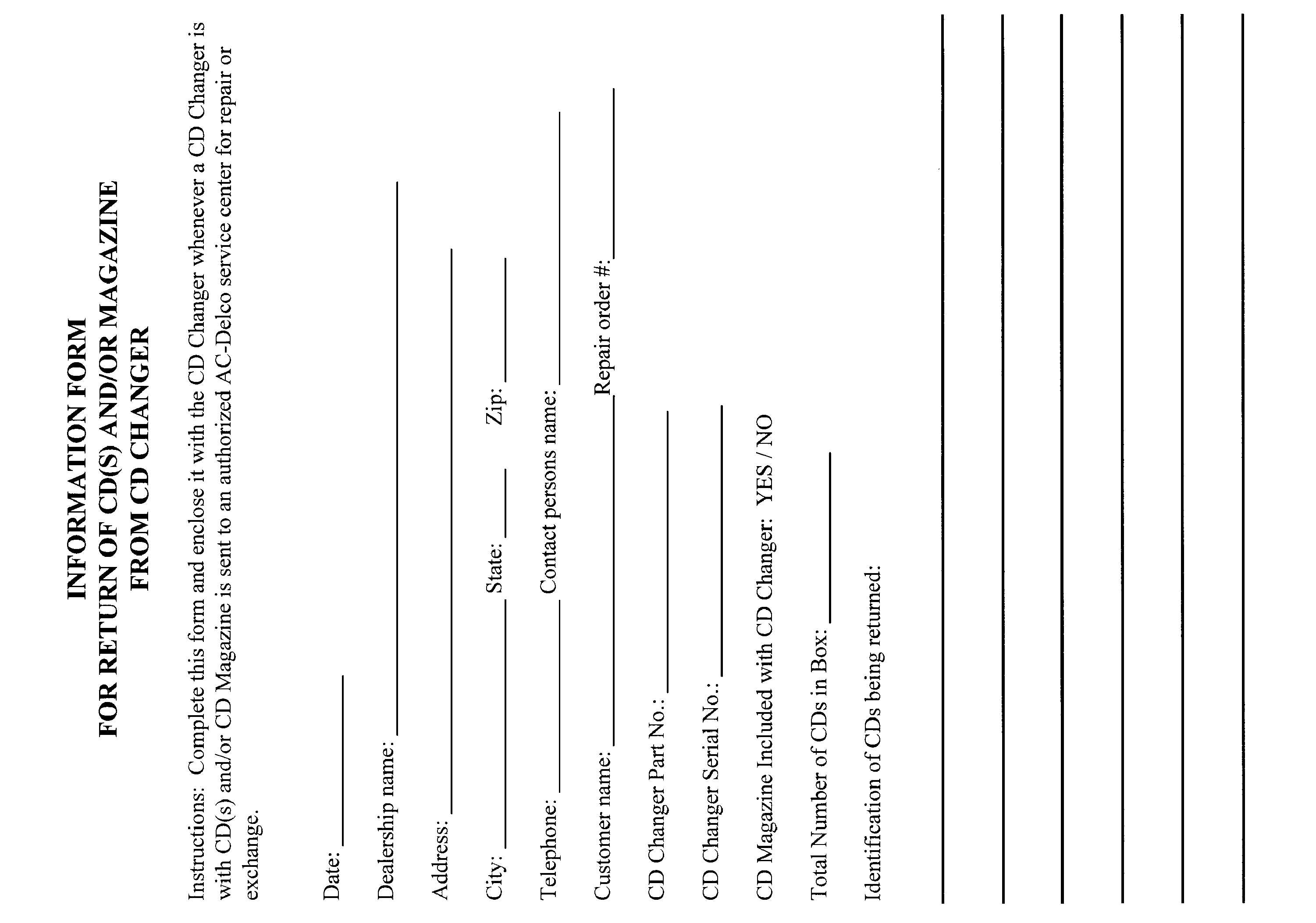Inoperative CD Changer (Trip Latch Mechanism)

| Subject: | Inoperative CD Changer (Trip Latch Mechanism) |
| Models: | 1999 Chevrolet and GMC C/K and S/T Models (Blazer, Jimmy, Yukon Denali) |
| 1999 Cadillac Escalade |
| 1999 Oldsmobile Bravada |
| with Side Load CD Changer |
| 1998-99 GMC Envoy |
| with End Load CD Changer |
Condition
Some customers may comment that the CD Changer will not release when depressing the EJECT button.
Cause
This condition may be caused by the following:
| • | Incorrect loading of the CD into the magazine and/or loading of the magazine into the CD Changer. |
| • | Lack of battery voltage to the CD Changer (i.e. Changer unplugged). |
Correction
Important: Identify which Changer you have before proceeding.
Figure 1
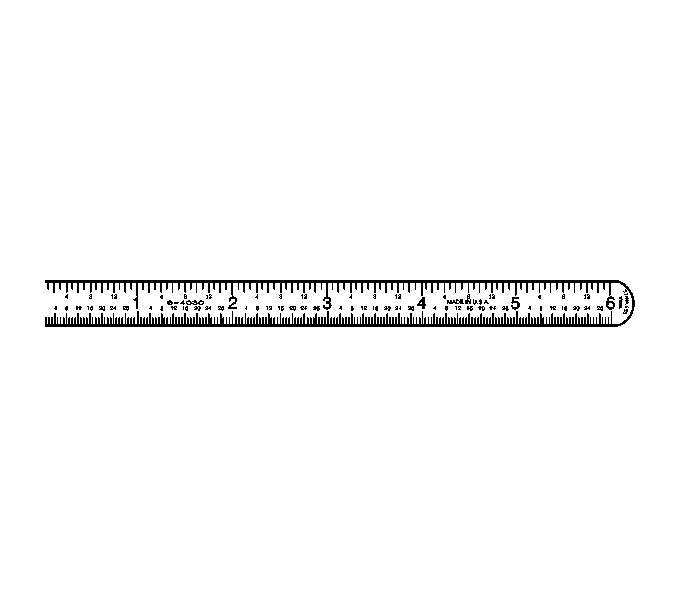
You will need a 152.4 mm (6 in) metal mechanics ruler (152.4 mm (6 in long x ½ in wide x .020 in thick) with square corners on one end. See Figure 1.
Correction for Side Load Models:
Figure 2
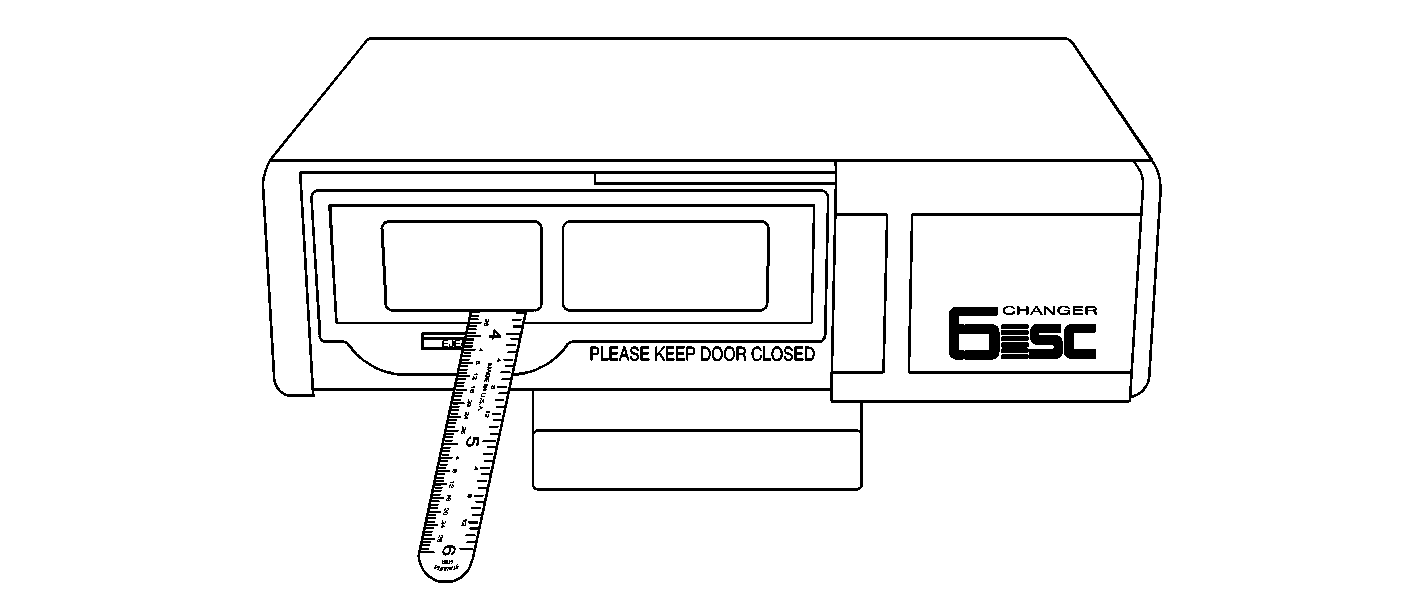
Remove the magazine from the CD Changer manually (see Service Procedure below and Figure 2 above).
If a magazine with CD's has been loaded into the CD Changer and the CD Changer has initialized, this procedure will not work.
Notice: DO NOT attempt to remove the magazine after initialization. After initialization, a disc is clamped into place and is half-way in the magazine. Any attempt to remove the magazine manually after initialization could result in damage to the disc and/or the Changer.
The CD Changer, along with the CD Magazine and CD Discs, must be returned to an authorized AC Delco® Service Center. Enclose the completed Information Form For Returning CD's. See Figure 4 at the end of this bulletin.
Important: This manual release procedure will work ONLY when:
• An empty magazine has been installed in the CD Changer. • When a magazine with CD's has been loaded into the CD Changer,
but the CD Changer was not initialized (powered up) and will not release when
the EJECT button is depressed.
Service Procedure:
- Open the CD Changer door.
- Insert the square end (rounded end will not work) of the metal ruler, between the bottom of the magazine and the magazine opening, at a point where the ruler is centered over the right edge of the EJECT button. See Figure 2.
- Slowly push the ruler straight inward. When it as been inserted approximately 114.3 mm (4 ½ in), the ruler will stop when it touches the latch mechanism.
- While lightly maintaining pressure between the ruler and the latch mechanism, slide the free end of the ruler to the right in the magazine opening. When the ruler has traveled about 50 mm (2 in) to the right, apply a little firmer pressure. The ruler will trip the latch mechanism and the magazine will eject slowly.
- Gently pull the magazine and the ruler slowly out of the CD Changer. The CD Magazine should pull out easily. If it does not, do not use force. Return the CD Changer with the Magazine and CD to an authorized AC Delco® Service Center with the completed Information Form For Returning CD's. See Figure 4.
Correction for End Load Models:
Figure 3
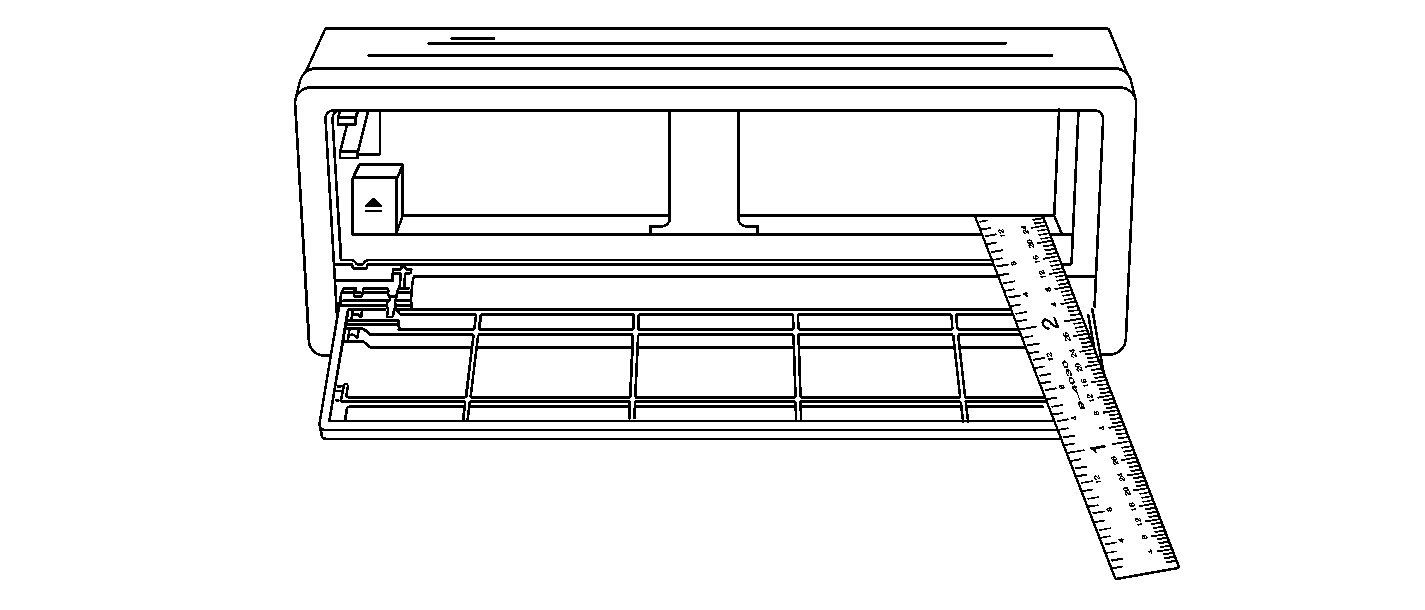
Remove the magazine from the CD Changer manually following the Service Procedure below. See Figure 3.
Service Procedure:
- Open the CD Changer door.
- Insert the rounded end (square end will not work) of the metal ruler between the bottom right most corner of the CD Changer magazine opening and the CD magazine. See Figure 3.
- Slowly push the ruler inward. When it has been inserted approximately 69.85 mm (2 ¾ in), the ruler will trip the latch mechanism and the magazine will eject slowly.
- Gently pull the magazine and the ruler slowly out of the CD Changer. Identify the part number of the magazine. The part number is printed on the bottom side of the magazine in white numerals. If the magazine part number is 16255525, replace with new part number 09372325.
- Inspect the inside of the CD Changer and determine if a white magazine tray and/or CD has remained in the CD Changer.
If the CD Changer does not contain a white tray and/or CD, the procedure is done.
If the CD Changer contains a white tray and/or CD, continue.
| • | To remove a magazine tray from inside the CD Changer: Using the index and middle finger, pinch the white tray gently and slowly pull it out of the CD Changer. If the tray does not come out easily, the tray is jammed. In this case, send the CD Changer along with any CD's and white trays to an authorized AC Delco® Service Center. Enclose the completed Information Form For Returning CD's. See Figure 4. The authorized AC Delco® Service Center will remove the CD(s) and send them directly to the person listed on the information sheet. |
| • | To remove a CD in the clamped position, inside the CD Changer: Depress the EJECT button and wait approximately 10 seconds for the CD Changer motor to stop cycling. Using the index and middle finger, pinch the CD and gently and slowly pull the CD out of the CD Changer. Depress the EJECT button again to assure the CD Changer returns to its normal park position. If the CD Changer does not unclamp the CD after depressing the EJECT button and/or you are unable to remove the CD easily, send the CD Changer and CD(s) to an authorized AC Delco® Service Center. Enclose the completed Information Form For Returning CD's. See Figure 4. The authorized AC Delco® Service Center will remove the CD(s) and send them directly to the person listed on the information sheet |
Notice: Do not attempt these procedures with any other CD Changers. Damage to the Changer and/or CD(s) may occur.
Parts Information
Part Number | Description |
|---|---|
09372325 | CD Magazine |
Parts are currently available from GMSPO.
Warranty Information
For vehicles repaired under warranty, use:
Labor Operation | Description | Labor Time |
|---|---|---|
R0846 | Cartridge Asm, CD Player Replace | 0.2 hr |
R0855 | Auto Changer, CD Replace | 0.5 hr |
Figure 4