Refer to
Cell 51: DTC B2617 and B2618 -- Courtesy Lamp Circuit
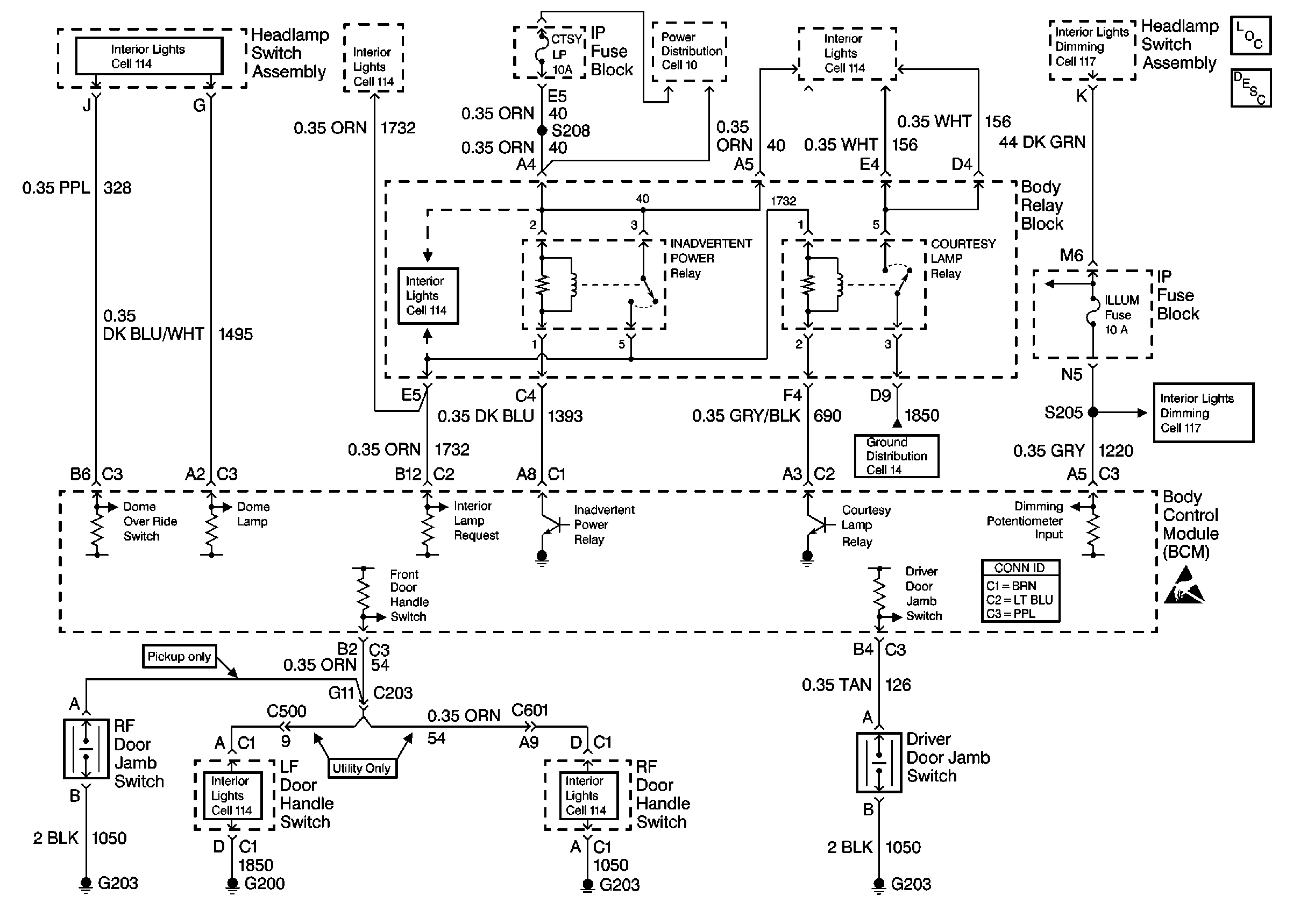
for wiring diagrams.
Circuit Description
The BCM monitors the voltage and controls the ground of the courtesy lamp relay on CKT 690. The BCM will ground the relay and turn ON the courtesy lamps if either of the following conditions exists:
| • | The BCM receives a signal from a mini-wedge door jamb switch. |
| • | The BCM receives an RFA signal to unlock the doors from the remote control door lock receiver module. |
| • | The courtesy lamp switch is turned ON. |
Conditions for Setting the DTC
| • | Any courtesy lamp input displays ACTIVE on the scan tool. |
| • | CKT 690 is shorted to battery voltage. |
| • | The system voltage is between 9.0-16.0 volts. |
| • | The above conditions exist for 0.5 seconds. |
Action Taken When the DTC Sets
The courtesy lights will not operate.
Conditions for Clearing the MIL/DTC
| • | This DTC will clear after the next operation of the courtesy lamps which does not contain a fault. |
| • | A history DTC will clear after 100 consecutive ignition cycles without a fault present. |
| • | History and current DTCs may be cleared using a scan tool. |
Diagnostic Aids
| Important: Use the appropriate probe from the J 35616 connector test adapter kit for any probing of the fuse blocks or relay blocks in this table. Use of the appropriate probe prevents damage to the fuse blocks or relay blocks. |
| • | Always perform the first DTC that is listed on the scan tool if more than one DTC is displayed. |
| • | A scan tool gives Class 2 messages with the ignition switch in the RUN position. |
| • | Verify that the scan tool displays DTC B2618 as a current before you perform diagnostics. |
| • | Inspect for loose or poor connections at all of the related components. |
| • | Refer to Intermittents and Poor Connections Diagnosis in Wiring Systems. |
Test Description
The numbers below refer to the step numbers on the diagnostic table.
-
This step tests for a short to battery voltage in CKT 690.
-
This step tests if CKT 690 is shorted to voltage. Other DTCs will set when you disconnect the BCM connector.
Step | Action | Value(s) | Yes | No |
|---|---|---|---|---|
1 | Did you perform the BCM Diagnostic System Check? | -- | Go to Step 2 | |
Does the scan tool display DTC B2618 as current? | -- | Go to Step 3 | Go to Step 5 | |
Does the scan tool display DTC B2618 as current? | -- | Go to Step 4 | Go to Step 6 | |
4 | Locate and repair the short to battery in CKT 690 (GRY/BLK) between the BCM connector C2 and the courtesy lamp relay in the body relay block. Is the repair complete? | -- | Go to Step 7 | -- |
5 | Replace the courtesy lamp relay. Is the repair complete? | -- | Go to Step 7 | -- |
6 |
Is the repair complete? | -- | Go to Step 7 | -- |
7 | Clear the DTCs. Is the repair complete? | -- | -- |
