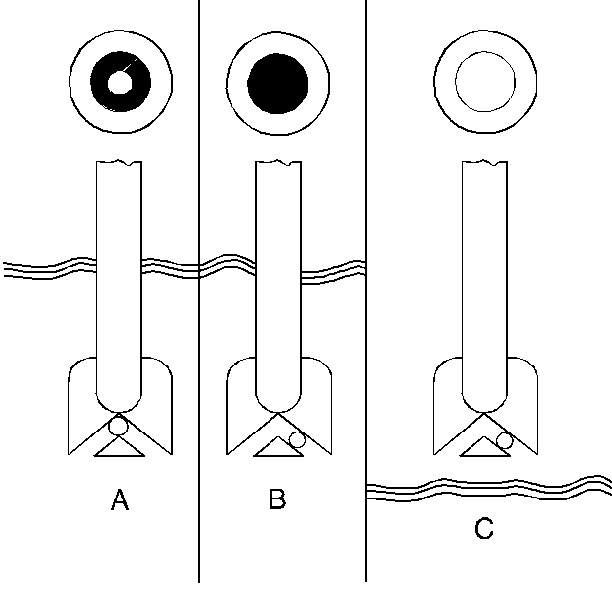For 1990-2009 cars only
Visual Inspection
- Before performing the load test, visually inspect the battery for obvious damage, such as a cracked or broken case or cover.
- If damage is noted, replace the battery. Refer to Battery Replacement Determine the cause of the damage and correct as needed.
Hydrometer Check
- If the green dot is visible (A), perform the load test. Refer to Battery Load Test .
- If the green dot is not visible (B), charge the battery. Refer to Battery Charging
- If the dot is clear or yellow (C), replace the battery. Refer to Battery Replacement