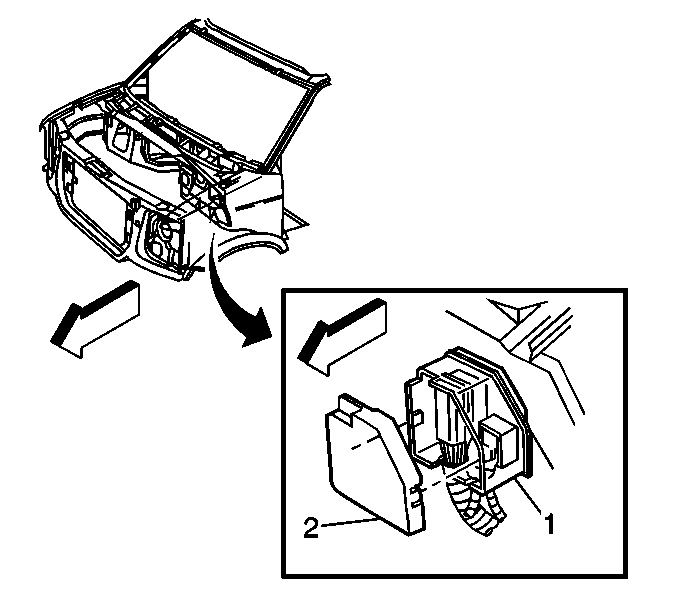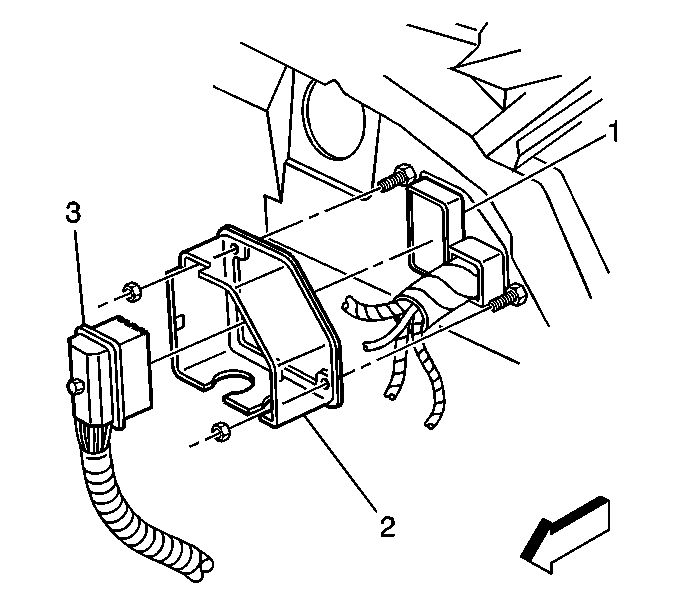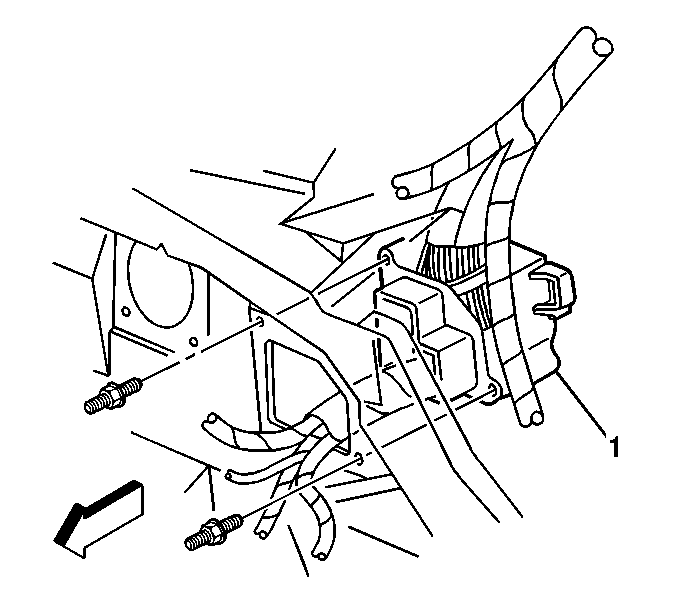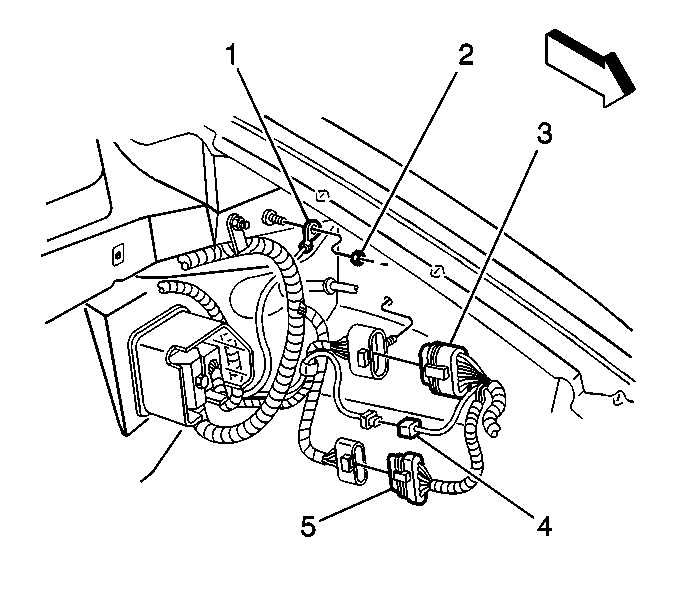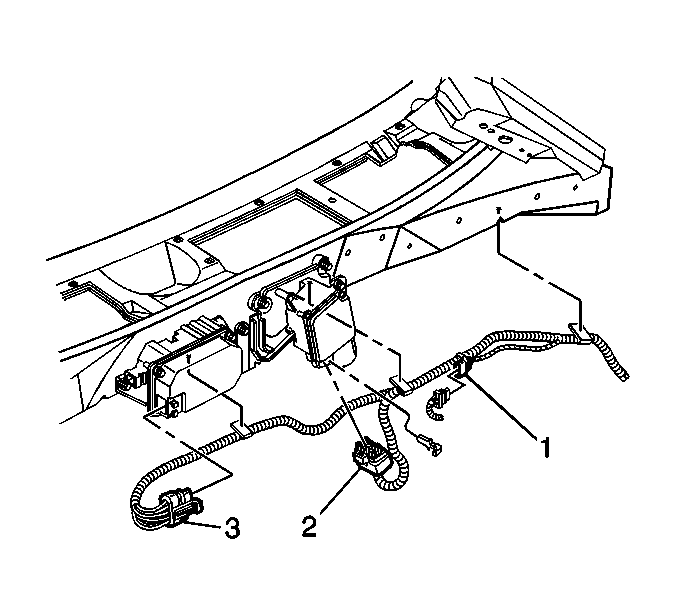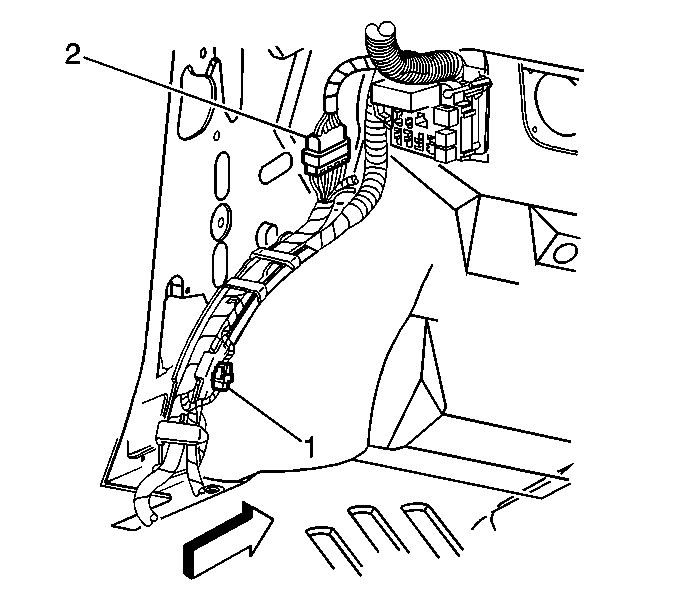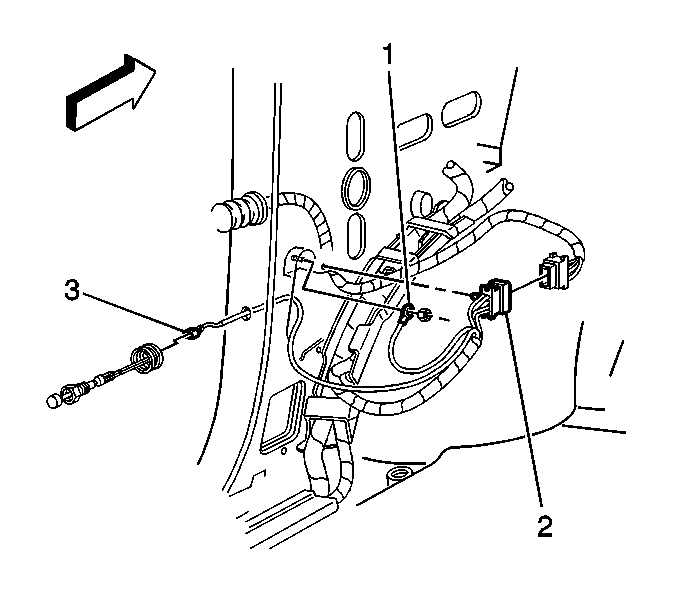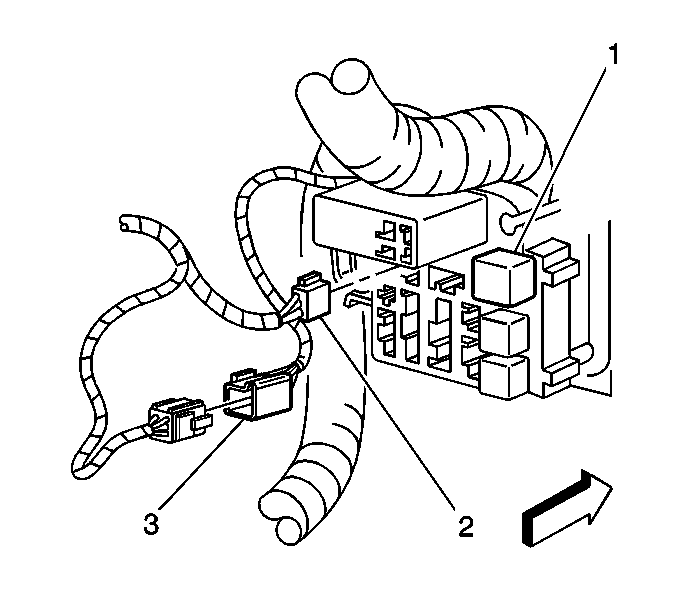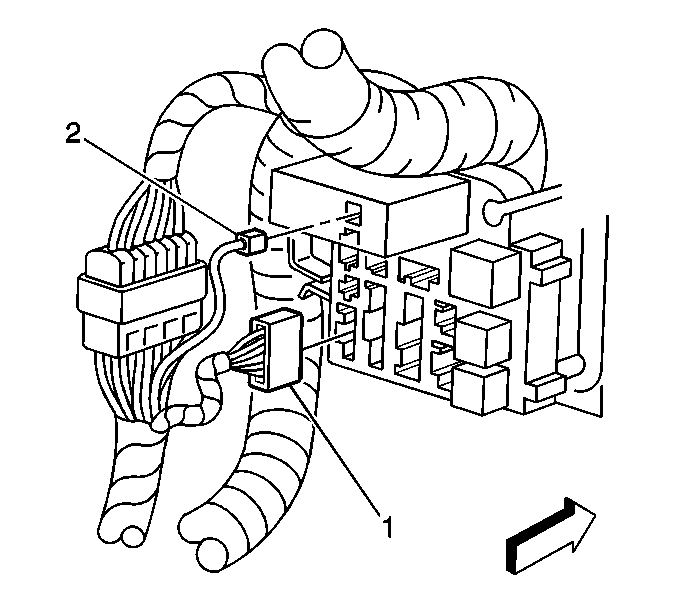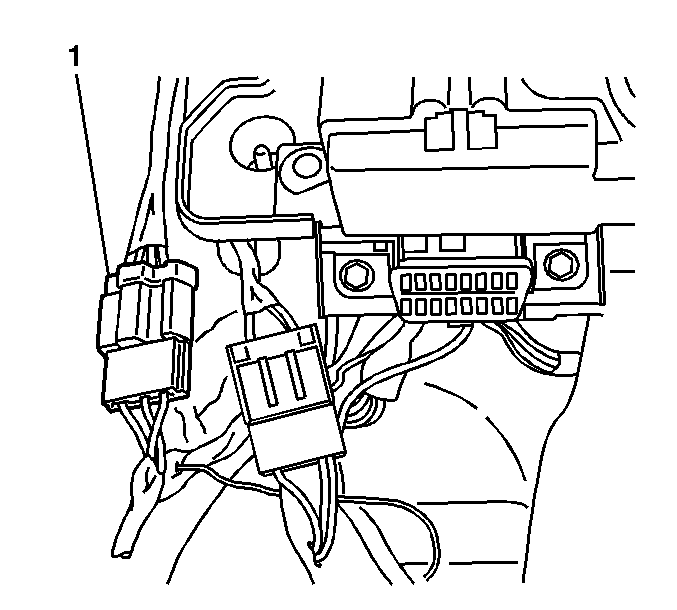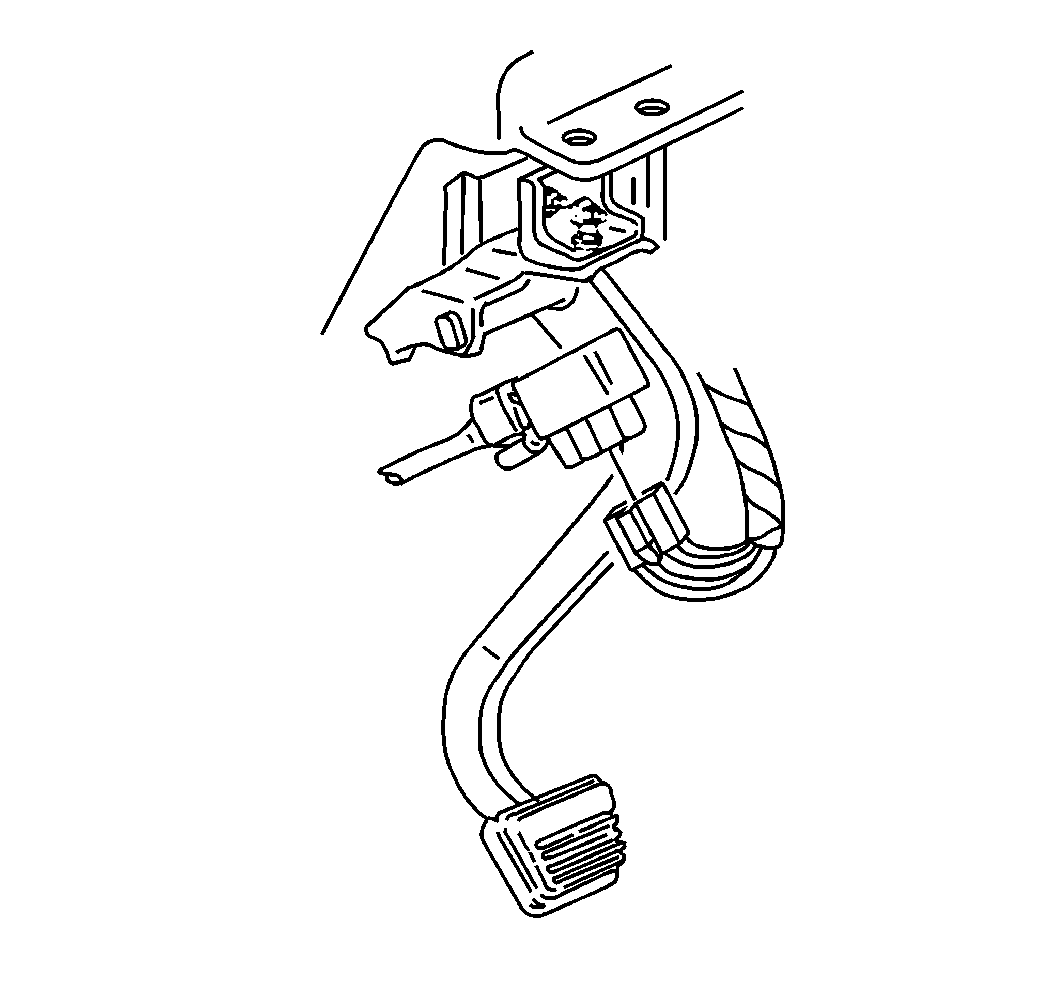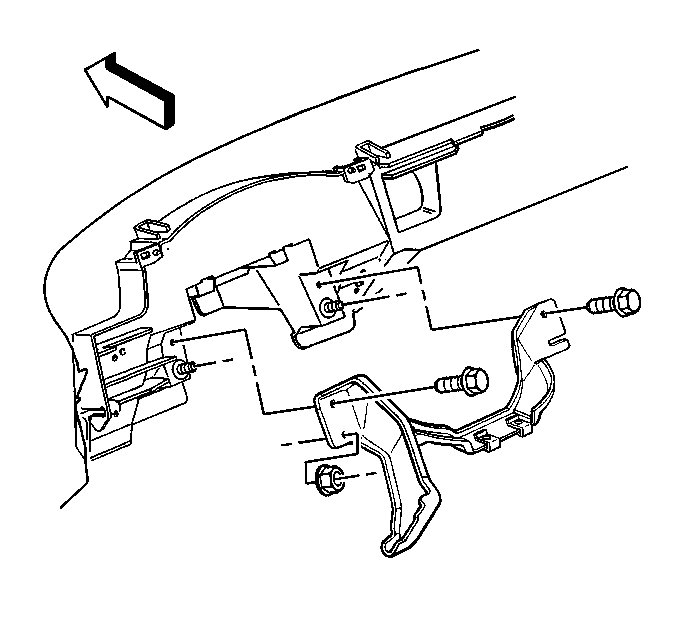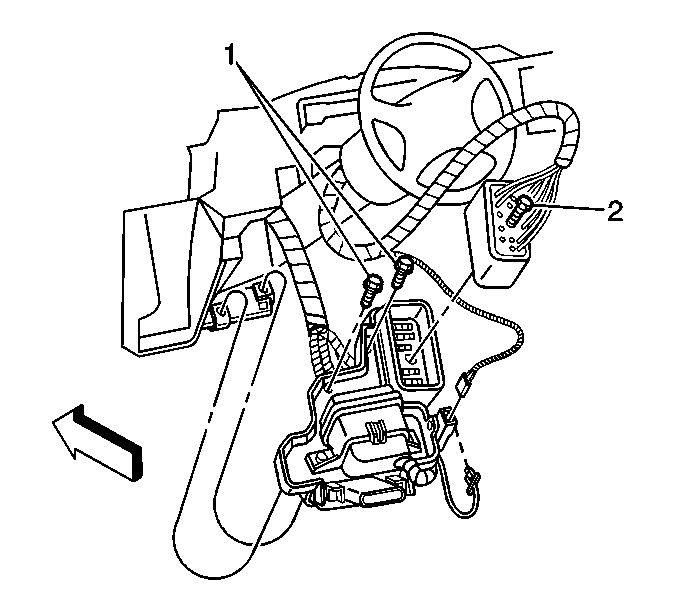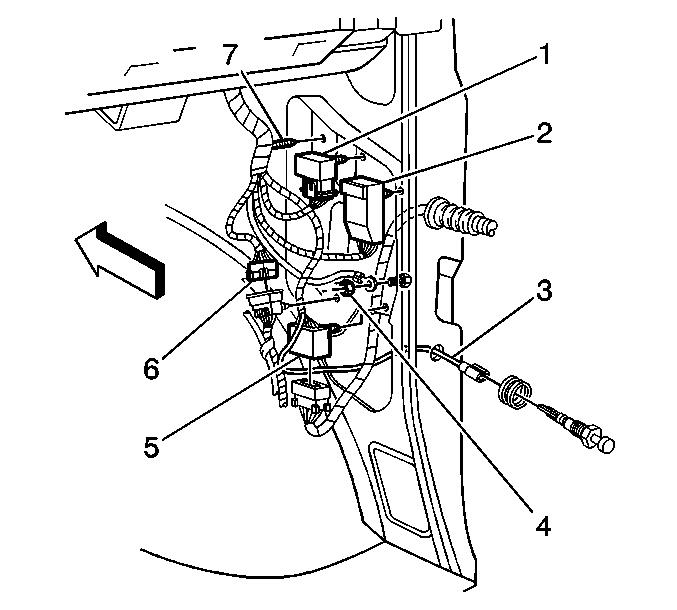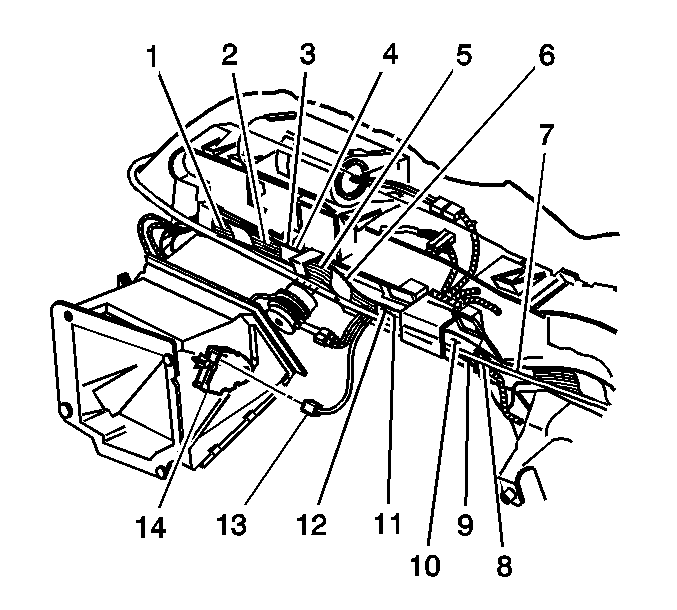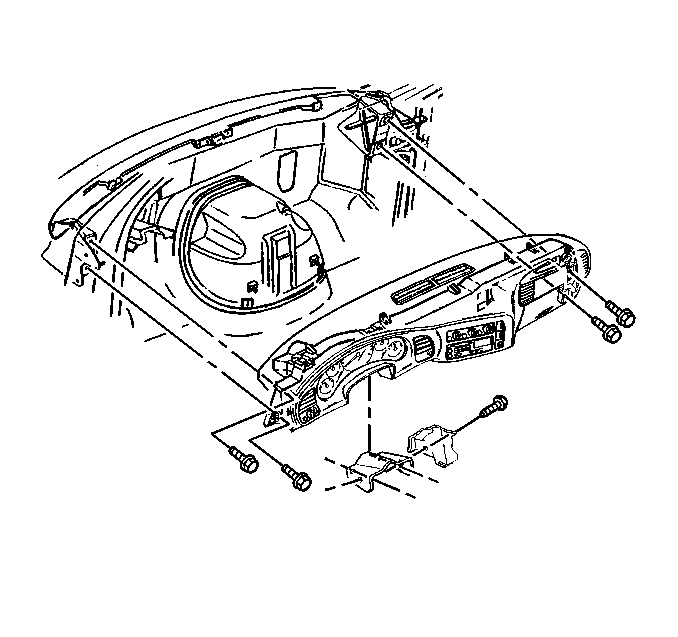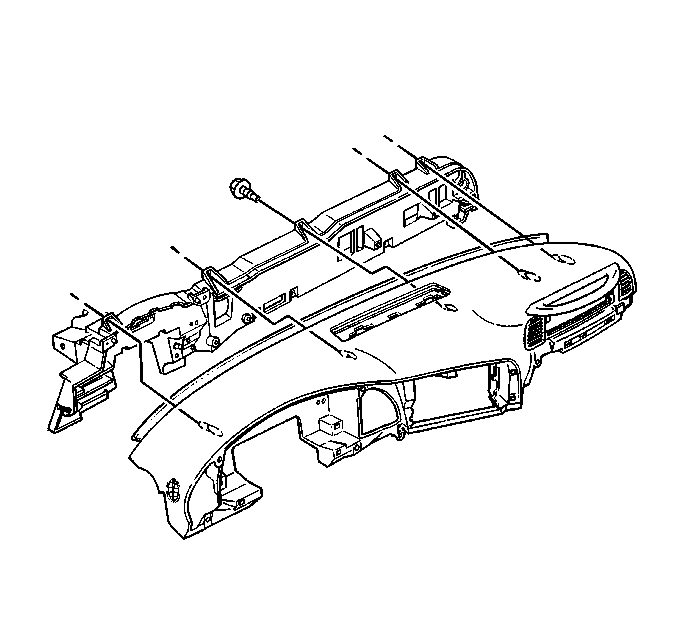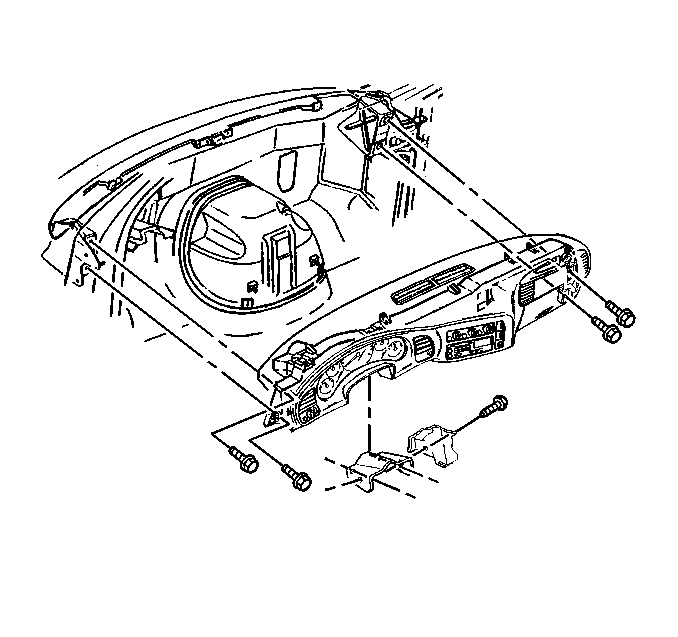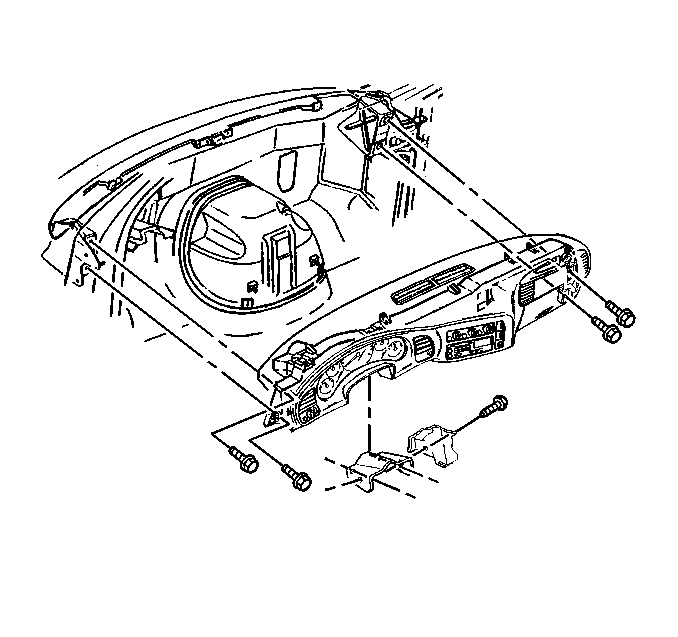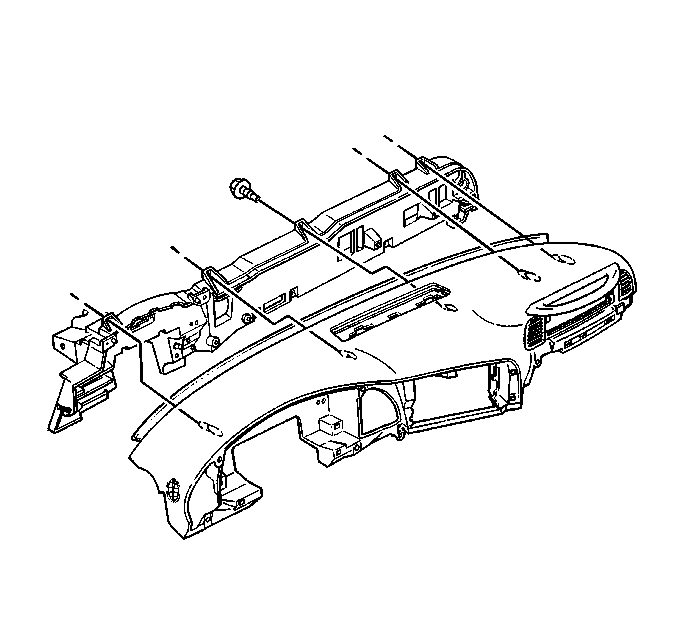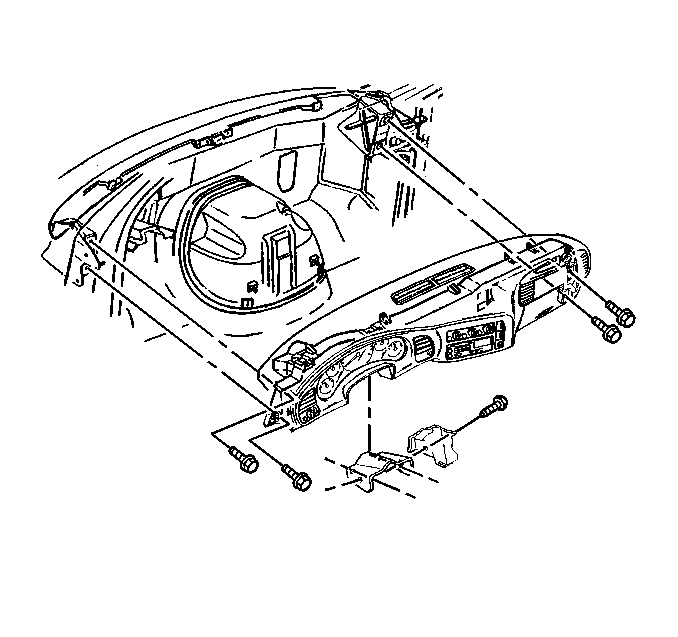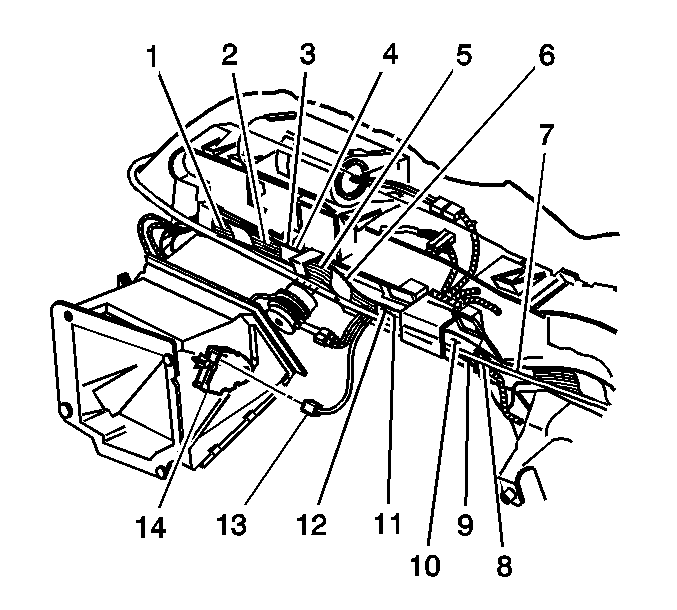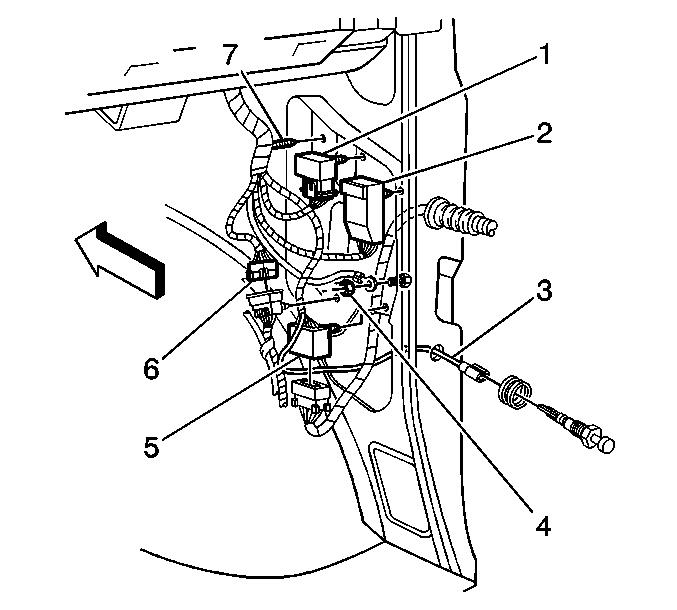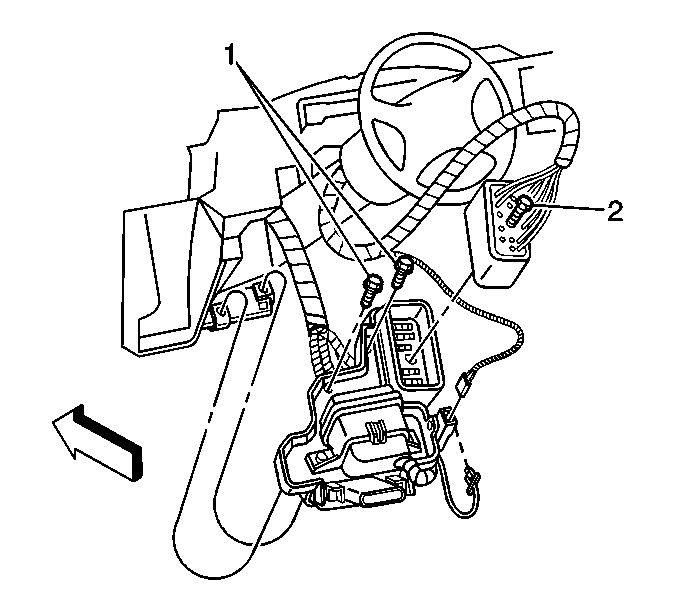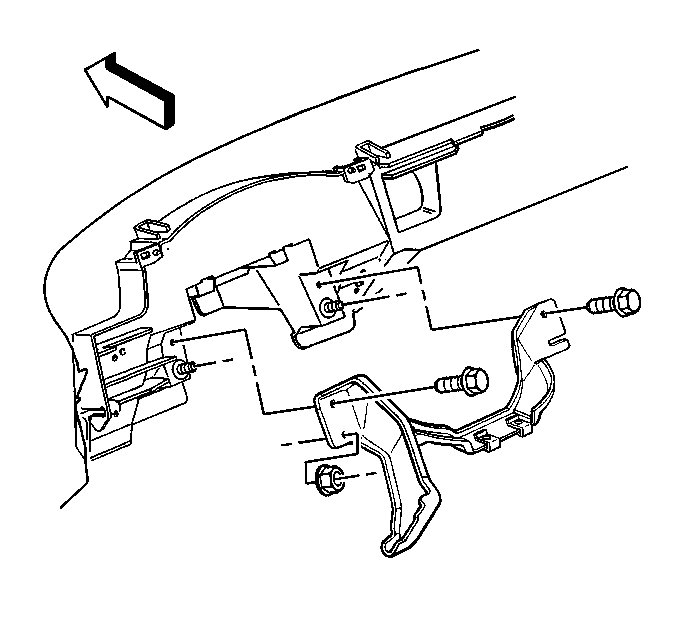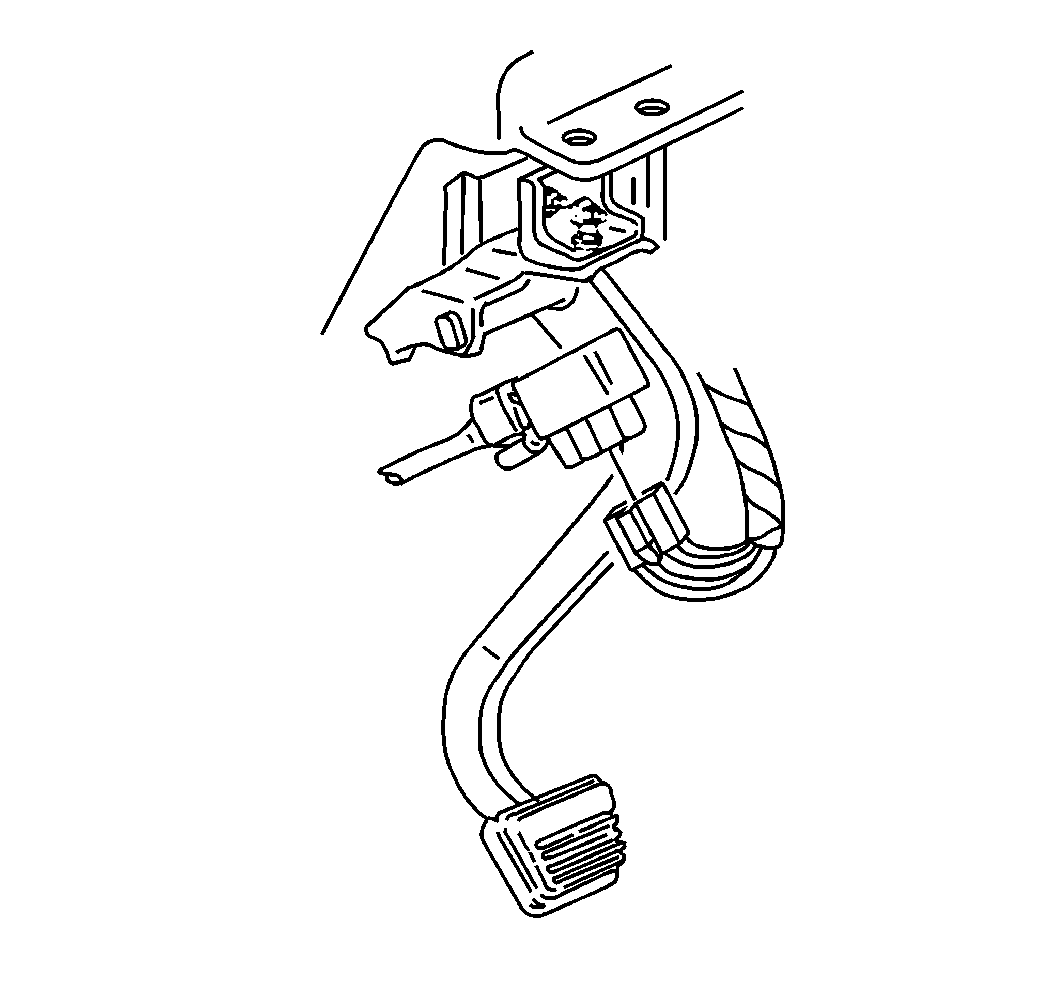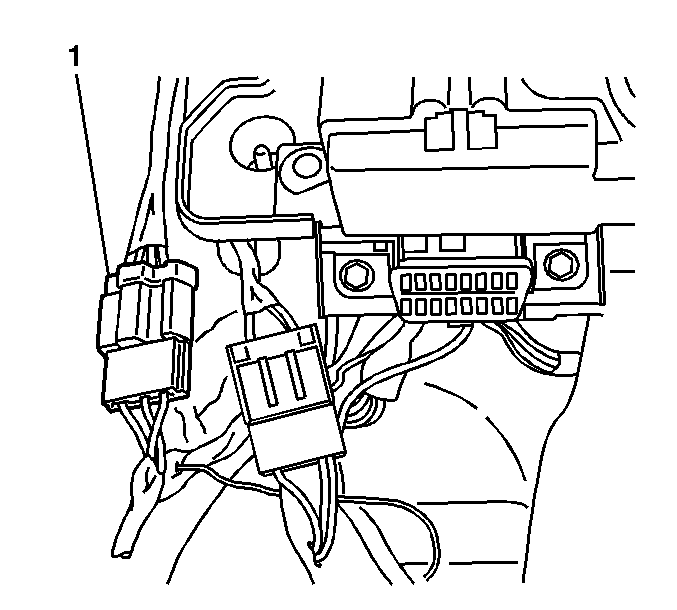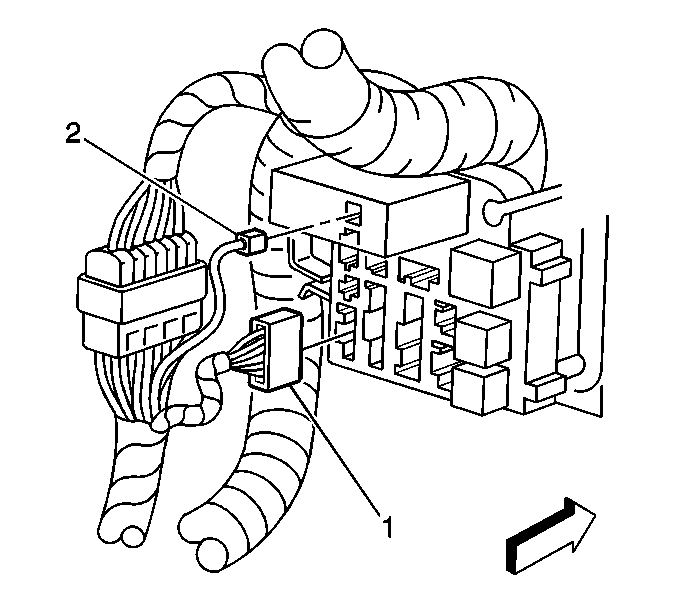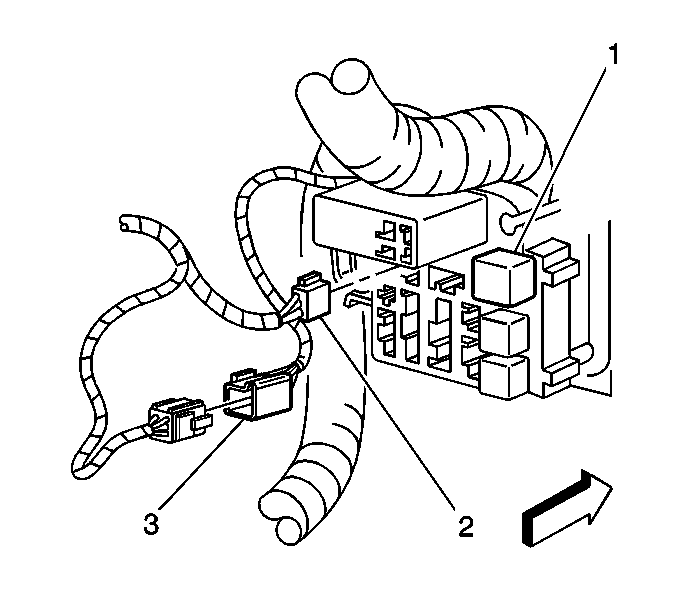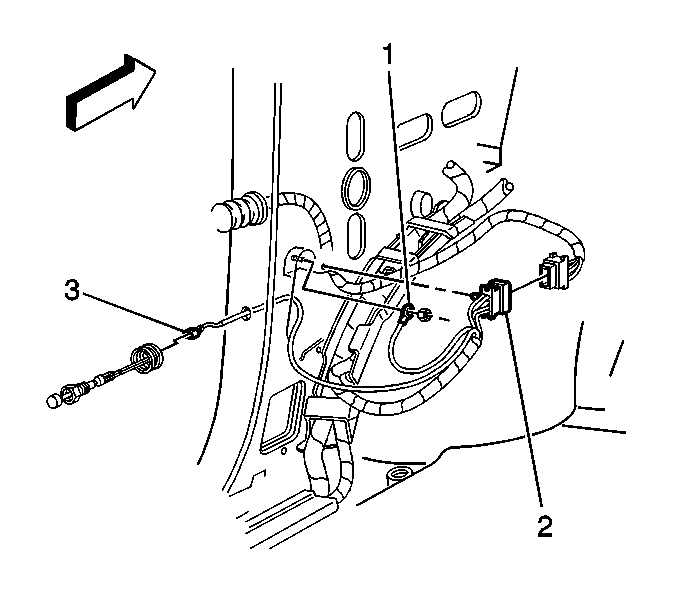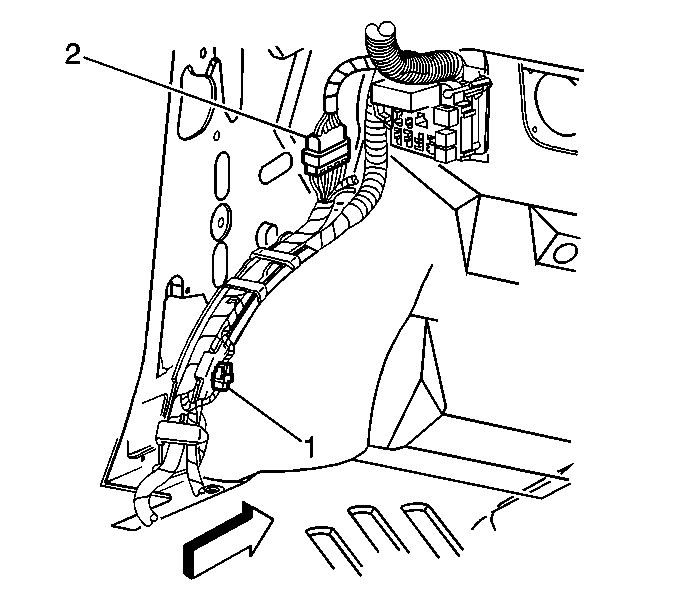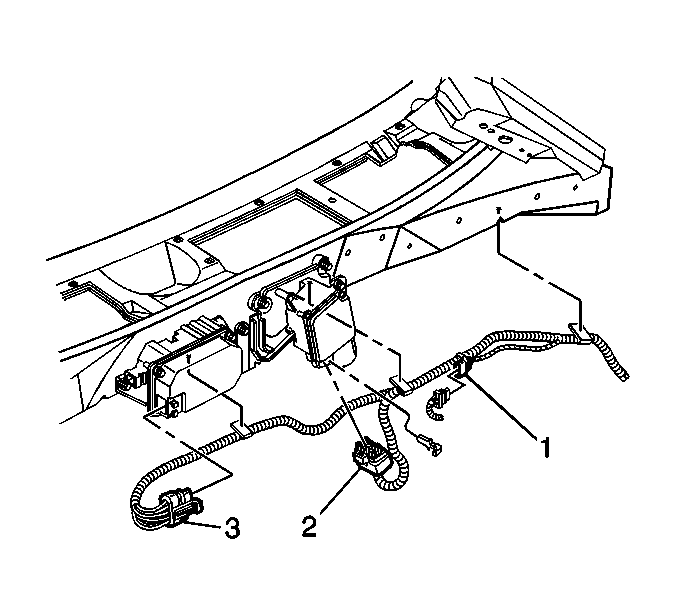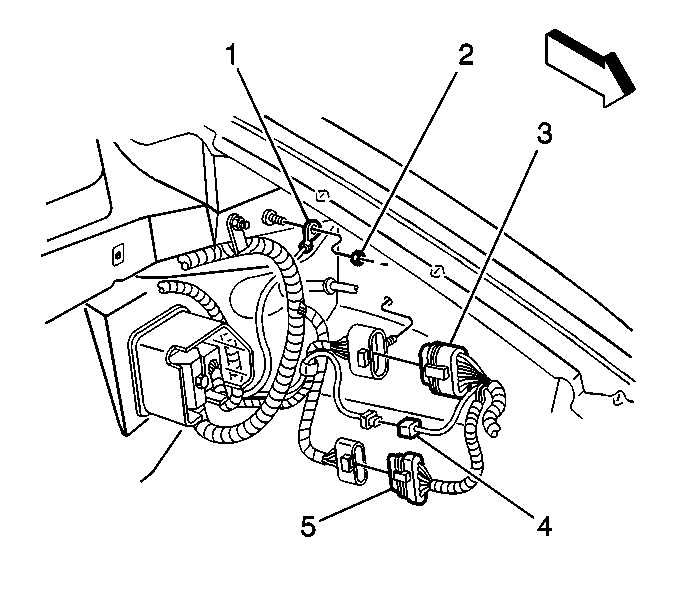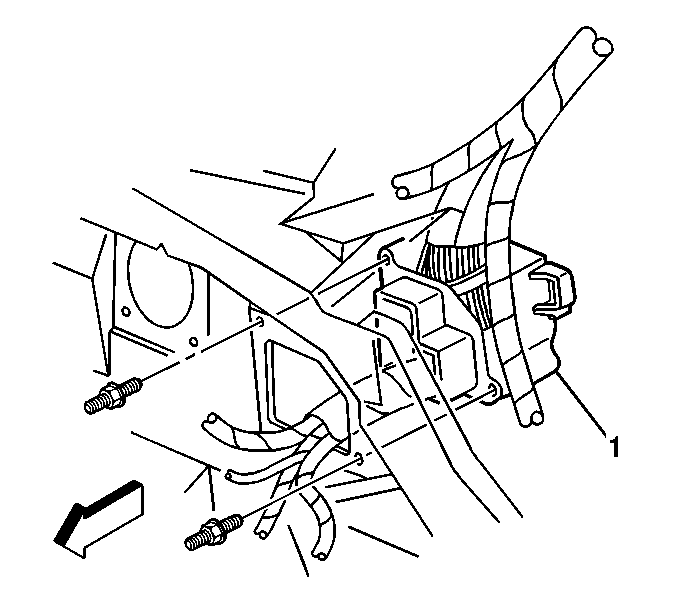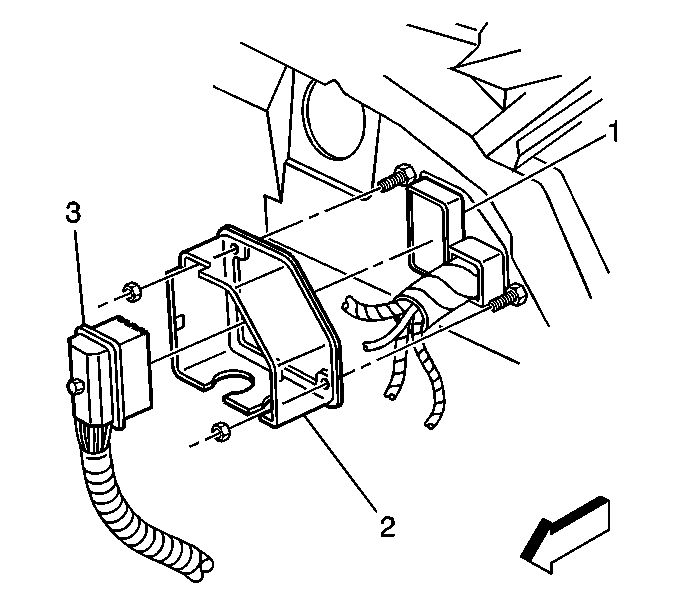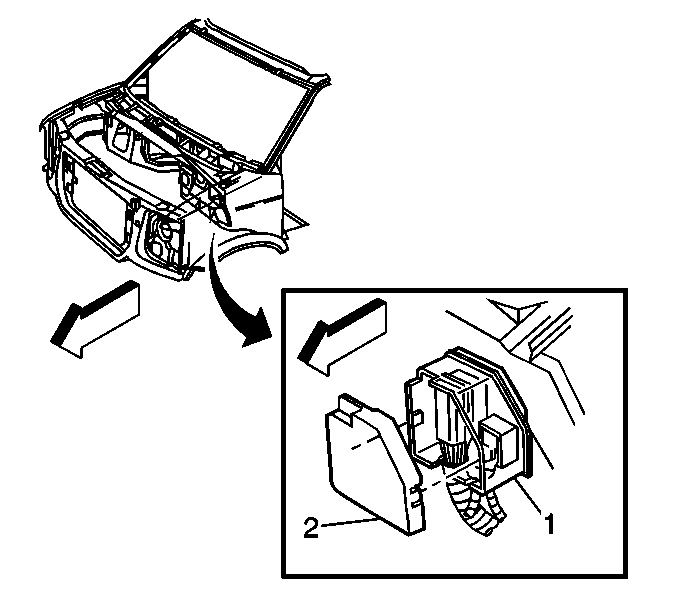Removal Procedure
- Remove the driver seat. Refer to
Bucket Seat Replacement
in Seats.
Caution: Unless directed otherwise, the ignition and start switch must be in the OFF or LOCK position, and all electrical loads must be OFF before servicing
any electrical component. Disconnect the negative battery cable to prevent an electrical spark should a tool or equipment come in contact with an exposed electrical terminal. Failure to follow these precautions may result in personal injury and/or damage to
the vehicle or its components.
- Disconnect the battery cables, and remove the battery.
Refer to
Battery Replacement
in Engine
Electrical.
- Remove the bolt that retains the underhood fuse block to the bulkhead.
- Disable the SIR system. Refer to
Disabling the SIR System
in SIR.
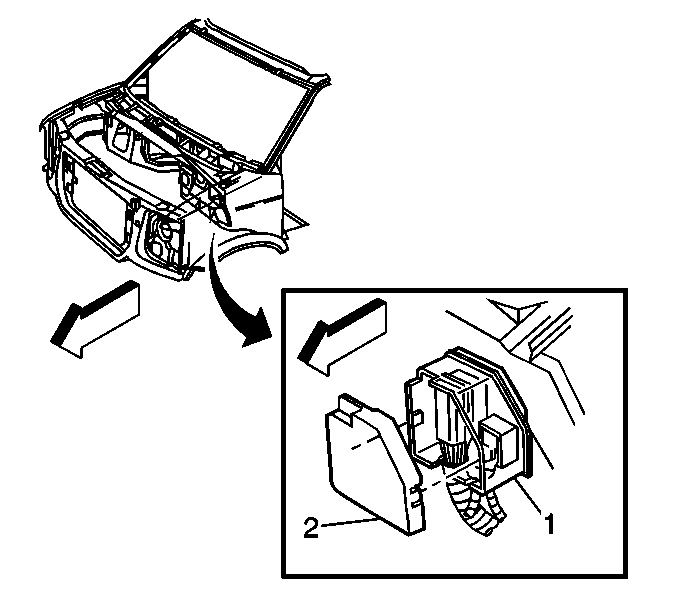
- Remove the face-plate (2)
from the outer housing of the junction block (1).
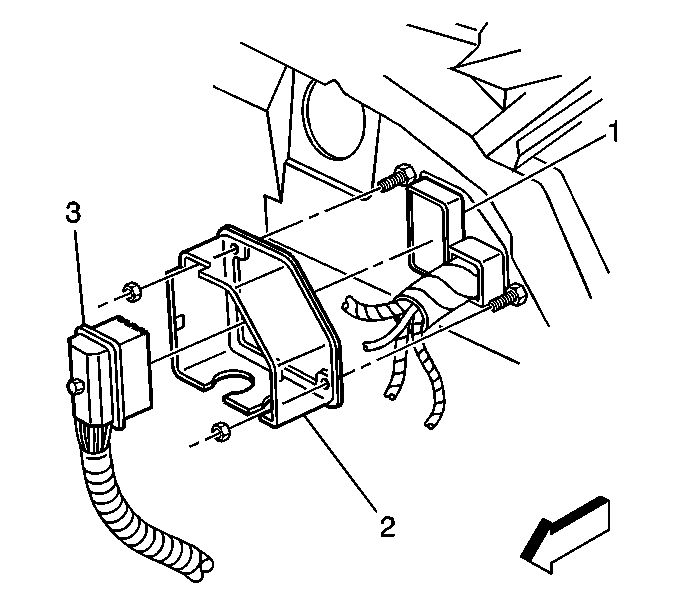
- Disconnect the engine
harness electrical connector (3) from the junction block (1).
- Separate the outer housing of the junction block (2) from
the bulkhead.
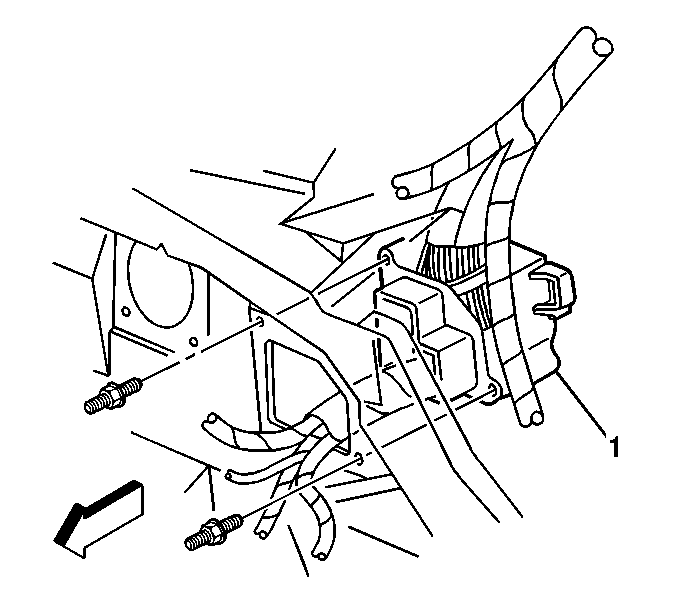
- Remove the 2 studs
that retain the junction block (1) to the bulkhead.
- Remove the junction block from the bulkhead.
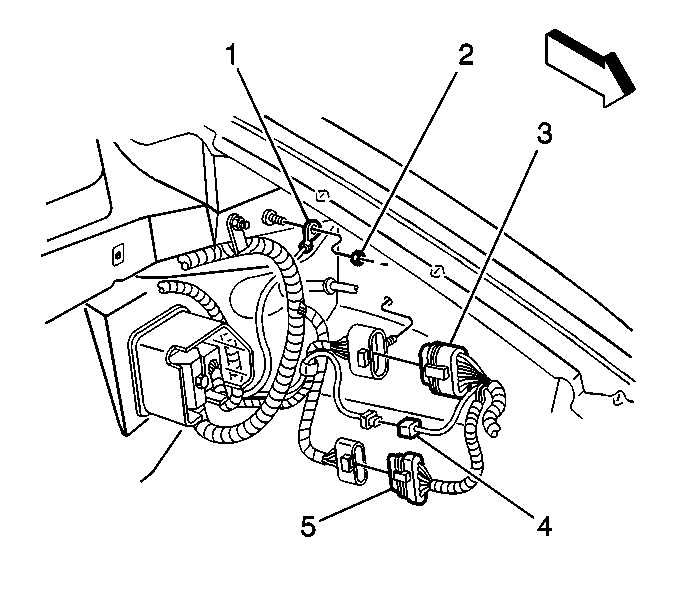
- Remove the nut (2)
that retains the I/P harness grounding strap (1) to the body.
- Remove the I/P harness grounding strap (1) from the body.
- Disconnect the I/P from the forward lamp harness connector (3).
- Disconnect the forward lamp from the I/P harness connector (4).
- Disconnect the engine from the forward lamp harness connector (5).
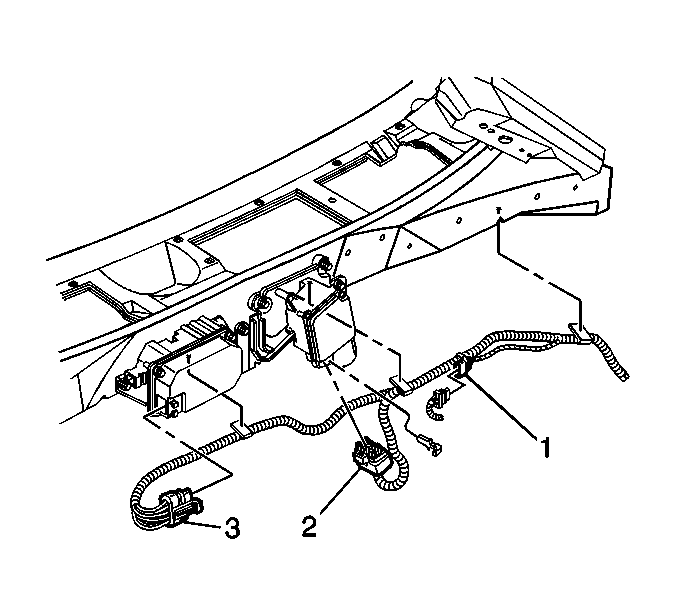
- Disconnect the electrical
connector of the cruise control module (3).
- Disconnect the electrical connector of the windshield wiper motor (2).
- Disconnect the electrical connector of the rear lamp wiring harness (1).
- Remove the power steering fluid reservoir from the bulkhead. Refer
to
Remote Power Steering Fluid Reservoir Replacement
in Power Steering System.
- Remove the cruise control module from the bulkhead. Refer to
Cruise Control Module Replacement
in Cruise Control.
- Note the routing of the I/P wire harness on the engine side of
the bulkhead. Remove the IP wire harness from the bulkhead.
- Remove the I/P extension from the vehicle. Refer to
Instrument Panel Extension Replacement
.
- Remove the engine cover from the vehicle. Refer to
Engine Cover Replacement
in Interior Trim.
- Remove the driver knee bolsters and the passenger knee bolsters.
Refer to
Passenger Knee Bolster Replacement
or to
Driver Knee Bolster Replacement
.
- Remove cowl trim panels on the right side, and on the left side.
Refer to
Cowl Side Trim Panel Replacement
in Interior Trim.
- Remove the left carpet retainers and the right carpet retainers.
Refer to
Carpet Retainer Replacement
in Interior Trim.
- Remove the HVAC floor vent cover that is located behind the driver
seat. Refer to
Rear Floor Air Outlet Replacement
in Heating, Ventilation and Air Conditioning.
- Lift the carpet in order to access the sensing and diagnostic
module (SDM).
- Disconnect the CPA and the electrical connector from the SDM.
- Feed the seat wire harnesses through the access hole in the carpet.
- Remove the SDM and the seat wire harness from the trough along
the left door sill.
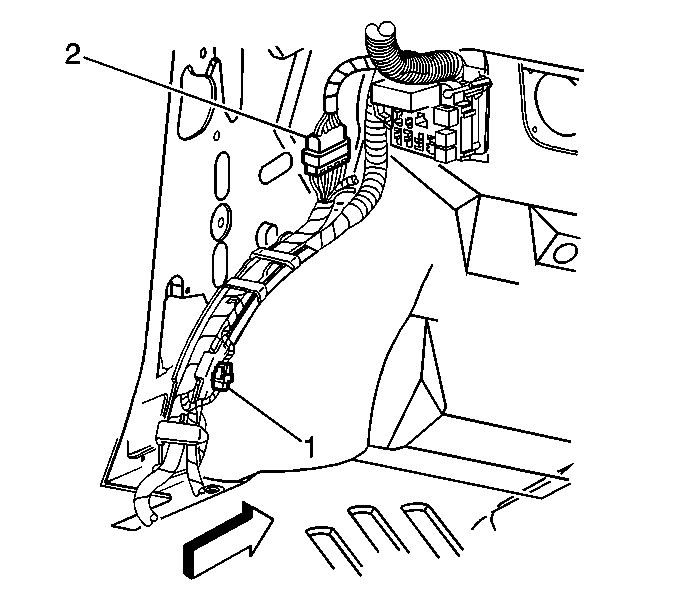
- Disconnect the 16-way
I/P from the body harness (2).
- Disconnect the 10-way I/P from the body harness (1).
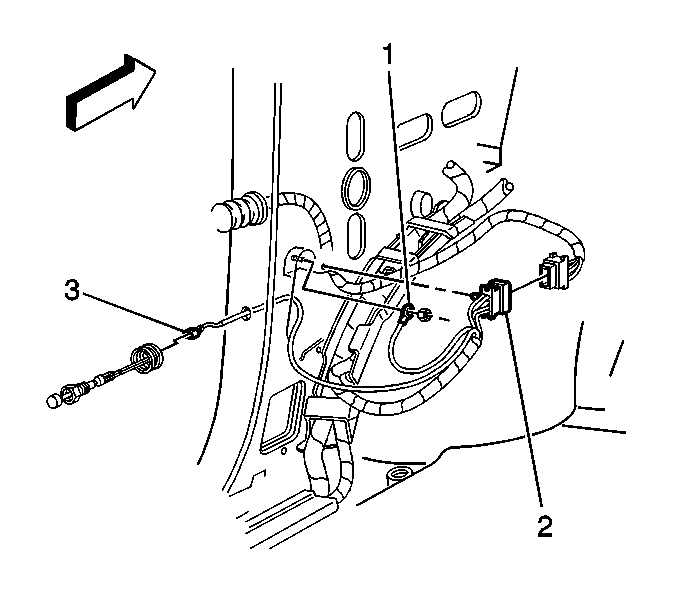
- Disconnect the ground
strap harness for the left door (1).
- Disconnect the left door harness connector (2).
- Disconnect the door jamb switch connector on the left (3).
- Release the harness straps in order to remove the harnesses from
the trough.
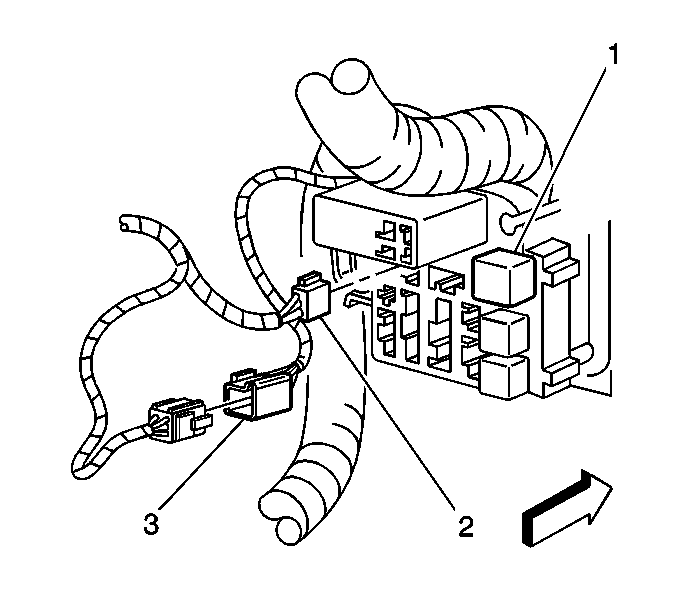
- Disconnect the headliner
connector (2) from the I/P junction block.
- Disconnect the heater jumper connector (3) from the body
harness.
- Remove the electrical connector of the power seat harness from
the I/P junction block.
- Disconnect the electrical connector of the park brake from the
park brake switch. Refer to
Parking Brake Indicator Switch Replacement
in Parking Brakes.
- Remove the black 6-way connector from the I/P junction block.
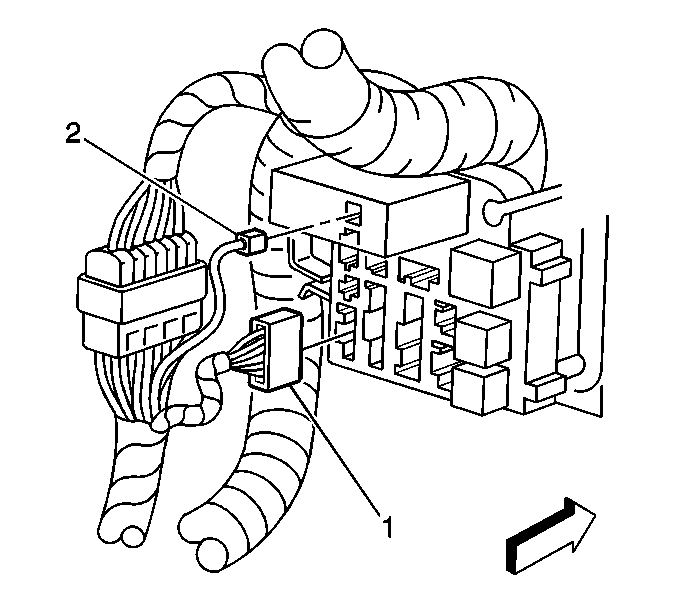
- Disconnect the roof console
harness connector (1) from the I/P junction block.
- Disconnect the trailer wiring harness connector (2) from
the I/P junction block.
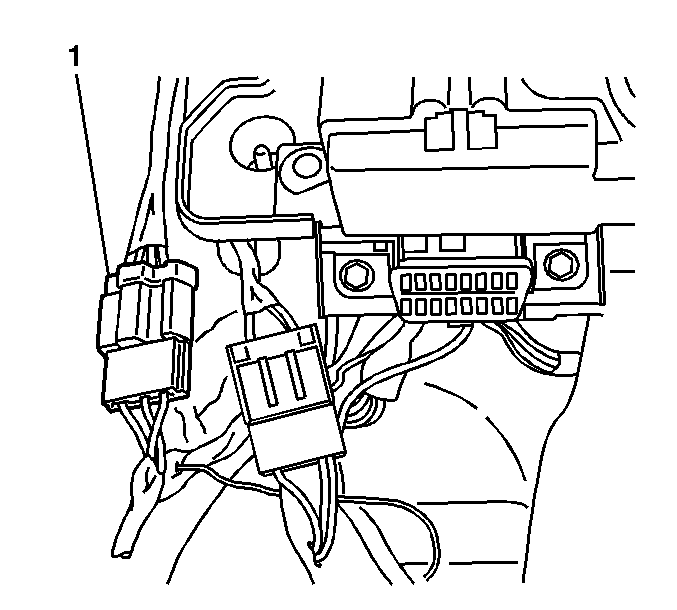
- Disconnect the orange
3-way in-line connector (1).
- Disconnect the black 5-way in-line connector.
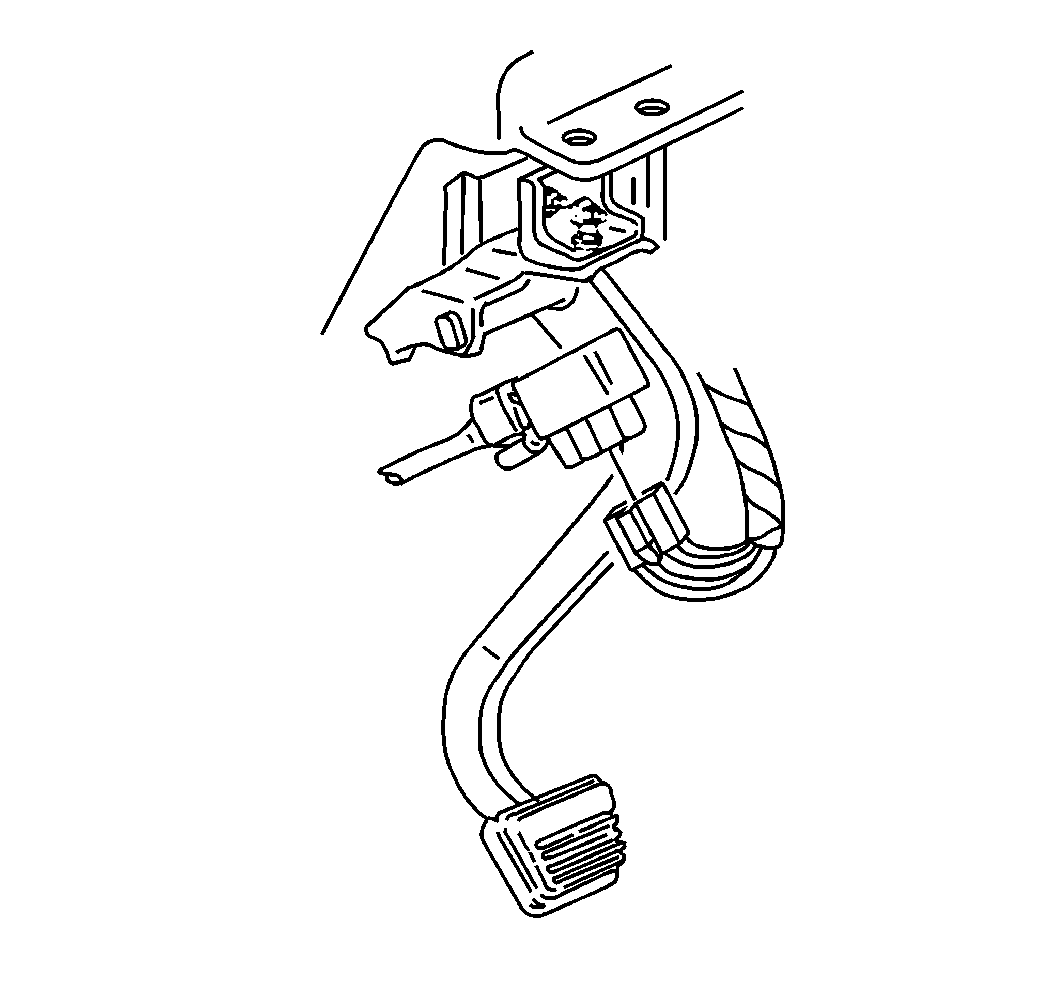
- Disconnect the brake switch
electrical connector.
- Remove the air outlet duct from the left lap. Refer to
Lap Air Outlet Duct Replacement - Left Side
in Heating,
Ventilation and Air Conditioning.
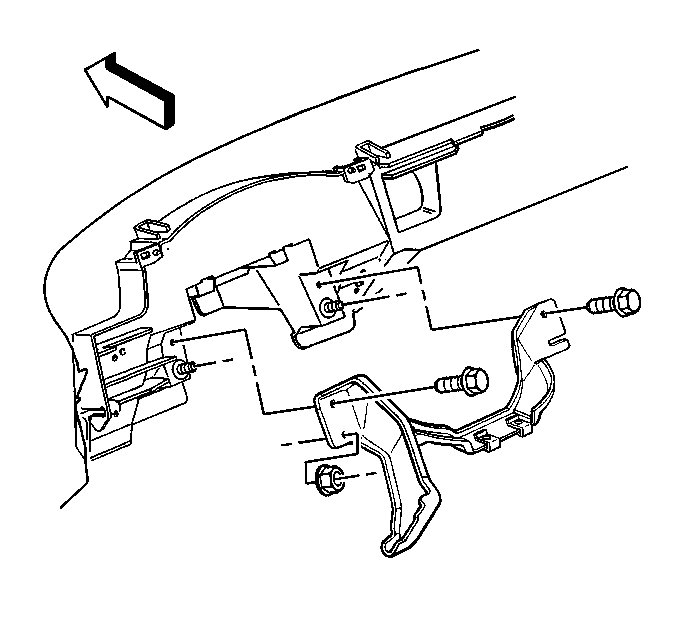
- Remove the bolts that
are retaining the left lap bracket of the air outlet duct to the I/P carrier.
- Remove the left lap bracket of the air outlet duct from the I/P
carrier.
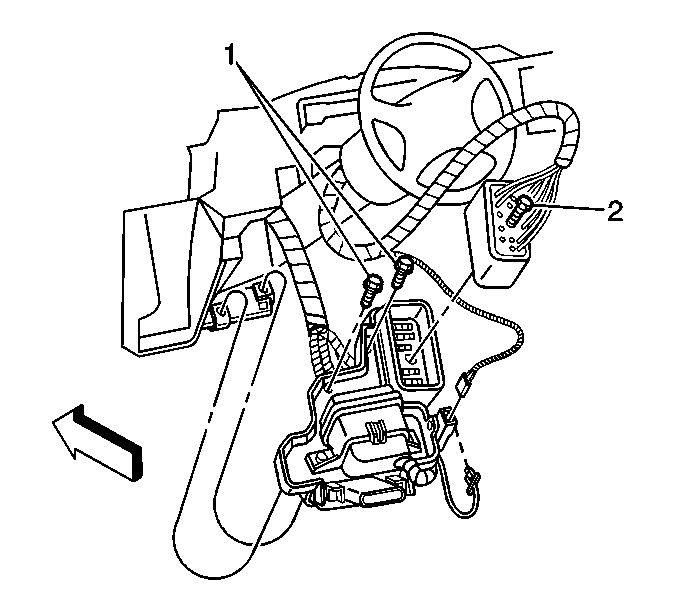
- Disconnect the steering
column harness connector by loosening the bolt (2) in the center
of the connector.
- Remove the steering column from the I/P carrier. Refer to
Steering Column Replacement
in Steering Wheel
and Column.
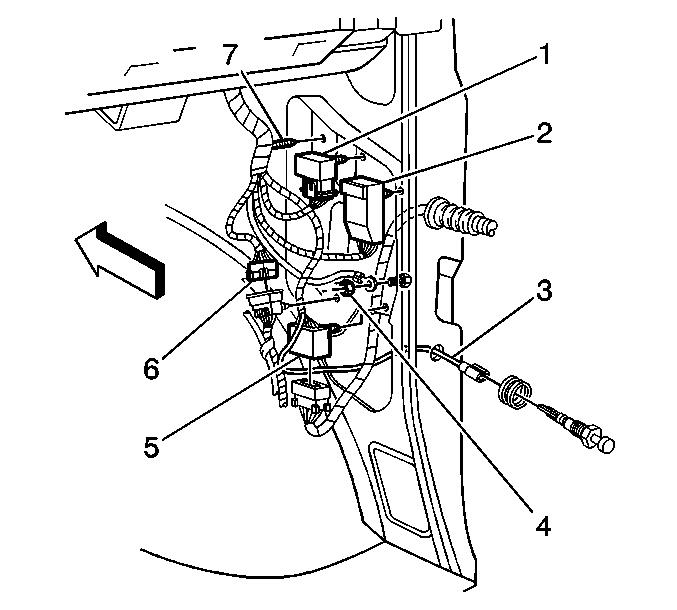
- In order to remove the
right I/P harness, disconnect the following components:
| • | The door lock relay harness (1) |
| • | The door jamb switch harness (3) |
| • | The ground terminal harness (4) |
| • | The I/P door connector harness (5) |
| • | The liftgate connector harness (6) |
| • | The I/P harness fastener (7) |
- Remove the fastener that is retaining the door lock control module (2)
to the body.
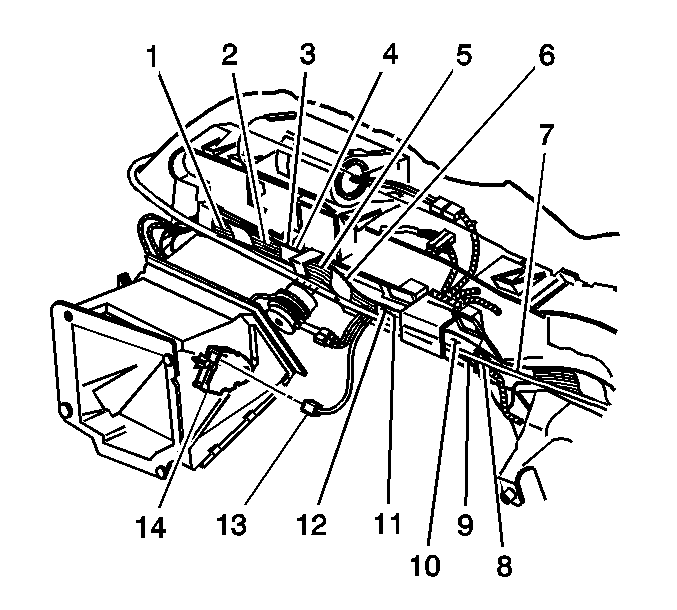
- Disconnect the HVAC actuator,
which is a black 5-way connector, and the vacuum lines.
- Remove the I/P cluster trim panel. Refer to
Instrument Cluster Trim Panel Replacement
.
- Remove the radio. Refer to
Radio Replacement
in Entertainment.
- Remove the HVAC control assembly. Refer to
Heater and Air Conditioning Control Replacement
in Heating, Ventilation and
Air Conditioning.
- Remove the I/P cluster. Refer to
Instrument Cluster Replacement
.
- Locate the instrument panel that retains the I/P carrier to the
carrier support brackets. Remove the 2 bolts on the left sides, and
on the right sides of the instrument panel.
- Slide the instrument panel away from the bulkhead.
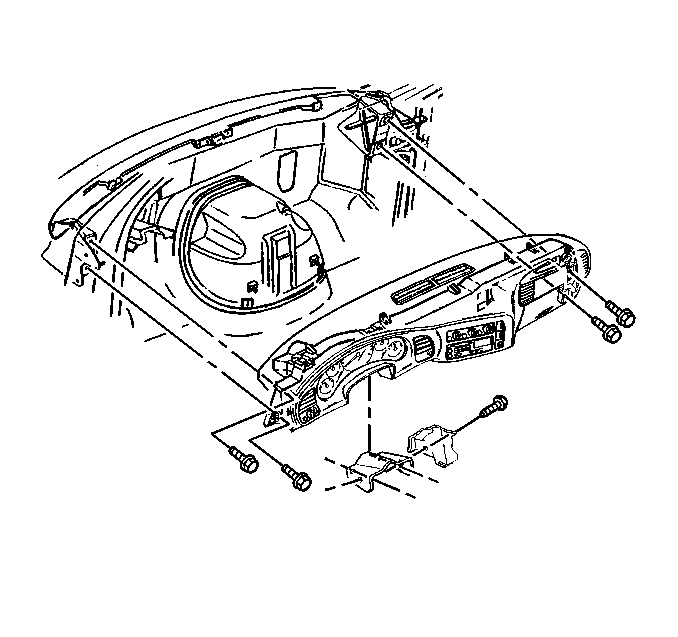
- Lift the instrument panel
up and off the pivot points.
- Remove the I/P assembly from the vehicle.
- Place the I/P assembly on a clean surface.
- In order to remove the I/P from the I/P carrier, perform the remaining
steps of this procedure. Remove the center defogger grille from the IP.
- Remove the ambient light sensor of the daytime running lamps (DRL)
. Refer to
Daytime Running Lamp (DRL) Ambient Light Sensor Replacement
in Lighting Systems.
- Remove the HVAC ducts from the I/P assembly. Refer to
Floor Air Outlet Duct Replacement - Left Side
in Heating,
Ventilation and Air Conditioning.
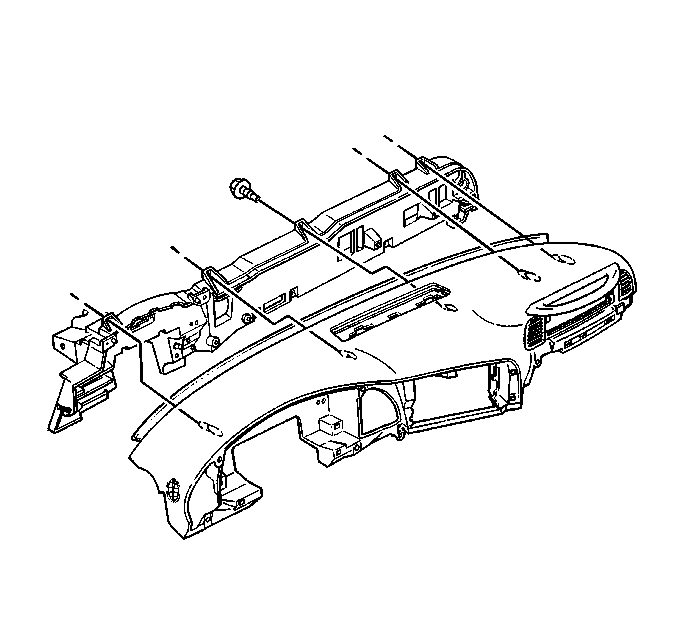
- From the rear of the I/P,
remove the 5 screws that retain the top of the I/P to the carrier.
- Remove the body control module (BCM) from the BCM bracket. Refer
to
Body Control Module Replacement
in Body Control System.
- Remove the remote keyless entry receiver from the I/P substrate.
Refer to
Remote Control Door Lock Receiver Replacement
in Keyless Entry.
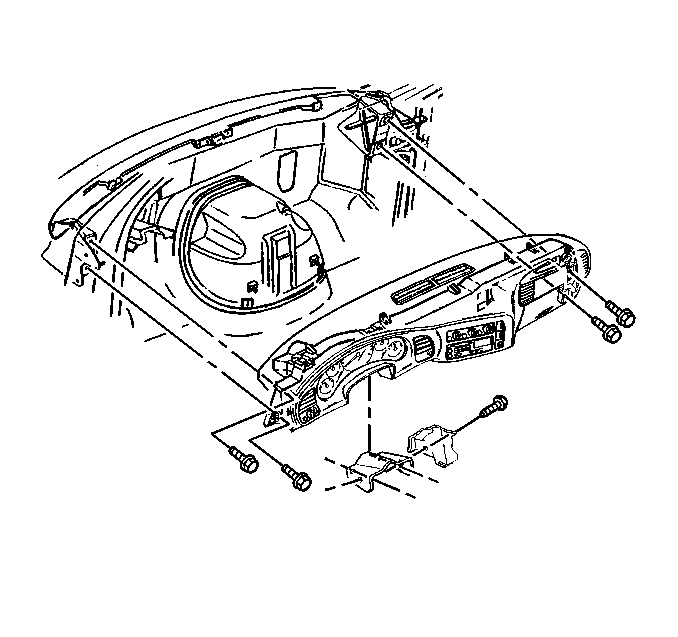
- From the front of the
I/P, remove the 6 screws that retain the bottom of the IP to the
carrier.
- Remove the I/P inflatable restraint. Refer to
Inflatable Restraint Instrument Panel Module Replacement
in SIR.
- Remove the I/P from the I/P carrier.
Installation Procedure
- Install the I/P inflatable restraint. Refer to
Inflatable Restraint Instrument Panel Module Replacement
in SIR.
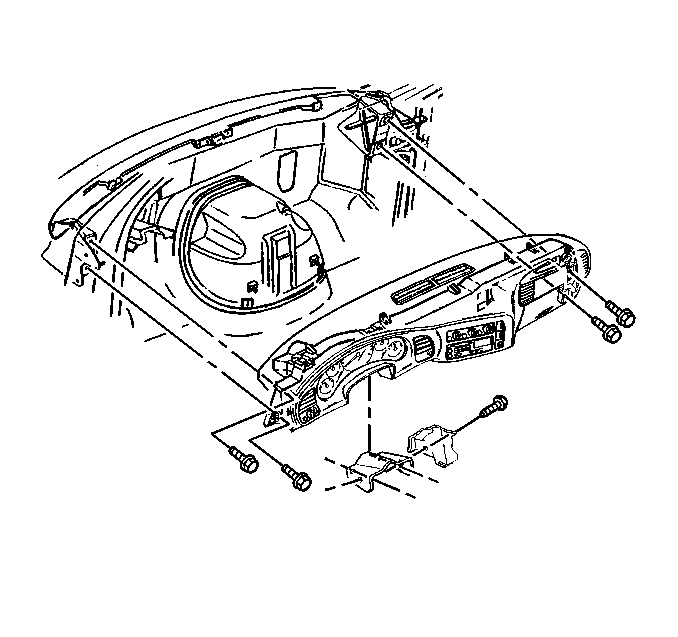
- At the front of the I/P,
install the 6 screws that retain the bottom of the I/P to the carrier.
- Install the remote keyless entry receiver to the I/P substrate.
Refer to
Remote Control Door Lock Receiver Replacement
in Keyless Entry.
- Install the body control module (BCM) to the BCM bracket. Refer
to
Body Control Module Replacement
in Body Control System.
Notice: Refer to Fastener Notice in the Preface section.
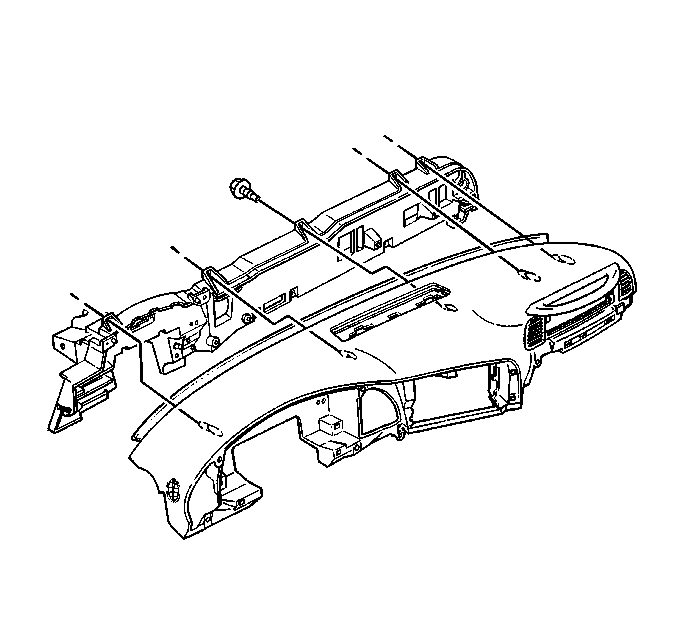
- At the rear of the I/P, install the 5 screws that retain the
top of the I/P to the carrier.
Tighten
Tighten the bolt to 20 N·m (15 lb ft).
- Install the HVAC ducts to the I/P assembly. Refer to
Floor Air Outlet Duct Replacement - Left Side
in Heating,
Ventilation and Air Conditioning.
- Install the ambient light sensor of the daytime running lamps
(DRL) . Refer to
Daytime Running Lamp (DRL) Ambient Light Sensor Replacement
in Lighting Systems.
- Install the center defogger grille to the I/P. This completes
the installation of the I/P to the I/P carrier.
- Install the I/P assembly to the vehicle.
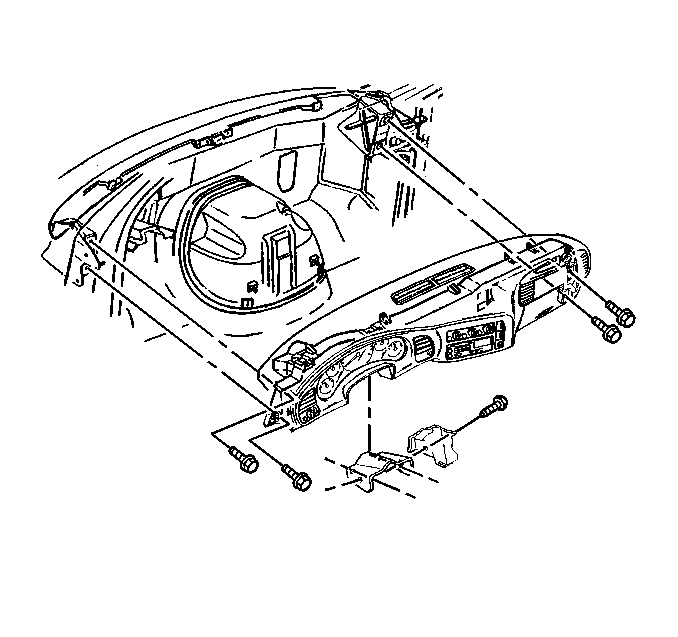
- Lift the instrument panel
up and off the pivot points.
- Slide the instrument panel away to the bulkhead.
- Locate the instrument panel that retains the I/P carrier to the
carrier support brackets. Install the 2 bolts on the left sides,
and on the right sides of the instrument panel.
Tighten
Tighten the bolt to 45 N·m (33 lb ft).
- Install the I/P cluster. Refer to
Instrument Cluster Replacement
.
- Install the HVAC control assembly. Refer to
Heater and Air Conditioning Control Replacement
in Heating, Ventilation and
Air Conditioning.
- Install the radio. Refer to
Radio Replacement
in Entertainment.
- Install the I/P cluster trim panel. Refer to
Instrument Cluster Trim Panel Replacement
.
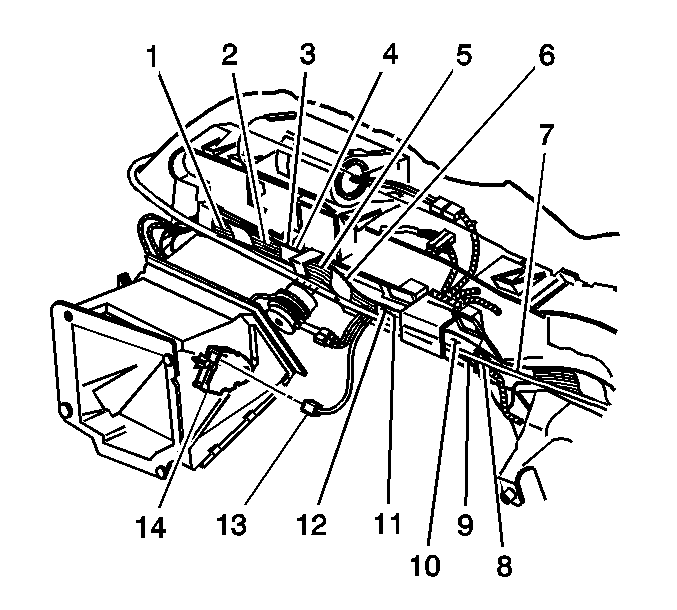
- Connect the
HVAC actuator, which is a black 5-way connector, and the vacuum lines.
- Install the fastener that is retaining the door lock control module
to the body.
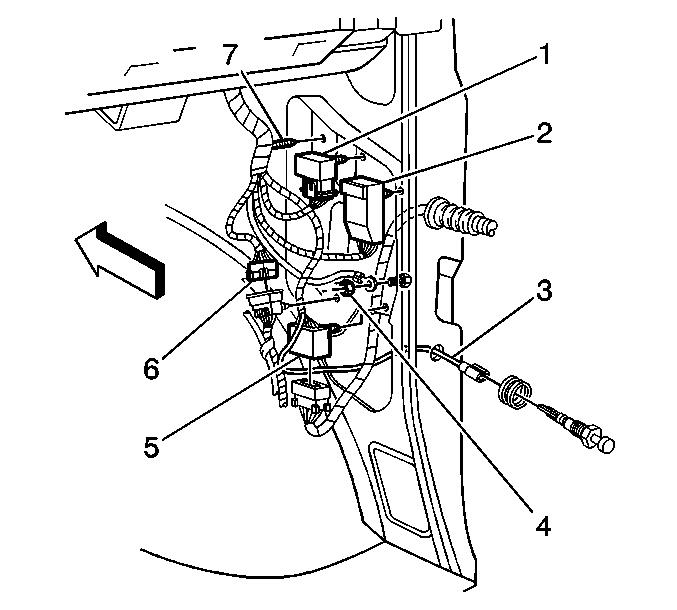
- In order to install the
right I harness, connect the following components:
| • | The door lock relay harness (1) |
| • | The door jamb switch harness (3) |
| • | The ground terminal harness (4) |
| • | The I/P door connector harness (5) |
| • | The liftgate connector harness (6) |
| • | The I/P harness fastener (7) |
- Install the steering column to the I/P carrier. Refer to
Steering Column Replacement
in Steering Wheel
and Column.
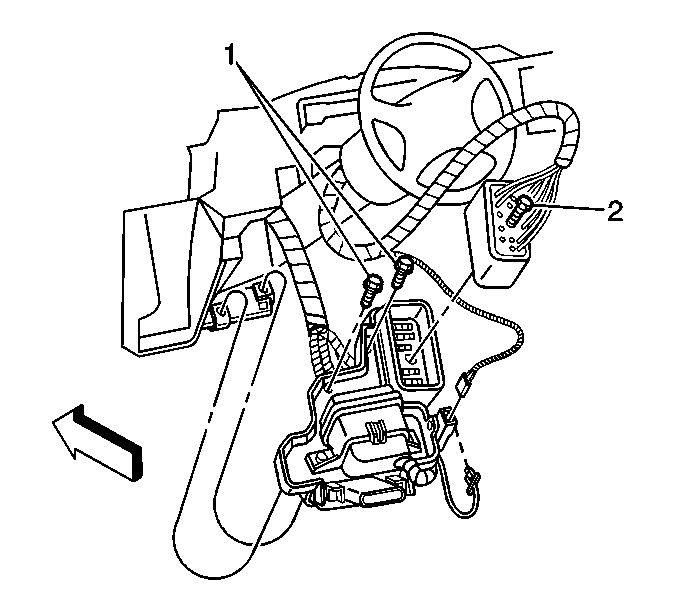
- Connect the steering column
harness connector by loosening the bolt (2) in the center of the connector.
- Install the left lap bracket of the air outlet duct to the I/P
carrier.
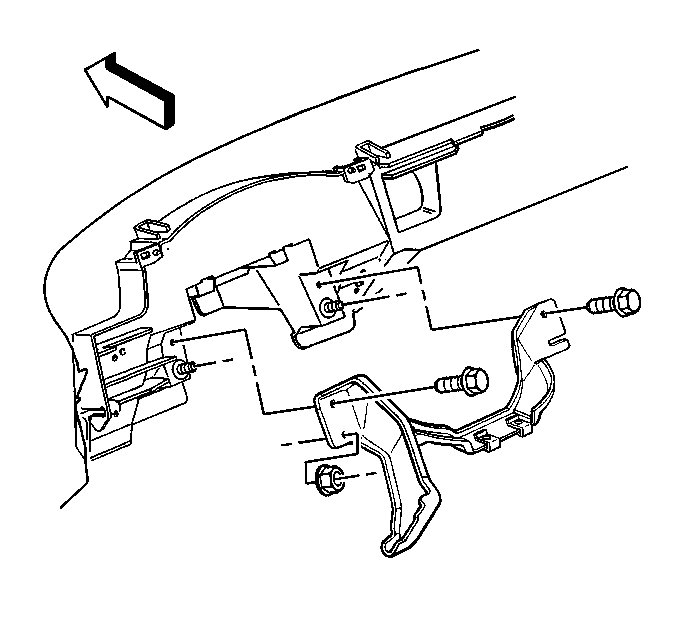
- Install the bolts that
are retaining the left lap bracket of the air outlet duct to the I/P carrier.
- Install the air outlet duct to the left lap. Refer to
Lap Air Outlet Duct Replacement - Left Side
in Heating,
Ventilation and Air Conditioning.
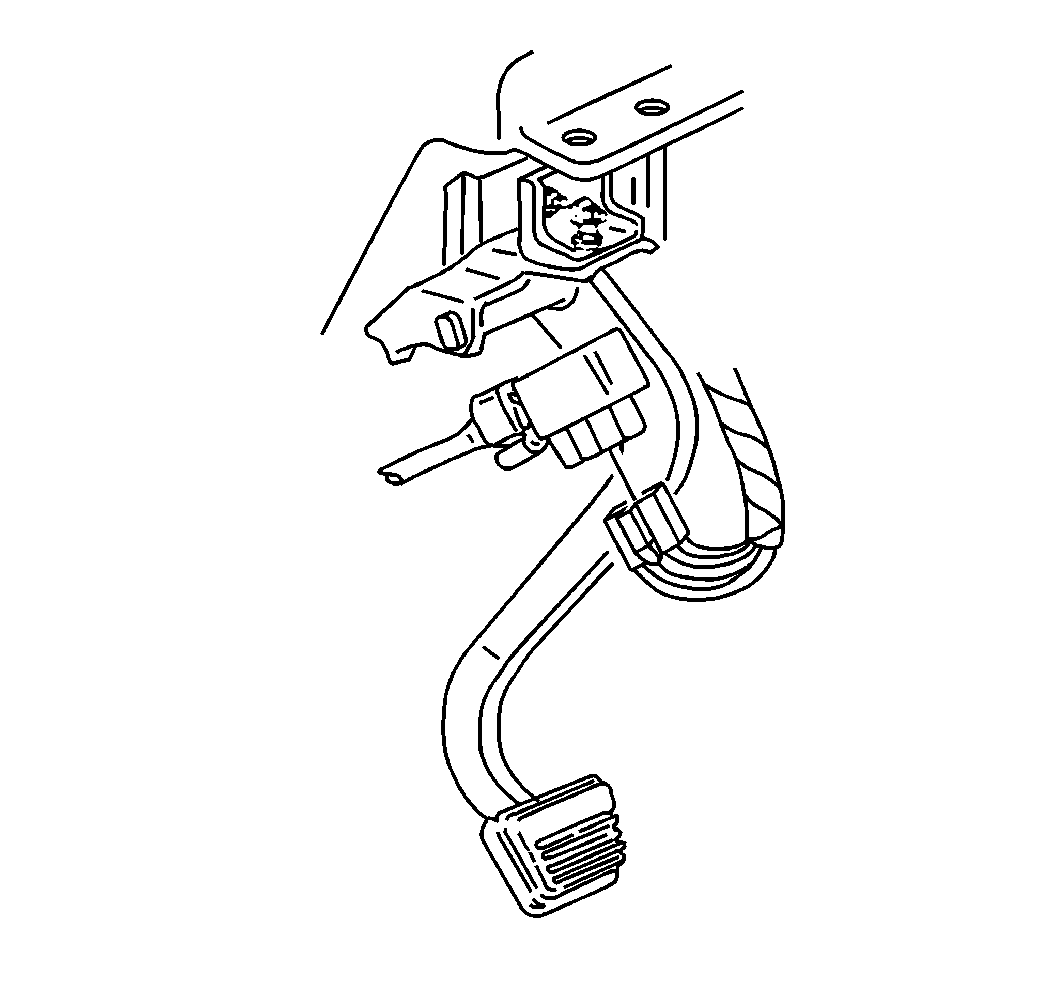
- Connect the brake switch
electrical connector.
- Connect the black 5-way in-line connector.
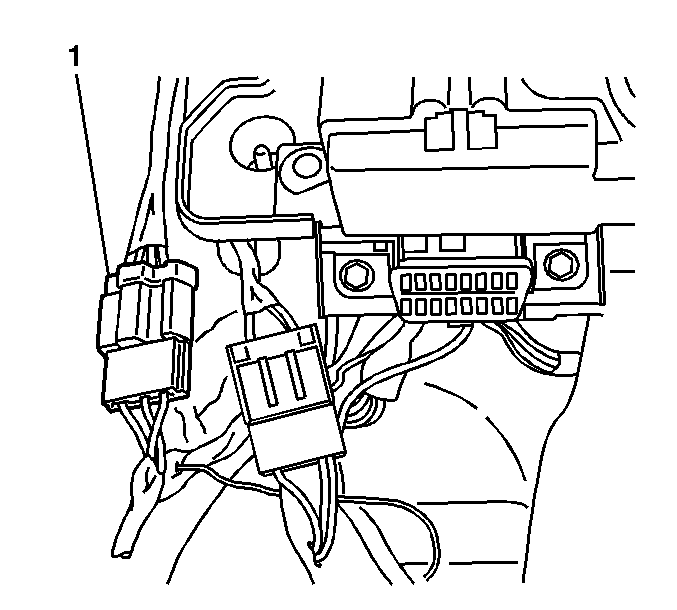
- Connect the orange 3-way
in-line connector (1).
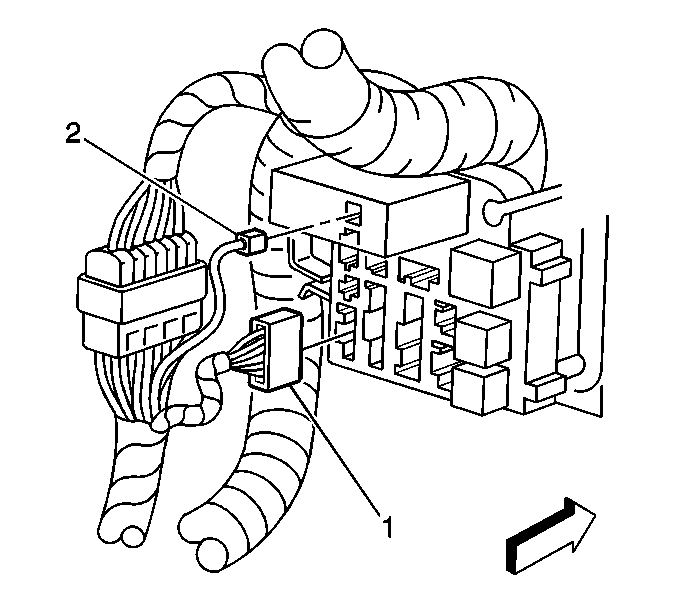
- Connect the trailer wiring
harness connector to the I/P junction block.
- Connect the roof console harness connector (1) to the
I/P junction block.
- Install the black 6-way connector to the I/P junction block.
- Connect the electrical connector of the park brake to the park
brake switch. Refer to
Parking Brake Indicator Switch Replacement
in Parking Brakes.
- Install the electrical connector of the power seat harness to
the I/P junction block.
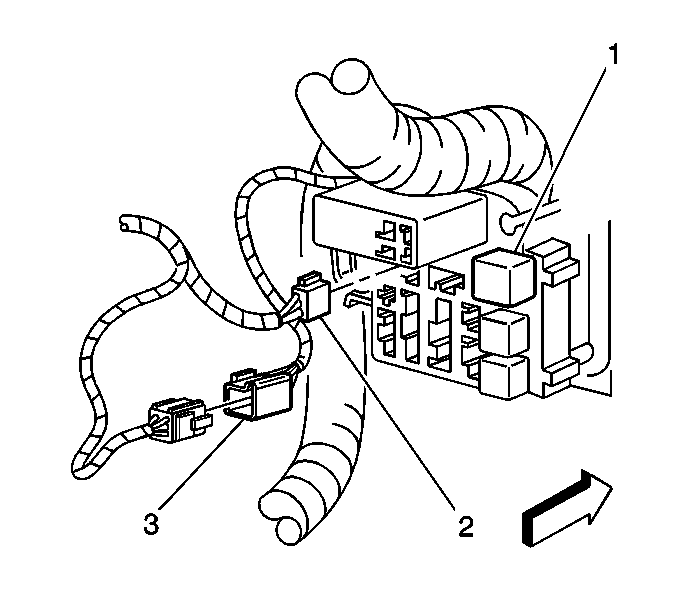
- Connect the heater jumper
connector (3) to the body harness.
- Connect the headliner connector (2) to the I/P junction
block.
- Release the harness straps in order to install the harnesses
to the trough.
- Connect the door jamb switch connector on the left (3).
- Connect the left door harness connector (2).
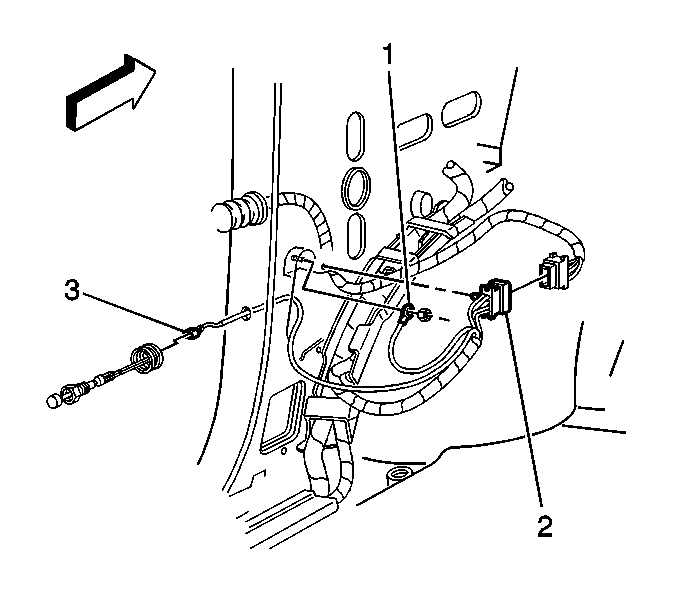
- Connect the ground strap
harness for the left door (1).
- Connect the 10-way I/P to the body harness (1).
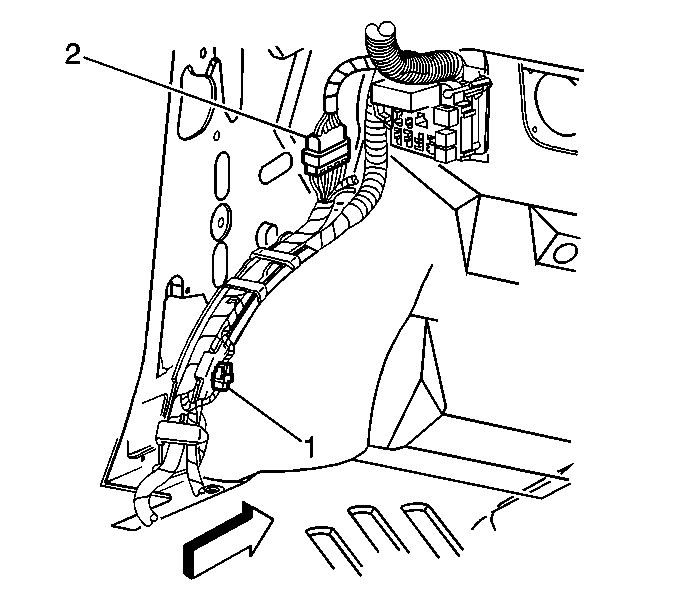
- Connect the 16-way I/P
to the body harness (2).
- Install the SDM and the seat wire harness to the trough along
the left door sill.
- Feed the seat wire harnesses through the access hole in the carpet.
- Connect the CPA and the electrical connector to the SDM.
- Lift the carpet in order to access the sensing and diagnostic
module (SDM).
- Install the HVAC floor vent cover that is located behind the driver
seat. Refer to
Rear Floor Air Outlet Replacement
in Heating, Ventilation and Air Conditioning.
- Install the left carpet retainers and the right carpet retainers.
Refer to
Carpet Retainer Replacement
in Interior Trim.
- Install cowl trim panels on the right side, and on the left side.
Refer to
Cowl Side Trim Panel Replacement
in Interior Trim.
- Install the driver knee bolsters and the passenger knee bolsters.
Refer to
Passenger Knee Bolster Replacement
or to
Driver Knee Bolster Replacement
.
- Install the engine cover to the vehicle. Refer to
Engine Cover Replacement
in Interior Trim.
- Install the I/P extension to the vehicle. Refer to
Instrument Panel Extension Replacement
.
- Note the routing of the I/P wire harness on the engine side of
the bulkhead. Install the I/P wire harness to the bulkhead.
- Install the cruise control module to the bulkhead. Refer to
Cruise Control Module Replacement
in Cruise Control.
- Install the power steering fluid reservoir to the bulkhead. Refer
to
Remote Power Steering Fluid Reservoir Replacement
in Power Steering System.
- Connect the electrical connector of the rear lamp wiring harness (1).
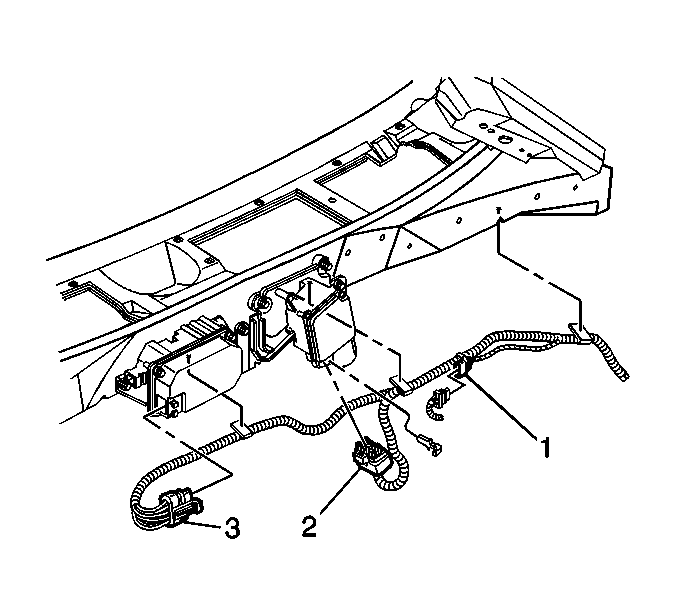
- Connect the electrical
connector of the windshield wiper motor (2).
- Connect the electrical connector of the cruise control module (3).
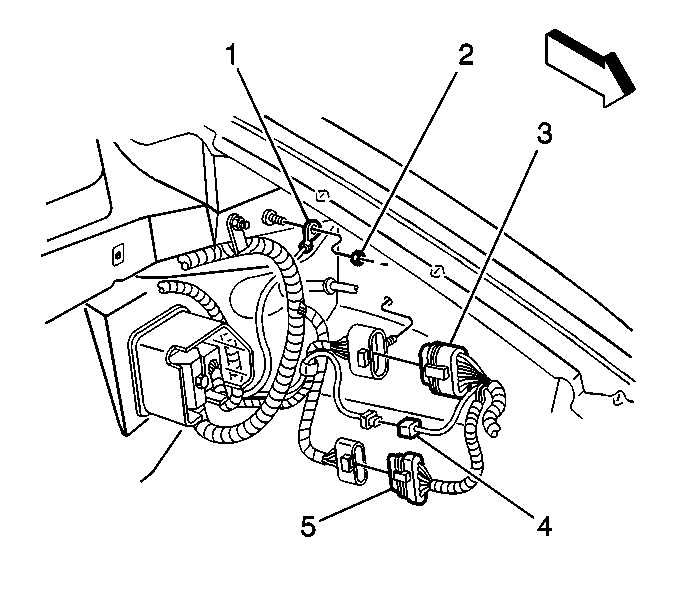
- Connect the engine to
the forward lamp harness connector (5).
- Connect the forward lamp to the I/P harness connector (4).
- Connect the I/P to the forward lamp harness connector (3).
- Install the I/P harness grounding strap (1) to the body.
- Install the nut (2) that retains the IP harness grounding
strap (1) to the body.
Tighten
Tighten the bolt to 2 N·m (18 lb in).
- Install the junction block to the bulkhead.
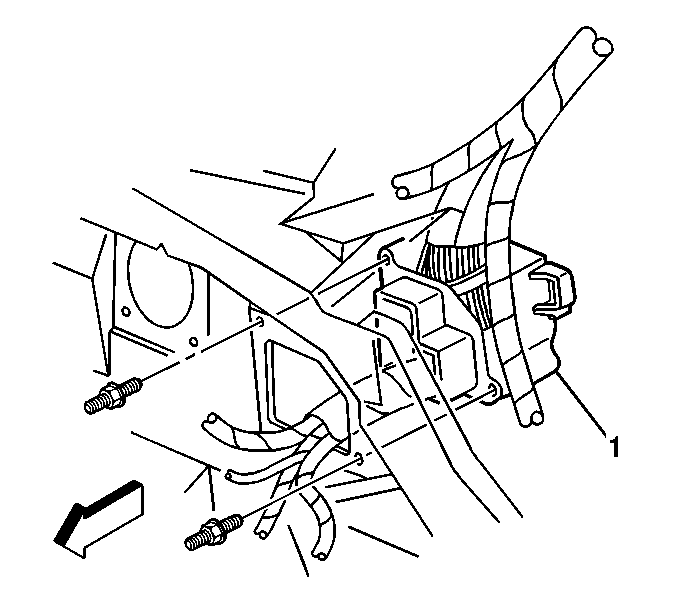
- Install the 2 studs
that retain the junction block (1) to the bulkhead.
Tighten
Tighten the bolt to 2 N·m (18 lb in).
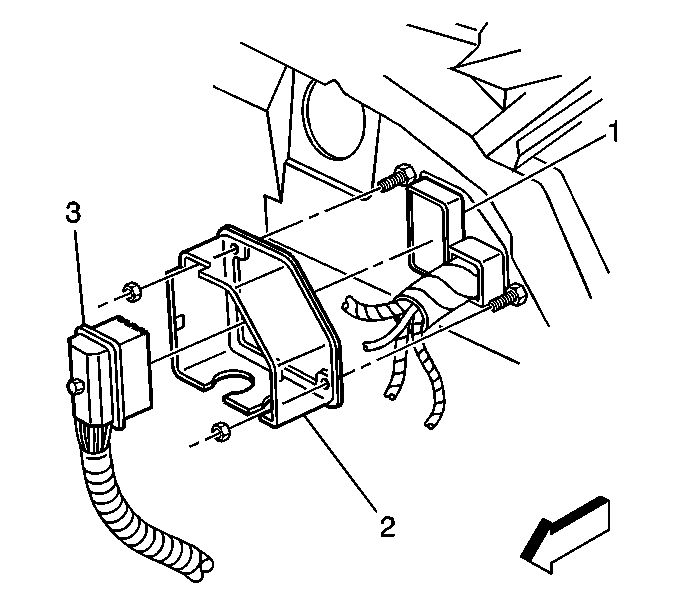
- Separate the outer housing
of the junction block (2) to the bulkhead.
- Connect the engine harness electrical connector (3) to
the junction block (1).
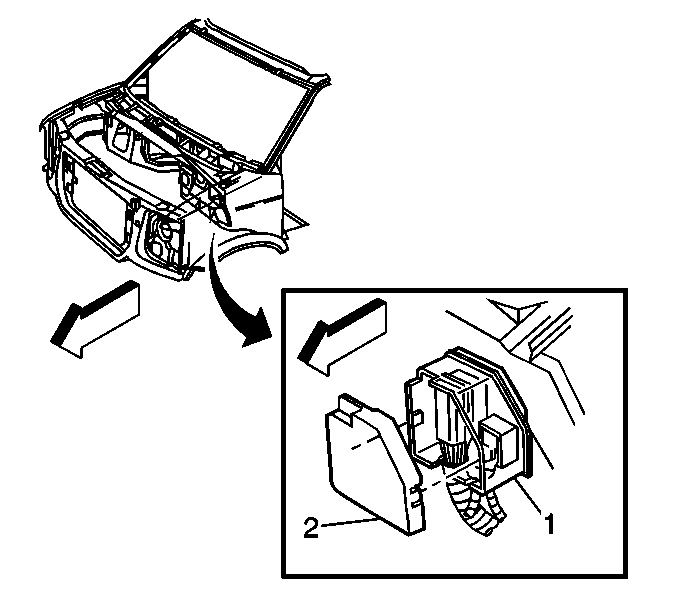
- Install the face-plate (2)
to the outer housing of the junction block (1).
- Enable the SIR system. Refer to
Enabling the SIR System
in SIR.
- Install the bolt that retains the underhood fuse block to the
bulkhead.
Tighten
Tighten the bolt to 2 N·m (18 lb in).
- Connect the battery cables, and install the battery. Refer to
Battery Replacement
in Engine Electrical.
- Install the driver seat. Refer to
Bucket Seat Replacement
in Seats.