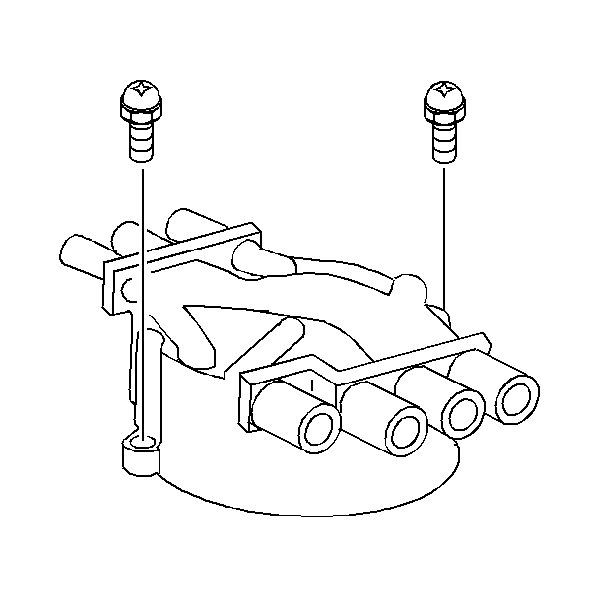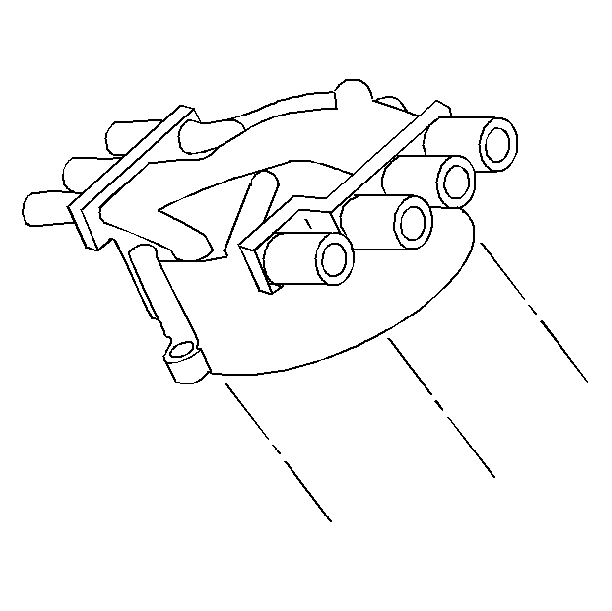Distributor Inspection Horizontal Mounted Wires
Tools Required
J 39200 Digital Multimeter
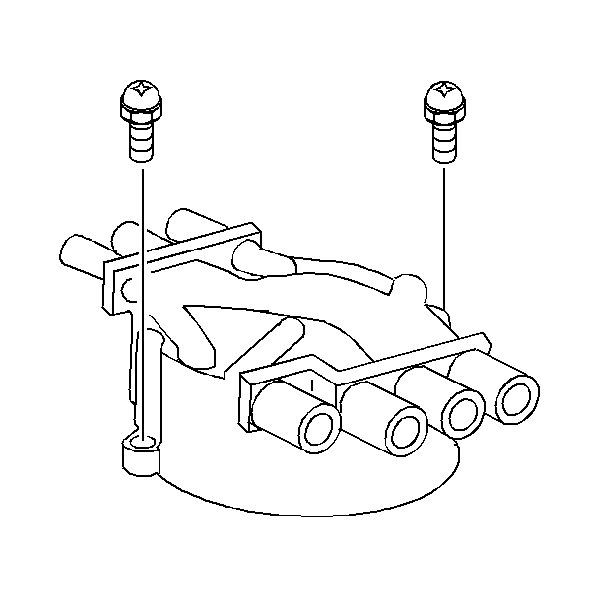
- Remove the distributor cap attaching screws.
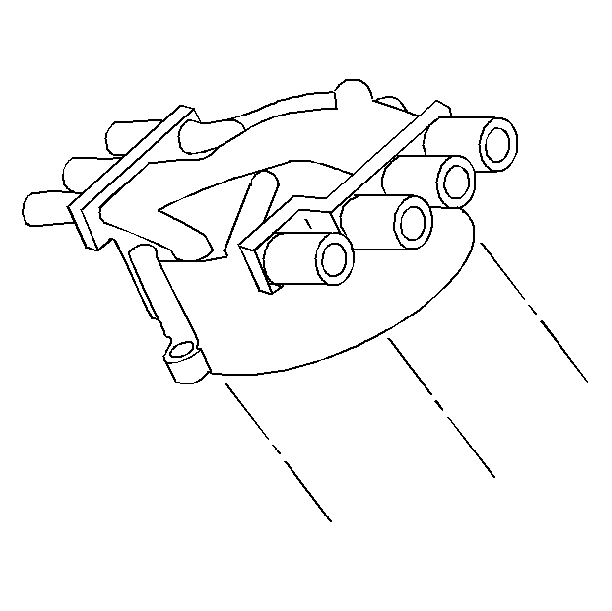
- Remove the distributor cap.
- Inspect the distributor cap for cracks or tiny holes.
- Inspect for carbon tracks between the cap terminals.
| • | Place an ohmmeter J 39200
lead on one of the distributor cap terminals. |
| • | Use the other lead to probe all of the other terminals, including
the center carbon button. |
| • | Move the ohmmeter lead to the next terminal and probe all the
other terminals. |
| • | Continue until all secondary terminals have been tested. |
| • | If there are any non-infinite readings, replace the distributor
cap. |
- Inspect the cap for excessive build up of corrosion on the terminals.
| • | Scrape the terminals clean or replace the cap. |
| • | Some buildup is normal. |
- Inspect the rotor metal segment for excessive wear.
- Inspect for melted plastic under the metal segment or the staked
contact.
- Replace the rotor if the rotor shows excessive wear or damage.
Some looseness of the rotor segment is normal and does not cause performance
problems.
- Inspect the distributor shaft for shaft-to-bushing looseness.
Insert the distributor shaft into the housing. If the shaft wobbles, replace
the housing assembly.
- Inspect the housing for cracks or damage.