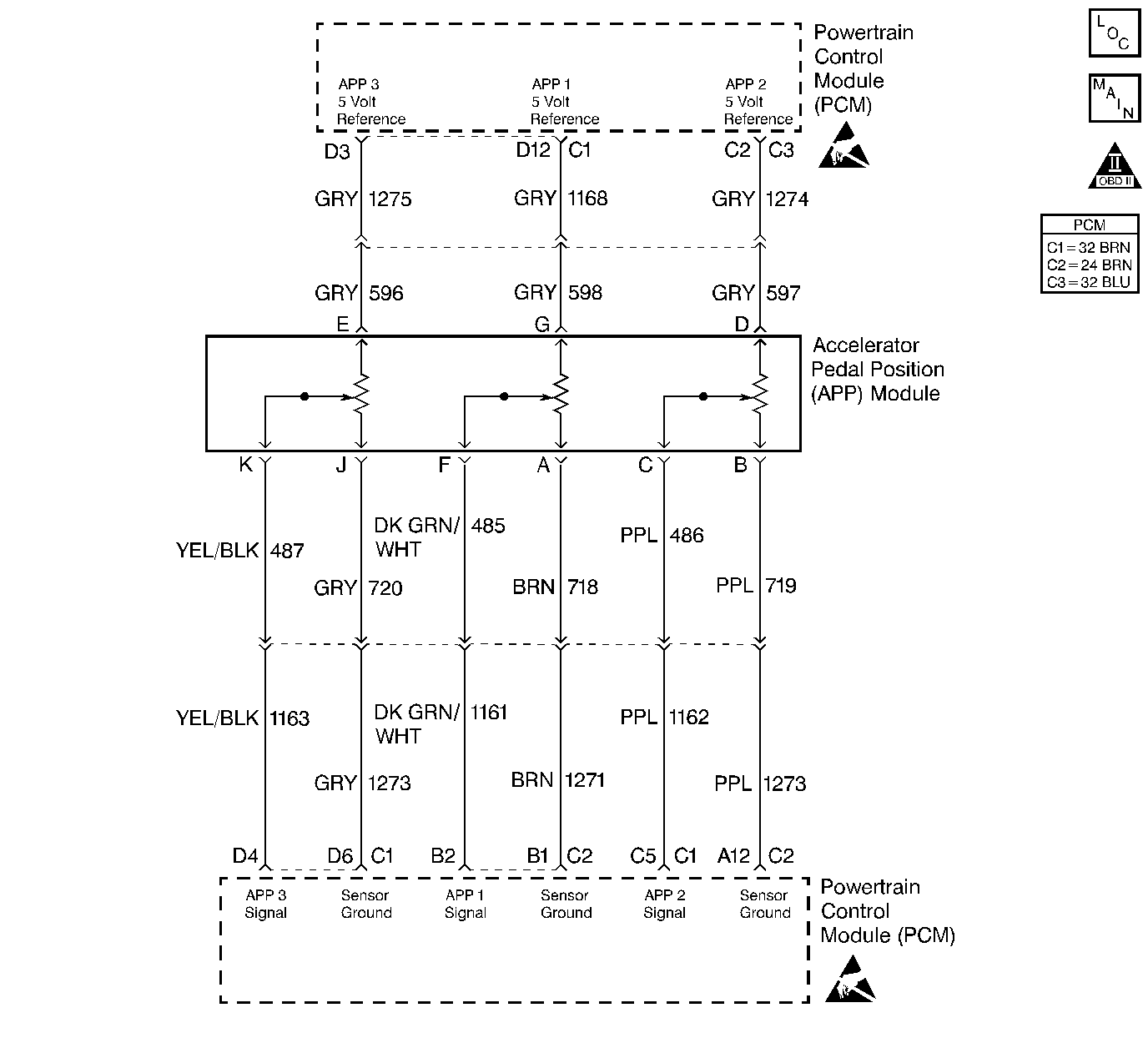
Circuit Description
The Accelerator Pedal Position (APP) module provides a voltage signal that changes relative to the accelerator pedal position. There are three sensors which are located within the APP module that are scaled differently. This is a type D DTC.
Conditions for Setting the DTC
| • | The voltage is greater than 4.75 volts for 2 seconds on the APP 3 sensor. |
| • | The conditions were met for 2 seconds. |
Action Taken When the DTC Sets
| • | The input from the APP 3 sensor is ignored. |
| • | This DTC will not turn the Service Throttle Soon lamp ON by itself. |
| • | The throttle will operate normally as long as there is only one malfunction present. If two different APP sensors have a malfunction, the Service Throttle Soon lamp will light and the PCM will limit the power. If three APP sensors have a malfunction present, the Service Throttle Soon lamp will light and the PCM will only allow the engine to operate at idle. |
Conditions for Clearing the MIL/DTC
| • | A History DTC will clear after forty consecutive warm-up cycles during which the diagnostic does not fail (the coolant temperature has risen 5°C (40°F) from the start up coolant temperature and the engine coolant temperature exceeds 71°C (160°F) during that same ignition cycle). |
| • | Use of a Scan tool will clear the DTC codes. |
Diagnostic Aids
There are no driveability issues associated with the APP module unless a DTC is present. The most likely cause of this DTC are poor connections or the sensor itself. The least likely is a PCM problem.
A scan tool reads the APP 3 position in volts. The scan tool should read about 4.0 volts with the throttle closed and the ignition ON or at idle. The voltage should decrease at a steady rate as the throttle is moved toward a Wide Open Throttle (WOT). Also, 90% pedal travel is acceptable for a correct APP operation. Scan the APP 3 sensor while depressing the accelerator pedal with the engine stopped and the ignition ON. The display should vary from about 4.0 volts when the throttle is closed to about 2.0 volts when the throttle is held at a Wide Open Throttle (WOT) position.
Test Description
The numbers below refer to the step numbers on the diagnostic table:
-
This step determines if PO228 is a hard failure or an intermittent condition.
-
This step checks for an open in the ground circuit.
-
This step checks for a short to power or a bad APP module.
-
This step ensures that the replacement PCM, which utilizes an electrically erasable programmable read only memory (EEPROM), is programmed when installed.
Step | Action | Values | Yes | No |
|---|---|---|---|---|
1 |
Important: Before clearing the DTCs, use the scan tool Capture Info to save the Freeze Frame and Failure Records for reference. The data in the control module is deleted once the Clear Info function is used. Did you perform the Powertrain On-Board Diagnostic (OBD) System Check? | -- | Go to A Powertrain On Board Diagnostic (OBD) System Check | |
Is APP 3 more than or equal to the specified value? | 4.75 V | |||
3 | The DTC is intermittent. If no additional DTCs are stored, refer to Diagnostic Aids. If additional DTCs are stored, refer to the applicable DTC tables first. Are any additional DTCs stored? | -- | Go to the applicable DTC table | Go to Diagnostic Aids |
4 |
Is the test lamp ON? | -- | ||
Use a fused jumper wire in order to jump the APP 3 signal circuit to the APP 3 ground circuit at the APP harness connector. Does the scan tool display the APP 3 voltage less than the specified value? | 0.25 V | |||
6 |
Did you perform a repair? | -- | ||
7 |
Did you perform a repair? | -- | ||
Is the current more than the specified value? | 30 mA | |||
9 | Repair the short to voltage on the APP 3 signal circuit. Refer to Wiring Repairs in Wiring Systems. Is the action complete? | -- | -- | |
10 |
Did you perform a repair? | -- | ||
11 | Replace the APP module. Refer to APP Module Replacement . Is the action complete? | -- | -- | |
12 |
Did you perform a repair? | -- | ||
|
Important: The new PCM must be programmed. Replace the PCM. Refer to PCM Replacement/Programming . Is the action complete? | -- | -- | ||
14 |
Does the scan tool indicate the diagnostic Passed? | -- | ||
15 | Does the scan tool display any additional undiagnosed DTCs? | -- | Go to the applicable DTC Table | System OK |
