Notice: In order to prevent possible electrostatic discharge (ESD) damage to the VCM, do not touch the connector pins or soldered components on the circuit board.
Important:
• Service of the VCM consists of either replacement of the VCM or
reprogramming of the VCM. • If the VCM is being replaced the Knock Sensor (KS) module must
be transferred to the replacement VCM. • The replacement VCM must be programmed before the vehicle will
run. • The replacement VCM must have the Passlock Reprogramming procedure
performed before the vehicle will run. • The replacement VCM must have the CKP System Variation Learn procedure
performed or a DTC P1336 will set.
A shorted solenoid, relay coil, or harness will not damage the output driver module (ODM) in the VCM. A shorted solenoid, relay coil, or harness will cause the circuit and the controlled component to be inoperative.
When the circuit fault is not present or the technician has repaired the fault, the output driver module (ODM) will again operate in a normal manner due to its fault protected design.
Removal Procedure
- Disconnect the negative battery cable.
- Remove the air cleaner assembly. refer to Air Cleaner Assembly Replacement
- Remove the connectors from the VCM.
- Remove the spring retainers off the edge of the VCM.
- Slide the VCM out of the bracket at an angle.
- Remove the VCM from the engine compartment by lifting the VCM between the upper radiator hose and cooling fan shroud.
- Remove the Knock Sensor Module access cover.
- Remove the Knock Sensor Module by gently squeezing the Knock Sensor Module locks together and pull upward.
Caution: Unless directed otherwise, the ignition and start switch must be in the OFF or LOCK position, and all electrical loads must be OFF before servicing any electrical component. Disconnect the negative battery cable to prevent an electrical spark should a tool or equipment come in contact with an exposed electrical terminal. Failure to follow these precautions may result in personal injury and/or damage to the vehicle or its components.
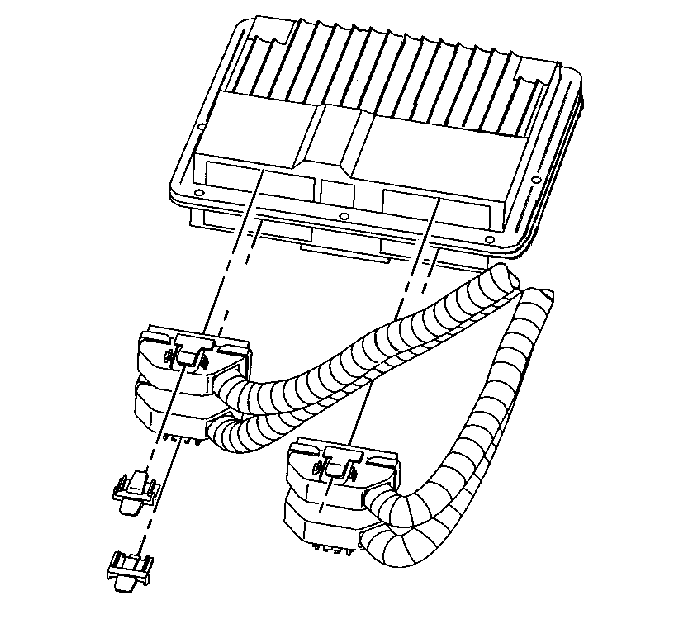
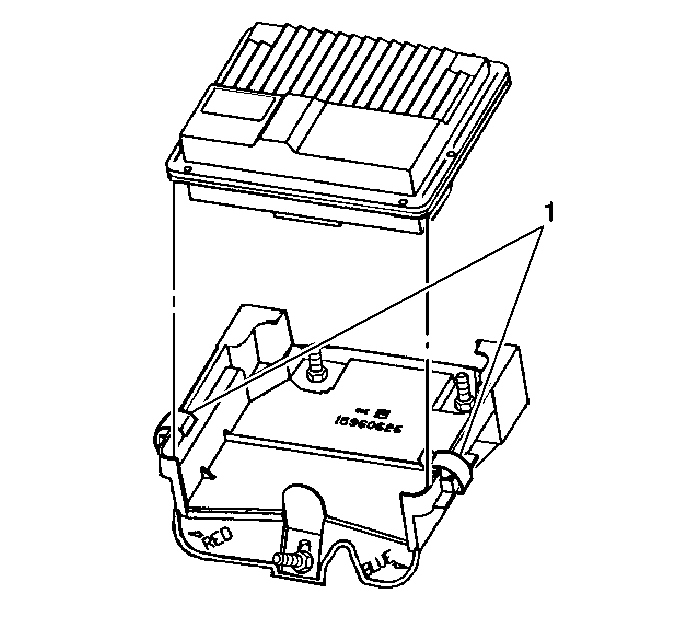
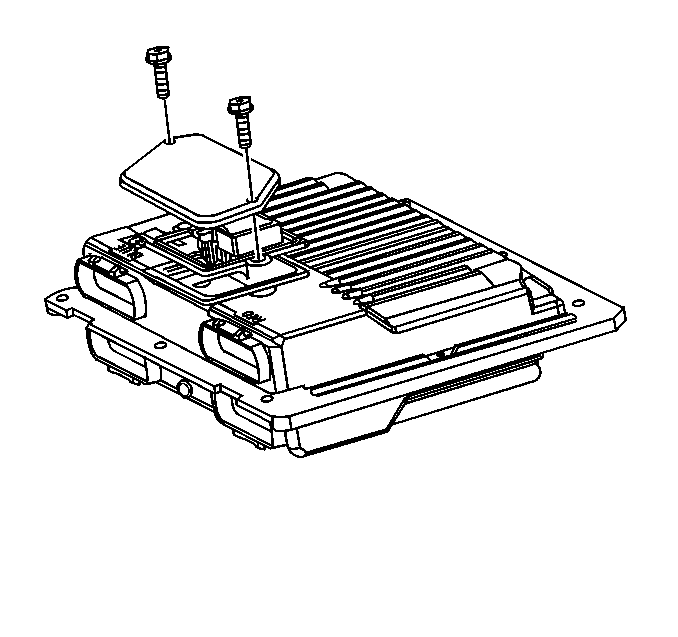
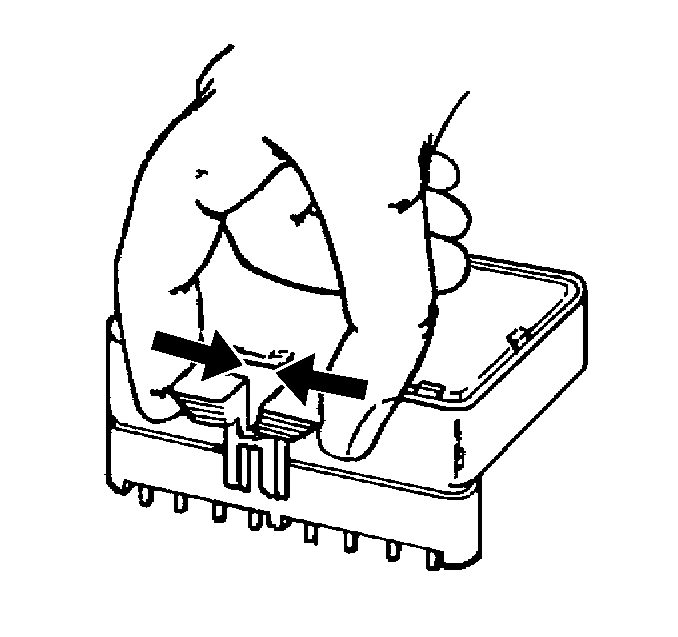
Installation Procedure
Important: Press only on the ends of the Knock Sensor Module. Gently press on the Knock Sensor Module until it is firmly seated in the socket. Listen for the click.
Notice: In order to prevent possible electrostatic discharge (ESD) damage to the VCM, do not touch the connector pins or soldered components on the circuit board.
- Align the notches of the Knock Sensor Module with the notches in the PROM socket.
- Install the Knock Sensor Module in the Knock Sensor Module socket.
- Install the access cover on the VCM.
- Install the VCM in the engine compartment.
- Install the spring retainers over the edge of the VCM.
- Install the connectors to the VCM.
- Install the air cleaner assembly. refer to Air Cleaner Assembly Replacement
- The MIL, antilock and brake lamps will continue to be enabled until the VCM is programmed. Once the programming is complete, the lamps will turn off and normal operation will occur.
- Connect the negative battery cable.
- Proceed to the VCM programming.
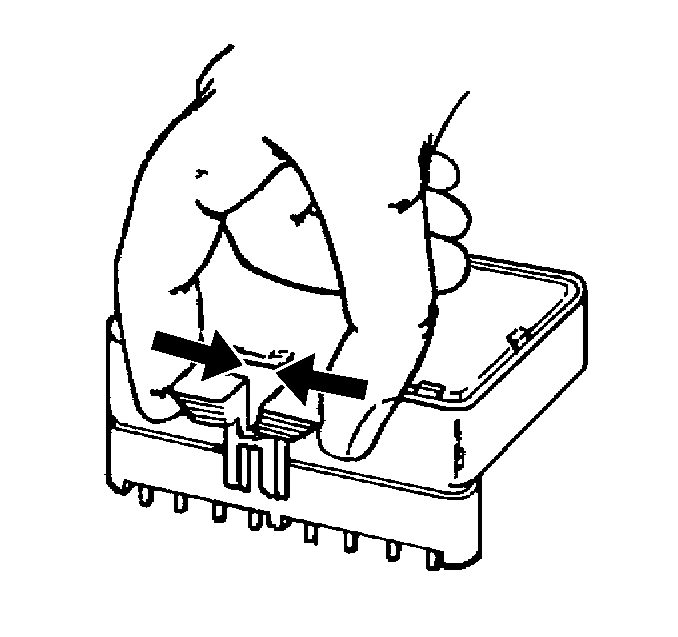
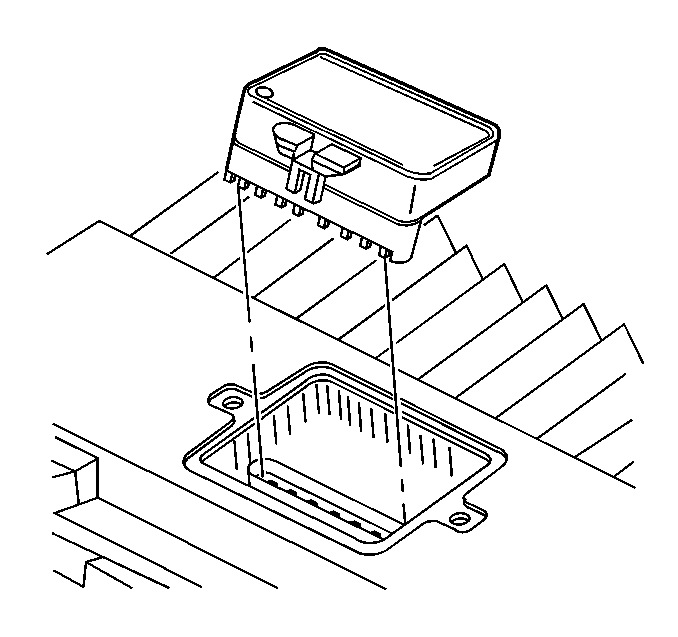
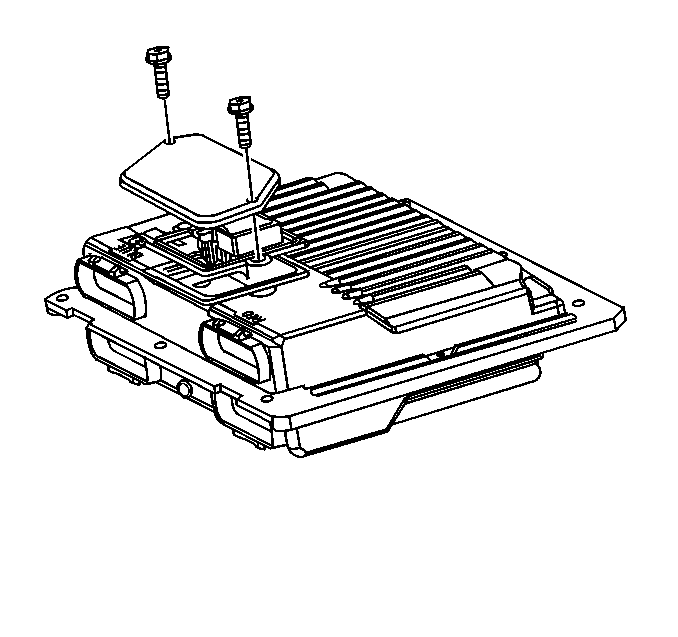
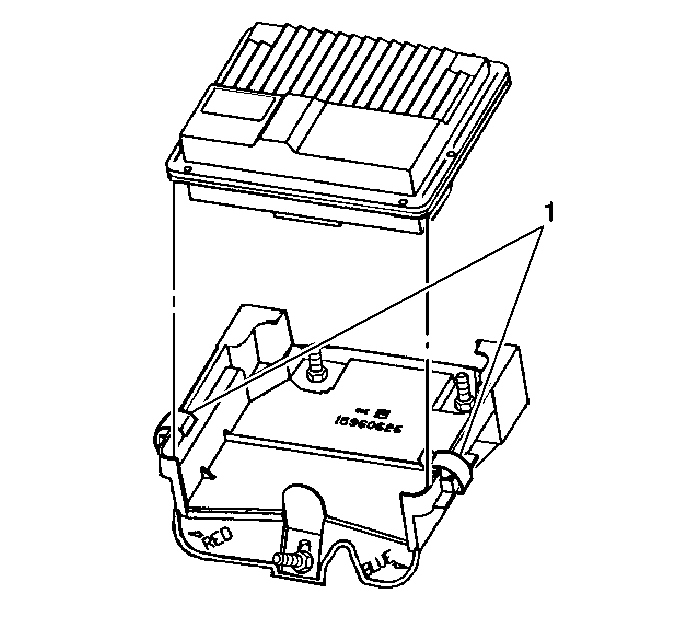
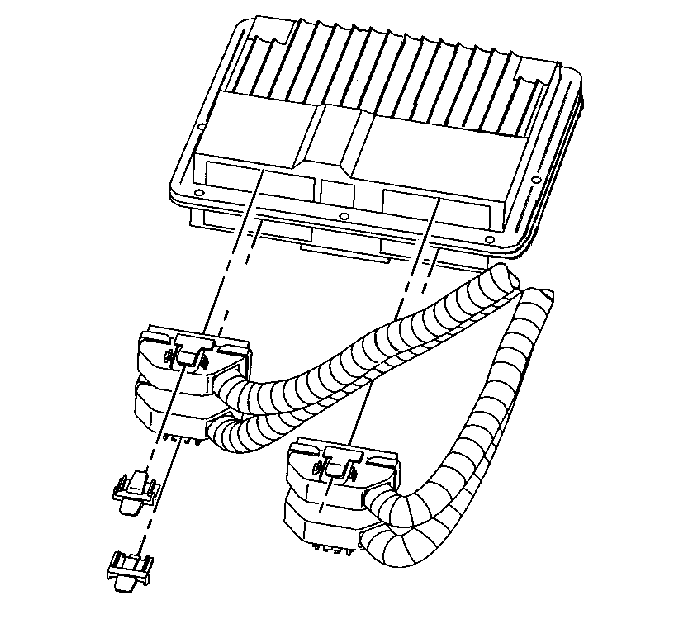
VCM Programming
- Take the following steps in order to set-up for the VCM (EEPROM) Programming.
- Refer to up-to-date Techline terminal and equipment user's instructions.
- For a functional check perform the Powertrain On-Board Diagnostic (OBD) System Check.
- If the VCM fails to program, do the following functions:
| • | The battery is fully charged. |
| • | The ignition is ON. |
| • | The Data Link Connector (DLC) is secure. |
| • | Check all the VCM connections. |
| • | Check the Techline terminal and equipment for the latest software version. |
| • | Try again to program the VCM. If it fails again, replace the VCM. |
