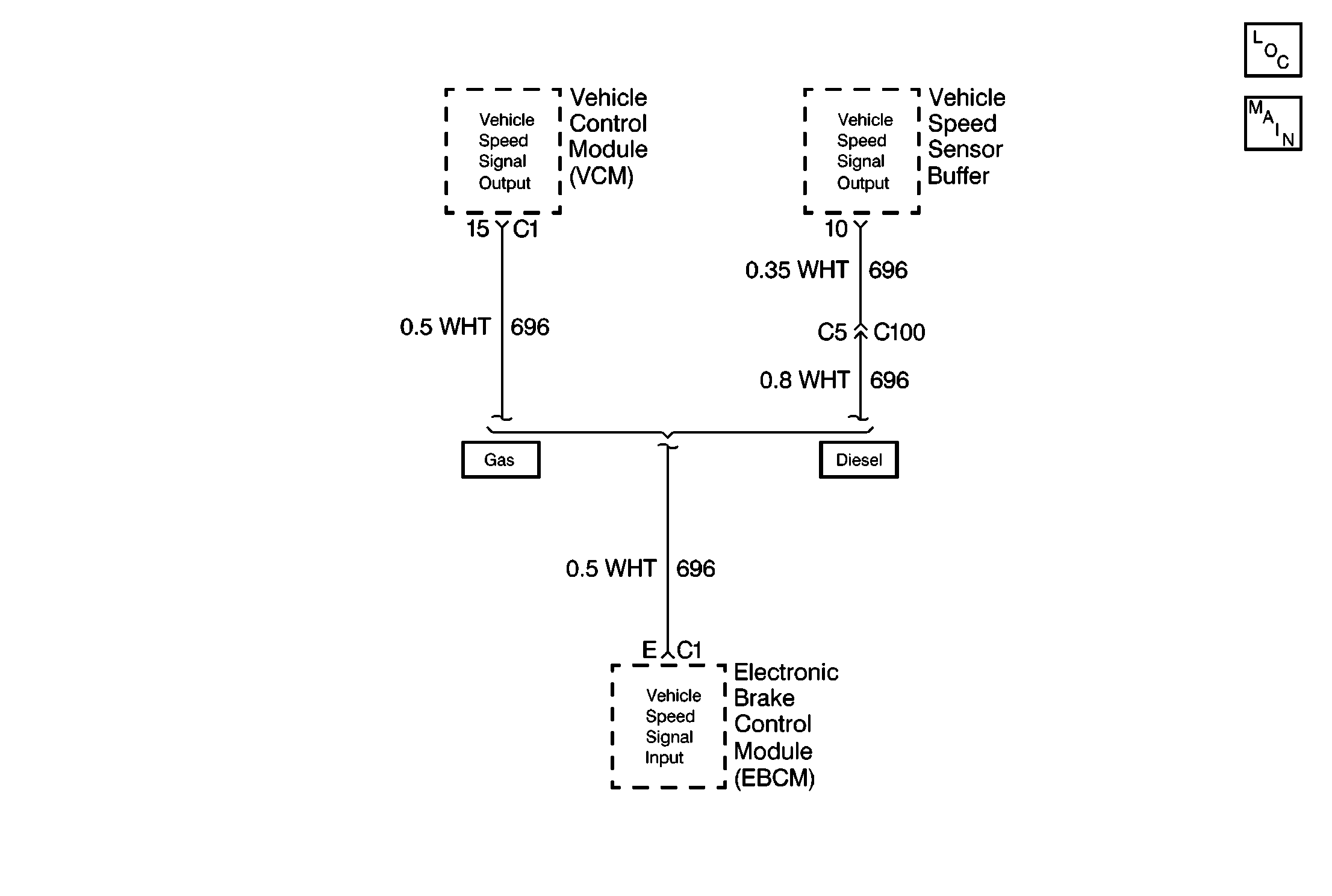
Circuit Description
The EBCM receives the rear wheel speed signal from the Vehicle Control Module (VCM). The rear wheel speed signal originates from the Vehicle Speed Sensor (VSS) which is connected to the VCM.
Conditions for Setting the DTC
| • | EBCM seeing the rear speed signal line drop out and return. This malfunction can be caused by a malfunction in the VSS, or a fault in CKT 821, 822 or 1827. |
| • | The EBCM attempts to detect an erratic rear speed signal every 5 milliseconds. If the rear speed signal is missing for greater than 15 milliseconds while a vehicle speed greater than 32 k/mh (20 mph) with brake applied, or 20 k/mh (12 mph) with brake released a DTC C0037 will set. At this point the DTC will be condition latched. This means that the ABS system will be disabled and the ABS indicator lamp stays on as long as the condition exists. If the erratic DTC is set 3 consecutive times during the same ignition cycle, the DTC will set as an ignition latched DTC. This means that the ABS system will be disabled and the ABS indicator lamp stays on until the ignition is turned off; even if the fault goes away. |
Action Taken When the DTC Sets
| • | The ABS indicator lamp turns on |
| • | The ABS disables |
DTC C0037 initially sets as a condition latched code. This means that the ABS system will be disabled and the ABS indicator lamp stays on as long as the condition exists. If the erratic DTC is set 3 consecutive times during the same ignition cycle, the DTC will set as an ignition latched DTC. This means that the ABS system will be disabled and the ABS indicator lamp stays on until the ignition is turned off; even if the fault goes away.
Conditions for Clearing the DTC
| • | Repair the conditions responsible for setting the DTC |
| • | Use the Scan Tool Clear DTCs function |
Diagnostic Aids
This DTC can be set by a malfunction in the VSS, or a fault in CKT 821, 822 or 696.
In addition, any of the following conditions may cause an intermittent malfunction:
| • | A poor connection |
| • | Wire insulation that is rubbed through |
| • | A wire breaks inside the insulation |
Thoroughly check any circuitry that is suspected of causing the intermittent complaint for the following conditions:
| • | Backed out terminals |
| • | Improper mating |
| • | Broken locks |
| • | Improperly formed or damaged terminals |
| • | Poor terminal to wiring connections |
| • | Physical damage to the wiring harness |
Test Description
The numbers below refer to the steps in the diagnostic table:
-
This step uses the voltage output from the VCM to check the 696 CKT.
-
This step checks the 696 CKT for proper resistance.
-
This step checks for a short in the wiring between the ECBM and the VCM.
Step | Action | Value(s) | Yes | No |
|---|---|---|---|---|
1 | Was the Diagnostic System Check performed? | -- | Go to Diagnostic System Check | |
Is the voltage measurement equal to or greater than the specified range? | 10V | |||
Is the resistance measurement within the specified range? | 0-2ohms | |||
4 |
Did DTC C0237 set? | -- | ||
Using the J 39200 , measure the resistance from terminal E of the 10-way EBCM harness connector to ground. Is the resistance measurement within the specified range? | OL | Refer to Engine Controls for Vehicle Speed Sensor Diagnosis | ||
6 | Replace the EBCM. Is the repair complete? | -- | Go to Diagnostic System Check | -- |
7 | Malfunction is intermittent.
Is the repair complete? | -- | Go to Diagnostic System Check | -- |
8 | Repair the open in CKT 696. Is the repair complete? | -- | Go to Diagnostic System Check | -- |
9 | Repair short to ground in CKT 696. Is the repair complete? | -- | Go to Diagnostic System Check | -- |
