For 1990-2009 cars only
Removal Procedure
- Remove the crankshaft balancer. Refer to Crankshaft Balancer Replacement .
- Remove the water pump. Refer to Water Pump Replacement in Engine Cooling.
- Drain the engine oil. Refer to Engine Oil and Oil Filter Replacement .
- Remove all the engine oil pan fasteners except the two nuts at the rear of the engine.
- Carefully separate the engine oil pan from the engine front cover.
- Disconnect the crankshaft position (CKP) sensor wire.
- Remove the engine front cover. Refer to Engine Front Cover Removal .
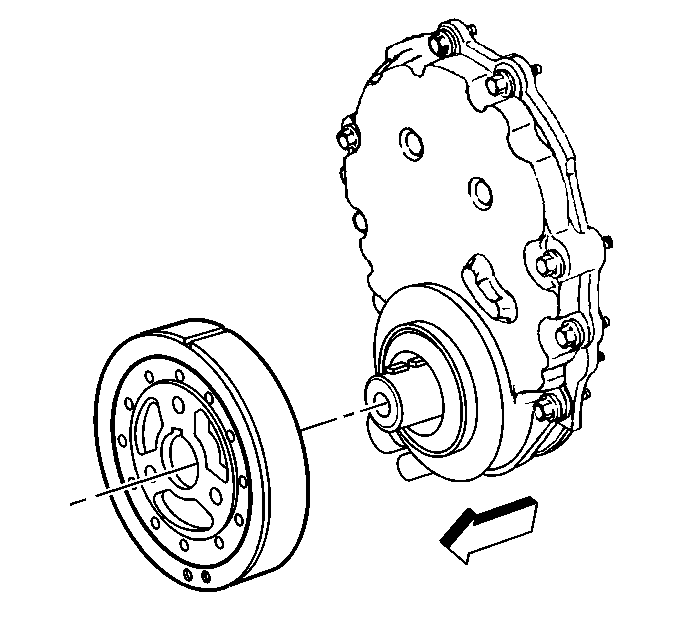
Installation Procedure
- Install the NEW engine front cover. Refer to Engine Front Cover Installation .
- Clean all sealer from the corners of the oil pan gasket where it meets the engine front cover.
- Apply a 5 mm (0.197 in) bead of adhesive, GM P/N 12346141 or equivalent, 25 mm (1.0 in) long to the engine front cover to the engine block junctiob at the oil pan.
- Install the engine oil pan. Refer to Oil Pan Installation .
- Connect the crankshaft position (CKP) sensor wire.
- Install the water pump. Refer to Water Pump Replacement in Engine Cooling.
- Install the crankshaft balancer. Refer to Crankshaft Balancer Installation .
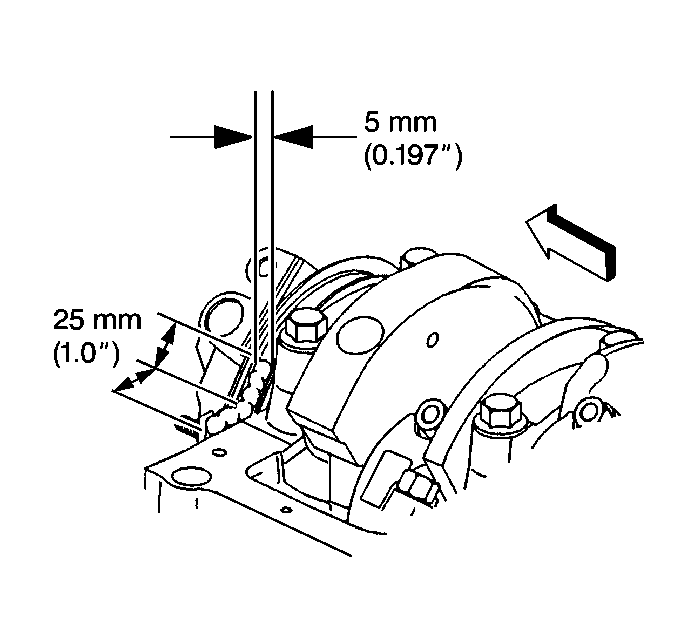
Important: The oil gasket and the oil pan must be installed and the fasteners tightened while the sdhesive is still wet to the touch.
