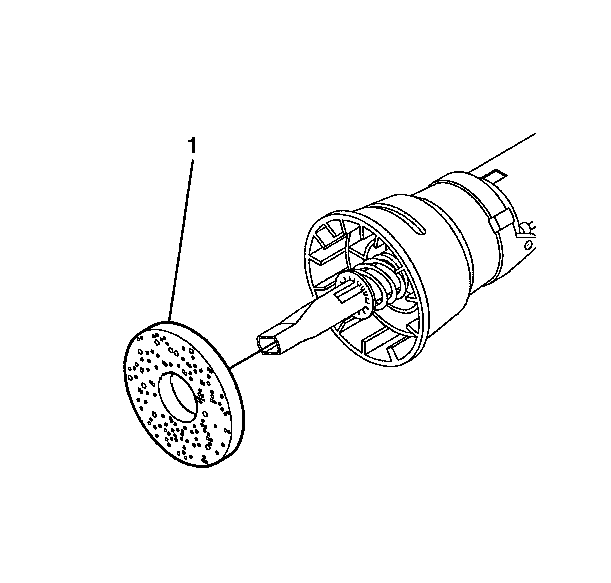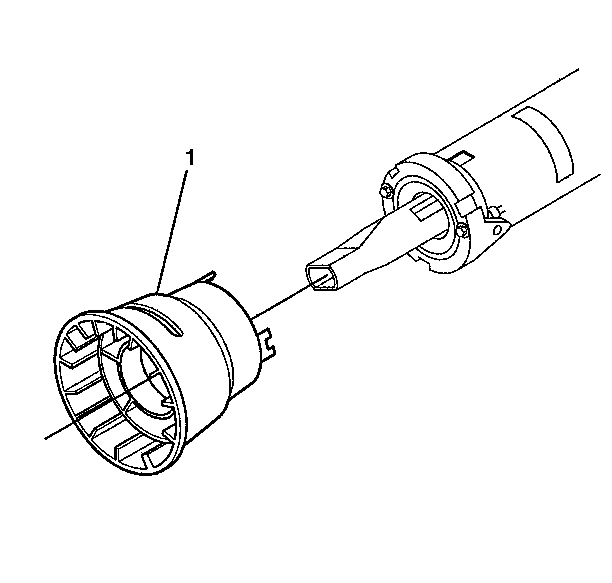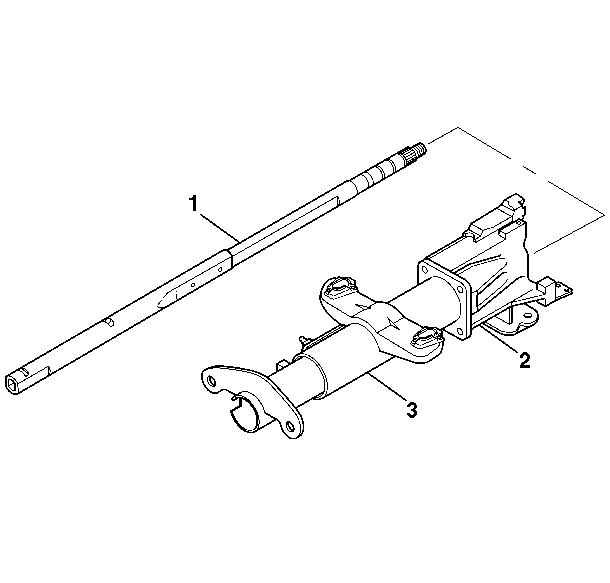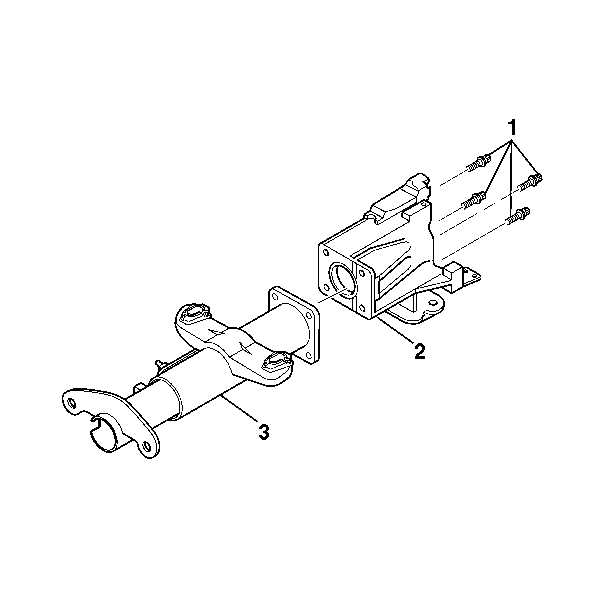For 1990-2009 cars only
- Remove the electronic lock module assembly. Refer to Electronic Column Lock Module - Disassemble - Off Vehicle .
- Inspect the steering column for accident damage. Steering Column Accident Damage Inspection - Off Vehicle .
- Remove the 2 pan head tapping screws from the turn signal and multifunction switch assembly.
- Remove the automatic transmission shift lock control in the following way:
- Remove the 3 flat head 6-lobed socket tapping screws from the linear shift assembly.
- Remove the foam insulator (1) from the lower end of the steering shaft assembly.
- Remove the adapter and bearing assembly (1).
- Remove the steering shaft assembly (1) from the steering column support assembly (2) and the steering column jacket assembly (3).
- Remove the 4 TORX® head screws (1) from the steering column support assembly (2).
- Discard the 4 TORX® head screws (1).
- Remove the steering column support assembly (2) from the steering column jacket assembly (3).
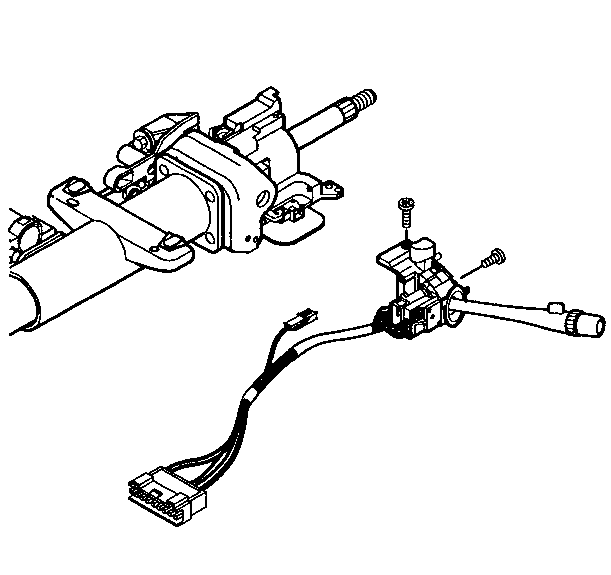
Remove the turn signal and multifunction switch assembly from the steering column housing assembly.
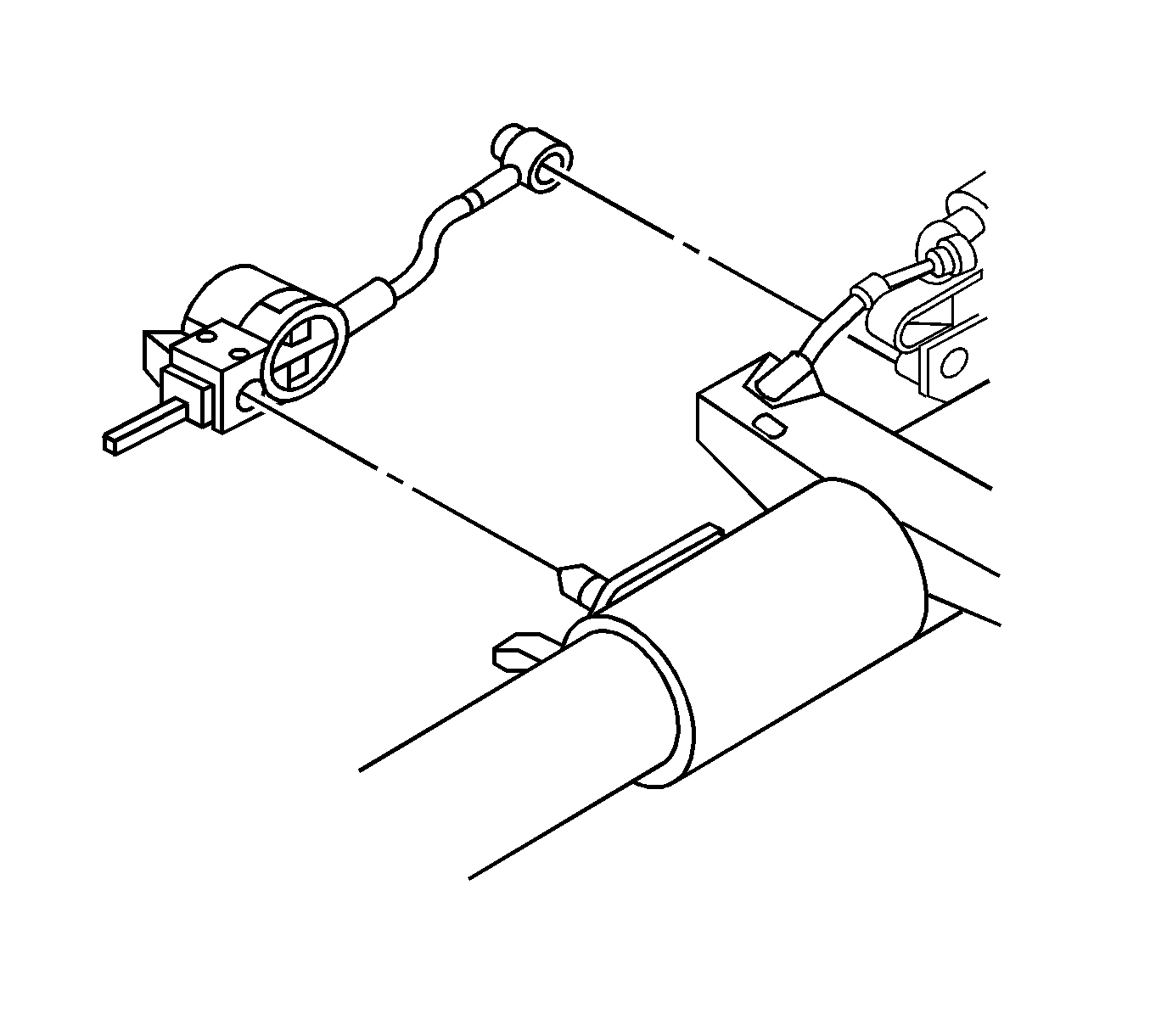
Important: Using excessive force in removing the automatic transmission shift lock control from the steering column may cause damage.
| 4.1. | Put the shift lever clevis into the NEUTRAL position |
| 4.2. | Use a small screwdriver to pry the automatic transmission shift lock control from the steering column jacket assembly and the cable shift cam assembly. |
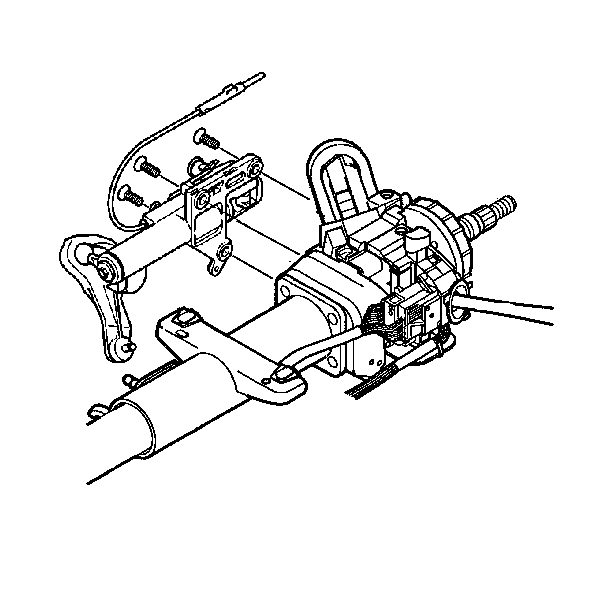
Remove the linear shift assembly from the steering column jacket assembly.