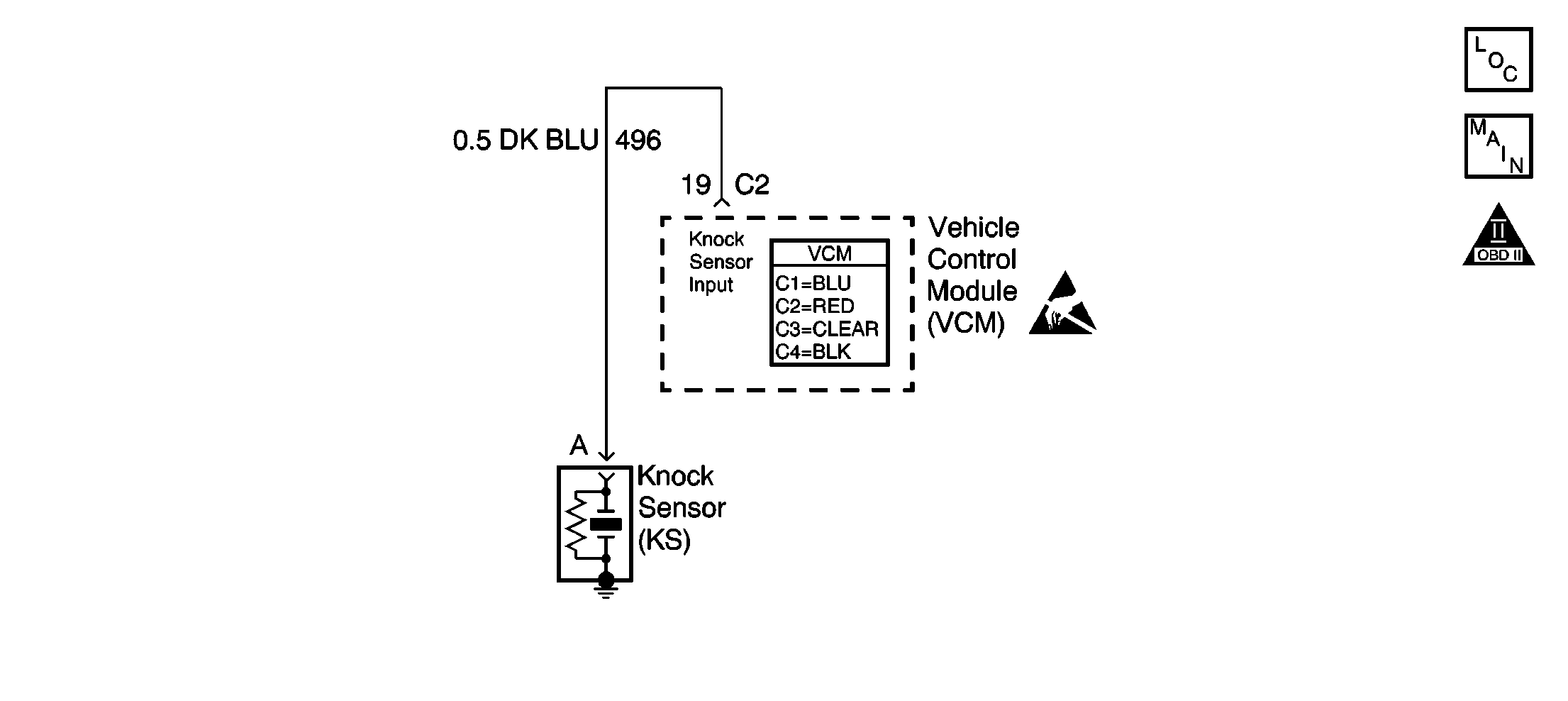
Circuit Description
The control module uses the knock sensors (KS) in order to detect engine detonation. Ignition control (IC) spark timing is retarded based on the KS signal input when spark knock is detected.
The control module monitors normal engine background noise during warm engine operation. It stores these noise values for comparison to the current knock sensor signal in order to help discriminate between normal engine noise and knock. If the amount of noise is below the minimum stored noise value, this diagnostic trouble code (DTC) will set.
Conditions for Running the DTC
| • | No active engine coolant temperature (ECT) sensor DTCs |
| • | No active throttle position (TP) sensor DTCs |
| • | The timing retard is 0 degrees or less. |
| • | The system voltage is between 10-17.1 volts |
| • | The ECT is more than 60°C (140°F) |
| • | The engine run time is more than 2 minutes |
| • | The knock sensor noise is less than 3 counts |
| • | The engine speed is 2000 - 3000 RPM |
| • | The throttle position is more than 6 percent |
Conditions for Setting the DTC
The difference between the actual noise value and the learned minimum noise value is less than 50 counts or more than 200 counts
Action Taken When the DTC Sets
| • | The control module illuminates the malfunction indicator lamp (MIL) if a failure is detected during 2 consecutive key cycles. |
| • | The control module sets the DTC and records the operating conditions at the time the diagnostic failed. The failure information is stored in the scan tool Freeze Frame/Failure Records. |
Conditions for Clearing the MIL or DTC
| • | The control module turns OFF the MIL after 3 consecutive drive trips when the test has run and passed. |
| • | A history DTC will clear if no fault conditions have been detected for 40 warm-up cycles. A warm-up cycle occurs when the coolant temperature has risen 22°C (40°F) from the startup coolant temperature and the engine coolant reaches a temperature that is more than 70°C (158°F) during the same ignition cycle. |
| • | Use a scan tool in order to clear the DTCs. |
Diagnostic Aids
Check for the following conditions:
| • | A misrouted harness. Inspect the knock sensor harness in order to ensure that it is not routed too close to high voltage wires such as spark plug leads. |
| • | An improperly tightened knock sensor. Refer to
Notice: Replacement components must be the correct part number for the application. Components requiring the use of the thread locking compound, lubricants, corrosion inhibitors, or sealants are identified in the service procedure. Some replacement components may come with these coatings already applied. Do not use these coatings on components unless specified. These coatings can affect the final torque, which may affect the operation of the component. Use the correct torque specification when installing components in order to avoid damage. in Cautions and Notices. Tighten the knock sensor to 19 N·m (14 lbs ft). |
Review the Failure Records vehicle mileage since the diagnostic test last failed to determine how often the conditions occur that caused the DTC to set. This information may assist in diagnosing the condition.
An intermittent may be caused by any of the following conditions:
| • | A poor connection |
| • | Rubbed through wire insulation |
| • | A broken wire inside the insulation |
Thoroughly inspect any circuitry that is suspected of causing the intermittent complaint. Refer to Testing for Intermittent Conditions and Poor Connections in Wiring Systems.
If a repair is necessary, refer to Wiring Repairs or Connector Repairs in Wiring Systems.
Test Description
The numbers below refer to the step numbers on the diagnostic table.
-
This ensures that the condition is present.
-
This ensures that the knock sensor is capable of detecting detonation. Striking the lift bracket with a non-metallic object should produce a signal that the knock sensor can detect.
-
Ensures that the 5 volt reference is near the specified value without being more than 5.2 volts.
Step | Action | Value(s) | Yes | No |
|---|---|---|---|---|
1 | Did you perform the Powertrain On-Board Diagnostic (OBD) System Check? | -- | ||
Does the scan tool indicate DTC P0327 Failed This Ignition? | -- | |||
3 |
Does the scan tool indicate DTC P0327 Failed This Ignition? | -- | Go to Diagnostic Aids | |
4 |
Is the resistance near the specified value? | 100K ohms | ||
Is any signal indicated on the DMM while tapping on the engine lift bracket? | -- | |||
6 | Check the KS signal circuit for a poor terminal connection at the sensor. Repair as necessary. Refer to Connector Repairs in Wiring Systems. Did you find a problem? | -- | ||
Is the voltage near the specified value? | 5 V | |||
8 | With the DMM still connected to the KS harness connector. Is the voltage more than the specified value? | 5.2 V | ||
9 |
Is the voltage more than the specified value? | 0 V | ||
10 |
Did you find a problem? | -- | ||
11 | Probe the KS harness connector with a test lamp connected to B+. Does the test lamp illuminate? | -- | ||
12 | Repair the short to ground in the KS signal circuit. Refer to Wiring Repairs in Wiring Systems. Is the action complete? | -- | -- | |
13 | Repair the short to voltage in the KS signal circuit. Refer to Wiring Repairs in Wiring Systems. Is the action complete? | -- | -- | |
14 | Replace the knock sensor. Refer to Knock Sensor Replacement . Is action complete? | -- | -- | |
15 |
Did you find a problem? | -- | ||
16 | Check the knock sensor module for not being fully seated or for an incorrect installation. Refer to VCM Replacement/Programming . Did you find a problem? | -- | ||
17 | Replace the knock sensor module. Refer to VCM Replacement/Programming . Is the action complete? | -- | -- | |
18 |
Does the scan tool indicate the diagnostic Passed? | -- | ||
19 |
Important: The replacement VCM must be programmed. Replace the VCM. Refer to VCM Replacement/Programming . Is the action complete? | -- | -- | |
20 |
Does the scan tool indicate the diagnostic Passed? | -- | ||
21 | Does the scan tool display any additional undiagnosed DTCs? | -- | Go to the applicable DTC table | System OK |
