Tools Required
J 8001
Dial Indicator
Set
Leave the wheels on the vehicle when performing a lateral runout check in order to obtain the most accurate reading of the Total Indicated Runout (TIR) under real breaking conditions. If equipment is not available to perform the check with the wheels installed, then remove the wheels leaving the caliper in place.
NOTICE: Any time the brake rotor is separated from the wheel bearing flange, clean any rust or foreign material from the mating surfaces of the wheel bearing flange and the rotor. Failure to do so can result in increased lateral runout of the rotor and brake pulsation.
- Clean the surface of the rotor.
- Fasten a dial indicator to the steering knuckle so that the indicator button contacts the rotor surface about 13 mm (0.5 in) from the outer edge.
- Set the dial indicator to zero.
- Turn the wheel one complete revolution and observe the runout indicated on the dial.
- The Total Indicated Runout (TIR) for front disc brake rotors must not exceed 0.08 mm (0.003 in).
- Refinish or replace any rotor which is not within the lateral runout specifications.
Important: If it is necessary to remove the wheel, then reinstall the wheel nuts to retain the rotor. Tighten the wheel nuts to the correct tightening specification. Refer to Tire and Wheel Removal and Installation in Tires and Wheels. Failure to properly tighten the wheel nuts may cause pedal pulsation and/or front end vibration during brake applications.
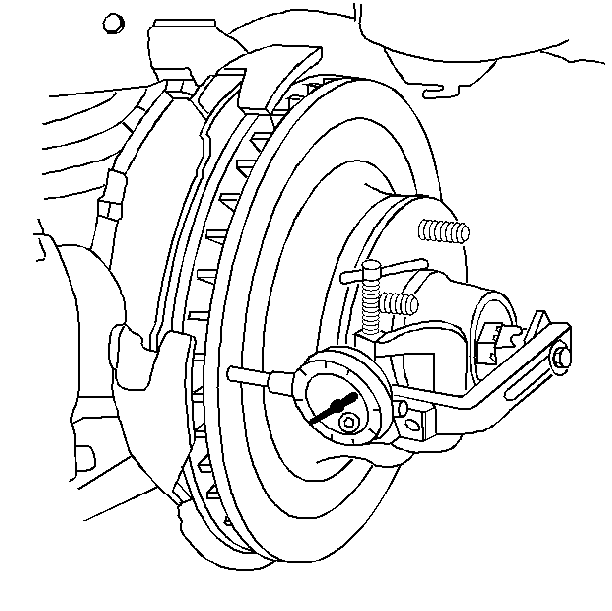
In some cases, indexing the rotor on the hub by one or two bolt positions away from the original position will reduce the lateral runout. If it is impossible to correct the amount of lateral runout by indexing the rotor, then check the hub and bearing assembly for excessive lateral runout or looseness. If the hub and the bearing assembly lateral runout exceeds 0.040 mm (0.0015 in), then repair or replace the hub and the bearing assembly.
