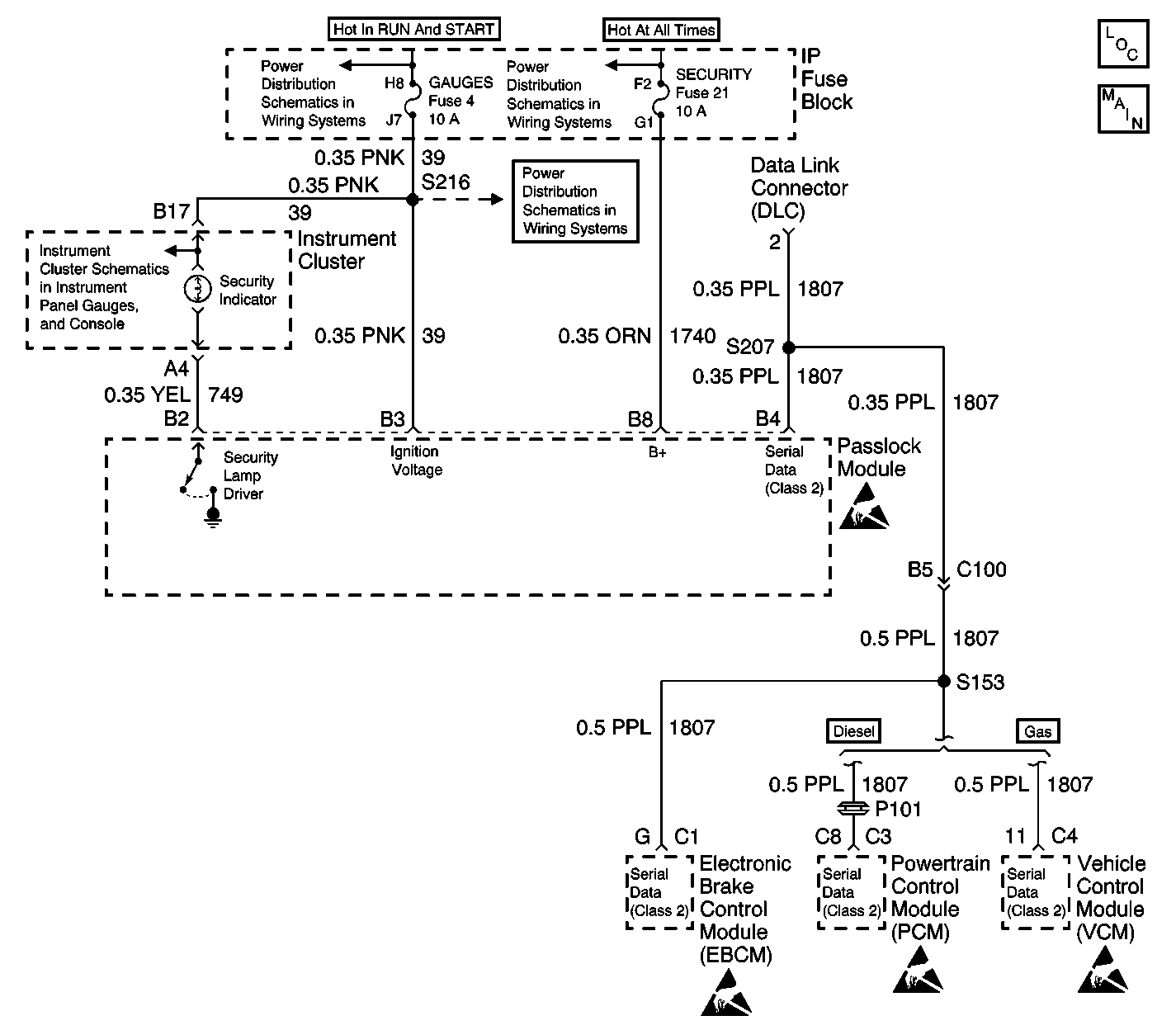
Circuit Description
The Security Indicator Always On or Flashing check is designed to find out the reason the Security indicator is staying on or flashing. However, the Theft Deterrent System Diagnostic System Check must always be the starting point for all Passlock™ system troubleshooting.
The diagnostics in this table are designed to troubleshoot non DTC troubles. For example Battery power, Ignition 1 input, and shorted or open SECURITY indicator circuit.
Diagnostic Aids
| • | Perform a visual check of the wiring and connectors. |
Test Description
The numbers below refer to the numbers in the diagnostic table.
-
This step will determine if the Passlock™ Module or the harness is causing the Security indicator to stay on.
-
This step determines if there is a short to ground in CKT 749.
-
This step tests for an open in the class 2 line between Passlock™ Module terminal B4 and Splice S207.
-
This step verifies if the security fuse randomly opened.
-
This step tests for a short to ground in CKT 1740.
-
This step tests for Ignition voltage at B3
-
This step tests for battery input to the Passlock™ Module.
Step | Action | Value(s) | Yes | No | ||||
|---|---|---|---|---|---|---|---|---|
1 | Did you perform the VTD Diagnostic System Check? | -- | Go to Step 2 | |||||
2 | Did the SECURITY telltale turn on with the ignition off? | -- | Go to Step 16 | Go to Step 3 | ||||
Did the security indicator turn off? | -- | Go to Step 6 | Go to Step 4 | |||||
Is the resistance within the specified value? | OL (Infinite) | Go to Step 18 | Go to Step 5 | |||||
5 | Repair the short to ground in circuit 749. Is the repair complete? | -- | -- | |||||
Using the J 39200 , measure the resistance from connector terminal B4 of the Passlock™ Module to connector terminal 2 of the data link connector (DLC). Is the resistance within the specified value? | 0-5 ohms | Go to Step 8 | Go to Step 7 | |||||
7 | Repair the open in circuit 1807 between Splice S207 and terminal B4 of the Passlock™ Module. Is the repair complete? | -- | -- | |||||
8 | Test the Security Fuse. Is the Security fuse open? | -- | Go to Step 9 | Go to Step 12 | ||||
Is the Security fuse open? | -- | Go to Step 10 | ||||||
Is the resistance within the specified value? | OL (Infinite) | Go to Step 17 | Go to Step 11 | |||||
11 |
Is the repair complete? | -- | -- | |||||
Using the J 39200 , measure the voltage from connector terminal B3 of the Passlock™ Module to ground. Is the voltage within the specified value? | 9-16 V | Go to Step 14 | Go to Step 13 | |||||
13 | Repair the open in circuit 39 between S216 and connector terminal B3 of the Passlock™ Module. Is the repair complete? | -- | -- | |||||
Using the J 39200 , measure the voltage from connector terminal B8 of the Passlock™ Module to ground. Is the voltage within the specified value? | 9-16 V | Go to Step 17 | Go to Step 15 | |||||
15 | Repair the open in circuit 1740. Is the repair complete? | -- | -- | |||||
16 | Repair the short to battery in circuit 749. Is the repair complete? | -- | Go to Step 17 | -- | ||||
17 | Replace the Passlock™ Module. Refer to Theft Deterrent Module Replacement . Is the repair complete? | -- | Go to Step 19 | -- | ||||
18 | Replace the Instrument Cluster. Refer to Instrument Cluster Replacement in Instrument Panel, Gauges and Console. Is the repair complete? | -- | -- | |||||
19 |
Is the repair complete? | -- | -- |
