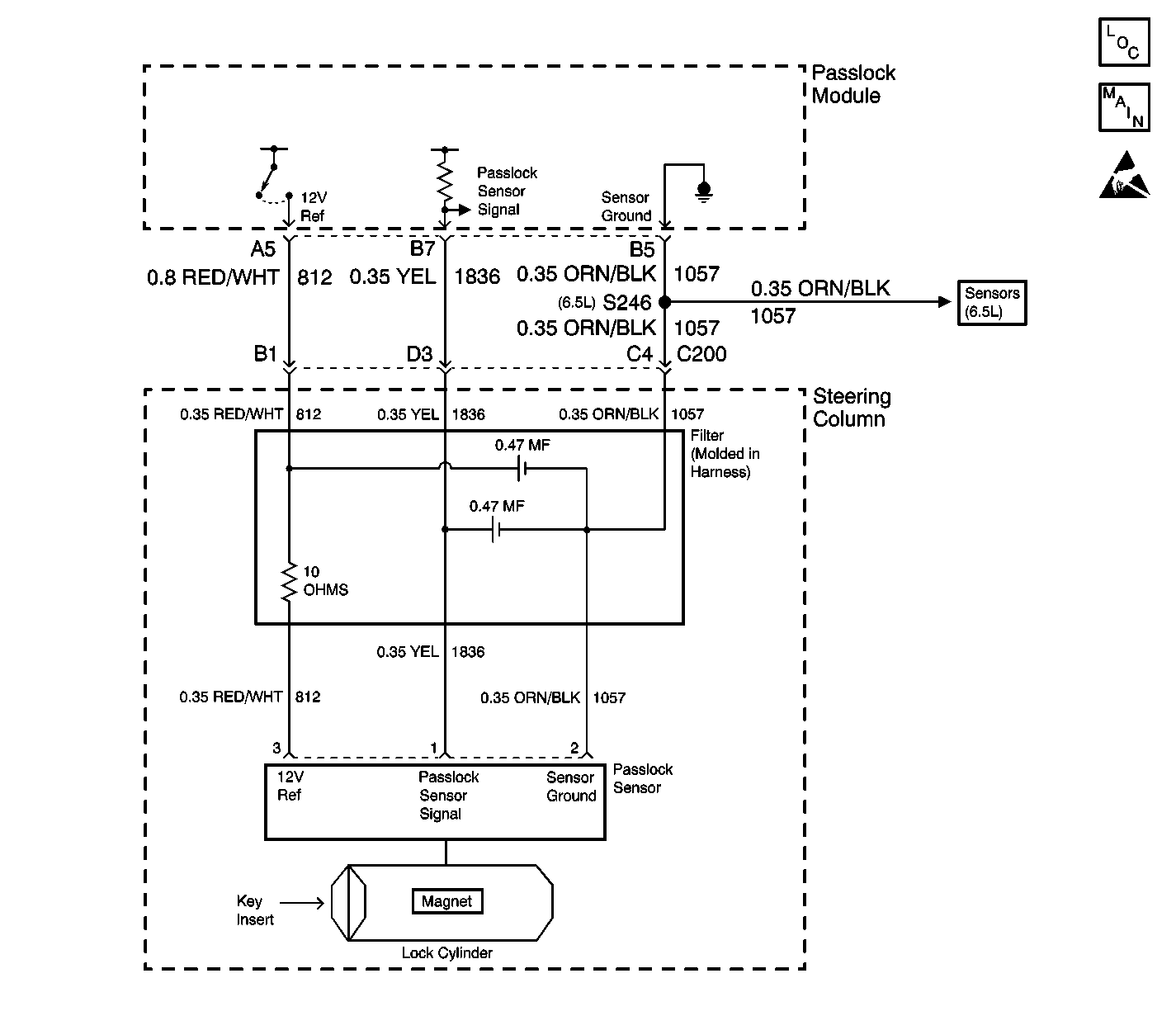
Circuit Description
The Passlock™ Module will read an analog voltage from the Passlock™ Sensor. Based on an internal reference the Passlock™ Module will determine if the measured voltage is open, shorted to ground, a valid code, or a tamper code. There are 10 possible valid code combinations. The Passlock™ Module will only accept the last learned valid code.
Conditions for Setting the DTC
| • | The ignition switch is ON. |
| • | The Passlock™ Module signal input is greater than 4.9 volts for 1.0 second after turning the ignition switch to the crank position on the first ignition cycle. |
| • | With the setting conditions still present, the DTC moves form current to history status after the first ignition cycle. |
Action Taken When the DTC Sets
| • | This DTC will set only when the engine is running or the ignition switch was rotated to crank then ON prior to meeting the setting conditions. |
| • | The Passlock™ Module will be in the fail enabled mode allowing the vehicle to start and run. |
| • | The security telltale will be ON. |
| • | This code moves from a current DTC to a history DTC after the first ignition cycle. |
Conditions for Clearing the DTC
| • | The current DTC will clear and move to a history DTC after an ignition cycle has occurred with or without the fault. |
| • | Passlock™ Module history codes will be cleared after 100 ignition cycles with no current codes active. |
| • | Using a scan tool |
Diagnostic Aids
| • | Prior to cranking, if a problem developed to prevent the Passlock™ Sensor signal from reporting to the Passlock™ Module, the vehicle will not start and DTC B2958 will not be set. In this case, the scan tool will still read "Passlock Code Open" after cranking. |
| • | When replacing the Passlock™ Sensor, all the sensor components; the lock, the sensor, the filter, and the harness, are included as a replacement part and must be replaced. |
| • | Use the scan tool in order to test the Passlock™ data voltage and the Passlock™ code. |
| • | Perform a visual inspection of the wiring and the connectors. |
| • | Inspect the Passlock™ Sensor harness for an intermittent or poor connections (including the in-line connector). Refer to Testing for Intermittent Conditions and Poor Connections . |
Test Description
The numbers below refer to the numbers on the diagnostic table.
-
This step determines if the Passlock™ data terminal has an open condition or a short to battery.
-
This step determines if the Passlock™ Sensor power is available at the Passlock™ Module. If CKT 812 is shorted to ground, DTC B2947 will set in addition to DTC B2958. Troubleshoot DTC B2947 prior to DTC B2958. Diagnosing and repairing DTC B2947 any clear DTC B2958.
-
This step tests the Passlock™ Sensor ground.
-
This step tests for an open in any of the Passlock™ Sensor lines.
-
This step tests for a short to battery on the Passlock™ Sensor signal line.
-
This step isolates the problem between the Passlock™ Sensor and CKT 1836.
Step | Action | Value(s) | Yes | No | ||||||||||||
|---|---|---|---|---|---|---|---|---|---|---|---|---|---|---|---|---|
1 | Did you perform the VTD Diagnostic System Check? | -- | Go to Step 2 | |||||||||||||
Is the voltage within the specified range? | 4.9-5.0 volts. | Go to Step 3 | Go to Step 7 | |||||||||||||
Use a J 39200 DMM in order to measure the voltage from the Passlock™ Module connector terminal A5 to ground. Is the voltage within the specified range? | 9-16 volts. | Go to Step 4 | ||||||||||||||
Use a J 39200 DMM in order to measure the voltage between the Passlock™ Module connector terminal A5 and terminal B5. Is the voltage within the specified range? | 9-16 volts. | Go to Step 5 | Go to Step 8 | |||||||||||||
Is the resistance within the specified range on all 3 circuits? | 0-5ohms | Go to Step 6 | Go to Step 11 | |||||||||||||
6 |
If all the above are OK, Replace the Passlock™ Sensor in the electronic column lock module assembly.
Is the repair complete? | -- | Go to Step 12 | -- | ||||||||||||
Is the voltage above the specified value? | 1.0 volt | Go to Step 9 | Go to Step 8 | |||||||||||||
8 |
Is the repair complete? | -- | Go to Step 12 | -- | ||||||||||||
Is the voltage above the specified value? | 1.0 volt | Go to Step 10 | Go to Step 06 | |||||||||||||
10 | Repair the short to battery in CKT 1836. Is the repair complete? | -- | -- | |||||||||||||
11 | Repair the open in the appropriate circuit from the following list:
Is the repair complete? | -- | -- | |||||||||||||
12 |
Is the repair complete? | -- | -- |
