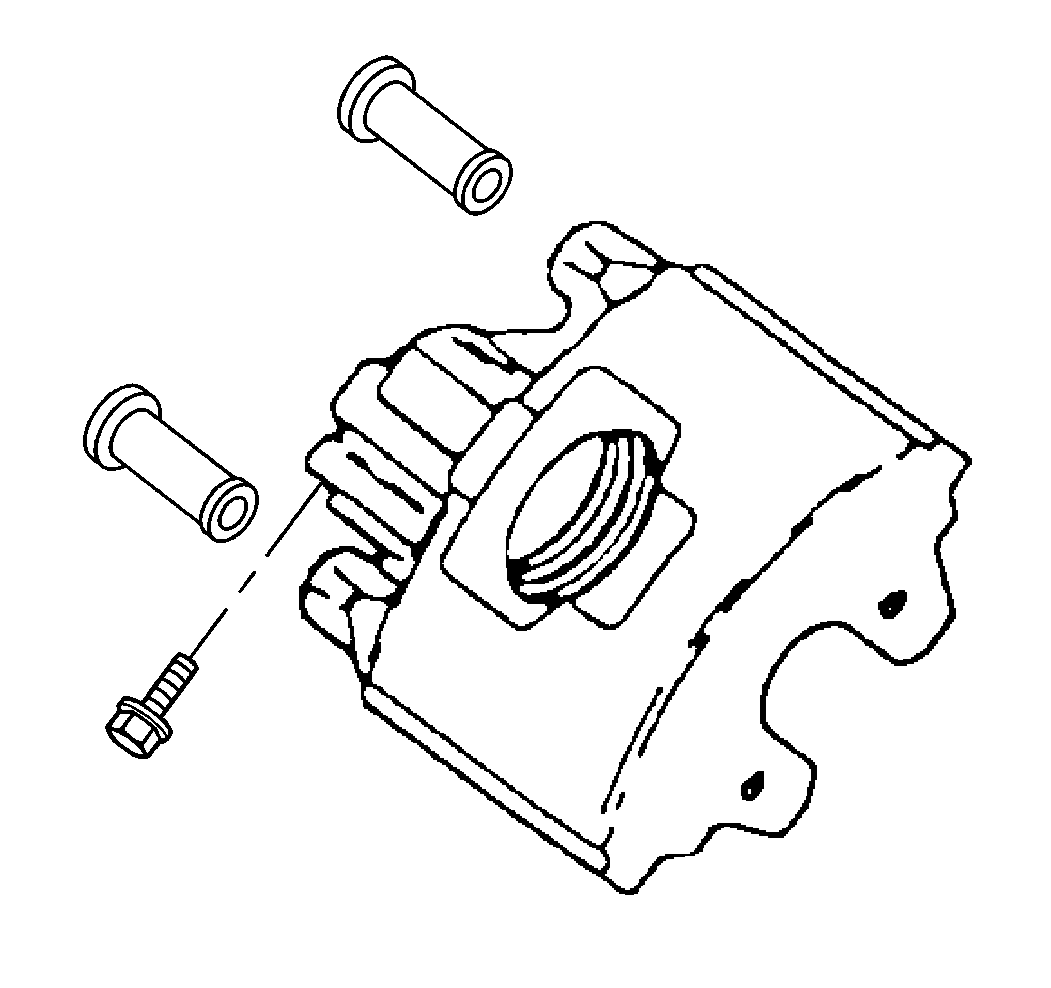- Inspect the disc brake pad mounting hardware for the following
conditions:
| • | Missing mounting hardware |
| • | Looseness at the caliper mounting bracket |
| • | Looseness at the disc brake pads |
- If any of the conditions listed are found, replace the disc brake
pad mounting hardware. Refer to
Disc Brake Hardware Replacement
.
- Verify that the disc brake pads are held firmly in place on the
caliper mounting bracket, yet slide easily on the mounting hardware without
binding.
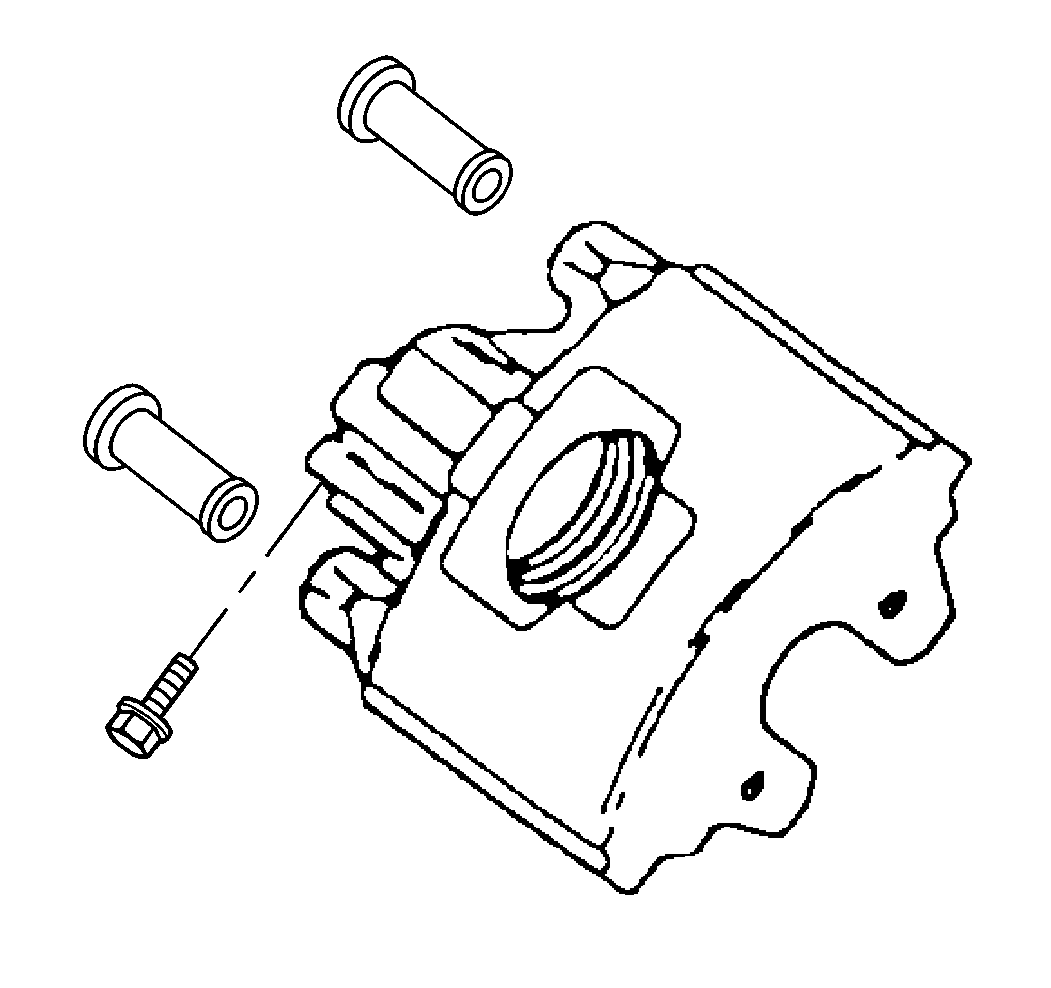
- Inspect the caliper slide
pins by gently pulling outward, without disengaging the slides from the boots,
pushing inward, and observe for the following conditions:
| • | Bent or damaged slide pins |
| • | Cracked or torn slide pin boots |
| • | Missing slide pin boots |
| • | Bent or damaged caliper mounting bracket |
- If any of the conditions listed are found, replace the caliper
mounting hardware. Refer to
Disc Brake Hardware Replacement
.