For 1990-2009 cars only
Removal Procedure
- Set the parking brake.
- Block the wheels.
- Remove the instrument cluster trim bezel nuts (2).
- Lower the steering column. Refer to Steering Column Replacement in Steering Wheel and Column.
- Move the shift lever to the first gear position.
- Pull on the instrument panel cluster (IPC) trim plate bezel (1) in order to disengage the retainers.
- Disconnect the electrical connectors from the switches and power ports mounted on the IPC trim plate bezel (1).
- Remove the IPC trim plate bezel (1) from the vehicle.
- Inspect the IPC trim plate bezel (1) for broken or missing retainers.
Caution: Refer to SIR Caution in the Preface section.
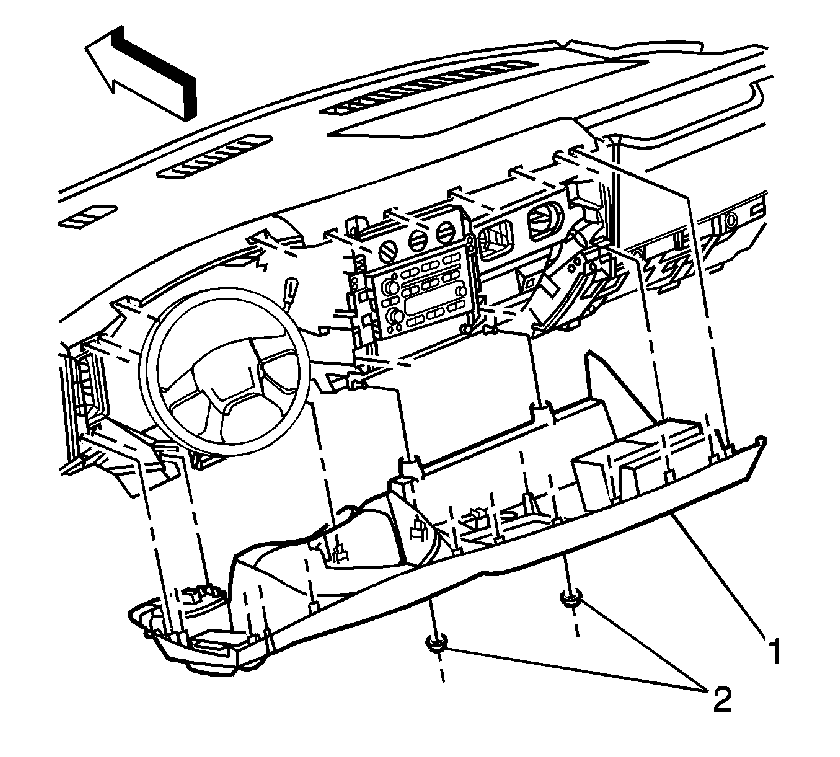
Pull in the following sequence in order to disengage the retainers.
| 6.1. | Pull on the bottom. |
| 6.2. | Pull at the left corner. |
| 6.3. | Pull at the right corner. |
| 6.4. | Pull at the top. |
Replace the retainers as necessary.
Installation Procedure
- Align the trim plate bezel to the instrument panel (I/P) (1).
- Connect the electrical connectors to the switches and power ports mounted to the IPC trim plate bezel (1).
- Install the steering column. Refer to Steering Column Replacement in Steering Wheel and Column.
- Install the driver knee bolster bracket. Refer to Driver Knee Bolster Bracket Replacement .
- Press the IPC trim plate bezel (1) towards the I/P in order to engage the retainers.
- Install the IPC trim plate bezel nuts (2).
- Remove the blocks from the wheels.
- Release the parking brake.
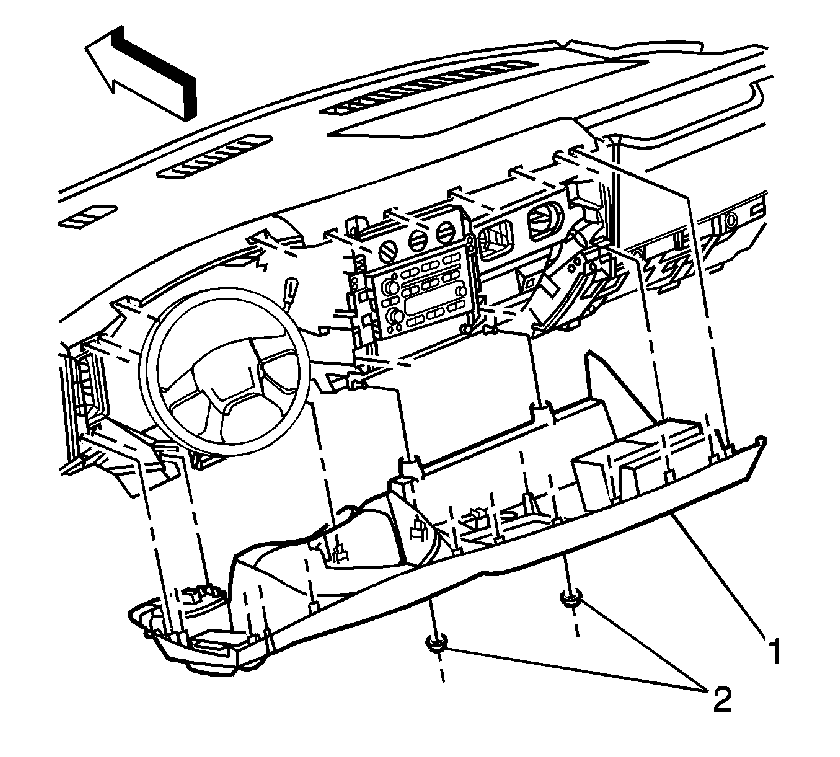
Notice: Refer to Fastener Notice in the Preface section.
Tighten
Tighten the nuts (2) to 6 N·m
(53 lb in).
