For 1990-2009 cars only
With this system you can control the heating, cooling and ventilation for your vehicle.
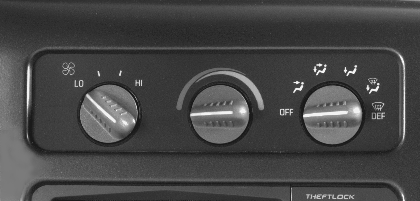
Turn the right knob clockwise or counterclockwise to direct the airflow inside of your vehicle.
To change the current mode, select one of the following:
(Vent): This mode directs air to the instrument panel outlets.(Bi-Level): This mode directs about half of the air to the instrument panel outlets, then directs most of the remaining air to the floor outlets. Some air may be directed toward the windshield.
(Floor): This mode directs most of the air to the floor outlets with some air directed to the outboard outlets (for the side windows) and some air directed to the windshield. The right knob can also be used to select the defrost mode. Information on defogging and defrosting can be found later in this section.
(Fan): Turn the left knob clockwise or counterclockwise to increase or decrease the fan speed.
(Temperature Control): Turn the center knob clockwise or counterclockwise to increase or decrease the temperature inside your vehicle.
If your vehicle has air conditioning, your heating/air conditioning controls will look like this:

On hot days, open the windows to let hot inside air escape; then close them. This helps to reduce the time it takes for your vehicle to cool down. It also helps the system to operate more efficiently.
A/C (Air Conditioning): This setting will begin to cool and dehumidify the air inside of your vehicle.MAX A/C (Maximum Air Conditioning): Turn the right knob to MAX A/C for maximum cooling. This setting cools the air the fastest, by recirculating the inside air.
