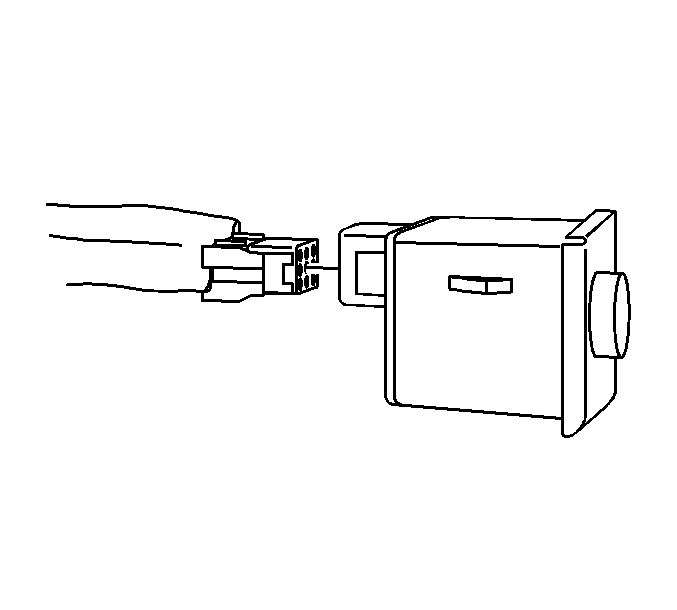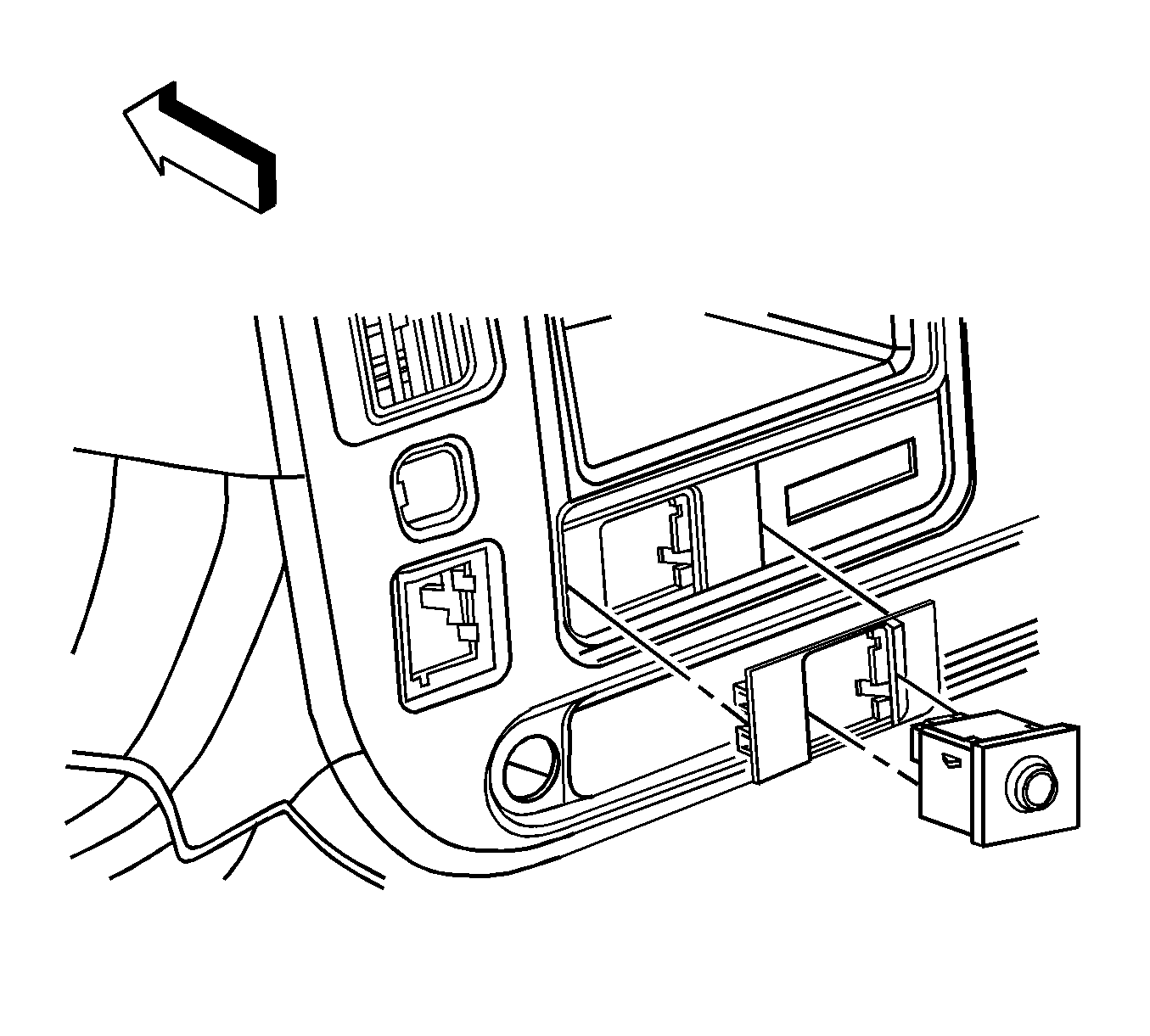For 1990-2009 cars only
Removal Procedure
- Use a flat-bladed tool to remove the switch plate from the instrument panel (I/P).
- Gently lift the retaining tabs and remove the switch from the switch plate.
- Disconnect the harness connector from the switch.
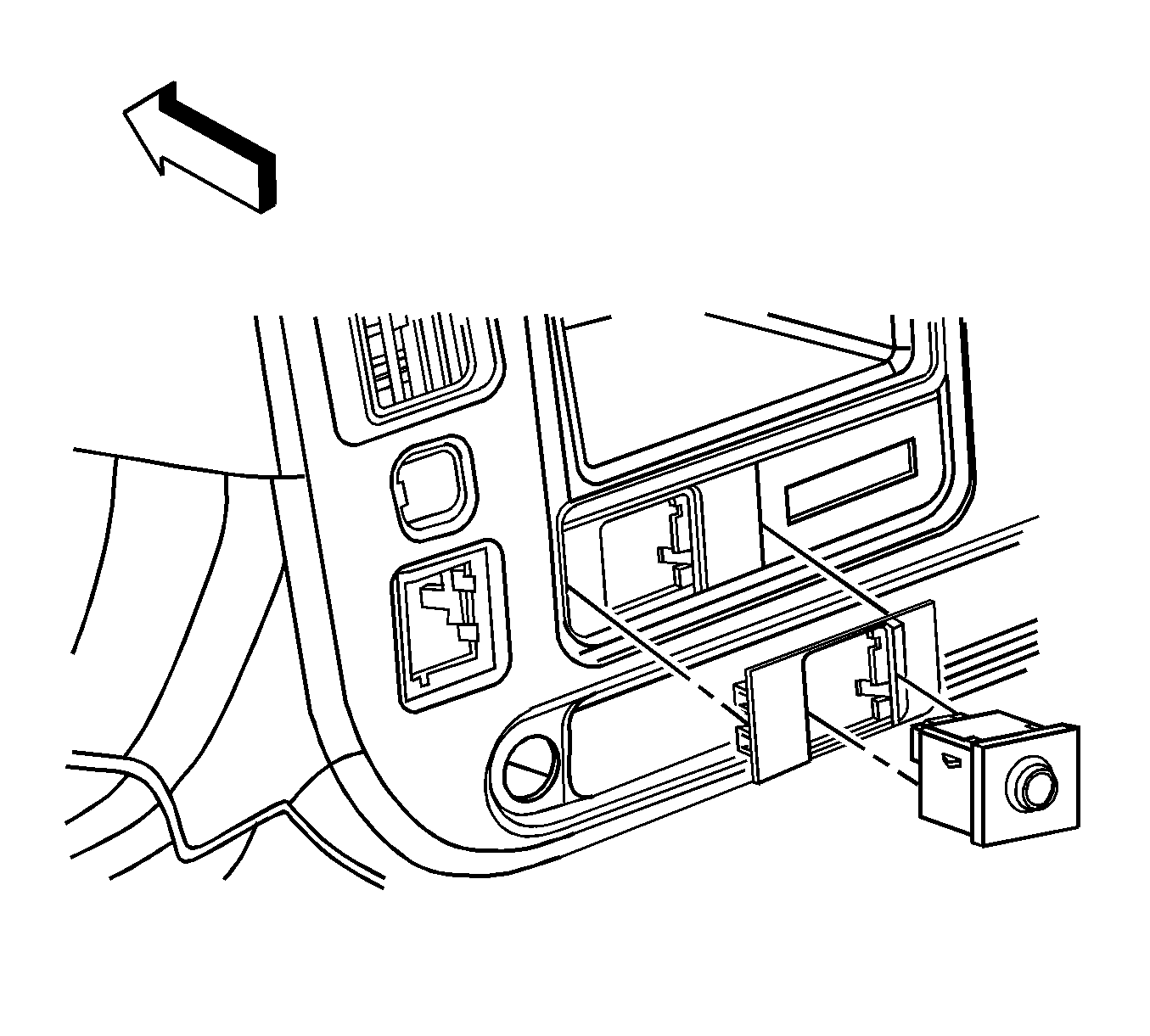
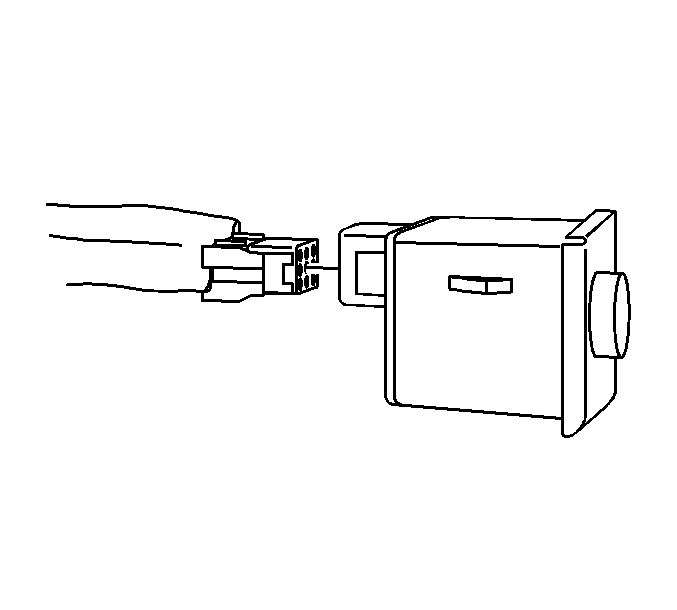
Installation Procedure
- Connect the harness connector to the switch.
- Install the switch into the switch plate.
- Ensure that the switch is secure into both retaining tabs.
- Install the switch plate to the I/P.