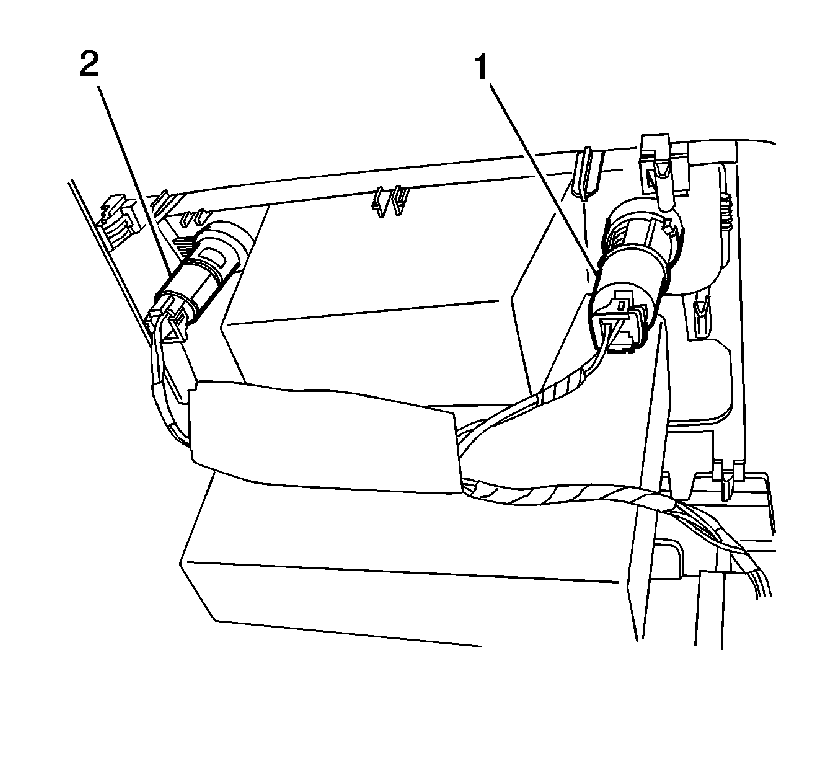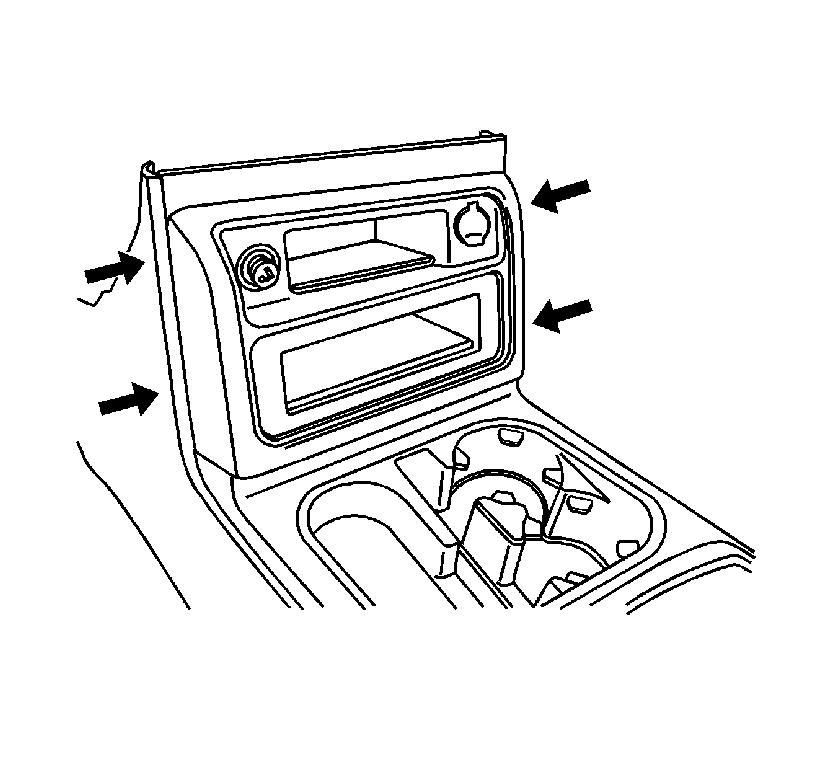For 1990-2009 cars only
Floor Console Bezel Replacement Luxury Upper
Removal Procedure
- Remove the I/P cluster bezel. Refer to Instrument Panel Cluster Trim Plate Bezel Replacement .
- Insert a flat bladed tool between the Bezel assembly and the console.
- Pry the bezel from the console outwards partially in order to gain access to the connectors.
- Disconnect the electrical connectors (1).
- Remove the bezel from the console.
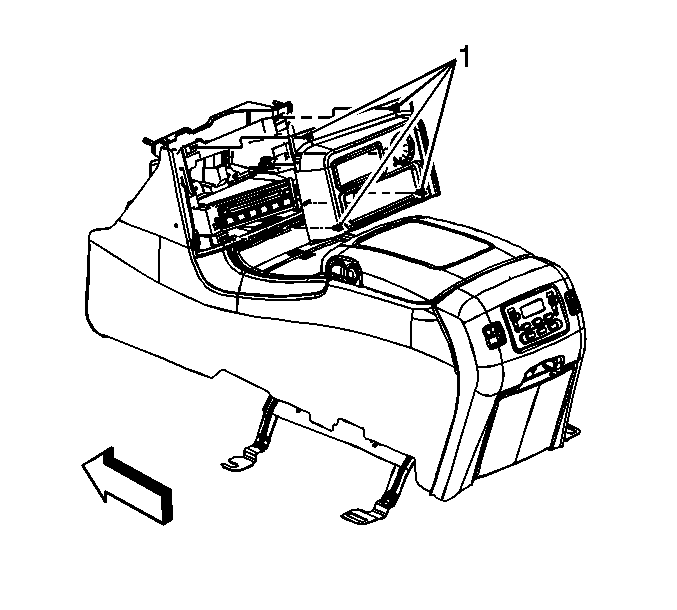
Installation Procedure
- Place the bezel to the console.
- Connect the electrical connectors.
- Install the bezel to the console by pushing on the corners until the retainers (1) click in place.
- Install the I/P cluster bezel. Refer to Instrument Panel Cluster Trim Plate Bezel Replacement.
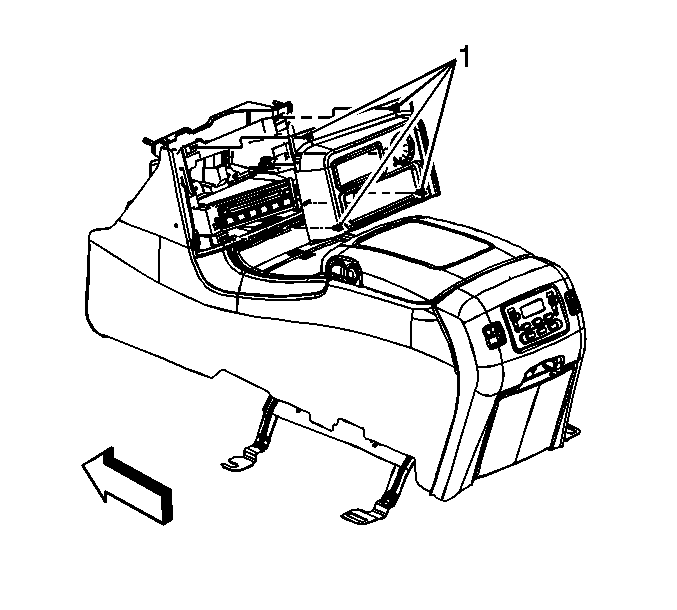
Floor Console Bezel Replacement Non-Luxury Lower
Removal Procedure
- Remove the cluster bezel. Refer to Instrument Panel Cluster Trim Plate Bezel Replacement .
- Remove the upper bezel by inserting a flat bladed tool between the console and bezel.
- Disconnect the electrical connectors (1, 2).
- Remove the storage bin. Refer to Front Floor Console Compartment Replacement .
- Insert a flat bladed tool between the console and bezel in order to pry it out.
- Remove the bezel from the console.
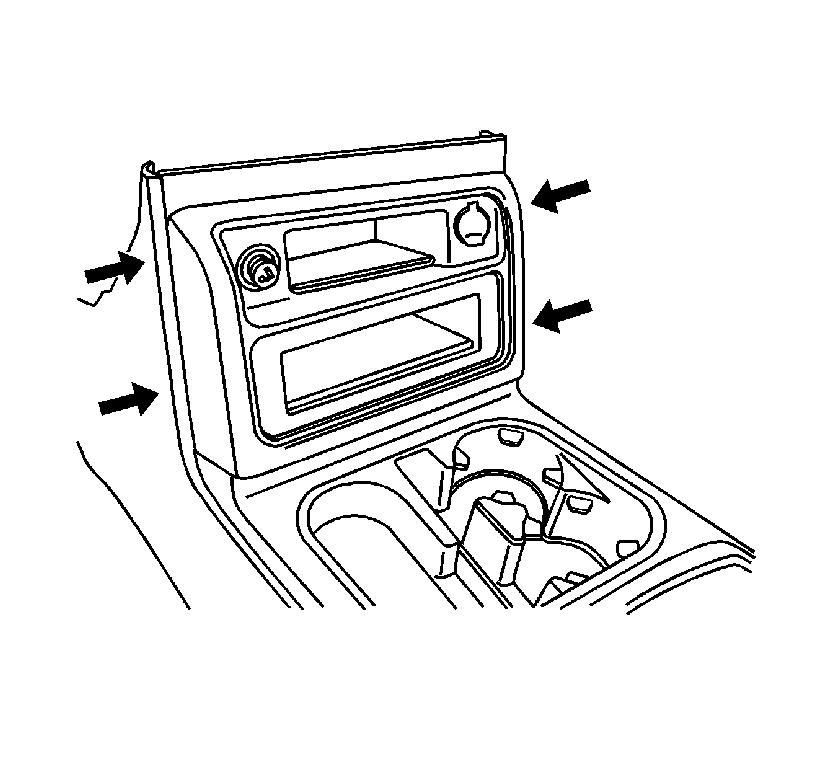
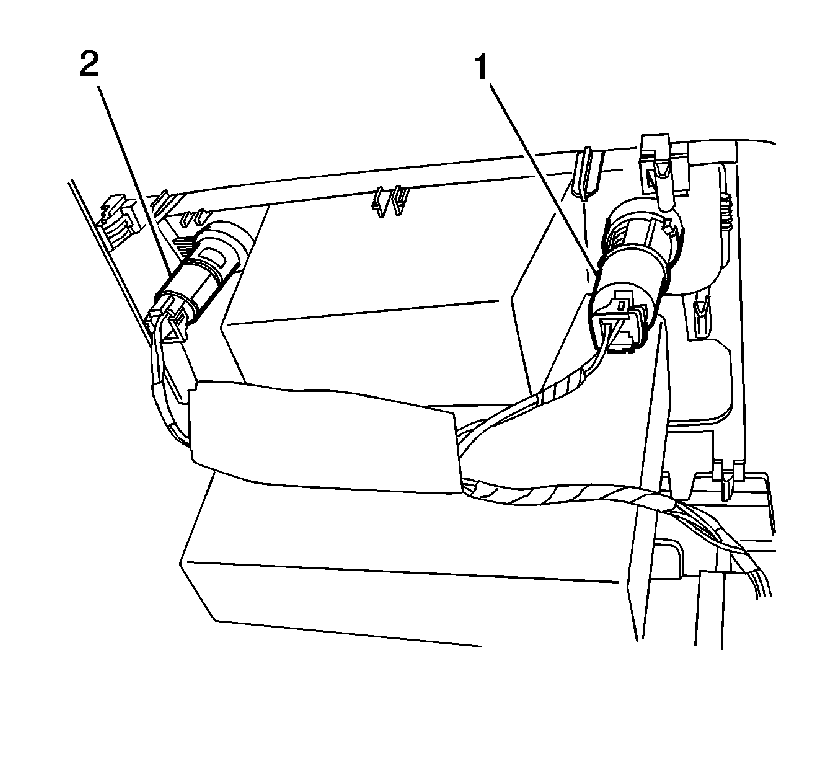
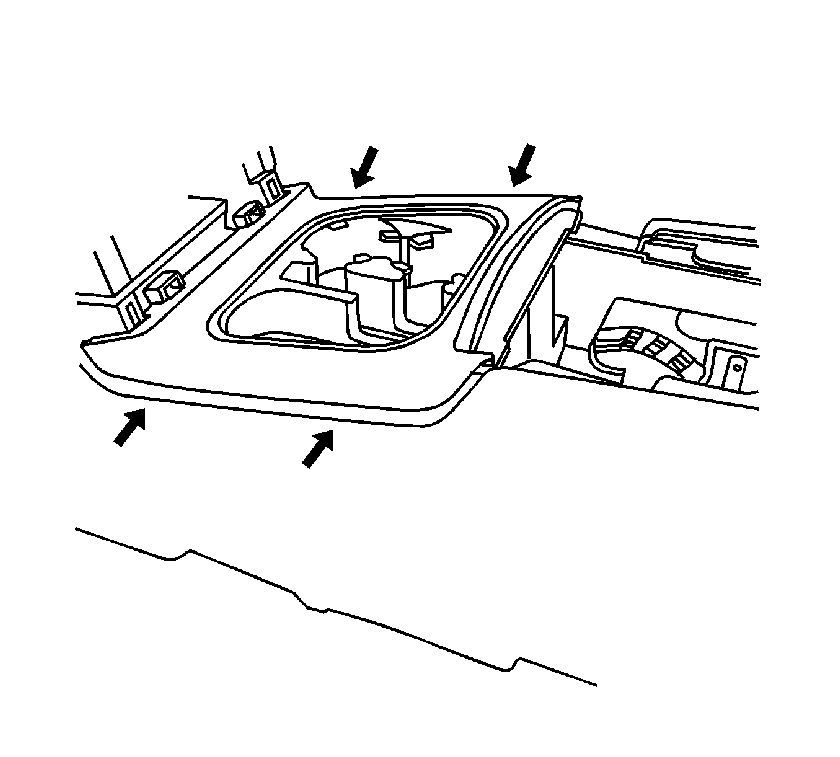
Installation Procedure
- Install the bezel to the console till it clicks in place.
- Install the storage bin. Refer to Front Floor Console Compartment Replacement .
- Connect the electrical connectors (1, 2) to the upper bezel.
- Install the upper bezel till it clicks in place.
- Install the cluster bezel. Refer to Instrument Panel Cluster Trim Plate Bezel Replacement .
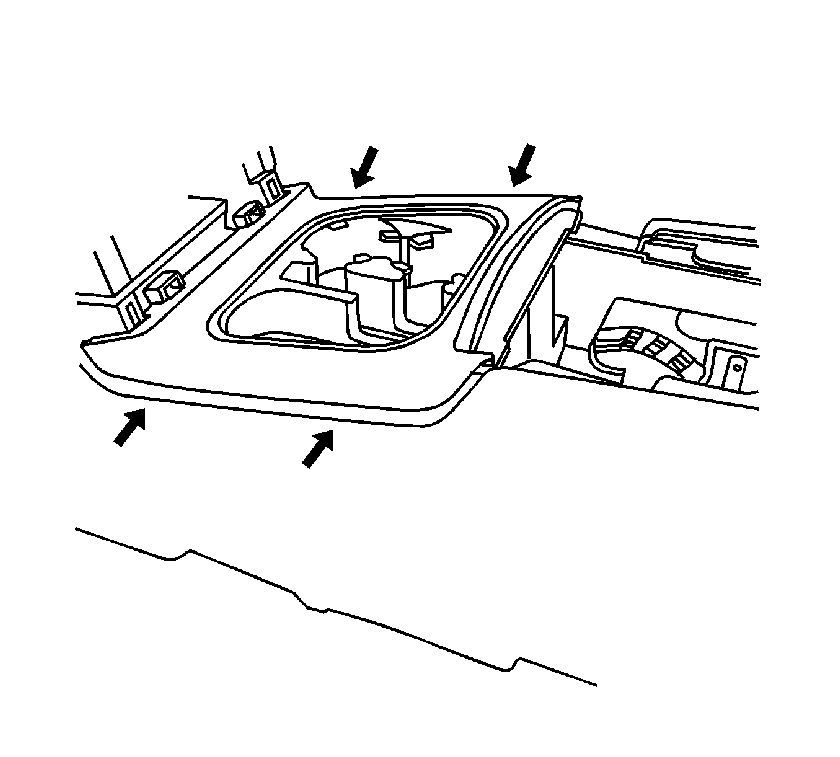
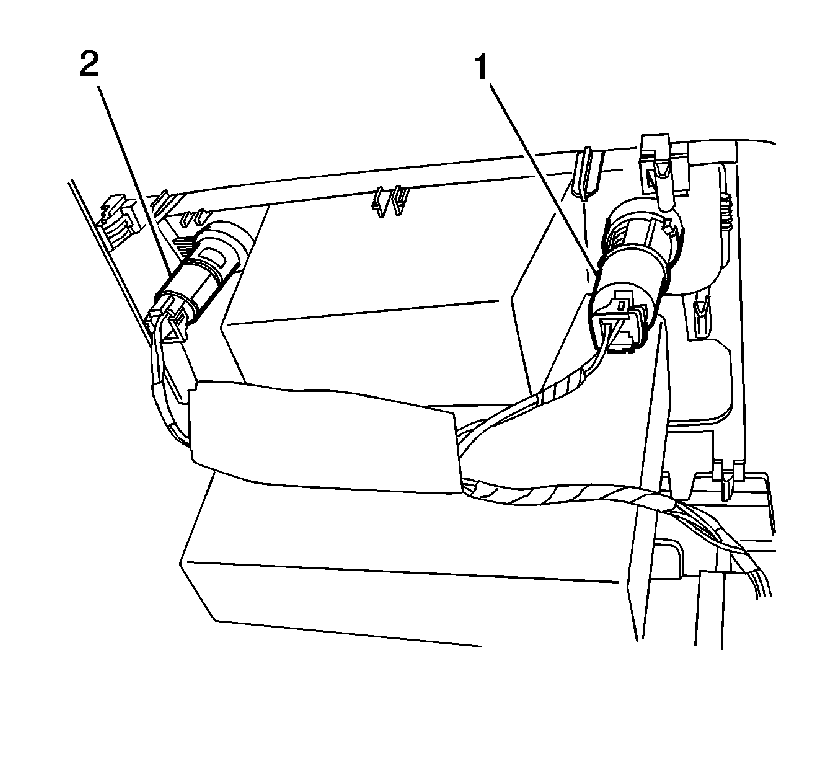
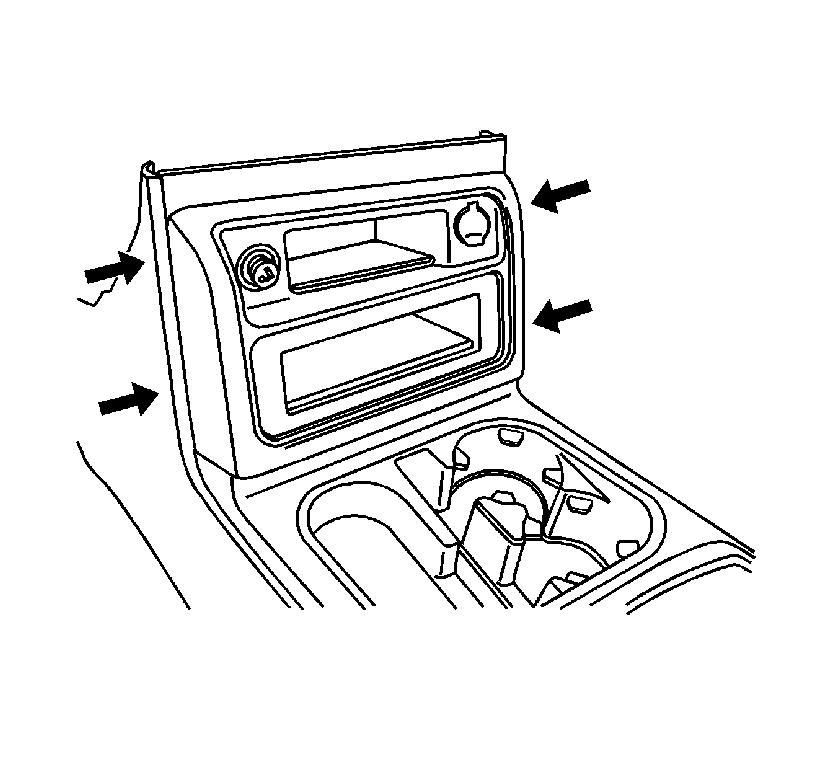
Floor Console Bezel Replacement Non-Luxury Upper
Removal Procedure
- Remove the I/P cluster bezel. Refer to Instrument Panel Cluster Trim Plate Bezel Replacement .
- Insert a flat bladed tool between the Bezel assembly and the console.
- Pry the bezel from the console outwards partially in order to gain access to the connectors.
- Disconnect the electrical connectors (1) and (2).
- Remove the bezel from the console.
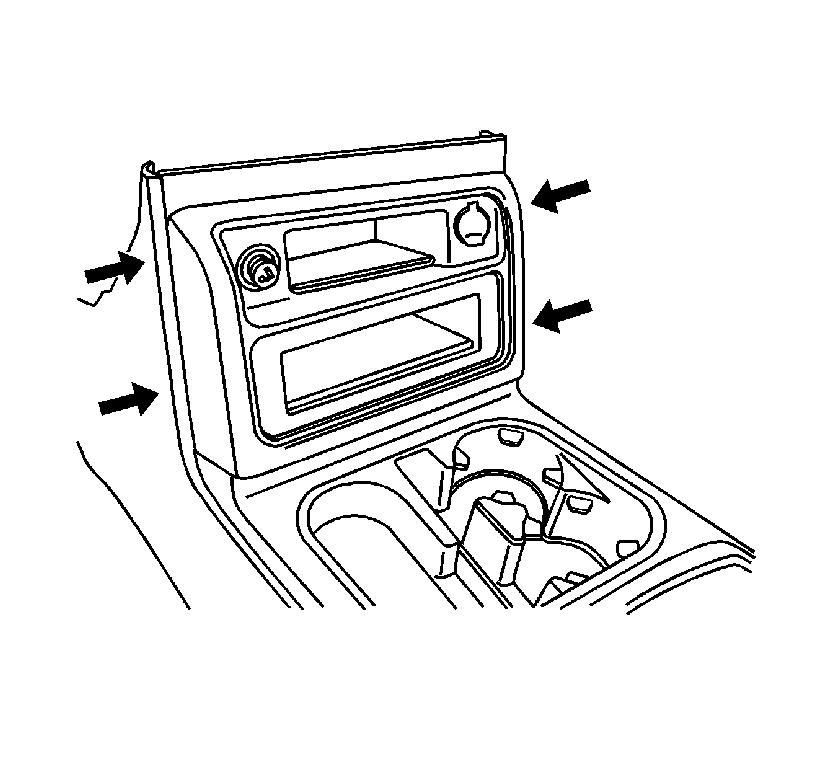
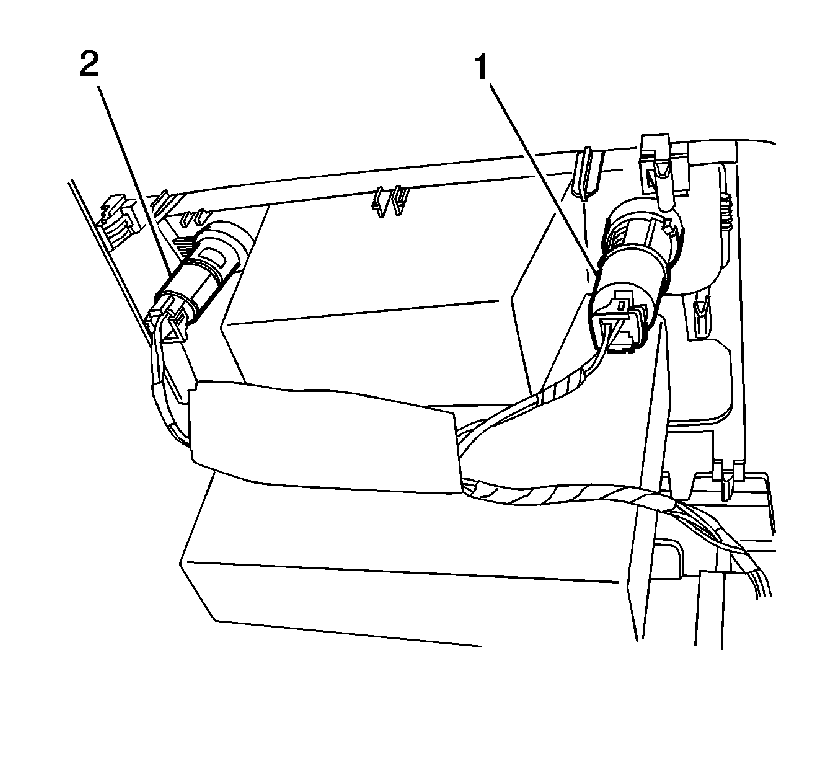
Installation Procedure
- Place the bezel to the console.
- Connect the electrical connectors (1) and (2).
- Install the bezel to the console pushing on the corners till the retainers click in place.
- Install the I/P cluster bezel. Refer to Instrument Panel Cluster Trim Plate Bezel Replacement .