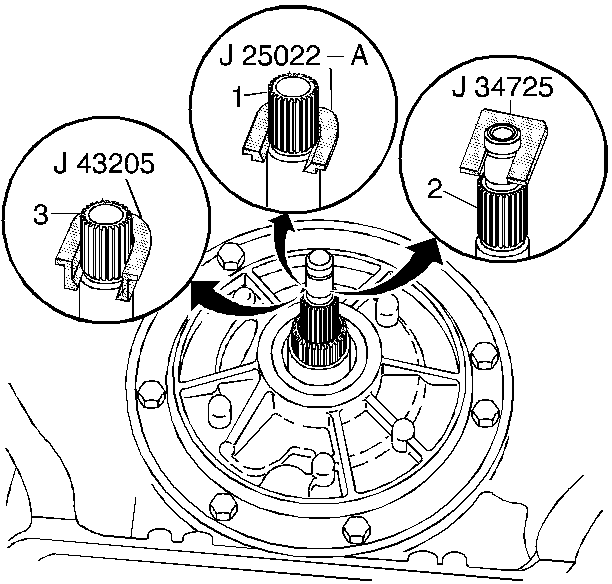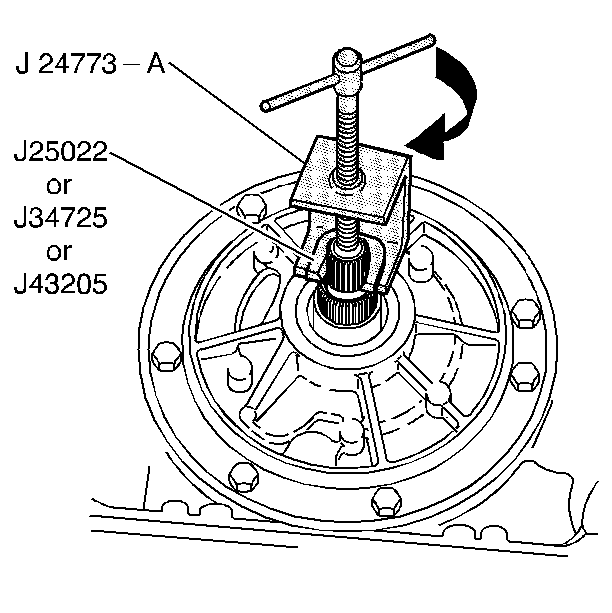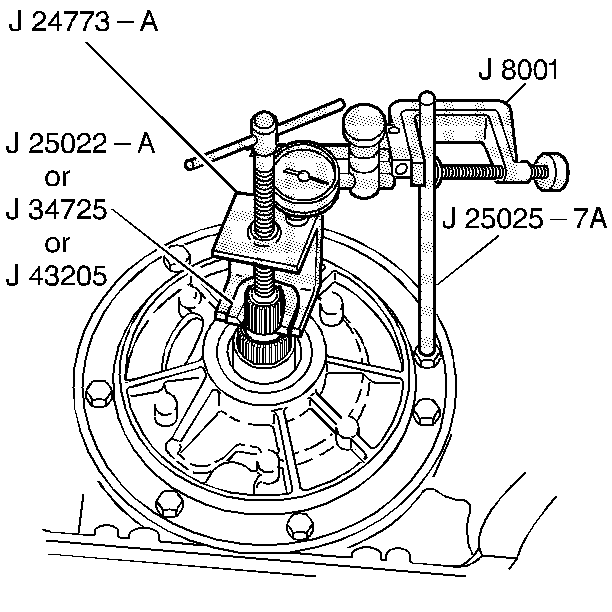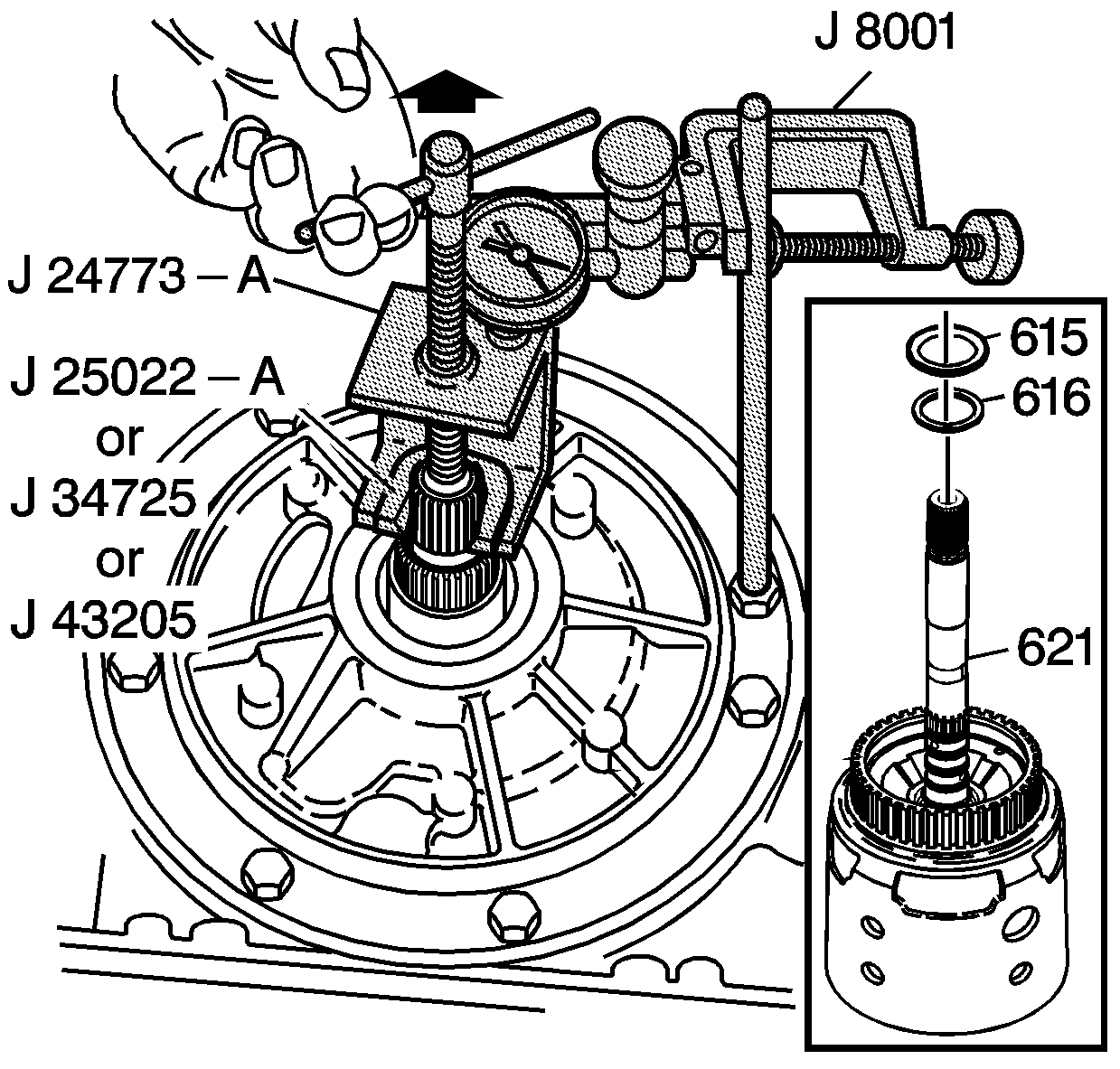Special Tools
| • | J 8001 Dial Indicator Set
|
| • | J 24773-A Oil Pump Remover
|
| • | J 25022 End Play Fixture Adapter (245 mm and 258 mm)
|
| • | J 25025-7A Dial Indicator Mounting Post
|
| • | J 34725 End Play Checking Adapter (298 mm)
|
| • | J 43205 End Play Fixture Adapter (300 mm)
|
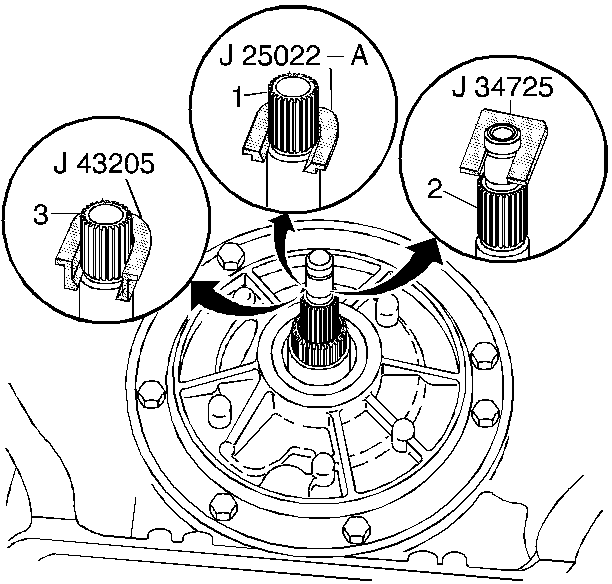
Note: Torque converter size is model dependent.
- Install an end play fixture adapter.
| • | Use
J 25022 adapter (245 mm and 258 mm)
for a 245 mm and 258 mm turbine shaft (1). |
| • | Use
J 34725 adapter (298 mm)
for a 298 mm turbine shaft (2). |
| • | Use
J 43205 adapter (300 mm)
for a 300 mm turbine shaft (3). |
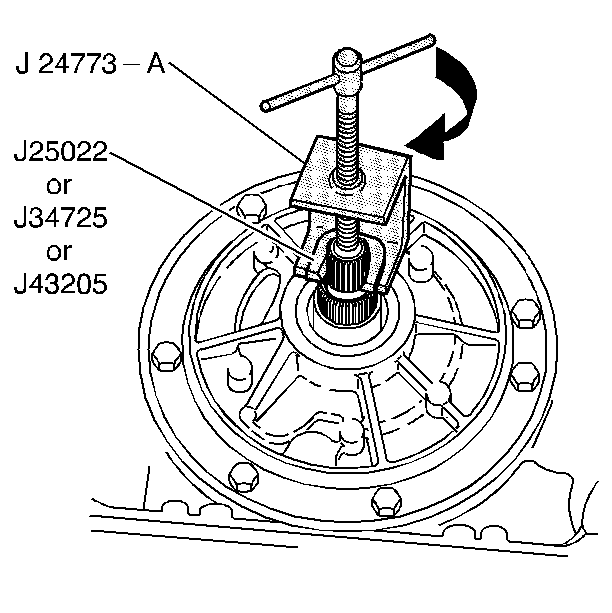
- Install the
J 24773-A pump remover
.
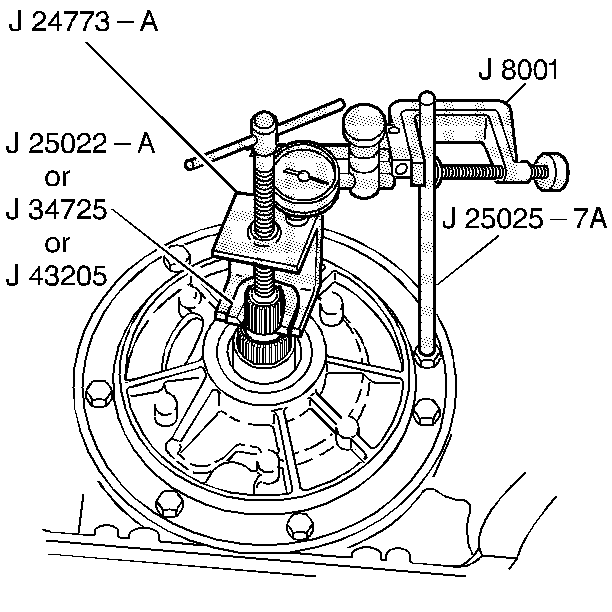
- Remove an oil pump bolt.
- Install
J 25025-7A mounting post
(or a 278 mm or 11 in bolt) and lock nut.
- Install
J 8001 dial indicator set
.
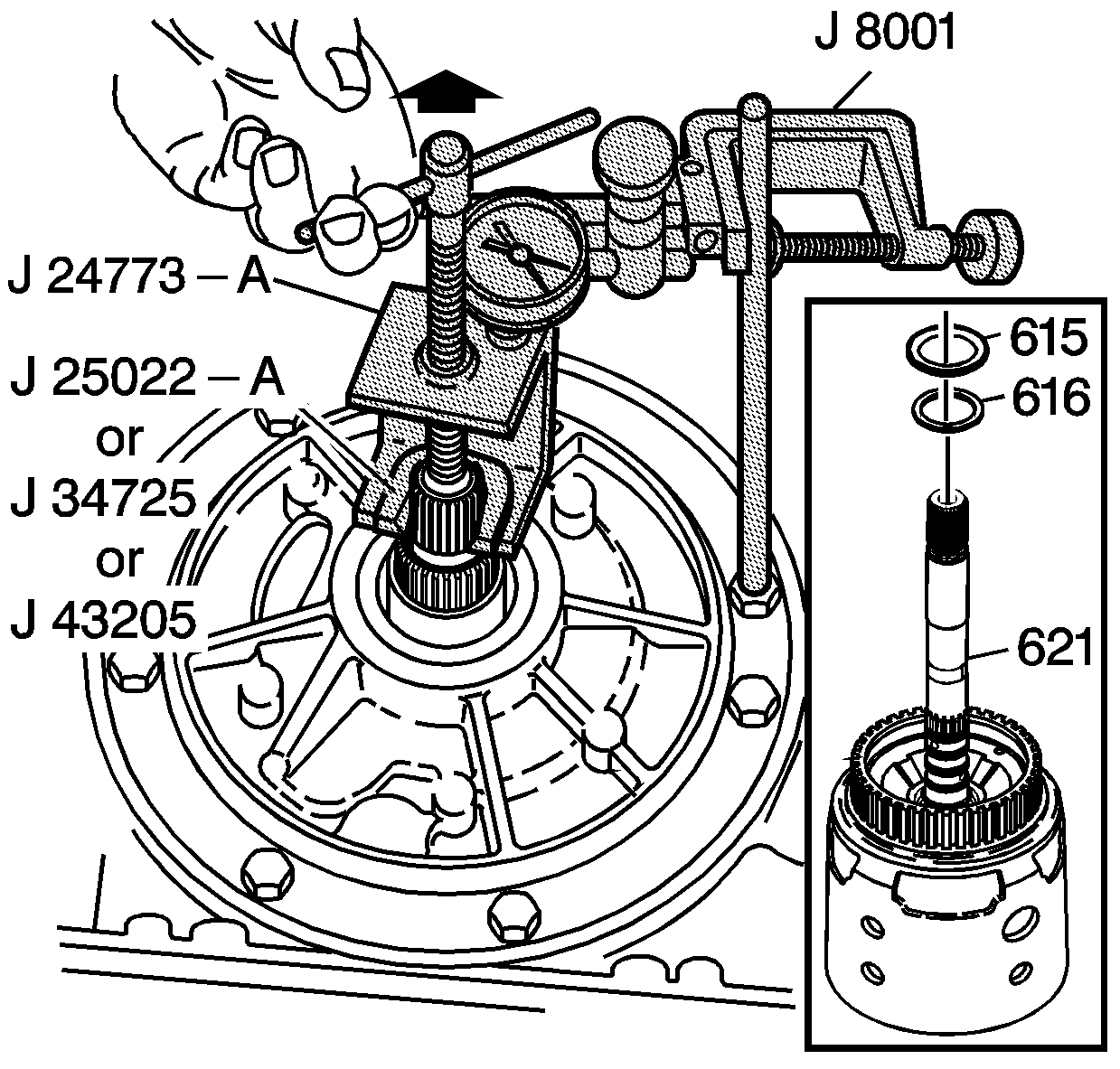
- Set the
J 8001 dial indicator set
to zero.
- Pull up on
J 24773-A pump remover
.
Proper end play should be 0.13-0.92 mm (0.005-0.036 in).
- The selective thrust washer (616), which controls the end play, is located between the input housing (621) and the thrust bearing (615) on the oil pump hub.
If the end play measurement is incorrect, refer to
End Play Specifications. Choose a new selective thrust washer (616) based on the original selective washer and the information contained in the table.
If the dial indicator shows no end play, the selective thrust washer (616) and thrust bearing (615) may have been misassembled.
- Correct the end play by changing the selective thrust washer (616).