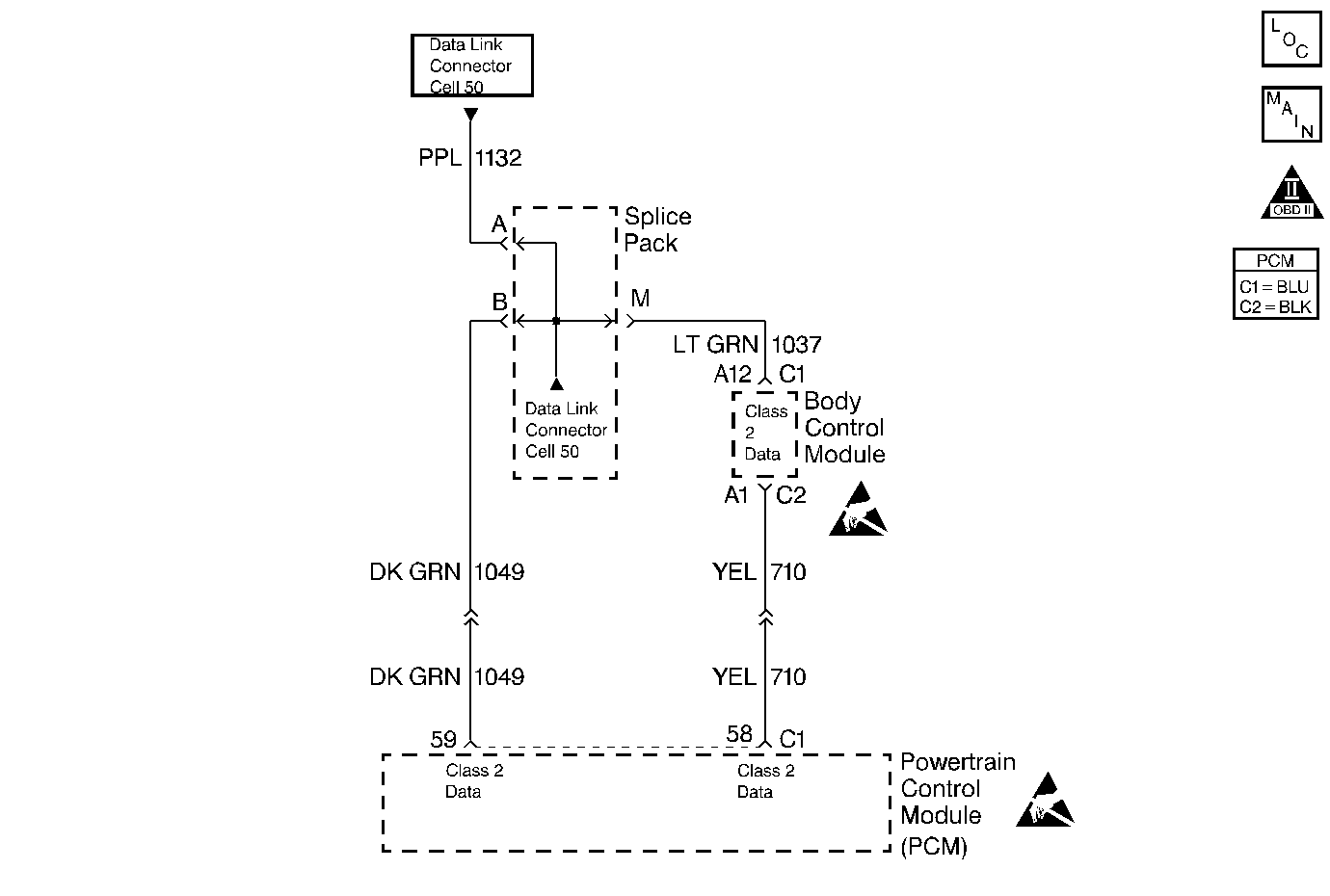
Circuit Description
A Class 2 serial data communications system is used on this vehicle to allow various modules to communicate and share information with each other. This allows the vehicle electrical wiring to be reduced and the transmission and reception of module signals over a single wire. If a module cannot respond to the PCM, a DTC is stored.
Conditions for Setting the DTC
The PCM cannot communicate with the Electronic Brake Controle Module (EBCM) or the Body Control Module (BCM) during the initial 15 seconds after the ignition switch is turned ON. (The PCM cannot determine if the EBCM or the BCM are functioning properly.)
Action Taken When the DTC Sets
| • | The PCM will record operating conditions at the time the diagnostic fails. This information will be stored in the Failure Records buffer. |
| • | A history DTC is stored. |
Conditions for Clearing the MIL/DTC
| • | A history DTC will clear after 40 consecutive warm up cycles without a fault. |
| • | A scan tool can clear the MIL/DTCs. |
Diagnostic Aids
| • | An intermittent problem may be caused by a poor electrical connection, rubbed through wire insulation, or a wire that is broken inside the insulation. |
| • | Any circuitry, that is suspected as causing the intermittent complaint, should be thoroughly checked for the following conditions: |
| - | Backed out terminals |
| - | Improper mating |
| - | Broken locks |
| - | Improperly formed |
| - | Damaged terminals |
| - | Poor terminal to wire connection |
| • | Install an additional ground wire from the IPC to the negative side of the battery if electrical interference is suspected. |
| Refer to Electrcial Diagnosis portion of the service manual for additional diagnostic information. |
If the vehicle has a Vehicle Theft Deterrent system, check for the following conditions for additional aid:
| • | If DTC U1000 and DTC P1632 is set this ignition cycle and the engine stalls immediately after starting. The problem is the same as DTC U1064. Follow the DTC U1064 diagnostic table for further diagnosis. |
| • | If DTC U1000 is set this ignition cycle and the engine continues to run after starting, the problem is the same as DTC U1041. Follow the DTC U1041 diagnostic table for further diagnosis. |
| • | If DTC U1000 is in history only, follow the DTC U1000 diagnostic table. |
Step | Action | Value(s) | Yes | No |
|---|---|---|---|---|
1 | Was the On-Board Diagnostic (OBD) System Check performed? | -- | ||
2 |
Can the scan tool display data from the PCM? | -- | ||
3 | Attempt to communicate with the EBCM. Can the scan tool communicate with the EBCM? | -- | Go to Body Electrical. | |
4 | Attempt to communicate with the Body Control Module (BCM). Can the scan tool communicate with the BCM? | -- | Go to Body Electrical. | |
5 | Check for DTCs or communication with the other modules and make any necessary repairs. Is the action complete? | -- | -- | |
6 |
Does the scan tool indicate that this diagnostic ran and passed? | -- | ||
7 | Check if any additional DTCs are set. Are any DTCs displayed that have not been diagnosed? | -- | Go to the Applicable DTC table | System OK, go to Diagnostic Aids. |
