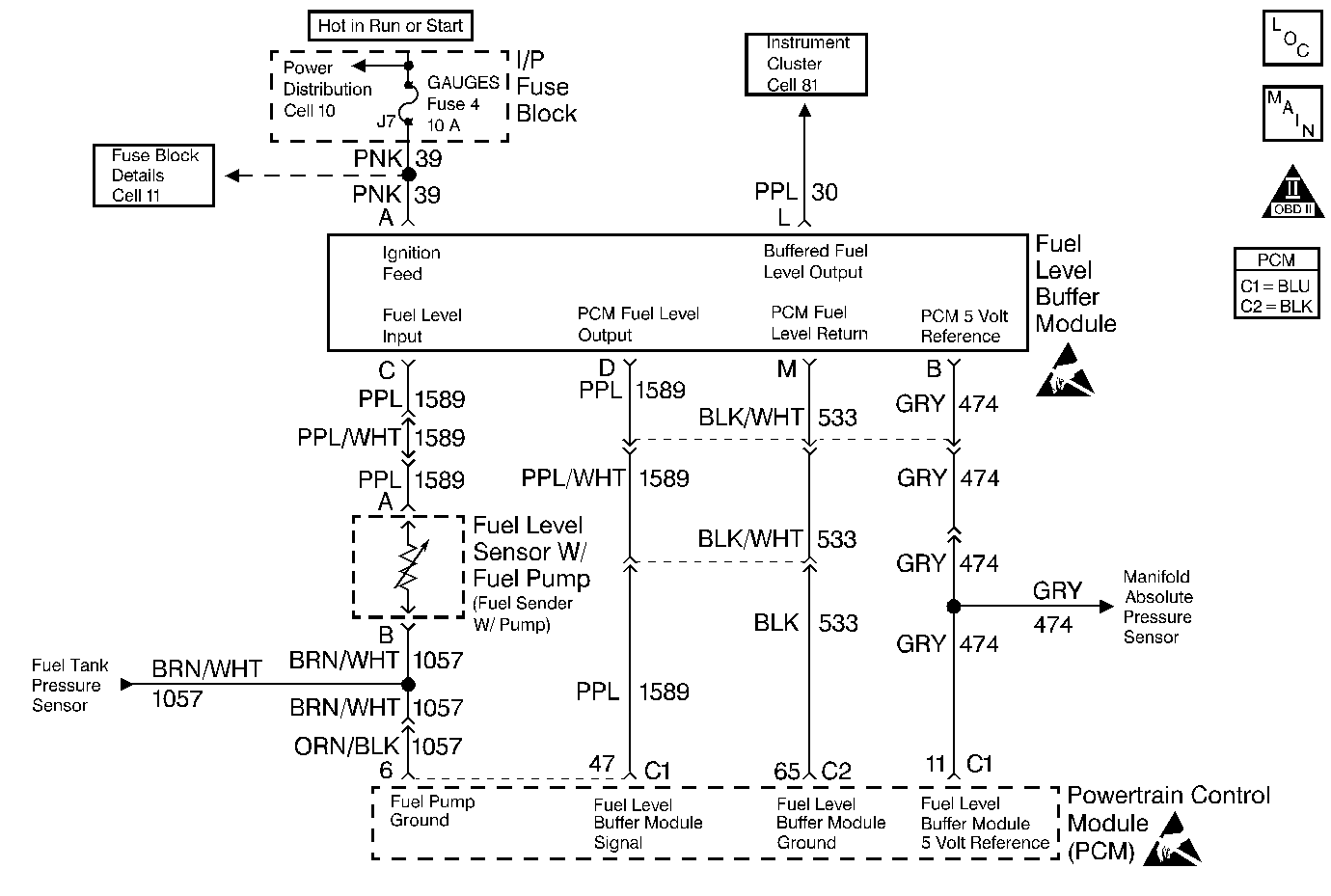
Circuit Description
The powertrain control module (PCM) uses the fuel level input in order to calculate the expected vapor pressures within the fuel system. These vapor pressures vary as the fuel level changes. The vapor pressure is critical in determining if the Evaporative Emissions system is operating properly. The PCM also uses the fuel level in order to determine if the fuel level is too high or too low to be able to accurately detect EVAP system malfunction.
Conditions for Setting the DTC
The fuel level has not changed more than 1.6% (4 counts) in 120 miles.
Action Taken When the DTC Sets
| • | The PCM records the operating conditions at the time the diagnostic fails. The Failure Records buffers will store this information. |
| • | A History DTC is stored. |
| • | The fuel tank level defaults to 40 percent. |
Conditions for Clearing the DTC
| • | A History DTC clears after 40 consecutive warm up cycles without a fault. |
| • | Use a scan tool to clear the DTCs. |
Diagnostic Aids
Whenever a DTC P0460 is set along with an EVAP System DTC, the EVAP DTC can not be considered valid until DTC P0460 is repaired and cleared.
Test Description
Number(s) below refer to the step number(s) on the Diagnostic Table.
-
The Powertrain OBD System Check prompts the technician to complete some basic checks and store the Freeze Frame Data and the Failure records on the scan tool if applicable. This creates an electronic copy of the data taken when the malfunction occurred. This information on the scan tool can be referred to later.
-
The fuel level display on the scan tool is displayed in percentage of fuel in the fuel tank. It is also important to know approximately how much fuel is in the tank prior to performing this step.
-
At this point, if the test light illuminates, the PCM and wiring are not at fault and further diagnosis should be on the module or the fuel level system.
-
Before replacing the PCM, check terminals for improper mating, broken locks, or physical damage to the wiring harness. Replacement PCMs must be reprogrammed. Refer to the latest Techline information for programming procedures.
Step | Action | Value(s) | Yes | No |
|---|---|---|---|---|
Was the Powertrain On-Board Diagnostic (OBD) System Check performed? | -- | |||
Does the scan tool display either specified value? | 0%, 100% | Go to Diagnostic Aids | ||
3 |
Does scan tool indicate specified level? | 0% | ||
4 | Jumper the Fuel Buffer Module 5 volt reference circuit to the Fuel Buffer Module signal circuit. The scan tool should read specified value. Does the scan tool display specified value? | 100% | ||
With a test light connected to B+, check the Fuel Buffer Module sensor ground. Does the test light illuminate? | -- | Refer to section 8C | ||
6 | Check the Fuel Buffer module sensor signal circuit for a short to voltage. repair if malfunction was found. Was a malfunction found? | -- | ||
7 | Check for an open or malfunctioning connections on the Fuel Buffer Module sensor ground circuit and repair if malfunction was found. Was a malfunction found? | -- | ||
8 | With a test light connected to B+, probe the Fuel Buffer Module sensor signal circuit. Scan tool should display specified value. Does the scan tool display specified value? | 100% | ||
9 | Check for an open or malfunctioning connections on the Fuel Buffer Module sensor 5 volt reference circuit and repair if malfunction was found. Was a malfunction found? | -- | ||
10 | Check for an open or malfunctioning connections on the Fuel Buffer Module sensor signal circuit and repair if malfunction was found. Was a malfunction found? | -- | ||
Replace the PCM. Is the action complete? | -- | -- | ||
12 |
Does the scan tool indicate that this diagnostic ran and passed? | -- | ||
13 | Check if any additional DTCs are set. Are any DTCs displayed that have not been diagnosed? | -- | Go to Applicable DTC Table | System OK |
