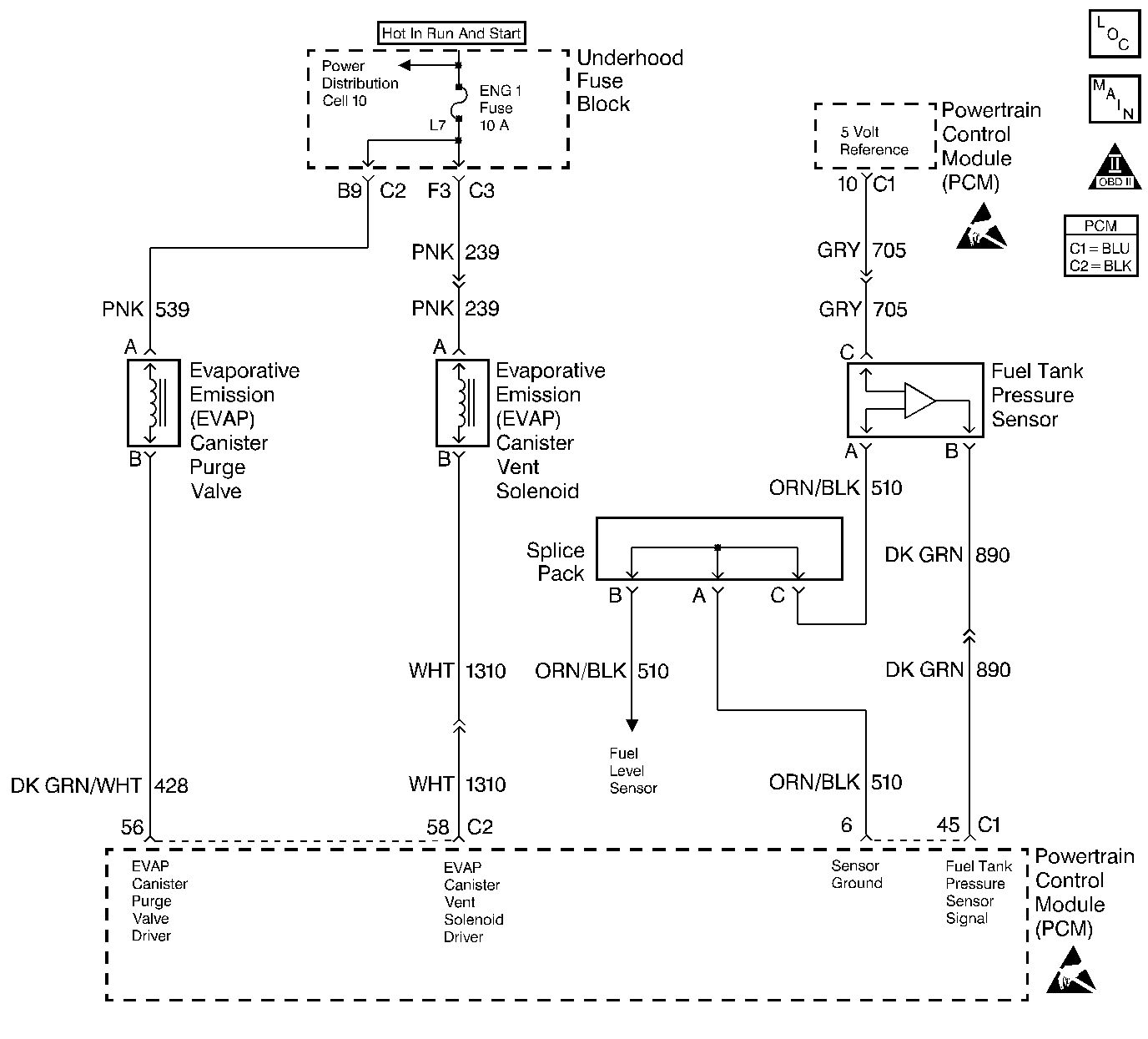
Circuit Description
Applying a vacuum to the EVAP system and monitoring for a vacuum decay checks the evaporative emission system. The Control Module monitors the vacuum level through the fuel tank vacuum sensor signal. At an appropriate time, the EVAP canister purge valve and the EVAP vent solenoid turn ON, allowing the engine to draw a small vacuum on the entire evaporative emission system. After the desired vacuum level has been achieved, the EVAP canister purge valve turns OFF, sealing the system. A leak is detected by monitoring for a decrease in the vacuum level over a given time period, when all other variables remain constant. A leak, a blockage, or a malfunctioning component in the system causes a DTC to set.
Diagnostic Aids
Check for the following conditions:
| • | Poor connection at the Control Module. Inspect the harness connectors for the following conditions: |
| - | Backed out terminals |
| - | Improper mating |
| - | Broken locks |
| - | Improperly formed or damaged terminals |
| - | Poor terminal to wire connections. |
| • | A damaged harness. Inspect the wiring harness for damage. If the harness appears to be OK, observe the Fuel Tank Vacuum display on the scan tool while moving connectors and wiring harnesses related to the sensor. A change in the display will indicate the location of the fault. |
| • | An incorrect purge or vacuum source line routing. Verify that the source vacuum and purge lines to the EVAP canister purge valve are not switched. |
Refer to Evaporative Emission System Cleaning before starting repairs.
Step | Action | Value(s) | Yes | No |
|---|---|---|---|---|
1 | Did you perform the Powertrain On-Board Diagnostic (OBD) System Check? | -- | ||
2 |
Is DTC P0452, P0453, P0460 P0462 or P0463 also set? | -- | Go to DTC Diagnostic tables first | |
3 |
Does the purge vale and the vent solenoid click when commanded ON and OFF? | -- | Go to | |
4 |
Is the Fuel Tank Pressure within the specified values? | -2.4 - 2.4 mmHg (-1.28 - 1.28 in. H2O) | Go to DTC P0452 Fuel Tank Pressure Sensor Circuit Low Voltage or | |
5 |
Important:: Before continuing with diagnosis, zero the EVAP Pressure and Vacuum gauges on the J 41413 EVAP pressure/purge Diagnostic Station (refer to tool operating instructions).
Important: Do not exceed the pressure in the first specified value. Is the Fuel Tank Pressure at the second specified value? | 7.2 - 16.8 mmHg (3.85 - 8.99 in. H2O) | Go to DTC P0452 Fuel Tank Pressure Sensor Circuit Low Voltage or | |
6 | Observe the EVAP system Pressure on the EVAP pressure/purge Diagnostic Station while commanding the vent solenoid OFF (Open) with the scan tool. Does the EVAP system pressure decrease to the specified value within 5 seconds? | 0 mmHg (0 in. H2O) | Go to DTC P0446 Evaporative Emission (EVAP) Vent System Performance | |
7 |
Is the Fuel Tank Pressure value decreasing? | 1500 RPM | Go to DTC P1441 Evaporative Emission (EVAP) System Flow During Non-Purge | |
8 |
Is the Fuel Tank Pressure value decreasing? | 1500 RPM | System OK If a driveability symptom exists, refer to Symptoms |
