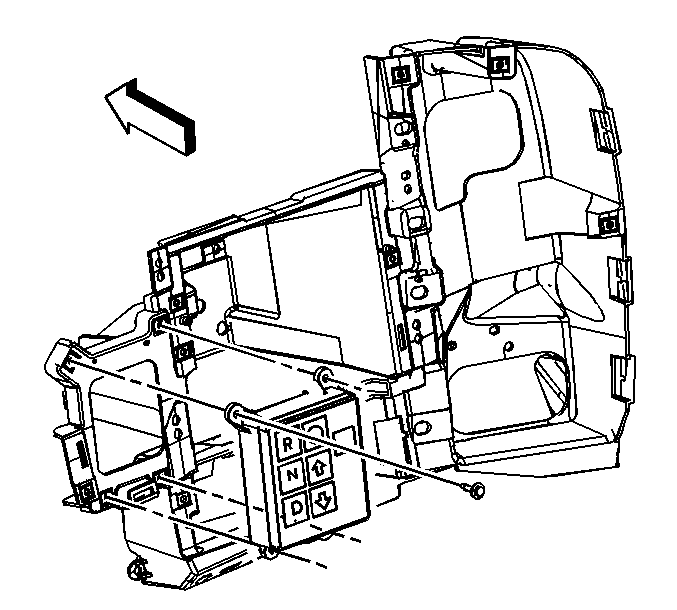For 1990-2009 cars only
Accessory Switch Replacement Center Stack
Removal Procedure
- Remove the I/P cluster trim plate bezel. Refer to Instrument Panel Cluster Trim Plate Bezel Replacement .
- Remove the accessory switch panel bezel.
- Remove the connector from the switch.
- Release the tabs that retain the switch.
- Remove the switch from the bezel.
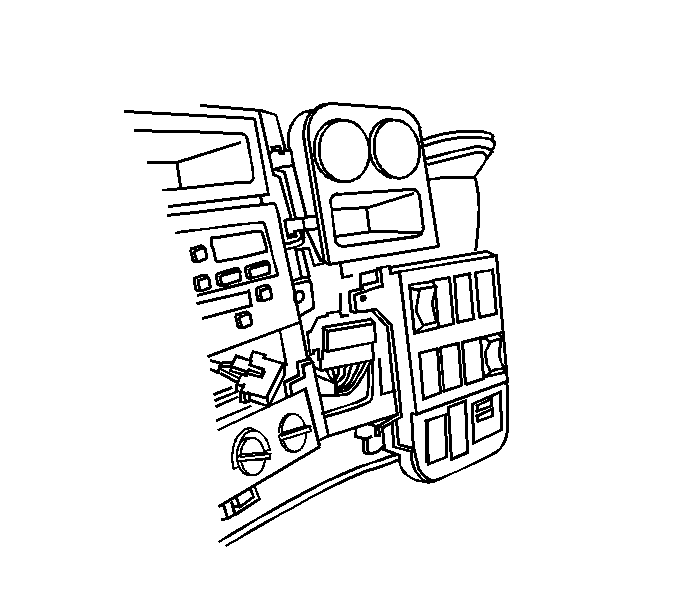
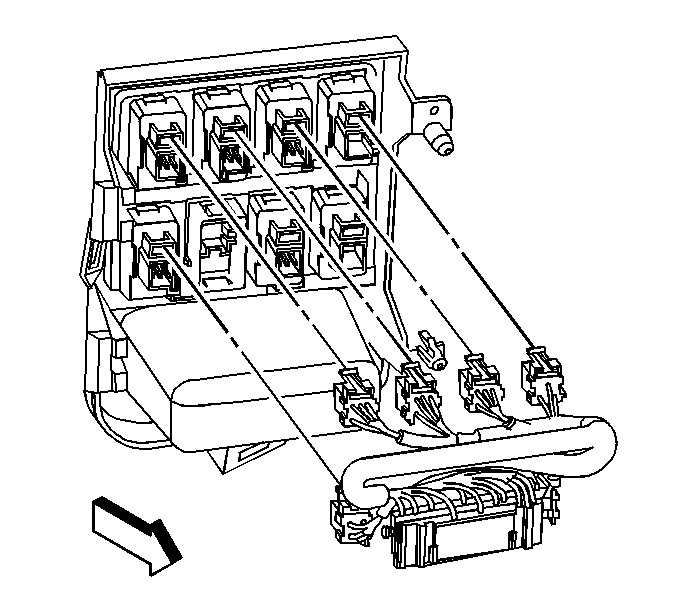
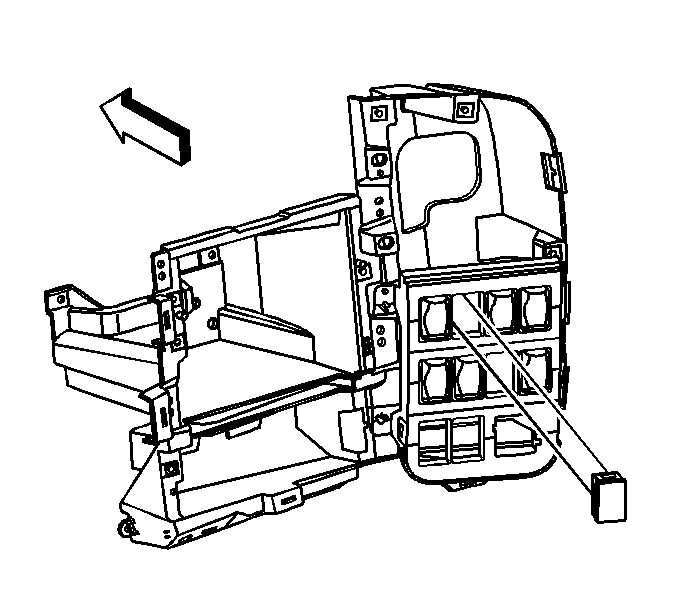
Installation Procedure
- Install the switch into the bezel.
- Connect the tabs that retain the switch.
- Install the connector to the switch.
- Install the accessory switch panel bezel.
- Install the I/P cluster trim plate bezel. Refer to Instrument Panel Cluster Trim Plate Bezel Replacement .
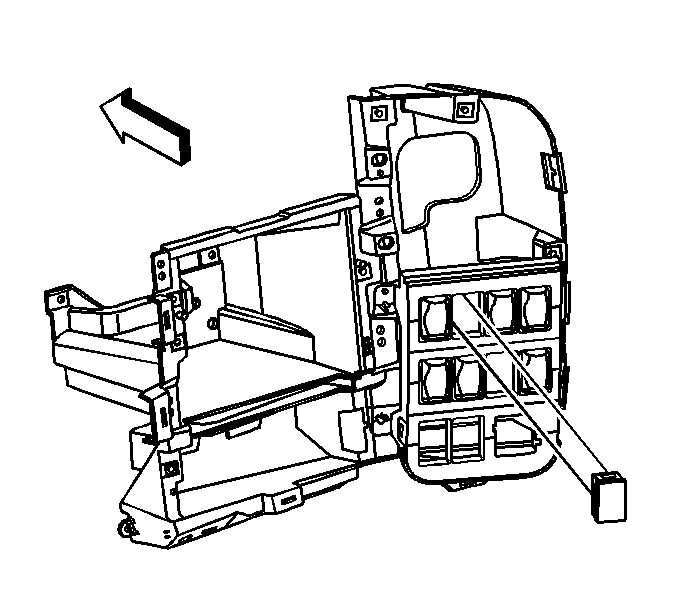
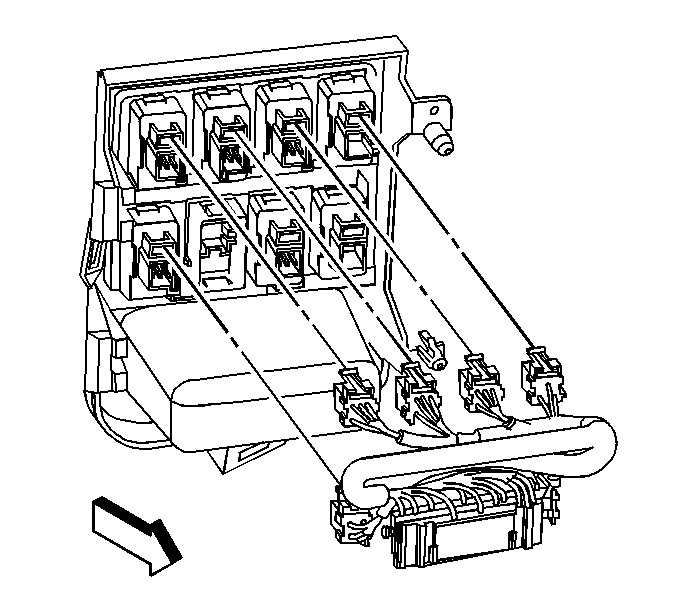
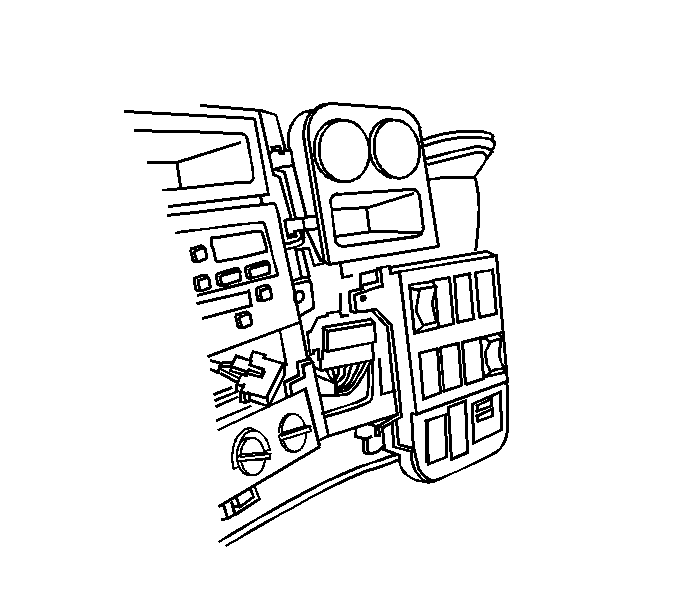
Accessory Switch Replacement Auxiliary
Removal Procedure
- Remove the IP Cluster Trim Plate bezel. Refer to Instrument Panel Cluster Trim Plate Bezel Replacement .
- Remove the auxiliary switch panel bezel.
- Remove the connector from the switch.
- Release the tabs that retain the switch.
- Remove the switch from the bezel.
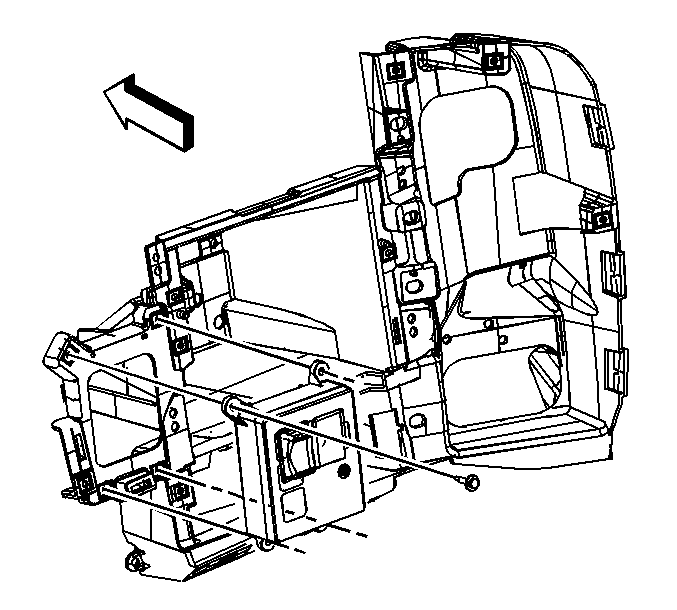
Installation Procedure
- Install the switch into the bezel.
- Connect the tabs that retain the switch.
- Install the connector to the switch.
- Install the auxiliary switch panel bezel.
- Install the IP Cluster Trim Plate bezel. Refer to Instrument Panel Cluster Trim Plate Bezel Replacement .
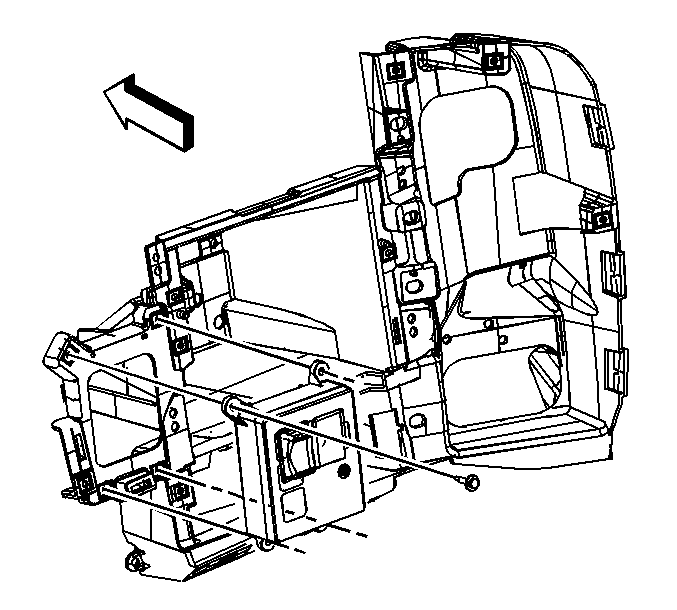
Accessory Switch Replacement Shift Selector
Removal Procedure
- Remove the IP Cluster Trim Plate bezel. Refer to Instrument Panel Cluster Trim Plate Bezel Replacement .
- Remove the shift selector switch panel bezel.
- Remove the connector from the switch.
- Release the tabs that retain the switch.
- Remove the switch from the bezel.
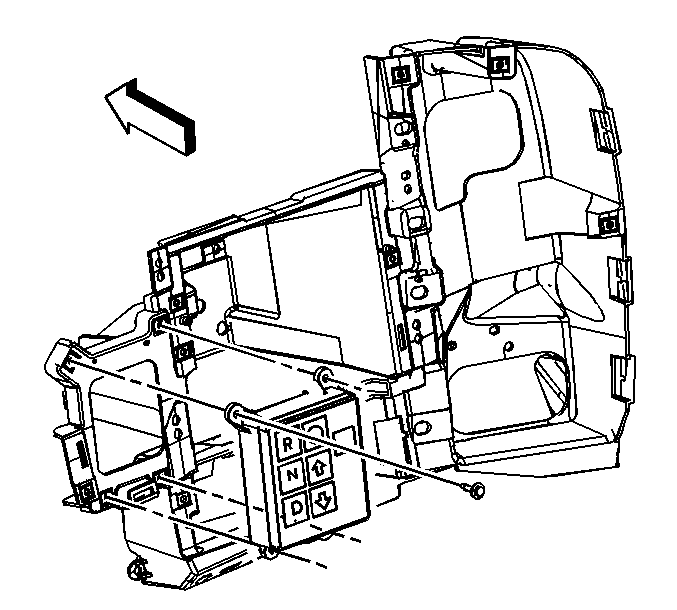
Installation Procedure
- Install the switch into the bezel.
- Connect the tabs that retain the switch.
- Install the connector to the switch.
- Install the shift selector switch panel bezel.
- Install the IP Cluster Trim Plate bezel. Refer to Instrument Panel Cluster Trim Plate Bezel Replacement .