If your vehicle is equipped with a diesel engine, it may have an exhaust brake, which is located in the exhaust system.
The exhaust brake is used to help slow the vehicle and may assist the vehicle's foundation brakes. The use of the exhaust brake will assist the braking of the vehicle and prolong the life of the foundation brake lining material.
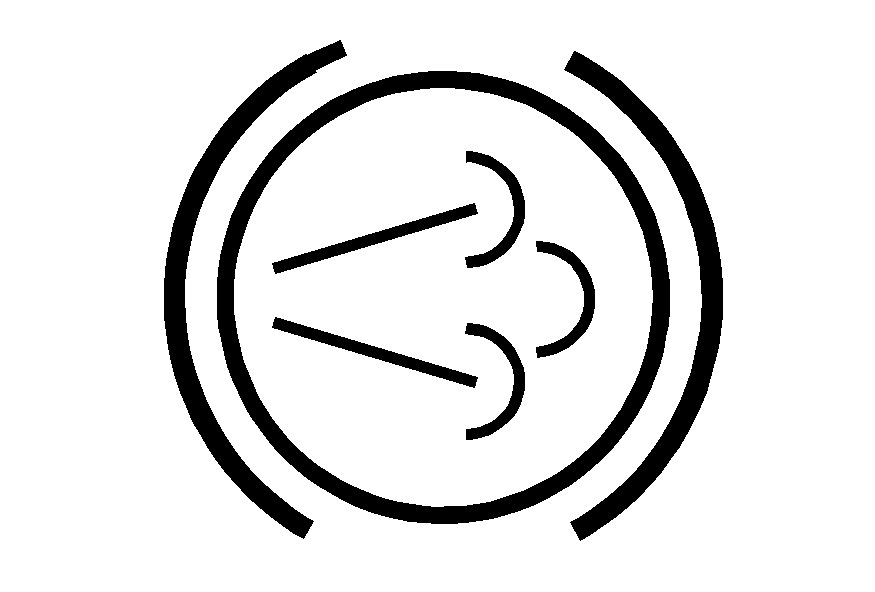
The exhaust brake switch is located in the instrument panel switchbank.
Push the bottom of the switch to turn the exhaust brake on. When you push the top of the switch, the exhaust brake will turn off.
There is an indicator light on the instrument panel similar to the symbol on the switch, that will come on when the exhaust brake is active. See Exhaust Brake Indicator Light for more information.
When using the exhaust brake, the proper gear range selection is important. The exhaust brake will be most effective if the gear range selected is the lowest possible range that does not allow the engine rpm to go more than 200 rpm above rated (full load) rpm. If you have a Caterpillar® diesel engine, do not exceed 2900 rpm. If you have a DURAMAX® 7800 diesel engine, do not exceed 2550 rpm. If you have a DURAMAX® 6600 diesel engine, do not exceed 3600 rpm.
If you have an Allison® 1000/2200/2300/2500 series automatic transmission and press this button, the transmission will downshift to a factory default setting of fourth gear. To change the default setting, or for more information on factory default settings, contact your dealer for assistance.
The accelerator and clutch pedals must be released in order for the exhaust brake to engage. The exhaust brake will not function when the cruise control feature is active with a DURAMAX® 6600 engine, and will automatically shut off when the anti-lock brake system is active.
When equipped with a Caterpillar® diesel engine, the exhaust brake will become active in cruise control when you exceed the set speed by 3 mph.
