For 1990-2009 cars only
Removal Procedure
- Raise and suitably support the vehicle with safety stands. Refer to Lifting and Jacking the Vehicle .
- Remove engine cover to gain access to rear mounts. Refer to Engine Cover Replacement .
- Support the transmission with safety stands.
- Remove the transmission rear mount bracket to transmission rear mount bolts.
- Lift the transmission to take the weight off the mounts.
- To remove right hand mount remove the transmission bracket to transmission bolt.
- Remove the transmission mount bracket.
- To remove left hand mount remove the transmission mount bracket to transmission bolts.
- Remove the transmission mount bracket.
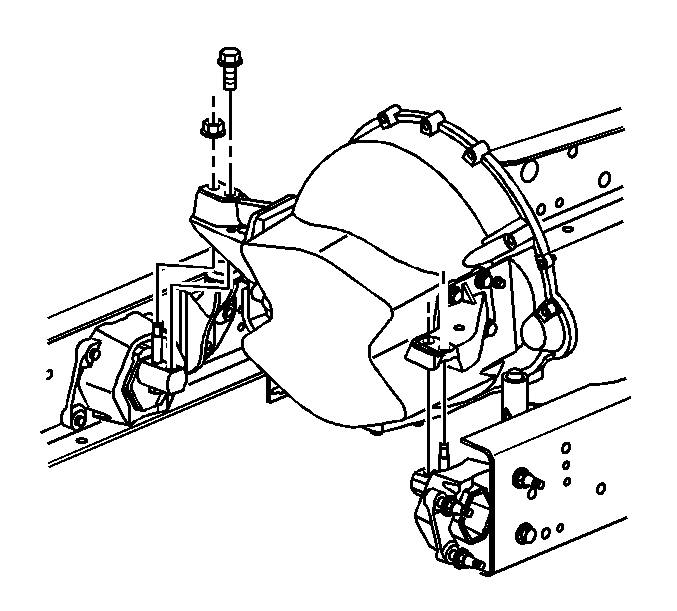
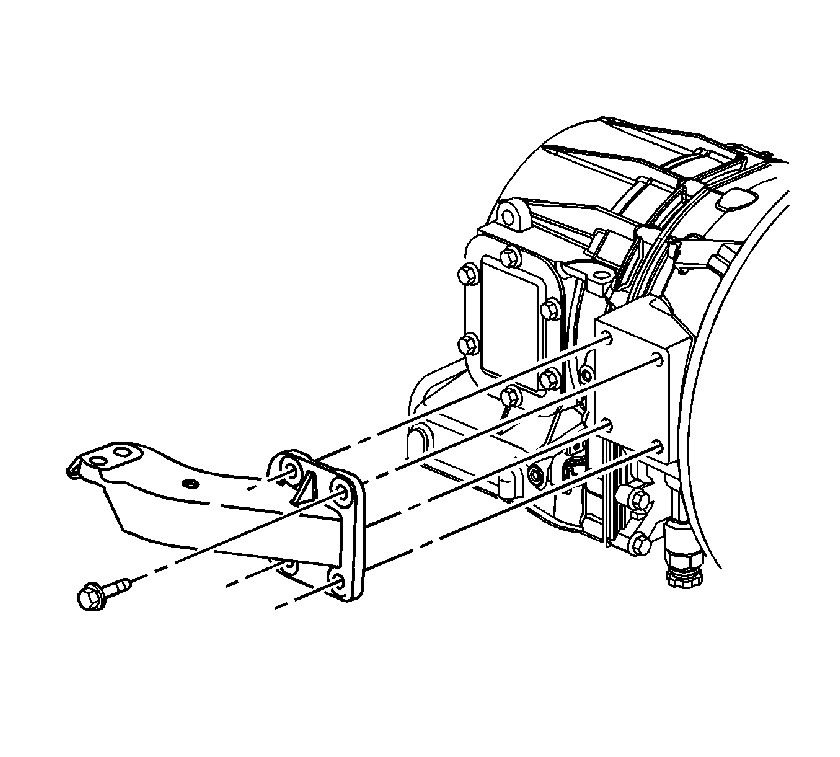
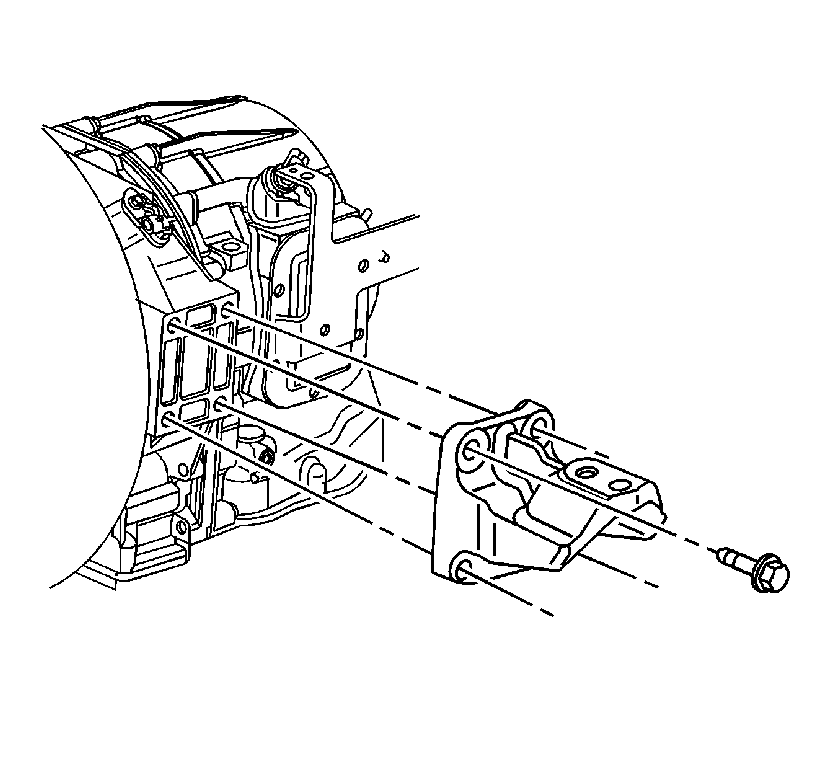
Installation Procedure
- Install the left transmission mount bracket.
- Install the transmission mount bracket bolts.
- Install the right transmission mount bracket.
- Install the transmission mount bracket bolts.
- Lower the transmission mount brackets on to the transmission mount.
- Install the transmission mount brackets to transmission mount bolts/nuts.
- Remove the safety stands from the transmission.
- Install engine cover. Refer to Engine Cover Replacement .
- Lower the vehicle.
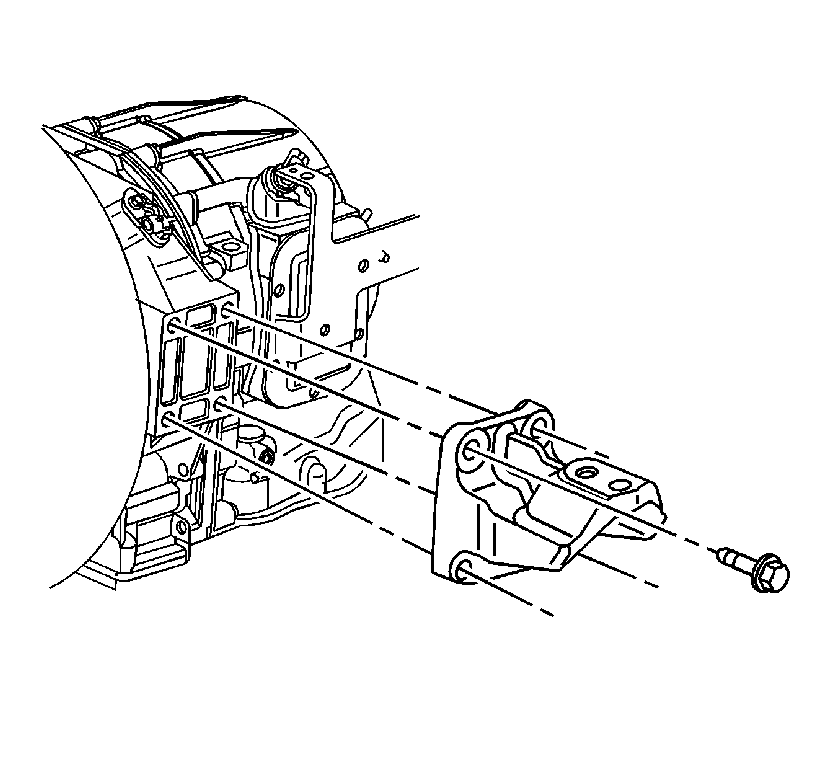
Notice: Refer to Fastener Notice in the Preface section.
Tighten
Tighten the transmission mount bracket bolts to 100 N·m (74 lb ft).
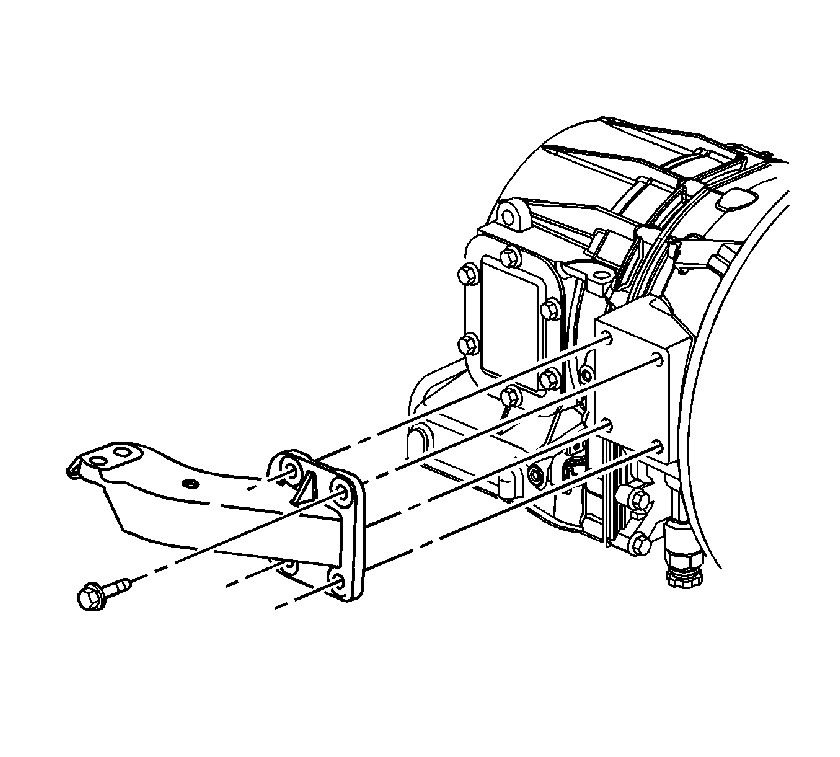
Tighten
Tighten the transmission mount bracket bolts to 100 N·m (74 lb ft).
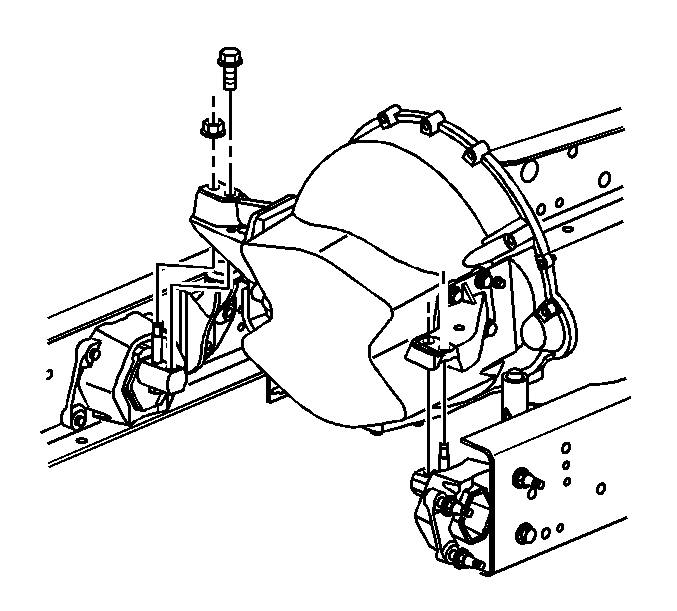
Tighten
Tighten the transmission mount bracket bolt/nuts to 195 N·m (144 lb ft).
