For 1990-2009 cars only
Special Tools
| • | J 22102 Front Cover Aligner and Seal Installer |
| • | J 42846 Crankshaft Protector Button |
Removal Procedure
- Remove the engine front cover. Refer to Engine Front Cover Replacement.
- Align the timing marks on the camshaft and crankshaft sprockets.
- Remove the camshaft sprocket bolts.
- Remove the camshaft sprocket and timing chain.
- Install the J 42846 (1) into the end of the crankshaft.
- Remove the crankshaft sprocket using a suitable three jaw puller.
- Clean and inspect the timing chain and sprockets.
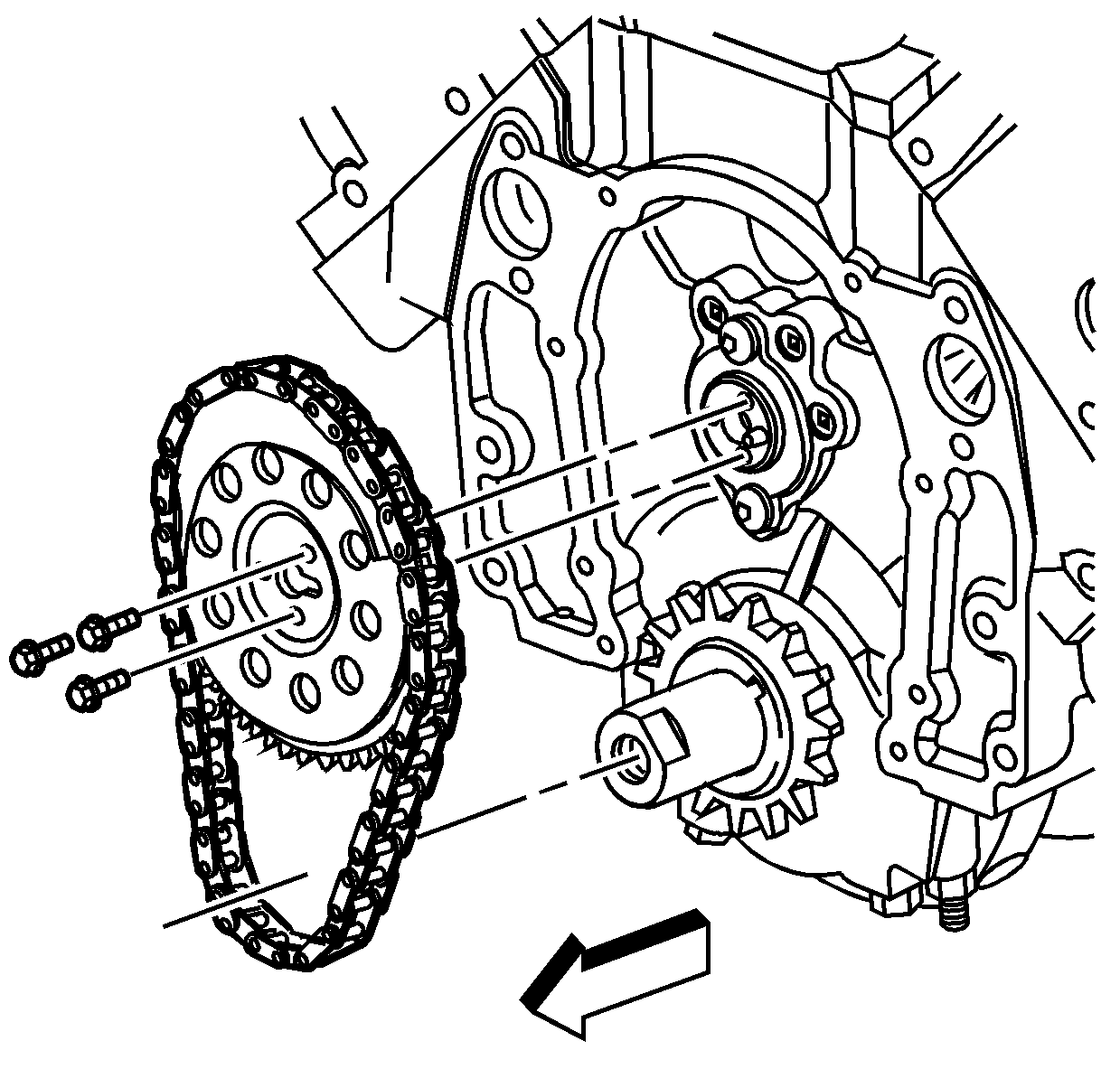
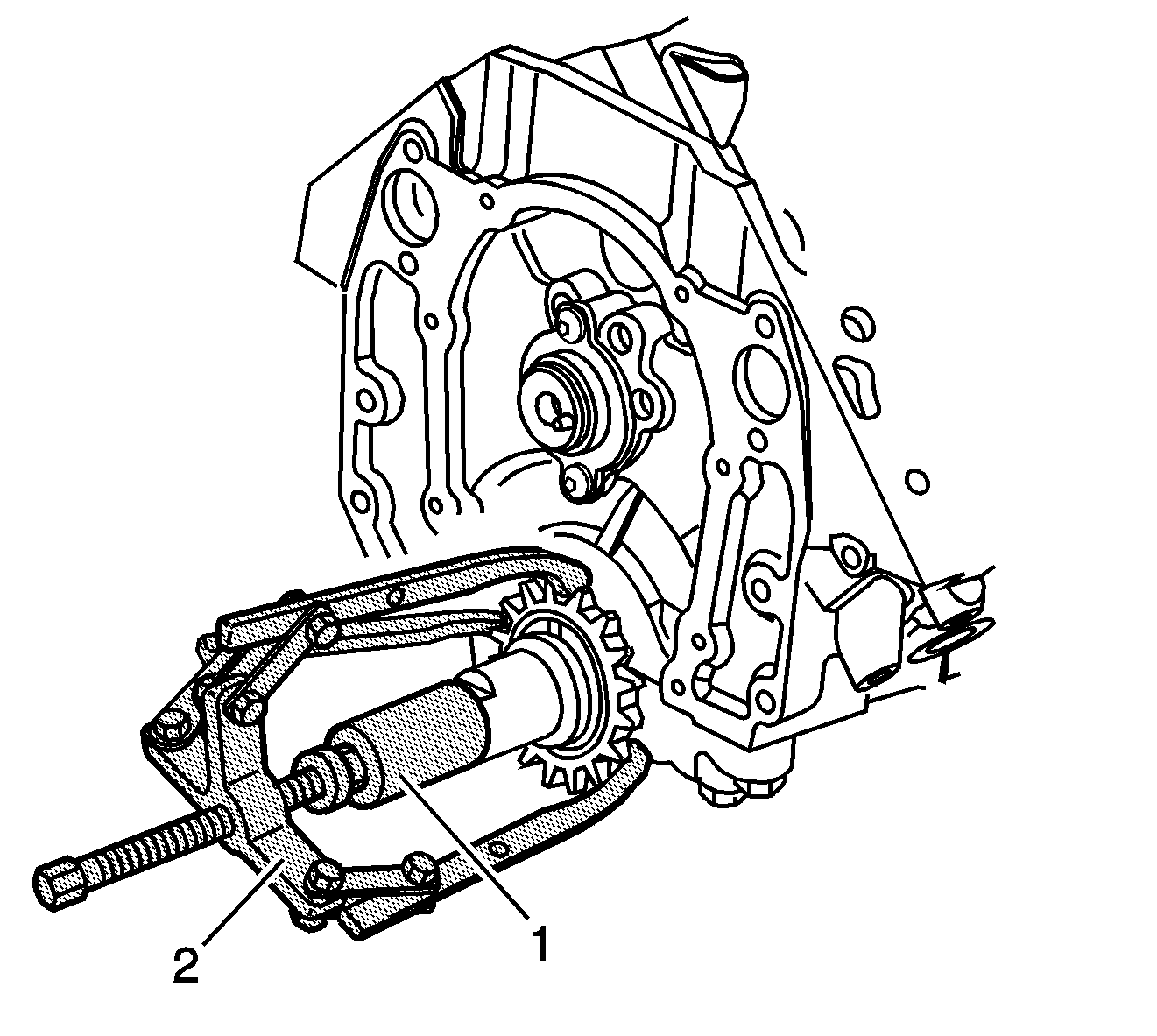
Installation Procedure
- Use the J 22102 in order to install the crankshaft sprocket.
- Remove the J 22102 .
- Rotate the crankshaft until the crankshaft sprocket alignment mark is in the 12 o'clock position.
- Install the camshaft sprocket and timing chain.
- Look to ensure that the crankshaft sprocket is aligned at the 12 o'clock position and the camshaft sprocket is aligned at the 6 o'clock position.
- Install the camshaft sprocket bolts.
- Tighten the camshaft sprocket bolts a first pass to 30 N·m (22 lb ft).
- Tighten the camshaft sprocket bolts a final pass to 30 N·m (22 lb ft).
- Install the engine front cover. Refer to Engine Front Cover Replacement.
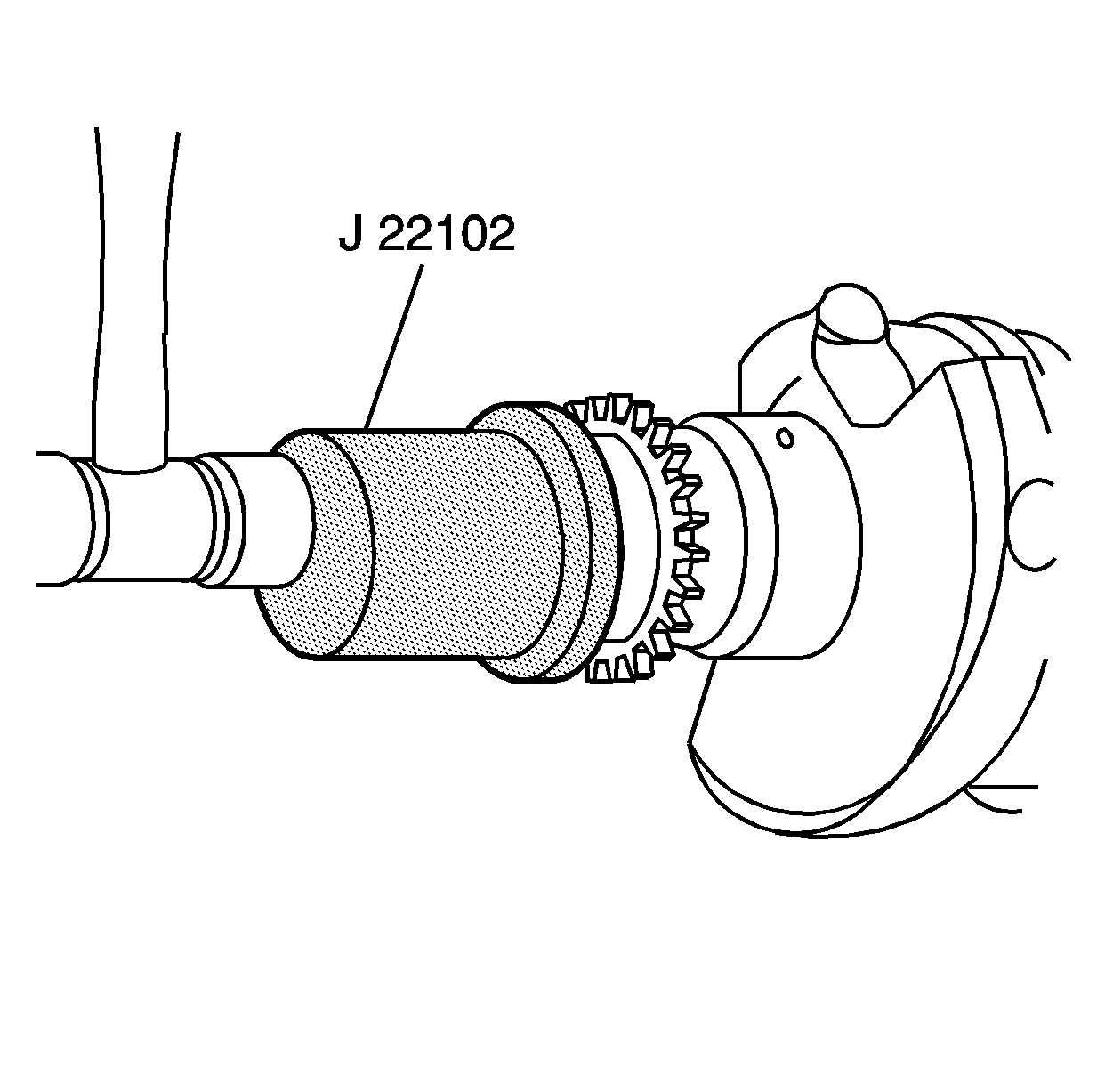
Align the keyway of the crankshaft sprocket with the crankshaft pin.
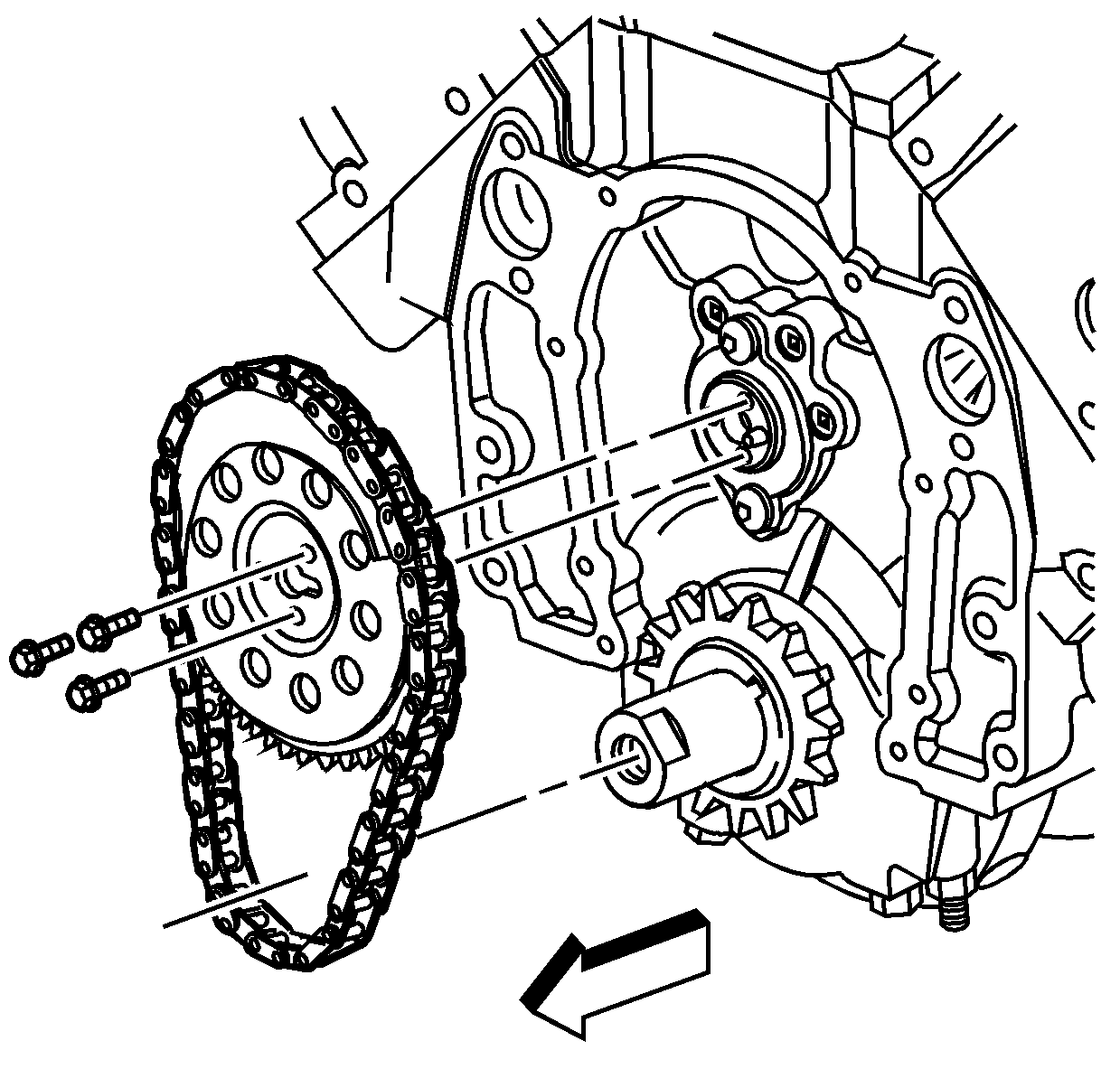
Note:
• Install the camshaft sprocket with the alignment mark in the 6 o'clock position. • The sprocket teeth must mesh with the timing chain in order to prevent damage to the camshaft retainer. • Do not use a hammer to install the camshaft sprocket onto the camshaft. To do so may damage the camshaft.
Caution: Refer to Fastener Caution in the Preface section.
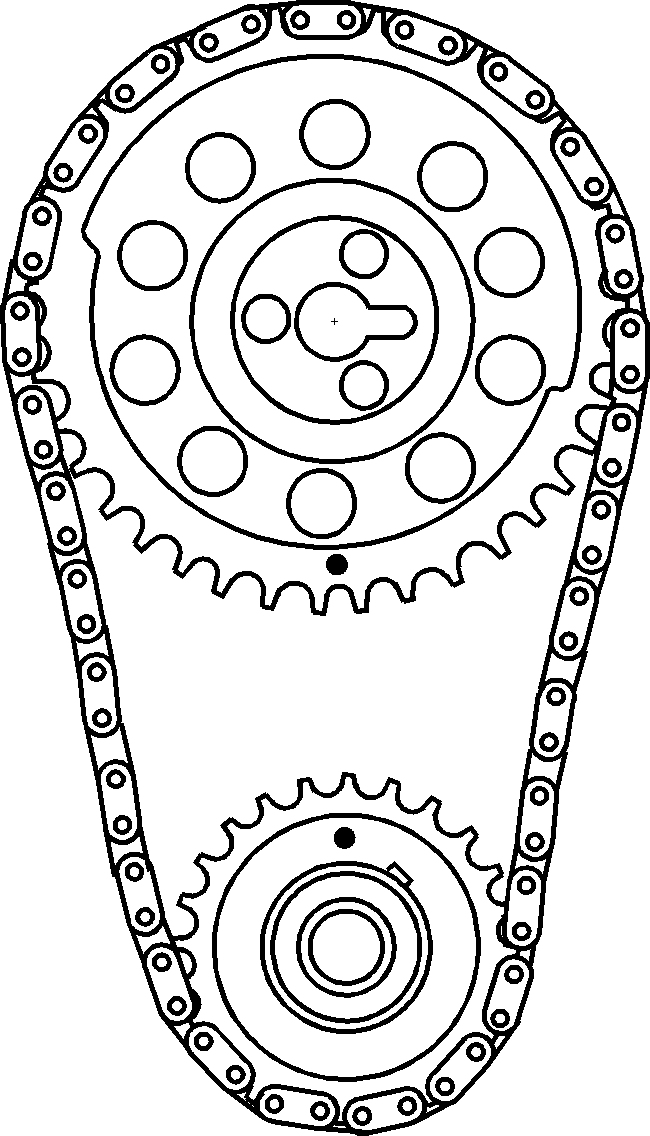
Tighten
