For 1990-2009 cars only
Removal Procedure
- Unscrew and remove the antenna mast. Refer to Fixed Antenna Mast Replacement.
- Tilt the hood assembly forward to access the antenna base.
- Remove the antenna base mounting fasteners.
- Remove the passenger side knee bolster. Refer to Passenger Knee Bolster Replacement.
- Disconnect the fixed antenna base cable connector from the antenna cable.
- Push the fixed antenna base cable grommet through the bulkhead.
- Remove the fixed antenna base from the vehicle.
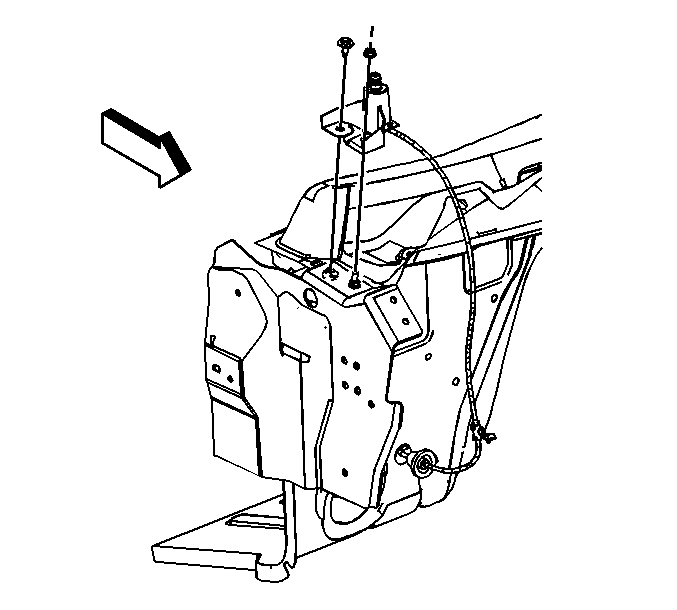
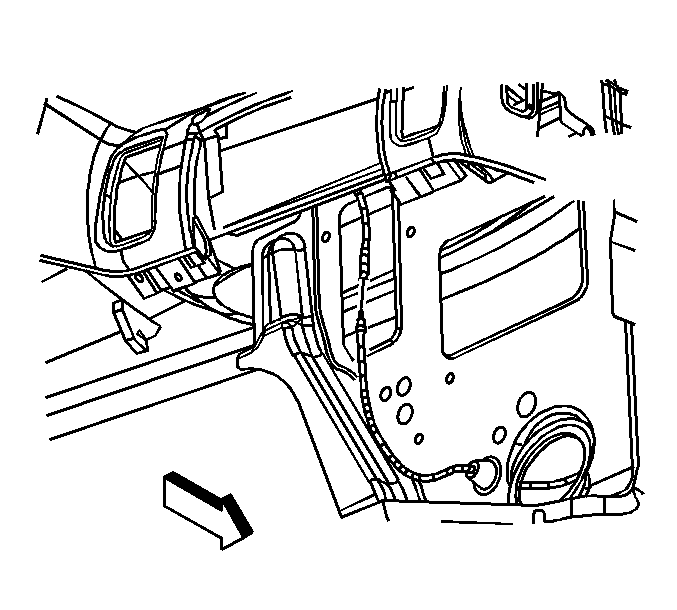
Installation Procedure
- Install the fixed antenna base to the vehicle.
- Install the fixed antenna base cable through the bulkhead and seat the grommet.
- Connect the fixed antenna base cable to the antenna cable.
- Install the passenger side knee bolster. Refer to Passenger Knee Bolster Replacement.
- Install the antenna base mounting fasteners.
- Install the antenna mast.
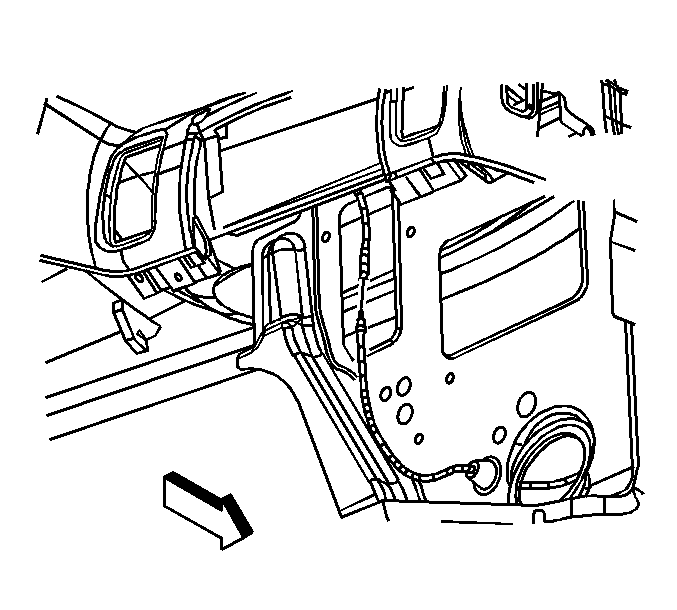
Caution: Refer to Fastener Caution in the Preface section.
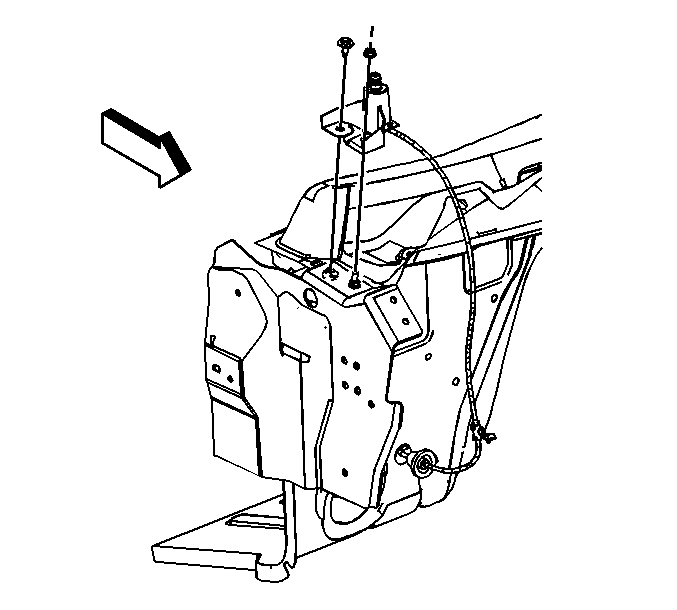
Tighten
| • | Tighten the antenna base mounting bolts to 5 N·m (44 lb in). |
| • | Tighten the antenna base mounting nut to 5 N·m (44 lb in). |
Tighten
Tighten the mast to 5.5 N·m (49 lb in).
