For 1990-2009 cars only
Removal Procedure
- Disconnect the battery negative cable(s). Refer to Battery Negative Cable Disconnection and Connection.
- Disable the SIR system. Refer to SIR Disabling and Enabling.
- Remove the instrument cluster assembly. Refer to Instrument Cluster Replacement.
- Remove the instrument panel lower extension upper trim panel. Refer to Instrument Panel Extension Trim Plate Replacement.
- Remove the instrument panel driver knee bolster deflector assembly. Refer to Driver Knee Bolster Panel Replacement.
- Remove the instrument panel passenger knee bolster. Refer to Passenger Knee Bolster Replacement.
- Remove the passenger side SIR Module. Refer to Instrument Panel Inflatable Restraint Module Replacement.
- Remove the instrument panel upper trim pad. Refer to Instrument Panel Upper Trim Pad Replacement.
- Remove the engine cover. Refer to Engine Cover Replacement.
- Remove the radio, if equipped. Refer to Radio Replacement.
- Remove the instrument panel passenger storage compartment, if equipped. Refer to Instrument Panel Storage Compartment Replacement.
- Remove the heater and the A/C control. Refer to Heater and Air Conditioning Control Replacement.
- Remove the steering column wiring harness from the instrument panel carrier.
- Remove the nuts that retain the steering column to the instrument panel carrier. Refer to Steering Column Replacement.
- Remove the instrument cluster wiring harness from the instrument panel carrier.
- Remove the bolts that retain the instrument panel carrier to the vehicle.
- Carefully rotate the instrument panel carrier out and downward in order to gain access to other components.
- Disconnect the heater and A/C vacuum harness connector at the lower right of the cowl area.
- Remove the bolts that retain the air ducts to the instrument panel carrier.
- Remove the air ducts from the instrument panel carrier.
- Remove the wiring harness retainers from the instrument panel carrier.
- Remove the instrument panel carrier from the vehicle.
Warning: Refer to Battery Disconnect Warning in the Preface section.
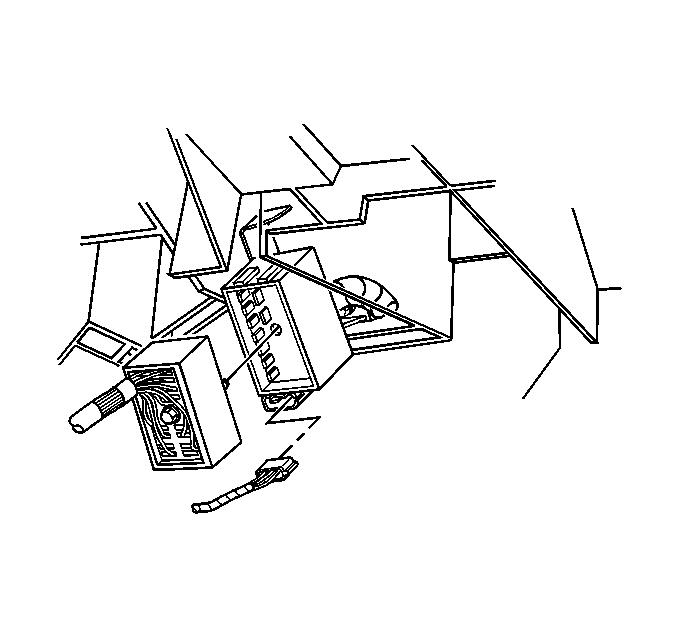
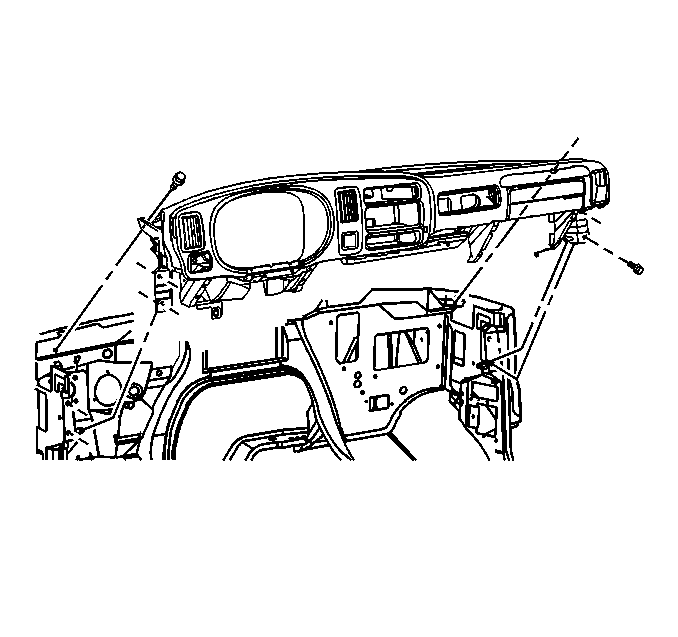
Do not remove the heater and A/C vacuum harness retainers from the air ducts.
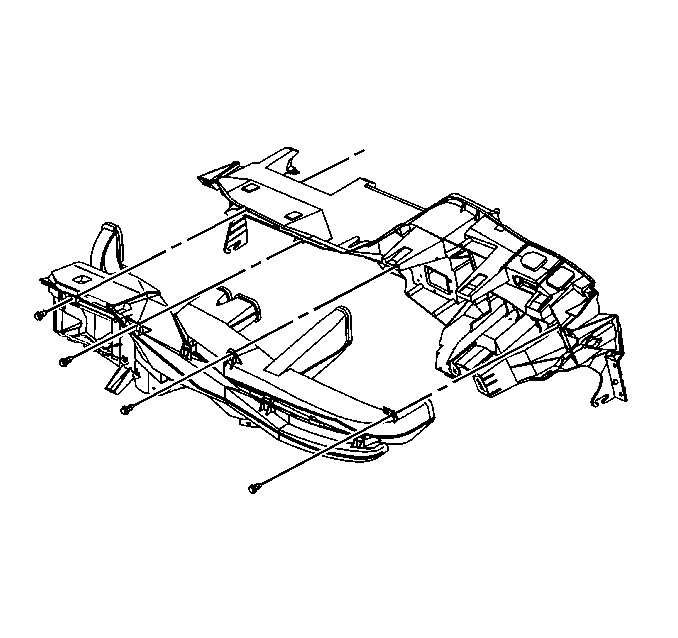
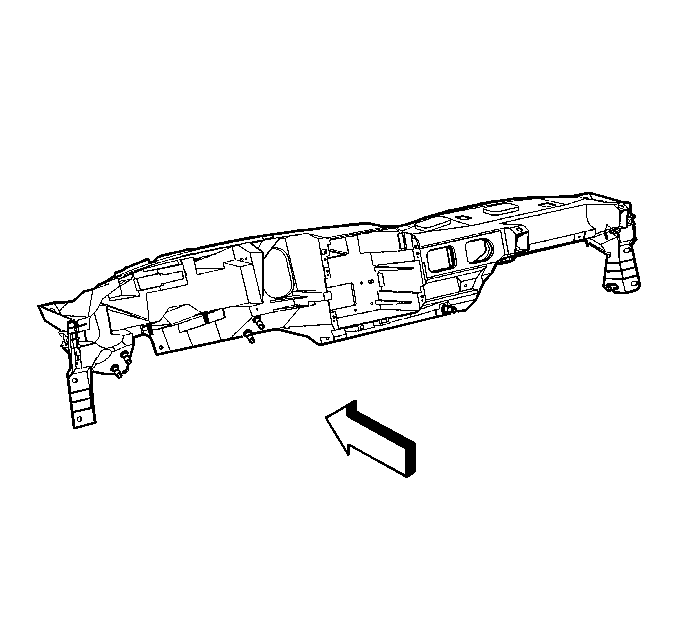
Installation Procedure
- Install the instrument panel carrier to the vehicle.
- Install the wiring harness retainers to the instrument panel carrier.
- Install the air ducts to the instrument panel carrier.
- Install the bolts that retain the air ducts to the instrument panel carrier.
- Connect the heater and A/C vacuum harness connector at the lower right of the cowl area.
- Carefully rotate the instrument panel carrier in and upward in order to install additional components.
- Install the bolts that retain the instrument panel carrier to the vehicle.
- Install the instrument cluster wiring harness to the instrument panel carrier.
- Install the nuts that retain the steering column to the instrument panel carrier. Refer to Steering Column Replacement.
- Install the steering column wiring harness to the instrument panel carrier.
- Install the push-in fasteners that retain the radio, the heater, and the A/C wiring harnesses to the instrument panel carrier.
- Install the heater and the A/C control. Refer to Heater and Air Conditioning Control Replacement.
- Install the instrument panel passenger storage compartment, if equipped. Refer to Instrument Panel Compartment Replacement.
- Install the radio , if equipped. Refer to Radio Replacement.
- Install the engine cover. Refer to Engine Cover Replacement.
- Install the instrument panel upper trim pad. Refer to Instrument Panel Upper Trim Pad Replacement.
- Install the passenger side SIR Module. Refer to Instrument Panel Inflatable Restraint Module Replacement.
- Install the instrument panel passenger knee bolster. Refer to Passenger Knee Bolster Replacement.
- Install the instrument panel driver knee bolster deflector assembly. Refer to Driver Knee Bolster Panel Replacement.
- Install the right hinge pillar trim panel.
- Install the left hinge pillar trim panel.
- Install the instrument panel lower extension upper trim panel. Refer to Instrument Panel Extension Trim Plate Replacement.
- Install the instrument cluster assembly. Refer to Instrument Cluster Replacement.
- Enable the SIR system. Refer to SIR Disabling and Enabling.
- Connect the battery negative cable(s). Refer to Battery Negative Cable Disconnection and Connection.
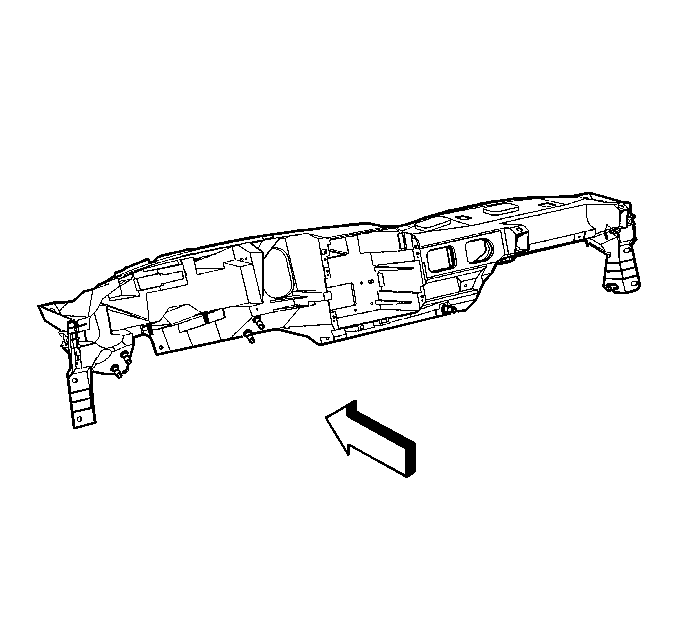
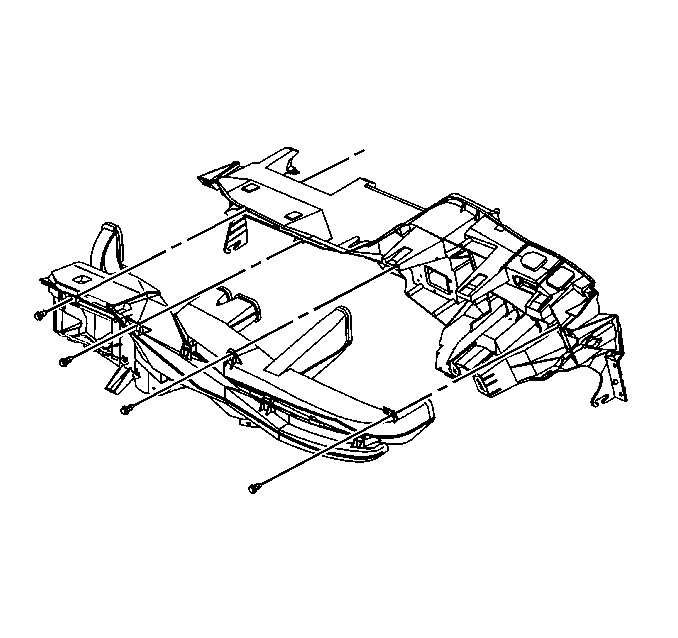
Caution: Refer to Fastener Caution in the Preface section.
Tighten
Tighten the bolts to 2 N·m (18 lb in).
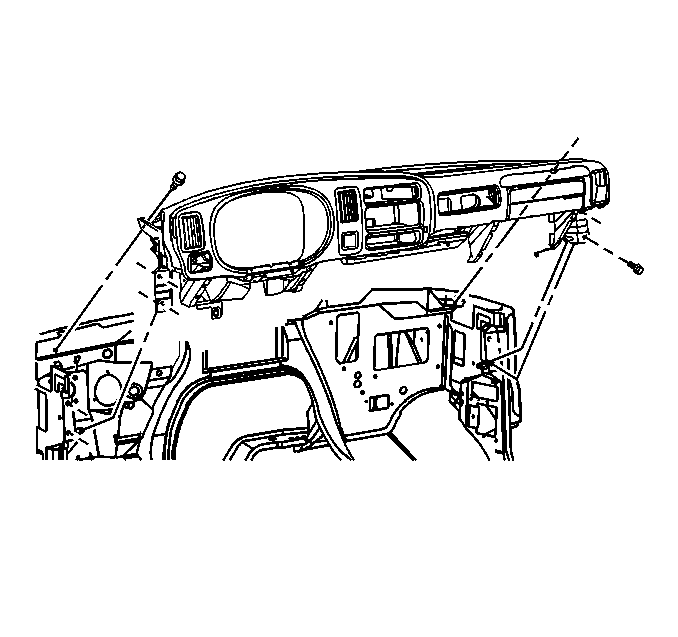
Tighten
Tighten the bolts to 50 N·m (37 lb ft).
