For 1990-2009 cars only
Electronic Brake Control Module Replacement 6500, 7500, 8500 W/JE4
Removal Procedure
- Disconnect the negative battery cable.
- Remove the electrical connector bolt from electronic brake control module (EBCM).
- Disconnect the electrical connector from EBCM.
- Remove the bolts and washers and remove the EBCM from the bracket.
Caution: Refer to Battery Disconnect Caution in the Preface section.
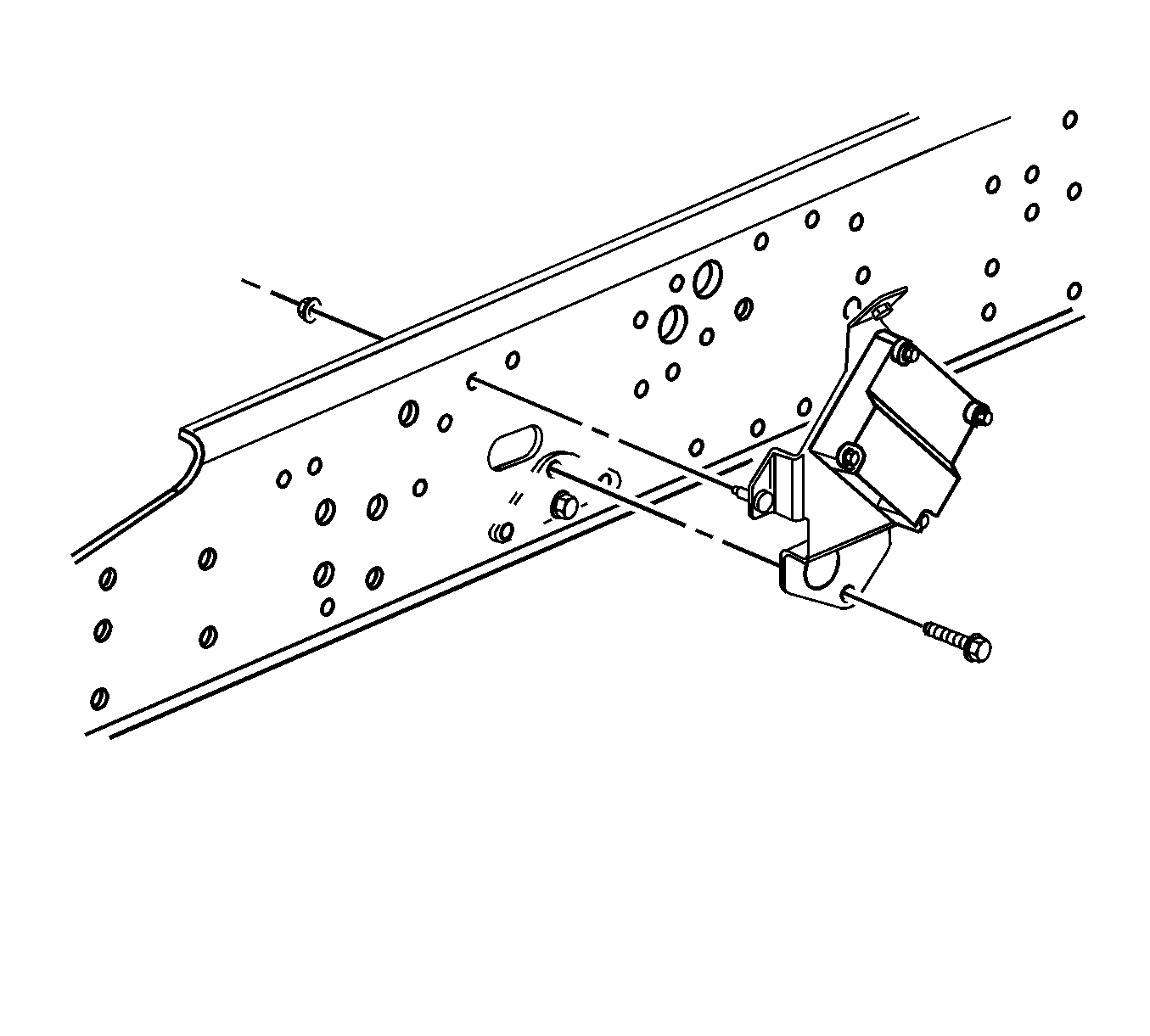
Installation Procedure
- Install EBCM to the bracket.
- Install the EBCM mounting bolts and washers.
- Connect the EBCM electrical connector.
- Install the EBCM electrical connector bolt.
- Connect the negative battery cable.
- Perform the diagnostic system check.
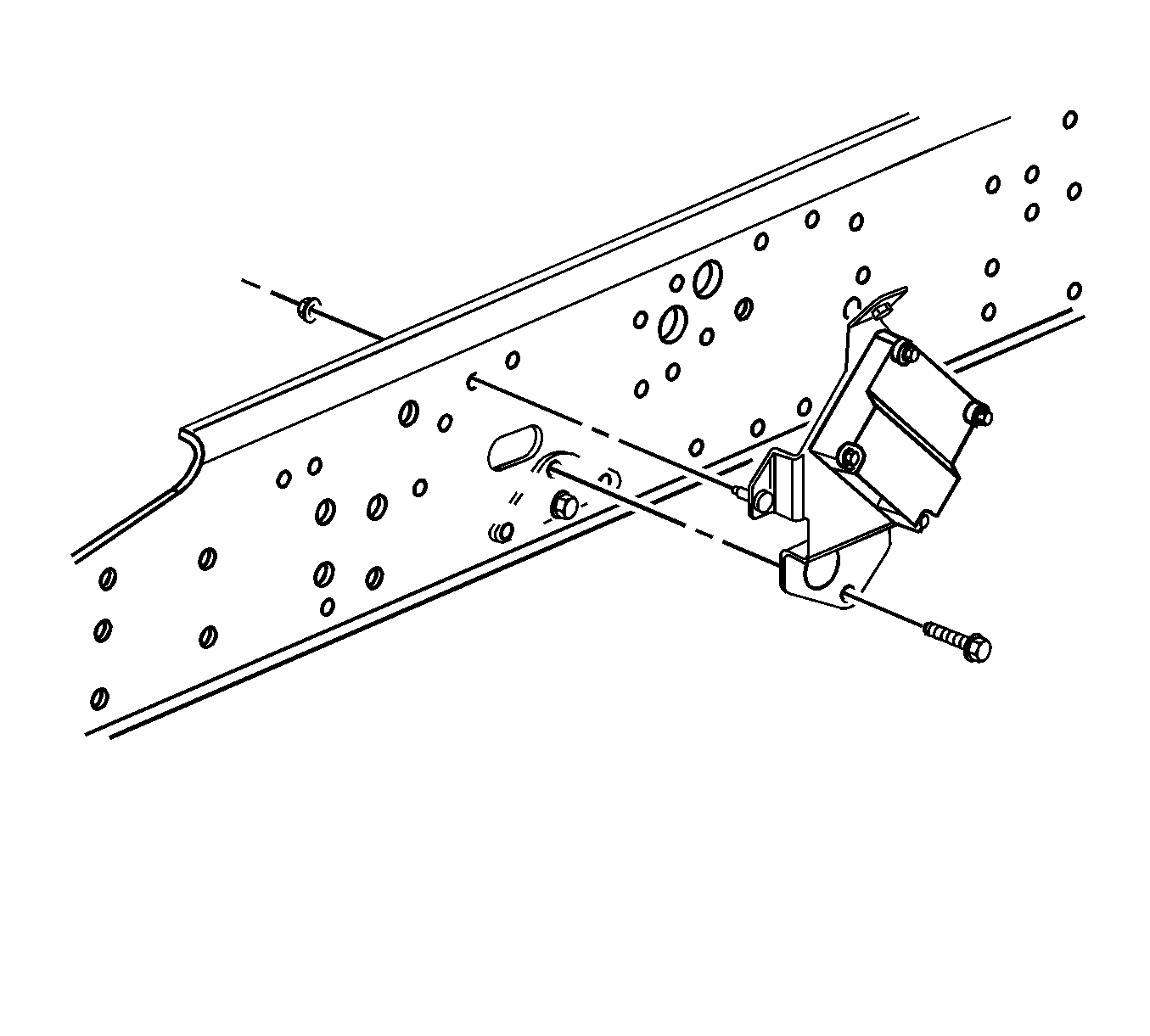
Notice: Refer to Fastener Notice in the Preface section.
Tighten
Tighten the EBCM mounting bolts to 8 N·m
(71 lb in).
Tighten
Tighten the EBCM electrical connector bolt to 2 N·m
(18 lb in).
