For 1990-2009 cars only
Important: Never swap OnStar® vehicle integration units (VIU) or vehicle communication units (VCU) from other vehicles. Transfer of OnStar® components from other vehicles should not be done. Each OnStar® component has a unique identification number. The VIU has a specific station identification (STID) and the VCU has a specific electronic serial number (ESN). These identification numbers are used by the National Cellular Telephone Network and OnStar® systems, and are stored in the General Motors vehicle history files by VIN.
Removal Procedure
- Remove the storage compartment. Refer to Instrument Panel Storage Compartment Replacement .
- Disconnect the vehicle body harness from the VIU bracket.
- Disconnect the VIU electrical connector (3) from the OnStar® harness.
- Disconnect the cell antenna coaxial cable (1) from the VCU.
- Disconnect the VCU electrical connector from the VCU.
- Disconnect the VCU from the VIU bracket.
- Remove the VCU from the vehicle.
- Disconnect the 2 electrical connectors red (4), blue (3) from the VIU (1).
- Disconnect the global position sensor (GPS) antenna from the VIU.
- Disconnect the electrical connector (2) from the underside of the VIU bracket.
- Remove the 3 J-nuts that secure the VIU bracket.
- Remove the 3 screws from the HVAC blower motor housing.
- Remove the VIU from the vehicle.
- The old VIU or VCU must be returned for core credit.
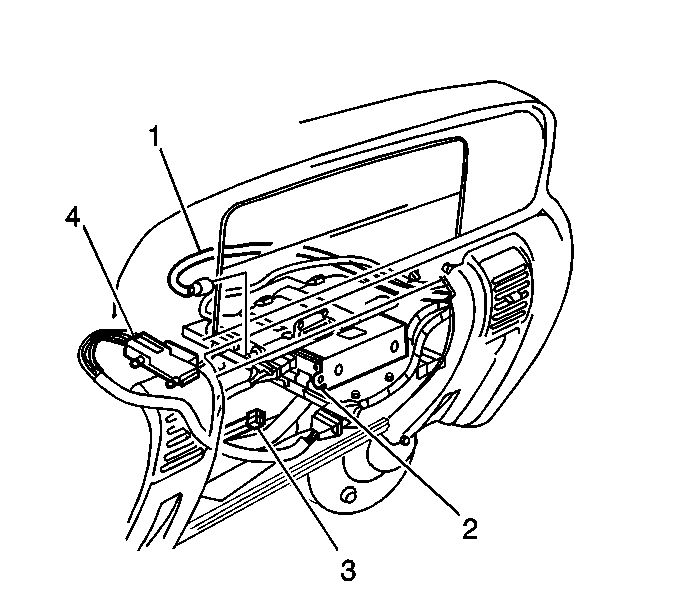
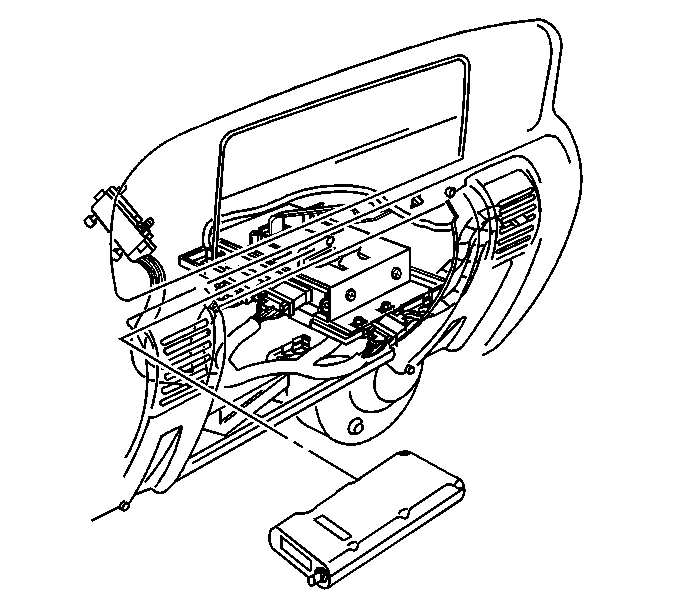
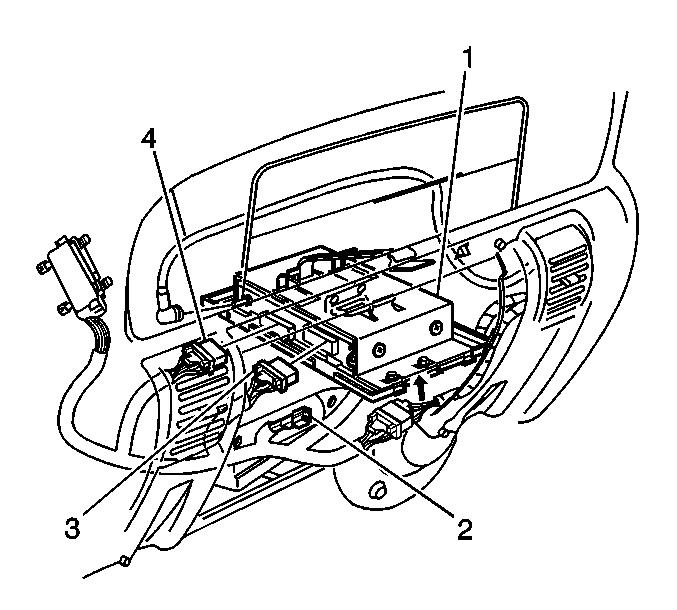
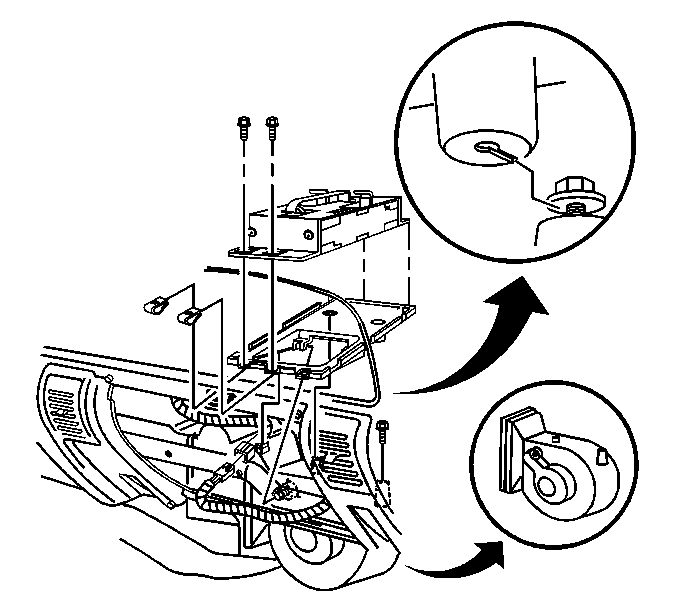
Installation Procedure
- If you are replacing the VIU or the VCU you need to record the following numbers:
- Install the 3 screws into the screw bosses on the HVAC blower motor housing.
- Slide the 3 J-nuts into place on the VIU bracket.
- Connect the electrical connector to the underside of the VIU bracket.
- Connect the GPS antenna cable to the VIU (1).
- Connect the 2 electrical connectors red (4), blue (3) from the OnStar® harness to the VIU (1).
- Connect the VCU to the VIU bracket.
- Connect the black electrical connector (4) to the VCU.
- Connect the cell antenna coaxial cable (1) to the VCU.
- Locate the 4-way prewired audio jumper harness. This harness is taped to the metal crossbar in the storage compartment cavity. Pull the tape to release the connector.
- Connect the 4-way connector (3) to the OnStar® harness.
- Locate the vehicle body harness and secure the harness to the VIU bracket (2).
- Reinstall the storage compartment.
- If you replace the modules, or the power was disconnected, reconfigure the module. Refer to OnStar Reconfiguration .
| • | If you are replacing the VIU, record the 10-digit STID number from the label on the new VIU module. |
| • | If you are replacing the VCU, record the 11-digit ESN from the label on the new VCU module. |
Notice: Refer to Fastener Notice in the Preface section.
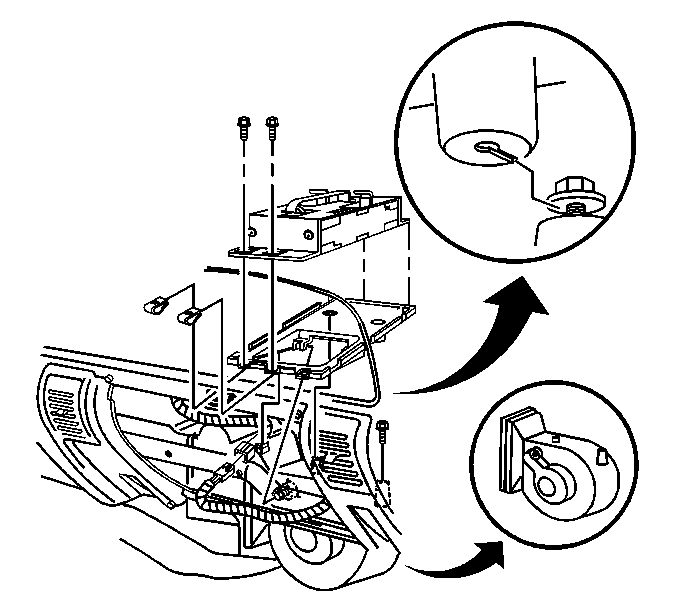
Tighten
Tighten the screws to 3 N·m (2 lb in).
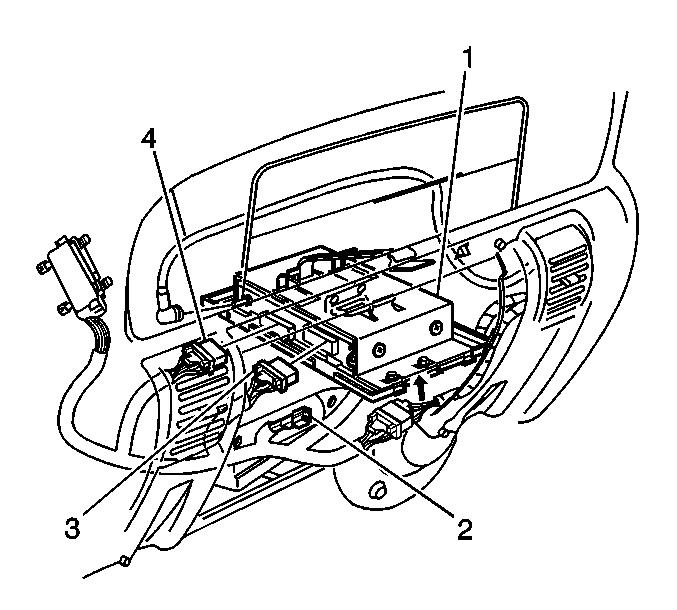
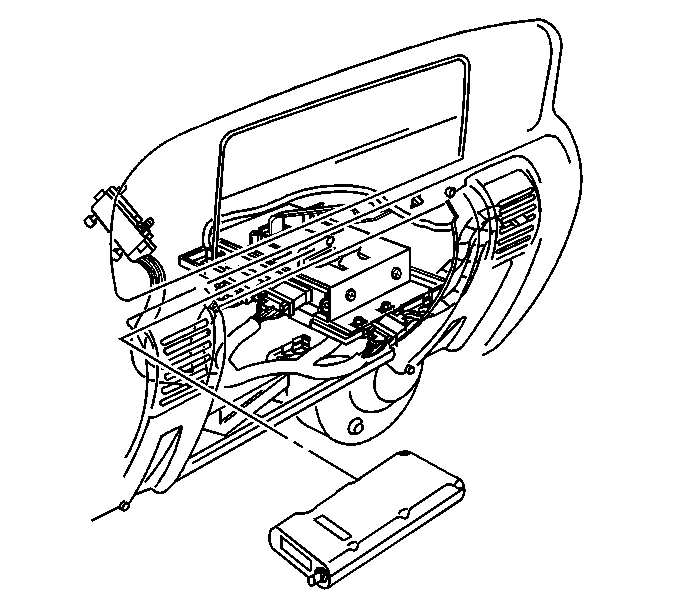
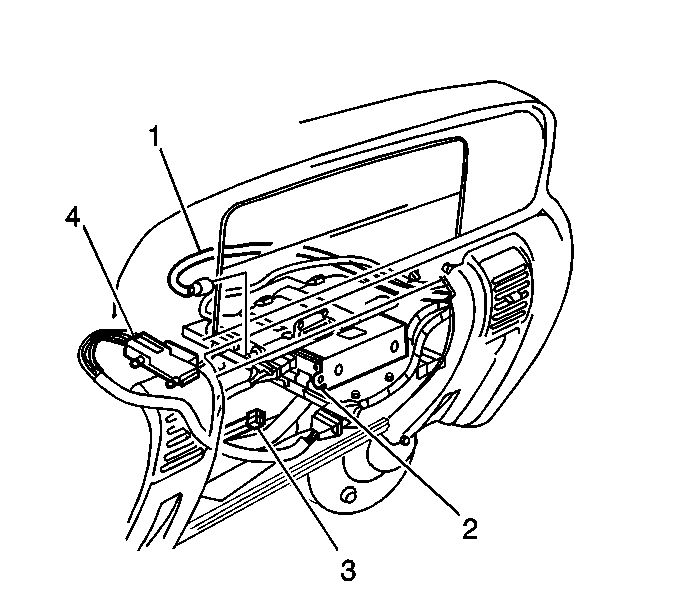
The 11-digit ESN number will be needed by the OnStar® advisor.
