For 1990-2009 cars only
Removal Procedure
- Turn the ignition key to the OFF position.
- Open the hood.
- Remove the radio antenna. Refer to Radio Antenna Replacement in Entertainment.
- Remove the wiper arms. Refer to Windshield Wiper Arm Replacement .
- Remove the air inlet panel. Refer to Air Inlet Grille Panel Replacement in Body Front End.
- Remove the connector position assurance (CPA) connector (1).
- Disconnect the electrical connector (2) from the wiper motor cover (4).
- Remove the 4 screws (3) that secure the cover to the motor.
- Remove the cover (4) from the vehicle.
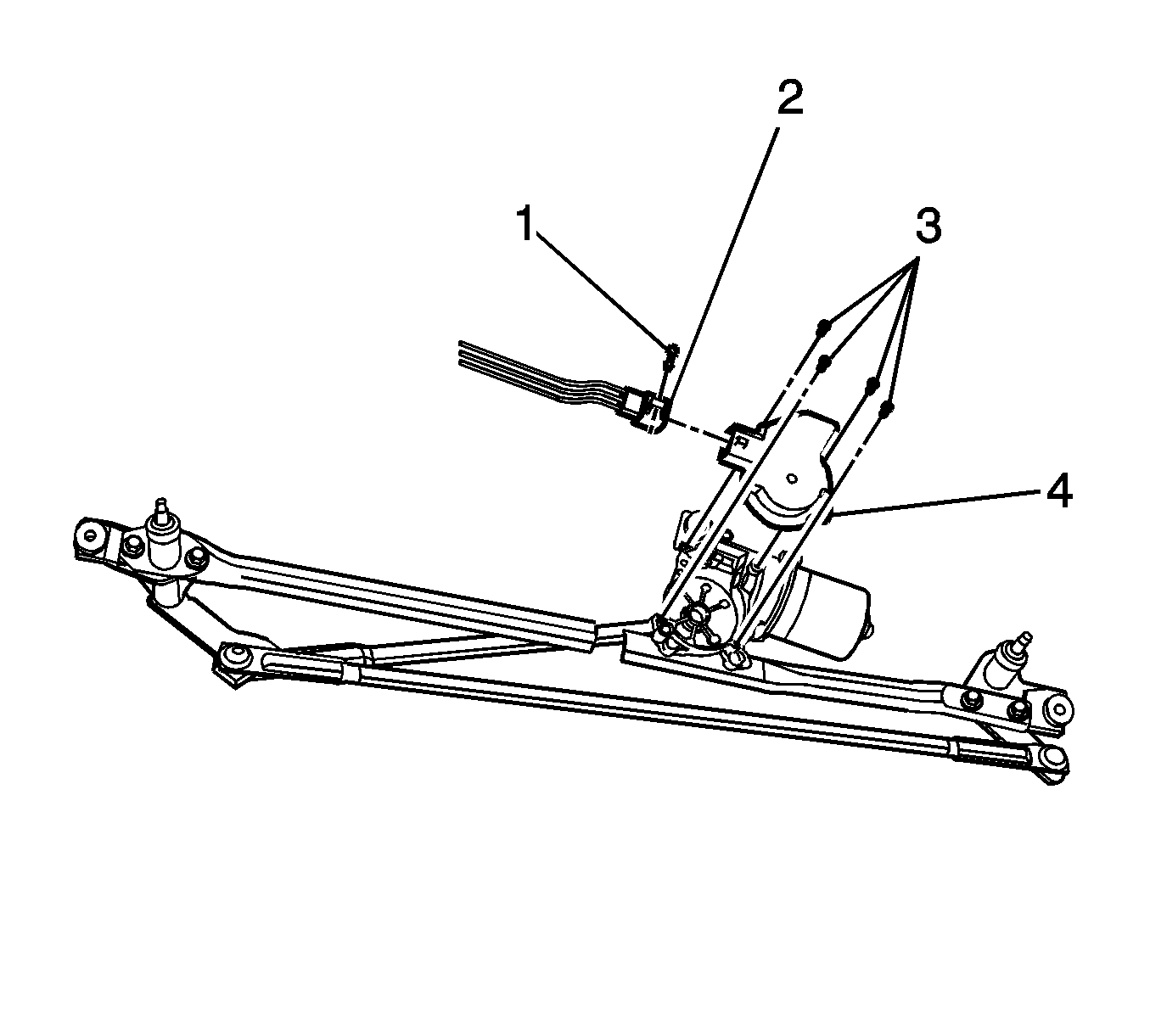
Installation Procedure
- Position the cover (4) to the wiper motor.
- Install the 4 screws (3) to the cover.
- Connect the electrical connector (2) and install the CPA.
- Install the air inlet panel. Refer to Air Inlet Grille Panel Replacement in Body Front End.
- Install the wiper arms. Refer to Windshield Wiper Arm Replacement .
- Install the radio antenna. Refer to Radio Antenna Replacement in Entertainment.
- Connect the negative battery cable. Refer to Battery Negative Cable Disconnection and Connection in Engine Electrical.
- Close the hood.
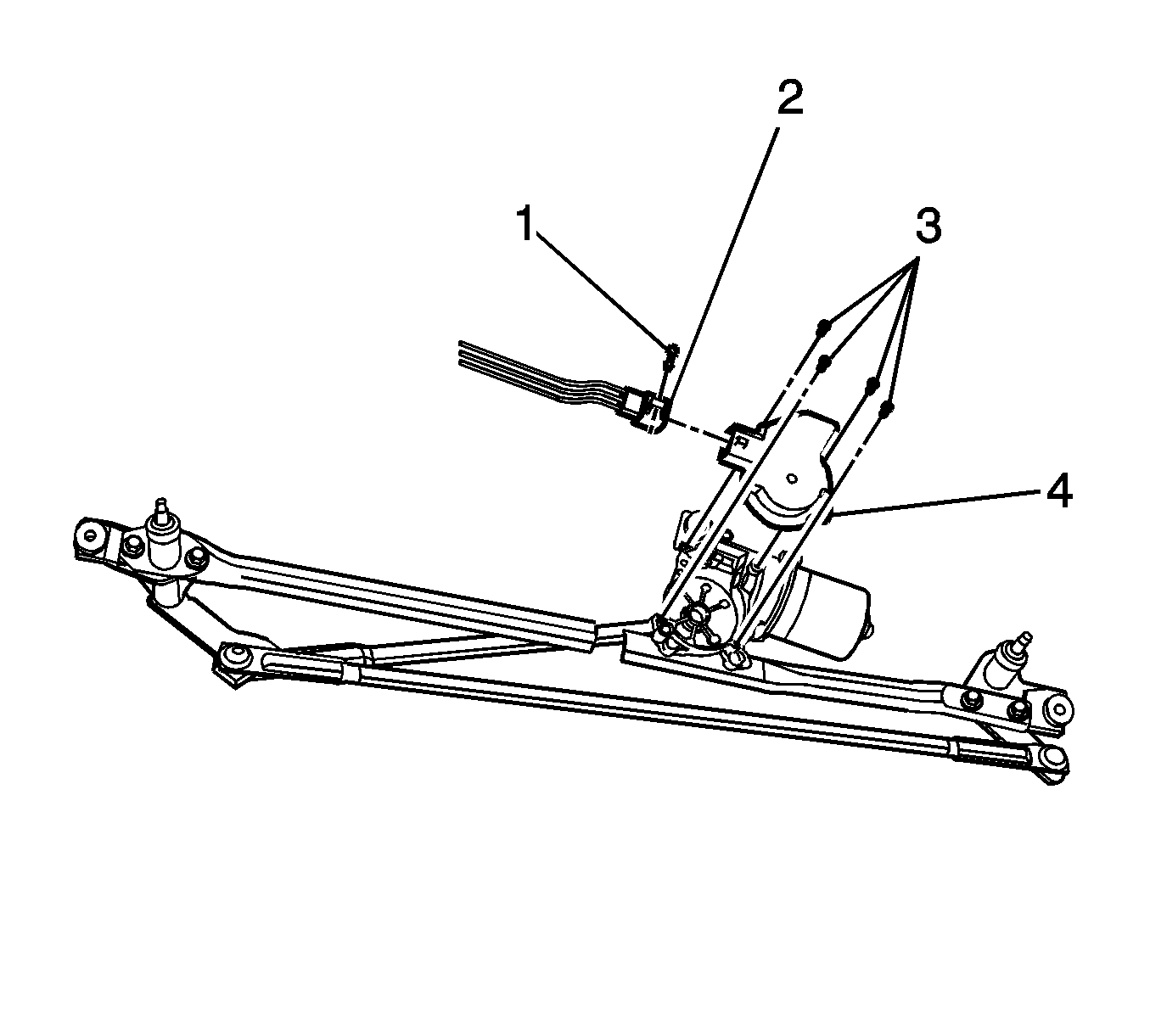
Notice: Refer to Fastener Notice in the Preface section.
Tighten
Tighten the 4 screws equally to 2.6 N·m
(23 lb in).
