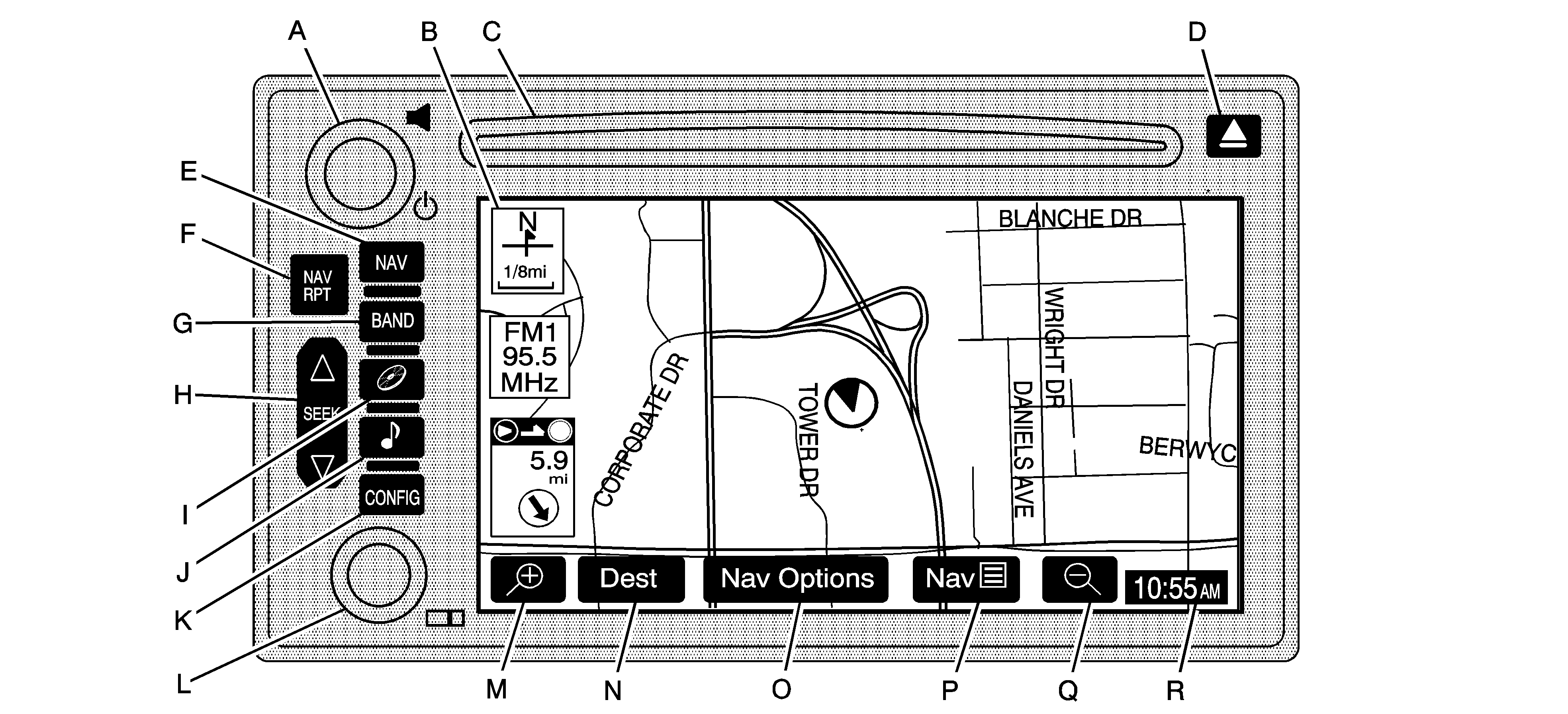
(Power/Volume) Knob. See "Hard Keys" under Using the Navigation System .
Directional Indicator. See Symbols .
DVD/CD Loading Slot
(DVD/CD Eject) Key
NAV (Navigation) Key. See "Hard Keys" under Using the Navigation System .
NAV RPT (Navigation Repeat) Key. See "Hard Keys" under Using the Navigation System .
BAND Key. See "Playing the Radio" under Navigation Audio System .
SEEK Key. See "Finding a Station" under Navigation Audio System .
(CD) Key. See "Playing a CD" under Navigation Audio System .
(Audio) Key. See Navigation Audio System .
CONFIG (Configure) Key. See "Hard Keys" under Using the Navigation System .
(Tuning) Knob. See "Finding a Station" under Navigation Audio System .
(Zoom In) Screen Button. See "Touch Sensitive Screen Buttons" under Using the Navigation System .
Dest (Destination) Screen Button. See "Touch Sensitive Screen Buttons" under Using the Navigation System .
Nav (Navigation) Options Screen Button. See "Touch Sensitive Screen Buttons" under Using the Navigation System .
Nav (Navigation Menu) Screen Button. See "Touch Sensitive Screen Buttons" under Using the Navigation System .
(Zoom Out) Screen Button. See "Touch Sensitive Screen Buttons" under Using the Navigation System .
Clock. See "Clock" under Configure Menu .
