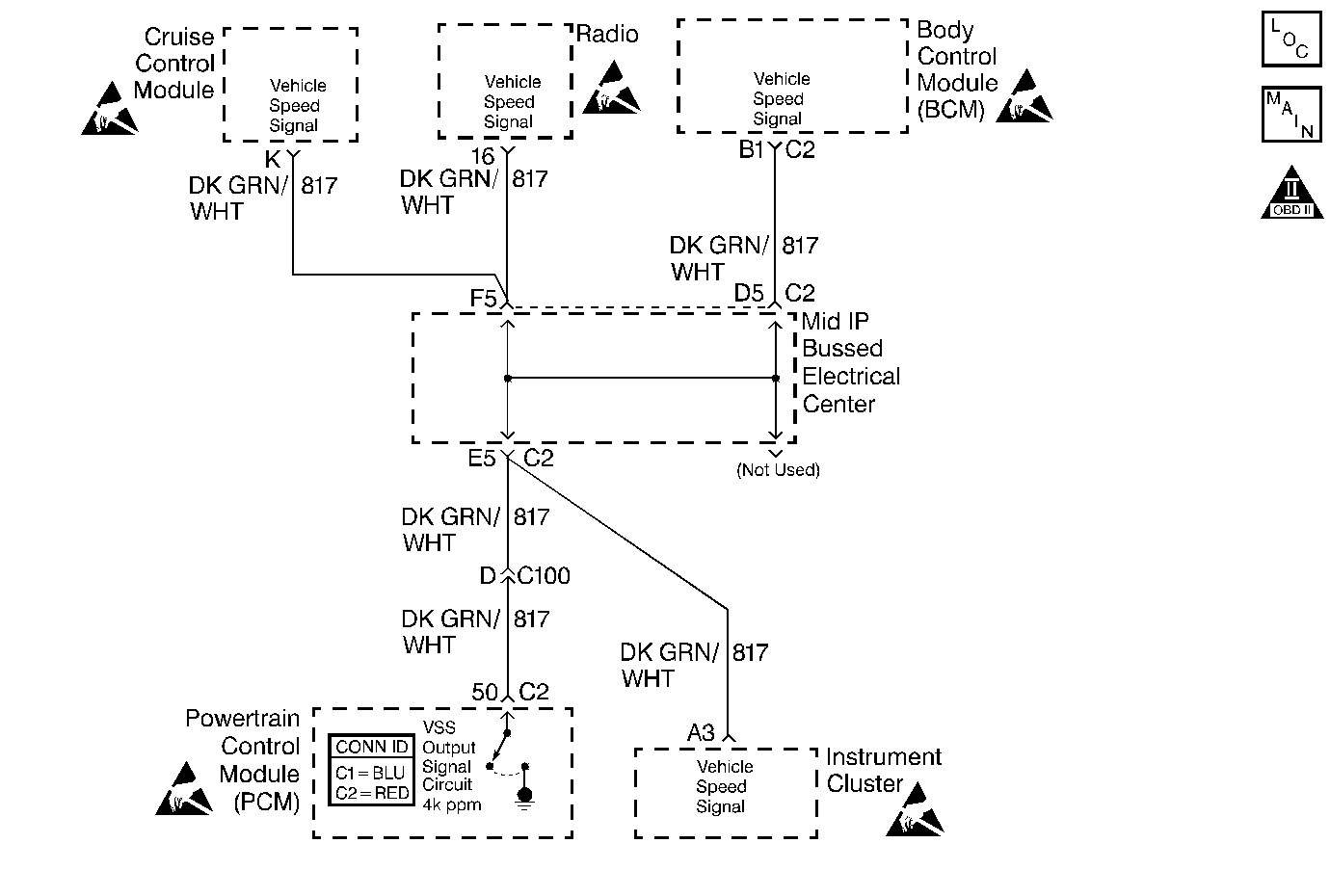
Circuit Description
Various components apply a voltage to the vehicle speed output circuit. The powertrain control module (PCM) creates the vehicle speed output signal by rapidly grounding this circuit via an internal switch called a driver. The driver operates at the same rate as the vehical speed sensor (VSS) signal input. The various components recognize the voltage being pulled to ground as an indication of vehicle speed.
Diagnostic Aids
Important: Remove any debris from the PCM connector surfaces before servicing the PCM. Inspect the PCM connector gaskets when diagnosing or replacing the PCM. Ensure that the gaskets are installed correctly. The gaskets prevent water intrusion into the PCM.
For an intermittent, refer to Symptoms .
Test Description
The numbers below refer to the step numbers on the diagnostic table.
-
Further circuit diagnosis may require I/P removal. Test the circuit from the PCM to the tachometer for being open, shorted to ground or, voltage.
-
This step is testing for the proper signal voltage.
-
This step is testing for an open circuit between the IPC and connector C100.
-
This step is testing for a grounded circuit between the IPC and connector C100.
-
This step is testing for an open circuit between the PCM and connector C100.
-
This step is testing for a grounded circuit between the PCM and connector C100.
Step | Action | Value(s) | Yes | No |
|---|---|---|---|---|
1 | Did you perform the Powertrain On-Board Diagnostic (OBD) System Check? | -- | ||
Important: If the I/P is completely inoperative, refer to Instrument Cluster Inoperative in Instrument Panel, Gauges and Console. Does the vehicle's speedometer indicate a vehicle speed? | -- | Go to Diagnostic Aids | ||
Does the DMM display a voltage greater than the specified value? | 9.5V | |||
Does the DMM display continuity? | -- | |||
Test continuity from the vehicle speed output (4K) circuit to battery ground. Does the DMM display continuity? | -- | Go to Diagnostic System Check - Instrument Cluster in Instrument Panel, Gauges and Console | ||
Does the DMM display continuity. | -- | |||
Test the continuity of the vehicle speed output (4K) circuit from the PCM harness connector to ground using the DMM J 39200 . Does the DMM display continuity? | -- | |||
8 | Repair the open vehicle speed output (4K) circuit from the IPC to connector C100. Refer to Wiring Repairs in Wiring Systems. Is the action complete? | -- | System OK | -- |
9 |
Important: If you cannot locate a grounded circuit, disconnect each component (one at a time) and see if the grounded condition is caused by a component on the vehicle speed output (4K) circuit. Repair the grounded vehicle speed output (4K) circuit from the IPC to connector C100. Refer to Wiring Repairs in Wiring Systems. Is the action complete? | -- | System OK | -- |
10 | Repair the open vehicle speed output (4K) circuit from the PCM to C100. Refer to Wiring Repairs in Wiring Systems. Is the action complete? | -- | System OK | -- |
11 | Repair the grounded vehicle speed output (4K) circuit from the PCM to C100. Refer to Wiring Repairs in Wiring Systems. Is the action complete? | -- | System OK | -- |
12 |
Did you find and repair the condition? | -- | System OK | |
13 |
Important:: Program the replacement PCM. Refer to Powertrain Control Module Replacement . Replace the PCM. Is the replacement complete? | -- | System OK | -- |
