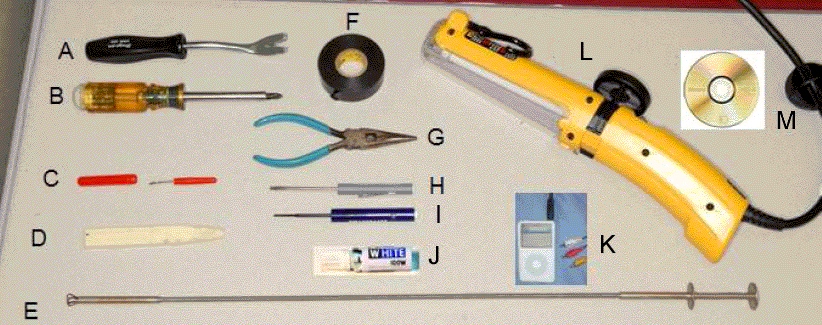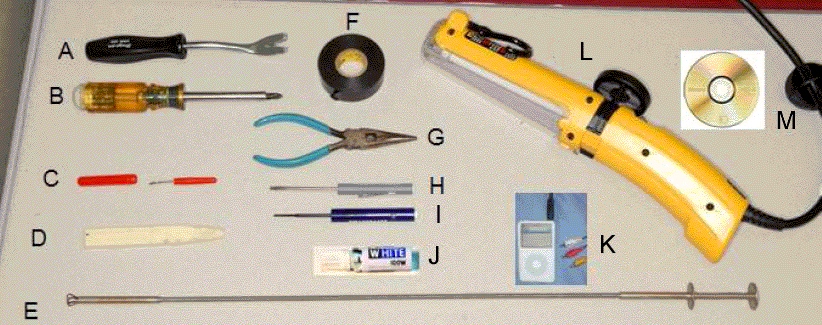| Subject: | 07152 -- Inoperative Wireless Headphones and Remote Control/Missing Rear Audio/Video Jacks (EXPORT ONLY) |
| Models: | 2007 Chevrolet Suburban 1500/2500 Series |
| 2007-2008 Chevrolet Tahoe 1500 Series |
| 2008 Chevrolet Suburban 1500 Series |
| 2007-2008 GMC Yukon 1500 Series |
| 2007 GMC Yukon XL 1500/2500 Series |
| 2008 GMC Yukon XL 1500 Series |
| With Export Radio Frequency (RPO UL8), Rear Seat Entertainment System (RPO U42) and CD/DVD Radio (RPO UVA) or Navigation Radio (RPO UVB) |
Condition
On some 2007 Chevrolet Tahoe and Suburban; GMC Yukon and Yukon XL vehicles, the wireless headphones and remote control included with the rear seat entertainment system (RPO U42) may be inoperative. These vehicles were built without the correct wiring
required to operate these units. Vehicles with the CD/DVD (non-navigation) radio are also missing audio/video jacks in the console rear trim plate.
Correction
Dealers are to install a jumper wiring harness specific to the type of radio, and on vehicles with the CD/DVD radio, dealers are to install a new console rear trim plate that contains audio/video jacks.
Vehicles Involved
Involved are 2007 Chevrolet Tahoe and Suburban; and GMC Yukon and Yukon XL vehicles with CD/DVD radio (RPO UVA) or Navigation Radio (RPO UVB) and built within these VIN breakpoints:
Year
| Division
| Model
| From
| Through
|
2007
| Chevrolet
| Suburban
| 7G270761
| 7G304560
|
7J312320
| 7J374568
|
2008
| Chevrolet
| Suburban (one vehicle)
| 8J100038
| 8J100038
|
2007
| Chevrolet
| Tahoe
| 7J299350
| 7J380044
|
7R345799
| 7R413319
|
2008
| Chevrolet
| Tahoe (one vehicle)
| 8J100013
| 8J100013
|
2007
| GMC
| Yukon
| 7J309350
| 7J380024
|
2008
| GMC
| Yukon
| 8J100017
| 8J100019
|
2007
| GMC
| Yukon XL
| 7J309543
| 7J380038
|
7R345883
| 7R413854
|
2008
| GMC
| Yukon XL (one vehicle)
| 8J100046
| 8J100046
|
Important: Dealers are to confirm vehicle eligibility prior to beginning repairs by using the GM Vehicle Inquiry System (GMVIS). Not all vehicles within the above breakpoints may be involved.
For dealers with involved vehicles, a listing with involved vehicles containing the complete vehicle identification number, customer name, and address information has been prepared and will be provided directly to dealers. Dealers will not have a report
available if they have no involved vehicles currently assigned.
The listing may contain customer names and addresses obtained from Motor Vehicle Registration Records. The use of such motor vehicle registration data for any purpose other than follow-up necessary to complete this program is a violation of law in several
countries. Accordingly, you are urged to limit the use of this report to the follow-up necessary to complete this program.
Parts Information
Parts required to complete this program are to be obtained from General Motors Service and Parts Operations (GMSPO). Please refer to your "involved vehicles listing" before ordering parts. Normal orders should be placed on a DRO = Daily Replenishment
Order. In an emergency situation, parts should be ordered on a CSO = Customer Special Order.
Part Number
| Description
| Qty/ Vehicle
|
25896361
| Harness, F/Flr Cnsl Wrg (UVA - Non-Navigation Radio)
| 1
|
25896362
| Harness, F/Flr Cnsl Wrg (UVB - Navigation Radio)
| 1
|
25895905
| Bezel, F/Flr Cnsl Compt (UVA - Non-Navigation Radio)
| 1
|
Service Procedure
The service procedure in this bulletin provides repair instructions for non-navigation radio, DVD and Mid East radio frequencies (RPO UVA U42 UL8), and navigation radio, DVD, and Mid East radio frequencies (RPO UVB U42 UL8). Performing the service repair
procedure in this bulletin will restore headphone and remote control function for non-navigation and navigation radios with DVD. Instructions for installing functional audio video jacks on vehicles equipped with non-navigation radios with DVD are provided as
well.
Required Tools and Materials
Use the tools referenced in this section, or equivalent, to complete the service procedure in this bulletin.