Daytime Running Lights Inoperative (Replace Body Control Module)

| Subject: | Daytime Running Lights Inoperative (Replace Body Control Module and Reprogram with New Calibrations) |
| Models: | 1998 GMC S/T Models (except RPO ZR2) |
| 1998 Oldsmobile Bravada |
| Built Between April, 1998 and End of 1998 Production |
Important: "GM of Canada" and "IPC" Dealers are not authorized to utilize this service bulletin.
Condition
Some owners may comment that the Daytime Running Lights (DRL) are inoperative.
Important: In order to prevent possible confusion, advise the owner that when the turn signals are activated, the DRL system will temporarily turn off until the turn signals are deactivated.
Correction
Replace the Body Control Module (BCM) using the appropriate part number listed below. Reprogram the BCM with new calibrations. Use the following procedure and calibration information in order to activate the DRL.
- Remove the floor console from the vehicle on RPO YC7 (GMC Envoy) vehicles only.
- Remove the left and center instrument panel sound insulators (hush panel) from the vehicle.
- Disconnect the electrical connectors from the BCM.
- Bend the two snap retainers back slightly and pull the BCM from the bracket. Remove the BCM from the bracket at an angle.
- Install the new BCM to the bracket at an angle under the wide hook retainer with the label facing away from the bracket.
- Apply pressure on the left side of the BCM in order to move the module toward the mounting bracket base. Snap the BCM into place. Ensure that both of the snap retainers are fully seated and holding the module.
- Connect the electrical connectors to the BCM.
- Install the center and left instrument panel sound insulators.
- Install the floor console on RPO YC7 (GMC Envoy) vehicles only.
Important: The ignition switch should be in the OFF position when disconnecting the connectors from the BCM. Always disconnect the brown BCM connector first .
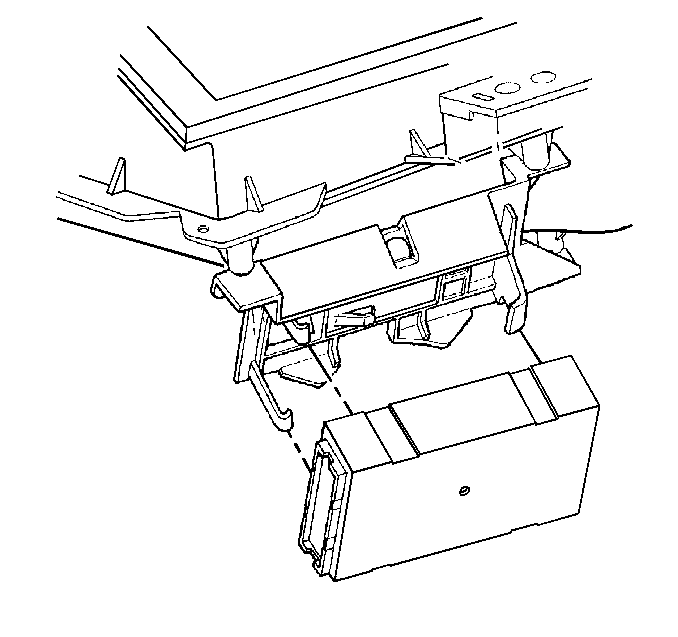
Important: The ignition switch should be in the OFF position when connecting the connectors to the BCM. Always connect the brown connector last .
Calibration Information
Important: This calibration is not available from GMSPO. The calibration is programmed into the BCM using a Techline Tool. These calibration are available beginning with 1998 CD ROM Disc 20 and later.
Obtain the appropriate calibration by contacting Techline Customer Support Center (TCSC) at 1-800-828-6860 for a Vehicle Configuration Index (VCI). VCI's are calibration packages based on vehicle RPO content. A TCSC representative will provide the procedure to properly program the new BCM.
To ensure BCM programming/RPO configuration, confirm that the following conditions exist in order to prepare for BCM programming.
| • | The battery should be fully charged. |
| • | The ignition switch should be in the RUN position. |
| • | The Data Link Connector (DLC) should be accessible. |
Refer to the latest Techline Terminal and equipment user's instructions. Clear the Diagnostic Trouble Codes (DTCs) after the programming is complete.
Parts Information
P/N | Description | Qty |
|---|---|---|
9372445 | Module, Body Cont. (Except YC7) | 1 |
9370767 | Module, Body Cont. (YC7) | 1 |
Parts are currently available from GMSPO.
Warranty Information
For vehicles repaired under warranty, use:
Labor Operation | Description | Labor Time |
|---|---|---|
N4800 | Computer (Control Module), Body - Replace | Use published labor operation time |
ADD | Envoy | 0.3 hr |
