Security Lamp Illuminated on the IP, Engine Stalls, No Start, DTC B2960 (Security System Sensor Data Incorrect but Valid) Set (Inspect and Repair Cause of DTC B2960)

| Subject: | Security Lamp Illuminated on the IP, Engine Stalls, No Start, DTC B2960 (Security System Sensor Data Incorrect but Valid) Set (Inspect and Repair Cause of DTC B2960) |
| Models: | 1998-2001 Chevrolet and GMC C/K Pickup (Old Style) and Utility (Tahoe, Suburban, Yukon) (Old Style) Models |
| 2001 Chevrolet and GMC C/K 3500HD Pickup Models (Old Style) |
| 1999-2000 Cadillac Escalade |
This bulletin is being revised to change a cavity number in Step 34 of the procedure. Please discard Corporate Bulletin Number 01-08-56-004 (Section 08 -- Body and Accessories).
Condition
Some customers may comment on the following conditions. These symptoms may be intermittent.
| • | The Security lamp illuminates while driving. The Security lamp may be On or Off when the customer brings the vehicle to the service facility. |
| • | The engine cranks but will not start and the Security lamp is flashing. |
| • | The engine starts then stalls and the Security lamp is flashing. |
Cause
The condition(s) may be due to an incorrect Passlock™ sensor voltage received by the EVO/Passlock™ module from the Passlock™ sensor due to the following conditions. Most intermittent conditions are caused by faulty electrical connections or wiring.
| • | A 7 ohm variation in the sensor ground circuit wiring, circuit 1057 |
| • | A 100 ohm variation in the Passlock™ sensor signal wiring circuit, circuit 1836 |
Inspect for the following items:
| • | Broken wiring inside the insulation. |
| • | A poor connection between the male and female terminal at the connector. Refer to Testing for Proper Terminal Contact under Testing for Intermittent and Poor Connections in Wiring Systems for the specific procedure. |
| • | A poor terminal to wire connection. Some conditions that fall under this description include poor crimps, poor solder joints, crimping over the wire insulation instead of the wire itself, and corrosion in the wire to terminal contact area. |
| • | Wire insulation that is rubbed through. This causes an intermittent short as the bare area touches other wiring or parts of the vehicle. |
| • | A poor connection between the male and female terminal at a connector. This poor connection may be the result of contamination or deformation. |
| • | Contamination may be caused by the connector halves being improperly connected. A missing or damaged connector seal, damage to the connector itself, or exposing the terminals to moisture and dirt can also cause contamination. Contamination, usually in the underhood or underbody connectors, leads to terminal corrosion, causing an open circuit or intermittently open circuit. |
| - | Separate the connector halves. |
| - | Visually inspect the connector halves for contamination. Contamination may result in a white or green build-up within the connector body or between terminals. This causes high terminal resistance, intermittent contact, or an open circuit. An underhood or underbody connector that shows signs of contamination should be replaced in its entirety including the terminals, the seals, and the connector body. |
| • | Deformation is caused by probing the mating side of a connector terminal without the proper adapter, improperly joining the connector halves, or repeatedly separating and joining the connector halves. Deformation, usually to the female terminal connector tang, can result in poor terminal contact causing an open or intermittently open circuit. Using an equivalent male terminal from the J 38125-B, test that the retention force is significantly different between an good terminal and a suspect terminal. Replace the female terminal in question. |
Correction
Have any of the following components had service recently?
| • | The theft deterrent module (This module is called the EVO/Passlock™ module in published service information.) |
| • | The ignition lock cylinder case assembly |
| • | The ignition switch |
| • | The PCM/VCM |
If any of the above components have been replaced, the Passlock™ Learning procedure must be performed before any diagnostic procedures are performed.
To assist in diagnosis, the following steps are provided.
- Does the engine start? If not, use the Engine Cranks but Does Not Run diagnostic information in the Engine Controls sub-section of the applicable Service Manual.
- Observe the Security indicator lamp in the instrument panel when you turn the key to the RUN position. Does the indicator lamp show any of the following conditions:
| • | The lamp is On for five seconds, then goes Off. This is normal operation. The engine should start and run. |
| • | The lamp is On and does not go Off. This indicates a problem is detected but the engine starts. This indicates that the fault occurred when the engine was running. |
| • | The lamp flashes On and Off. This indicates a problem has been detected, this ignition cycle, by the Passlock system and the engine will not start. |
| • | The lamp does not come On. This is abnormal operation. Use the Security Indicator Inoperative diagnostic in the Theft Deterrent subsection of the applicable Service Manual. |
Important: You must diagnose the diagnostic trouble codes (DTCs) in the order specified
in the DTC table shown below. Failure to do so may result in one or more
of the following conditions:
• Extended diagnostic time • Incorrect diagnosis • Incorrect parts replacement
DTC | Concern is | Diagnostic Procedure |
|---|---|---|
U1016 | Serial Data Problem, Circuit 1807 | A Diagnostic System Check - Data Link Communications in Data Link Communications subsection of the applicable Service Manual |
U1255 | Serial Data Communication malfunction, Circuit 1807 | A Diagnostic System Check - Data Link Communications in Data Link Communications subsection of the applicable Service Manual |
B2847 (Low Circuit Voltage) | Circuit 812, Red/White wire from the lock cylinder housing to the Theft Deterrent Module | A Diagnostic System Check - Theft Deterrent subsection of the applicable Service Manual |
B2848 (High Circuit Voltage) | Circuit 812, Red/White wire from the lock cylinder housing to the Theft Deterrent Module | A Diagnostic System Check - Theft Deterrent subsection of the applicable Service Manual |
B2957 (Low Circuit Voltage) | Circuit 1836, Yellow wire from the lock cylinder housing to the Theft Deterrent Module | A Diagnostic System Check - Theft Deterrent subsection of the applicable Service Manual |
B2958 (High Circuit Voltage) | Circuit 1836, Yellow wire from the lock cylinder housing to the Theft Deterrent Module | A Diagnostic System Check - Theft Deterrent subsection of the applicable Service Manual |
B2960 (Sensor Voltage Out of Range) | Circuit 1057, Orange/Black wire from the lock cylinder housing to the Theft Deterrent Module | A Diagnostic System Check - Theft Deterrent subsection of the applicable Service Manual |
To assist in diagnosis/repair, the following step by step instructions are provided:
- Install seat covers.
- Connect the scan tool to the diagnostic link connector (DLC).
- Enter scan tool diagnostics.
- Select the model year of the vehicle.
- Select light truck.
- Select F1, (Body).
- Select "C" or "K" for Series.
- Select F2, (Passlock).
- Select F0, (Diagnostic Trouble Codes (DTC)).
- Select F0, (DTC information).
- Select F0, (Current DTC).
- Record on the repair order any current DTCs displayed. If none, skip the next step.
- Is a current B2960 DTC displayed? If no, the condition is not present with this key cycle. Continue to the next step.
- Select Exit.
- Select F1, (History DTC).
- Are any history DTCs other than B2960 present? If so, diagnose those DTCs first using the appropriate service information, otherwise continue.
- Select Exit.
- Select Exit.
- Select F1, (Data Display).
- Select F1, (Data).
- Cycle the key to the OFF position and wait 20 seconds.
- Slowly turn the key to the RUN position. Be careful not to turn the key into the START position.
- Observe the following values:
- Rotate the key to the START position, and observe the following again:
- If no trouble is found and the customer has experienced one of the symptoms or the code is a history DTC, the most likely cause is the Passlock™ wiring, specifically the wires from the Passlock™ sensor to the Theft Deterrent module.
- Air bag deployment
- Personal injury
- Unnecessary SIR system repairs
- In order to avoid the above conditions, observe the following guidelines.
- Open the hood. Install fender covers.
- Disconnect the negative battery cable.
- Disable the SIR system using the following steps:
- Cut and remove the wiring harness tie straps from the steering column wire harness (the lower one).
- Remove the screw that retains connector C266 to the mounting bracket.
- Loosen the screw holding the wiring harness connectors together at the connector C266 (2) and separate the connection.
- Separate the turn signal and multifunction switch harness (2) from the 18-way connector (1). They have a locking tab in the center of each connector that needs to be released.
- Circuit number 1057, Orange with Black stripe wire, in cavity C4.
- On the end of the 18-way connector is the date the ignition switch wiring harness was manufactured. This date is etched in the plastic of the connector. It is displayed as two lines of numbers (ie: GM XXX, XXXX). The bottom row of four digits are the digits that must be verified. Do not be confused by the single row of four digits on one end of the connector. These four digits are the connector part number. If two rows are not found, the following procedure must be performed. The following defines the four digits:
- If the date code is less than N080, (November 08, 2000), place a drop of solder to the wire and terminal interfaces on the wires in the following cavities:
- Reconnect the turn signal and multifunction switch harness (2) from the 18-way connector (1).
- Connect the 48-way connector (C266) to the vehicle's wiring harness. Tighten the screw holding the wiring harness connectors together.
- Cycle the steering column tilt from full up to full down a minimum of ten times.
- Squeeze the ends of connector C266 together with your fingers, forcing the terminals and connector to properly seat together.
- Recheck the retaining screw for connector C266 torque.
- Again, cycle the steering column tilt from full up to full down a minimum of ten times.
- Again, squeeze the ends of connector C266 together with your fingers, forcing the terminals and connector to properly seat together.
- Recheck the retaining screw for connector C266 torque.
- Again, cycle the steering column tilt from full up to full down a minimum of ten times.
- Again, squeeze the ends of connector C266 together with your fingers, forcing the terminals and connector to properly seat together.
- Recheck the retaining screw for connector C266 torque.
- Install the knee bolster support to the IP.
- Connect the headlight switch wiring connectors to the I/P bezel and install the bezel.
- Connect the yellow 4-way connector C232 (7) and install the CPA.
- Connect the yellow 8-way connector C231 (2) and install the CPA.
- Connect the negative battery cable.
- Observe the Security indicator lamp when the key is turned to the RUN position. The Security lamp should come On for five seconds, then go Off. If it doesn't, you must recheck your work.
- Observe the SIR lamp. The lamp should be Off.
- Remove the fender covers and close the hood.
- Remove the seat covers.
| • | Passlock™ Data Voltage should be 5.0 volts. |
| • | Passlock™ State should be Normal. |
| • | Passlock™ Code should be Open. |
| • | Passlock™ Data Voltage should be less than 5.0 volts. Passlock™ Data Voltage should remain steady and not fluctuate. The test vehicle used for this diagnostic procedure had a voltage value of 2.49 volts. The vehicle being worked on may be either higher or lower than this value. The key is that it has to be less than 5.0 volts. |
| • | Passlock™ State should be "Monitor Passlock™". |
| • | Passlock™ Code should be Valid Code. |
Caution: This vehicle is equipped with a Supplemental Inflatable Restraint (SIR)
System. Failure to follow the correct procedure could cause the following
conditions:
| • | Turn the steering wheel so that the vehicle's wheels are pointing straight ahead. |
| • | Remove the key from the lock cylinder. |
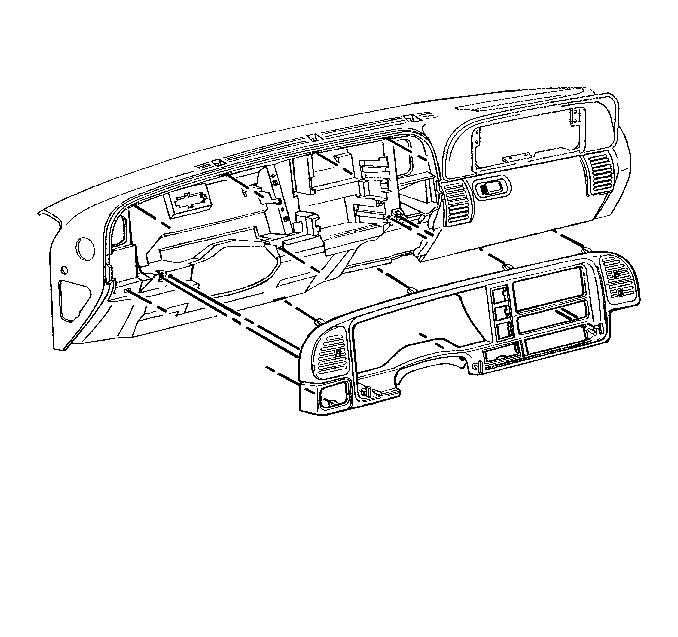
| • | Remove the I/P cluster trim bezel by grasping the corners of the bezel and pulling the bezel rearward in order to disengage the retaining clips. |
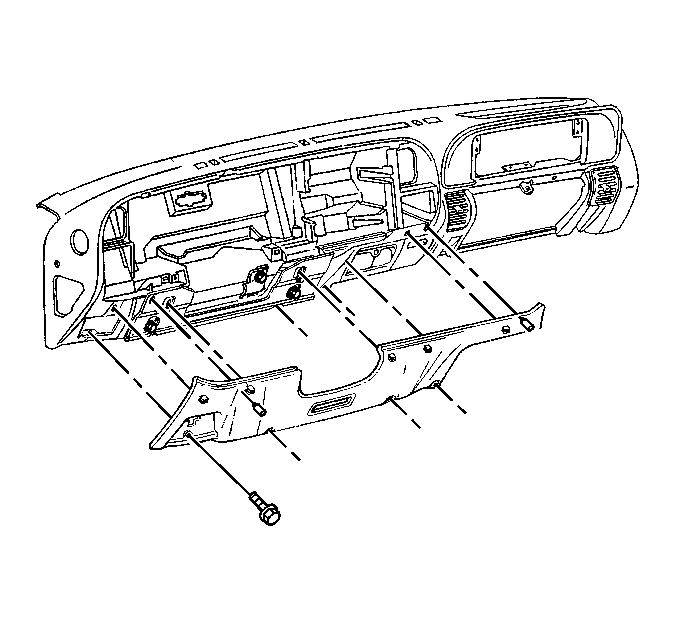
| • | Remove the left sound insulator panel (if equipped), the knee bolster, and the knee bolster support. |
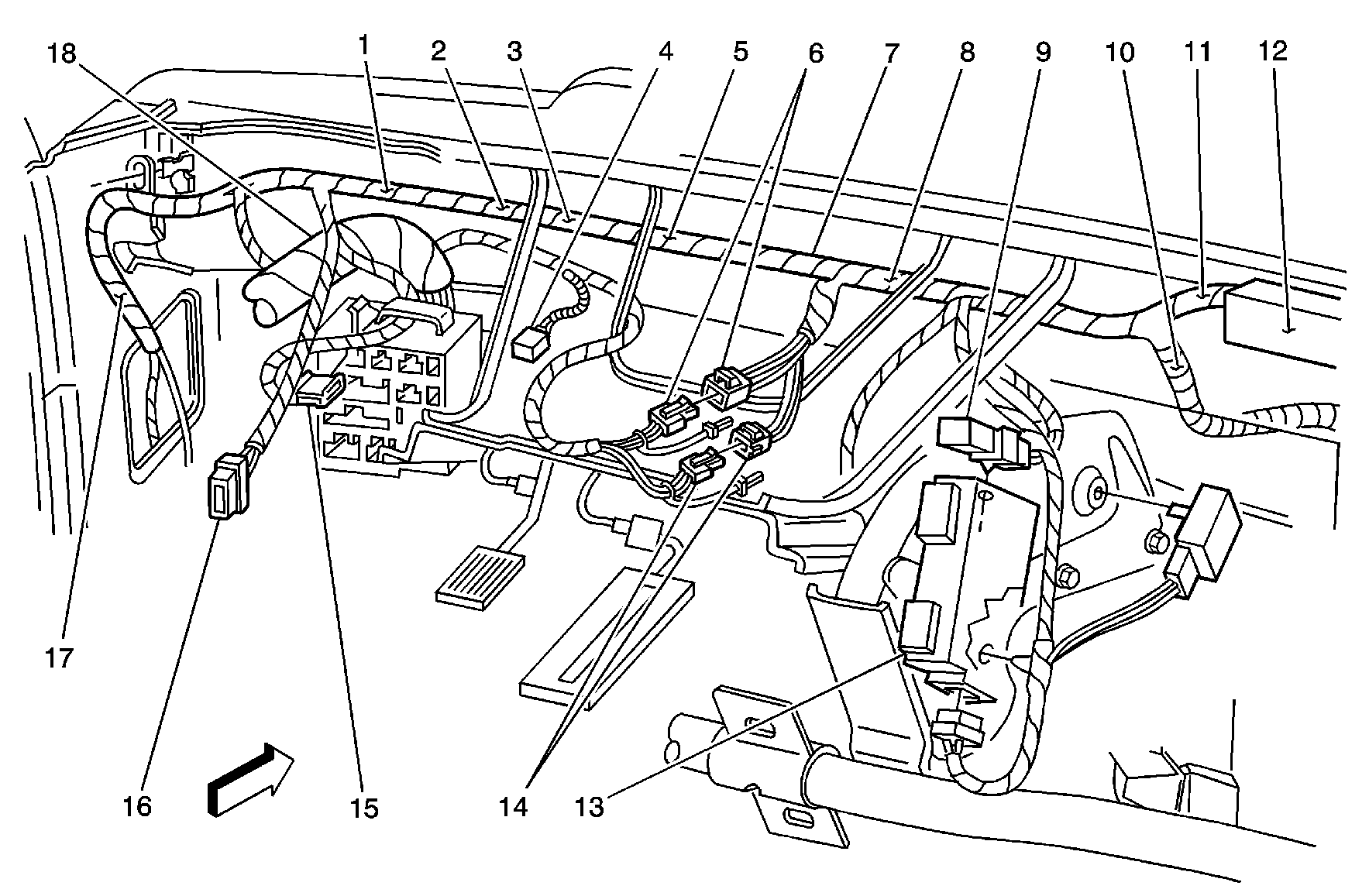
| • | Remove the connector position assurance (CPA) from the yellow 8-way connector, (C231) above (2) located at the bottom of the I/P just to the left of the steering column, and disconnect the connector. |
| • | Remove the connector position assurance (CPA) from the yellow 4-way connector, (C232) above (7) located at the bottom of the I/P just to the left of the steering column, and disconnect the connector. |
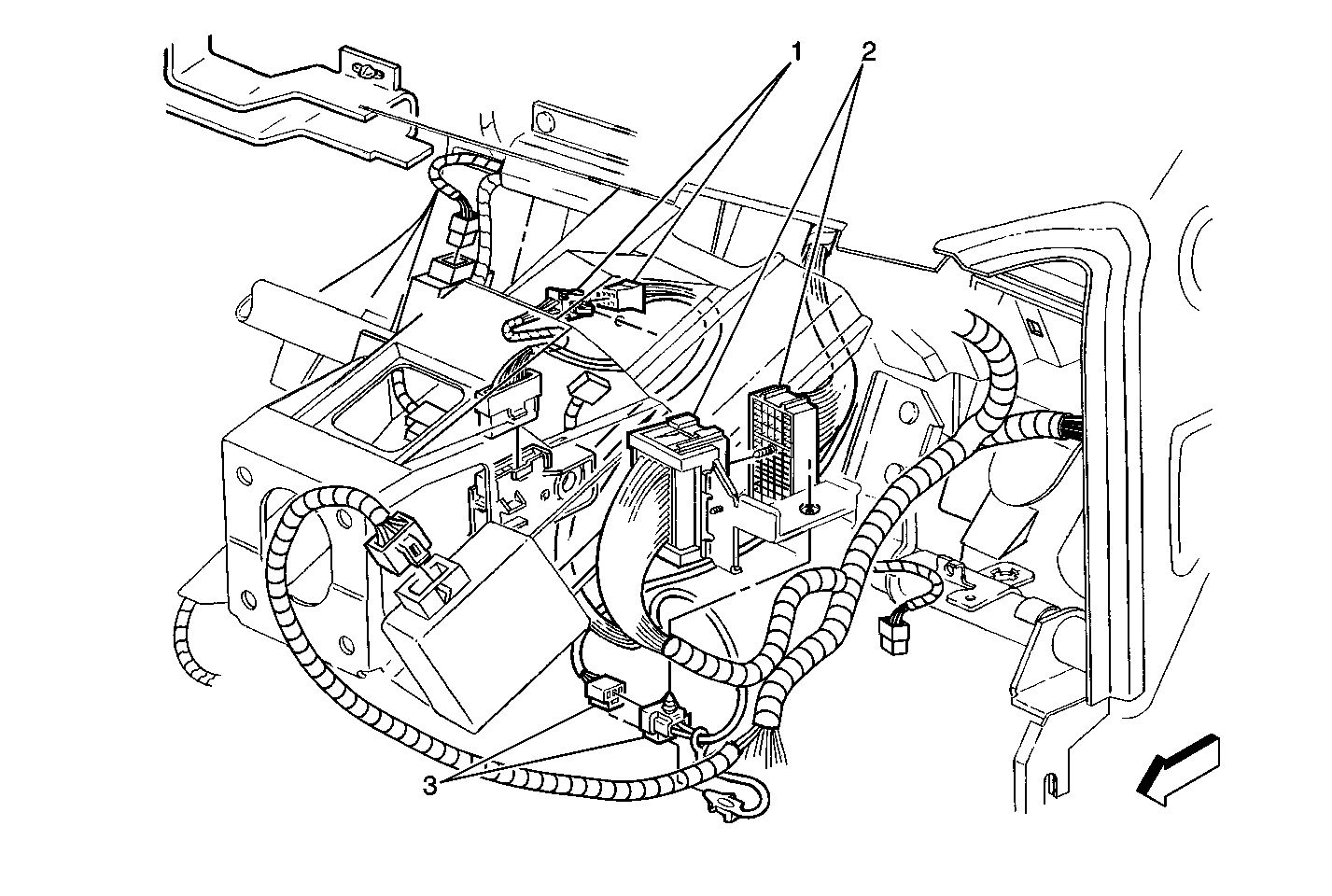
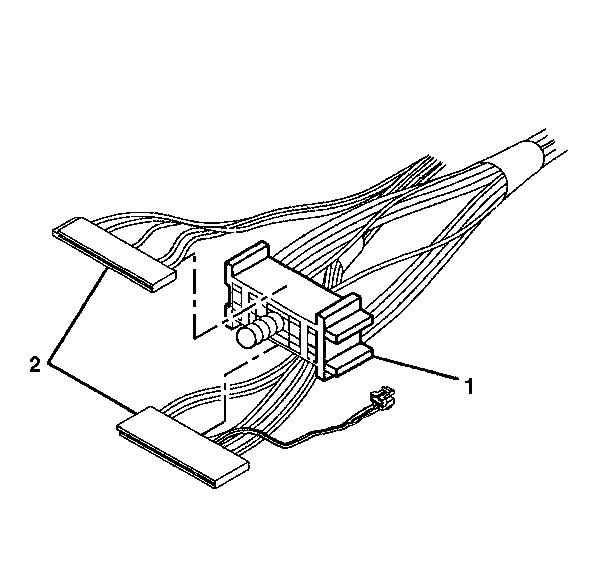
Important: For all vehicles, use either the correct mating terminal, or electrical tool GM# 12094430, (J 38125-11A) (Blue) from the J 38125-B Terminal Repair kit. Perform a pull test to determine if the terminals have proper tension. If one is found where the tension is suspect, replace the terminal.
Circuit number 812, Red with White stripe wire, in cavity B1.
Circuit number 1836, Yellow wire, in cavity D3.
| • | Month (1) Alpha/Numeric Character (1= January, 4 = April, 9 = September, O = October, N = November, etc.) |
| • | Day (2) numbers (01-31) |
| • | Year (1) Number (9 =1999, 0 = 2000) |
| • | Circuit number 1057, Orange/Black wire in cavity C4 |
| • | Circuit number 812, Red/White wire in cavity B1 |
| • | Circuit number 1836, Yellow wire in cavity D3 |
Important: Connector bolt torque is critical. Tightening the bolt to 7 N·m (61 lb in) may cause the pal nut of the connector to strip. Tightening the bolt less than 4 N·m (35 lb in) may result in an intermittent connection.
Tighten
Tighten the retaining screw to 6 N·m (53 lb in).
Tighten
Tighten the retaining screw holding the wiring harness connectors together
to 6 N·m (53 lb in).
Tighten
Tighten the retaining screw holding the wiring harness connectors together
to 6 N·m (53 lb in).
Tighten
Tighten the retaining screw holding the wiring harness connectors together
to 6 N·m (53 lb in).
| • | Connect the lap cooler hose to the knee bolster. |
| • | Connect the brake release cable to the park brake assembly. |
| • | Snap the knee bolster into the I/P assembly. |
| • | Install the knee bolster screws. |
Tighten
Tighten the screws to 2 N·m (18 lb in).
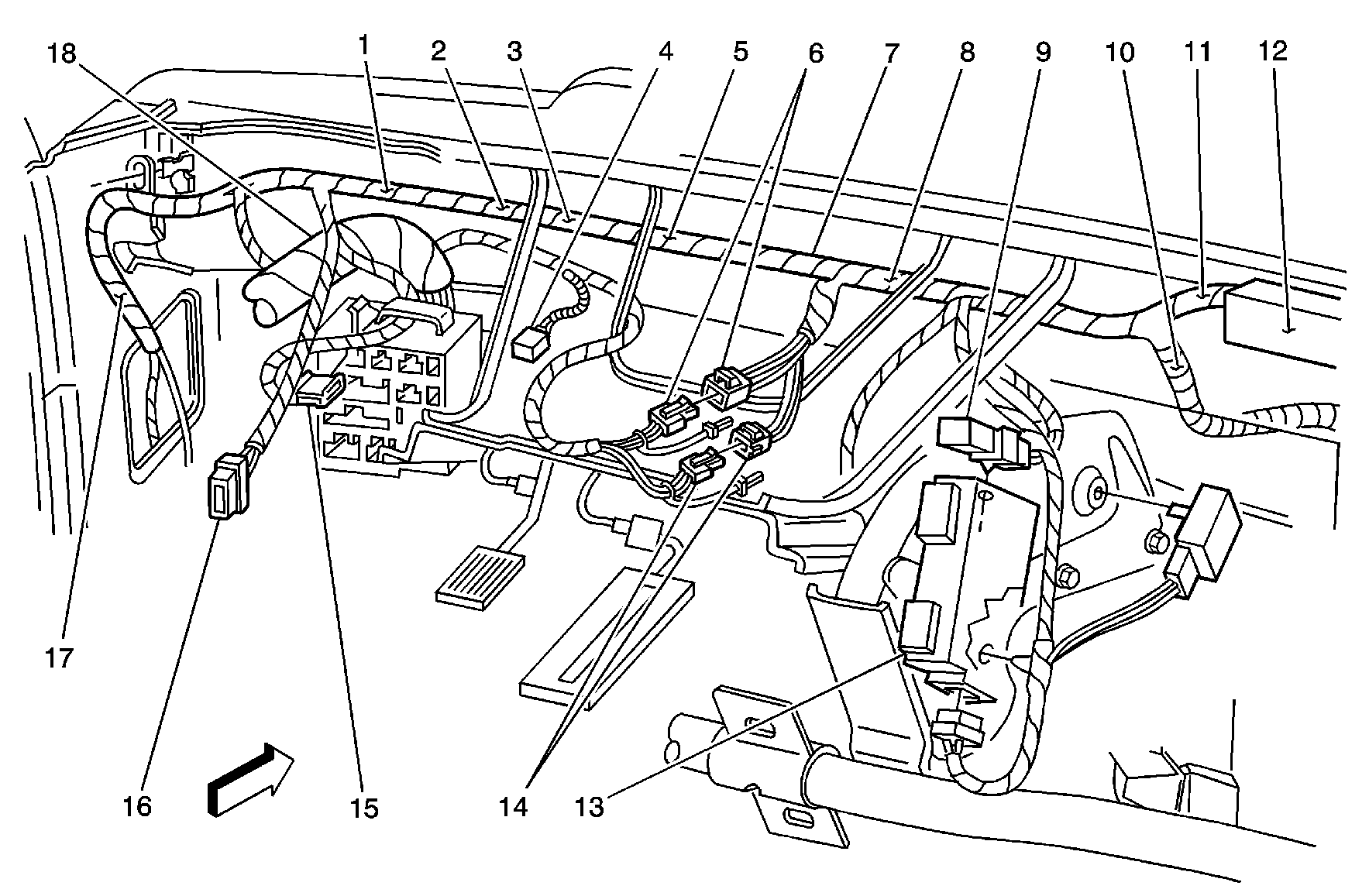
Warranty Information
For vehicles repaired under warranty, use:
Labor Operation | Description | Labor Time |
|---|---|---|
N6626 | Wiring and/or Connector - Repair | 1.0 hr |
