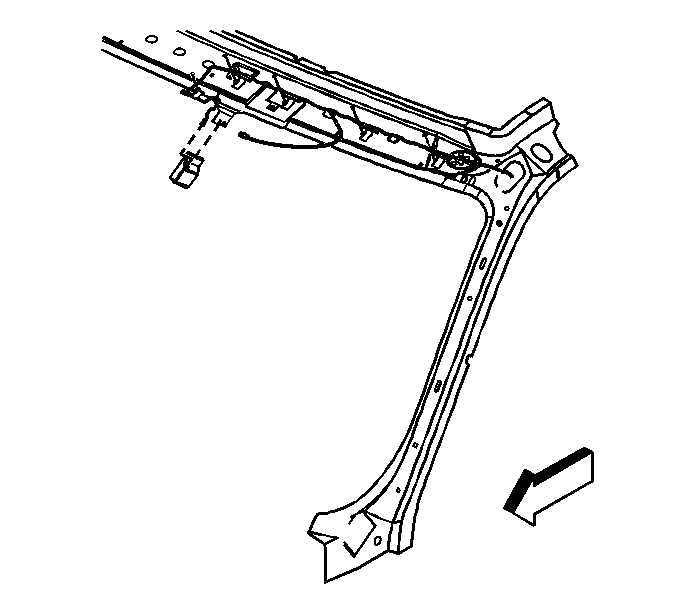For 1990-2009 cars only
OnStar GPS Antenna Replacement Retained By Adhesive
Removal Procedure
- Remove the windshield garnish molding. Refer to Windshield Pillar Garnish Molding Replacement in Interior Trim.
- Remove the Headliner. Refer to Headlining Trim Panel Replacement in Interior Trim.
- Remove the GPS antenna (1) from the roof.
- Disconnect the antenna cable (1) from the windshield.
- Clean the old residue from the windshield using a razor blade and isopropyl alcohol.
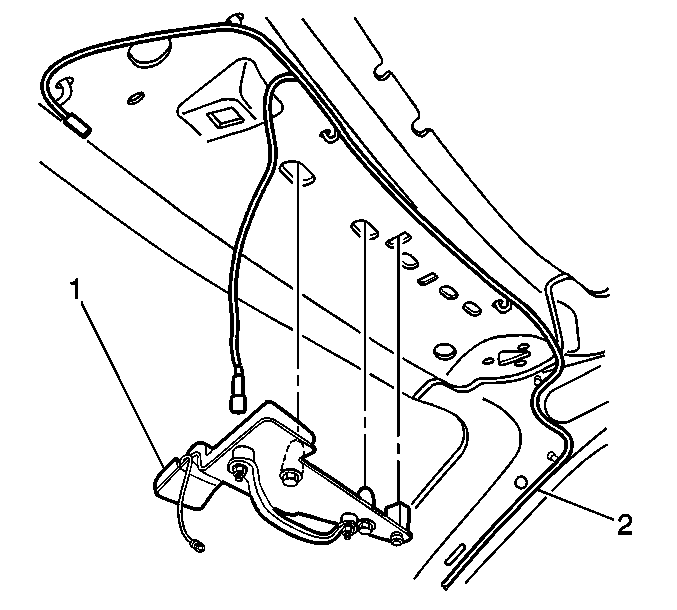
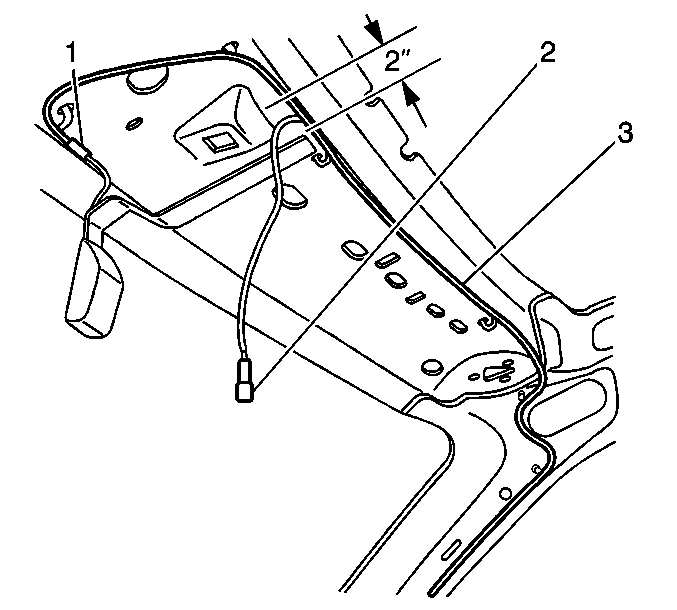
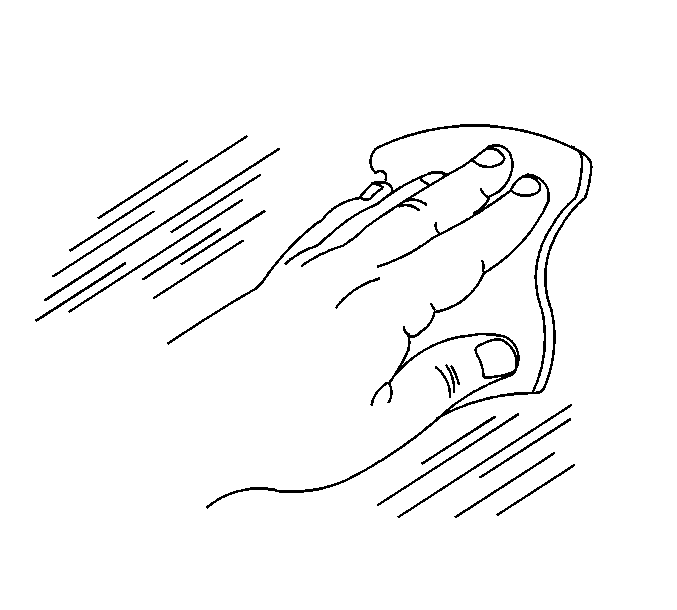
Installation Procedure
- Prepare the interior glass using isopropyl alcohol pad and a clean lint-free cloth.
- Remove the backing on the metallic strip (2) from the antenna housing (1).
- Install the GPS antenna (1) on the inside to the roof.
- Reconnect the GPS antenna electrical connector (1).
- Reinstall the headliner. Refer to Headlining Trim Panel Replacement in Interior Trim.
- Reinstall the windshield garnish molding. Refer to Windshield Pillar Garnish Molding Replacement in Interior Trim.
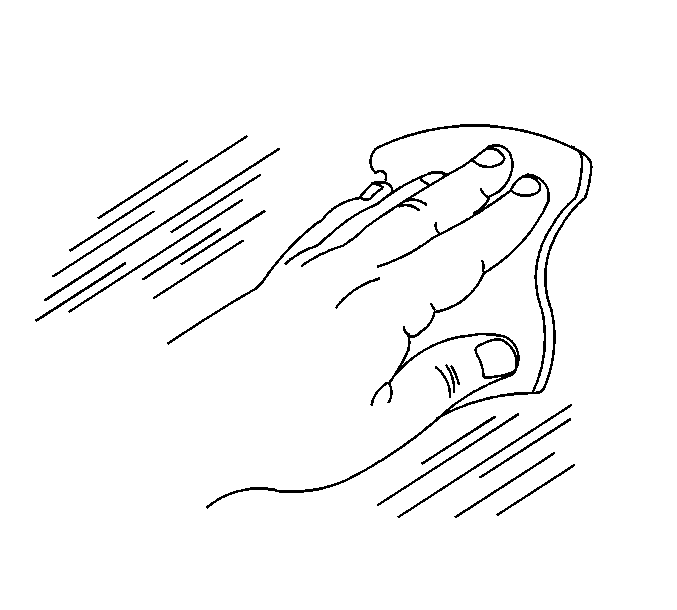
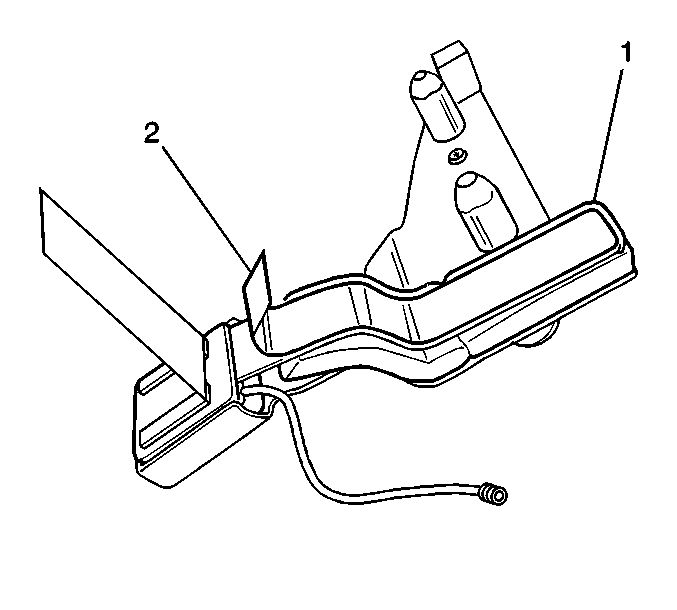
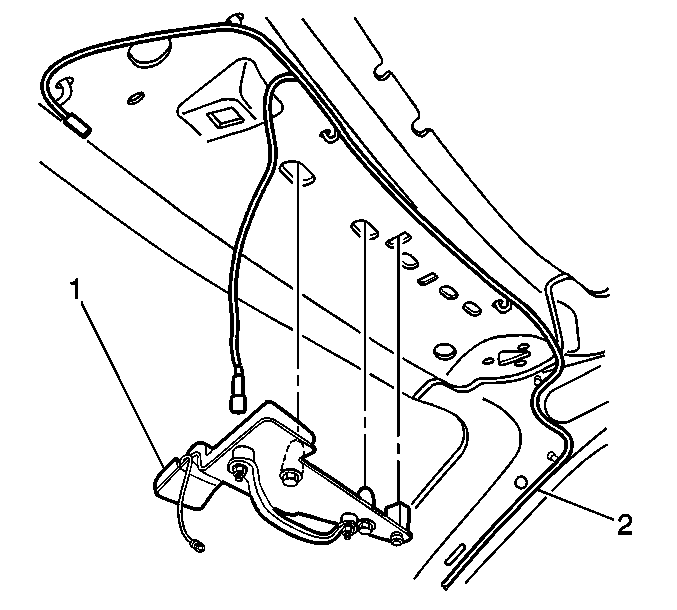
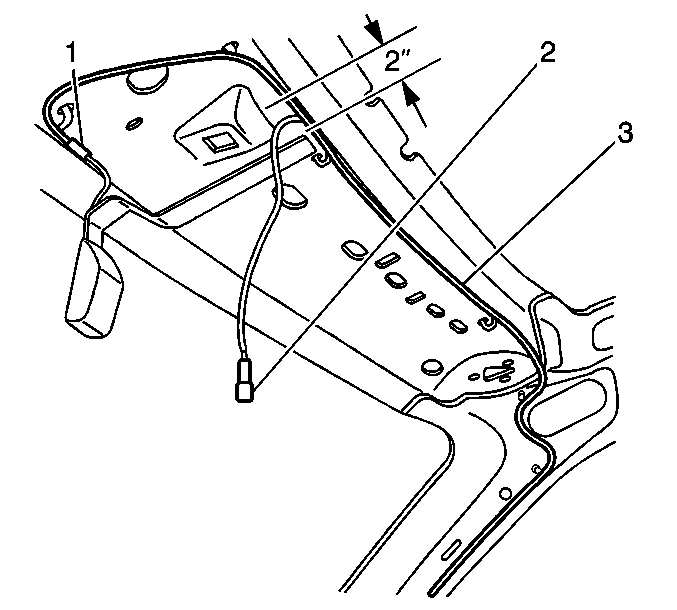
OnStar GPS Antenna Replacement Retained By Bracket
Removal Procedure
- Remove the antenna by sliding it towards the front of the vehicle from the bracket in small increments.
- Disconnect the coaxial cable from the antenna.
- Remove the antenna from the bracket.
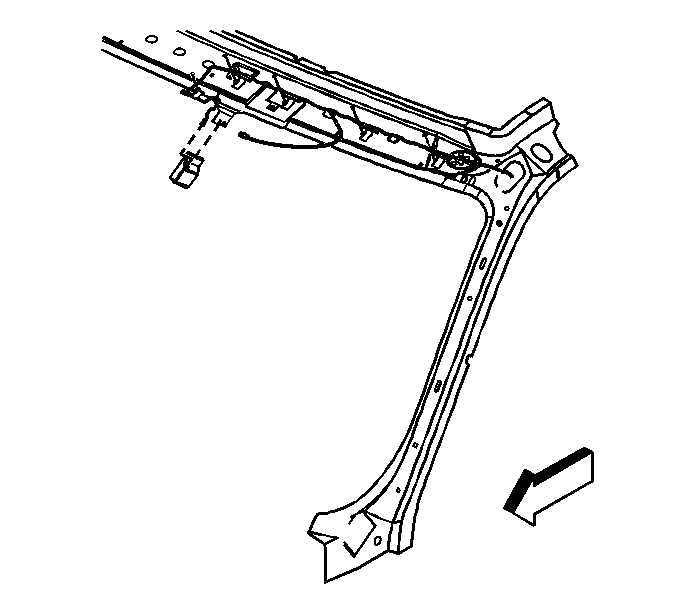
Installation Procedure
- Install the antenna to the bracket in order to connect the coaxial cable.
- Connect the coaxial cable to the antenna.
- Slide the antenna till it clicks in place.