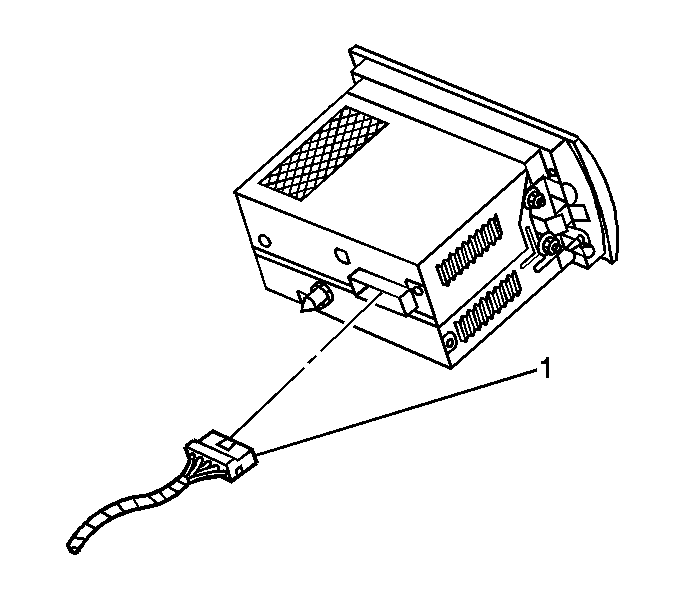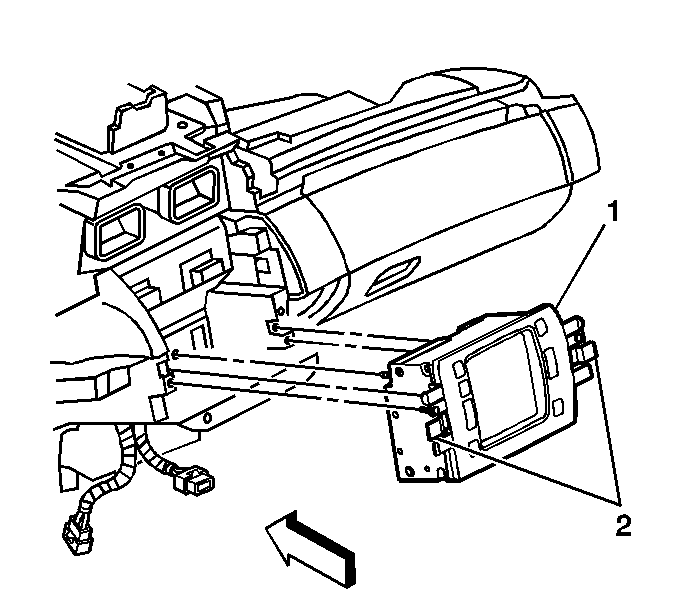For 1990-2009 cars only
Removal Procedure
- Remove the Heater and A/C (HVAC) control. Refer to HVAC Control Module Replacement in HVAC Systems - Automatic.
- Push and hold the release tabs (2) on the left and right sides of the navigation display (1) in order to release the navigation display (1) from the IP.
- Partially remove the navigation display from the IP in order to disconnect the electrical connector (1) from the navigation display.
- Remove the navigation display from the IP.
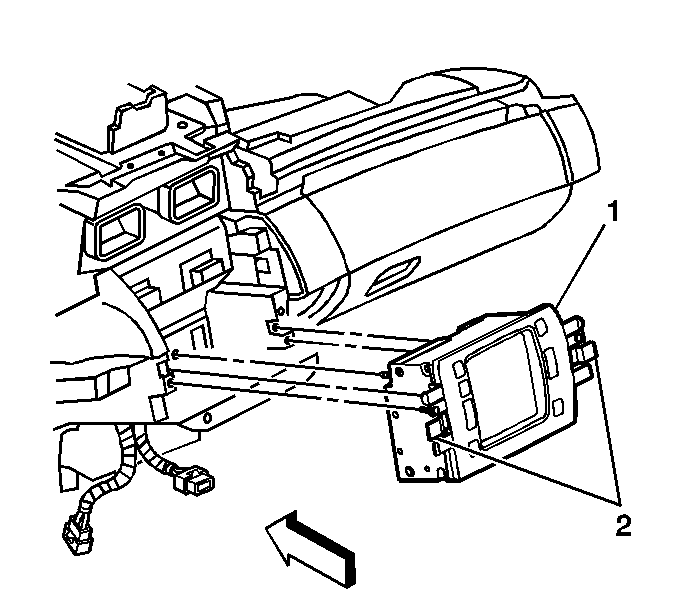
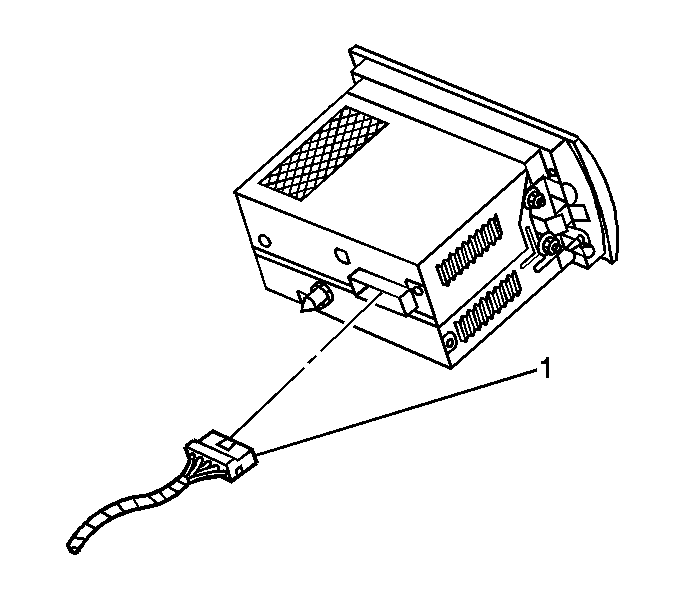
Installation Procedure
- Partially install the navigation display in order to connect the electrical connector (1).
- Align the navigation display alignment pins to the IP opening, push the navigation display (1) toward the front of the vehicle, until an audible click is heard.
- Pull on the navigation display (1) in order to verify the navigation display is secured to the IP.
- Install the HVAC control. Refer to HVAC Control Module Replacement in HVAC Systems - Automatic.