Removal Procedure
- Disconnect the negative battery cable.
- Remove the Front Bumper Fascia. Refer to Front Bumper Fascia Replacement in Bumpers in the J Platform Service Manual.
- Disconnect the FICM connector (2).
- Remove the 4 FICM mounting bolts (1).
- Remove the FICM from the vehicle.
- Remove the hood close-out filler panel (1) push-pin retainers (2).
- Remove the hood close-out filler panel (1).
- Disable the SIR system. Refer to SIR Disabling and Enabling in the SIR section of the J Platform Service Manual.
- Disconnect the SIR forward discriminating sensor connector.
- Remove the upper hood latch support bolts (1).
- Remove the upper radiator mounting bolts (2) and brackets.
- Angle the radiator assembly towards the front of the vehicle in order to allow for FICM bracket bolt removal.
- Remove the FICM mounting bracket bolts (2) and the support plate (3) while the radiator is being held in a forward position.
- Remove the FICM mounting bracket from the vehicle.
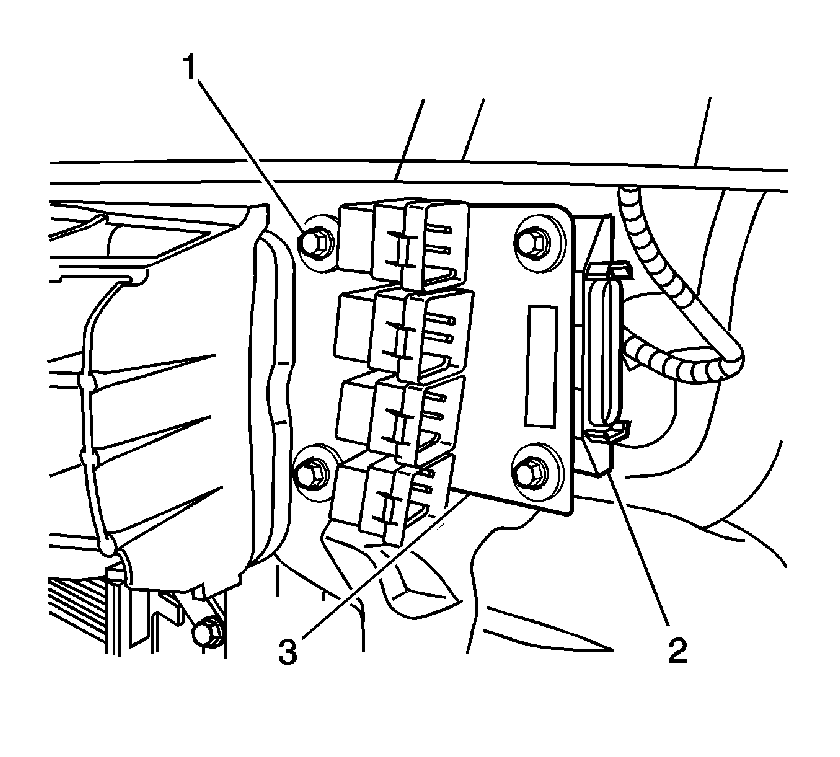
Caution: Unless directed otherwise, the ignition and start switch must be in the OFF or LOCK position, and all electrical loads must be OFF before servicing any electrical component. Disconnect the negative battery cable to prevent an electrical spark should a tool or equipment come in contact with an exposed electrical terminal. Failure to follow these precautions may result in personal injury and/or damage to the vehicle or its components.
Perform the following steps only if removal of the FICM Mounting Bracket is desired.
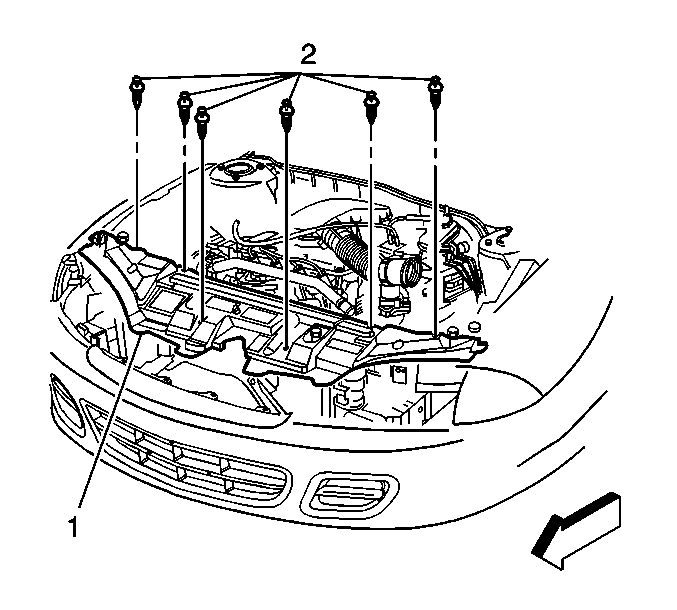
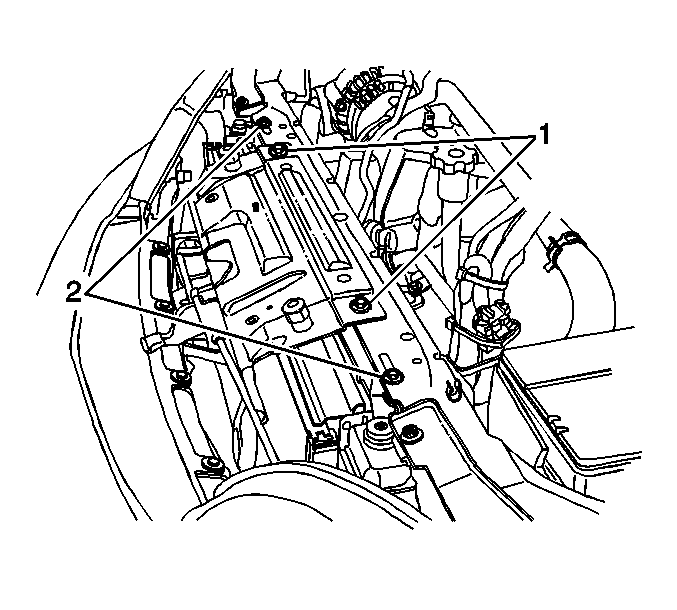
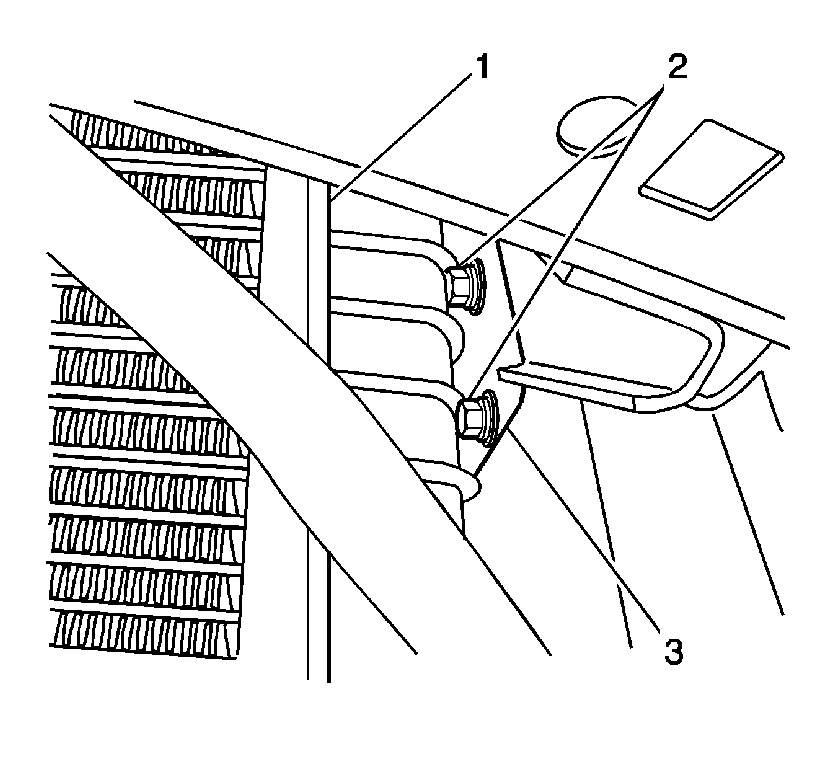
Installation Procedure
- Install the FICM mounting bracket bolts (2) through the support plate (3) while the radiator is being held in a forward position.
- Loosely install both of the FICM mounting bracket bolts into the FICM mounting bracket.
- Install the radiator upper mounting brackets and bolts (2).
- Install the upper hood latch support bolts (1).
- Connect the SIR forward discriminating sensor connector.
- Enable the SIR system. Refer to SIR Disabling and Enabling in the SIR section of the J Platform Service Manual.
- Install the hood close-out filler panel (1).
- Install the hood close-out filler panel push-pin retainers (2).
- Loosely install all of the FICM mounting bolts (1) while ensuring that the FICM rubber isolators (2) and spacers (3) remain in position.
- Connect the FICM connector (2).
- Install the Front Bumper Fascia. Refer to Front Bumper Fascia Replacement in Bumpers in the J Platform Service Manual.
- Connect the negative battery cable.
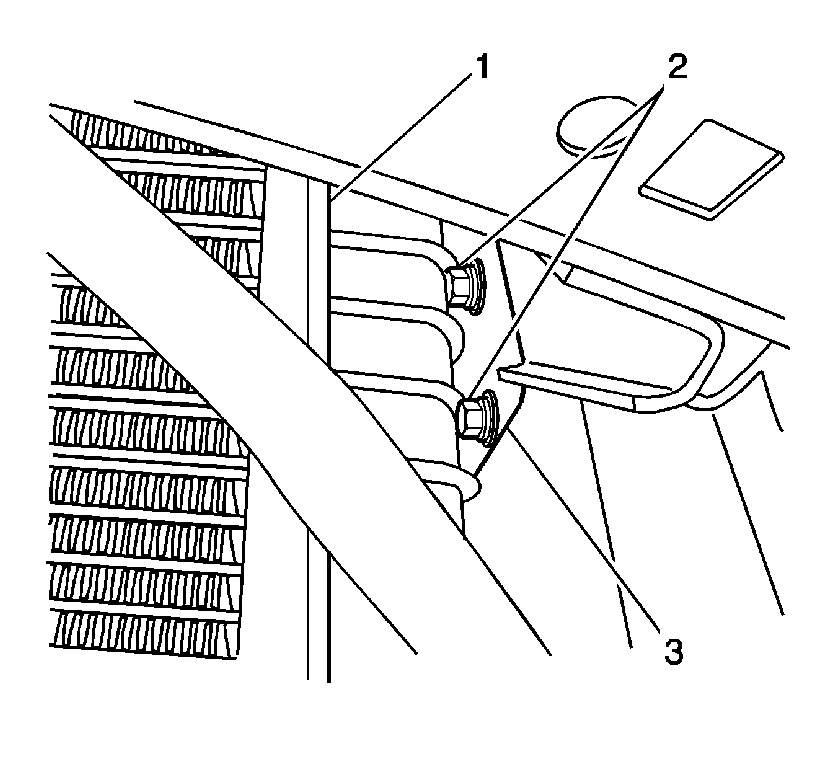
Important: Proceed to Step 9 if installation of the FICM mounting bracket is not required.
Notice: Use the correct fastener in the correct location. Replacement fasteners must be the correct part number for that application. Fasteners requiring replacement or fasteners requiring the use of thread locking compound or sealant are identified in the service procedure. Do not use paints, lubricants, or corrosion inhibitors on fasteners or fastener joint surfaces unless specified. These coatings affect fastener torque and joint clamping force and may damage the fastener. Use the correct tightening sequence and specifications when installing fasteners in order to avoid damage to parts and systems.
Tighten
Tighten the bolts to 12 N·m (9 lb ft).
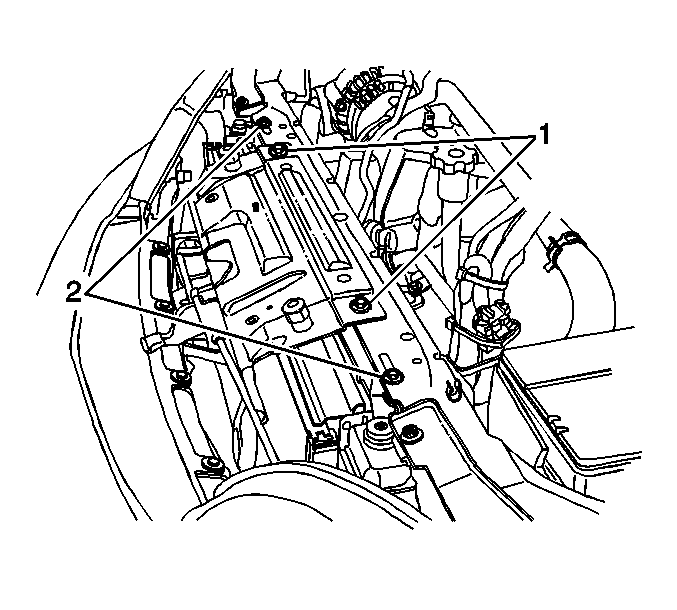
Tighten
Tighten the bolts to 10 N·m (89 lb in).
Tighten
Tighten the bolts to 9 N·m (80 lb in).
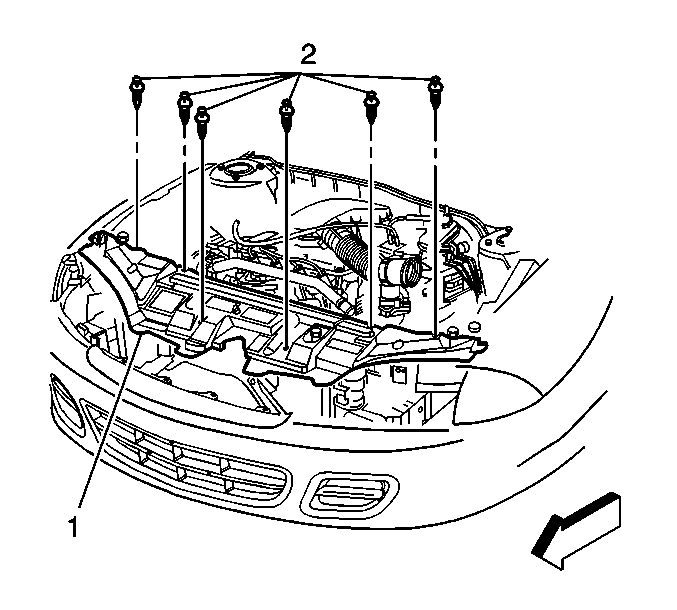
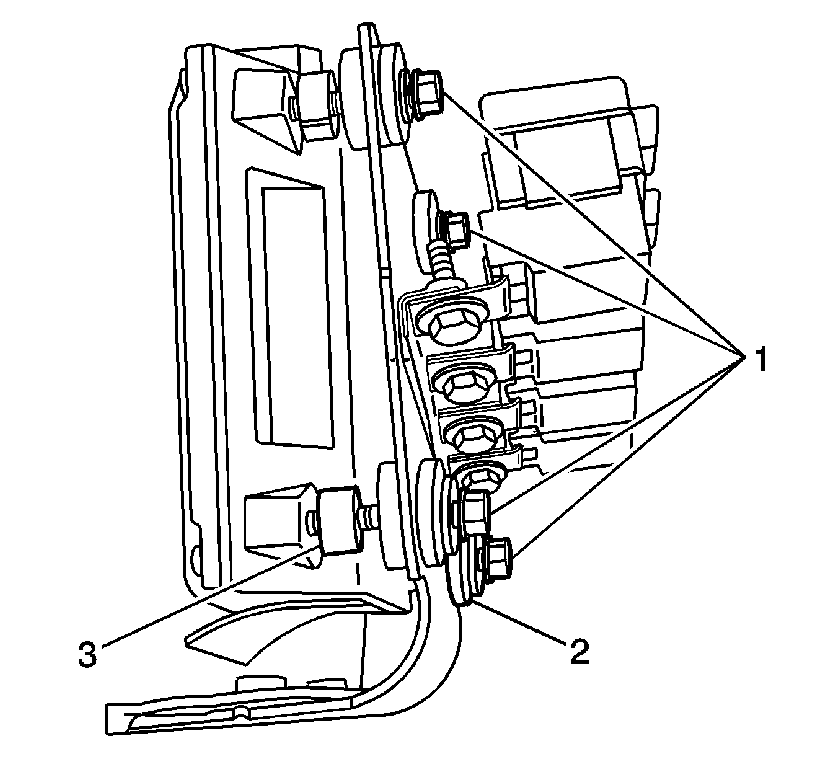
Notice: Use the correct fastener in the correct location. Replacement fasteners must be the correct part number for that application. Fasteners requiring replacement or fasteners requiring the use of thread locking compound or sealant are identified in the service procedure. Do not use paints, lubricants, or corrosion inhibitors on fasteners or fastener joint surfaces unless specified. These coatings affect fastener torque and joint clamping force and may damage the fastener. Use the correct tightening sequence and specifications when installing fasteners in order to avoid damage to parts and systems.
Tighten
Tighten the bolts to 12 N·m (9 lb ft).
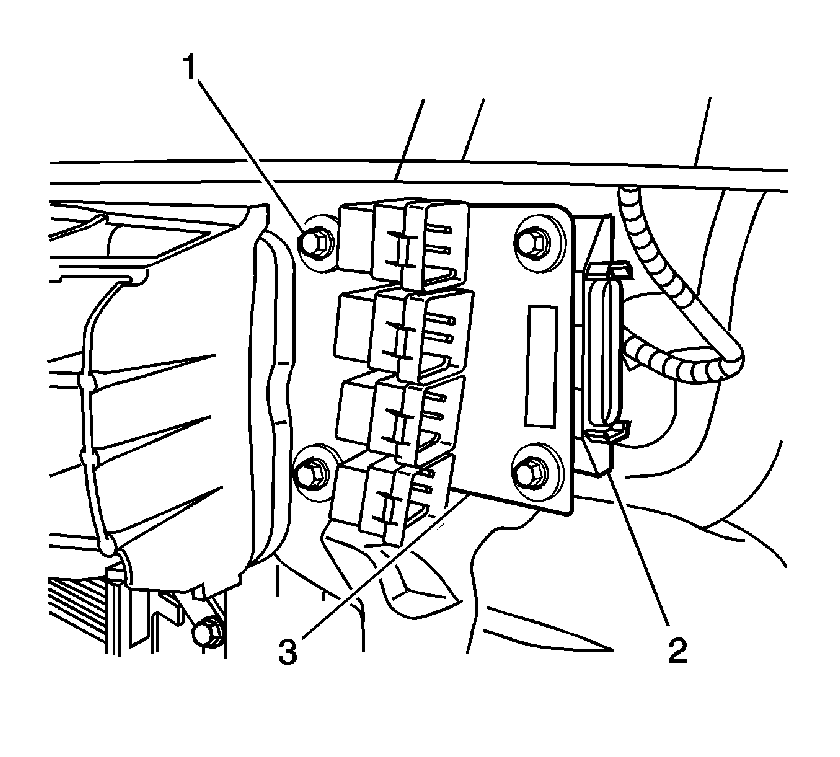
Tighten
Tighten the bolt to 15 N·m (11 lb ft).
