Instrument Panel Brightness
This feature controls the brightness of the instrument panel lights.
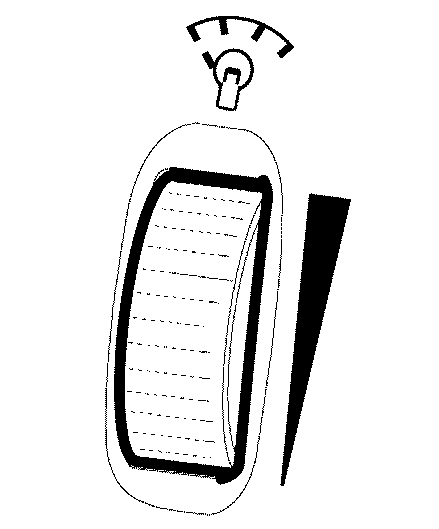
The thumbwheel for this feature is located on the instrument panel to the left of the steering wheel.
Turn the thumbwheel up to brighten the lights or down to dim them.
Entry Lighting
When you open either a front or a rear door, the door step lamps inside your vehicle will turn on. The door step lamps are located on the driver's and front passenger's door trims. The lamps will turn off after you close all of the doors.
Dome Lamp
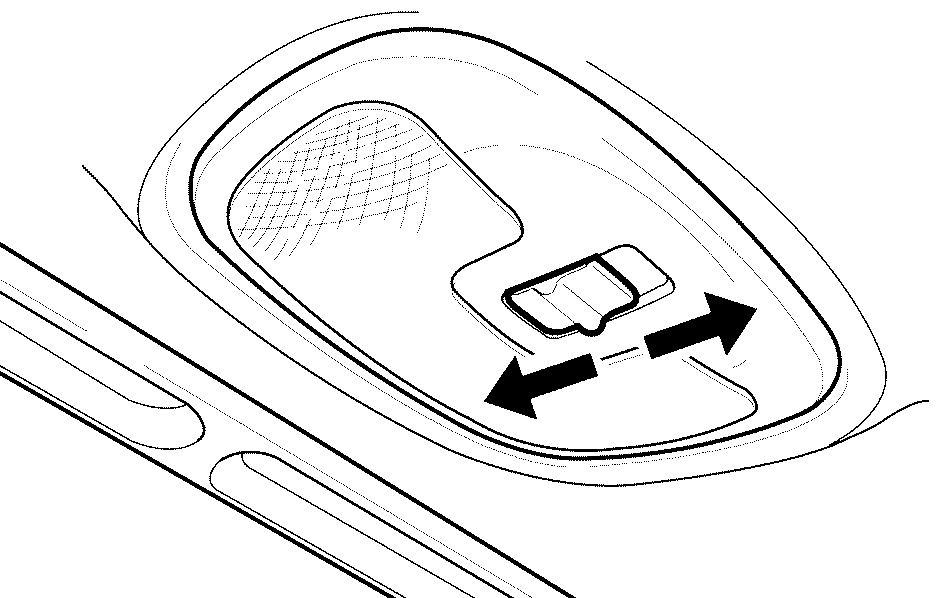
The switch on the dome lamp has three positions. The ON position will turn on the lamp. The lamp will stay on until it is manually turned off. The door, or middle, position will turn on the lamp whenever a door is opened. The lamp slowly turns off after the doors are shut. The OFF position will turn off the lamp completely, even when a door is opened.
Map Lamps
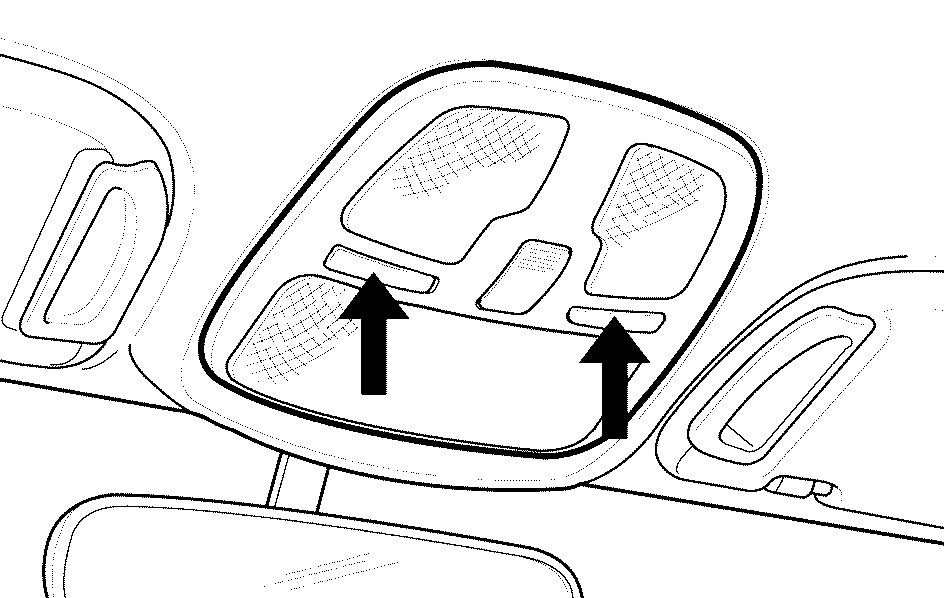
The map lamps are located on the headliner. To turn on a lamp, press the button next to it. Press the button again to turn the lamp off.
Trunk Lamp
The trunk lamp comes on when you open your trunk.
Instrument Panel Brightness
This feature controls the brightness of the instrument panel lights.
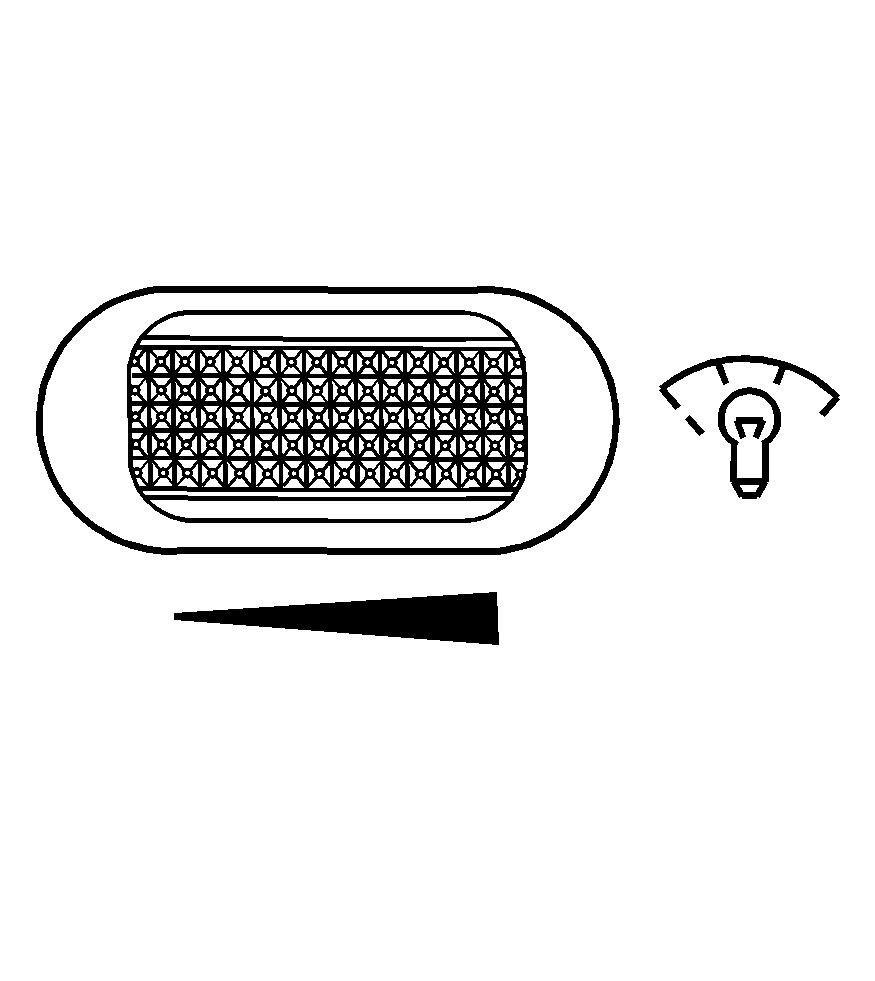
The thumbwheel for this feature is located on the instrument panel to the left of the steering column. Turn the thumbwheel to the right to brighten the lights or to the left to dim them.
Dome Lamp
Your vehicle will have one of the following dome lamp switches.
Without Sunroof
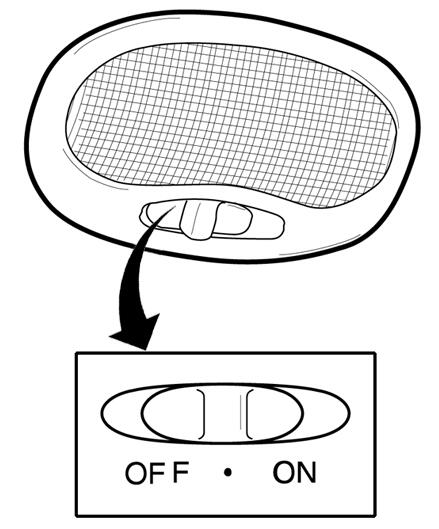
You will have this version if your vehicle does not have a sunroof.
With Sunroof

You will have this version if your vehicle has a sunroof.
The switches have three positions.
ON: The light comes on and stays on regardless of whether a door is open or closed.(Door): The light comes on when a door is opened. The light turns off when all the doors are shut.
OFF: The light remains off even when a door is opened.
Instrument Panel Brightness
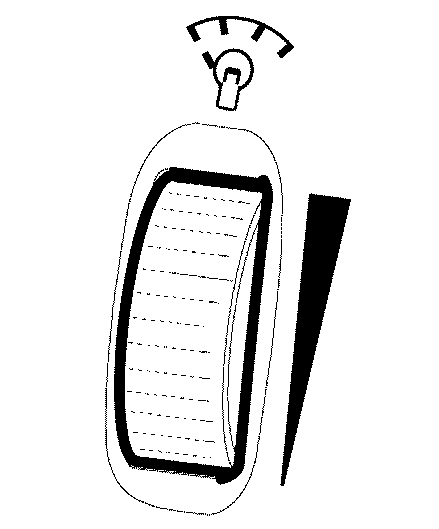
The thumbwheel for this feature is located on the instrument panel to the left of the steering wheel.
Turn the thumbwheel up to brighten the instrument panel lights or down to dim them.
Dome Lamp
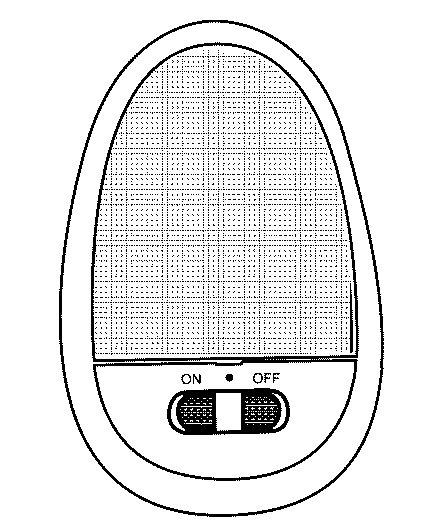
The switch on this lamp has three positions.
ON: The light comes on and stays on regardless of whether a door is opened or closed.(Door): The light comes on while a door is opened. After all of the doors are closed, the light stays on for about seven seconds, and then fades out. The light will also turn off when the ignition is turned to ON.
OFF: The light remains off even when a door is opened.
Map Lamps
Uplevel shown, Base similar
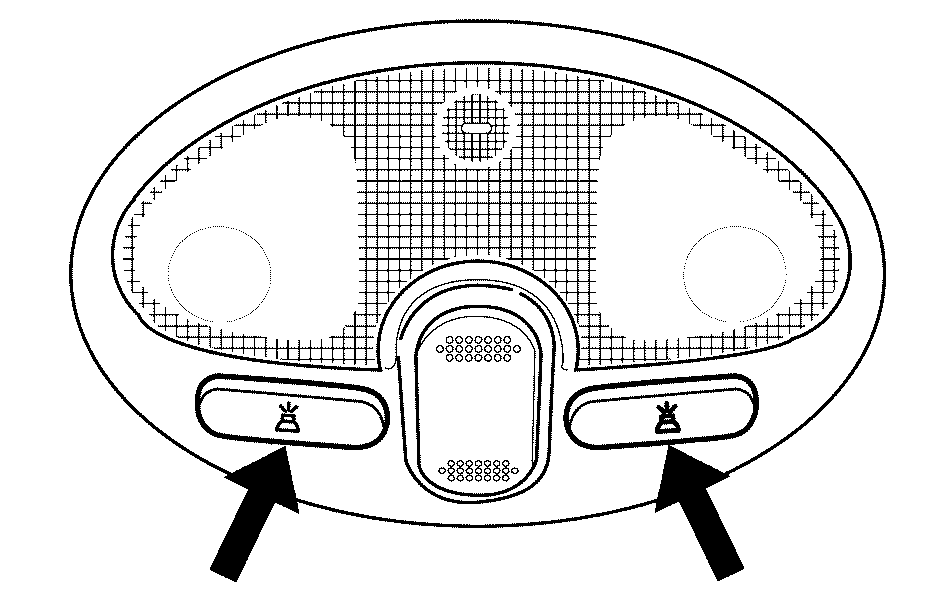
Your vehicle has map lamps. To turn a lamp on, press the button next to it. Press the button again to turn it off.
