For 1990-2009 cars only
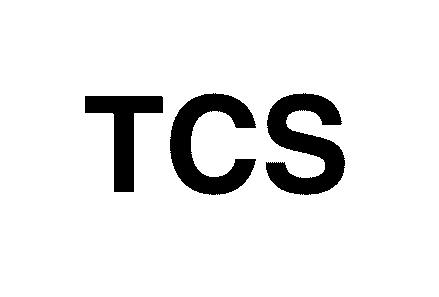
If your vehicle has the Traction Control System (TCS), this light comes on for a few seconds when the ignition is turned to ON.
If the light does not come on, then have it fixed so it will be ready to warn you if there is a problem.
The TCS warning light may also come on for the following reasons:
| • | If you turn the system off by pressing the TCS button located below the shift lever, the light will come on and stay on. To turn the system back on, press the button again and the warning light should go out. |
| • | If there is a brake system problem that is specifically related to traction control, the TCS will turn off and the warning light will come on. If your brakes begin to overheat, the TCS will turn off and the warning light will come on until the brakes cool down. |
If the TCS warning light comes on and stays on for an extended period of time when the system is turned on, there may be a problem with your TCS and your vehicle needs service.
When the TCS warning light is on, the system will not limit wheel spin. Adjust your driving accordingly.
