The following symbols are the most common that appear on a map screen.
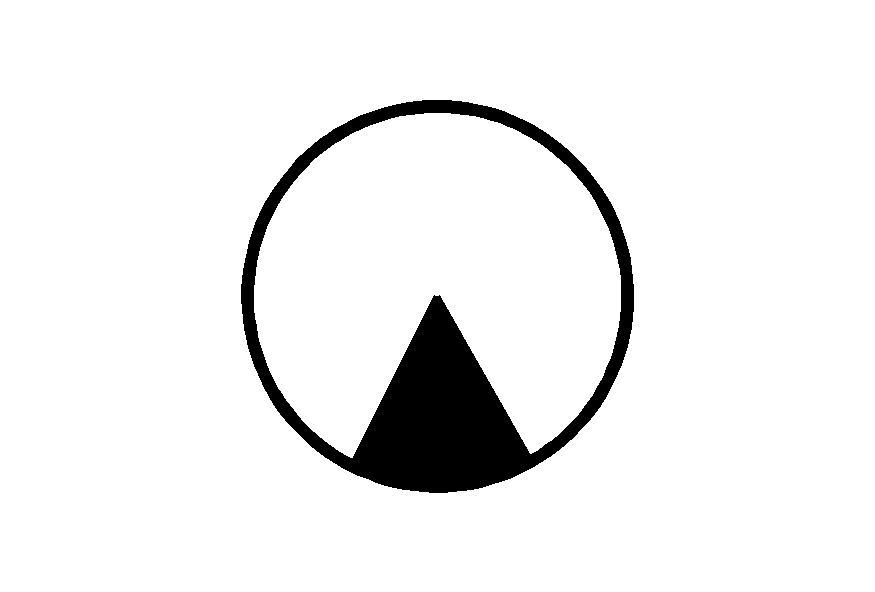
Your vehicle is shown as this symbol. It indicates the current position of your vehicle on the map.
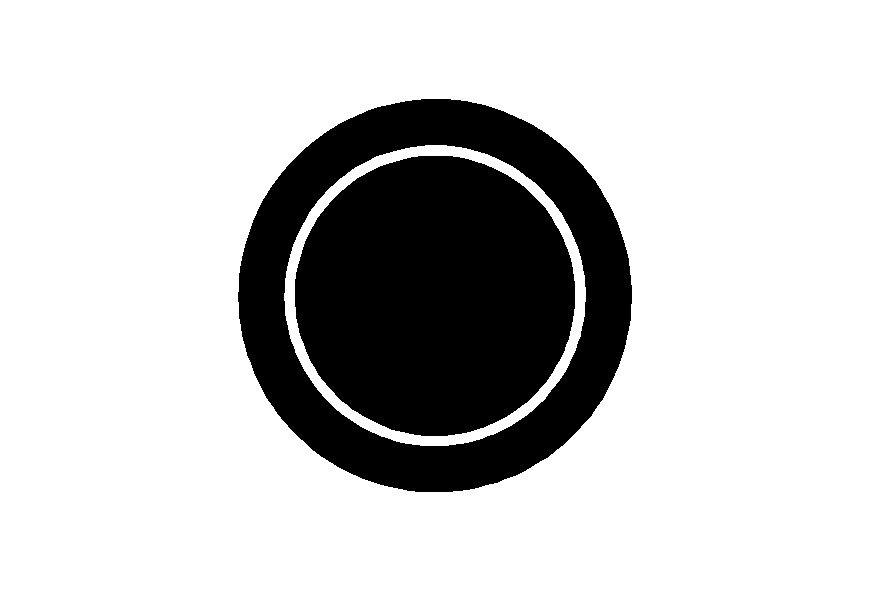
This red bulls-eye symbol will appear on the map to show your destination after a route has been planned .
See "Destination" under Navigation Menu for information on planning a route.
When one of five possible destinations has been set, you will see a circle with numbers 1 through 5, depending on which number destination it is.
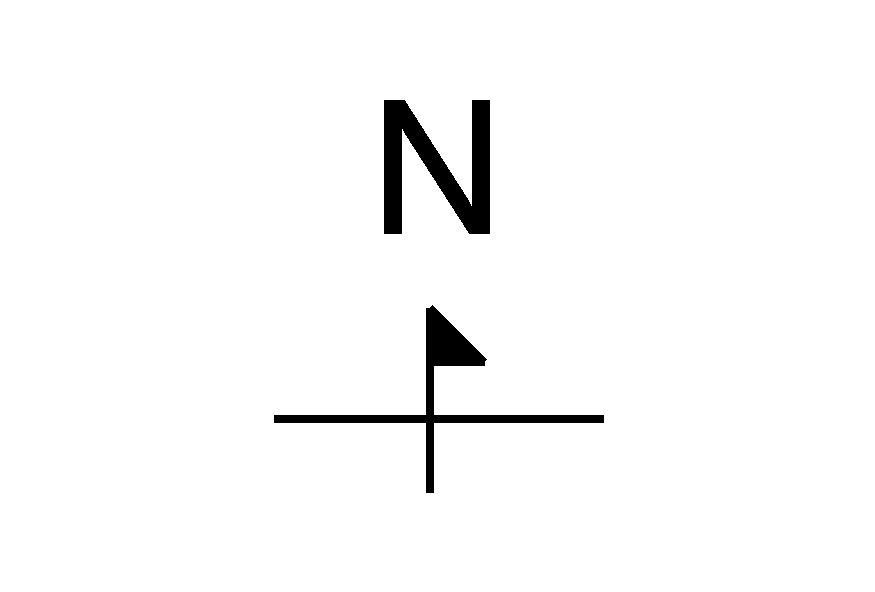
This symbol indicates the map with North up.
While in North up mode, North will always be at the top of the map screen, regardless of which direction the vehicle is traveling. See "Map Appearance" under Navigation Menu for more information.
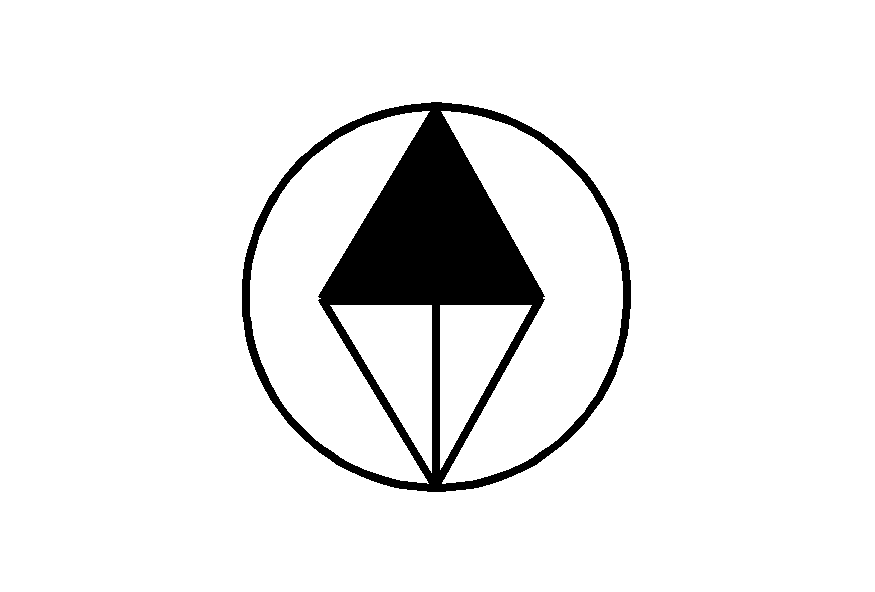
This symbol indicates the map with the vehicle travel direction up.
The shaded triangle indicates North. While in Heading up mode, the direction your vehicle is traveling will always be at the top of the map screen. See "Map Appearance" under Navigation Menu for more information.
