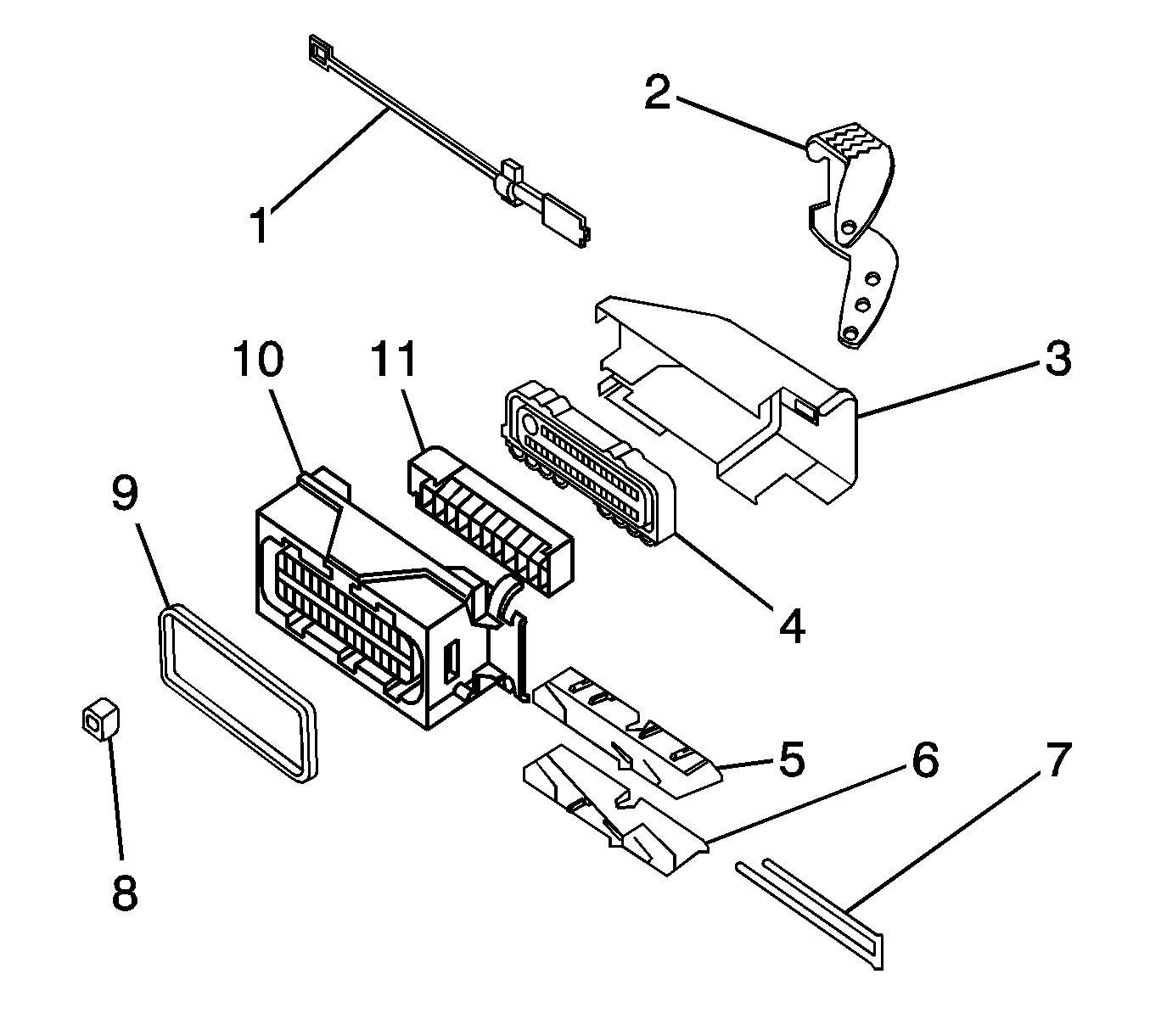Connector Repairs contains a list of all connector repairs. The connector repairs are listed by the connector manufacturer and then by connector type. If the technician cannot identify the manufacturer of the connector, refer to Identifying Connectors
below. Knowing the connector manufacturer will assist in finding the correct connector repair from the following list: