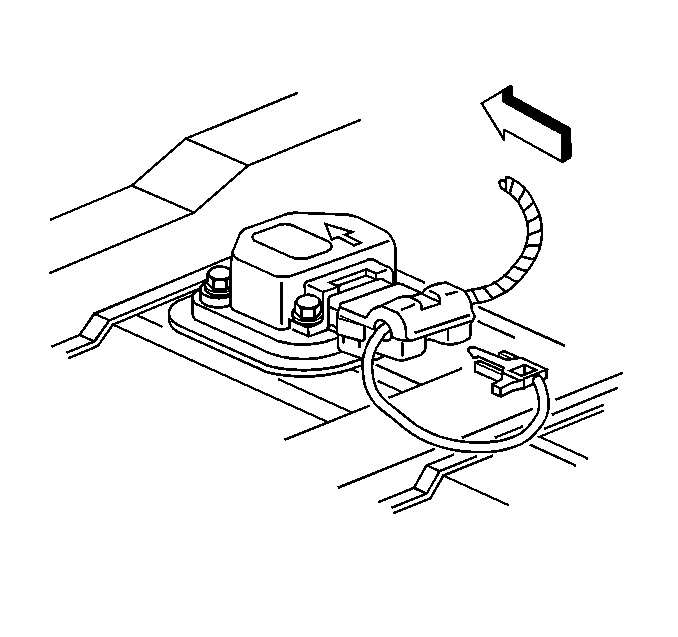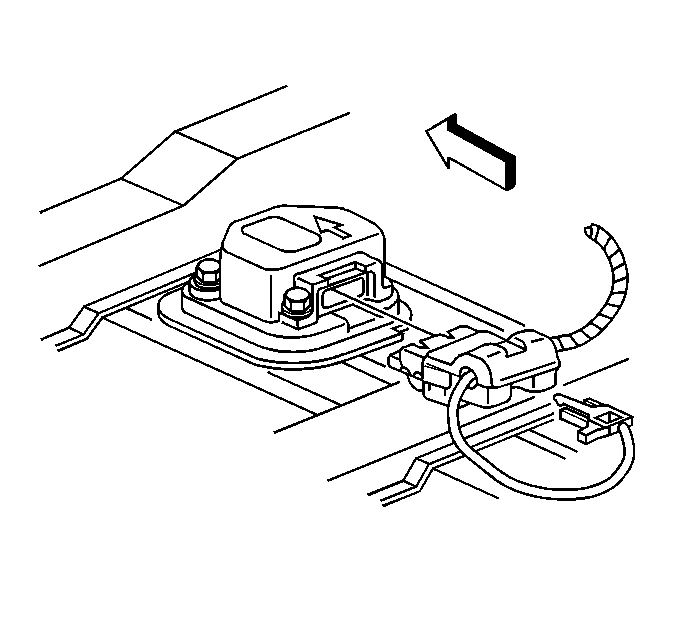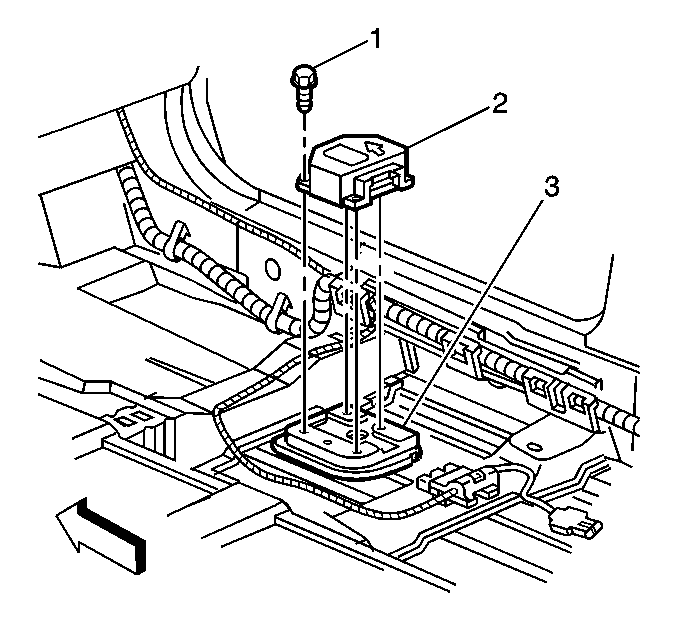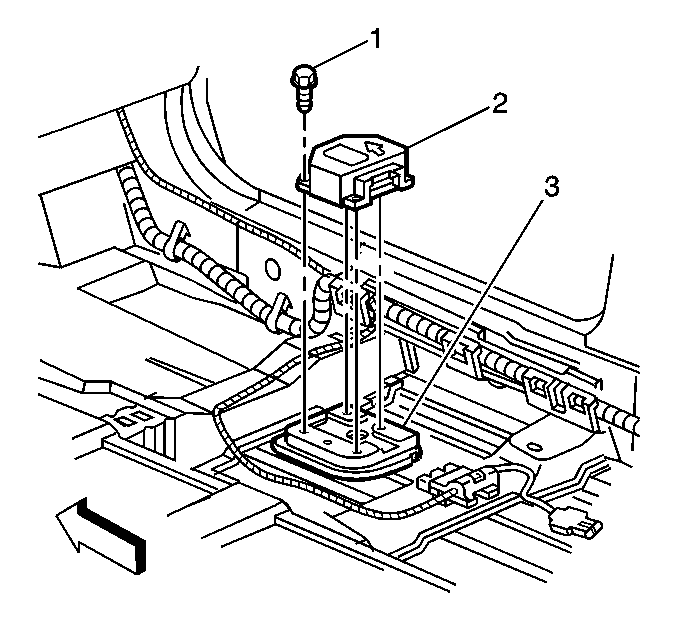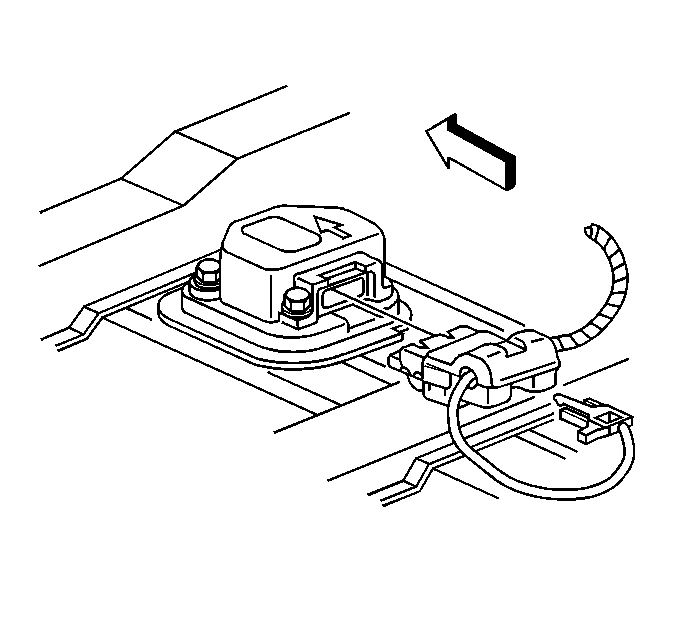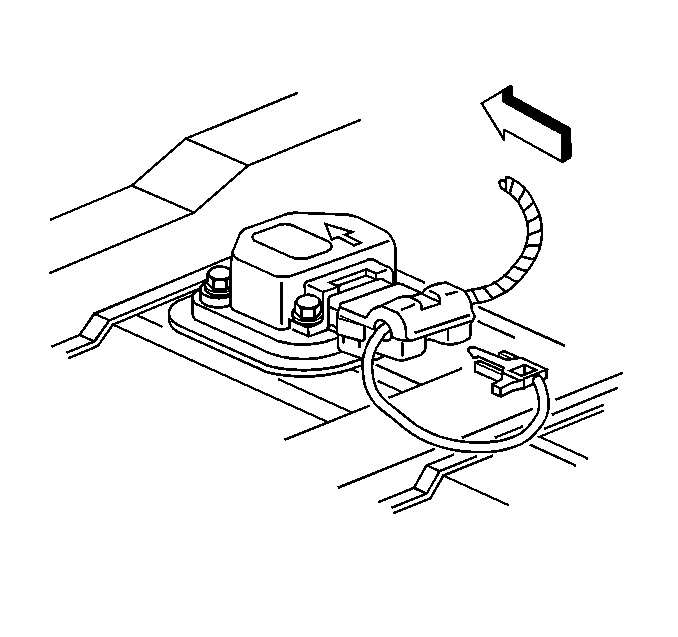Removal Procedure
Caution: Refer to SIR Caution in the Preface section.
Caution: Do not strike or jolt the inflatable restraint sensing and diagnostic module
(SDM). Before applying power to the SDM, make sure that it is securely fastened with
the arrow facing toward the front of the vehicle. Failure to observe the correct
installation procedure could cause SIR deployment, personal injury, or unnecessary
SIR system repairs.
- Disable the SIR system. Refer to
SIR Disabling and Enabling
.
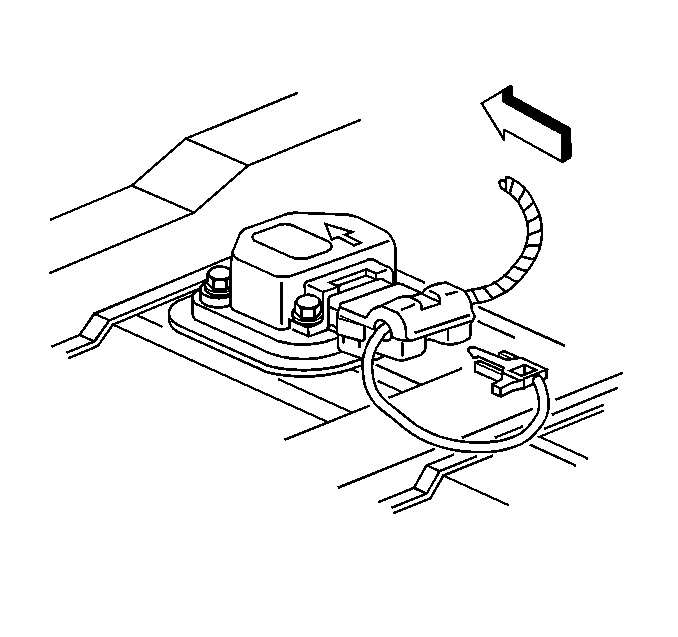
- Remove the passenger front seat. Refer to
Front Seat Replacement - Bucket
in Seats.
- Remove the right side, center pillar, lower trim panel. Refer to
Center Pillar Lower Trim Panel Replacement
in Interior Trim.
- Remove the right insulator panel. Refer to
Instrument Panel Insulator Panel Replacement - Right Side
in Instrument Panel, Gages and Console.
- Reposition the front and rear door weatherstrips as required.
- Lift up the carpet to access the inflatable restraint sensing and diagnostic module (SDM).
- Remove the connector position assurance (CPA) from the connector to the SDM.
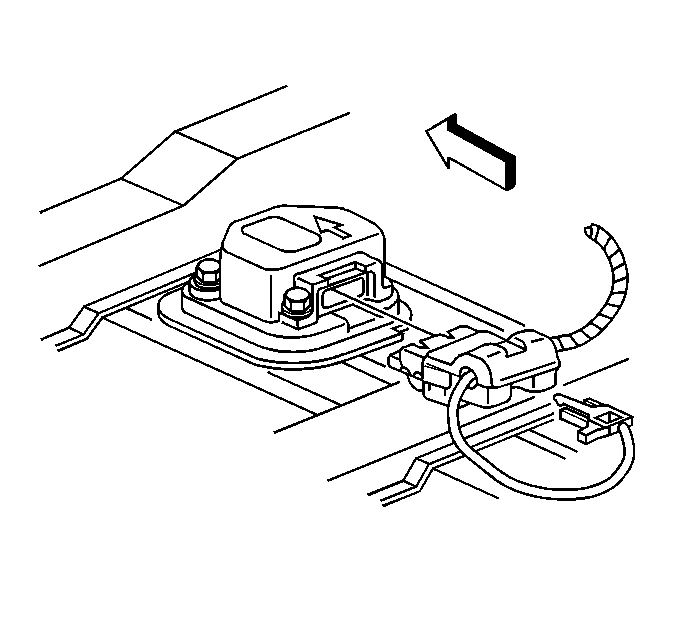
- Disconnect the connector from the SDM.
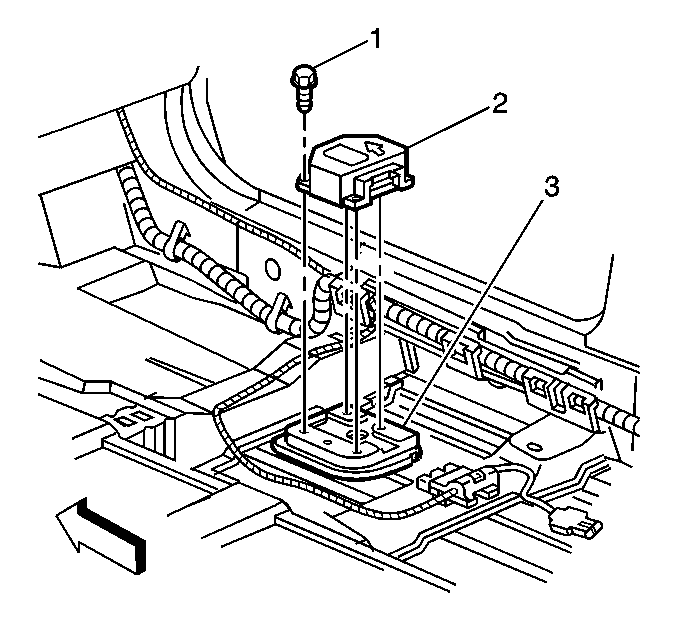
- Remove the SDM mounting fasteners (1).
- Remove the SDM (2) from the floor pan (3).
Installation Procedure
- Remove any dirt, grease, or other impurities from the mounting surface.
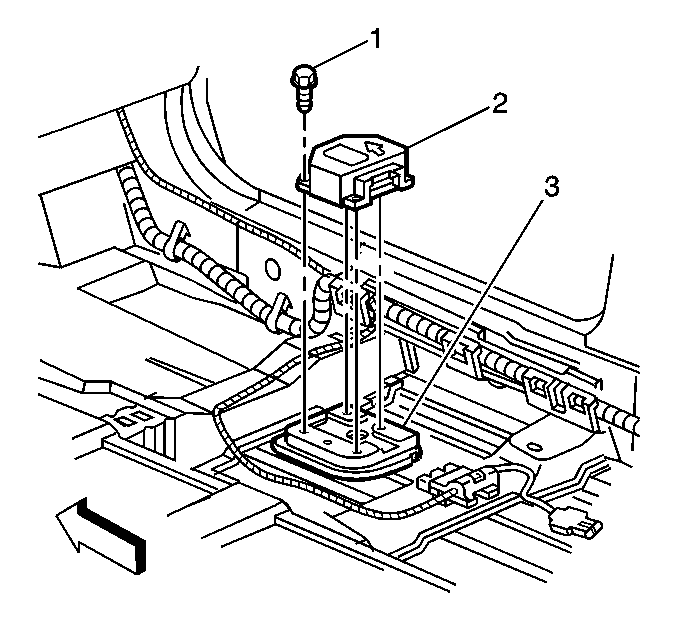
- Install the SDM (2) horizontally to the vehicle (3).
- Point the arrow on the SDM toward the front of the vehicle.
Notice: Refer to Fastener Notice in the Preface section.
- Install the SDM mounting fasteners (1).
Tighten
Tighten the fasteners to 10 N·m (89 lb in).
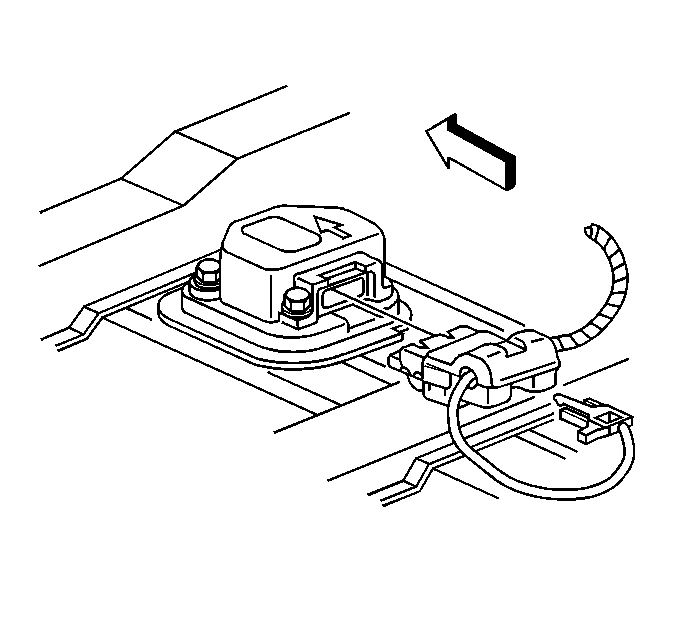
- Connect the connector to the SDM.
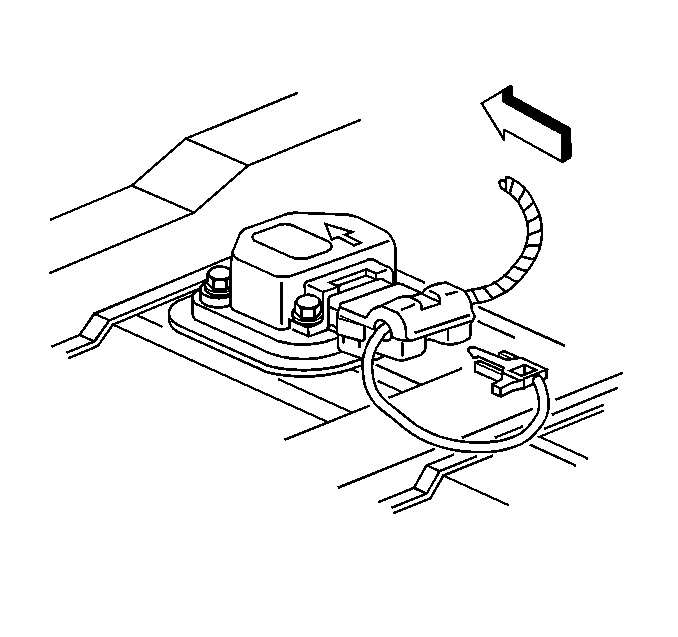
- Install the CPA to the SDM connector.
- Position the carpet to cover the SDM.
- Reposition the front and rear door weatherstrips as required.
- Install the center pillar, lower trim panel. Refer to
Center Pillar Lower Trim Panel Replacement
in Interior Trim.
- Install the right insulator panel. Refer to
Instrument Panel Insulator Panel Replacement - Right Side
in Instrument Panel, Gages and Console.
- Install the passenger front seat. Refer to
Front Seat Replacement - Bucket
in Seats.
- Enable the SIR system. Refer to
SIR Disabling and Enabling
.
- If you replaced the SDM, perform the following procedure in order to update the BCM with the new SDM part number:
| | Important: The AIR BAG indicator may remain ON after the SDM is replaced. After programming the SDM part number into the BCM, cycle the ignition switch OFF and ON. This turns OFF the AIR BAG indicator and clears the DTC.
|
| 13.1. | Install a scan tool. |
| 13.2. | Select the Special Functions option from the BCM Menu and press enter. |
| 13.3. | Select the BCM Reprogramming in BCM option and press enter. |
| 13.4. | Follow the procedure on the scan tool display. |
| 13.5. | Cycle the ignition switch OFF and ON. |
- Refer to
Control Module References
for programming and setup information.