Removal Procedure
Notice: In order to prevent damage to the crankshaft position (CKP) sensor reluctor wheel/ring, care must be used when removing or installing this component.
- Disconnect the crankshaft position (CKP) sensor electrical connector.
- Use penetrating oil and allow the oil to soak around the CKP sensor prior to removing the sensor.
- Remove the CKP sensor bolt.
- Twist the CKP sensor back and forth.
- Pull the sensor straight up in order to remove the CKP sensor.
- Inspect the CKP sensor for wear.
- Normal CKP sensor wear will be shown on the wear strips (1) and no wear will be shown on the sensor sensing element (2).
- Excessive or abnormal sensor wear will be shown on the sensing element (2).
- If excessive/abnormal wear is present, replace the sensor.
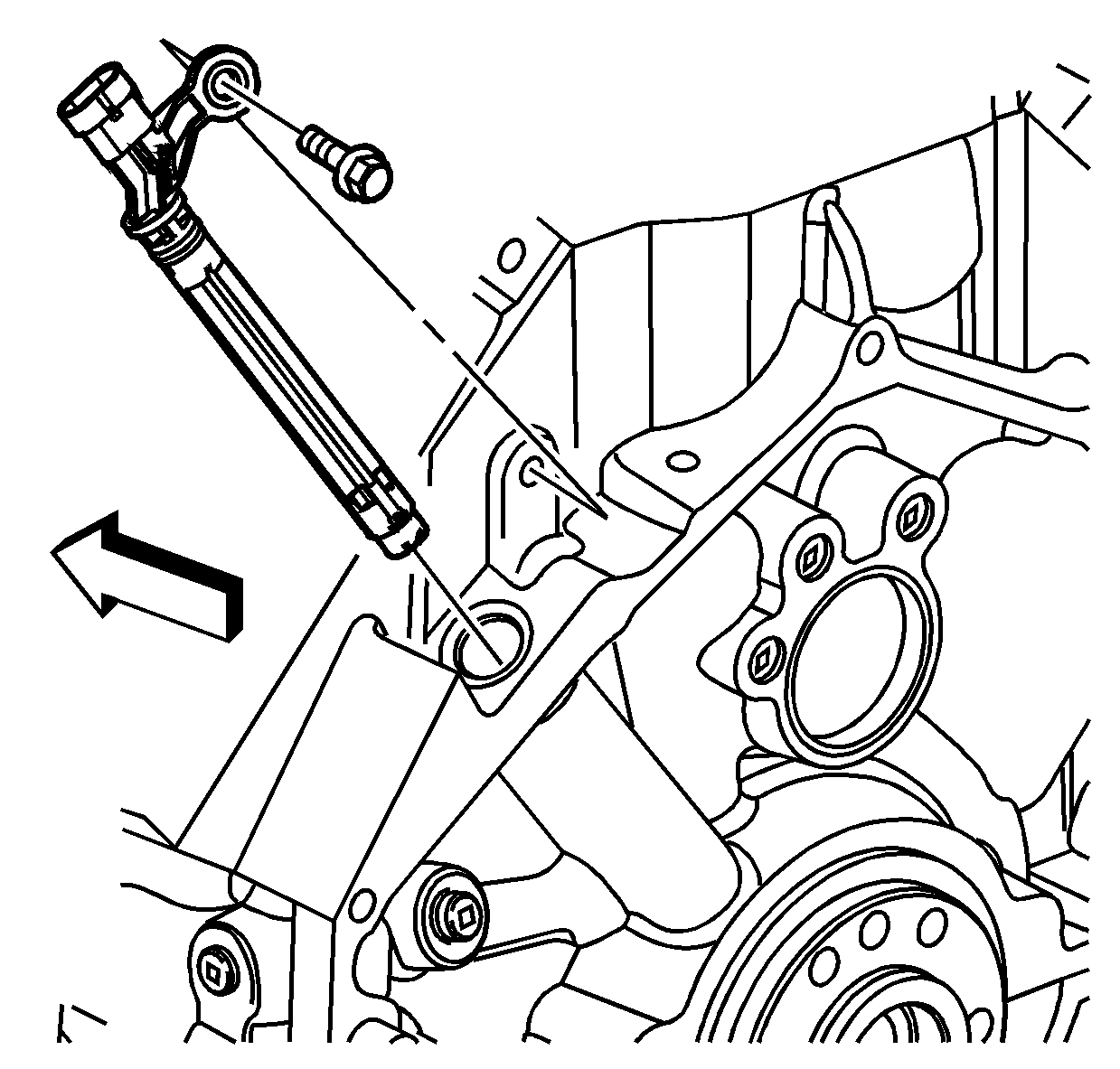
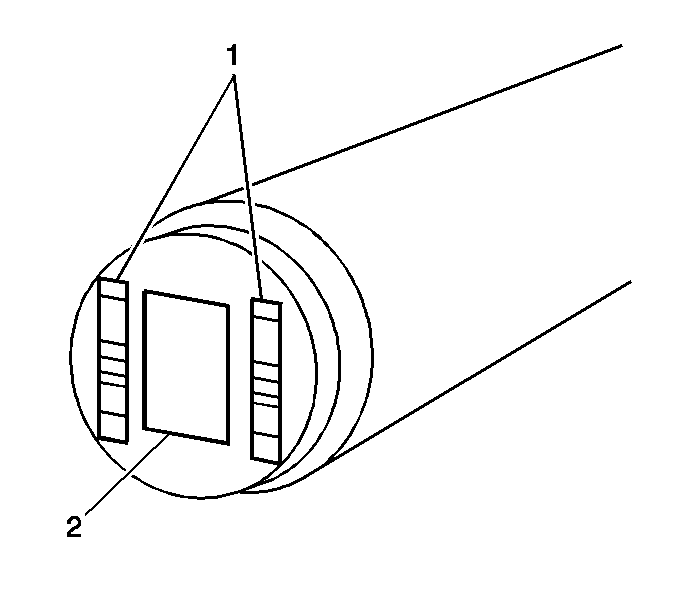
Important: The CKP sensor is designed to contact the reluctor wheel of the crankshaft. Wear may be noticeable on the end of the sensor.
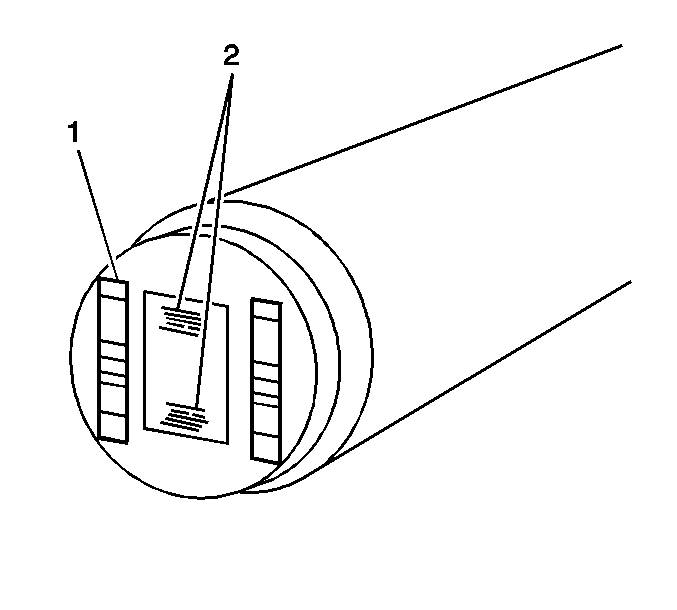
Installation Procedure
- If reusing the old sensor, Inspect both O-rings for cuts, cracks, tears or damage, replace the O-rings as needed.
- Lubricate the CKP sensor O-rings with clean engine oil.
- Install the CKP sensor.
- If reusing the old sensor, apply thread adhesive GM P/N 12345493 (Canadian P/N 10953488) or equivalent to the threads.
- Install the CKP sensor bolt.
- Connect the CKP sensor electrical connector.
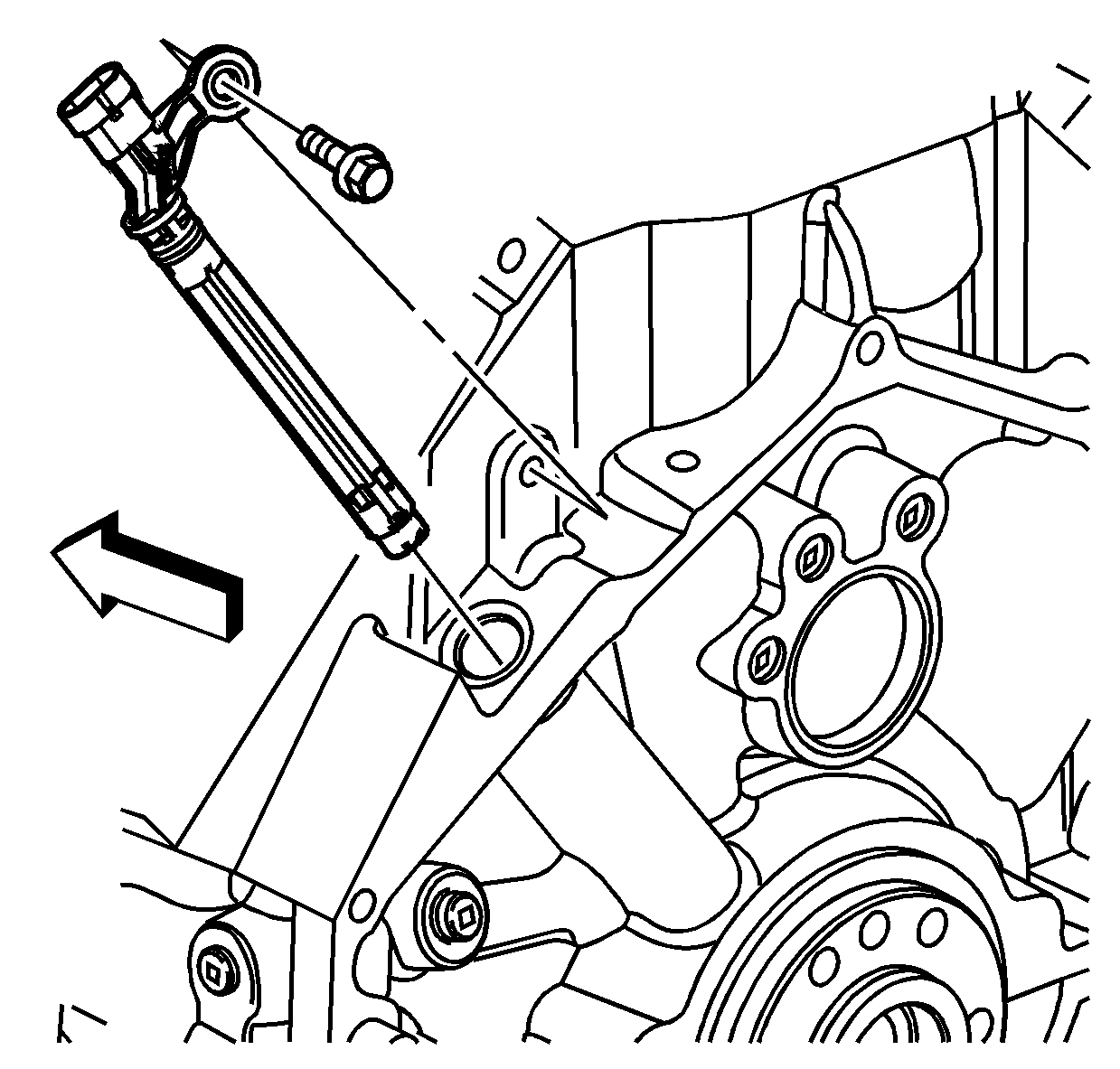
Important: Ensure that the CKP sensor is fully seated against the crankshaft reluctor ring. The upper flange on the sensor MAY NOT seat against the engine block.
Important: The CKP sensor bolt has adhesive applied to the threads. The adhesive may have come off during removal of the bolt. Ensure that the bolt hole is clean of any debris before installing the reinstalling bolt.
Notice: Refer to Fastener Notice in the Preface section.
Tighten
Tighten the bolt to 12 N·m (106 lb in).
