The powertrain control module (PCM) is an advanced electronic component that requires careful handling and diagnosis. The PCM can be damaged by improper testing procedures or equipment. The PCMs performance can be affected by the use and operation of other components.
Service of the PCM consists of the replacement of the PCM. The PCM has no serviceable parts. The PCM does not have a programmable read only memory (PROM) chip to replace inside the PCM. The PCM does not have an erasable programmable read only memory (EPROM) chip to recalibrate. Replace the PCM as a complete assembly if the PCM is determined to be faulty.
Basic Knowledge Of Tools Required
Notice: Lack of basic knowledge of this powertrain when performing diagnostic procedures could result in incorrect diagnostic performance or damage to powertrain components. Do not attempt to diagnose a powertrain problem without this basic knowledge.
A basic understanding of the proper use of hand tools is necessary in order to effectively use this section of the Service Manual.
Use Of Circuit Testing Tools
DO NOT use a test lamp to diagnose the powertrain control electrical systems unless specifically instructed to due so by the diagnostic procedures. Use the J 35616 Connector Adapter Kit, or an equivalent, whenever the diagnostic procedures call for probing any connectors.
PCM Service Precautions
Notice: Turn the ignition OFF when installing or removing the PCM connectors and disconnecting or reconnecting the power to the PCM (battery cable, PCM pigtail, PCM fuse, jumper cables, etc.) in order to prevent internal PCM damage.
The powertrain control module (PCM) is designed to withstand normal current draws associated with vehicle operations. Avoid overloading any circuit. Do not ground or apply voltage to any of the PCM circuits unless instructed to do so. Do not apply voltage to any of the PCM circuits when testing for an open or a short in an electrical circuit. The PCM circuits should only be tested using the J 39200 Digital Multimeter or an equivalent. The PCM electrical connectors should remain connected to the PCM during testing.
Aftermarket (Add-On) Electrical And Vacuum Equipment
Notice: Connect any add-on electrically operated equipment to the vehicle's electrical system at the battery (power and ground) in order to prevent damage to the vehicle.
Notice: Do not attach add-on vacuum operated equipment to this vehicle. The use of add-on vacuum equipment may result in damage to vehicle components or systems.
Aftermarket (add-on) Electrical and Vacuum Equipment is defined as any equipment installed on a vehicle after leaving the factory that connects to the vehicle's electrical or vacuum systems. No allowances have been made in the vehicle design for addition of this type of equipment.
Add-on electrical equipment may cause the engine control system to malfunction even when the add-on electrical equipment is installed properly. Portable telephones and radios may also cause engine control system malfunctions even when not connected to the vehicle's electrical system. The first step in diagnosing any engine control system problem is to remove all aftermarket electrical equipment from the vehicle. Diagnosis may proceed in the normal manner after eliminating aftermarket equipment as a cause of the engine control system malfunction.
Electrostatic Discharge (ESD) Damage
Notice: In order to prevent possible Electrostatic Discharge damage to the PCM, Do Not touch the connector pins or the soldered components on the circuit board.
Electronic components used in the engine control system are often designed to operate at very low voltages. Electronic components are susceptible to damage caused by electrostatic discharge. Less than 100 volts of static electricity can cause damage to some of the electronic components. There are several ways for a person to become statically charged. The most common methods of charging are by friction and by induction. An example of charging by friction is a person sliding across a car seat. Charging by induction occurs when a person with well insulated shoes stands near a highly charged object and momentarily touches ground. Charges of the same polarity are drained off leaving the person highly charged with the opposite polarity. Therefore, it is important to use care when handling and testing electronic components in order to avoid electrostatic charges that can cause electronic component damage.
Data Link Connector (DLC) J 1962
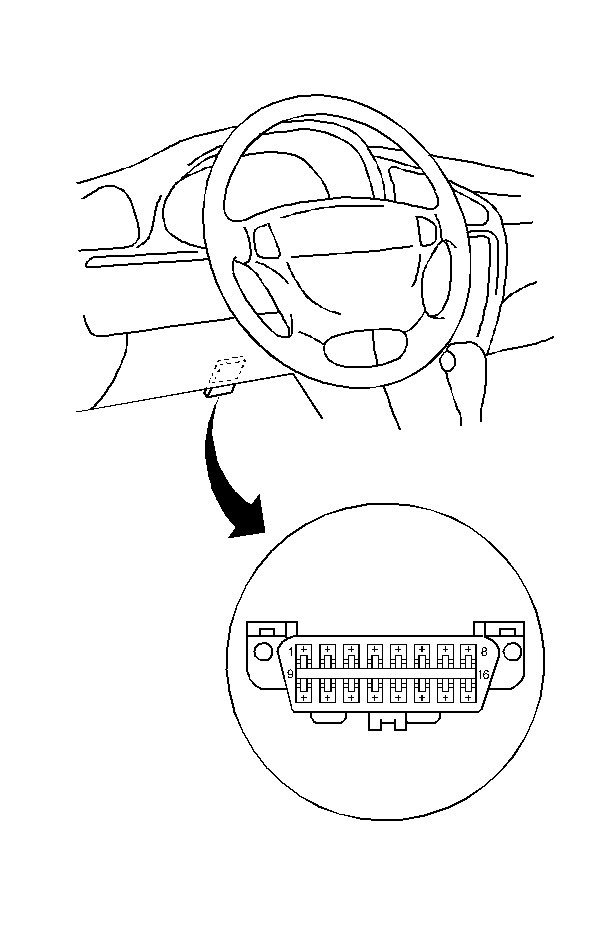
Important: Do not use a scan tool that displays faulty data. Report the scan tool problem to the manufacturer. Use of a faulty scan tool can result in misdiagnosis and unnecessary parts replacement.
The provision for communicating with the control module is the data link connector (DLC). The DLC is located under the instrument panel to the right of the steering column. The DLC is used to connect to a scan tool. Some common uses of the scan tool are listed below:
| • | Identifying stored diagnostic trouble codes (DTCs). |
| • | Clearing the DTCs. |
| • | Performing output control tests. |
| • | Reading the serial data. |
Visual/Physical Underhood Inspection
Perform a careful visual and physical underhood inspection when performing any diagnostic procedure or diagnosing the cause of an emission test failure. This can often lead to repairing a problem without further steps. Use the following guidelines when performing a visual/physical inspection:
| • | Inspect all the vacuum hoses for the following conditions: |
| - | Pinches |
| - | Cuts |
| - | Disconnects |
| • | Inspect all hoses that are difficult to see beneath the following components: |
| - | Air Cleaner (ACL) |
| - | A/C compressor |
| - | Generator |
| - | Other engine accessories |
| • | Inspect all wires in the engine compartment for the following items: |
| - | Proper connections |
| - | Burned or chafed spots |
| - | Pinched wires |
| - | Contact with sharp edges |
| - | Contact with hot exhaust manifolds |
This visual/physical inspection is very important. The visual/physical inspection must be done carefully and thoroughly.
Powertrain OBD System Check
Important: Understanding the table and using it correctly will reduce diagnosis time and prevent the unnecessary replacement of parts.
The Powertrain OBD System Check is an organized approach for identifying a problem. After the visual inspection is complete, the Powertrain OBD System Check should be performed. This Powertrain System Check will provide direction for diagnosis of the following:
| • | A faulty or inoperative PCM |
| • | No serial data |
| • | Malfunction indicator lamp (MIL) inoperative |
| • | PCM DTCs |
| • | Fuel system rich or lean |
| • | Customer Complaint Driveability Symptoms |
The Powertrain OBD System Check is designed as a Master table for driveability and emissions system diagnosis. The system check should always be used as the starting point for all engine control system diagnosis.
Diagnostic Procedure Use
The diagnostic procedures used in this section are designed to find and repair powertrain related problems. The general approach is to find the appropriate diagnosis for a problem with five basic steps described below.
- Understand the customers concerns. It is critical that the technician understand what the customers concern is. Failure to understand the customer concern may lead to misdiagnosis or unnecessary diagnosis. The technician must know whether the condition causing the customer's concerns is present at all times, only under certain circumstances, or intermittent (random). This knowledge will assist the technician in duplicating and diagnosing the problem. Understanding the customers concern enables the technician to determine whether the condition requires service or is a characteristic of normal vehicle operation. Trying to diagnose a customer concern that is a normal characteristic of vehicle operation will waste time and may result in unnecessary service.
- Are the diagnostics built into the PCM working properly? Use the Powertrain OBD System Check. This is the starting point for the diagnostic procedure, always begin here.
- Are DTCs displayed? If a DTC is identified by diagnostics, the Powertrain OBD System Check will direct you to the appropriate table.
- Is the customer's concern related to a specific powertrain subsystem? If no related DTCs are set, the next quickest way to locate the problem is to narrow it down to a specific powertrain subsystem. If a specific subsystem can be pinpointed as the cause, diagnosis will be quicker and easier.
- Is the customer's concern powertrain related? Some customer concerns may appear to be powertrain related but are actually caused by other vehicle systems.
Using Diagnostic Trouble Code (DTC) Tables
When diagnosing this powertrain, you will almost certainly need to use the diagnostic procedures in this or other powertrain sections. These diagnostic procedures are mostly in the form of tables. At the beginning of each DTC will be the diagnostic support information. The diagnostic support information will be a circuit diagram or illustration, and a brief description or explanation of the components, circuit, or system involved with the DTC being diagnosed in the table. Reading this diagnostic support information will help you understand the DTC and what the table is trying to accomplish. Following are explanations of the diagnostic support information provided with the tables for DTCs.
Circuit Diagram
The circuit diagram of the diagnostic support information will show the circuits and components involved in setting the DTC. This diagram may be used as a reference when circuit checks are required in the table. If more detailed circuit information is required, the Engine Controls full page electrical schematics may be referenced.
Circuit Description
The circuit description explains the sensor and/or circuits involved in setting the DTC. The circuit description may also give a brief description of when or how the DTC is set.
Conditions for Running the DTC
The Conditions for Running the DTC are the conditions that must be met before the PCM will test for a failure. These conditions are generally set up so that an input or system may be reliably checked and not give a false failure indication.
Conditions for Setting the DTC
The Conditions for Setting the DTC are the conditions that must be met for the DTC to set. A failure condition is checked for only after the running conditions (described previously) have been met. The diagnostic software in the PCM will test for certain faults and if a failure is present, the DTC will set.
Action Taken When The DTC Sets
The Action Taken When the DTC Sets are the steps the PCM takes after the DTC is set. These actions serve one of three purposes:
| • | To inform the driver of the problem. |
| • | To preserve the driveability of the vehicle. |
| • | To prevent the failure from causing any damage to the vehicle. |
Conditions For Clearing The MIL / DTC
These are the conditions that must be met for the MIL to be turned OFF and / or the DTC to clear.
Diagnostic Aids
Many tables have one result which reads Fault Not Present or Go to Diagnostic Aids. Fault Not Present means that the conditions (failures) that were present when the DTC set are no longer there. Sometimes, with the help of snapshot information (Freeze Frame or Failure Records) or information from the driver, the driveability concern may still be identified or narrowed down to a short list of possible intermittent or related system failures. The Diagnostic Aids information may tell to the technician what to look for and where to investigate, in order to diagnose an intermittent failure.
Test Description
The Test Descriptions are explanations of the reasons certain tests are being done and what the test being performed in that step is supposed to determine. This information is numbered and corresponds to the steps on the table. If you are performing a test and wonder why the test is being done or what the test is supposed to find, refer to the Test Description for additional information.
Diagnostic Table
Diagnostic tables are an organized and systematic approach to diagnosing a Diagnostic Trouble Code (DTC).
The table consists of five separate columns:
| • | Step number |
| • | Action |
| • | Value(s) |
| • | Yes |
| • | No |
The step number indicates which step is being performed. The action column contains all necessary information about how to perform a certain test. The last sentence in each action block will always be a question. The question can only be answered yes or no. The answer to the question will dictate which column you will go to next - yes or no. The value(s) column will contain any specifications that you are asked to test for. The yes or no answer to each test will lead you to the next step to be performed or a particular action to take. Most boxes will have a Go to Step X statement. If a yes or no block does not have a Go to Step X statement, the text inside that block will be the last instruction given in the table. The instruction will either be a solution (repair), a Fault Not Present, and/or a Go to Diagnostic Aids.
Always begin with step 1 at the top of the table unless there is a notice or caution above it. Never skip steps or jump ahead in the table. Taking short cuts often leads to misdiagnosis. When a problem is found, make the necessary repairs and then verify the repair.
Reading Diagnostic Trouble Codes With a Scan Tool
The procedure for reading diagnostic trouble codes is to use a diagnostic scan tool. Follow the instructions supplied by the scan tool manufacturer in order to read DTCs accurately.
Using Output Controls With a Scan Tool
Important: Do not use the scan tool's Output Controls feature until the vehicle is at normal operating temperatures. The PCM will not respond to a scan tool request for Output Controls until the engine coolant temperature is above 80°C (175°F). Failure to wait for normal operating temperatures can result in the incorrect diagnosis of a driveability problem.
Output Controls are disabled when any DTCs are stored by the PCM. Clear all DTCs before using Output Controls on the scan tool.The powertrain control module (PCM) can be directed by the scan tool to operate certain solenoids, valves, motors, and switches. This scan tool function is generally referred to as Output Controls. Operating a PCM controlled device with the scan tool's Output Controls feature should be limited to a maximum of ten seconds per test period.
Clearing Diagnostic Trouble Codes
Important: Do not clear the DTCs unless directed to do so by the service information provided for each diagnostic procedure. The Freeze Frame data which may help diagnose an intermittent fault will be erased from the memory when the DTCs are cleared.
The PCM will begin to count the warm-up cycles when the fault that caused the DTC to be stored into memory has been corrected. The DTC will automatically be cleared from the PCM memory when the PCM has counted forty (40) consecutive warm-up cycles with no further faults detected.
Diagnostic trouble codes (DTCs) can be cleared using a scan tool. In order to clear DTCs, use the scan tool's clear the DTCs or clear the information function. Follow the instructions supplied by the scan tool manufacturer.
Verifying Vehicle Repair
Verification of the vehicle repair will be more comprehensive for vehicles with OBD ll system diagnostics. Perform the following steps after making a repair to the vehicle's engine control system:
- Review and record the freeze frame data for the diagnostic trouble code (DTC) which has been diagnosed (The Freeze Frame data will only be stored for an A or B type diagnostic and only if the malfunction indicator lamp (MIL) has been requested).
- Clear any DTCs.
- Operate the vehicle within conditions noted in the freeze frame data.
- Monitor the DTC status information for the specific DTC which has been diagnosed until the diagnostic test associated with that DTC runs.
Following these steps is very important in verifying the repair on OBD II systems. Failure to follow these steps could result in unnecessary repairs or incorrect repairs.
Intermittent Malfunction Indicator Lamp
In the case of an intermittent fault, the malfunction indicator lamp (MIL) may illuminate and then (after three trips) go off. A corresponding diagnostic trouble code will be stored in the memory. Consult the Diagnostic Aids associated with the diagnostic trouble code. A physical inspection of the applicable sub-system can often resolve the problem.
A diagnostic trouble code that illuminates the MIL repeatedly may indicate an intermittent malfunction.
Intermittent Malfunctions
There are cases where the malfunction indicator lamp (MIL) indicates that a DTC representing a fault, which occurred only temporarily, has gone away. In such instances good parts are sometimes replaced unnecessarily. In order to prevent such an error, be sure to follow the instructions given below when using the Diagnostic Tables.
When a malfunction can be identified, that is, it is not an intermittent fault, check the sensor (actuator), wires and each connection in order to make sure that they are all in good condition.
When a malfunction cannot be identified, but the MIL indicates a DTC:
| • | Diagnose the malfunction by using the appropriate DTC chart. If the sensor (actuator), the wires, and the electrical connections are all in good condition, erase the DTC from the PCM memory. Conduct a test run and check what DTCs are present when the MIL illuminates. The malfunction is present only when the MIL indicates a DTC again. |
| • | First time occurrences of Type B DTCs will store in the Test Failed Since Code Cleared (Test Fail SCC) scan tool display but not in the History display. When the MIL is ON and a DTC is indicated in the History display, a current fault is indicted. |
Notes on System Circuit Inspection
Notice: In order to prevent internal damage to the PCM, the ignition must be OFF when disconnecting or reconnecting the PCM connector.
| • | Most intermittent malfunctions are caused by faulty electrical connections or faulty wiring. Perform a careful check of the suspect circuits for any of the following conditions: |
| - | Poor mating of the connector halves. |
| - | Electrical terminals that are not fully seated into the connector body (backed out). |
| - | Improperly formed or damaged terminals. All connector electrical terminals in malfunctioning circuits should be carefully reformed in order to increase contact tension. |
| - | A poor terminal to wire connection. |
| • | Use the J 39200 Digital Multimeter or an equivalent whose minimum resistance is more than one mega ohm per volt. Other digital multimeters should not be used because accurate measurements may not obtained. |
| • | When checking the voltage at each terminal of the connector while it is connected to the PCM, be sure to connect the negative probe to the body ground and use a jumper wire to connect the positive probe to the connector terminal being tested. Applying the electrical probes of the digital multimeter improperly may cause a sensor or the PCM to be shorted and damaged. |
Wiring Harness Service
Replace the wire harness with the proper part number replacement. When splicing signal wires into a harness, use the wiring that has high temperature insulation.
Consider the low amperage and voltage levels utilized in the powertrain control systems. Make the best possible bond at all splices. Use rosin-core solder in these areas.
Solder-on electrical connectors require the complete replacement of the connector. Splice a new electrical connector into the harness. Replacement electrical connectors and terminals are listed in the Standard Parts Catalog in the Group 8.965.
For wiring repairs, refer to Wiring Repairs in Wiring Systems.
Connector Components
In order to prevent shorting between opposite electrical terminals, use care when probing a electrical connector and when replacing electrical terminals. Damage to the engine control components could result.
Always use jumper wires between the electrical connectors when circuit checking.
DO NOT probe through the Weather-Pack seals on the electrical connectors.
The J 35616 Connector Test Adapter Kit, or the equivalent, contains an assortment of flexible connectors used to probe terminals during diagnosis. Fuse remover and test tool BT-8616, or the equivalent, is used for removing a fuse and adapt the fuse holder to a digital multimeter (DMM) for diagnosis.
Open circuits are often difficult to locate by sight because the oxidation or the terminal misalignment are hidden by the connectors. Wiggling an electrical connector on a sensor or in the wiring harness may temporarily correct the open circuit. Oxidized or loose connections may cause intermittent problems and must not be overlooked.
Be certain the type of connector and terminal before making any connector or terminal repair. Weather-pack and Com-pack III electrical terminals look similar, but are serviced differently.
Decimal/Binary/Hexadecimal Conversions
The scan tool manufacturers will display a variety of vehicle information which will aid in repairing the vehicle. Some scan tools will display encoded messages which will aid in determining the nature of the concern. This method of encoding involves the use of a two additional numbering systems: Binary and Hexadecimal.
The binary number system has a base of two numbers. Each digit is either an 0 or a 1. A binary number is an eight digit number and is read from right to left. Each digit has a position number with the farthest right being the 0 position and the farthest left being the 7 position. The 0 position, when displayed by a 1, indicates 1 in decimal. Each position to the left is double the previous position and added to any other position values marked as a 1.
The hexadecimal system is composed of 16 different alpha numeric characters. The alpha numeric characters used are numbers 0 through 9 and letters A through F. The hexadecimal system is the most natural and common approach for scan tool manufacturers to display data represented by binary numbers and digital code.
