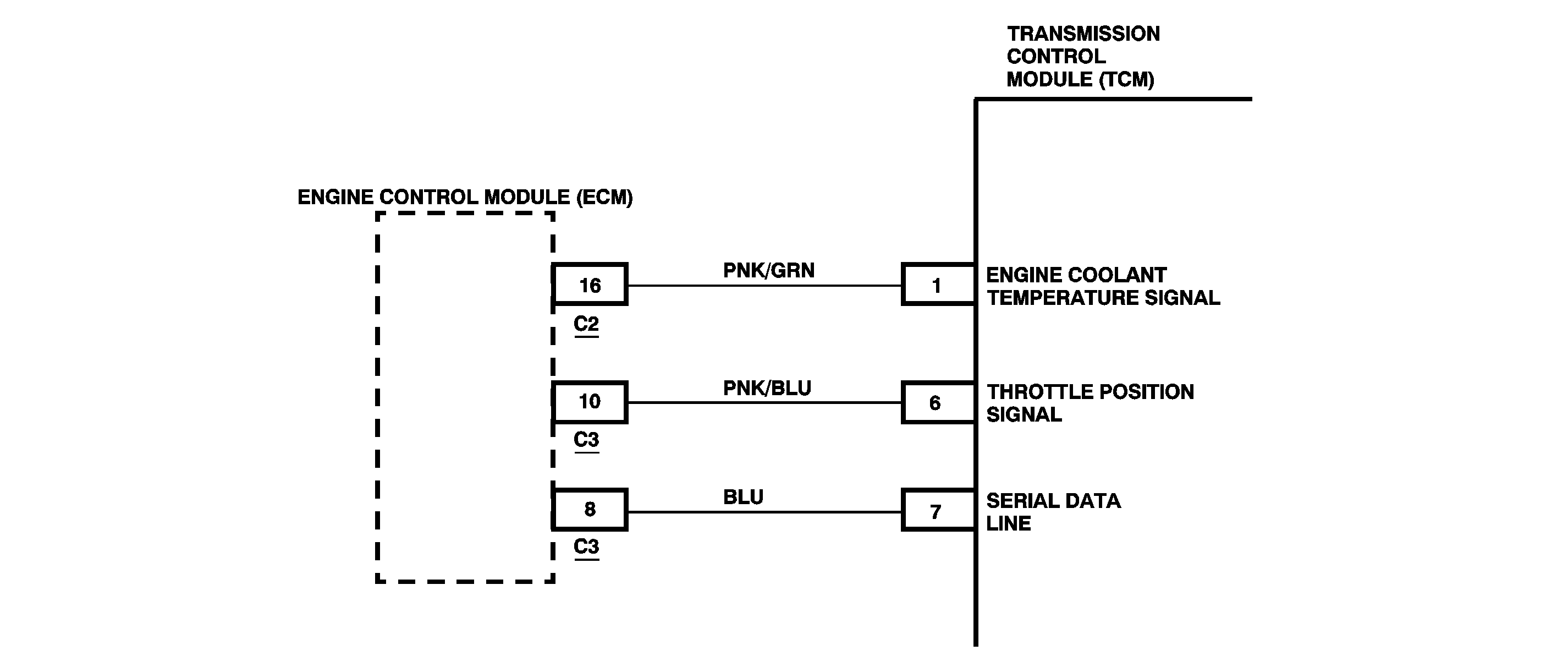
Circuit Description
The throttle position (TP) sensor provides a voltage signal to the engine control module (ECM) that increases as the throttle blade angle is increased. The ECM converts this voltage signal into a duty signal which is sent to the transmission control module (TCM). This duty signal is a voltage that will vary from approximately 11 volts at idle to about 5 volts at wide open throttle (WOT). This information is used by the TCM to determine shift points.
DTC Detecting Condition
ON time of 65 Hz pulse signal from ECM to TCM is shorter than 0.4 ms or longer than 12 ms. Two driving cycle detection logic.
Action Taken When the DTC Sets
| • | DTC P1700 is stored. |
| • | The OD/OFF indicator turns ON. |
| • | The malfunction indicator lamp (MIL) turns ON. |
Diagnostic Aids
An intermittent condition may be caused by a poor connection, rubbed through wire insulation or a wire broken inside the insulation. Inspect the ECM and TCM harness connectors for backed out terminals, improper mating, broken locks, improperly formed or damaged terminals and for poor terminal-to-wire connections.
Test Description
The numbers below refer to the step numbers on the diagnostic table.
-
This step checks for DTC P0122 or DTC P0123 stored in the ECM and to proceed to their respective diagnostic charts first.
-
This step checks for proper voltage values.
-
This step checks for poor ECM connector terminal contact.
-
This step determines whether the condition is intermittent and not caused by a defective ECM.
-
This step checks for a short to ground in PNK/BLU wire.
-
This step checks for an open in the PNK/BLU wire.
-
This step determines whether the condition is intermittent and not caused by a defective TCM.
Step | Action | Value(s) | Yes | No |
|---|---|---|---|---|
1 | Was the On-Board Diagnostic (OBD) System Check performed? | -- | ||
Is DTC P0122 or DTC P0123 currently set in the ECM? | -- | Go to the applicable DTC table. | ||
Is the voltage within the specified range? | 10-14 V | |||
Inspect the ECM connector C3 terminal 10 for poor contact. Is poor terminal contact or a poor connection evident? | -- | |||
Does the DTC reset? | -- | |||
Is the resistance less than the specified value? | 2 ohms | |||
Using the DVM, measure the resistance between the ECM C3 terminal 10 and TCM harness connector terminal 6. Is the resistance less than the specified value? | 2 ohms | |||
8 | Repair terminals or connection integrity that exhibits poor contact and recheck. Is the action complete? | -- | -- | |
9 | Repair the short to ground in the PNK/BLU wire between the ECM and TCM. Is the action complete? | -- | ||
10 | Replace the ECM. Refer to Engine Control Module (ECM) Replacement in Engine Controls. Is the action complete? | -- | ||
11 | Refer to Diagnostic Aids in order to correct a possible intermittent malfunction. Is the procedure complete? | -- | -- | |
12 | Repair open or high resistance in PNK/BLU wire between the ECM and TCM. Is the action complete? | -- | -- | |
Does the DTC reset? | -- | -- | ||
14 | Replace the TCM. | -- | -- | |
15 |
Does the scan tool display any DTCs? | -- | Go to the applicable DTC table | System OK |
