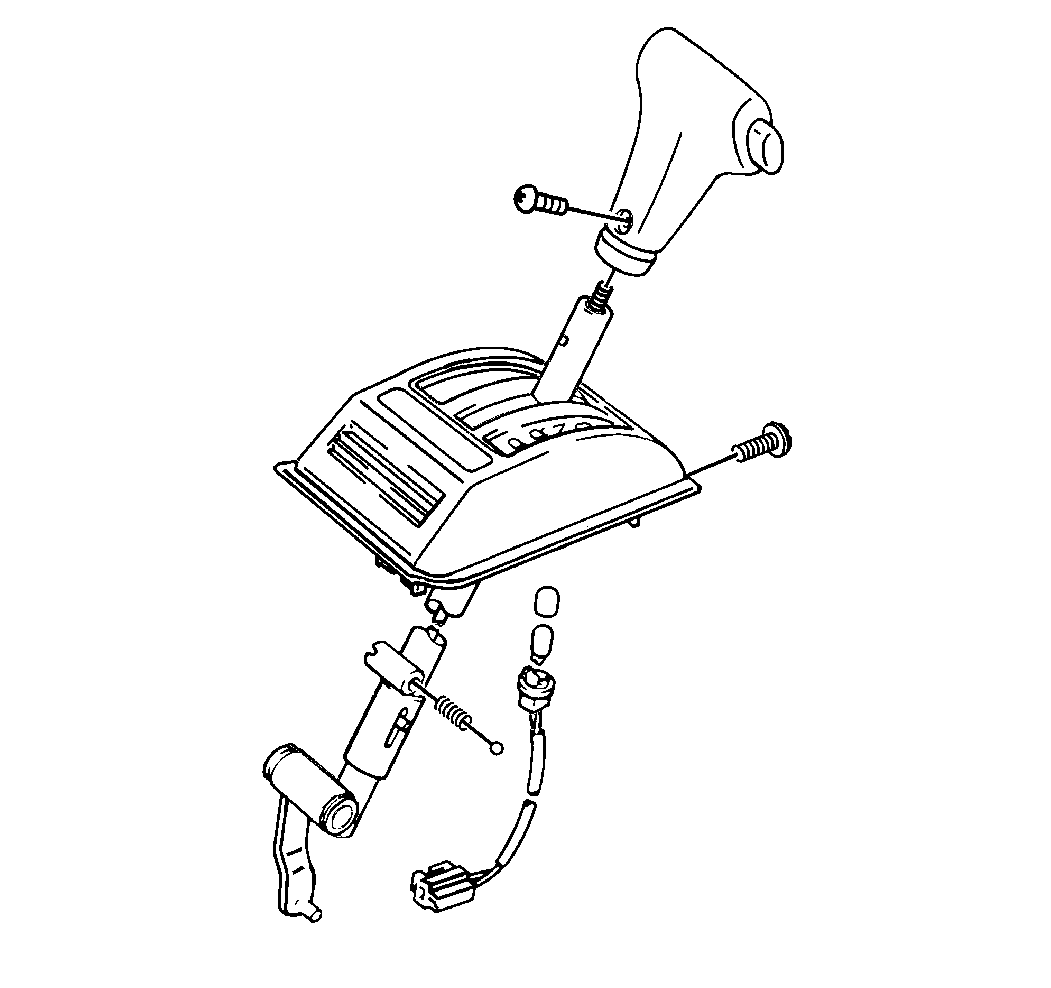For 1990-2009 cars only
Removal Procedure
Important: The overdrive (O/D) switch is a part of the knob assembly. Replace the entire knob assembly if the switch is damaged.
- Remove the console.
- Remove the back terminals from the O/D switch wire coupler.
- Remove the O/D wire harness from the O/D switch wire clamp.
- Remove the two screws (13) that secure the knob assembly to the select lever tube.
- Gently pull the knob assembly (1) in order to ensure that the O/D switch wire harness does not catch.
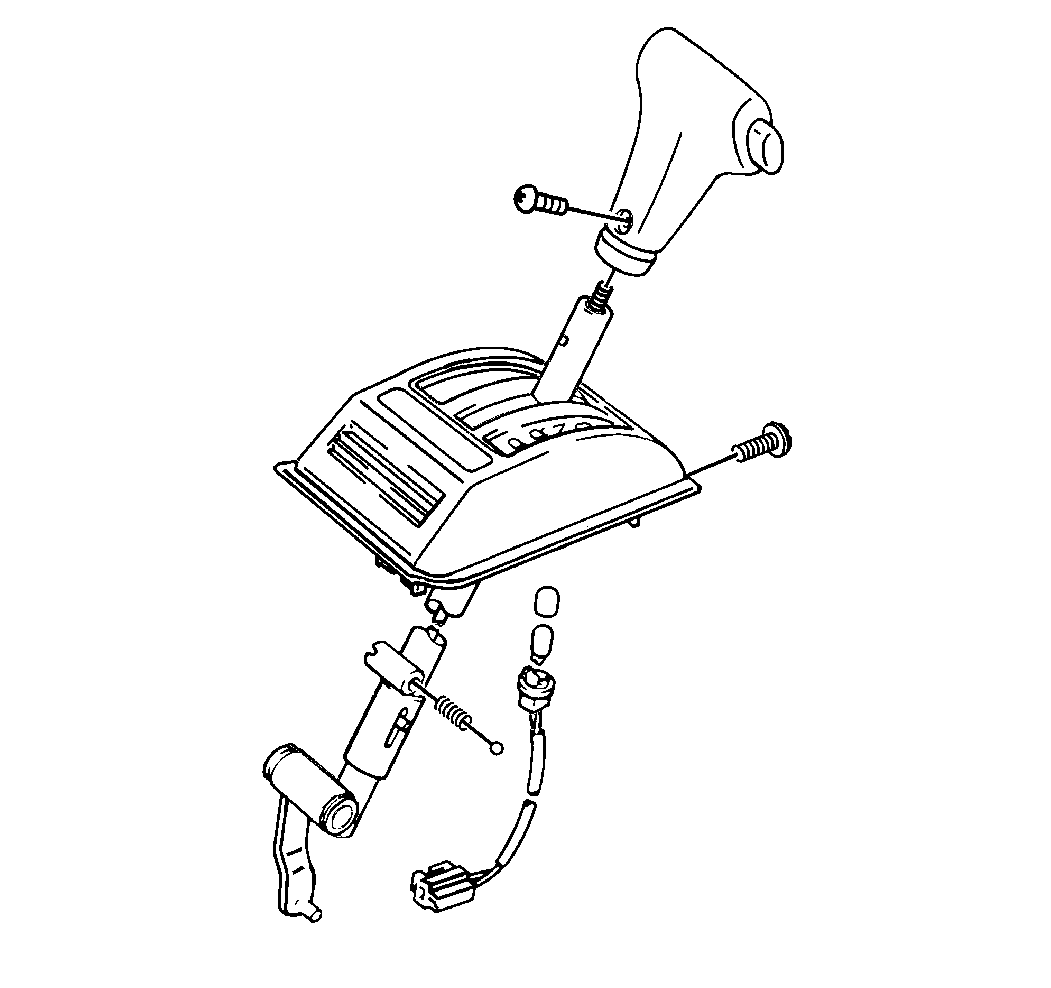

Installation Procedure
- Route the O/D switch wire harness through the select lever tube in order to ensure that the O/D switch wire harness tube is in the correct position.
- Ensure that the detent release guide taper is toward the rear of the vehicle.
- Position the knob assembly (1) over the selector lever tube.
- Secure the knob assembly with the two screws.
- Install the new O/D switch wire coupler.
- Install the O/D switch wire harness to the O/D switch wire clamp.
- Install the console. Refer to Instrument Panel, Gages and Console.