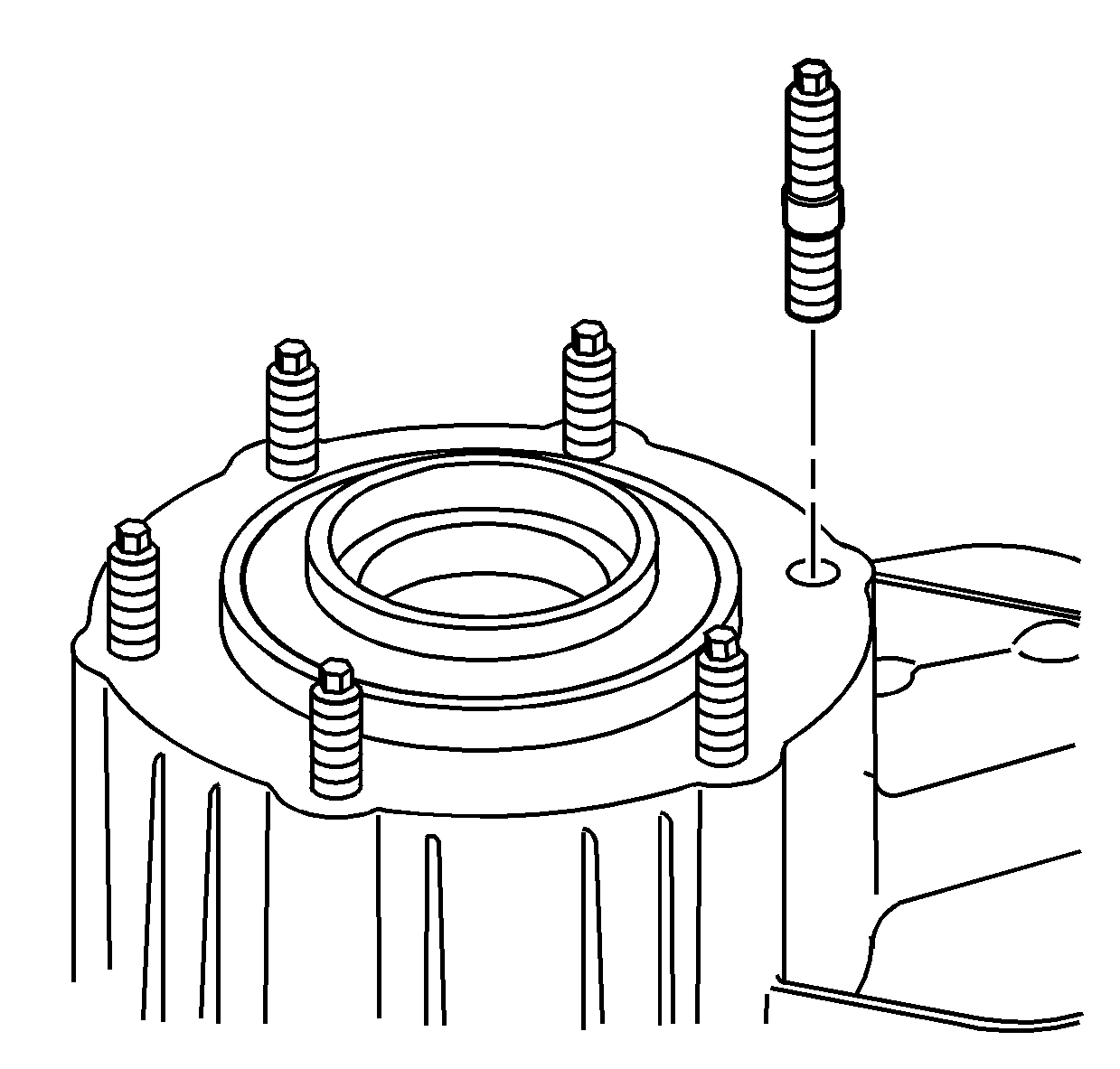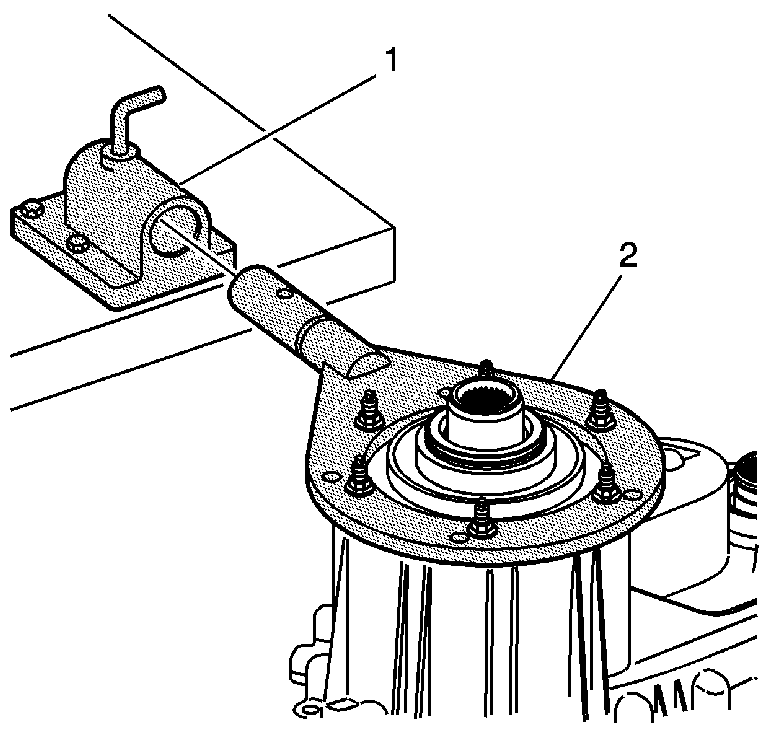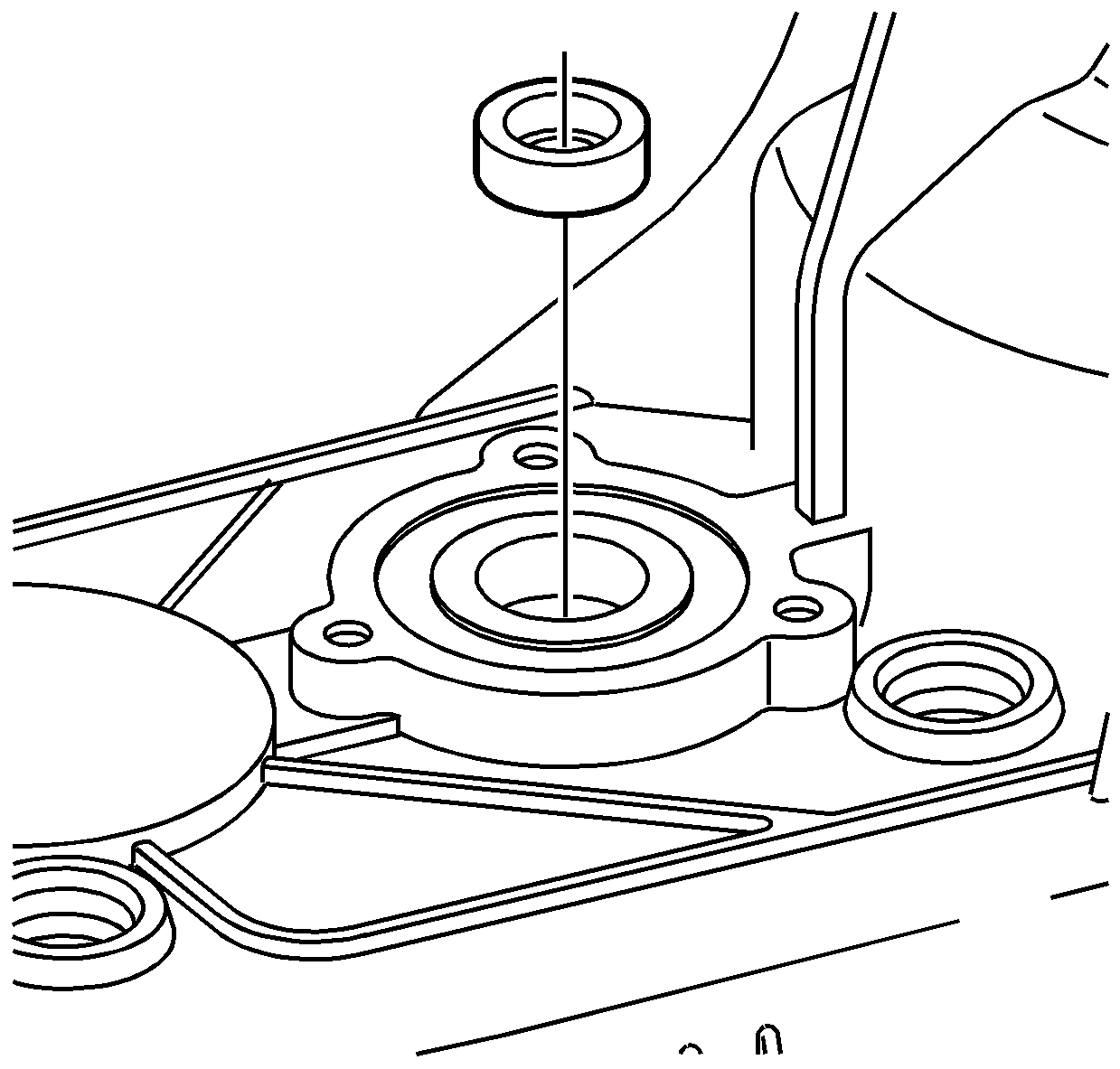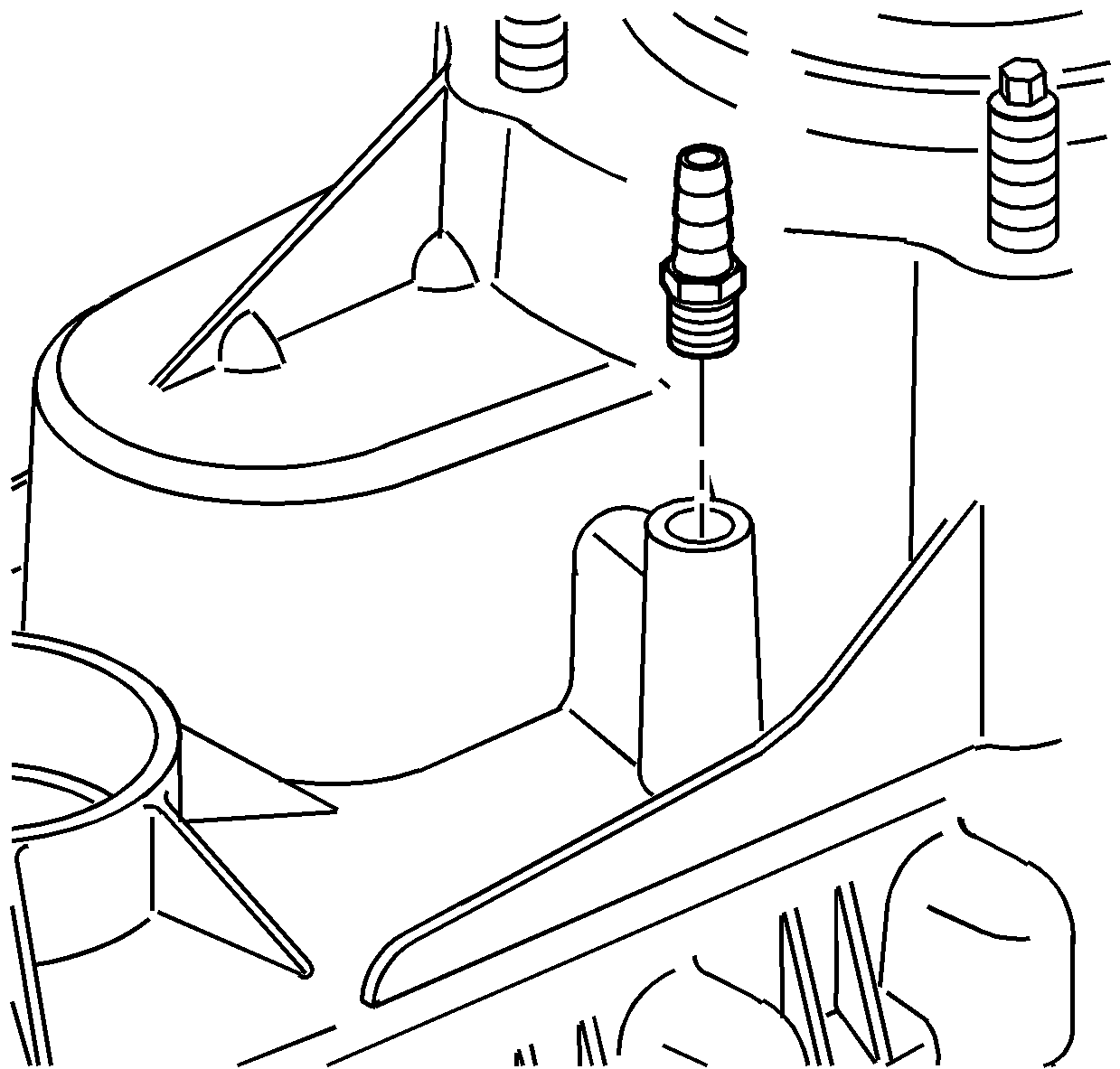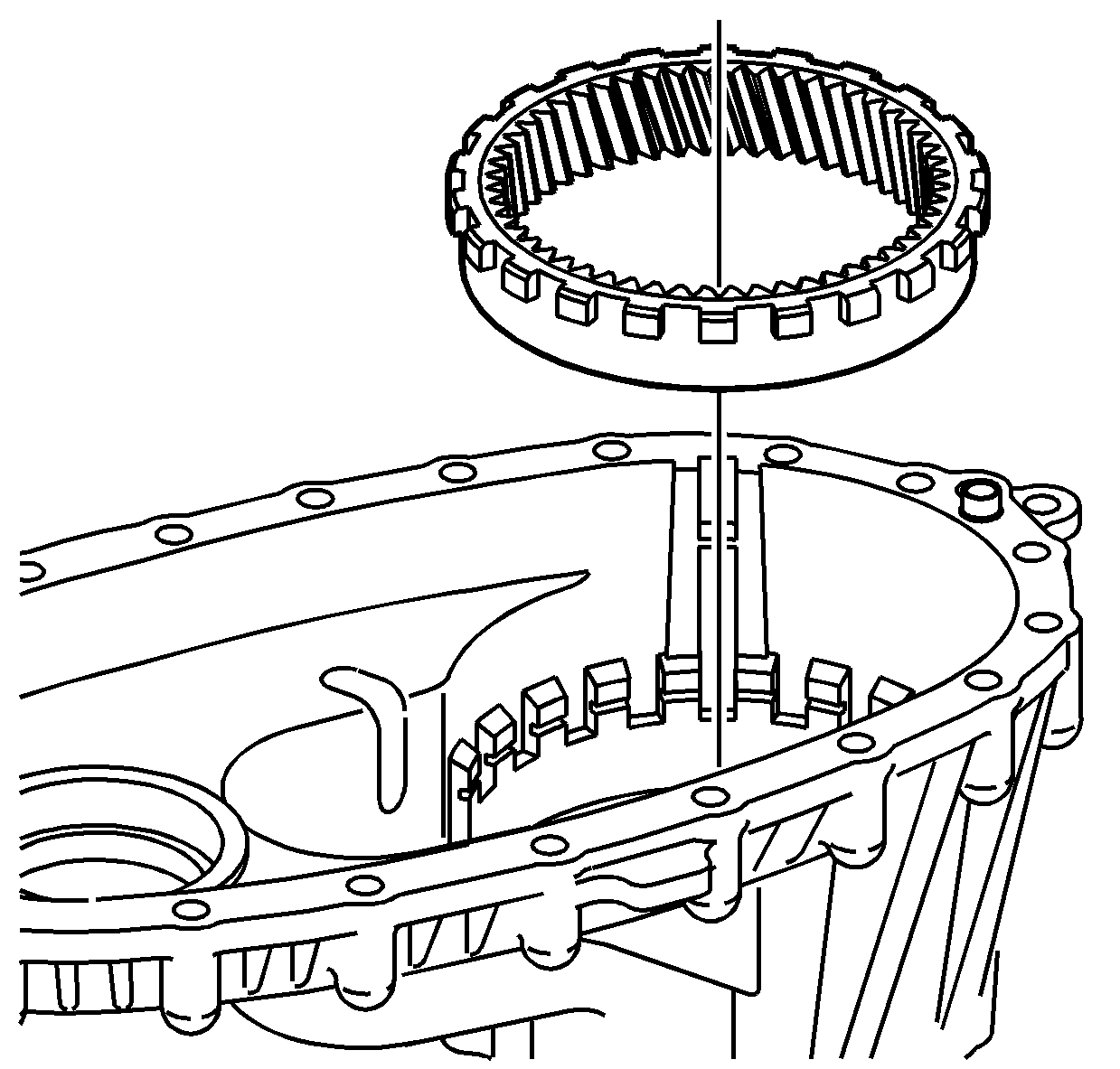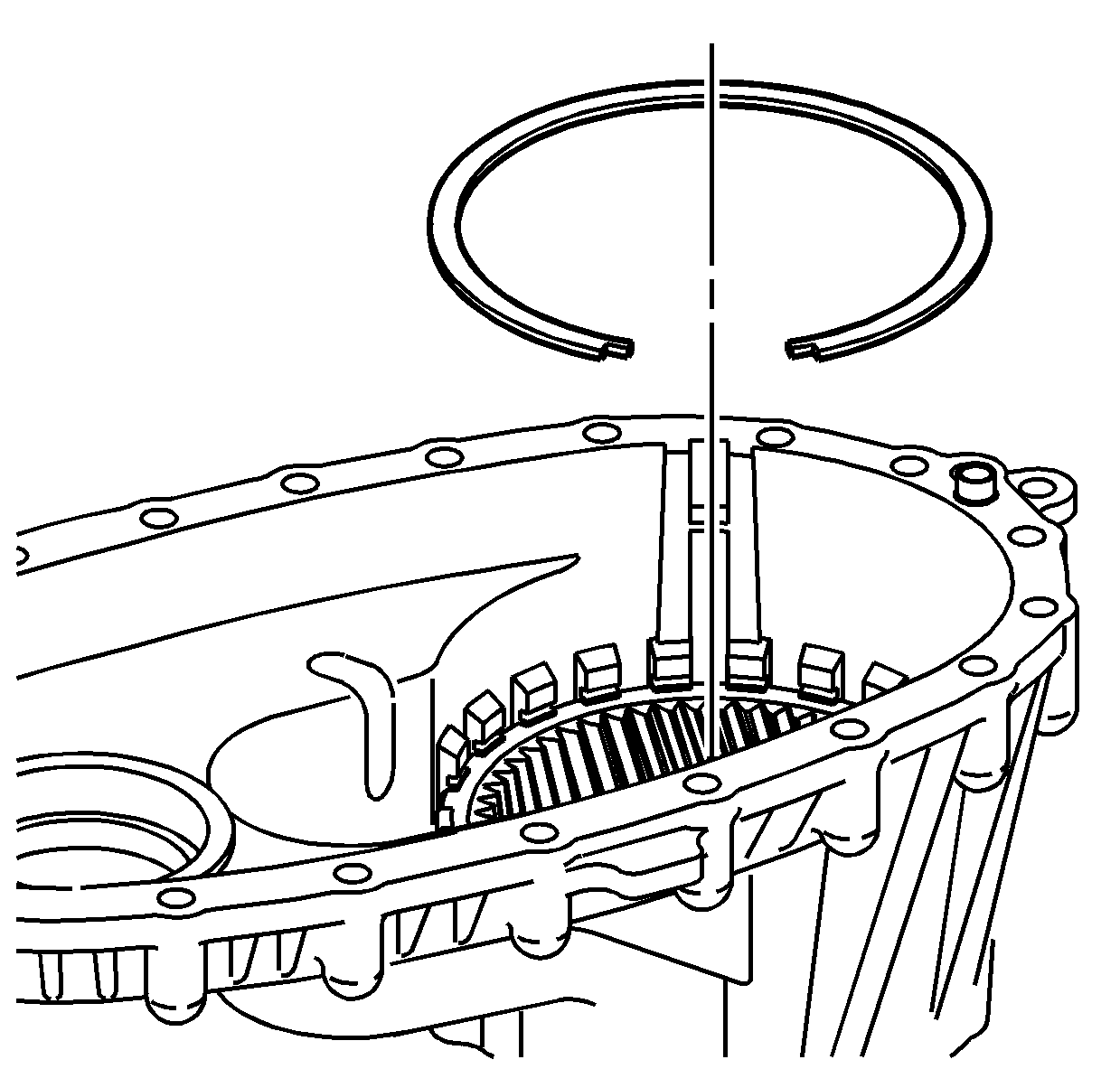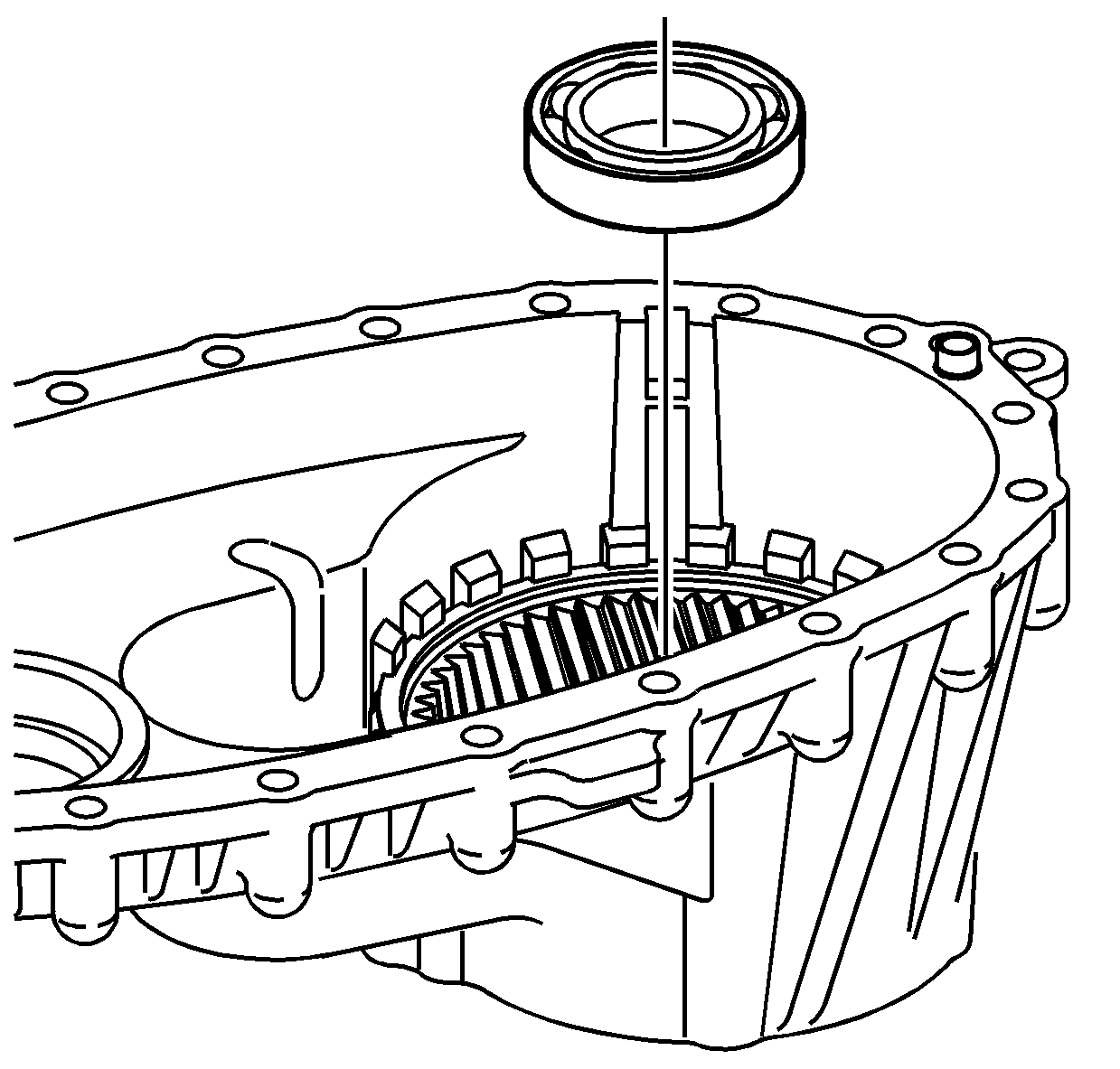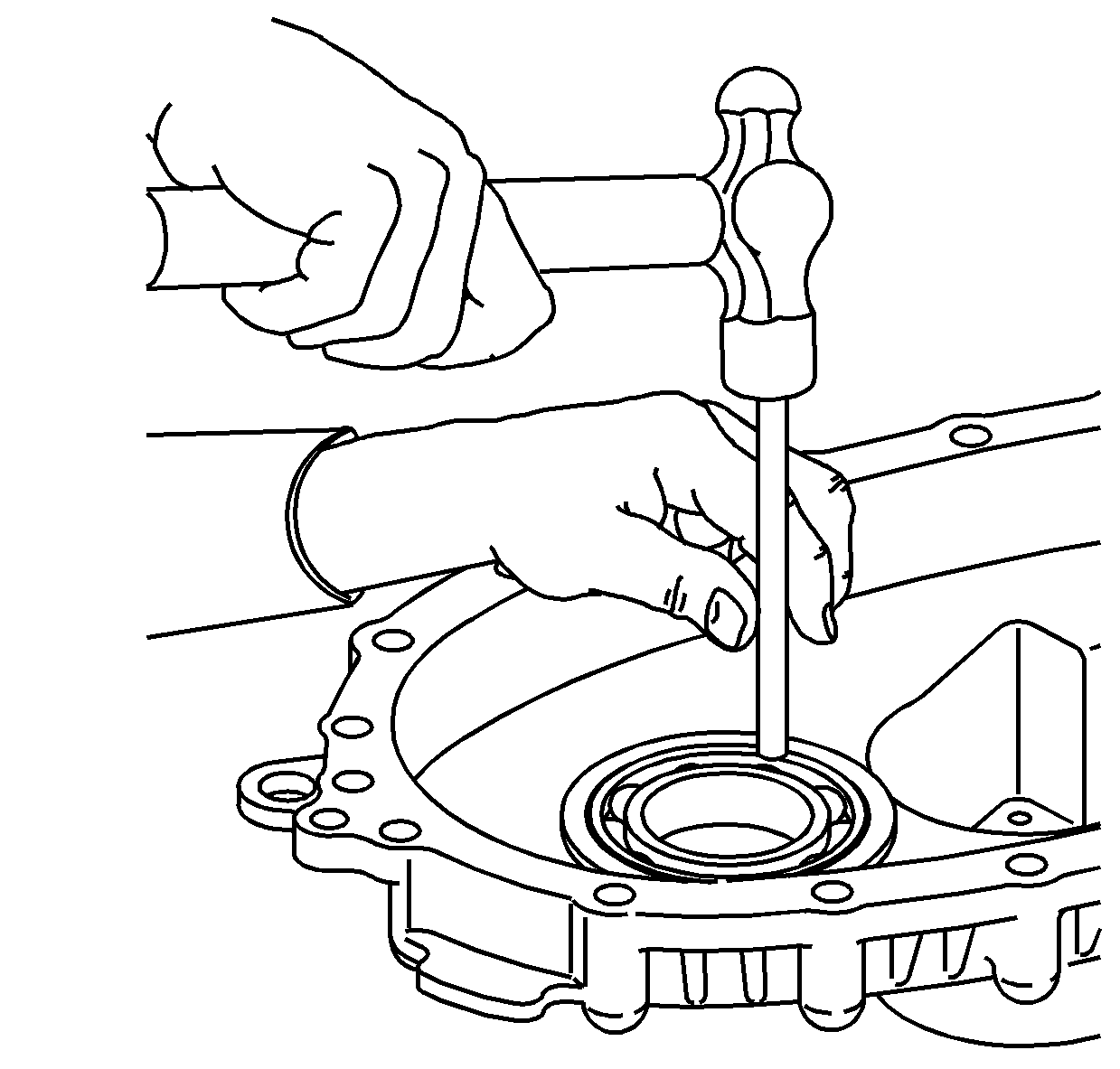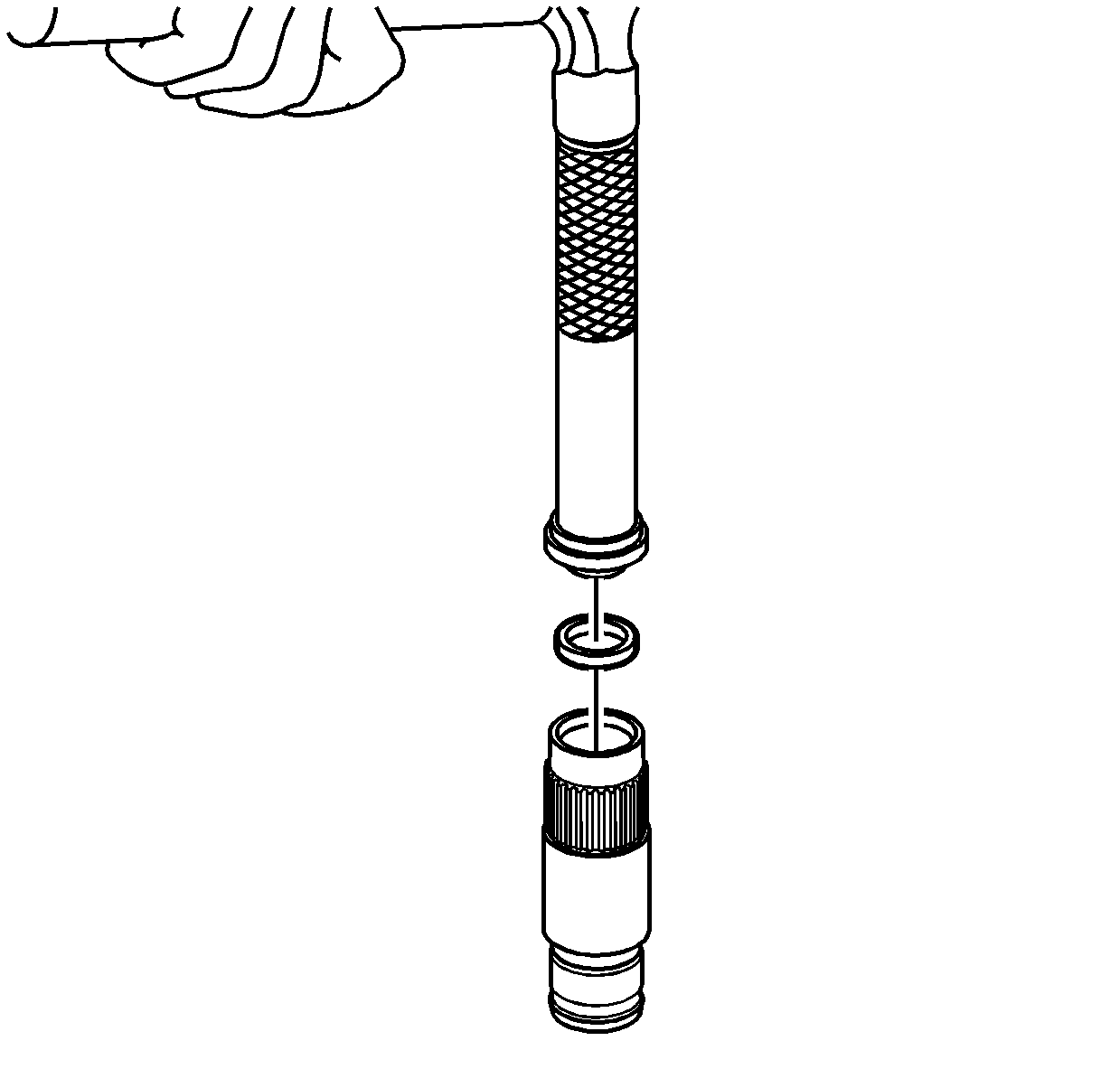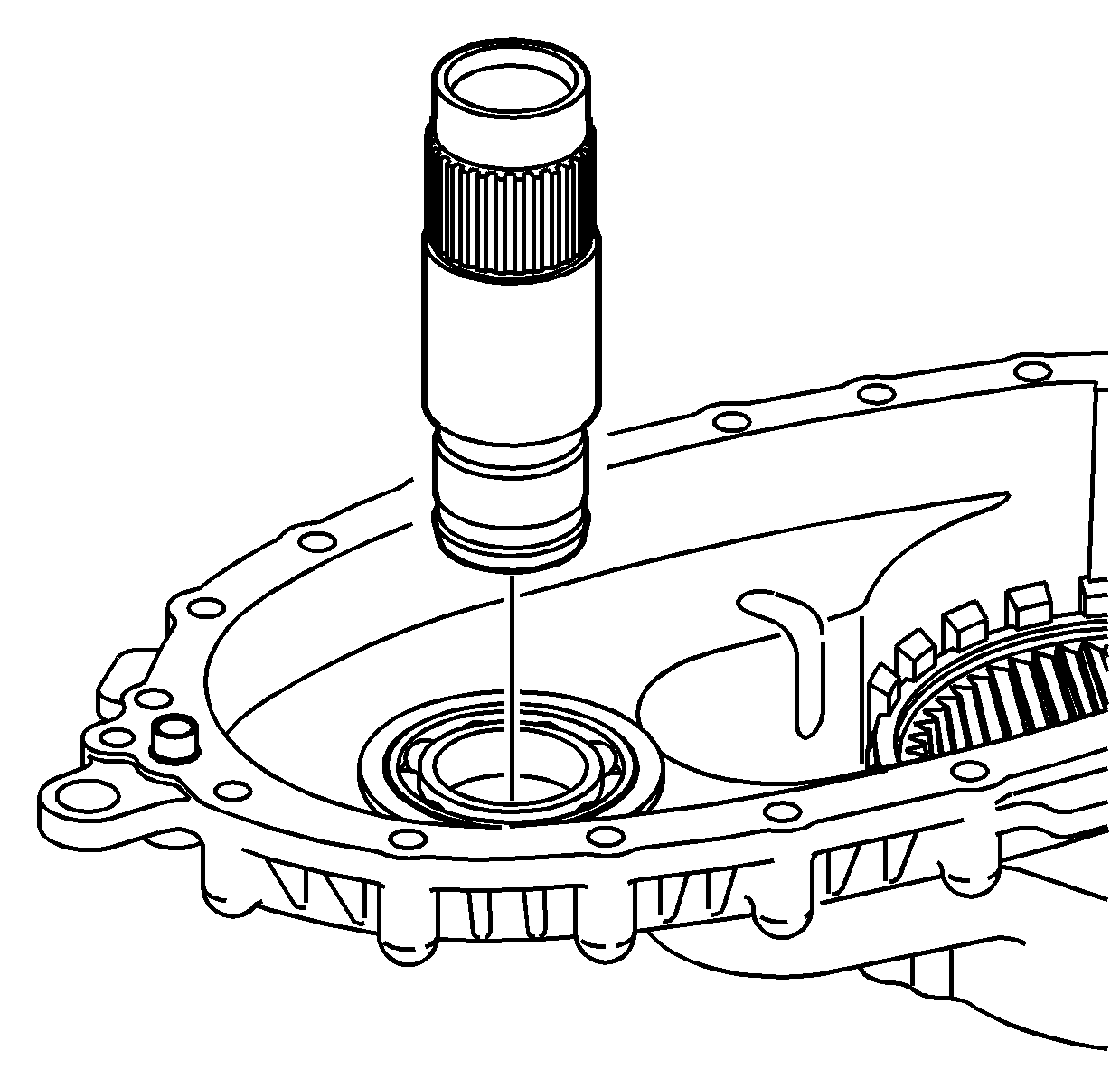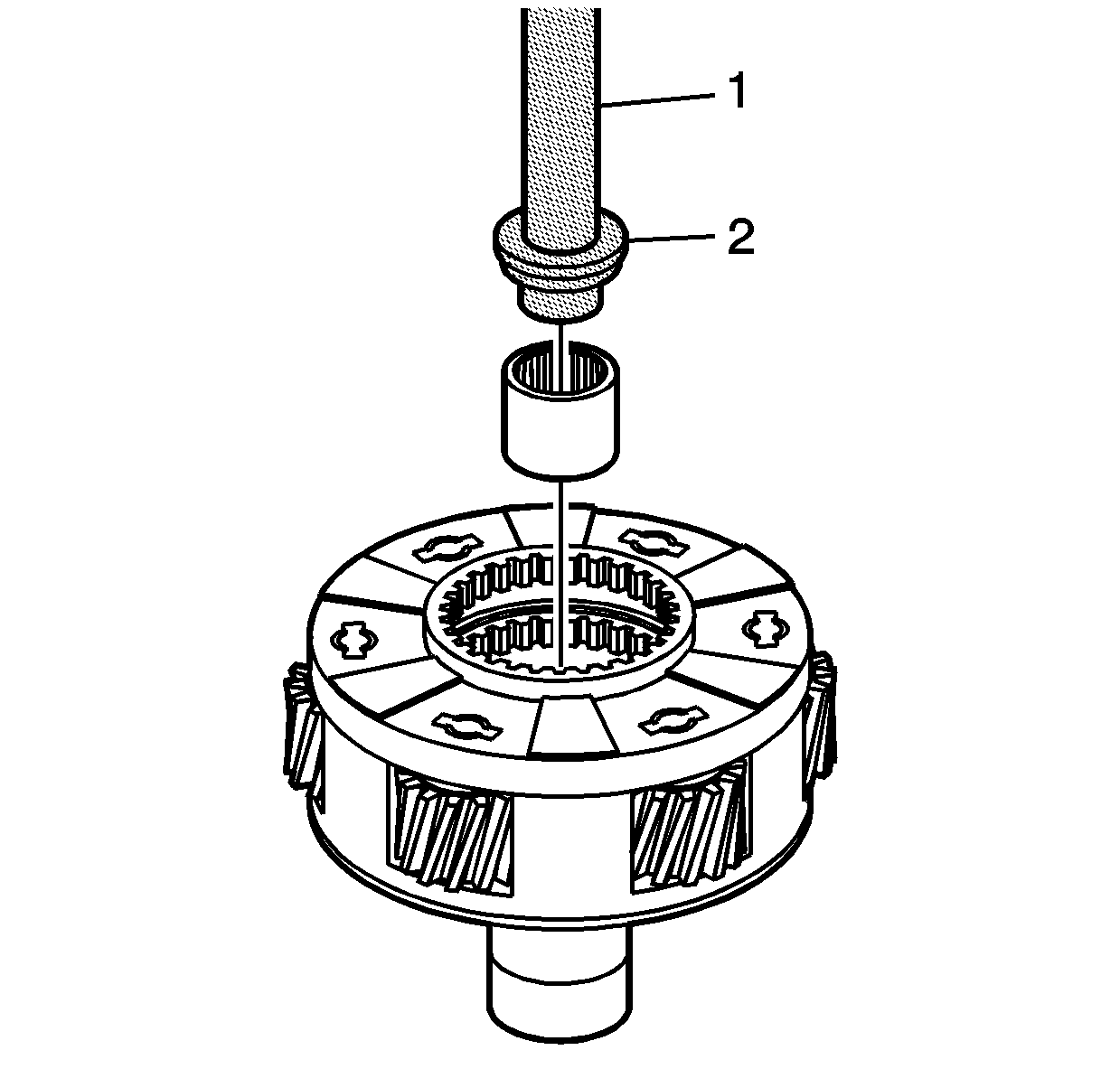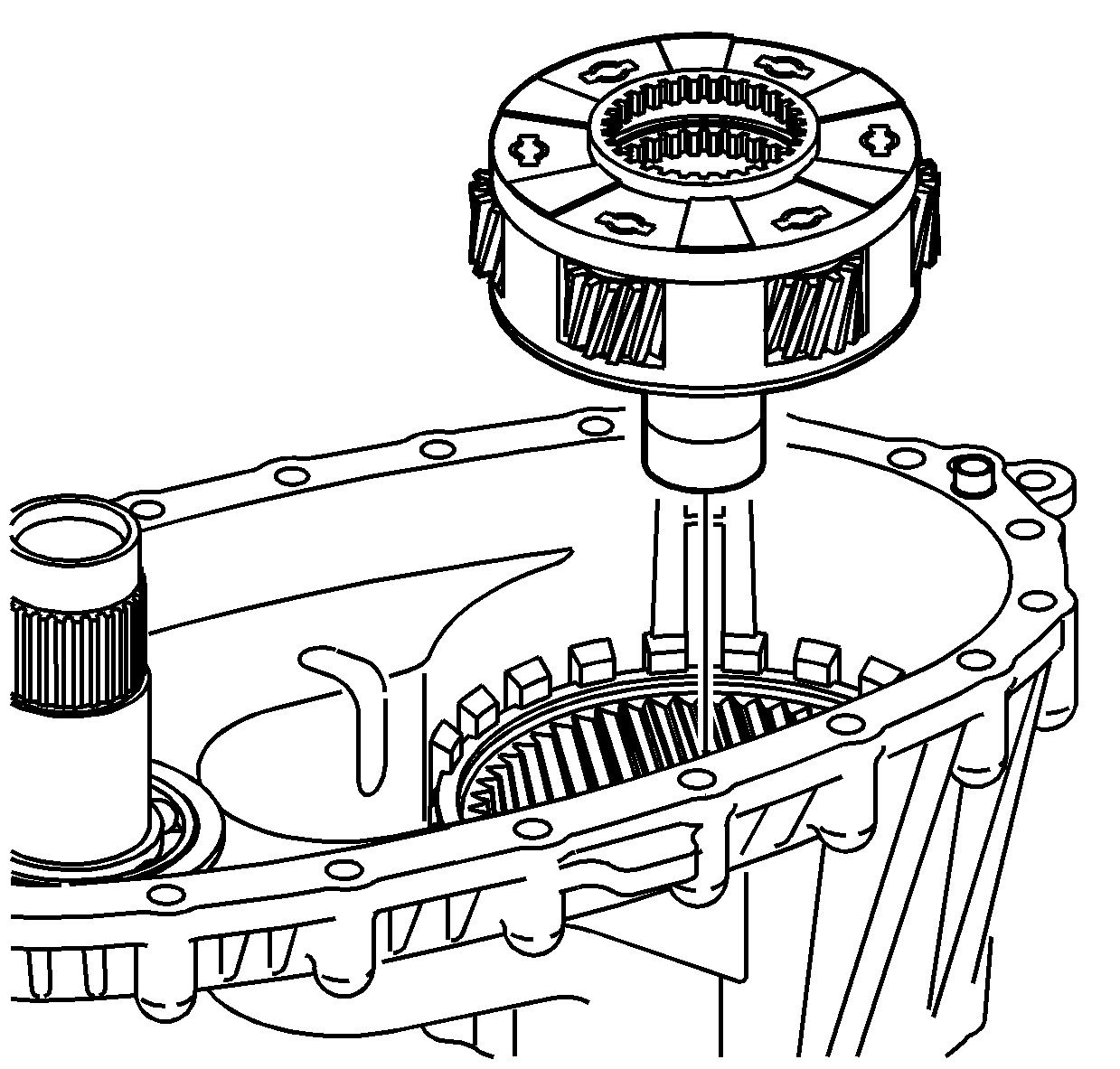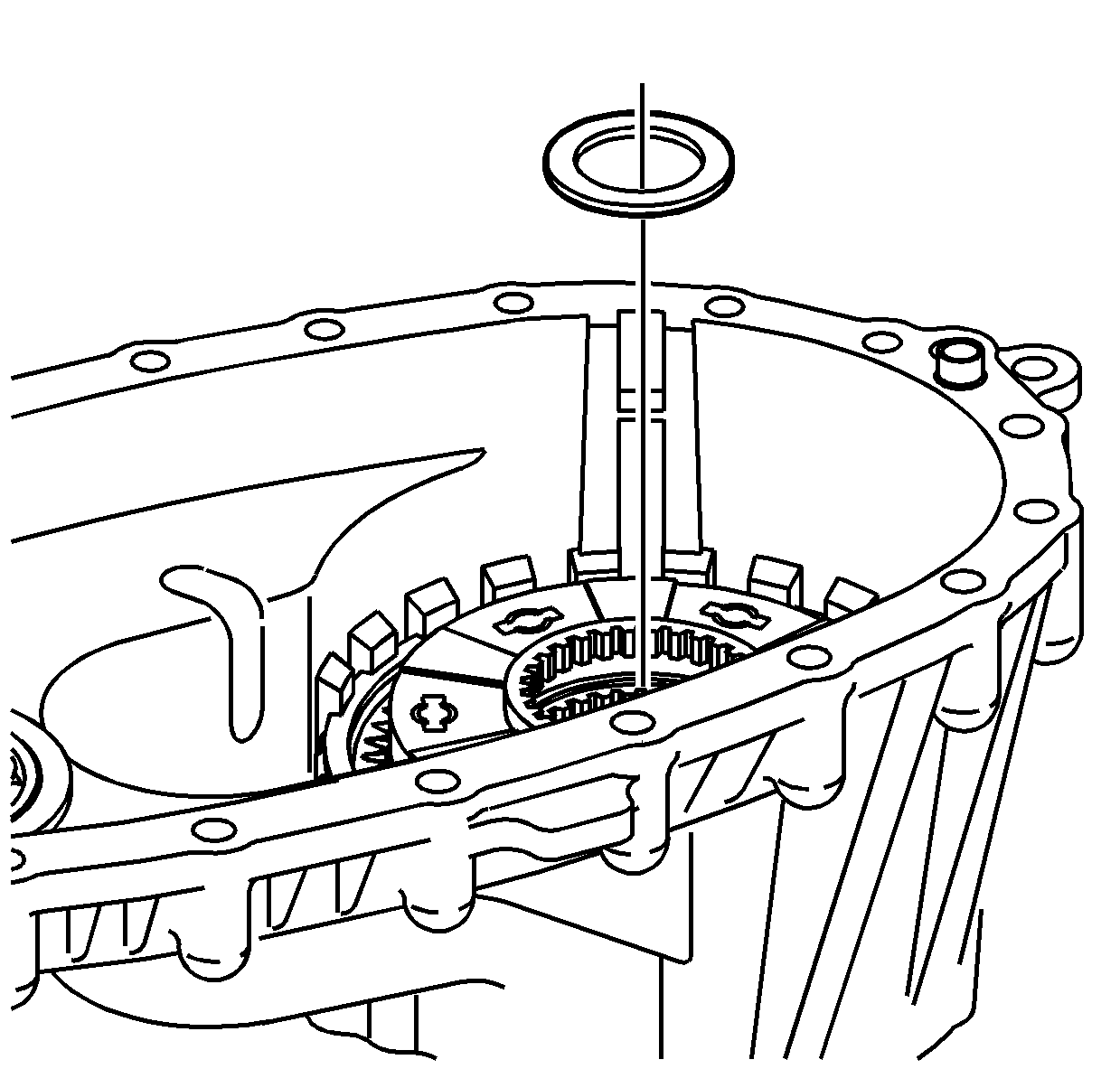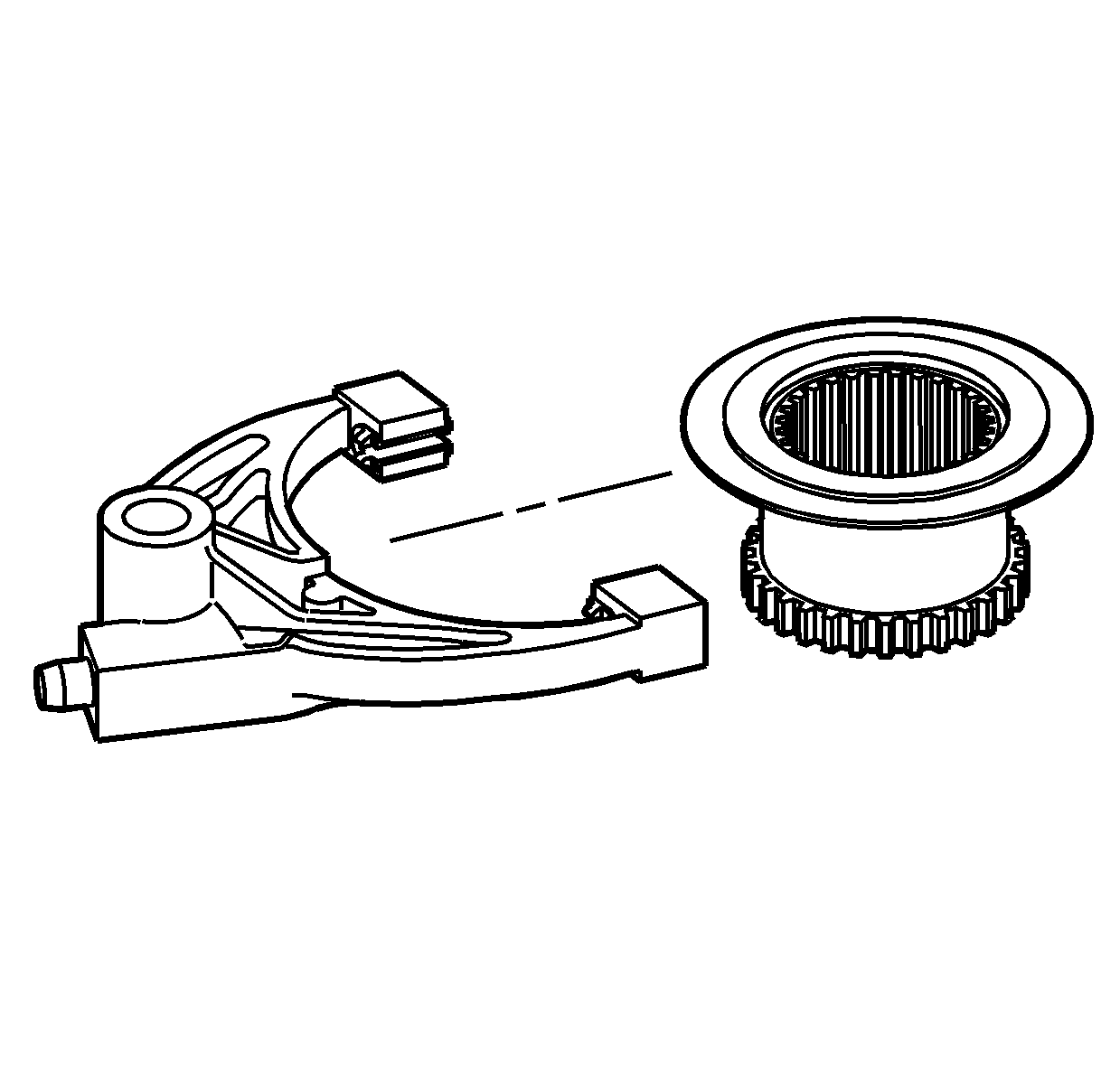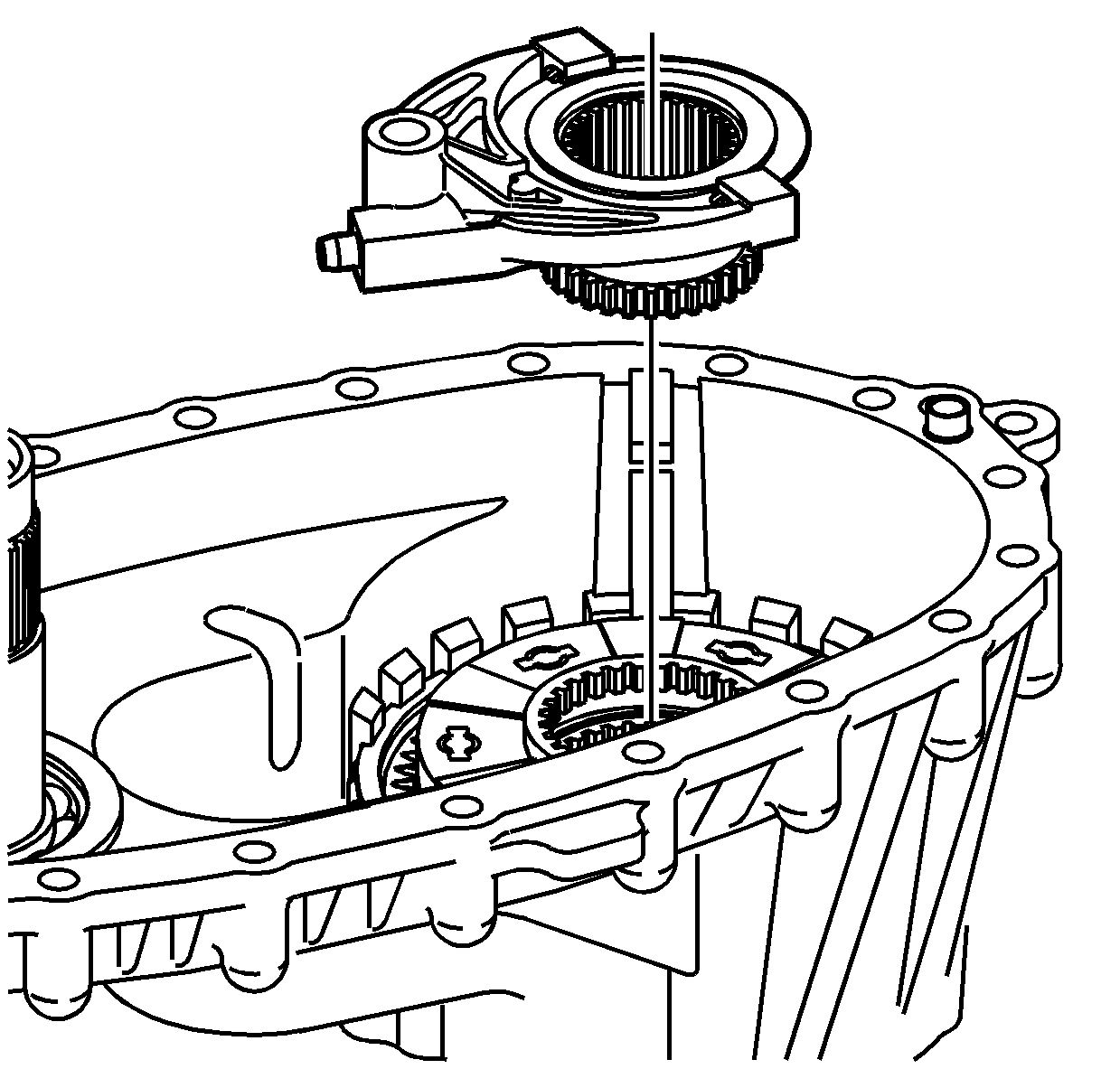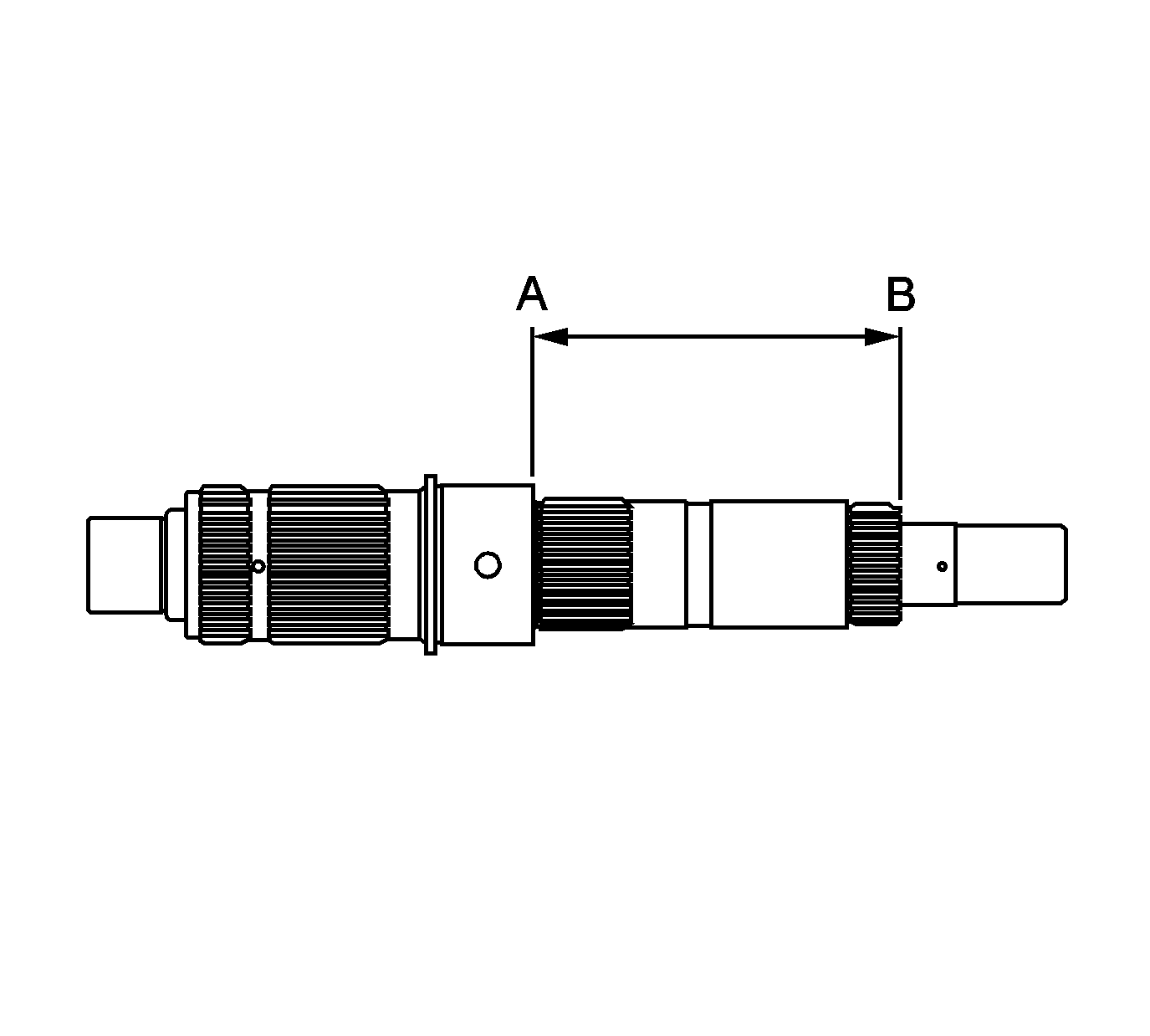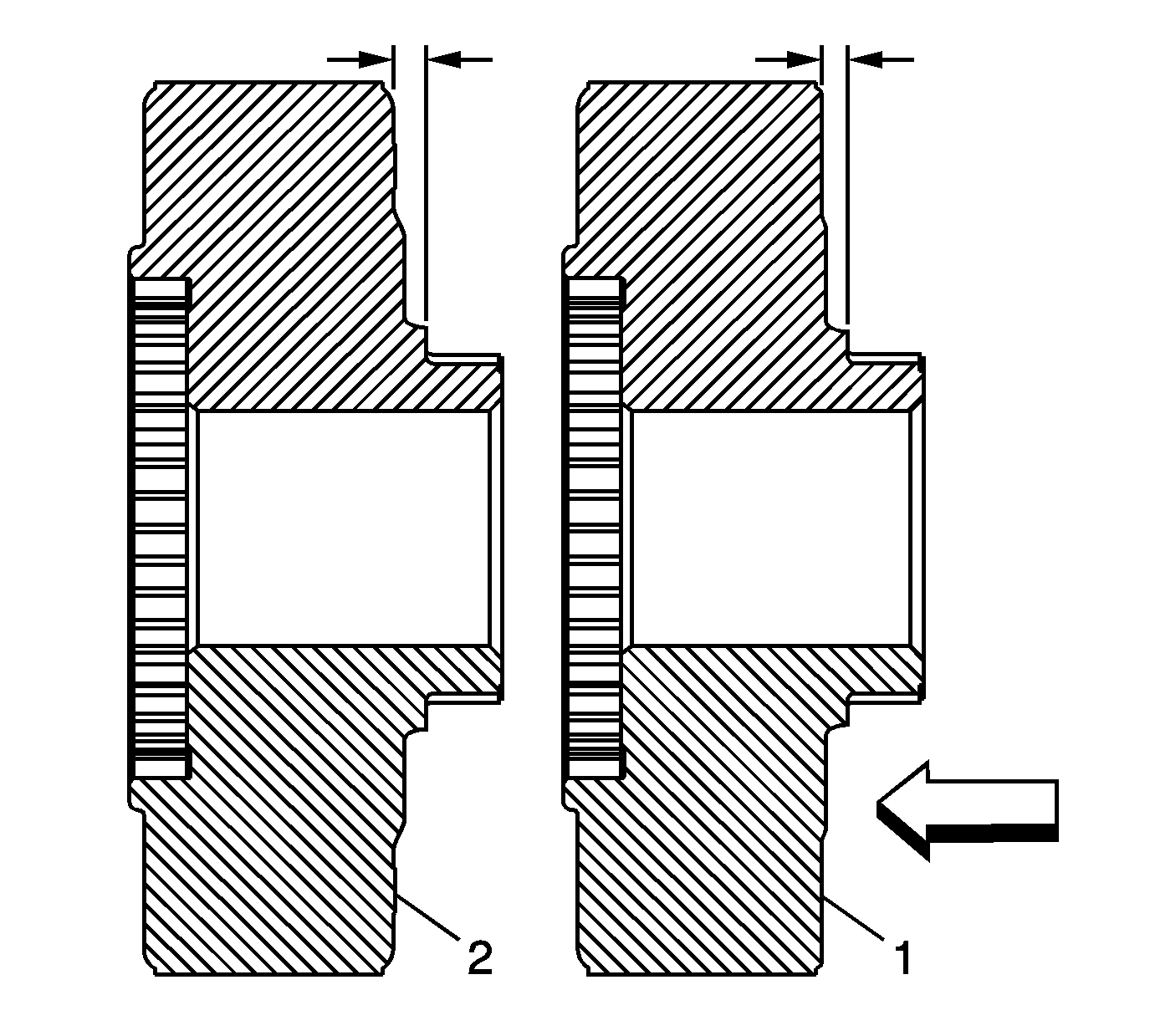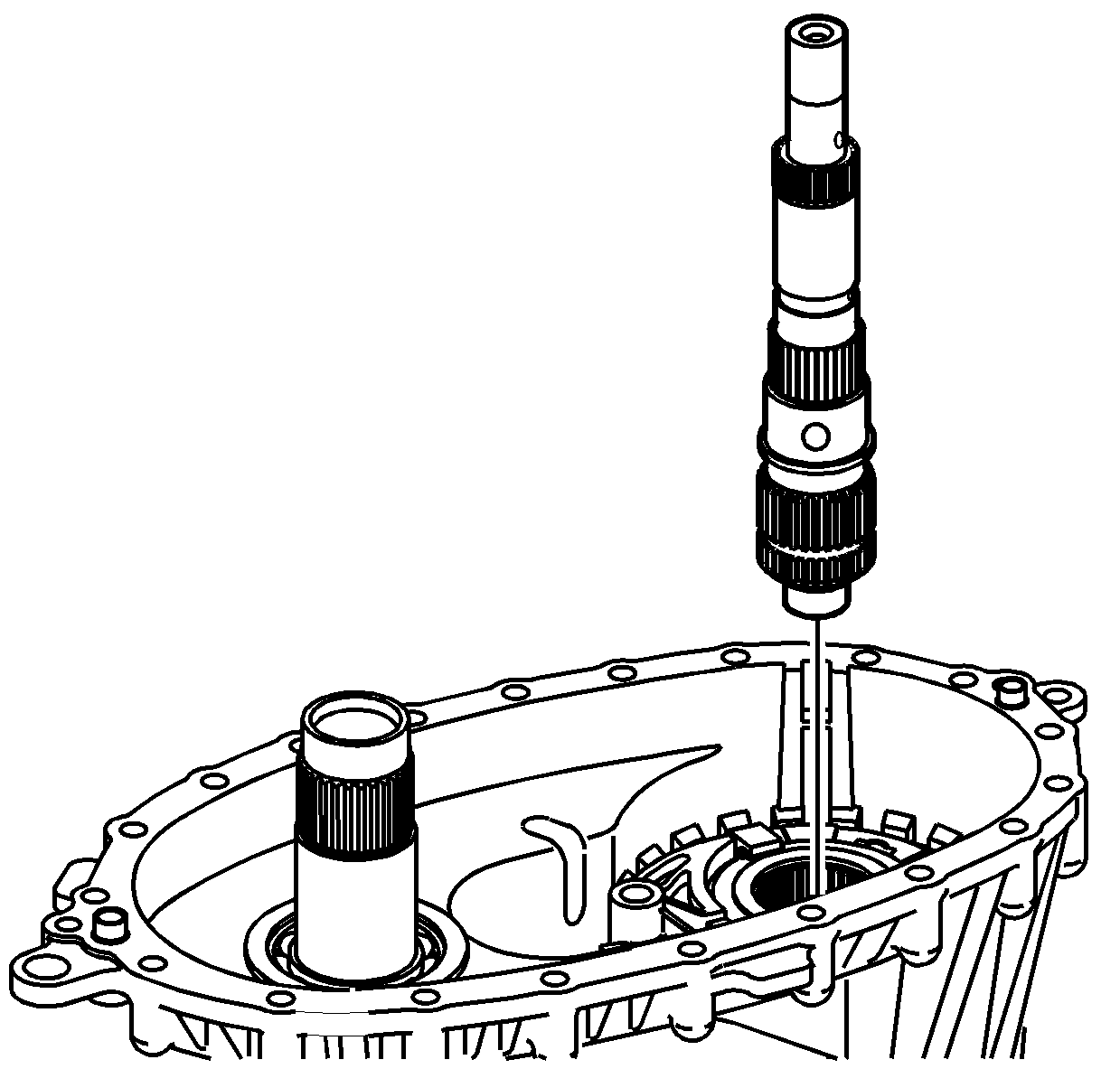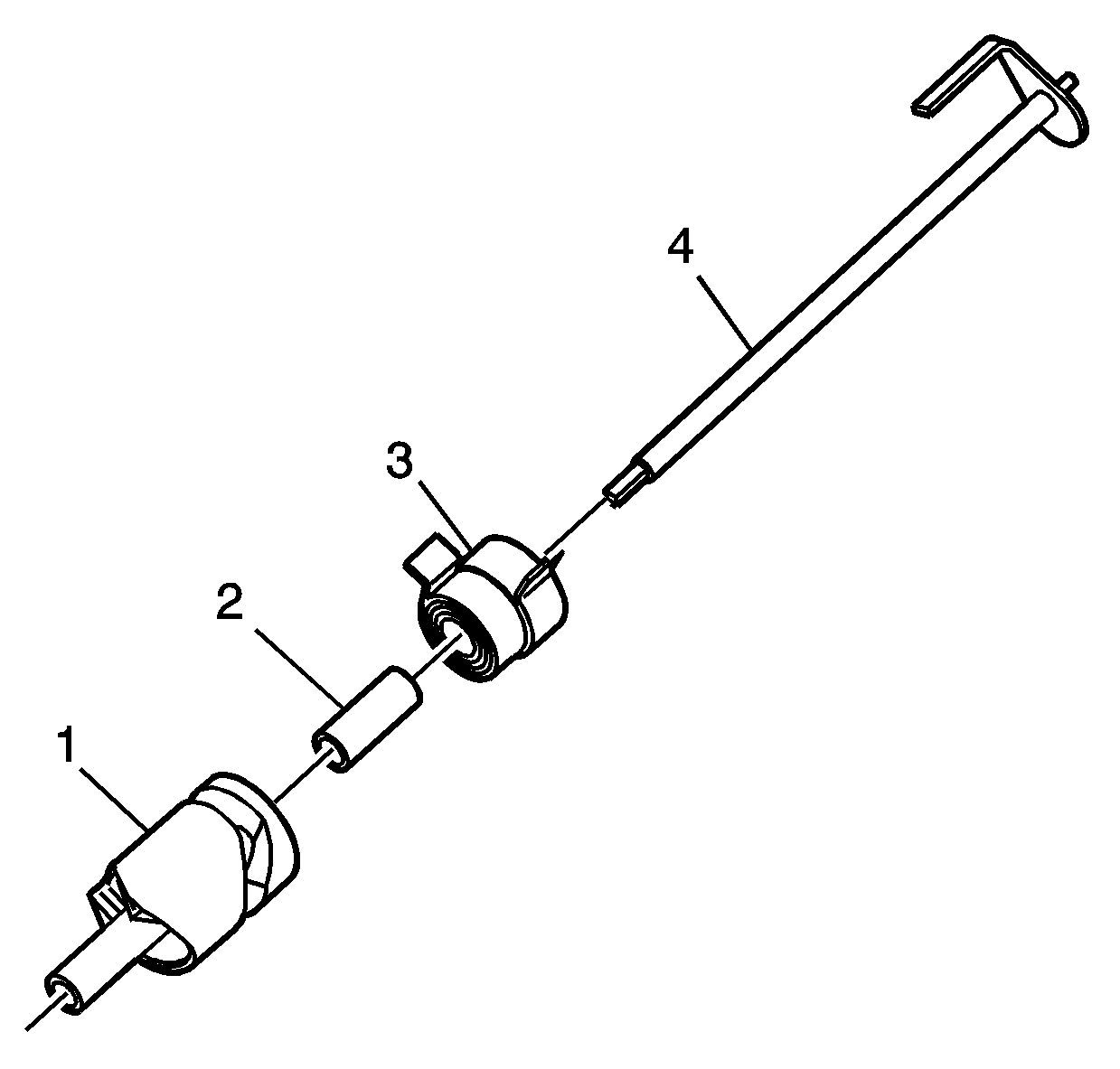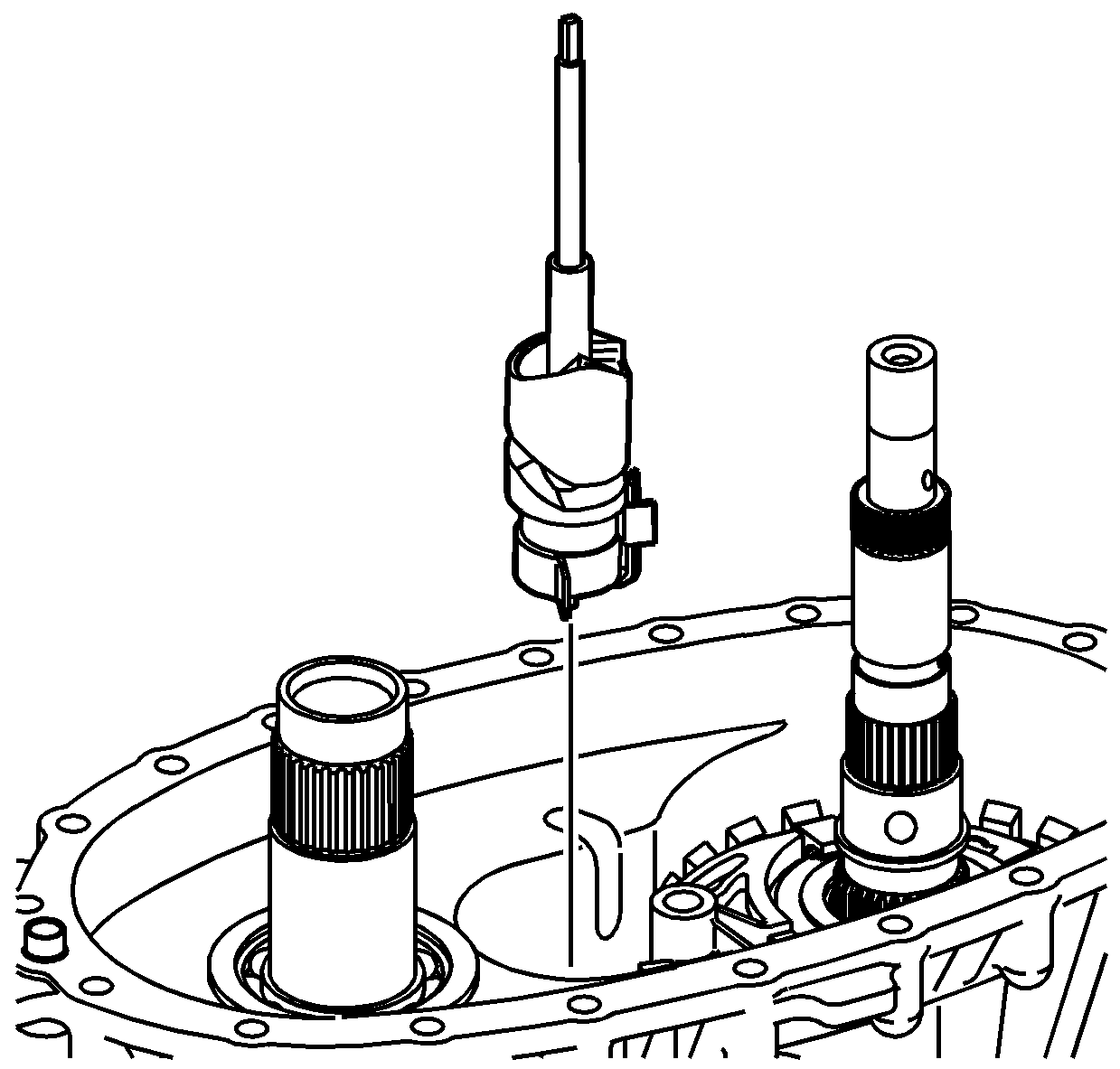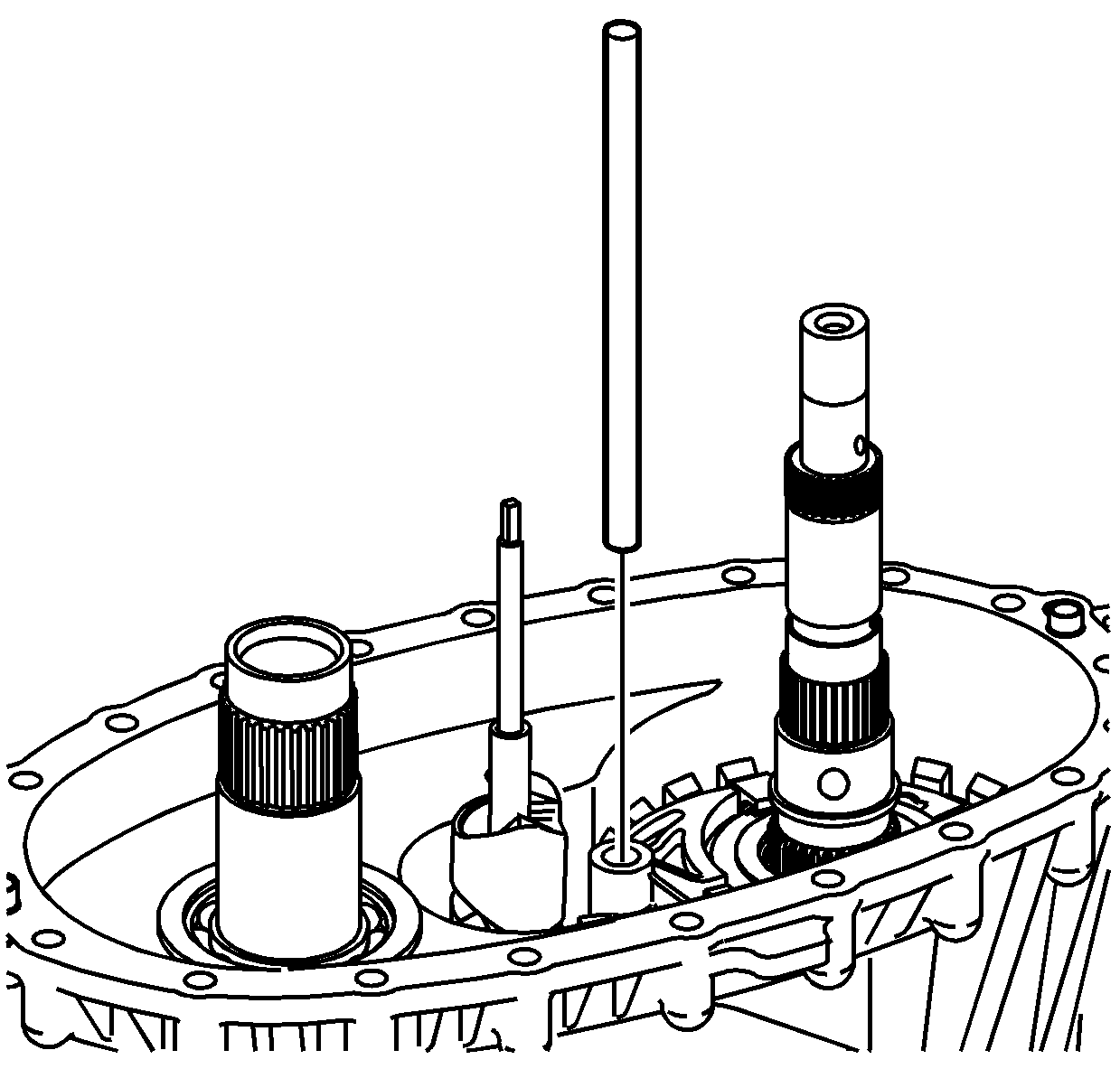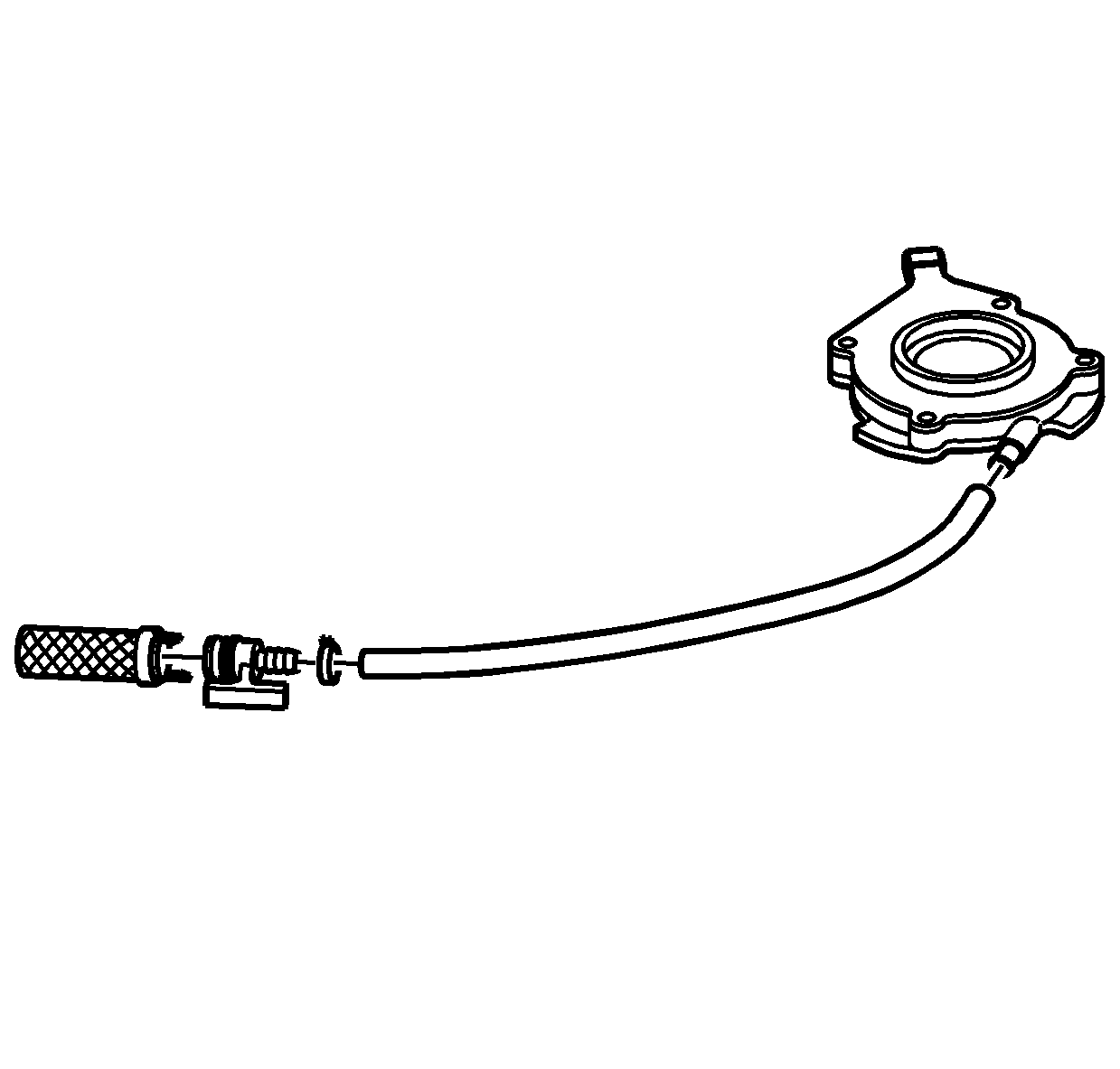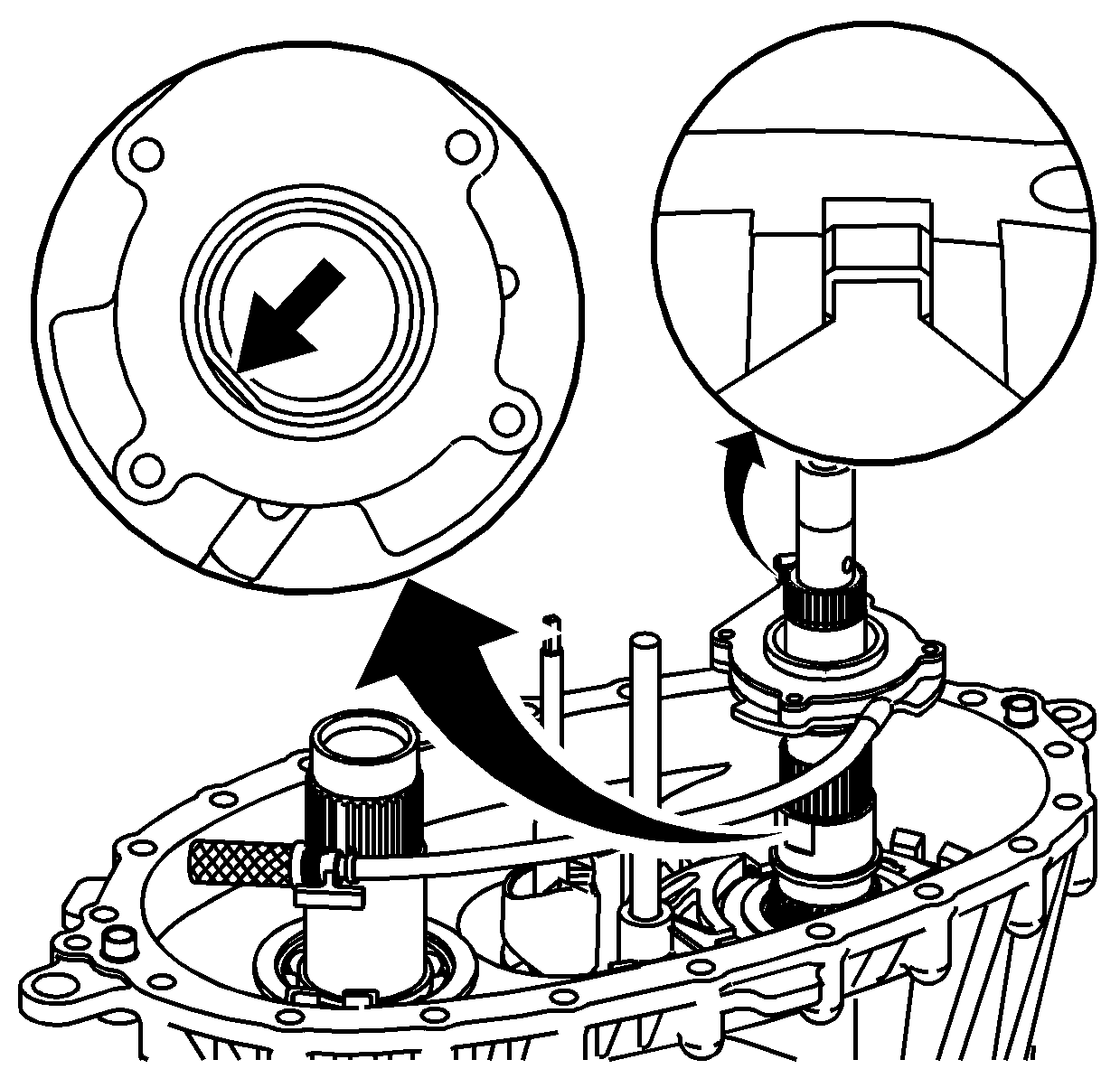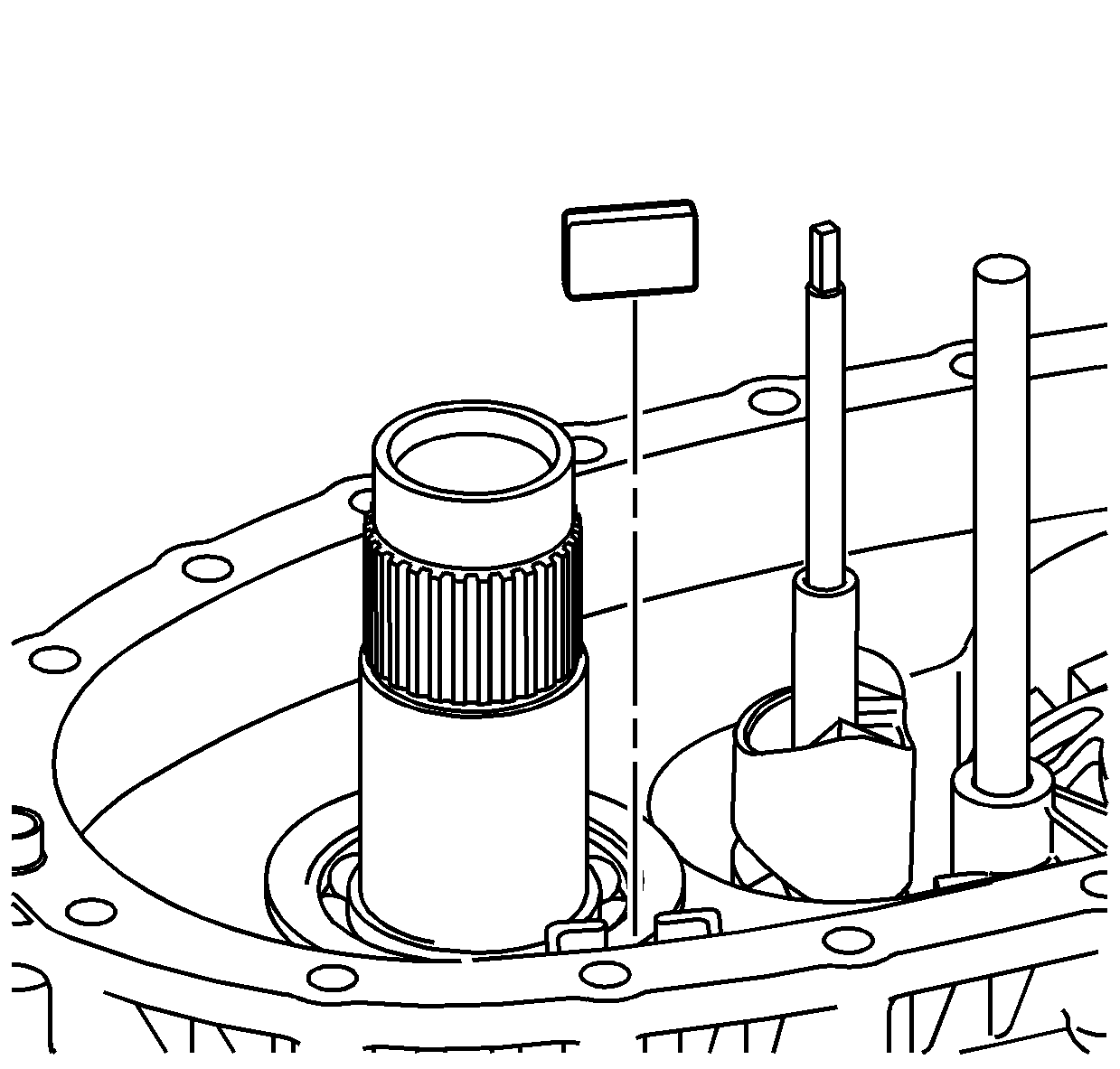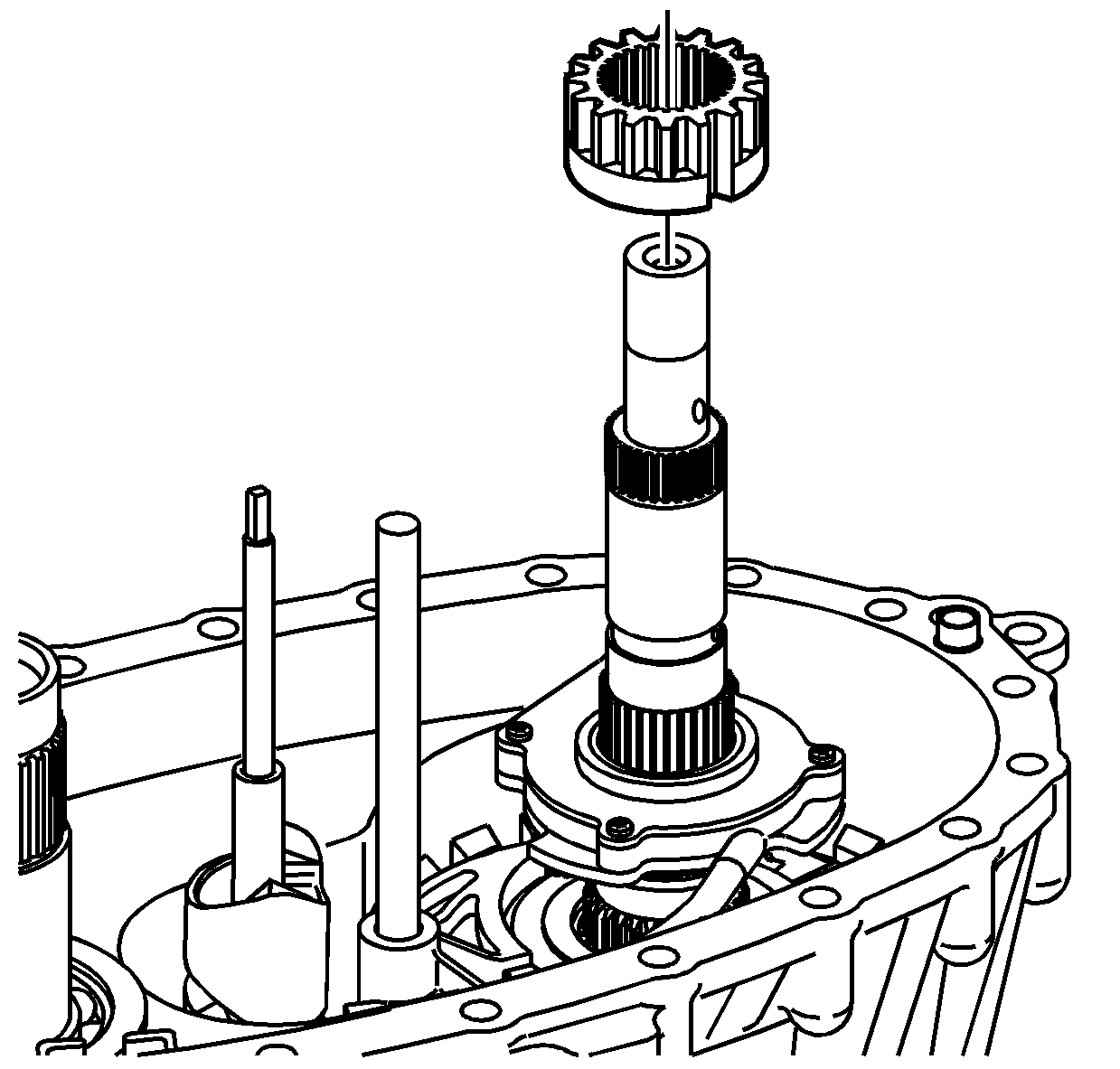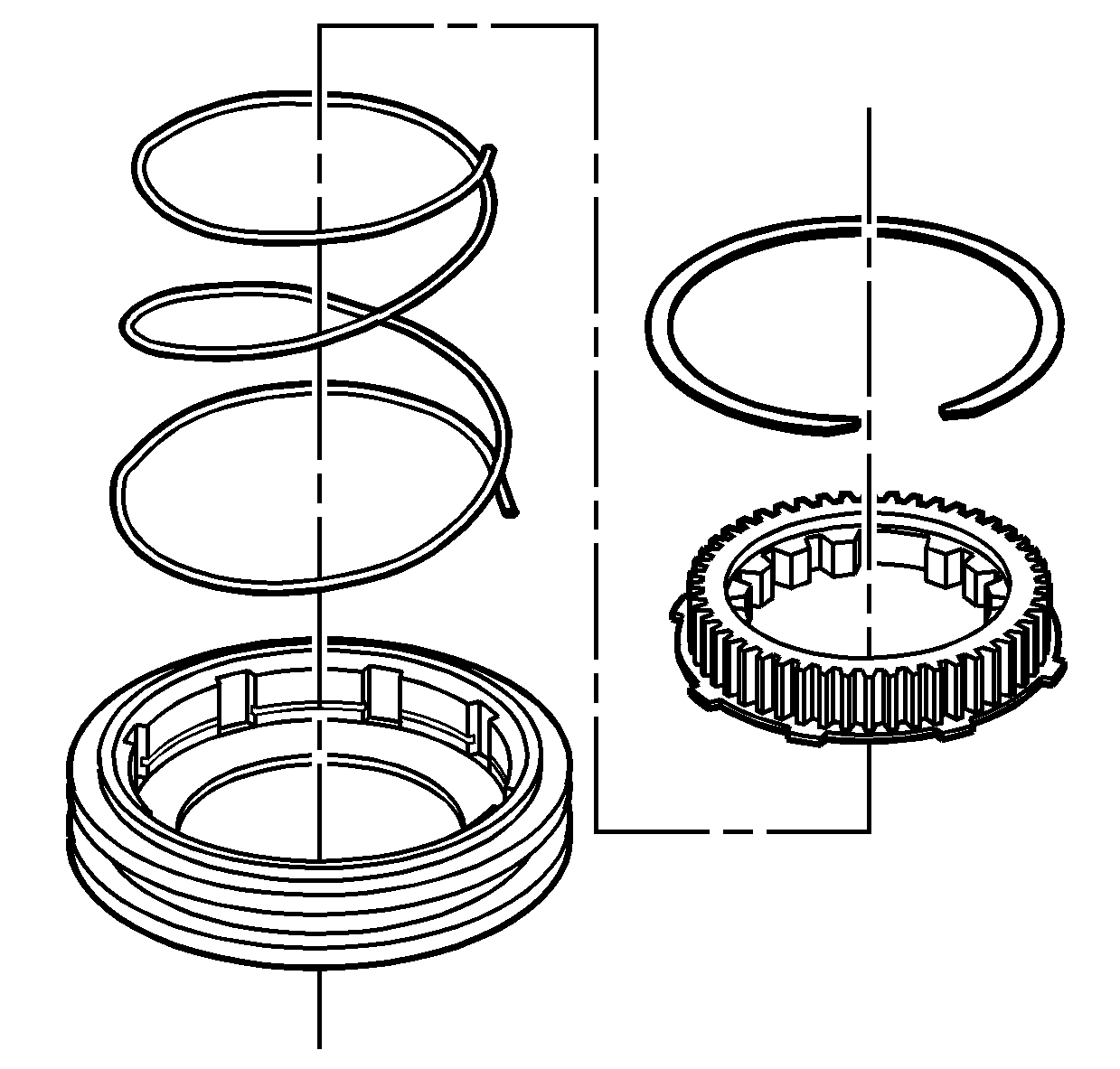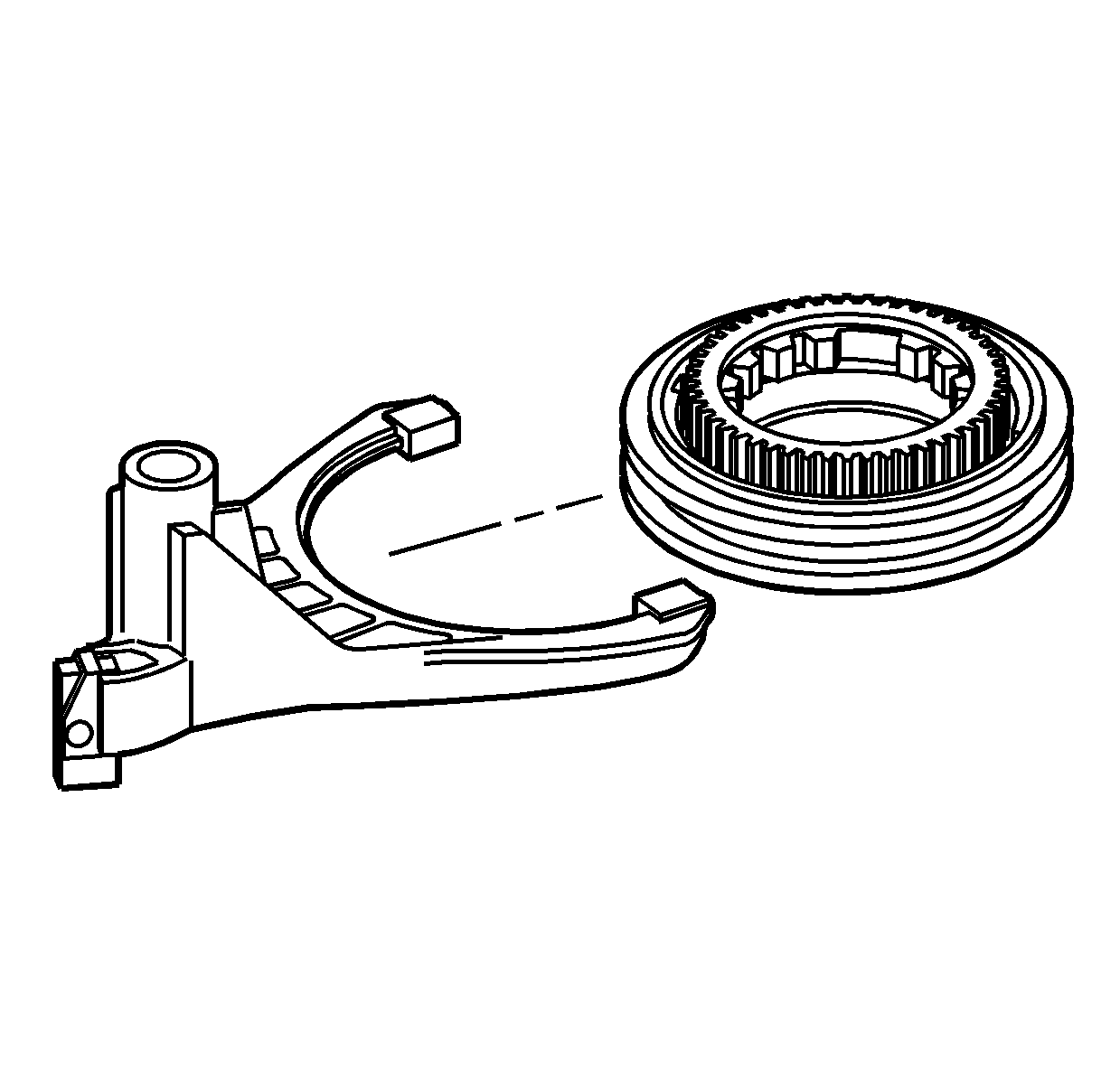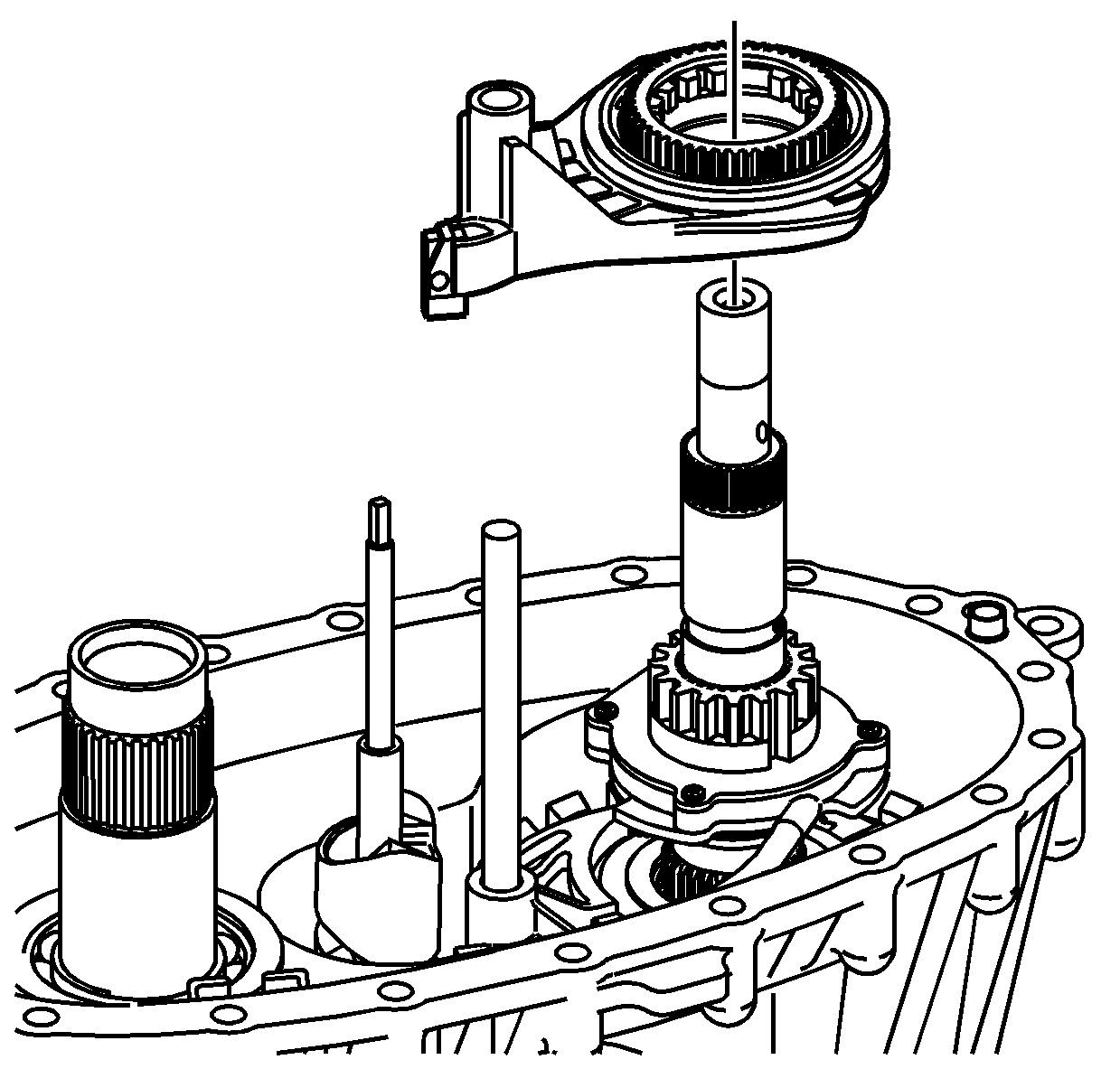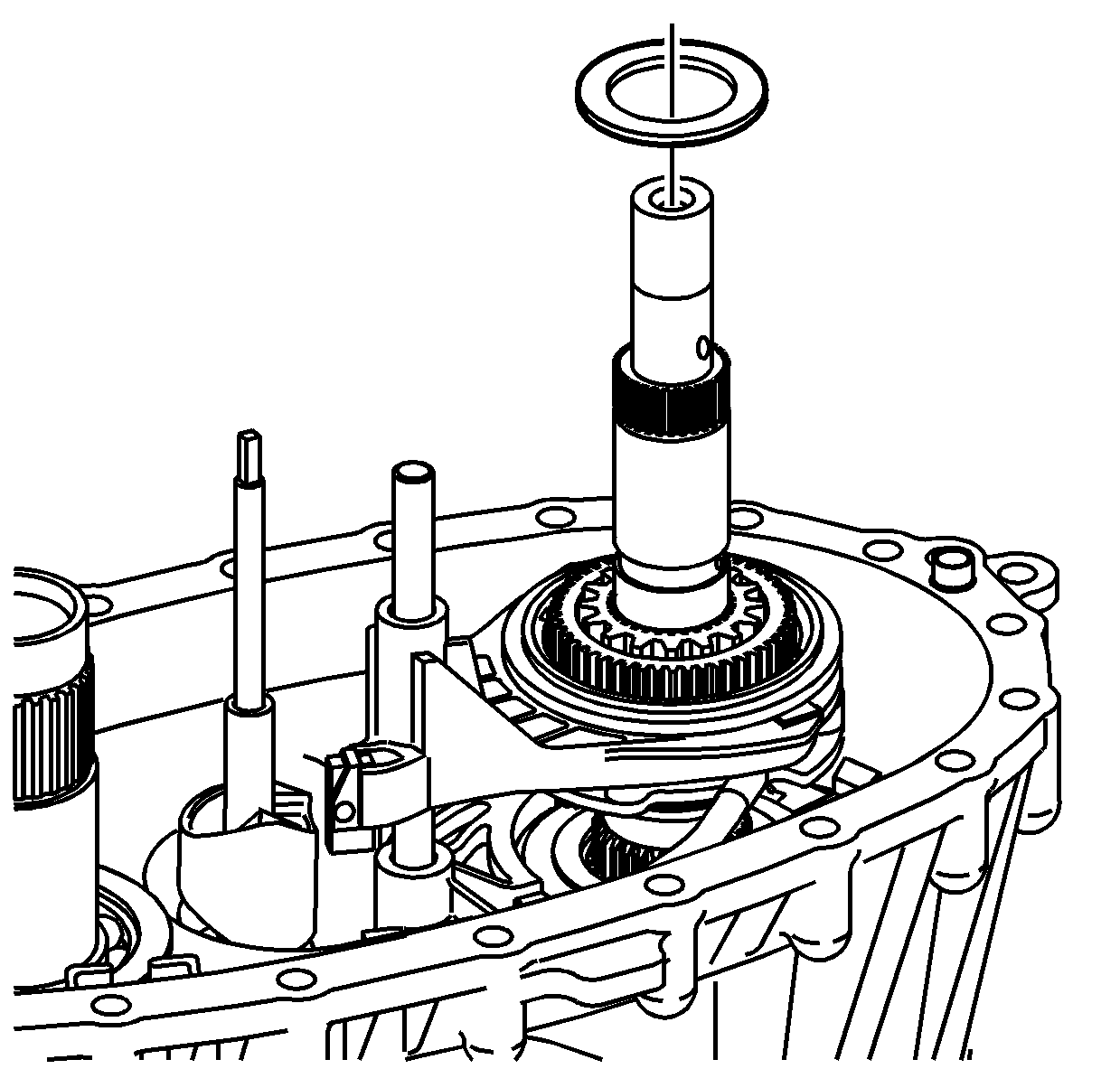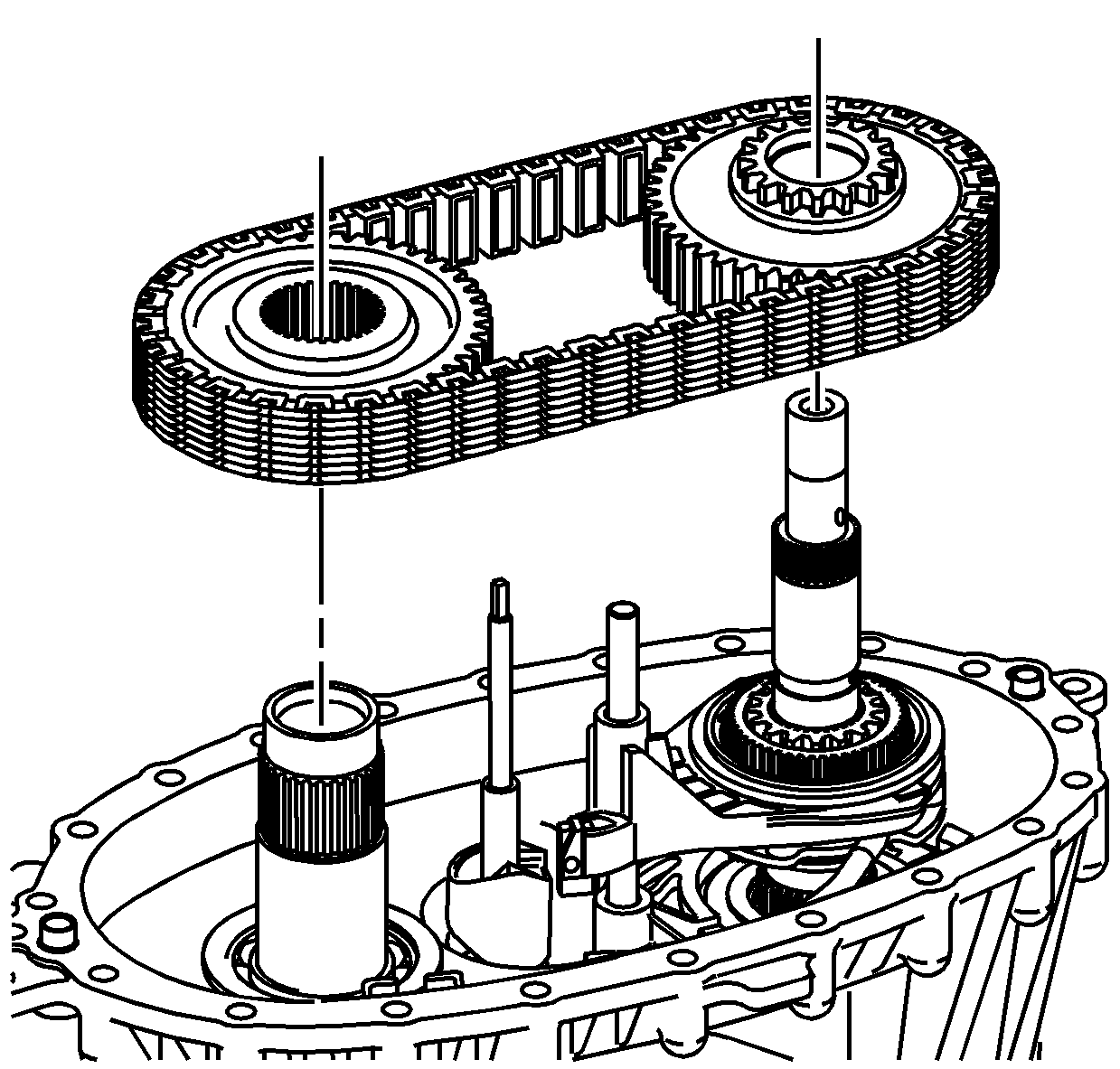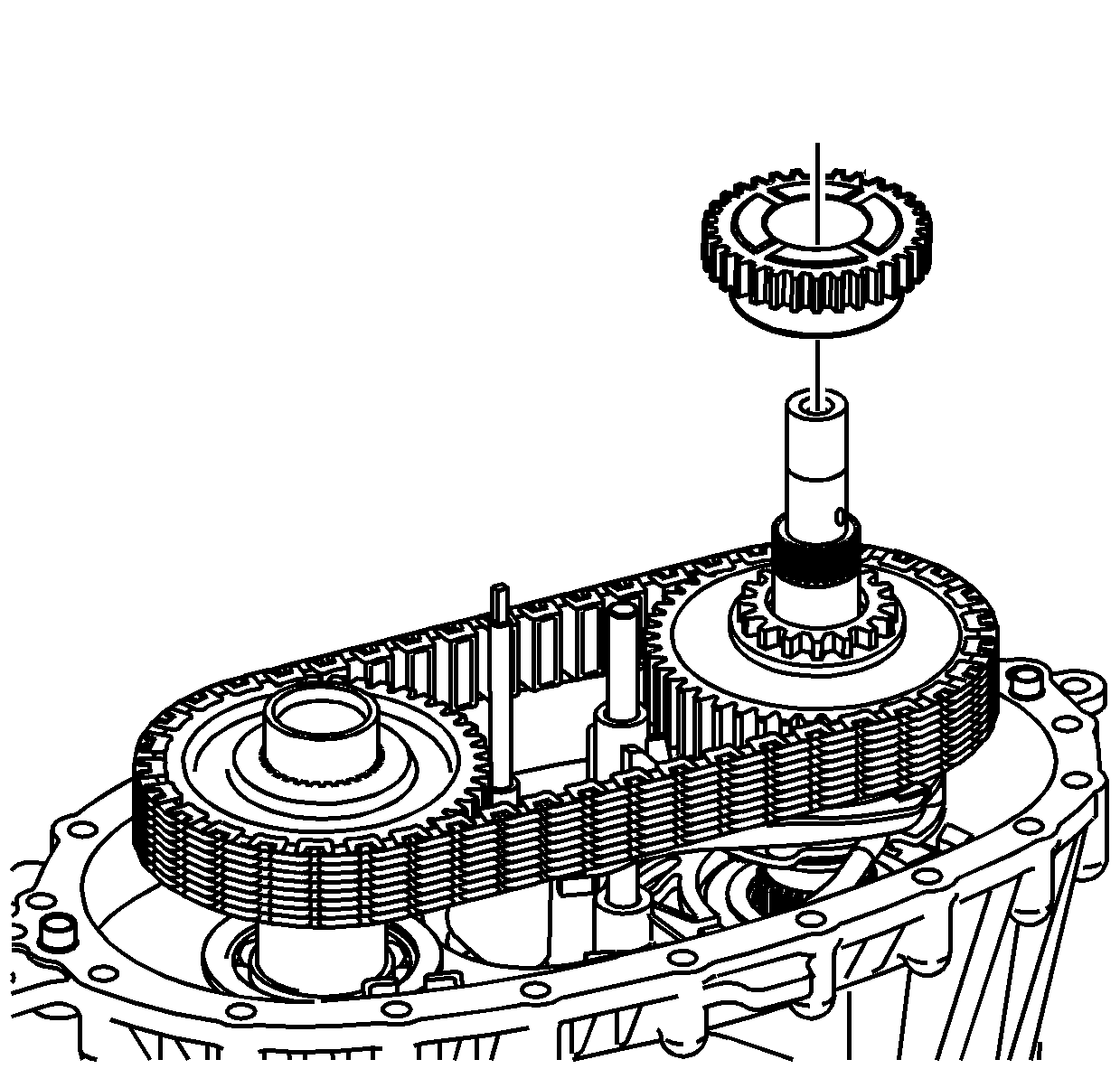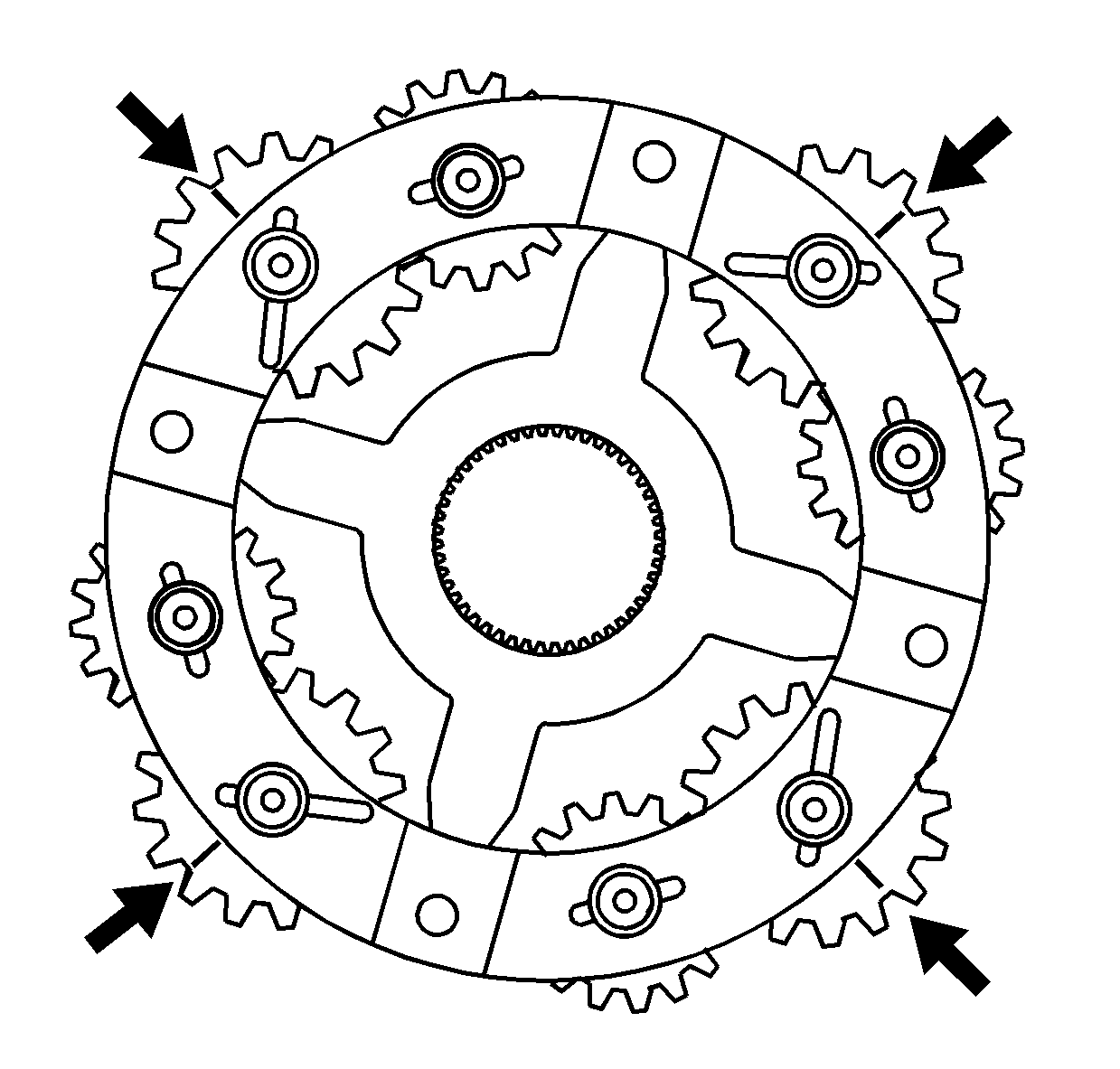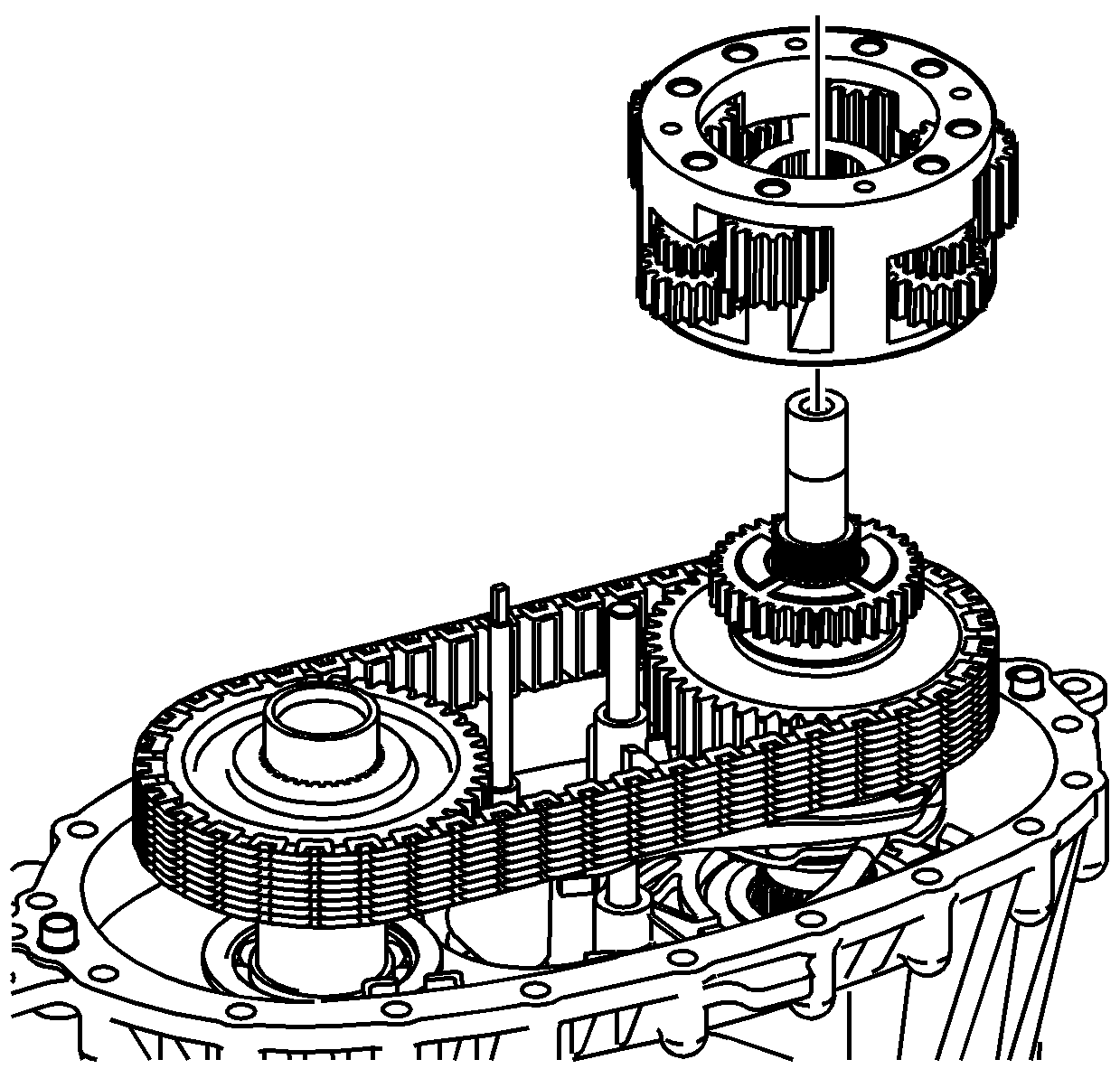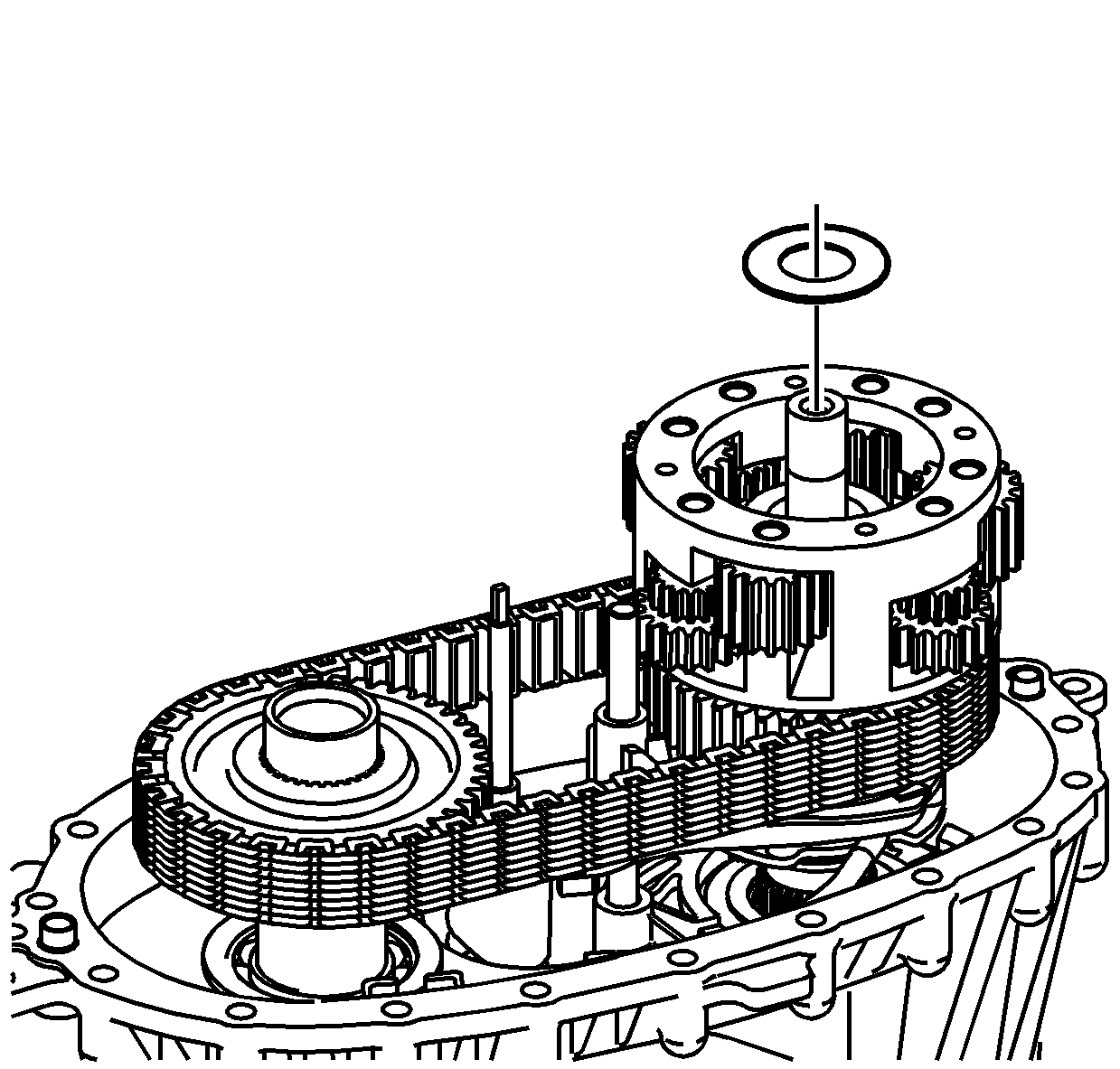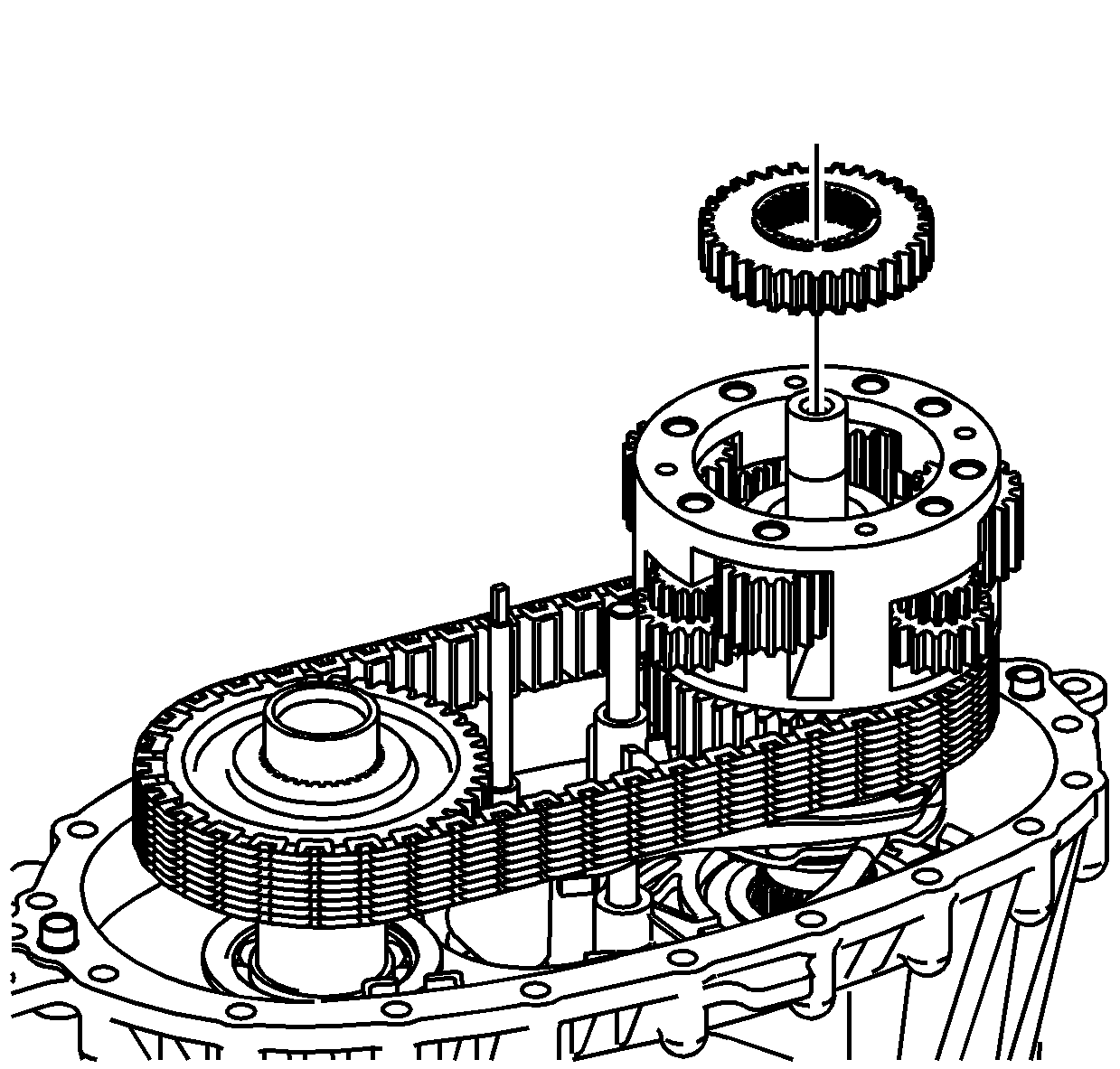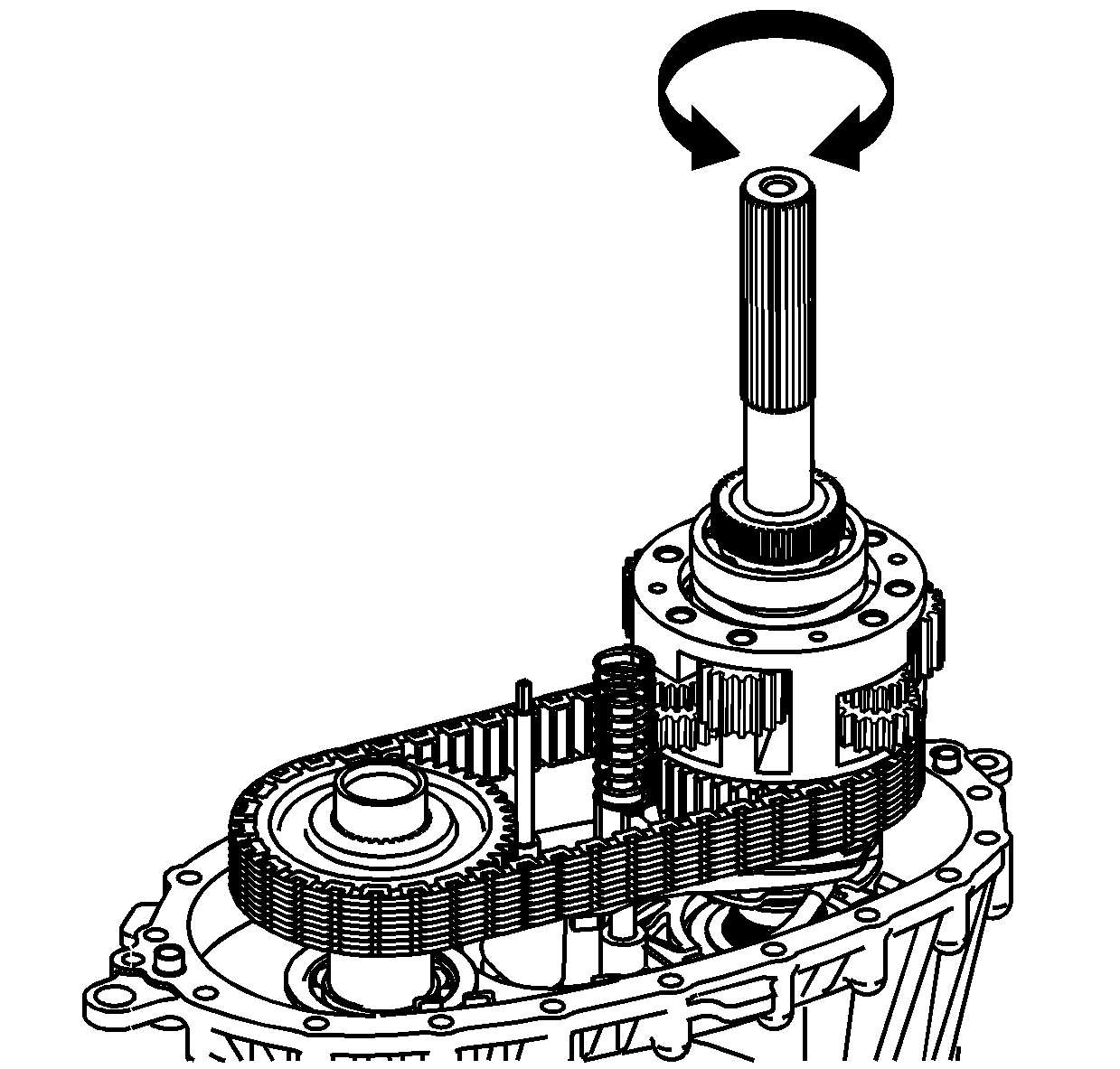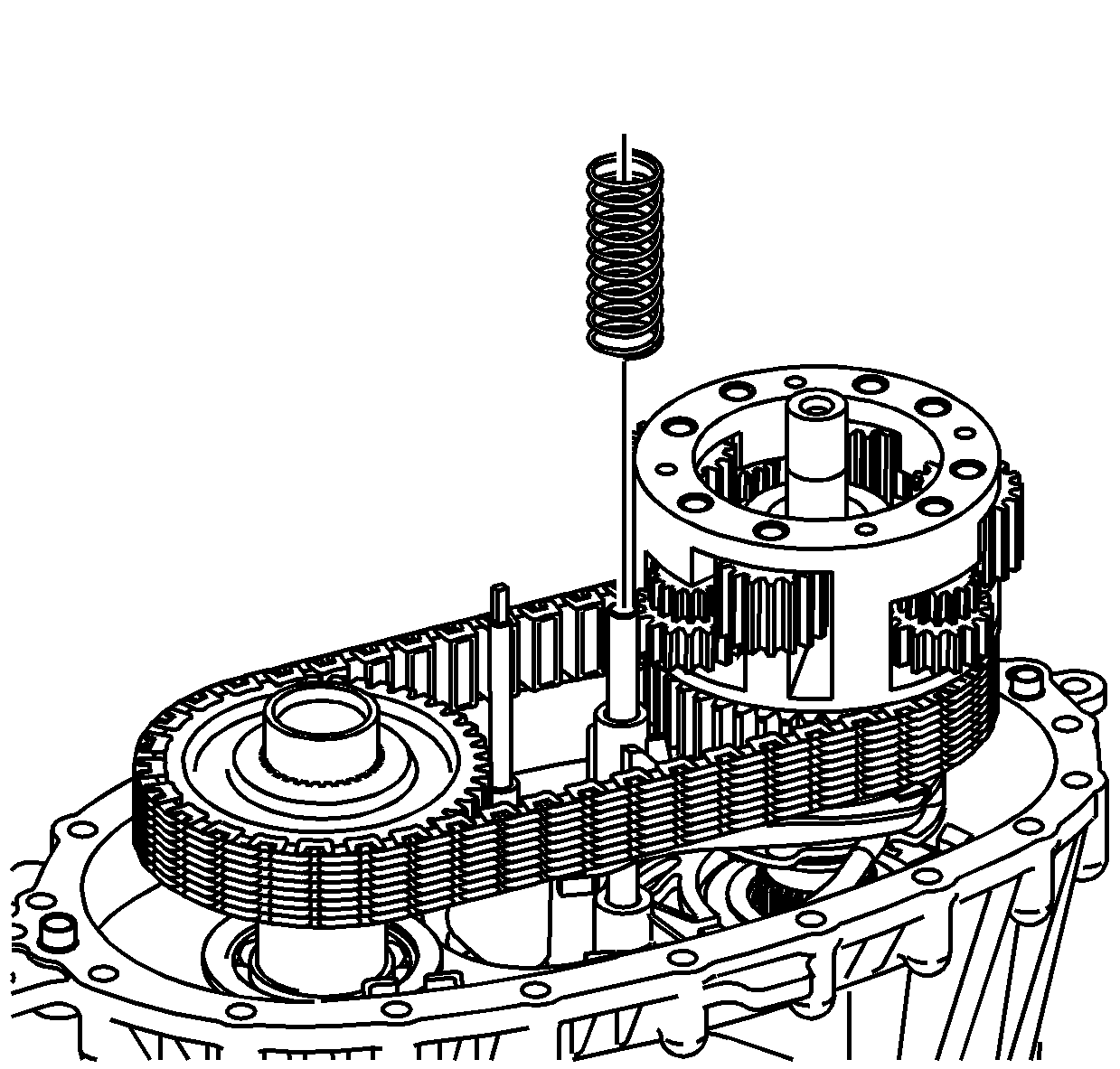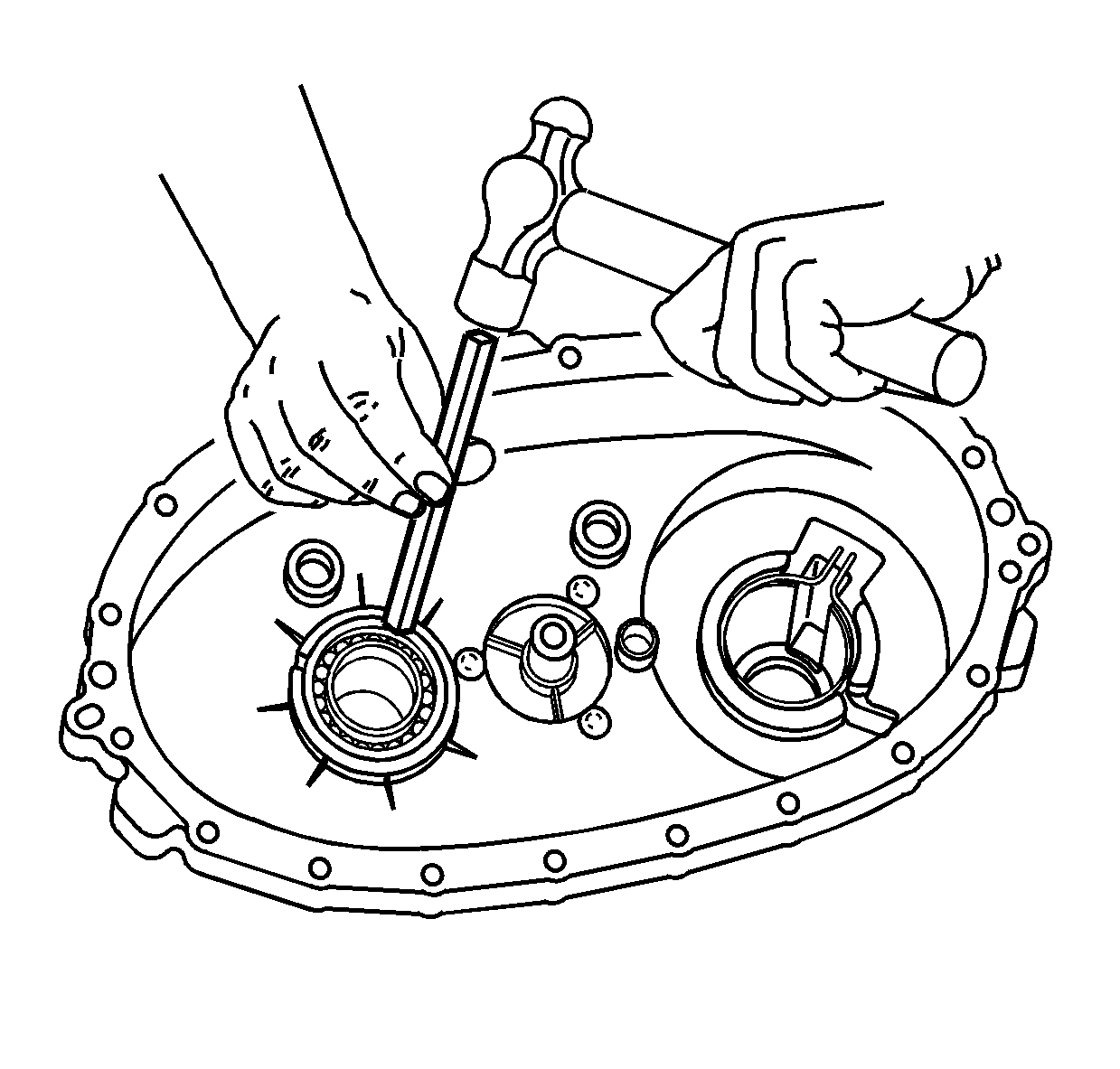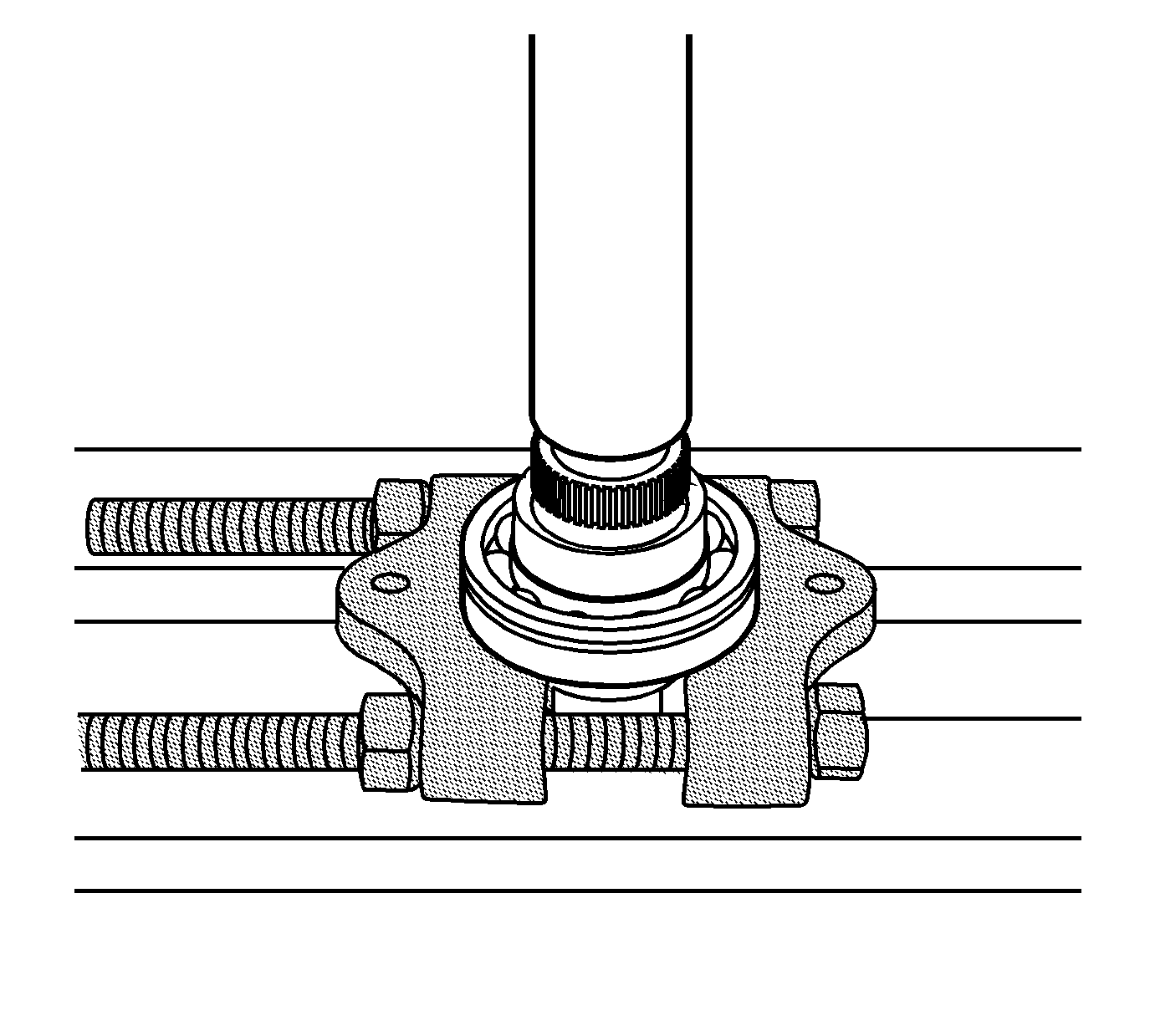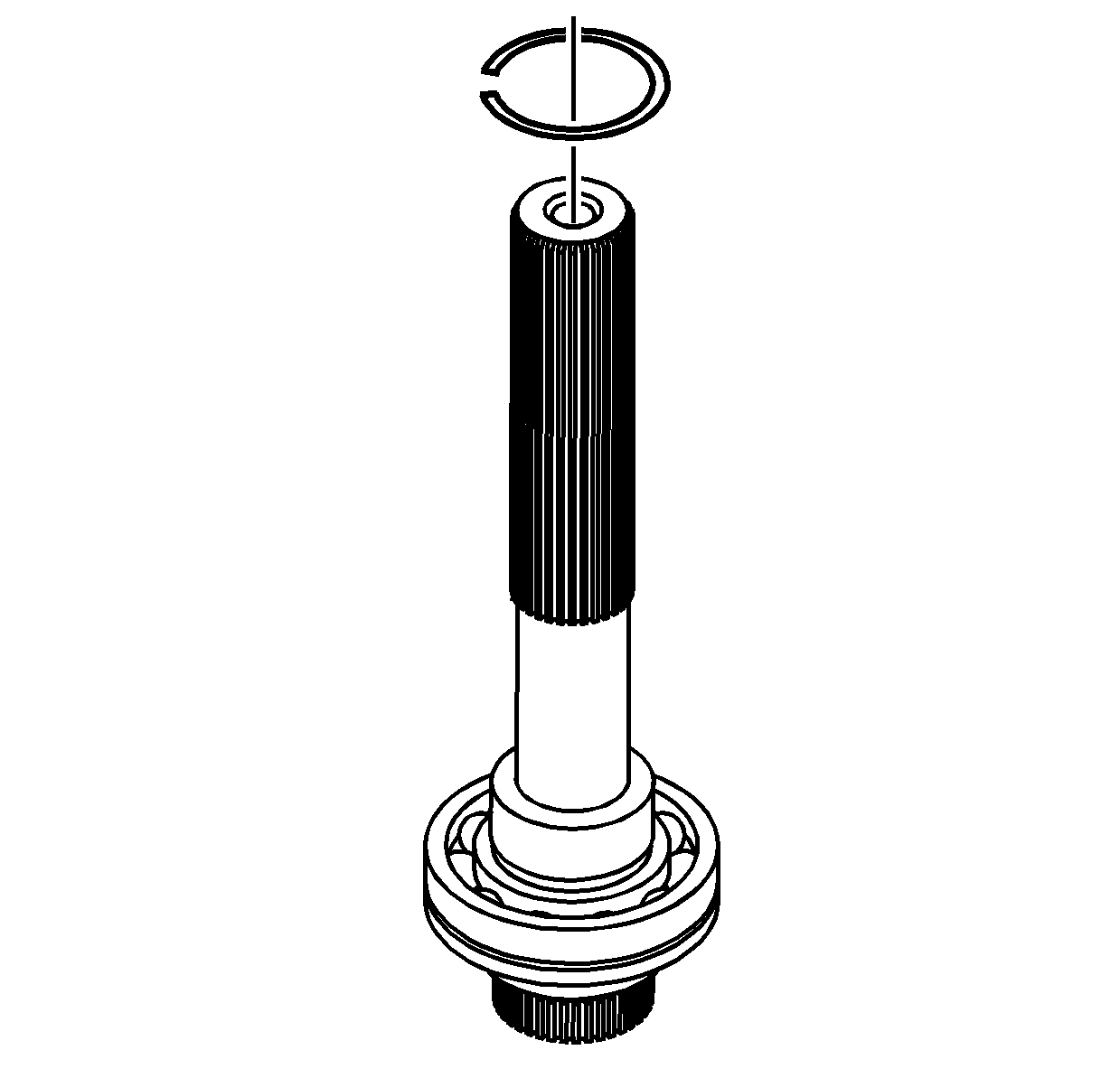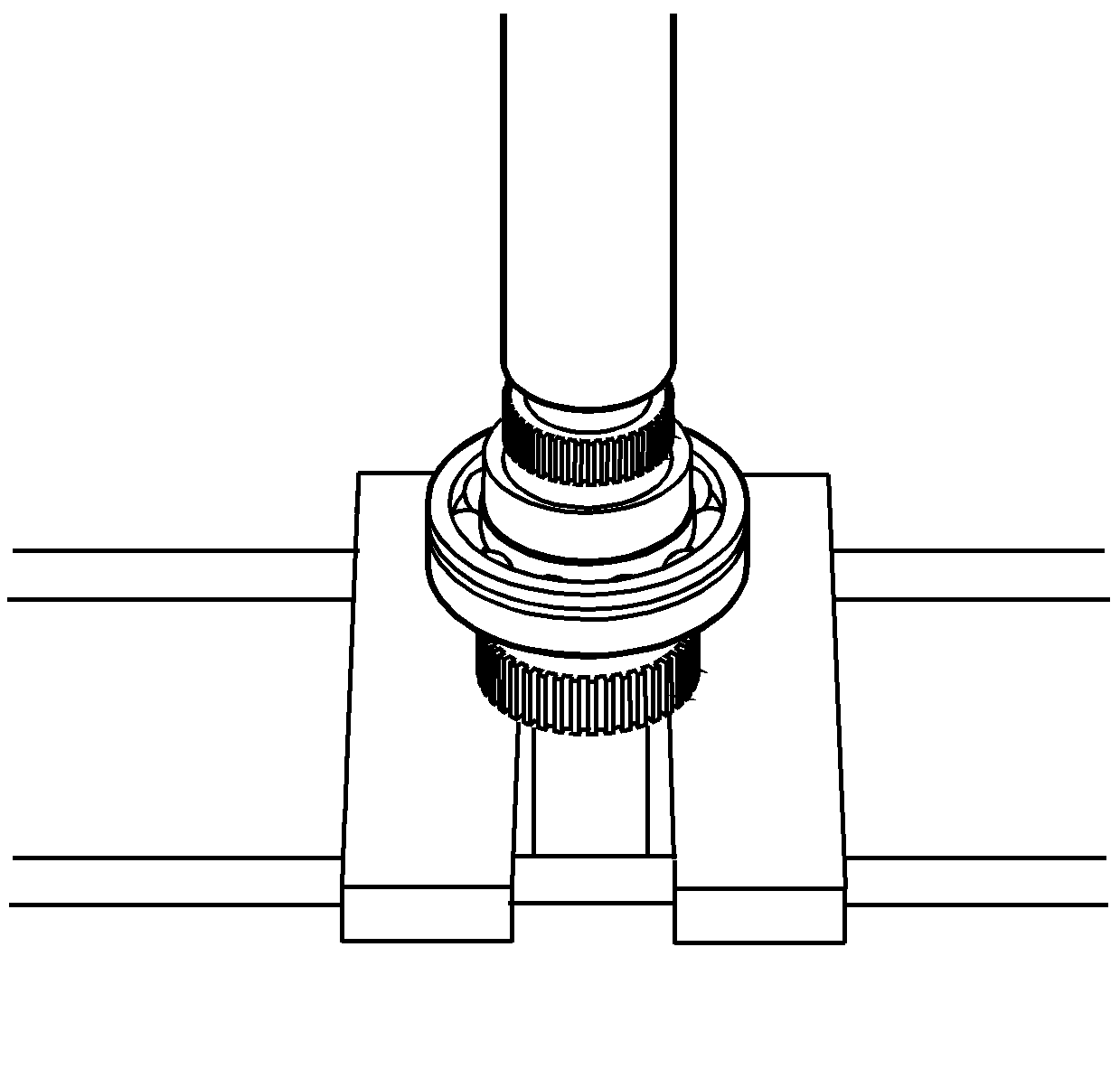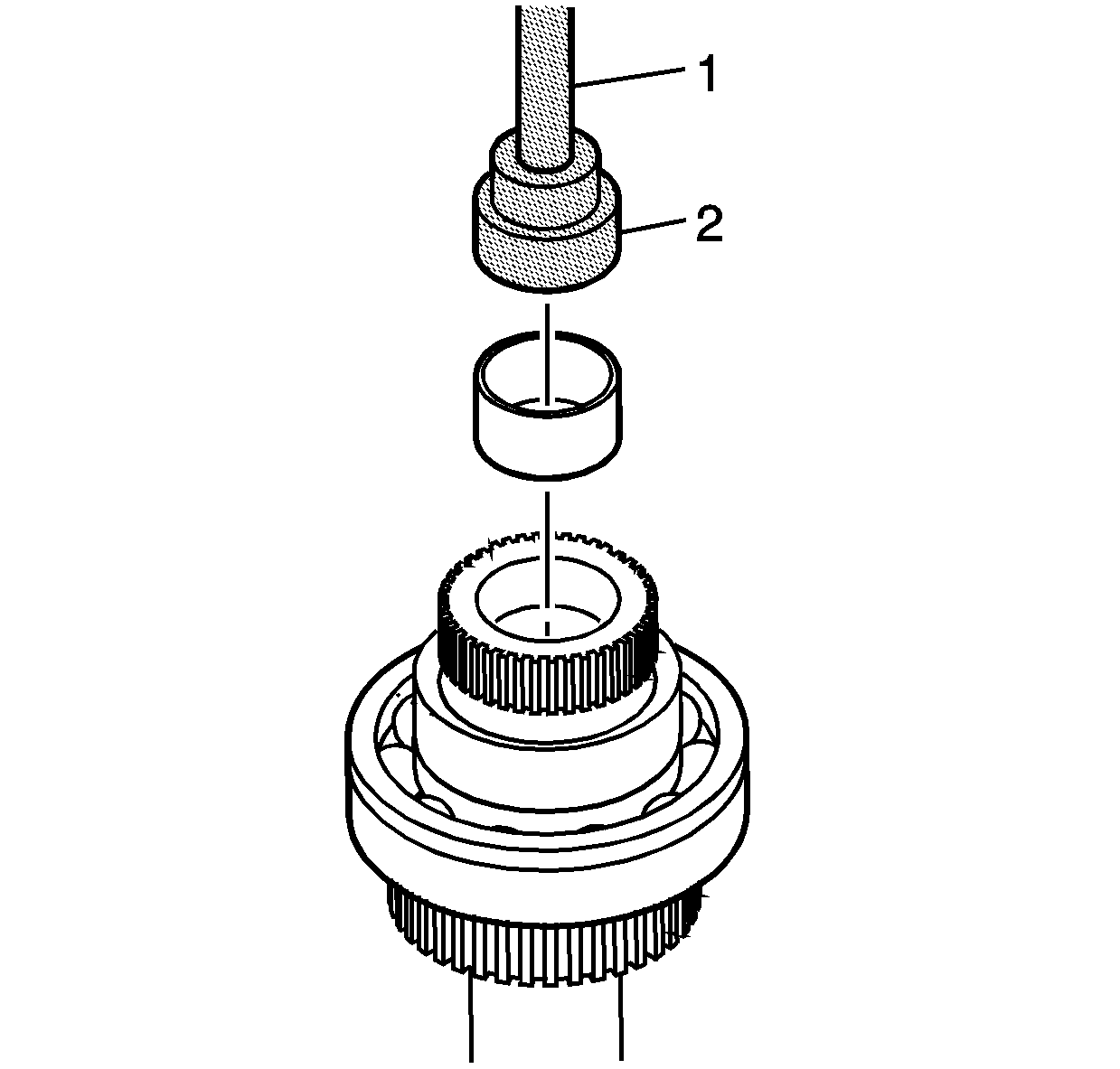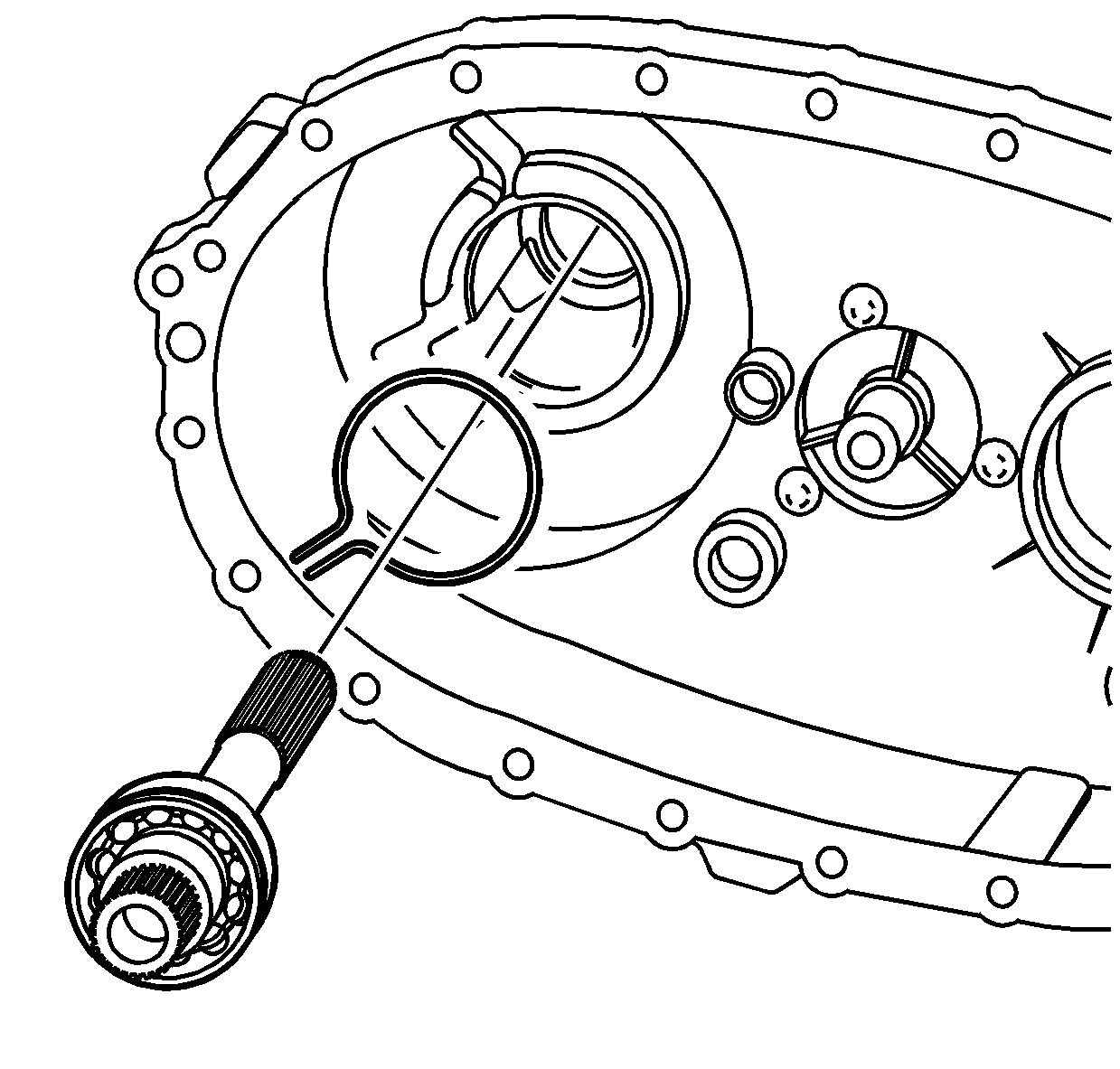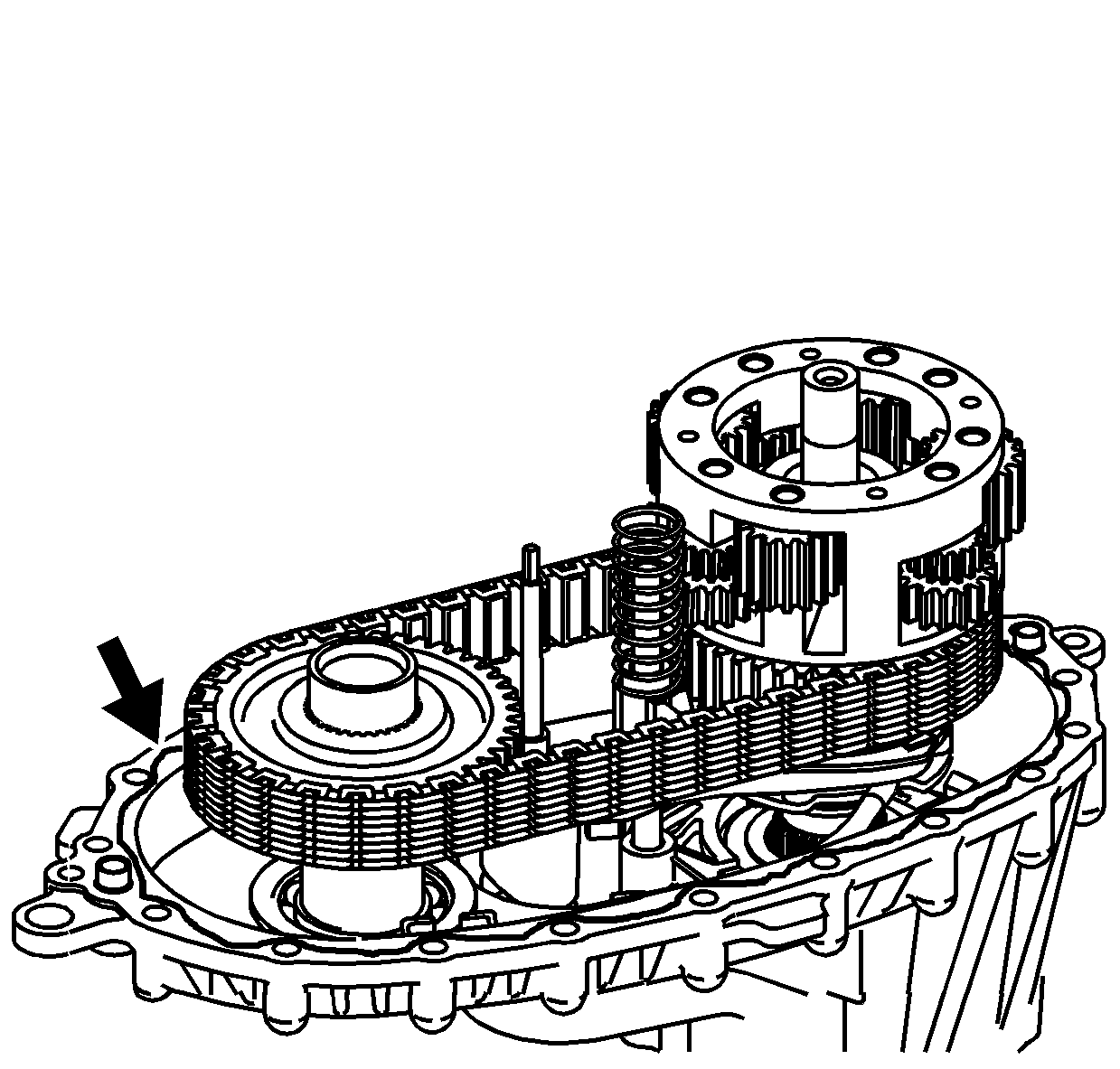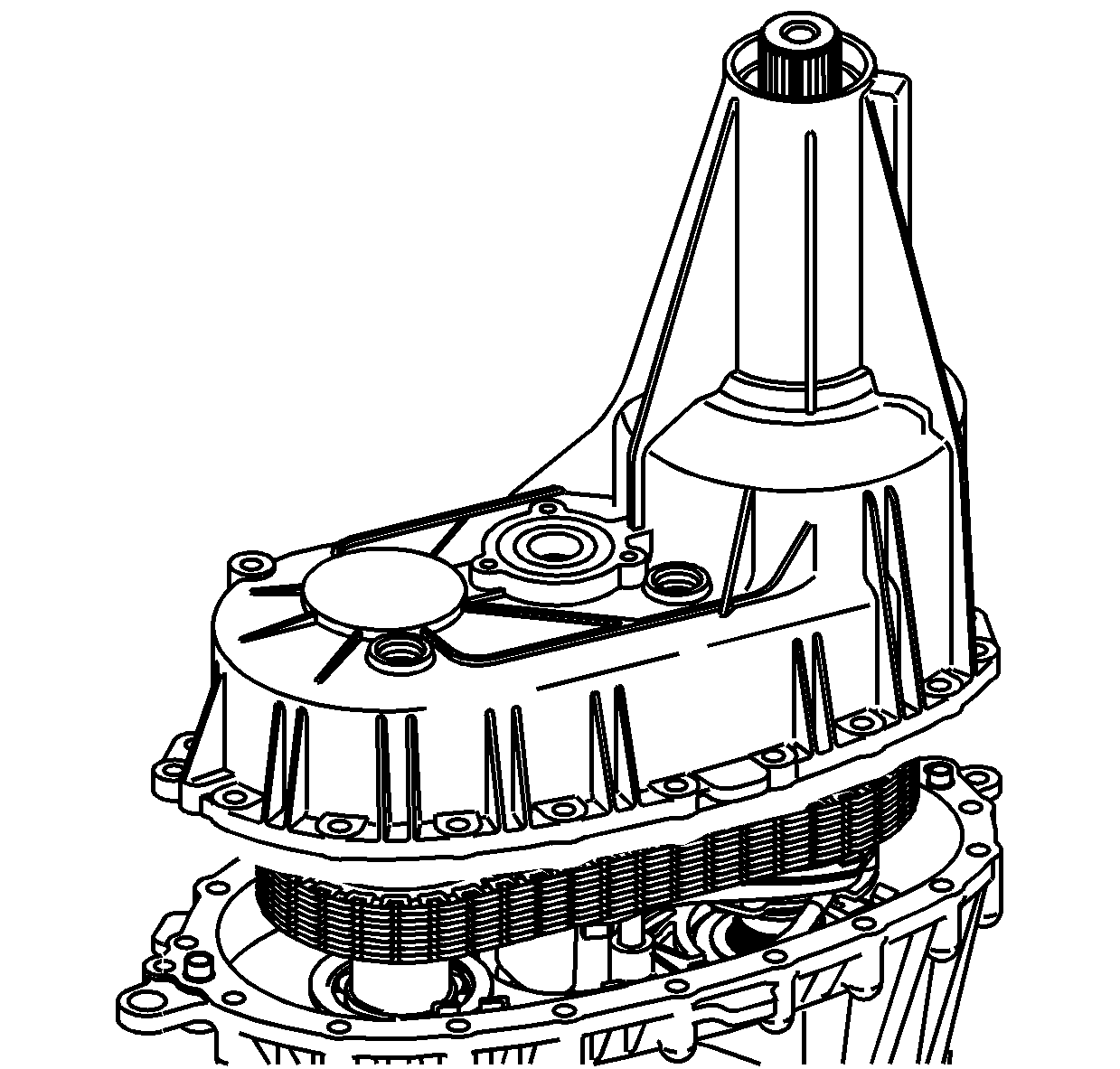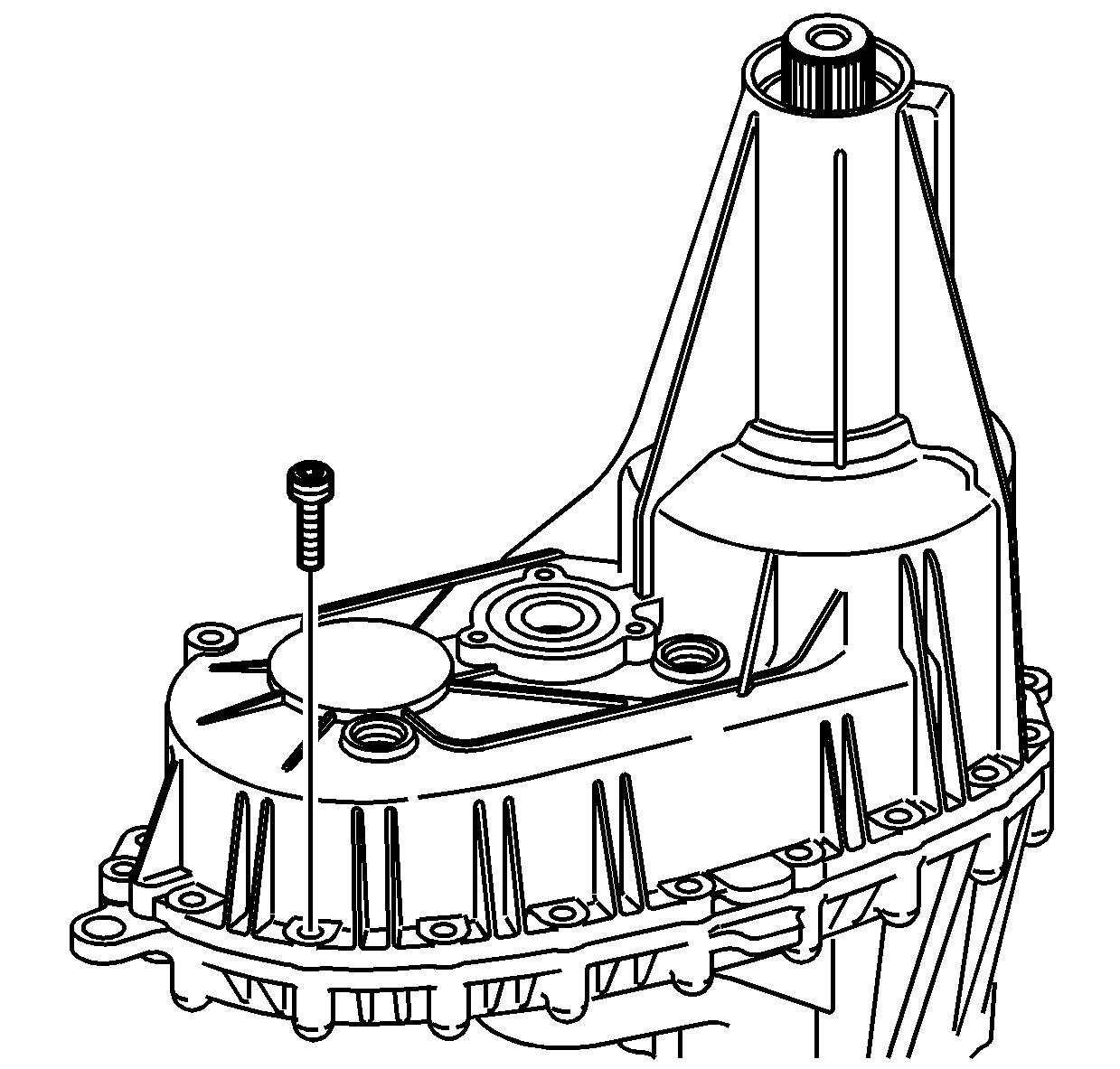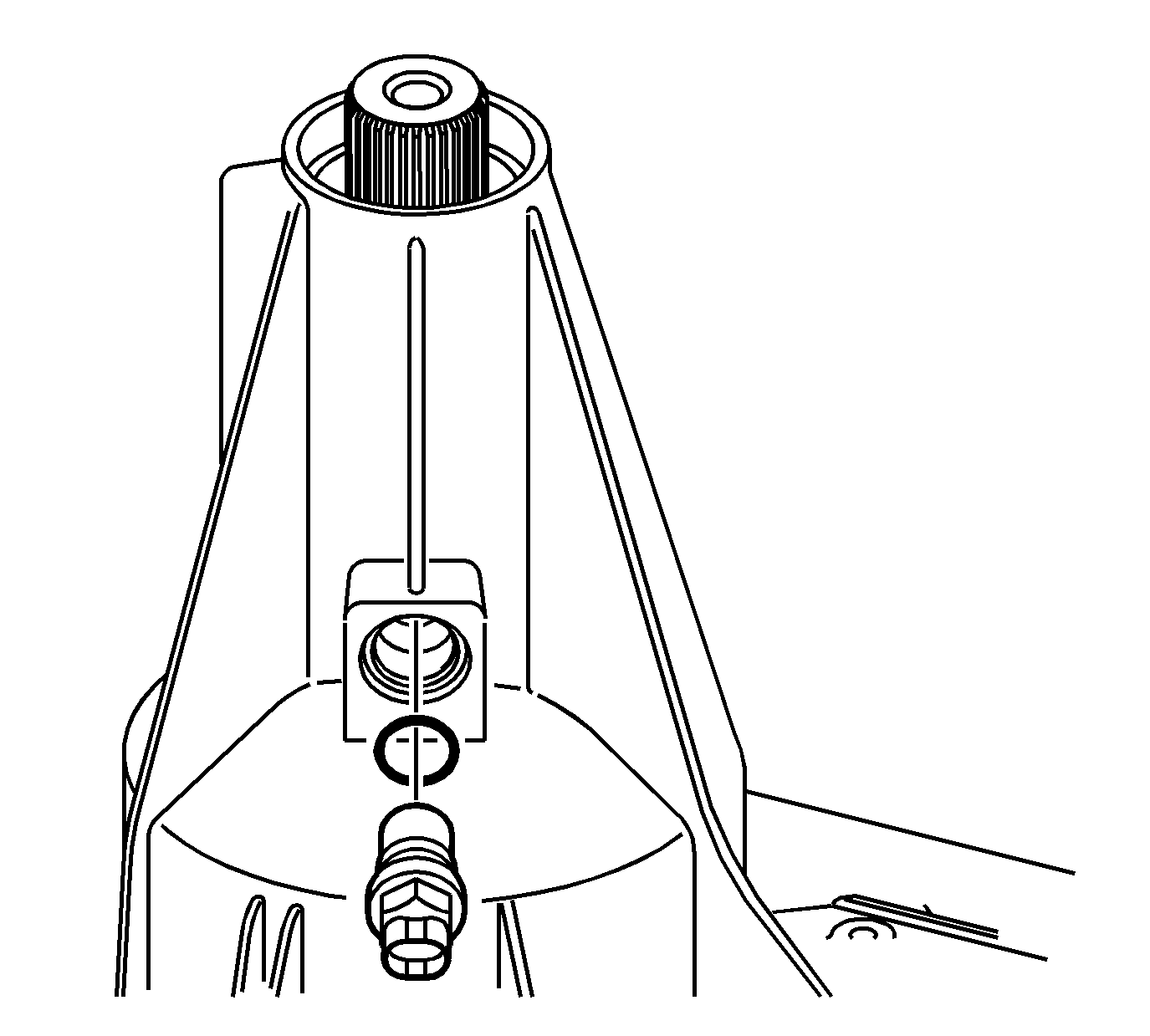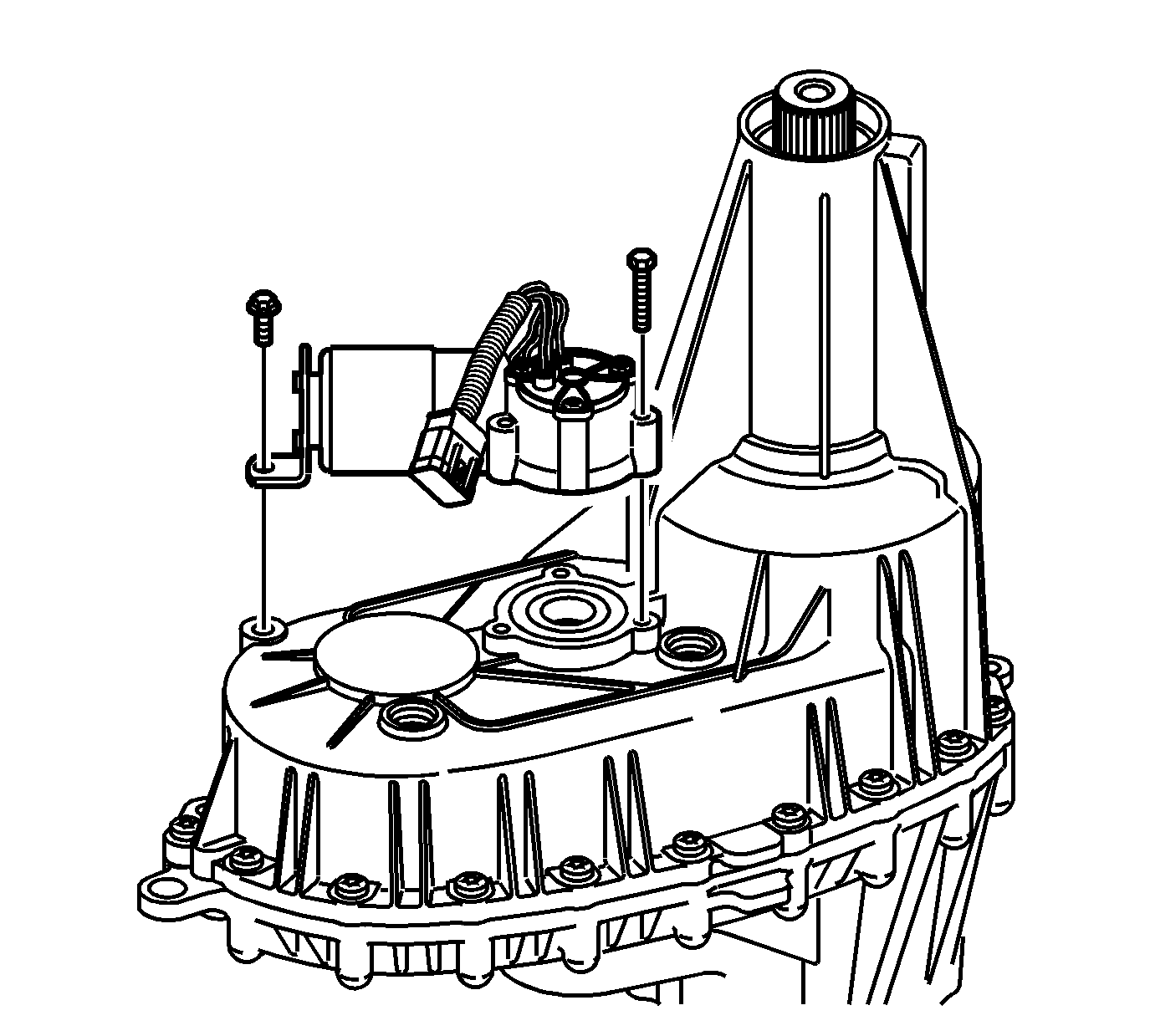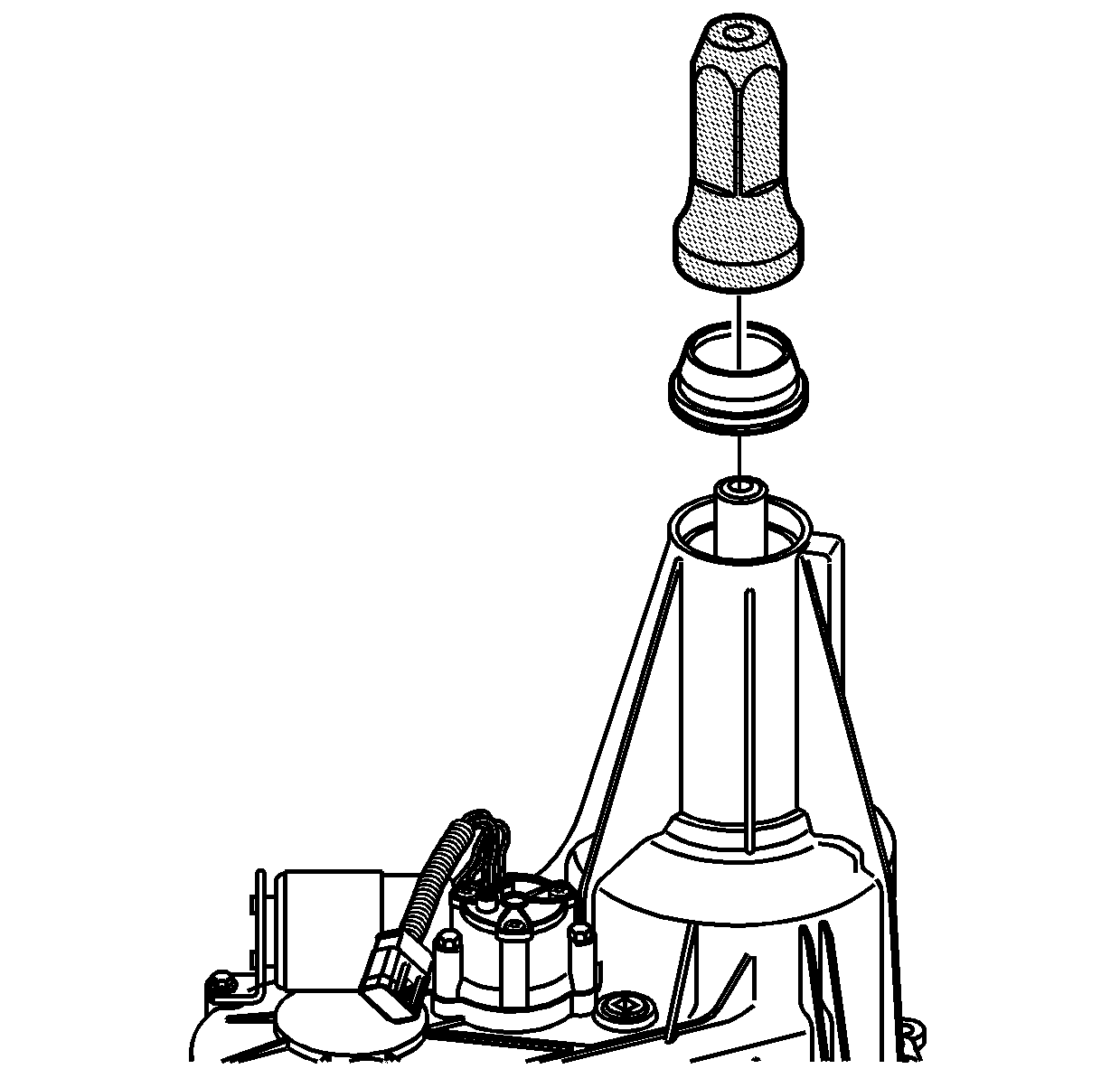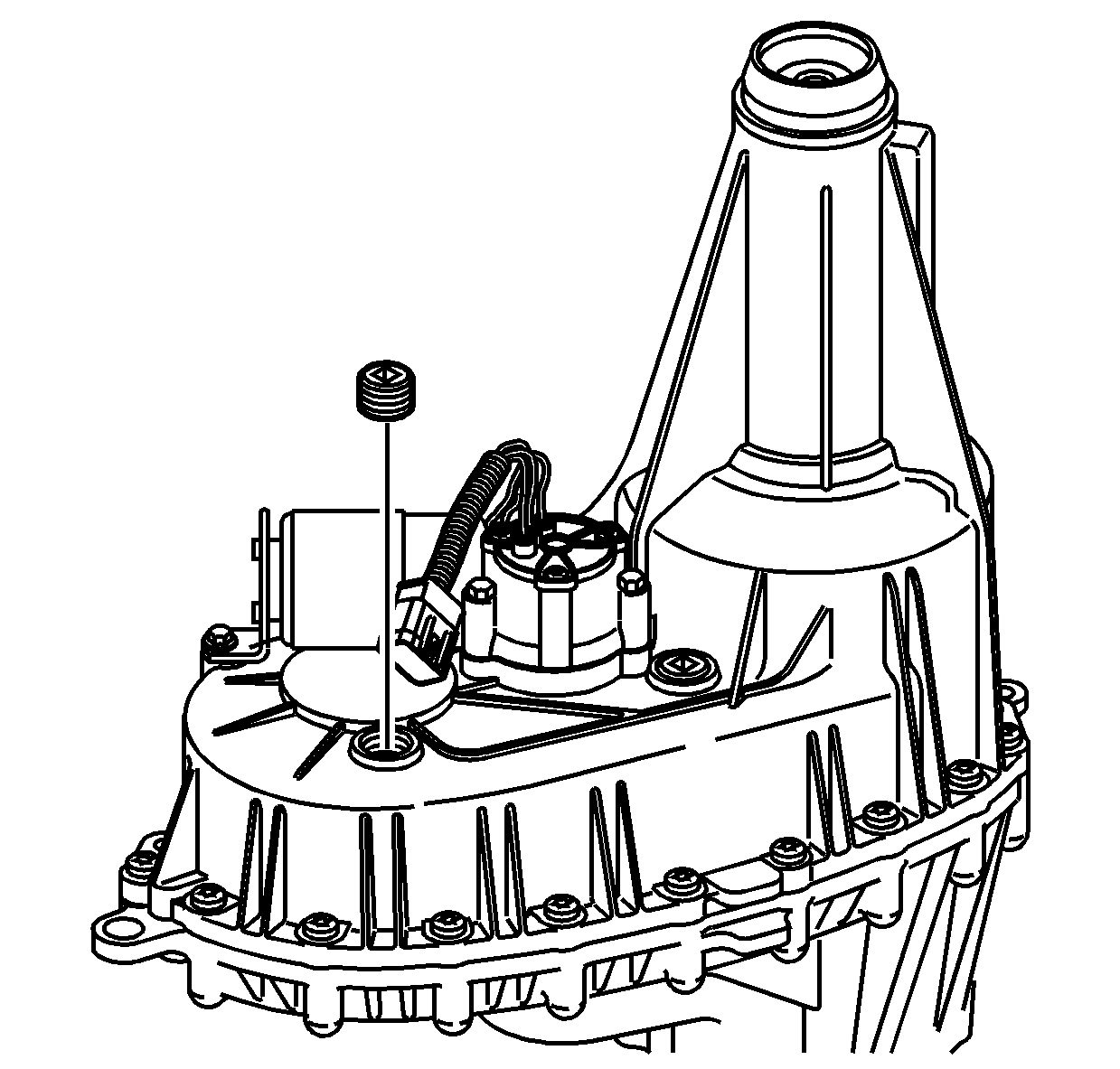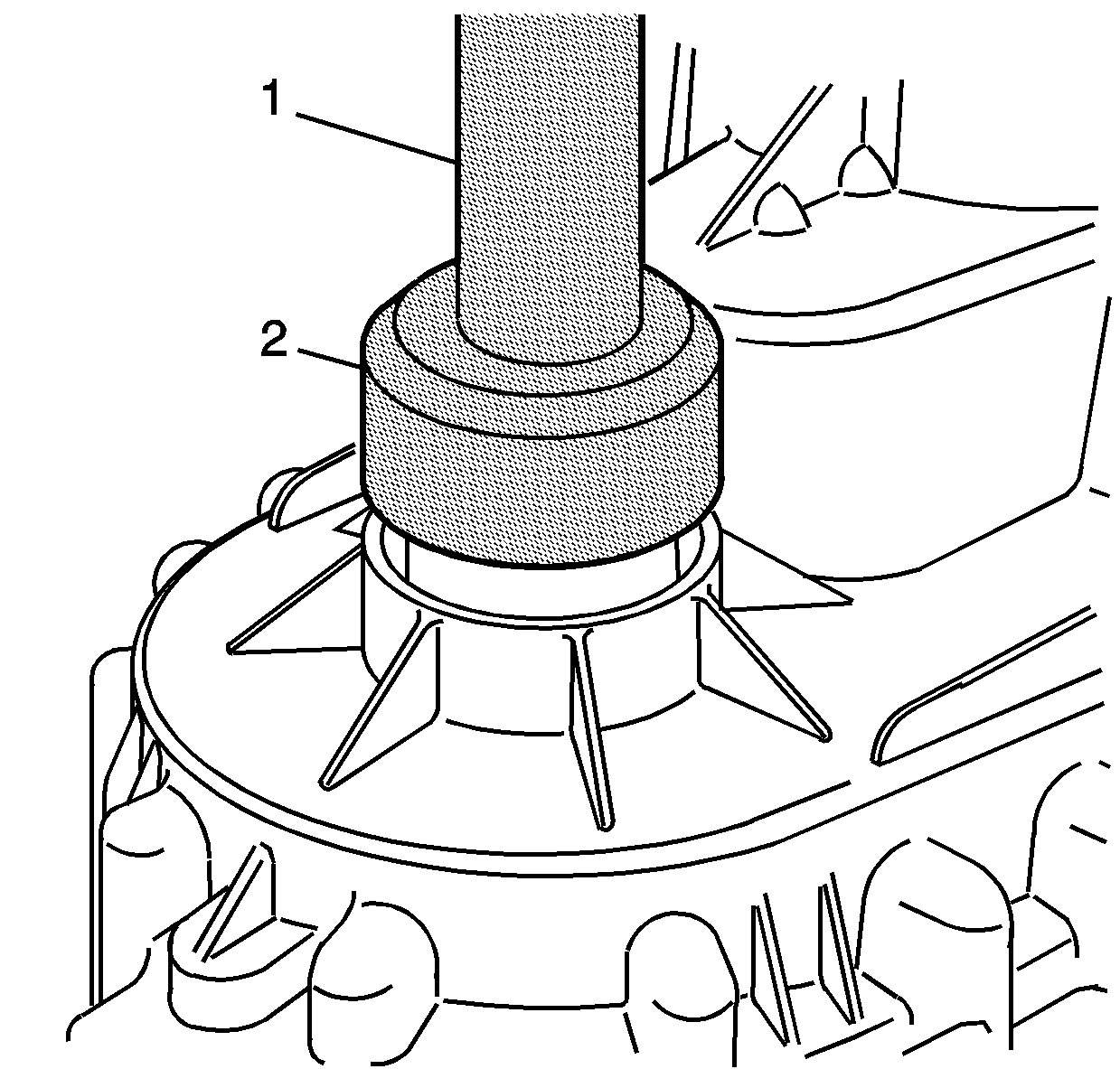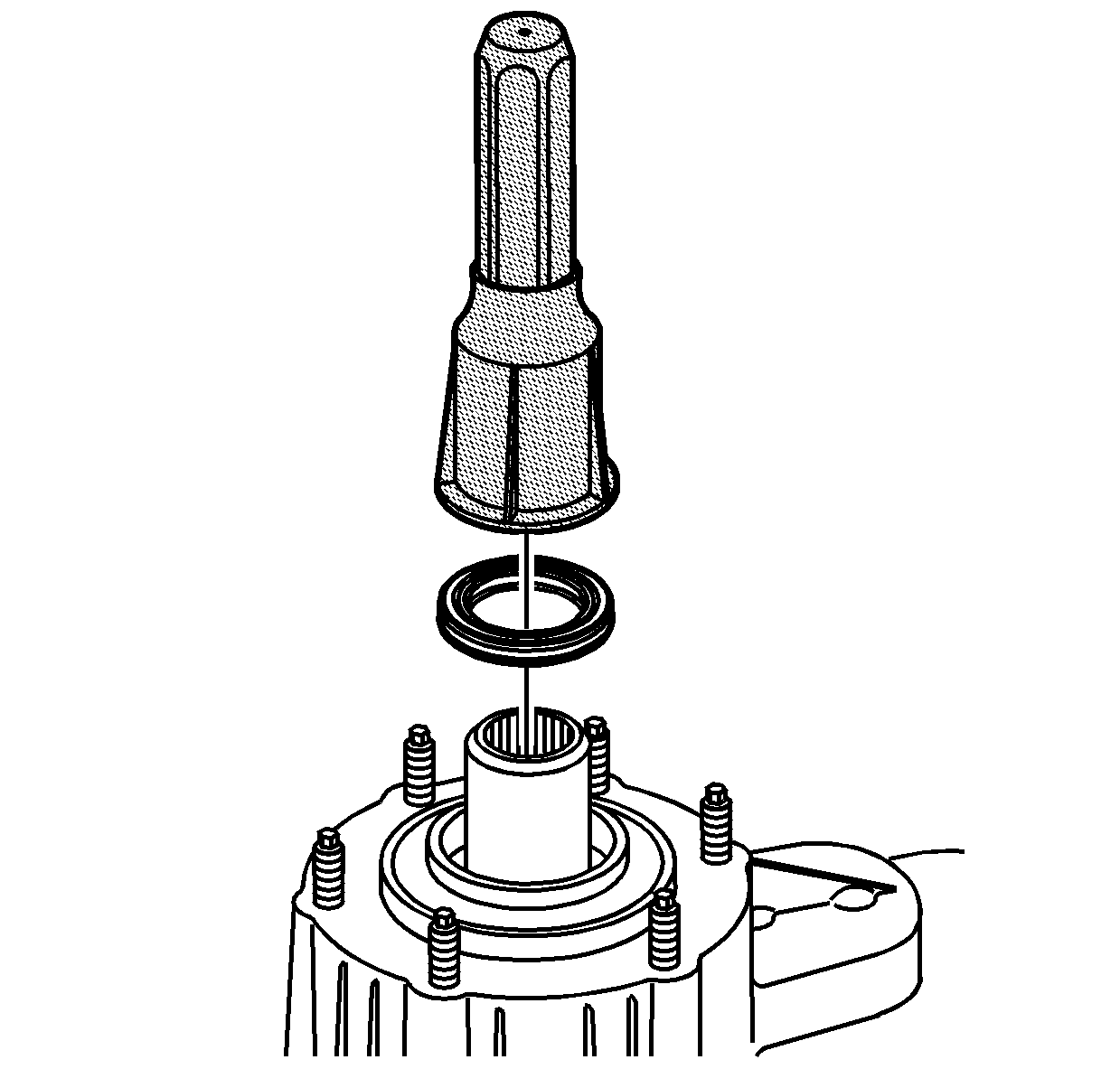Notice: Refer to Fastener Notice in the Preface section.
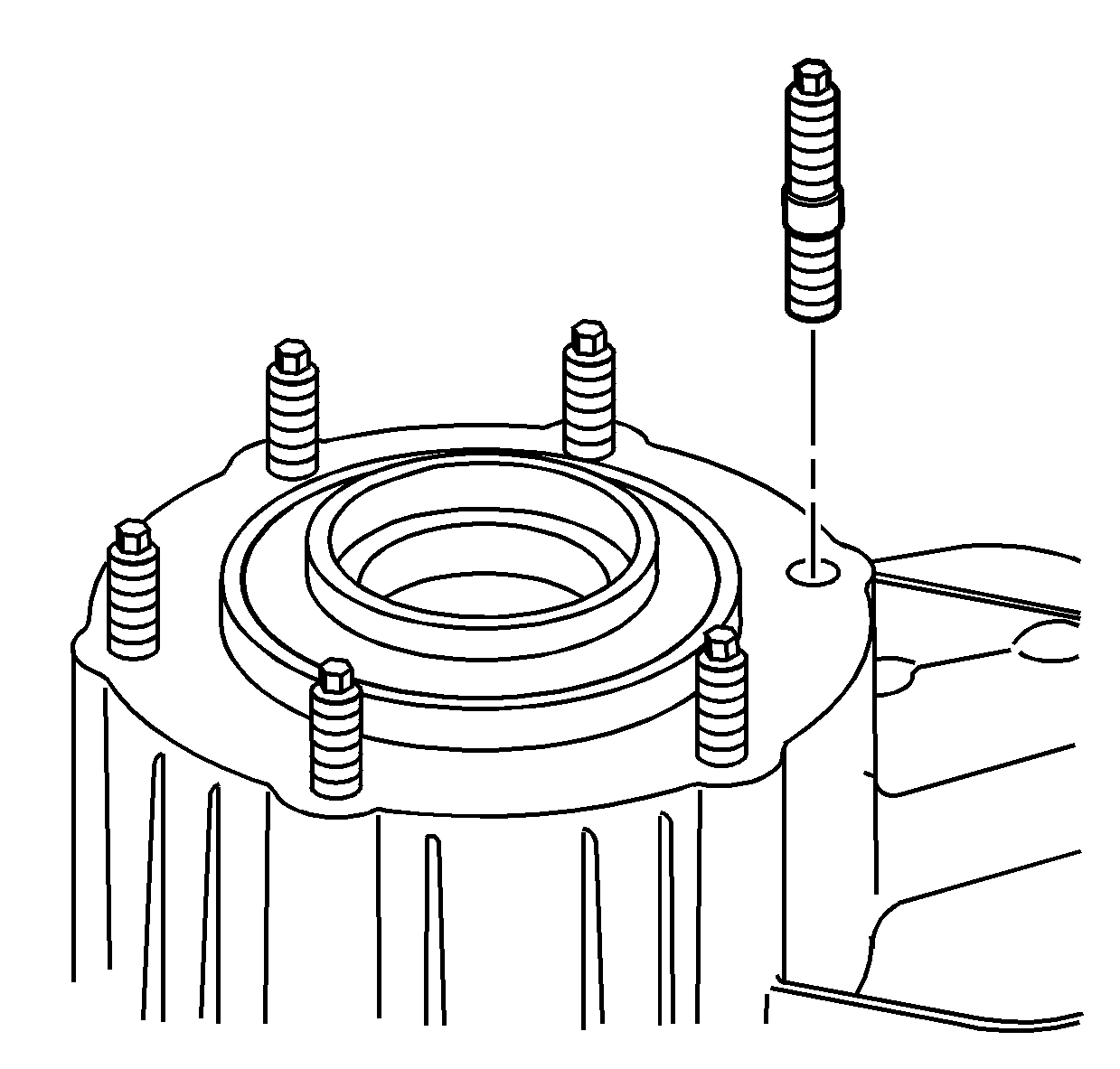
- If removed, install the transfer case mounting studs.
Tighten
Tighten the mounting studs to 31 N·m
(23 lb ft).
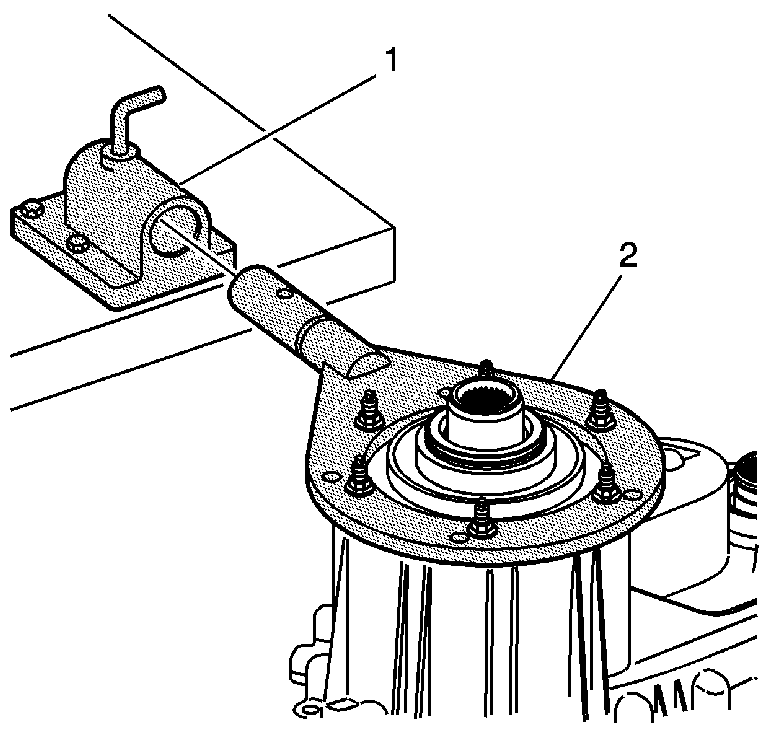
- Using the adapter studs, attach the J 45759
to the front transfer case. All of the assembly procedures can be
performed with the case mounted to the J 45759
.
- Install the J 45759
(2)
into the J 3289-20
(1)
and secure with the pivot pin.
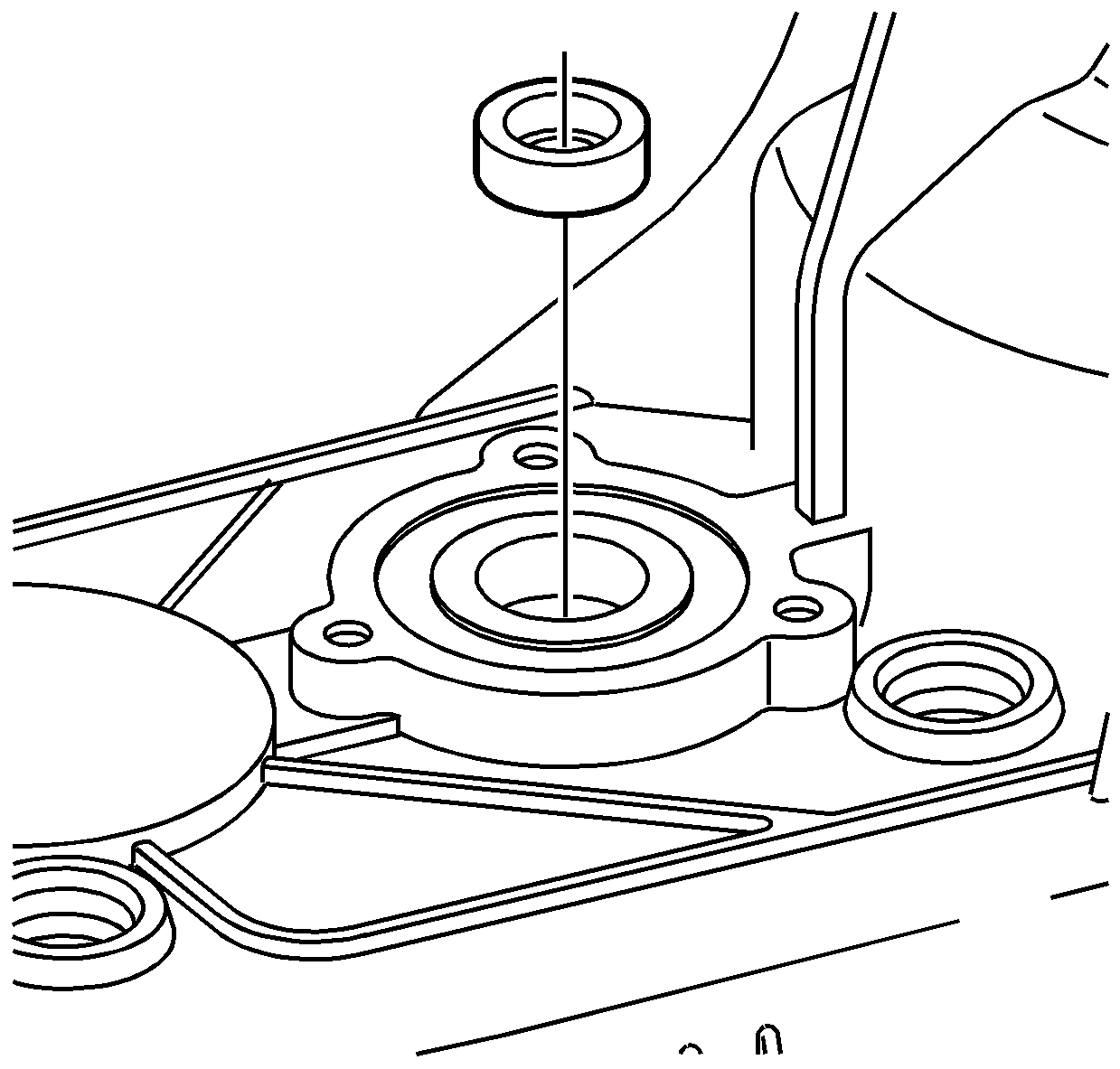
- Install the seal for the shift detent lever
shaft. The seal will install using hand pressure. The spring side, or opened side,
of the seal faces outward.
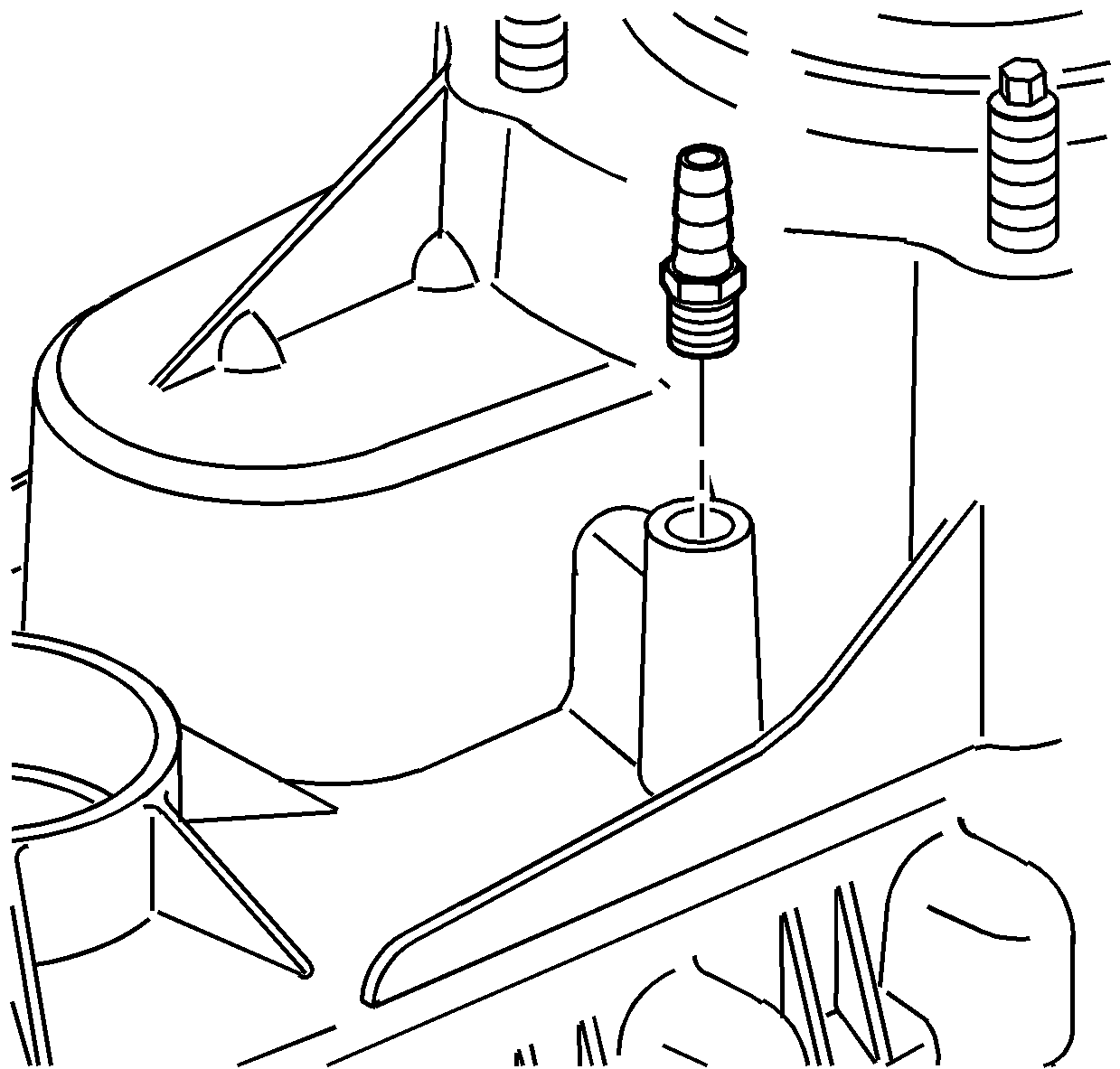
- If the vent is removed, apply pipe sealant
GM P/N 12346004 (Canadian P/N 10953480) to the threads
on the vent.
- Install the vent.
Tighten
Tighten the vent to 6 N·m (53 lb in).
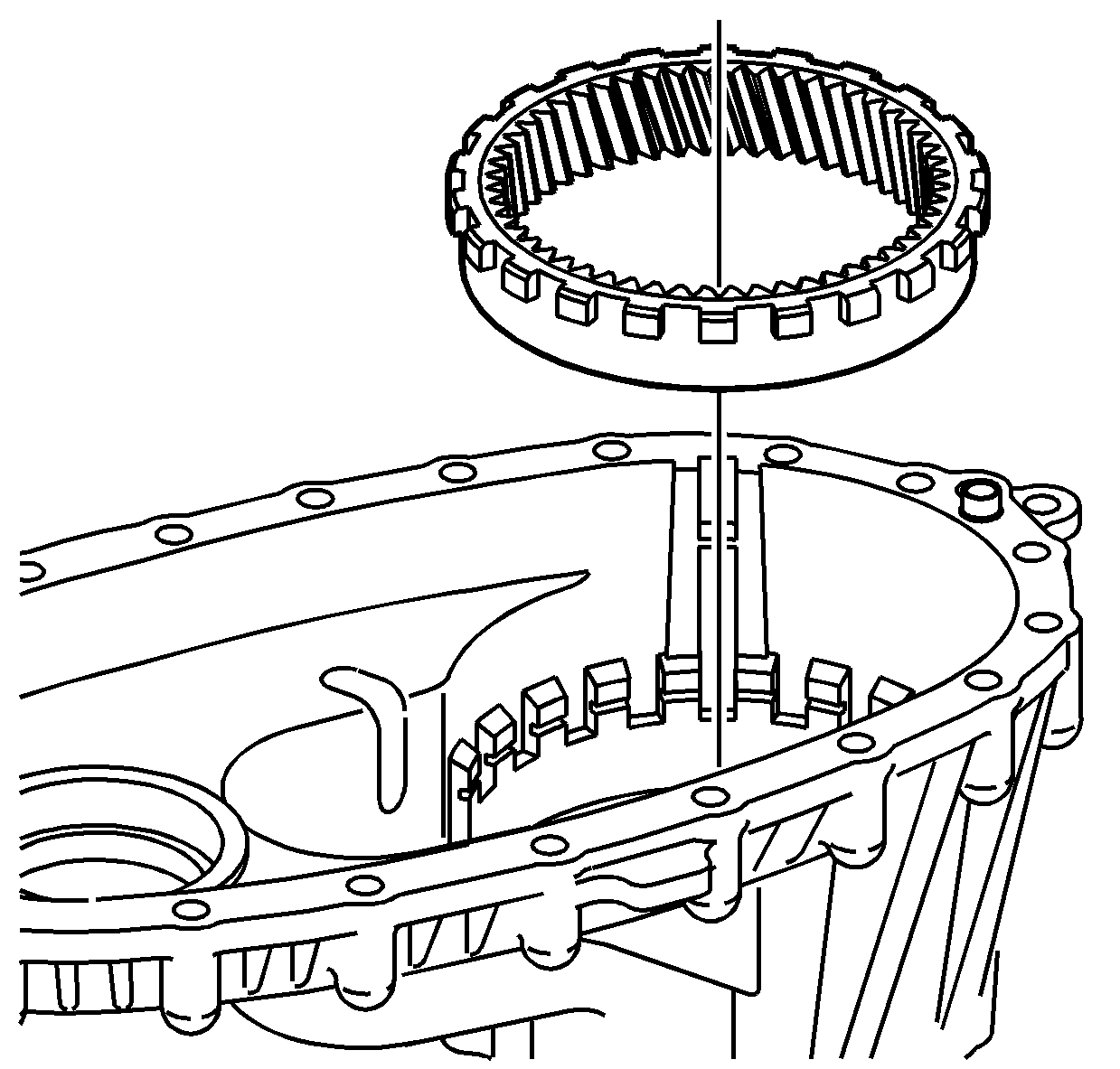
- Install the annulus gear in the front case
half.
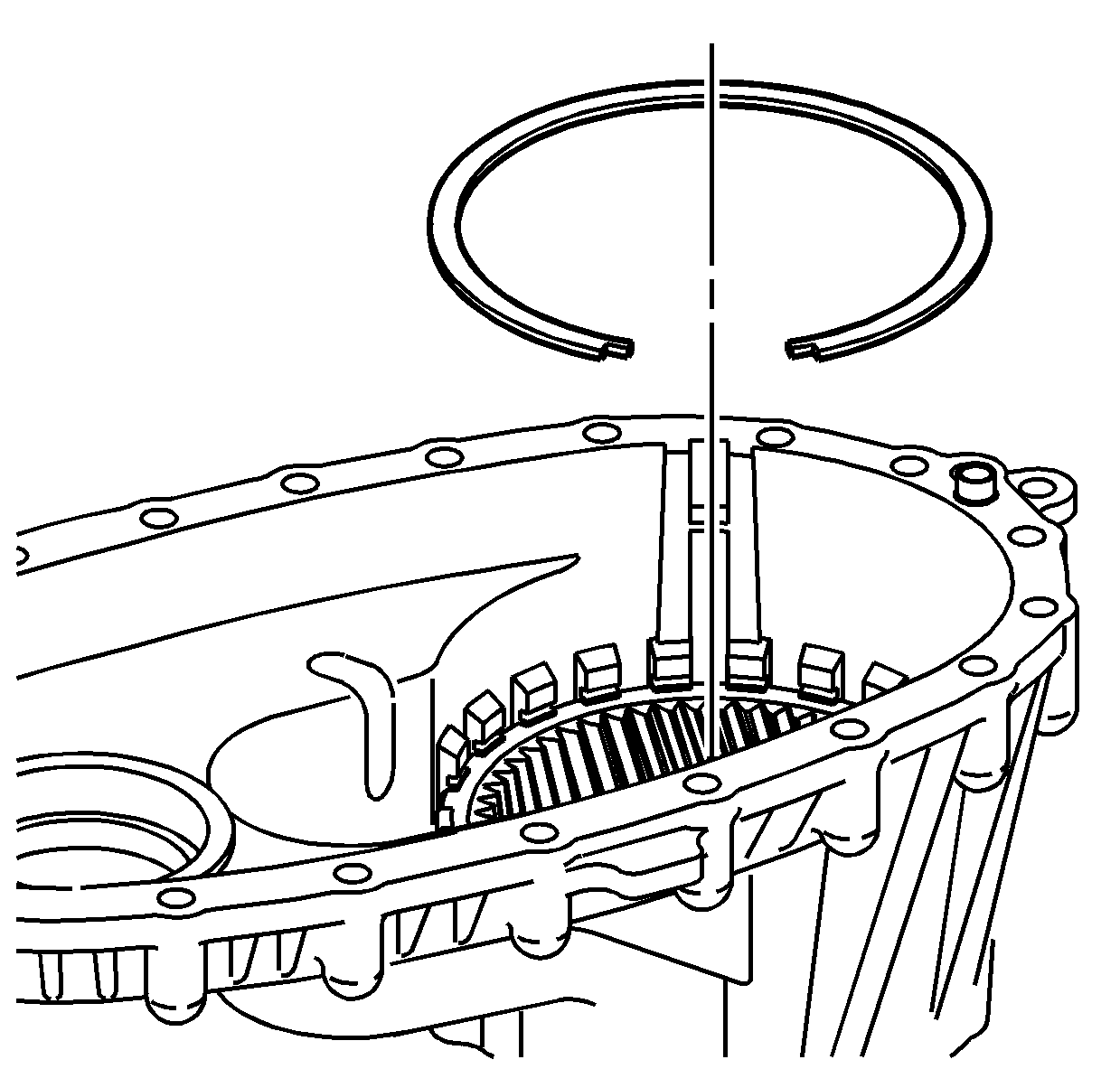
- Install a NEW retaining ring for the annulus
gear.
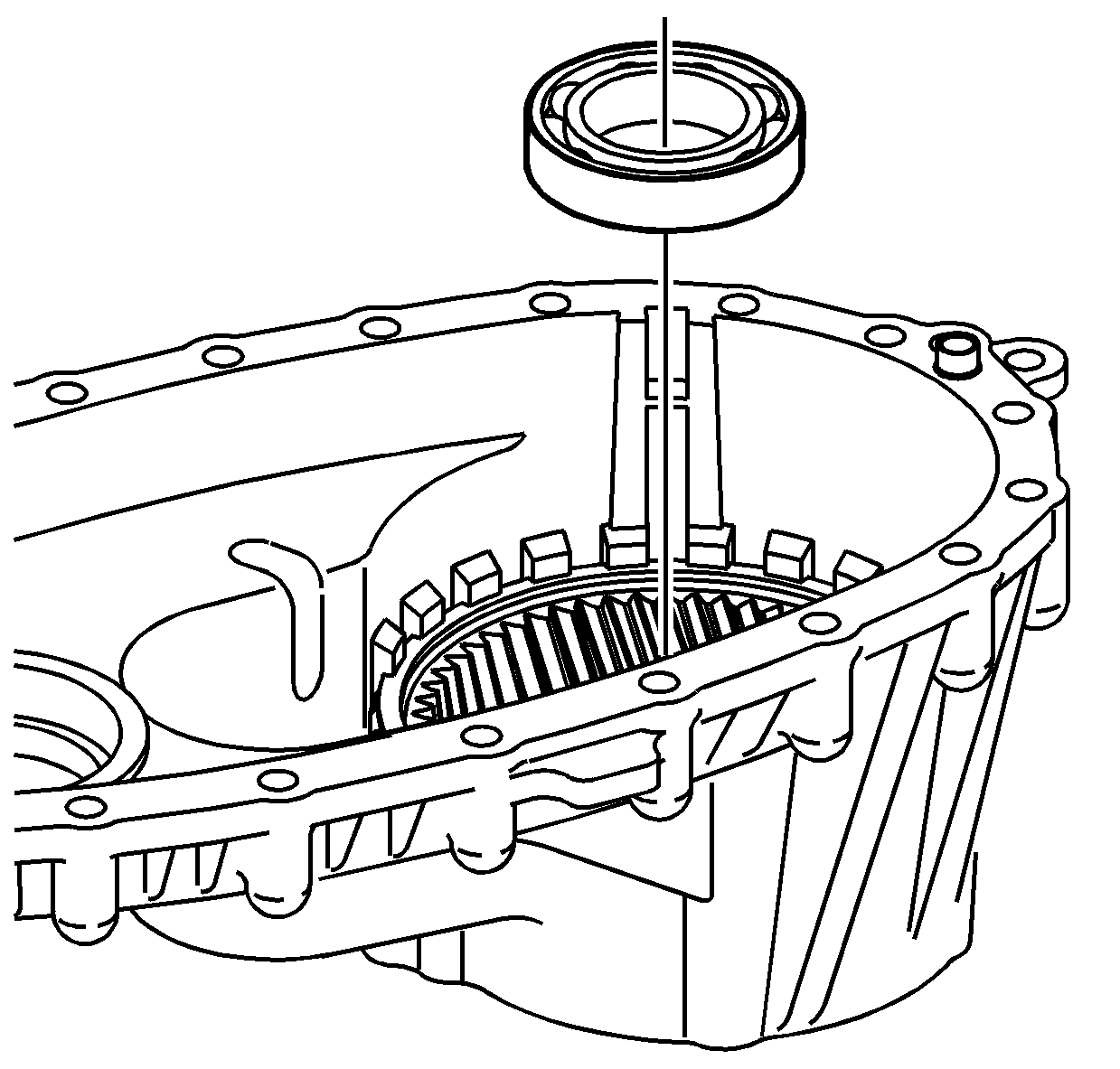
Important: Lubricate all of the bearings and bearing
journals with transfer case fluid during installation.
- Install the input shaft bearing in the front case half.
| • | Use a hammer and a brass drift only on the outer bearing race. |
| • | Ensure the bearing is kept square to the bore while installing. |
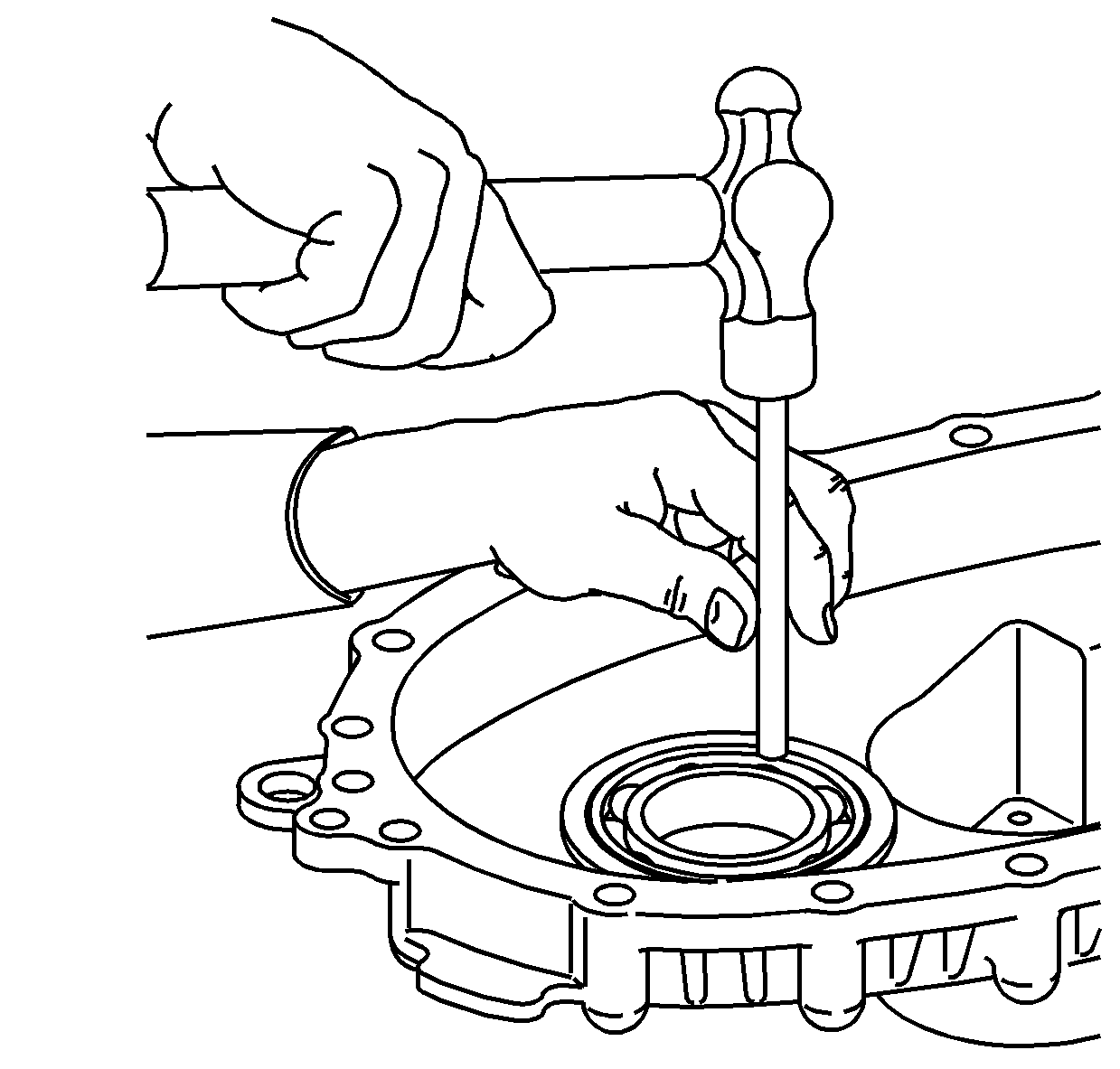
- Install the front bearing for the front
output shaft in the front case half.
| • | Use a hammer and a brass drift only on the outer bearing race. |
| • | Ensure the bearing is kept square to the bore while installing. |
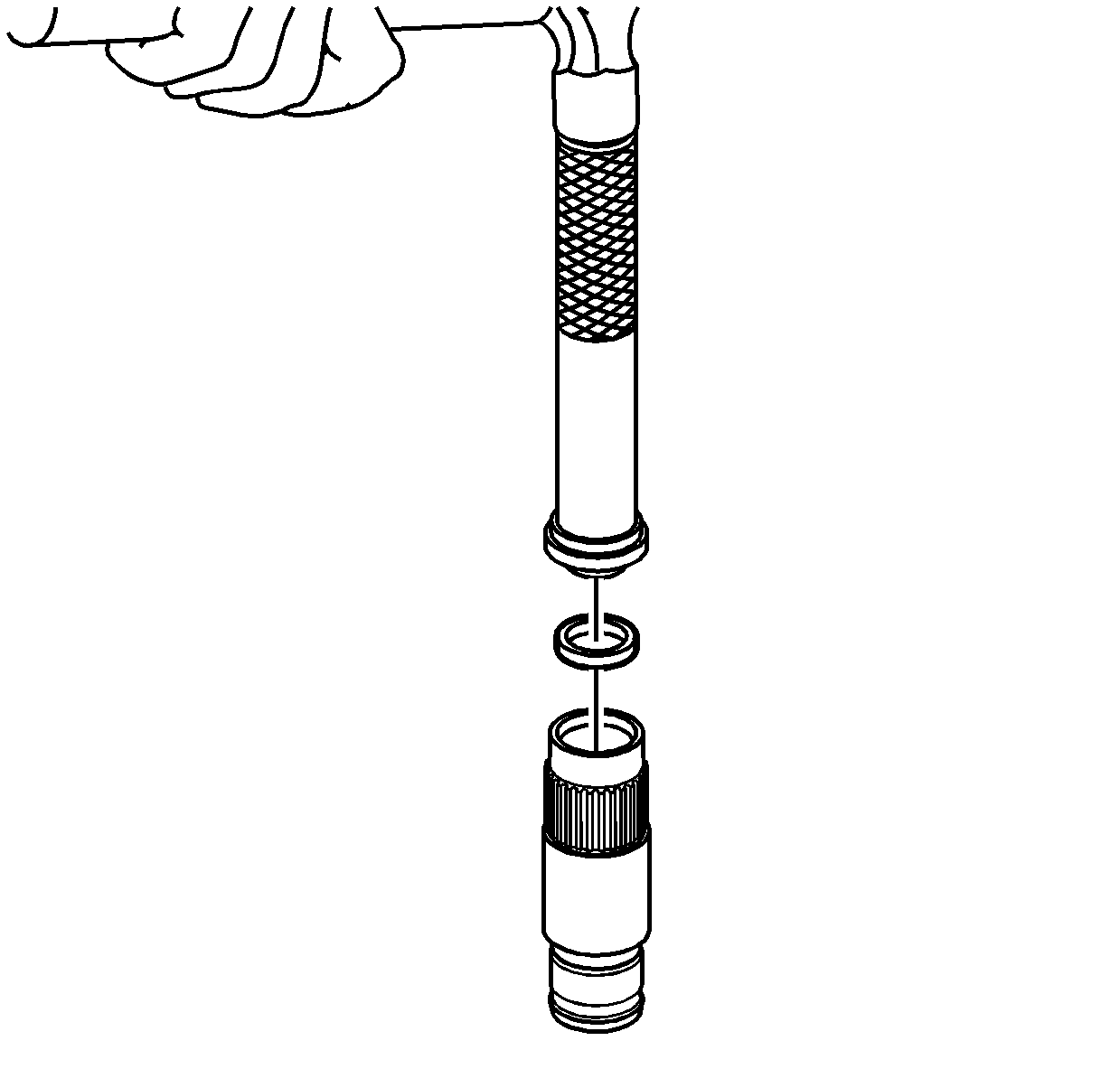
- If it is a new shaft, or if the cup plug
was removed, apply threadlocker GM P/N 12345382 (Canadian P/N 10953489)
to the cup plug.
- Using a suitable driver, install the cup plug in the front output shaft.
Install the cup plug 1 mm (0.039 in) from flush with the end of the
shaft.
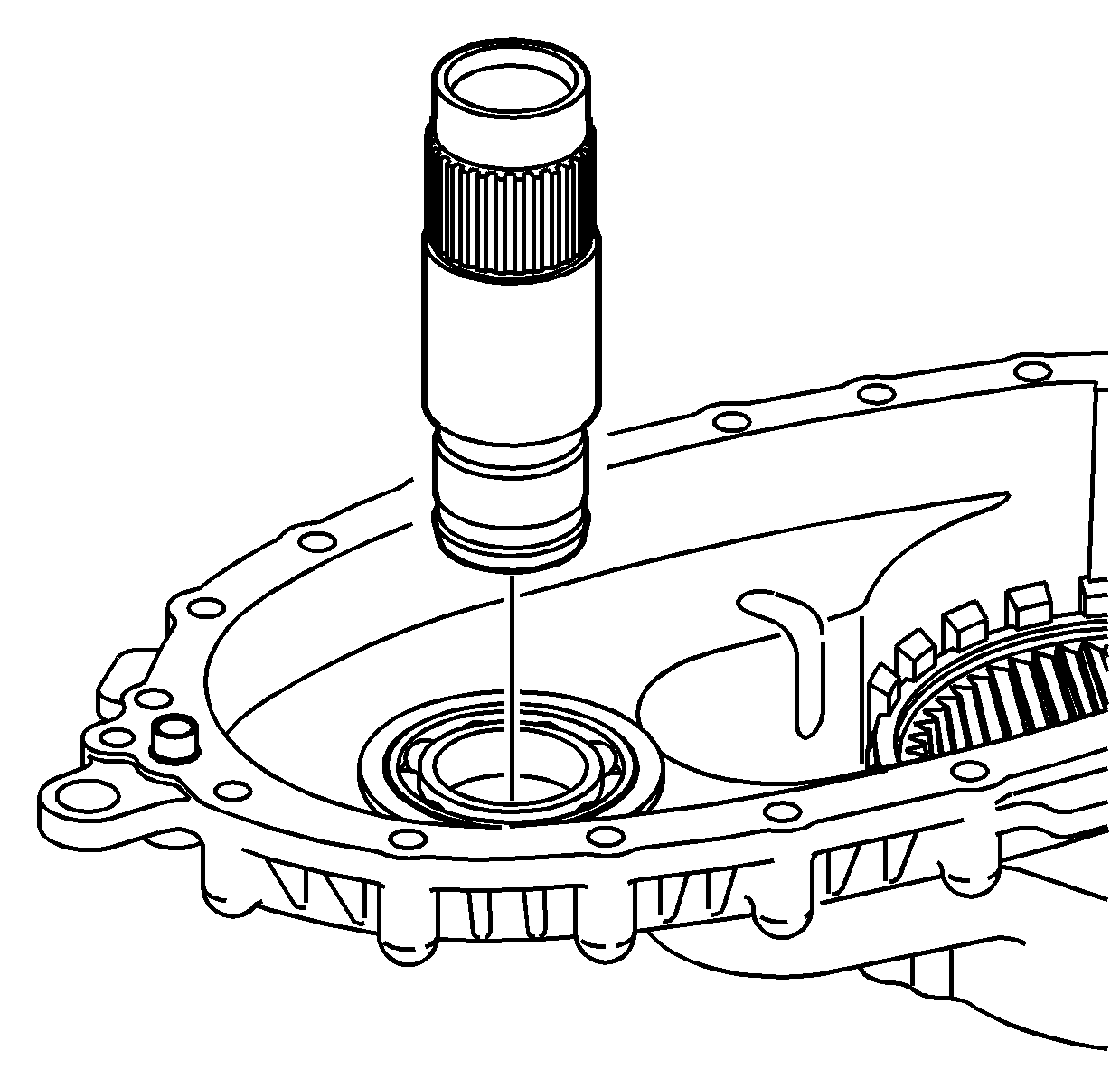
- Install the front output shaft assembly.
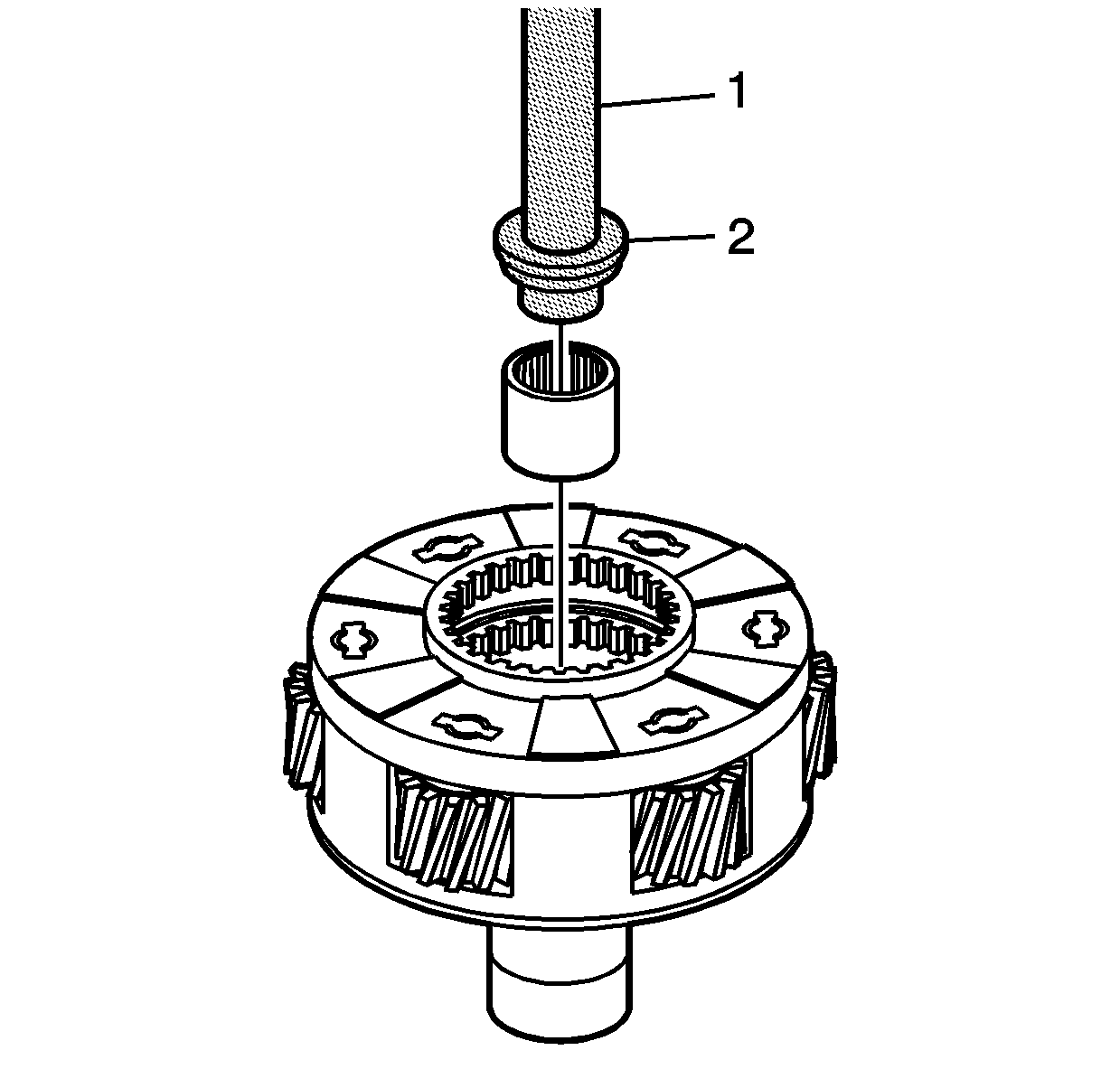
- Using the J 42176
(1) and the J 45757
(2), install the mainshaft front support bearing in the high/low
planetary carrier assembly.
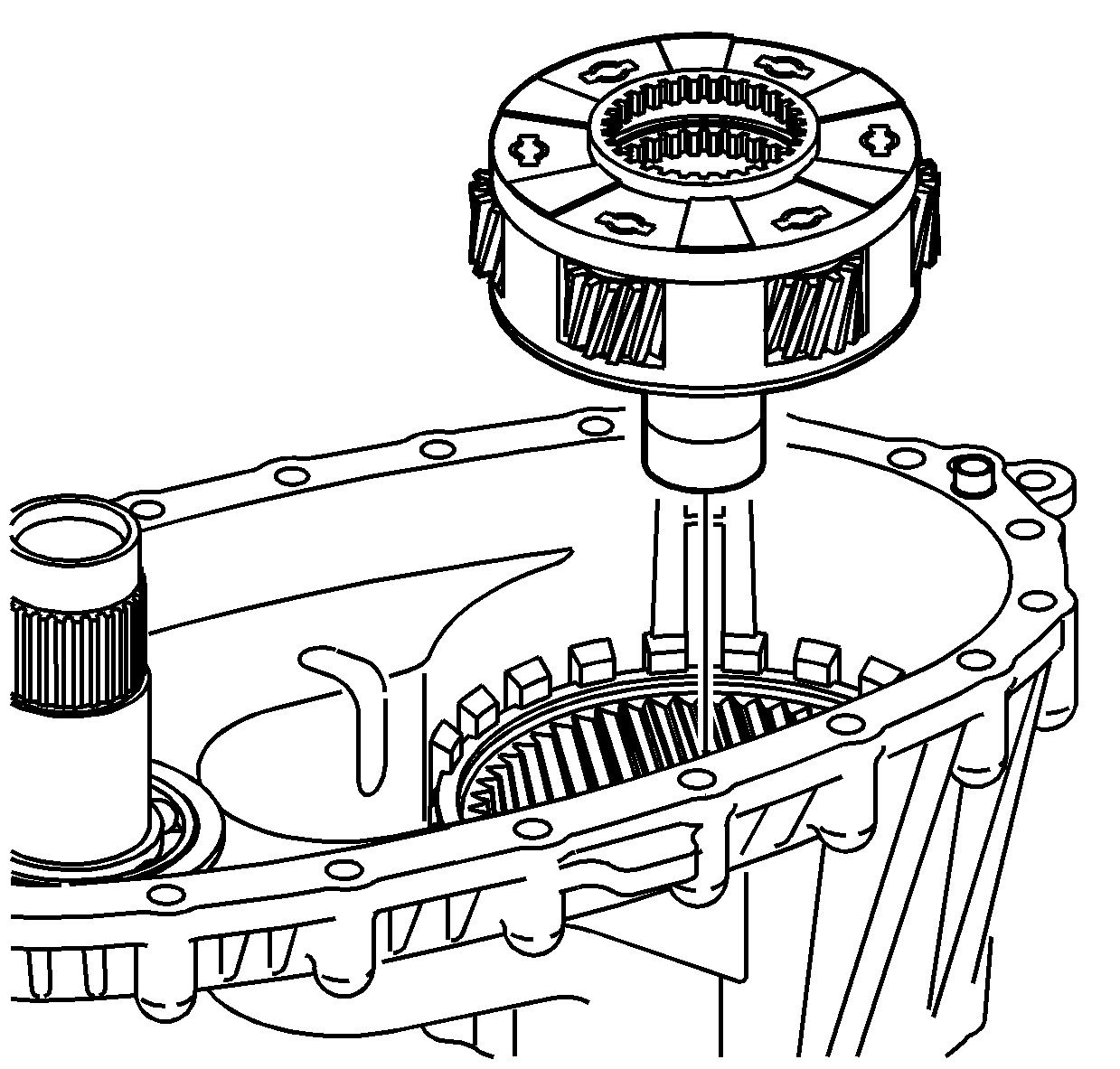
- Install the high/low planetary carrier.
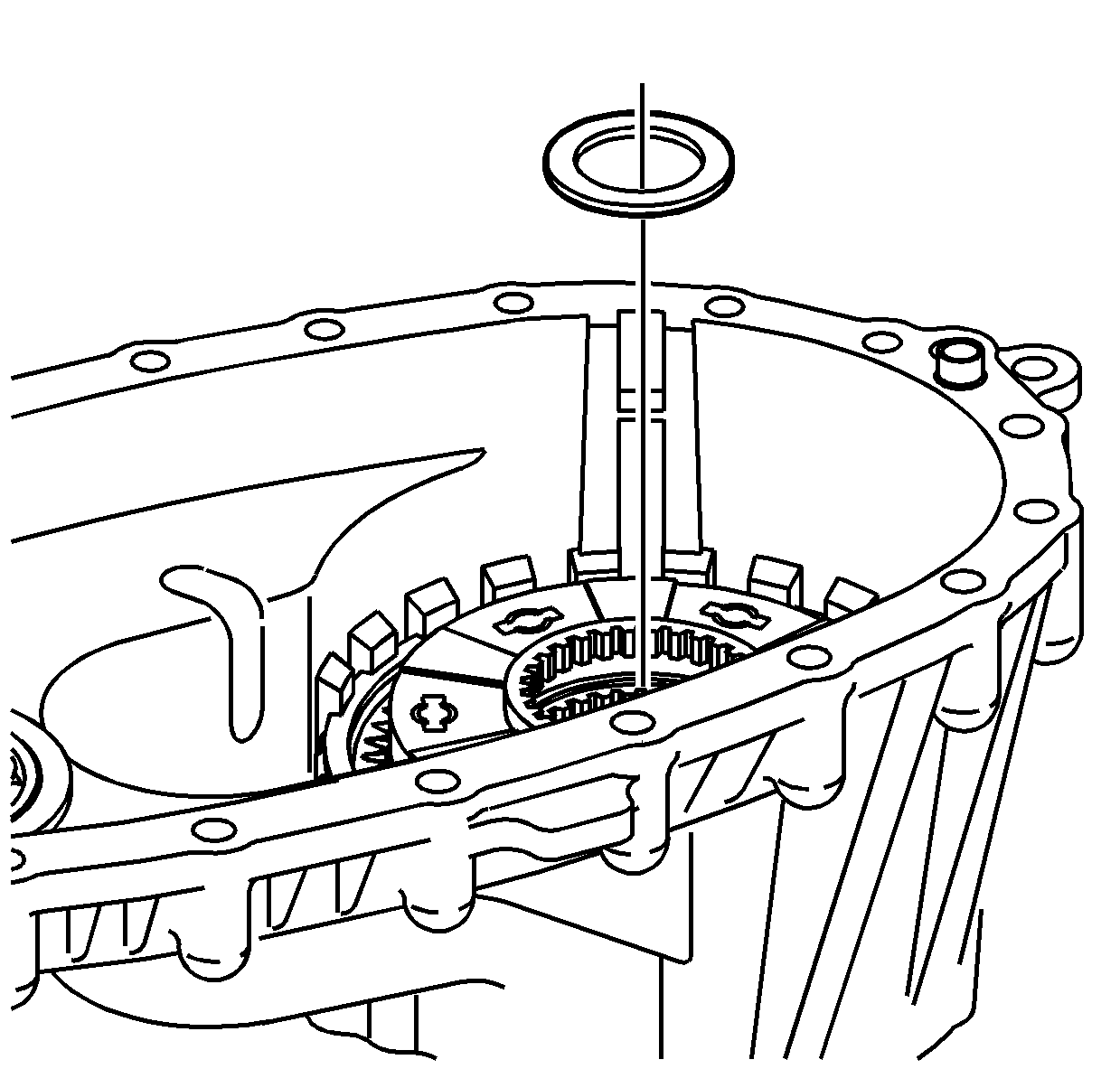
- Lubricate the input shaft thrust washer
with J 36850
or equivalent.
- Install the input shaft thrust washer.
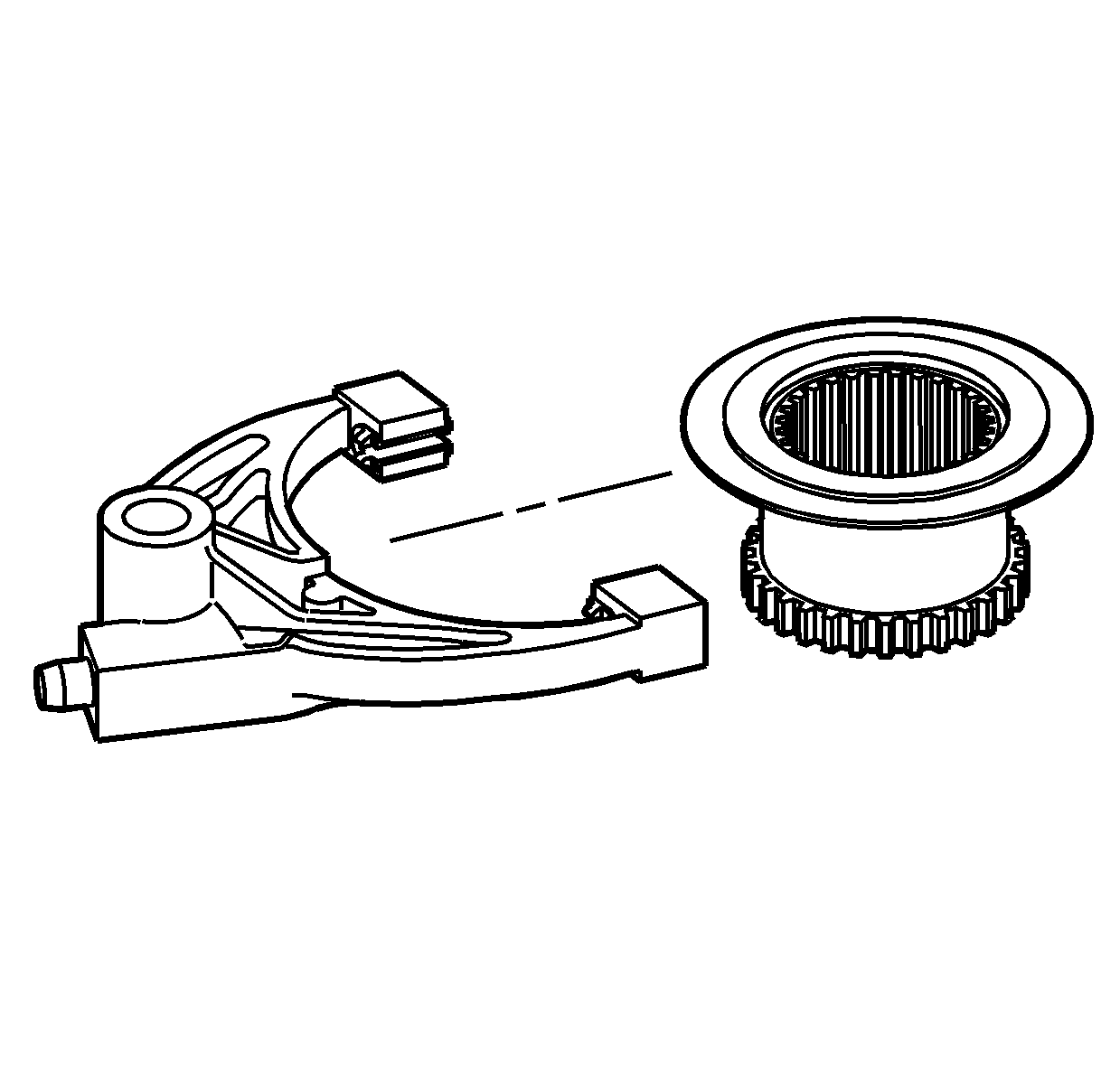
- Install new shift fork pads, if removed.
- Install the range shift sleeve in the range fork.
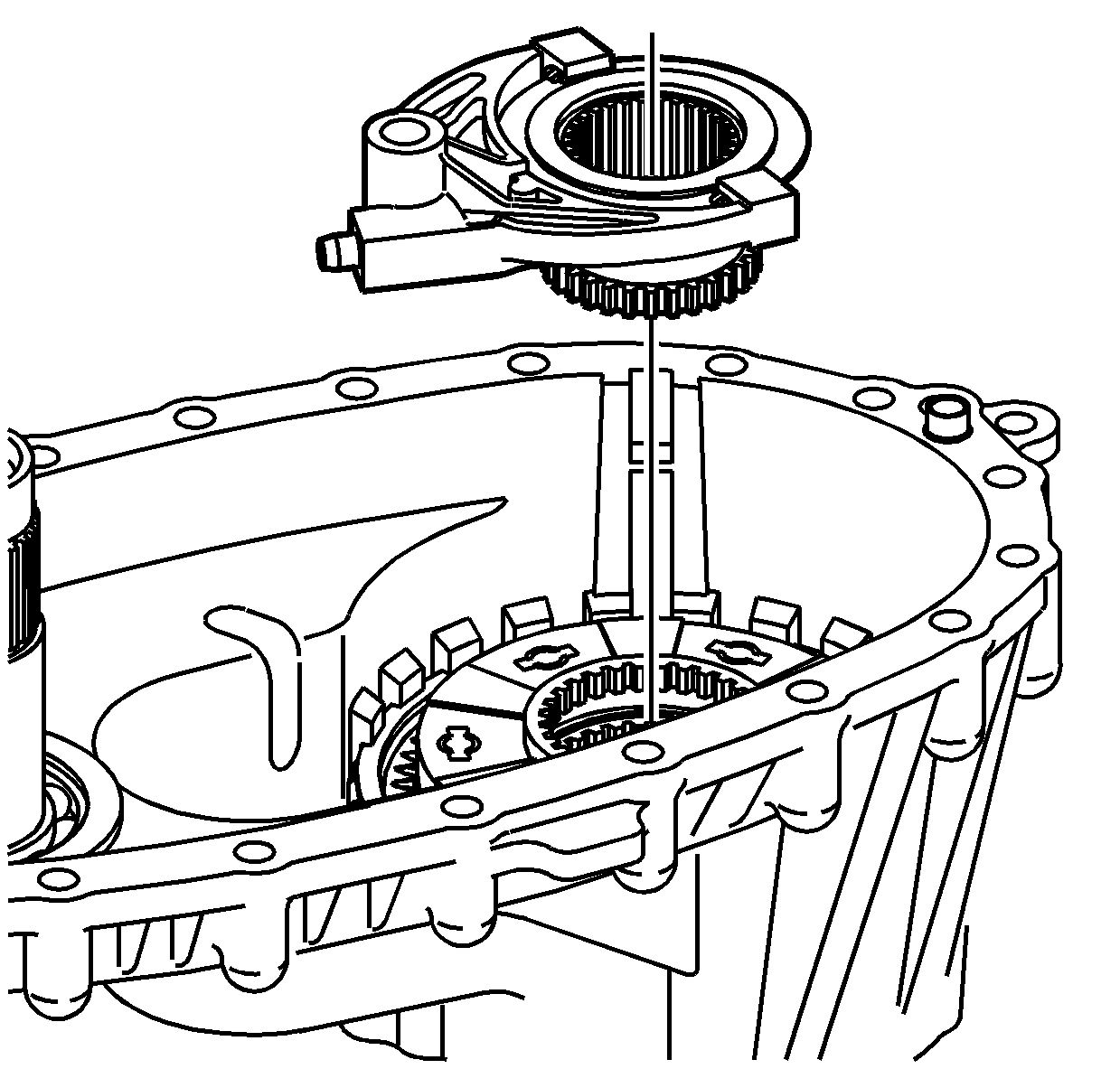
- Align the gear teeth on the range shift
sleeve to the planetary carrier.
- Install the range shift fork and the range shift sleeve.
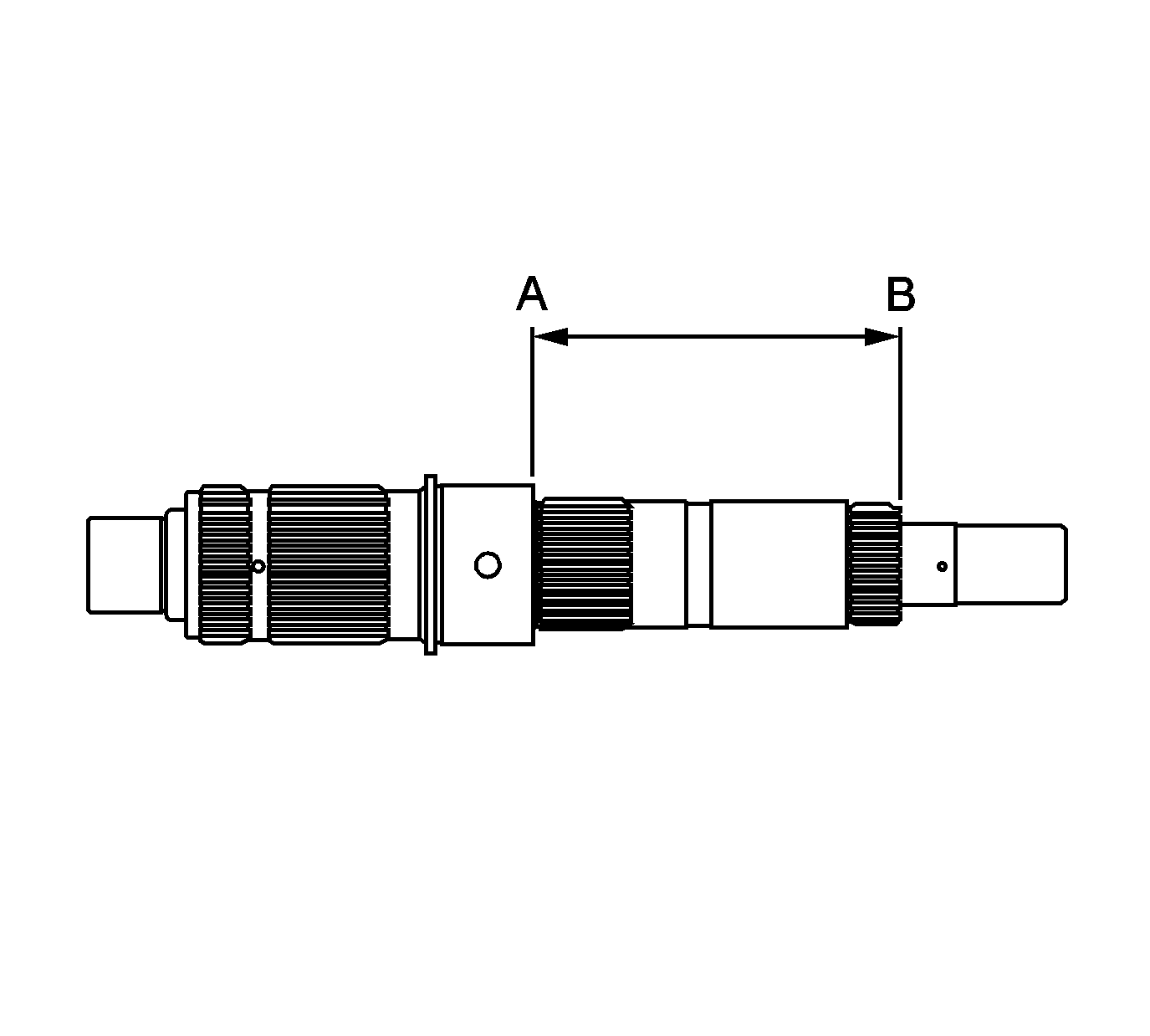
Important: There was a mid year production change in
the design to the mainshaft and the drive sprocket. If the mainshaft or the drive
sprocket is found faulty during inspection, it may require the replacement of both
components. If the drive sprocket and the mainshaft are the older designs and either
component requires replacement, both the mainshaft and drive sprocket must be replaced
as a kit. The replacement components will only be the new design. If the mainshaft
and the drive sprocket are the new design, the components can be replaced individually.
Assembling an old design with a new design component will cause a drivability concern.
- Inspect the mainshaft to ensure if it is the old design or new design. Measure
the distance from the oil pump journal shoulder (A) to the end of the splines
for the planetary carrier (B). The measurement for the old design mainshaft
is 114.53-114.73 mm (4.509-4.517 in). The measurement for
the new design mainshaft is 115.44-115.64 mm (4.545-4.553 in).
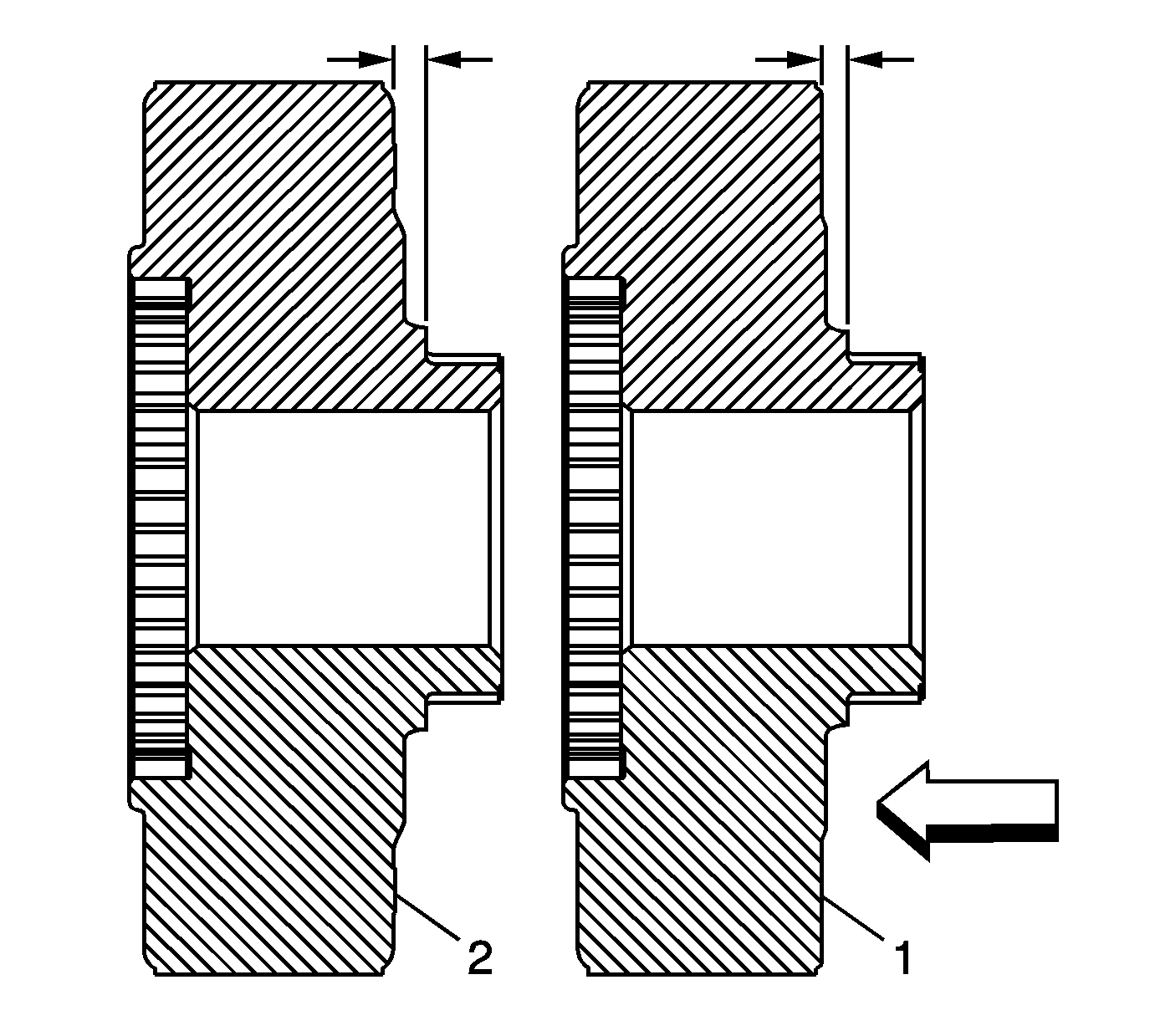
- Inspect
the drive sprocket to identify if it is the older design (1) or the newer design (2).
There is only a slight difference to the drive sprocket on the rear surface.
If the rear of the sprocket is almost flat, it is the old design (1). If the
rear of the sprocket has a slight step of approximately 1 mm (0.039 in),
it is the new design (2).
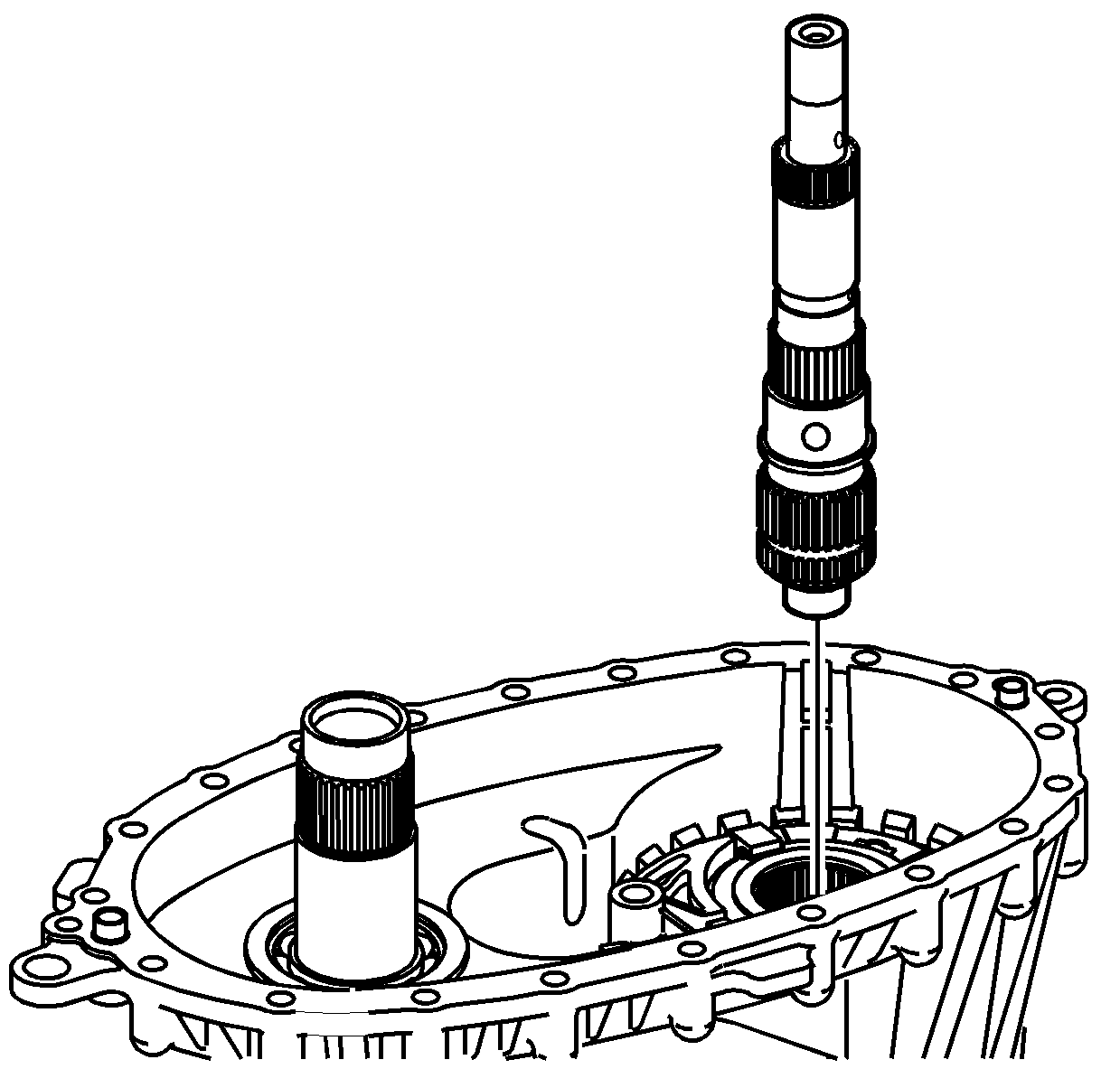
- Install the mainshaft.
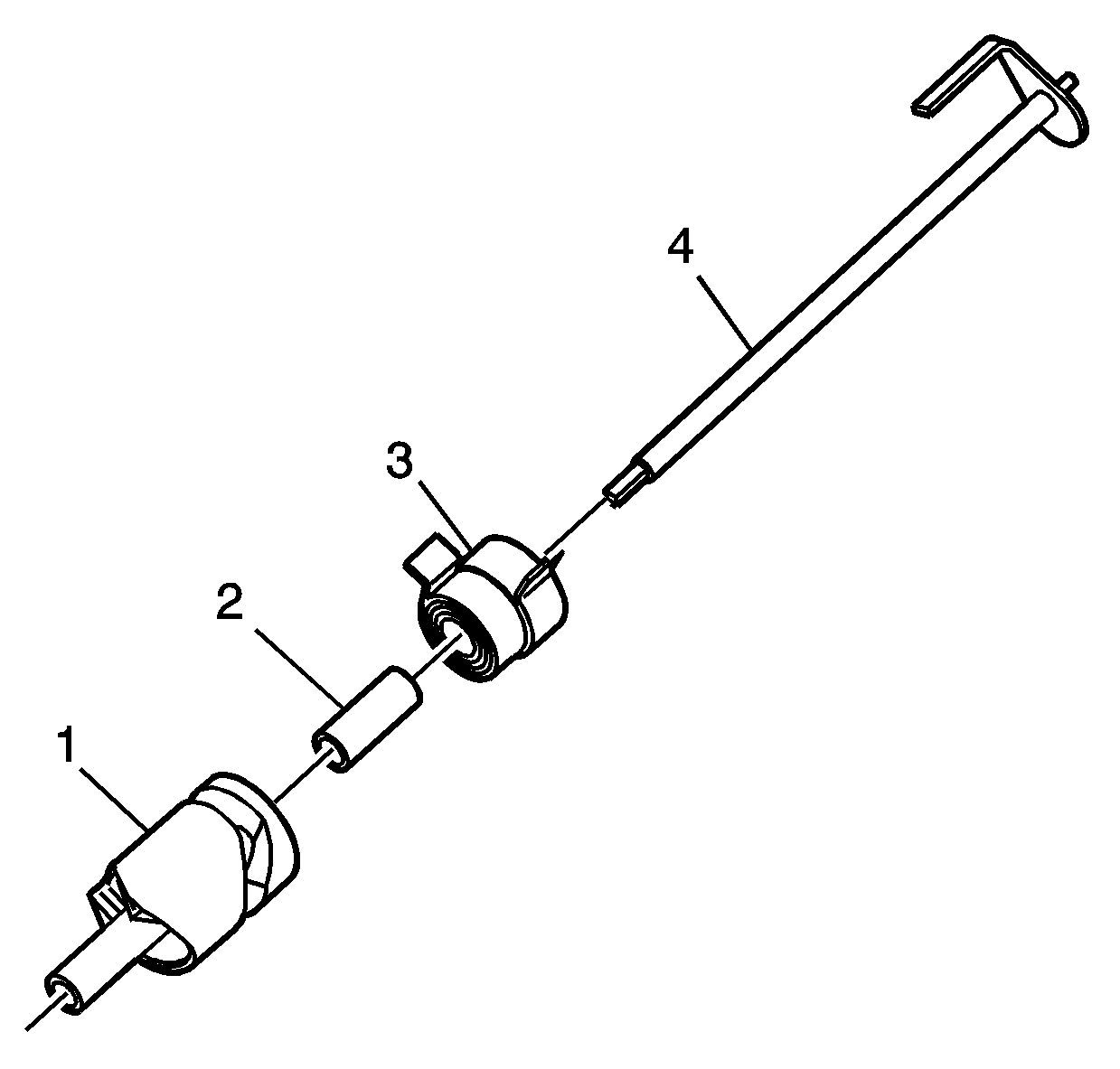
- Assemble the shift detent lever assembly.
| 25.1. | Mount the spring (3), by one tab, in a vise. |
| 25.2. | Install the sleeve (2) in the spring (3). |
| 25.3. | Install the shaft (4) partially in the spring (3). |
| 25.4. | Install the shift detent lever cam (1) on the shaft (4). |
| 25.5. | Rotate the spring (3) and install the tab on the shift detent
lever cam between the spring tabs. |
| 25.6. | Finish installing the shaft, aligning the lever on the shaft between
the spring tabs. |
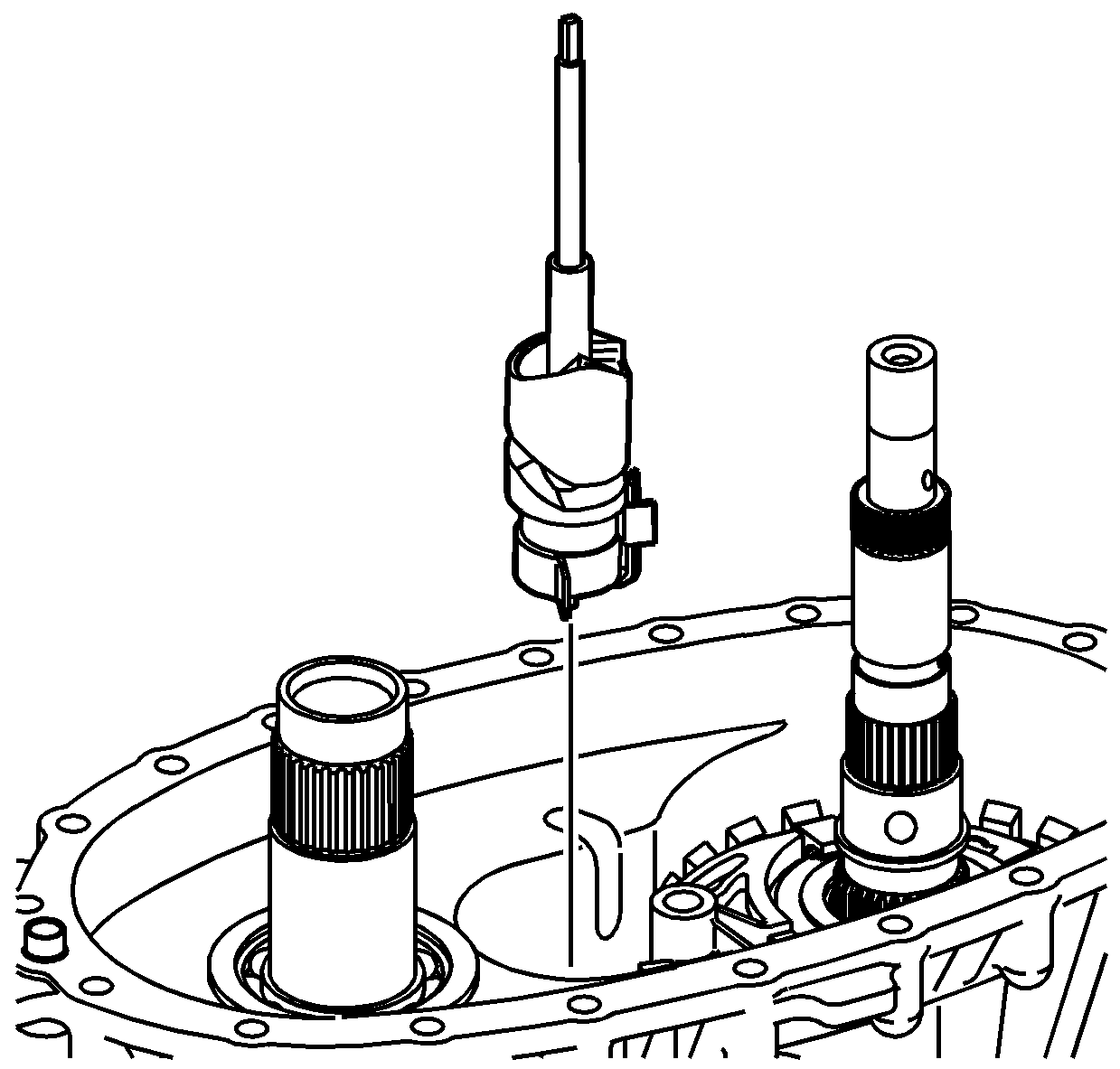
Notice: In order to prevent component damage, properly remove and
install the shift detent lever shaft assembly. When removing or installing
the shift detent lever shaft assembly, keep the shaft straight and do not
tilt. Tilting the shift detent lever shaft assembly in the transfer case
housing will break the tip on the end of the shaft.
- Install the shift detent lever assembly.
| 26.1. | Install the shift detent lever assembly straight, with the tip into the
hole in the case. |
| 26.2. | Rotate the high/low shift fork to position the shift fork roller in the
shift detent lever slot. |
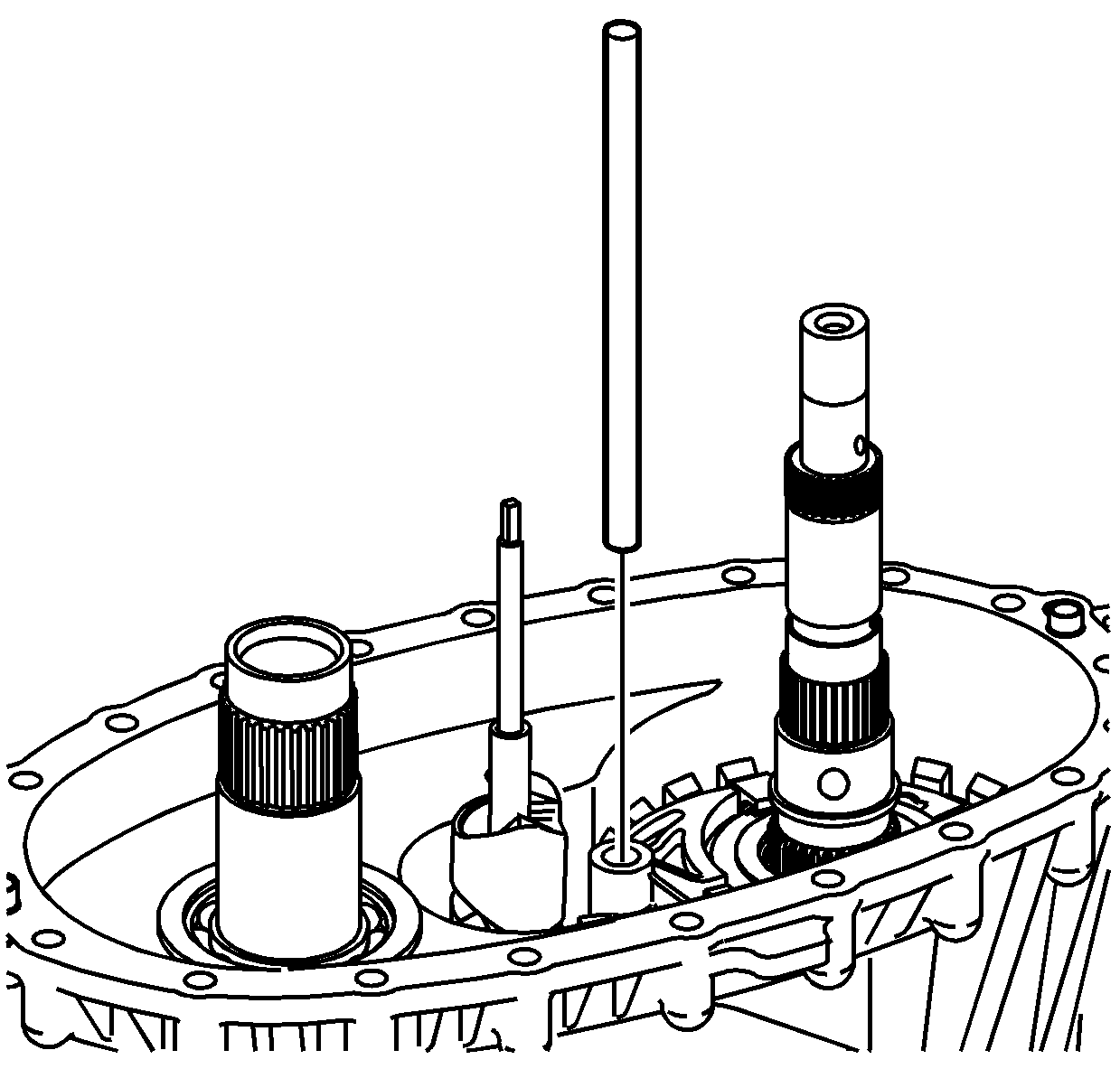
- Install the shift fork shaft.
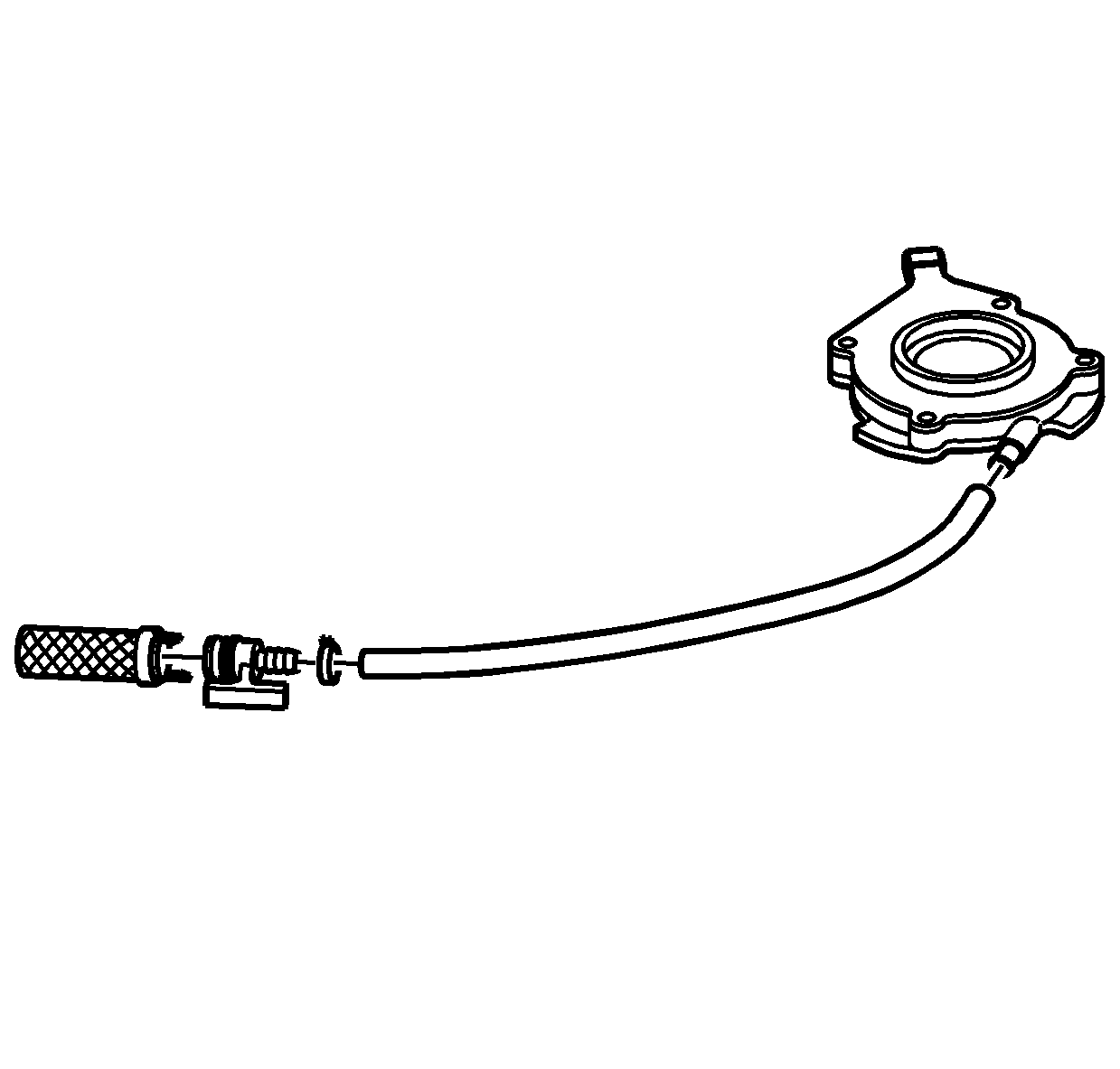
- Connect the oil pump hose to the oil pump
screen.
- Connect the oil pump hose to the oil pump.
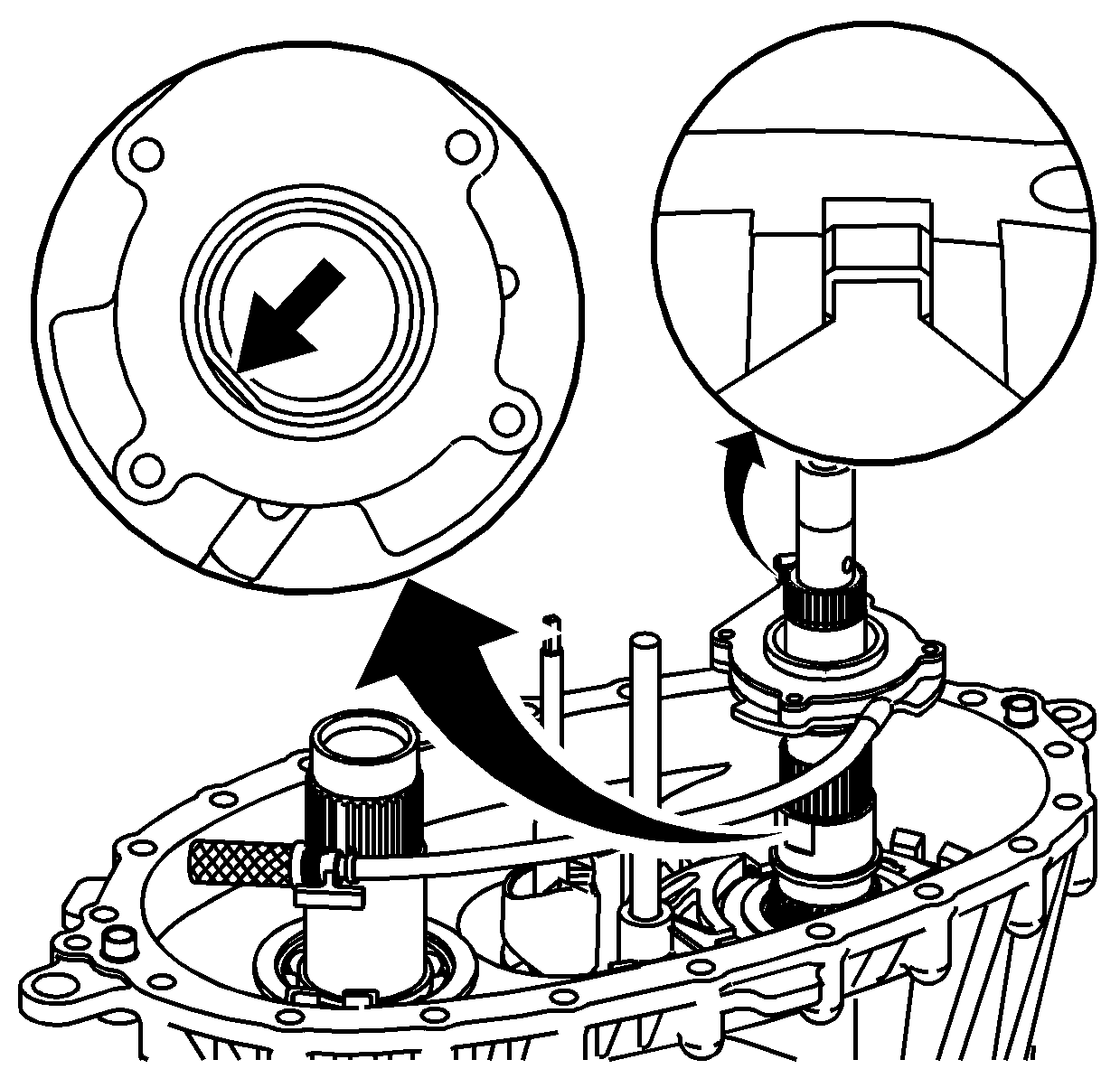
- Install the oil pump assembly with the
hose and screen.
| 30.1. | Align the square boss of the oil pump gear with the flat area on the
mainshaft. |
| 30.2. | Install the oil pump in the slot of the front case half. Ensure the wear
clip is on the oil pump. |
| 30.3. | Install the oil pump screen in the front case half. |
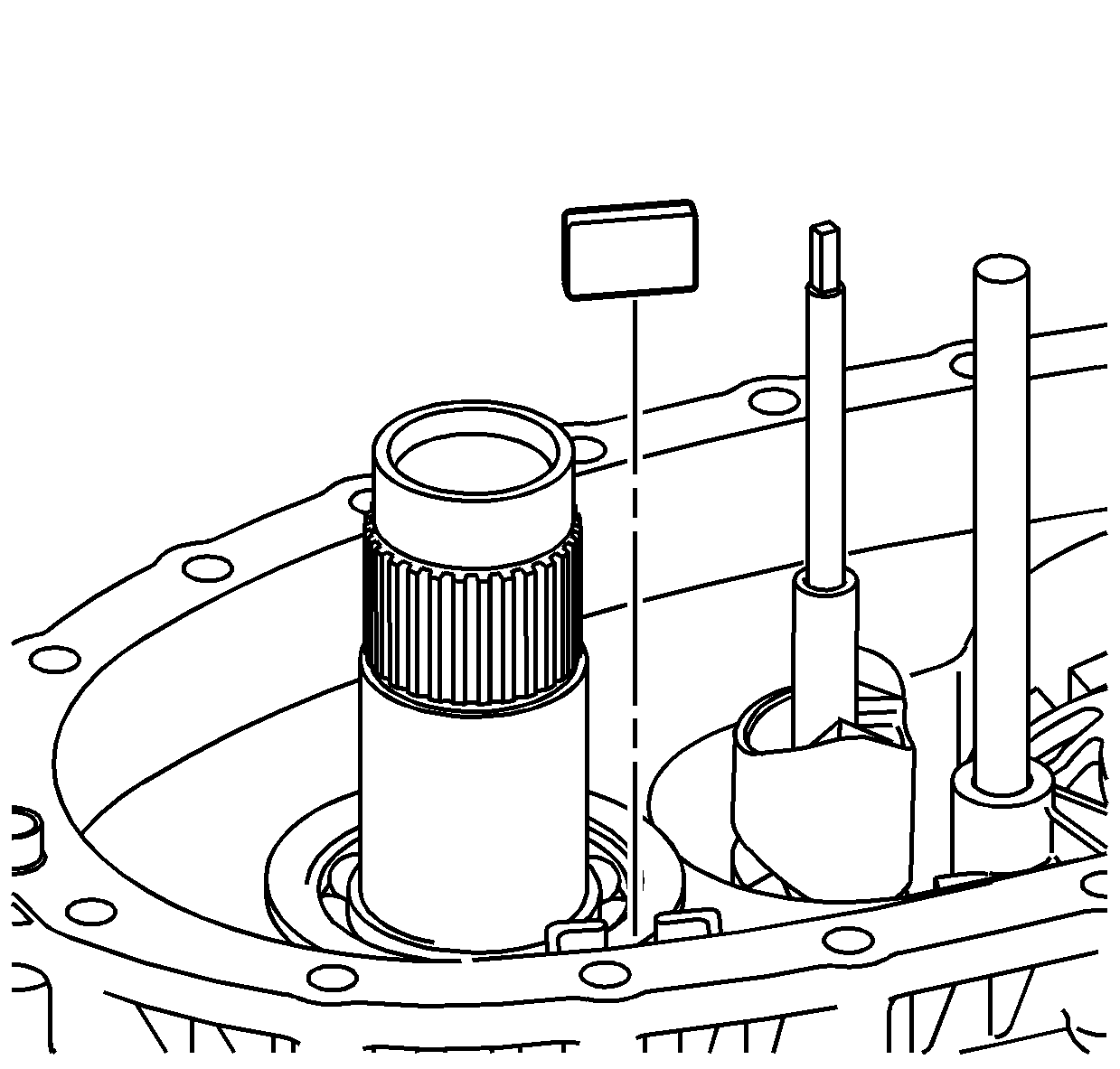
- Install the magnet.
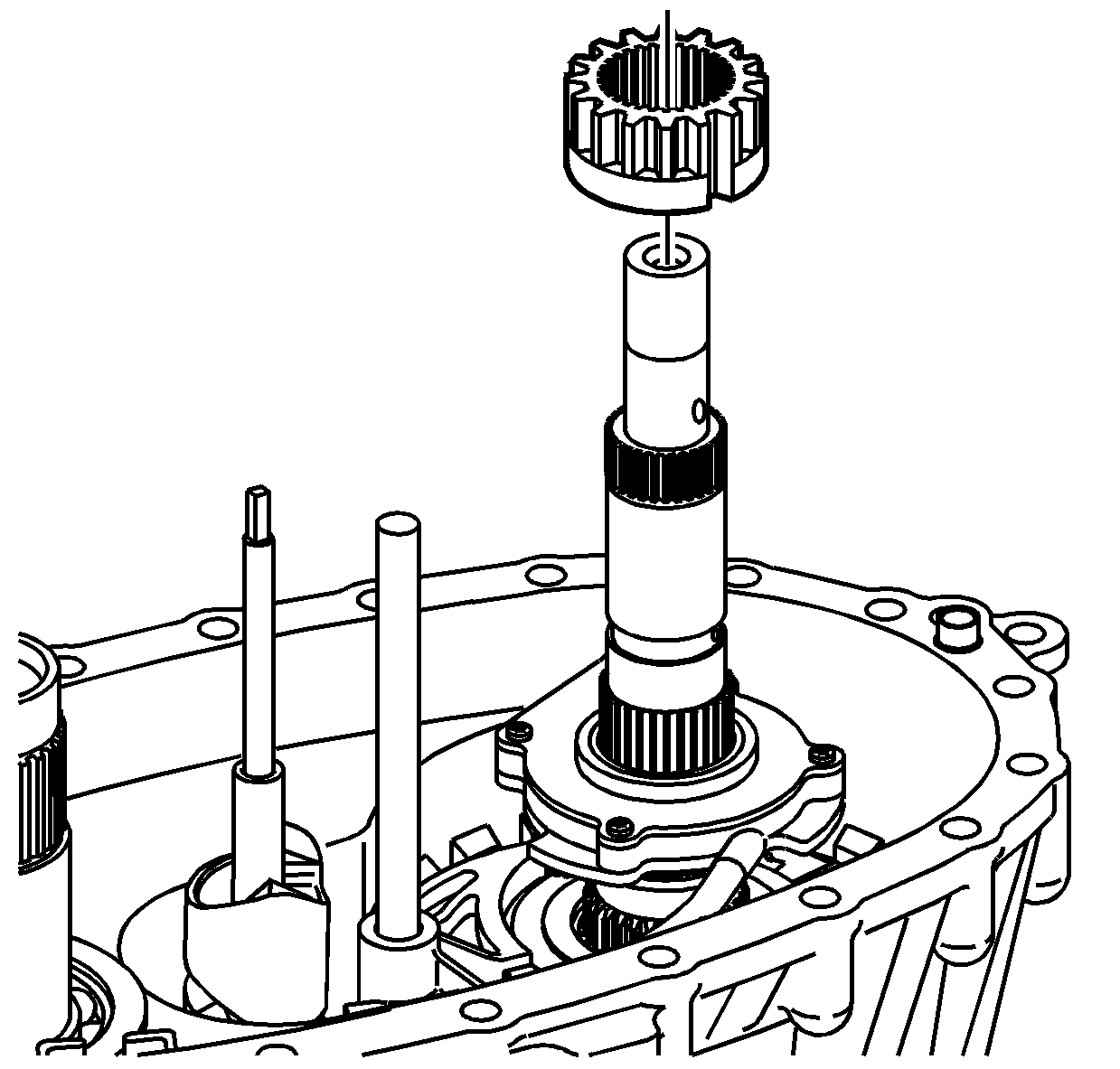
- Install the inner lockup hub.
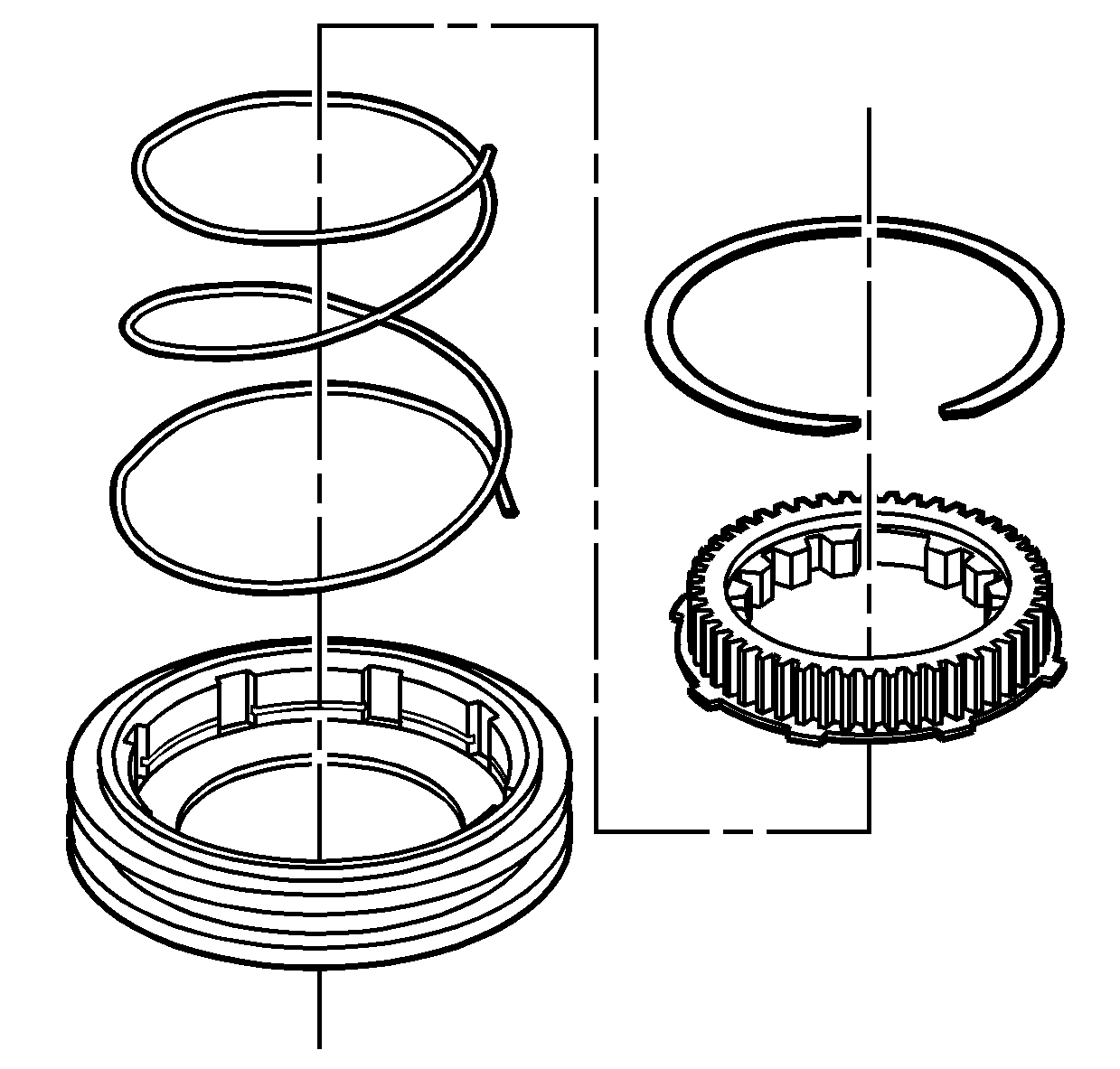
- If necessary, assemble the lockup shift
assembly.
| 33.1. | Install the spring in the sleeve. |
| 33.2. | Install the hub, with the external tabs, towards the spring. |
| 33.3. | Install the retainer ring in the sleeve. |
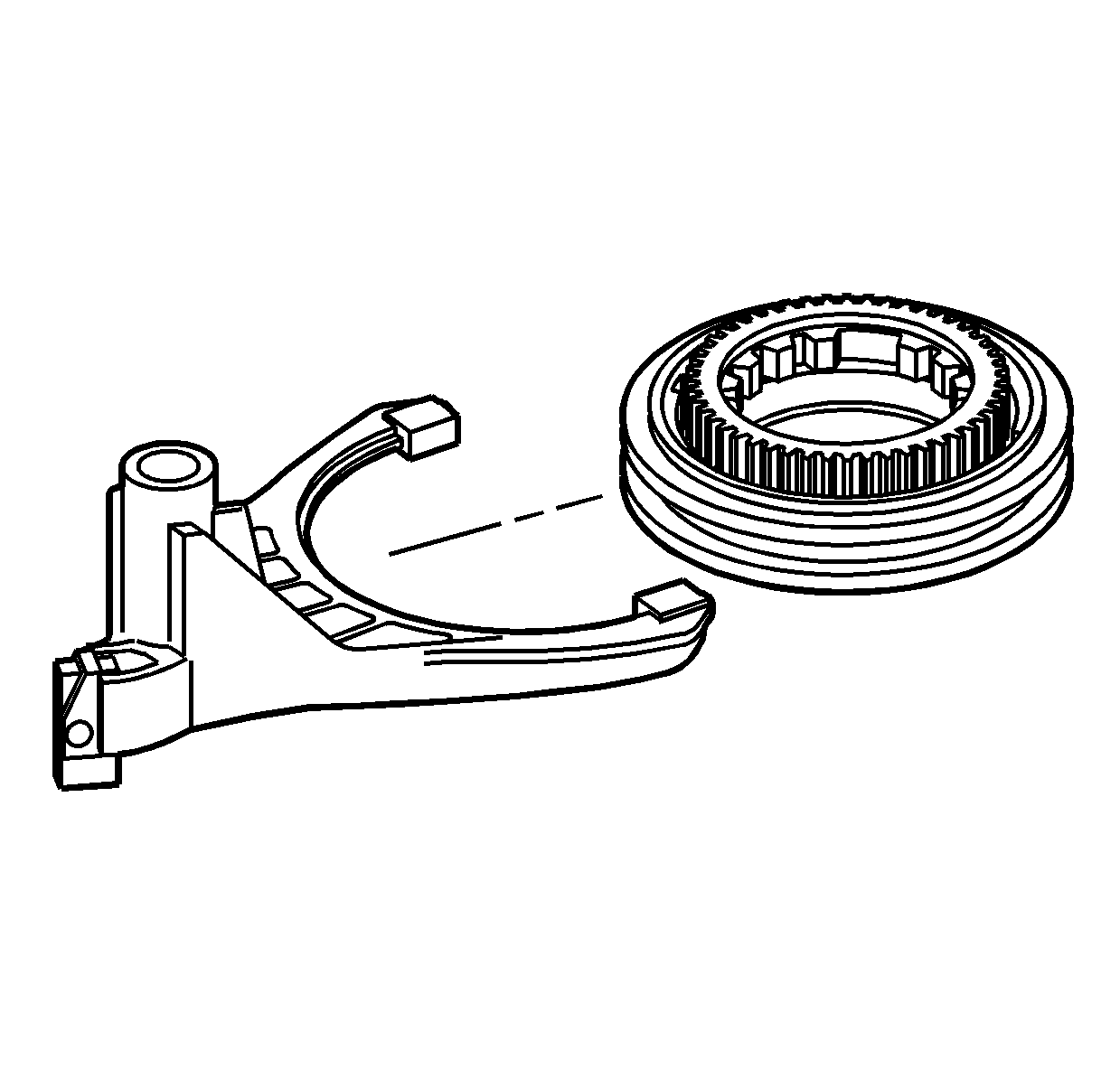
- Install the lockup mode shift fork to the
lockup shift assembly.
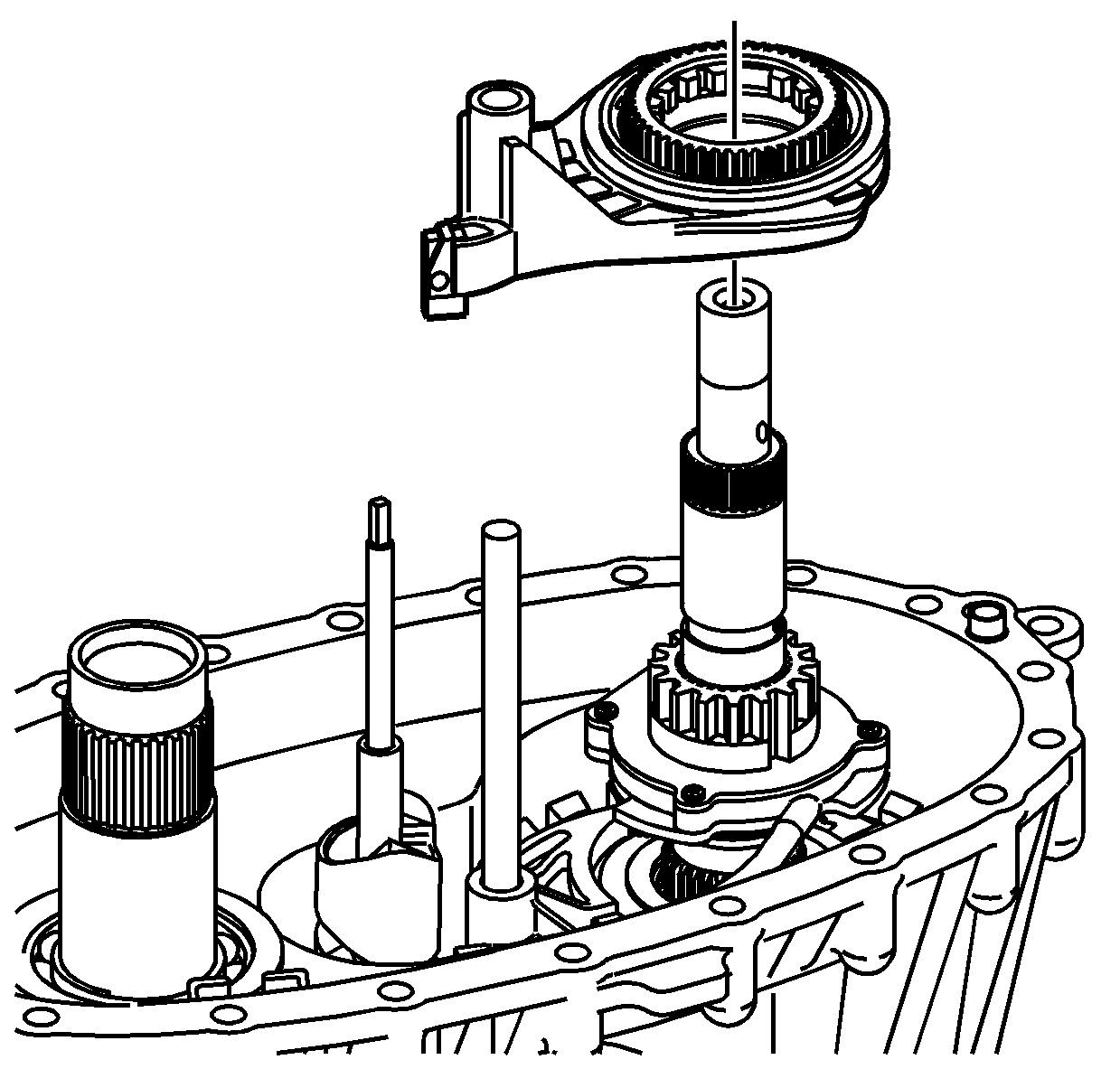
- Install the lockup shift assembly and lockup
mode shift fork.
| • | Slide the shift fork over the shift fork shaft. |
| • | Turn the mainshaft to align the slot on the inner lockup hub with the
large tooth area on the lockup shift assembly hub. |
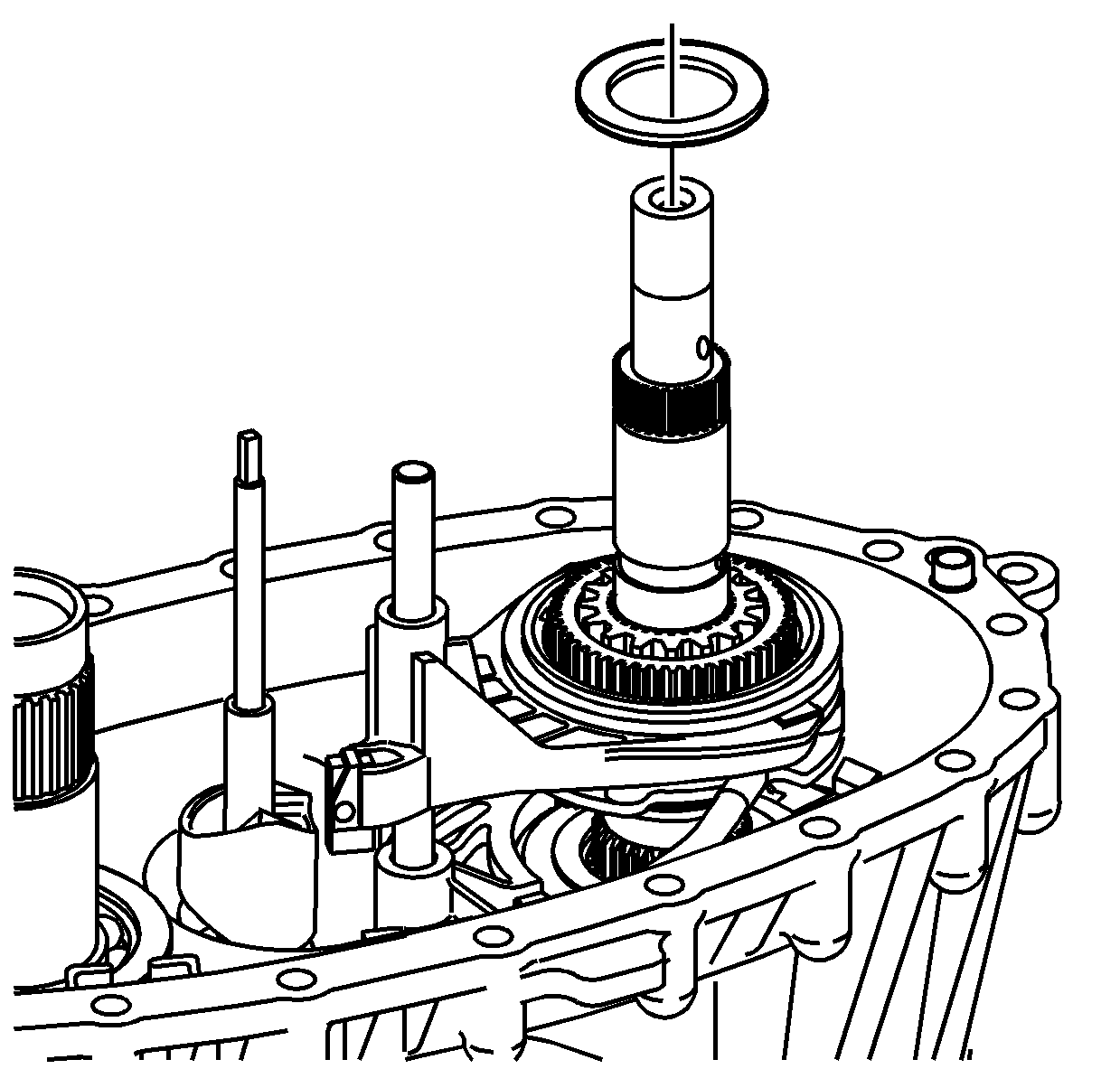
- Lubricate the drive sprocket thrust washer
with J 36850
or equivalent.
- Install the drive sprocket thrust washer.
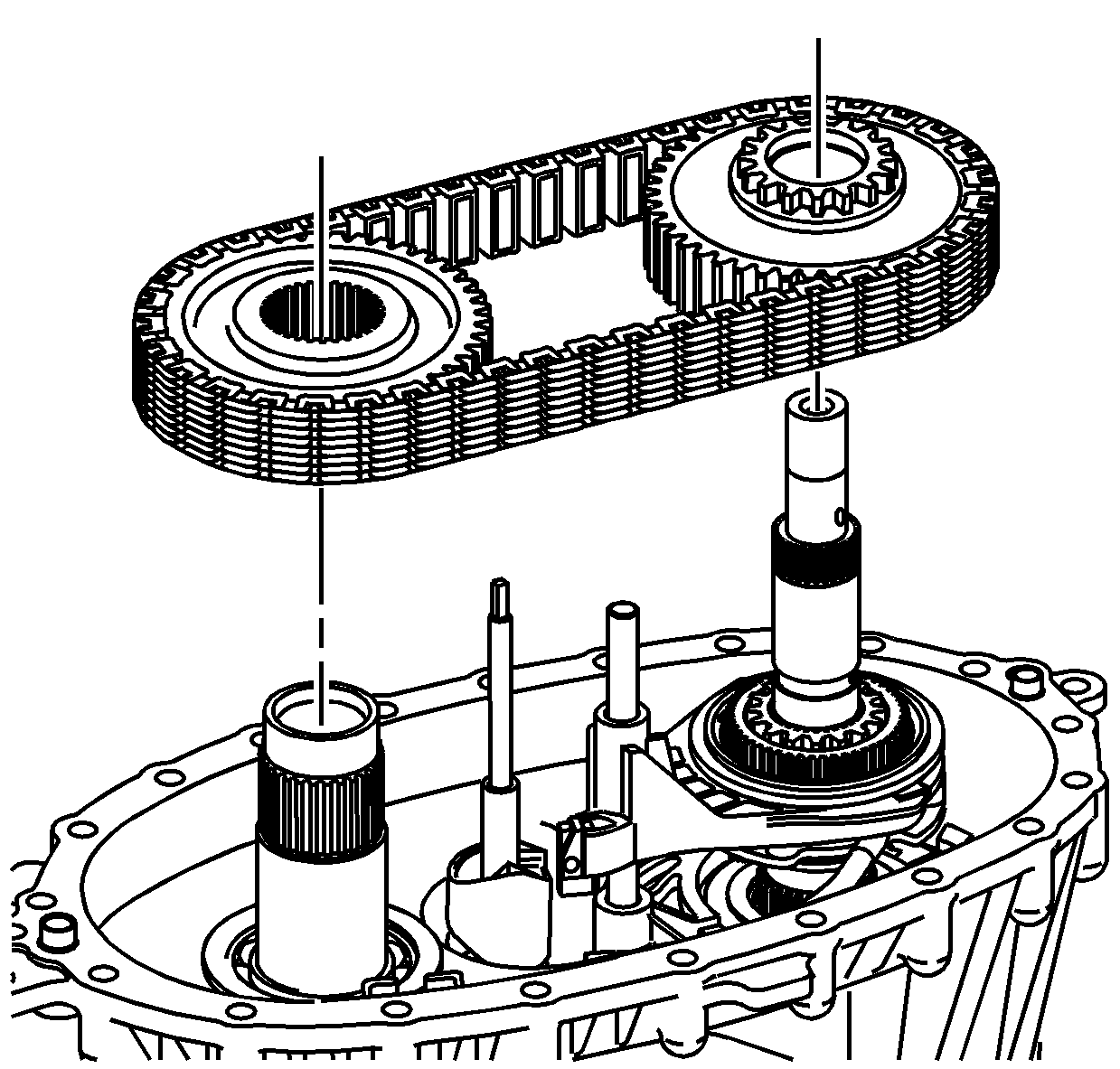
Important: If using the chain and sprockets again, ensure
to align the marks of the drive chain and sprockets.
- Install the drive chain and sprockets.
| • | The blue link on the chain faces up. |
| • | Align the drive sprocket engagement teeth with the lockup shift assembly
hub teeth. |
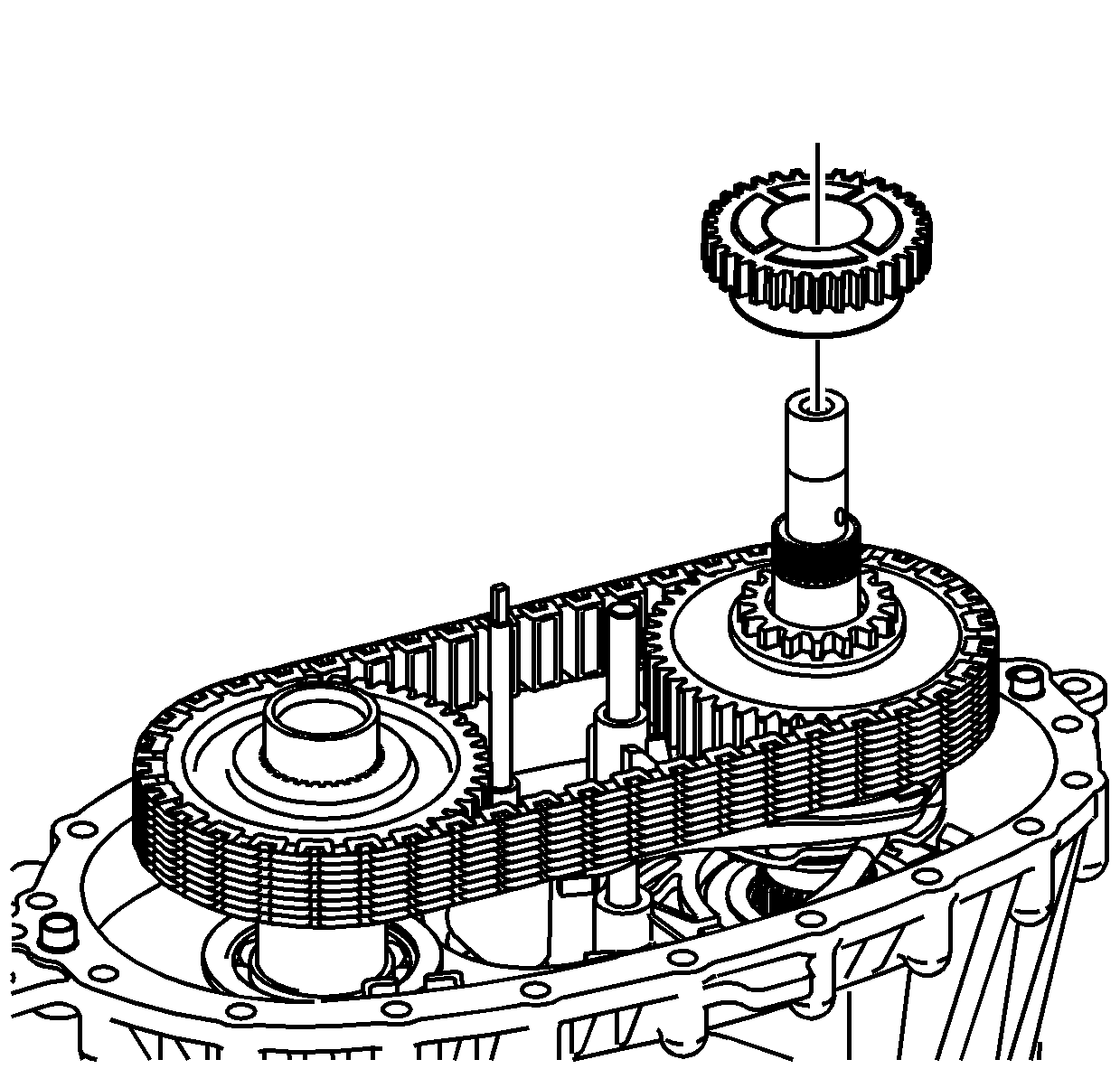
- Install the front sun gear.
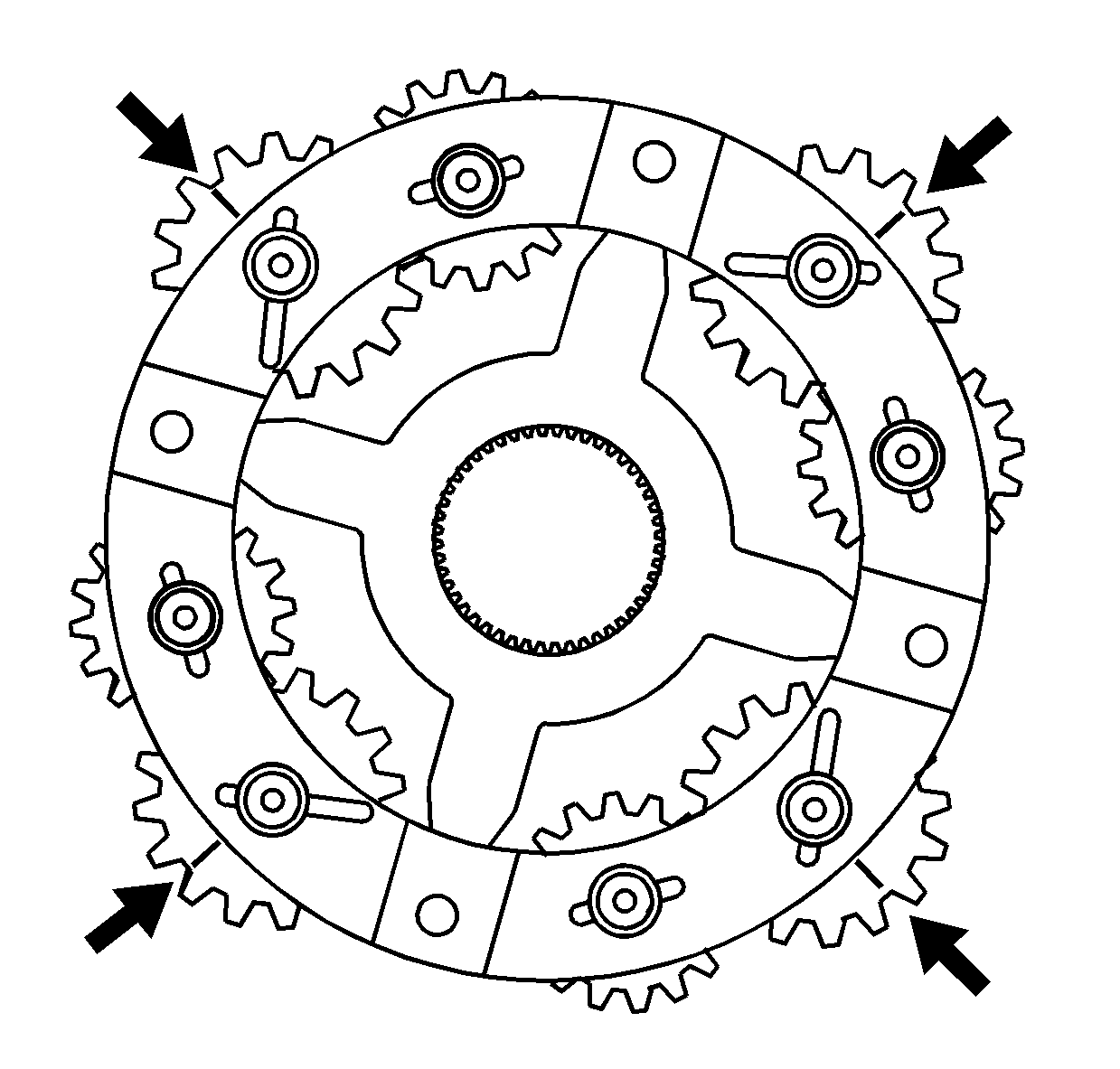
Important: The planetary differential gears are timed
to the sun gears. If the gears are not timed properly, the differential will not
rotate without binding.
- With the rear side of the planetary differential facing up, align the marks
on the pinion gears. Position the alignment marks with an area on the planetary differential
that can be reference for all gears.
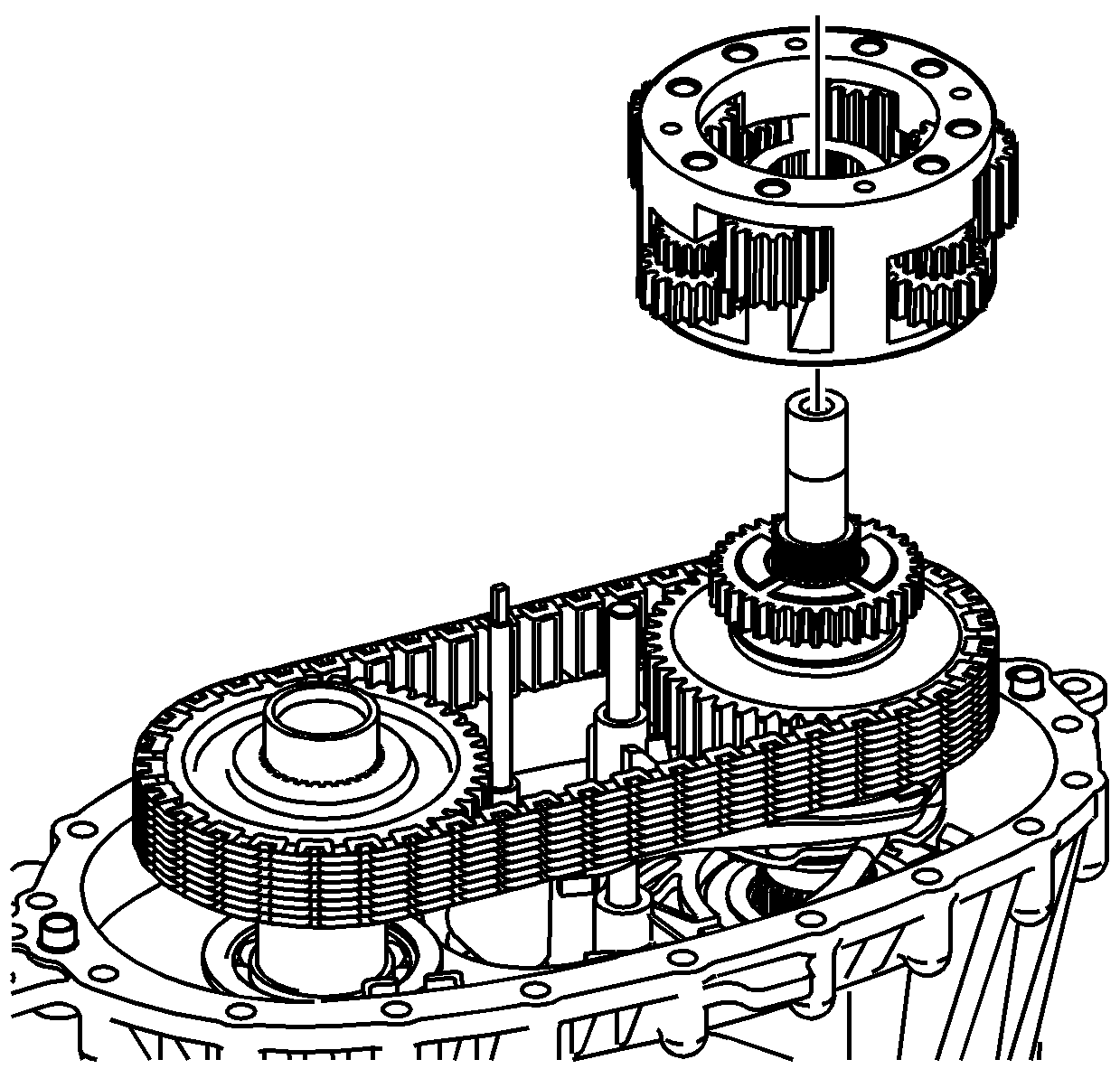
- Install the planetary differential assembly.
| • | Do not rotate the planetary differential pinion gears when installing. |
| • | Ensure the alignment marks are still in position. |
| • | The single row pinion gears face rearward, or up. The double row pinion
gears face forward, or down. |
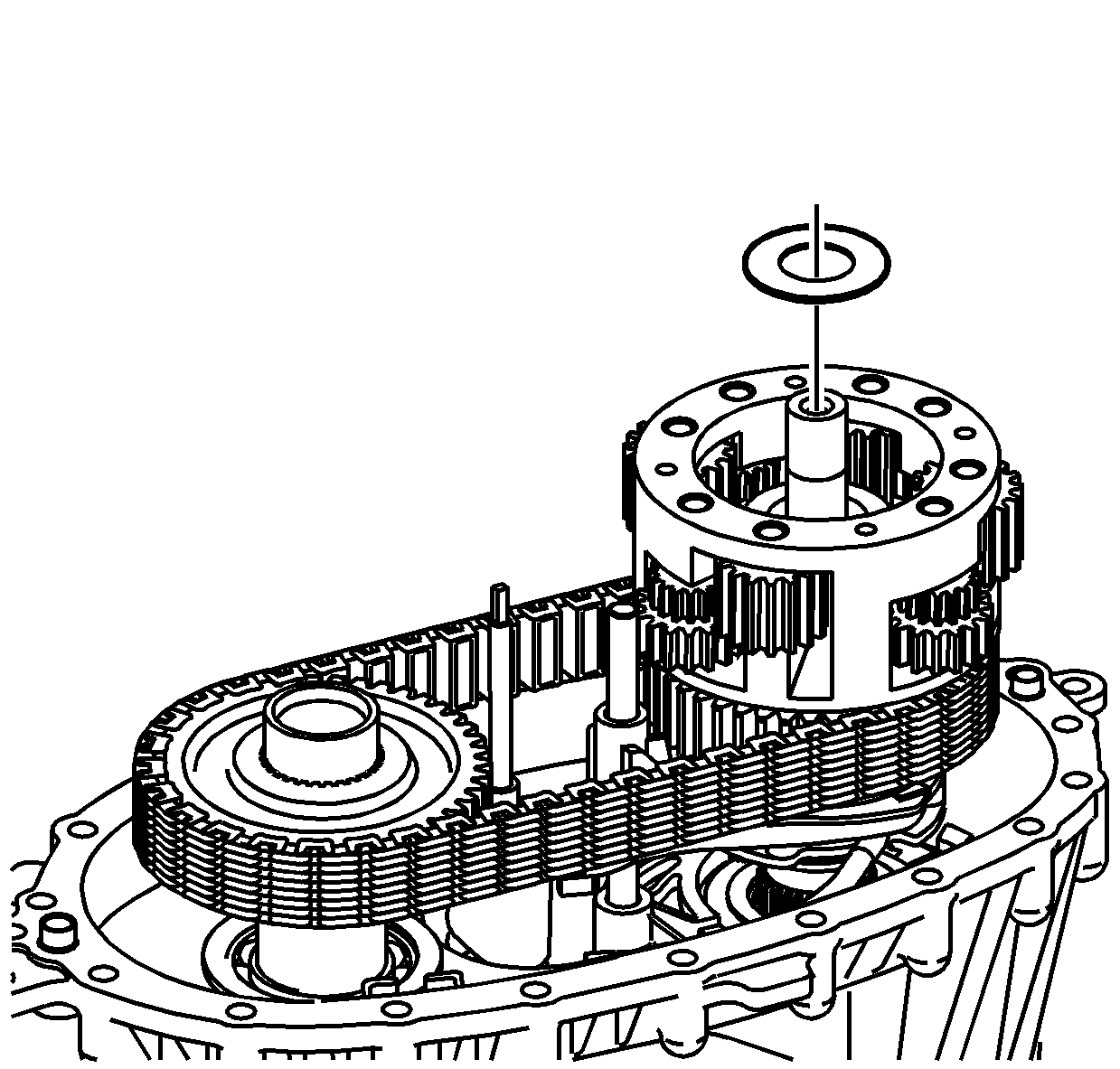
- Lubricate the rear output shaft thrust
washer with J 36850
or equivalent.
- Install the thrust washer.
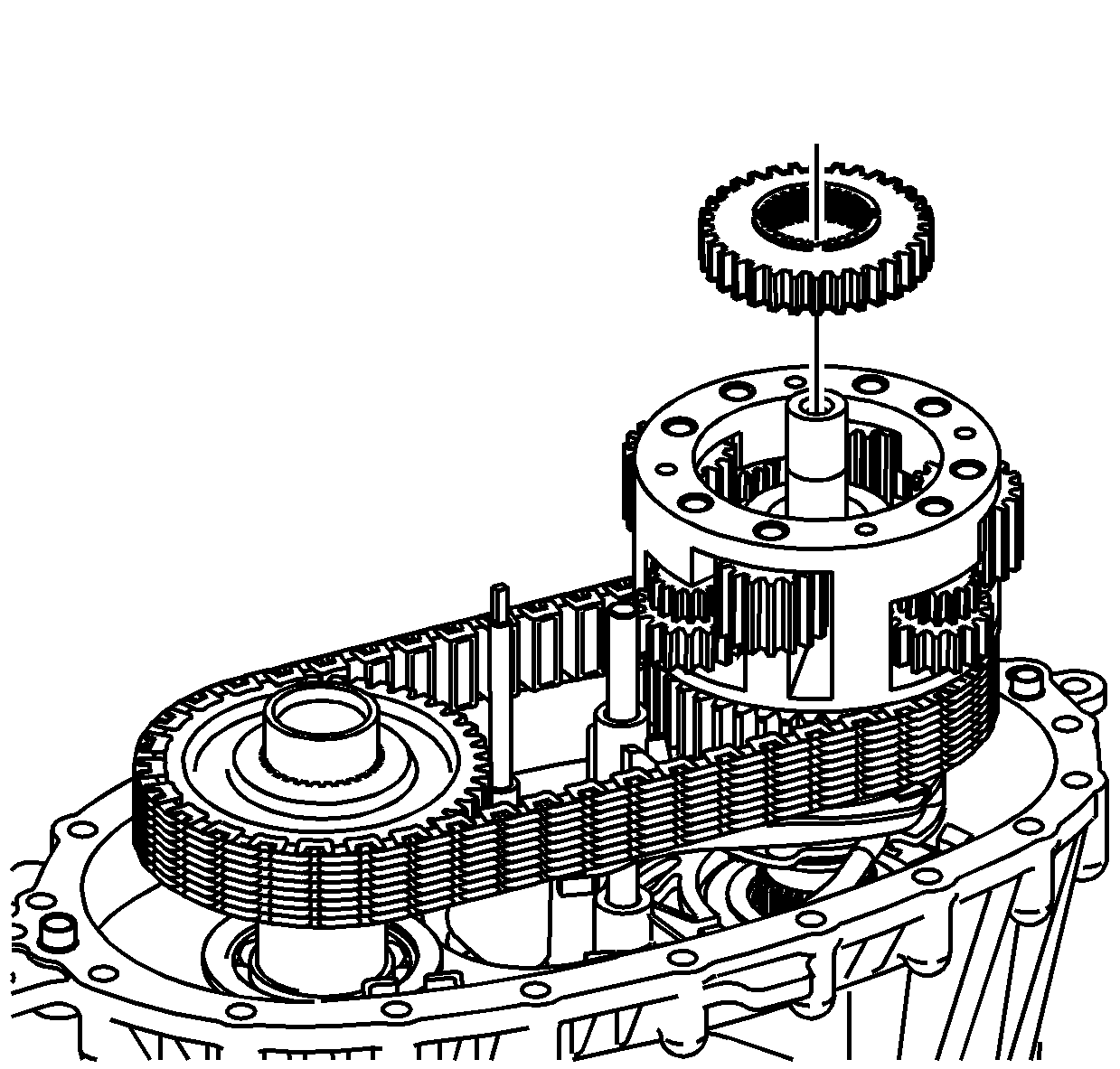
- Install the rear sun gear.
| • | The shoulder side of the gear faces up. |
| • | Do not rotate the differential pinion gears. |
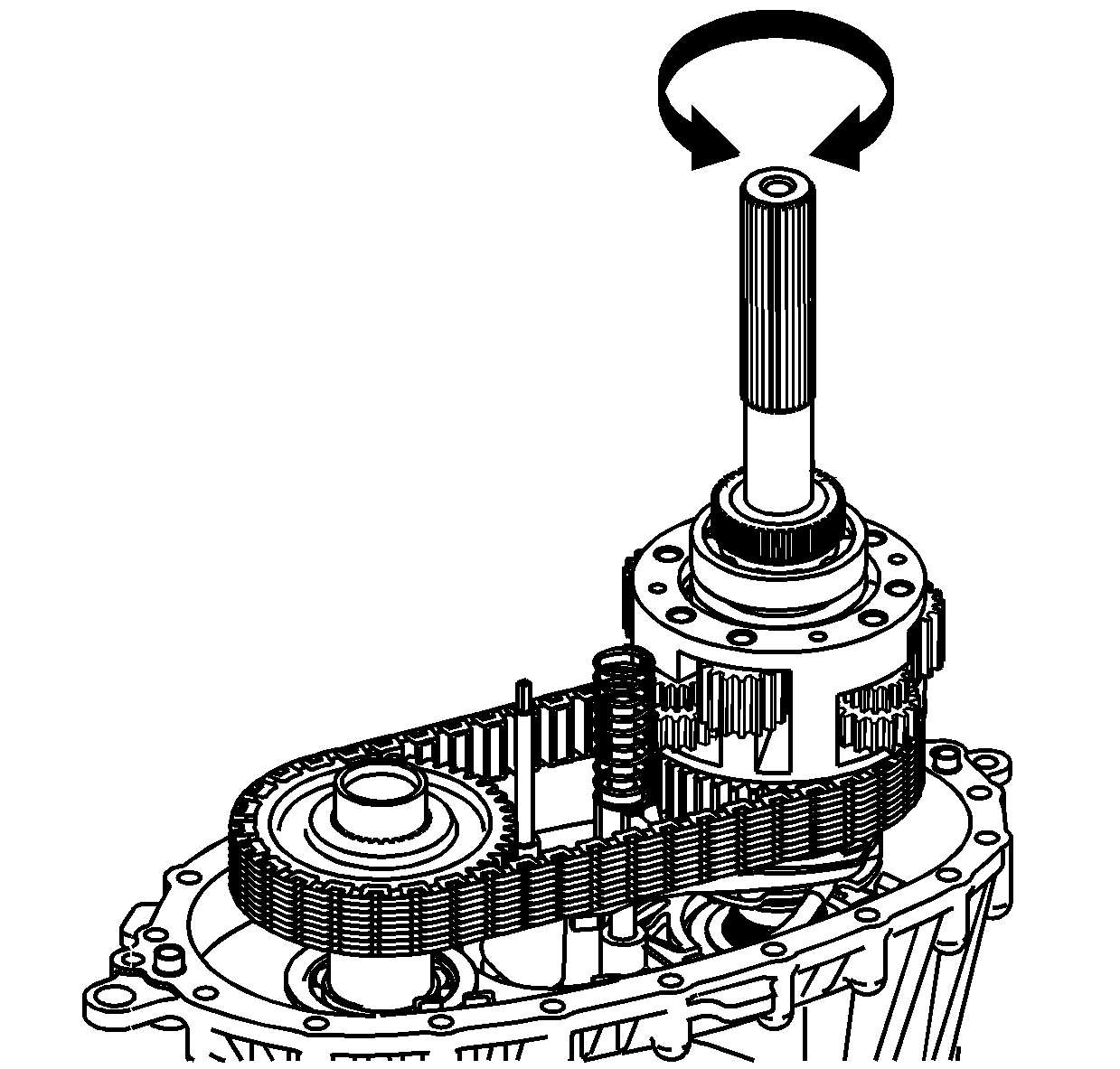
- Temporarily install the rear output shaft
to the planetary differential and the rear sun gear.
- Rotate the rear output shaft three or four revolutions to rotate the
planetary differential pinion gears. If properly aligned, the pinion gears will rotate
freely, there will be no binding.
- Remove the rear output shaft without disturbing the rear sun gear.
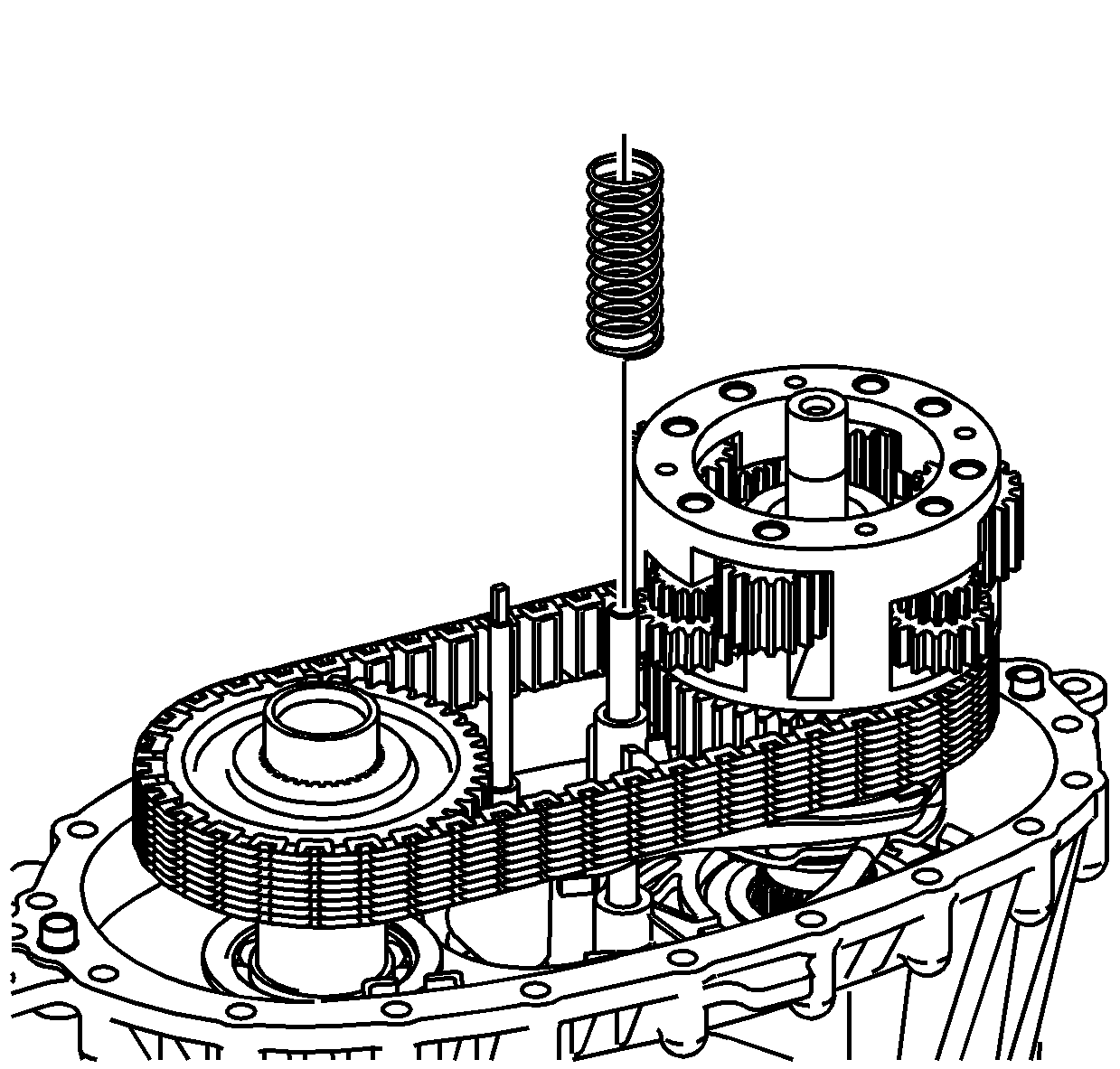
- Install the shift fork shaft spring.
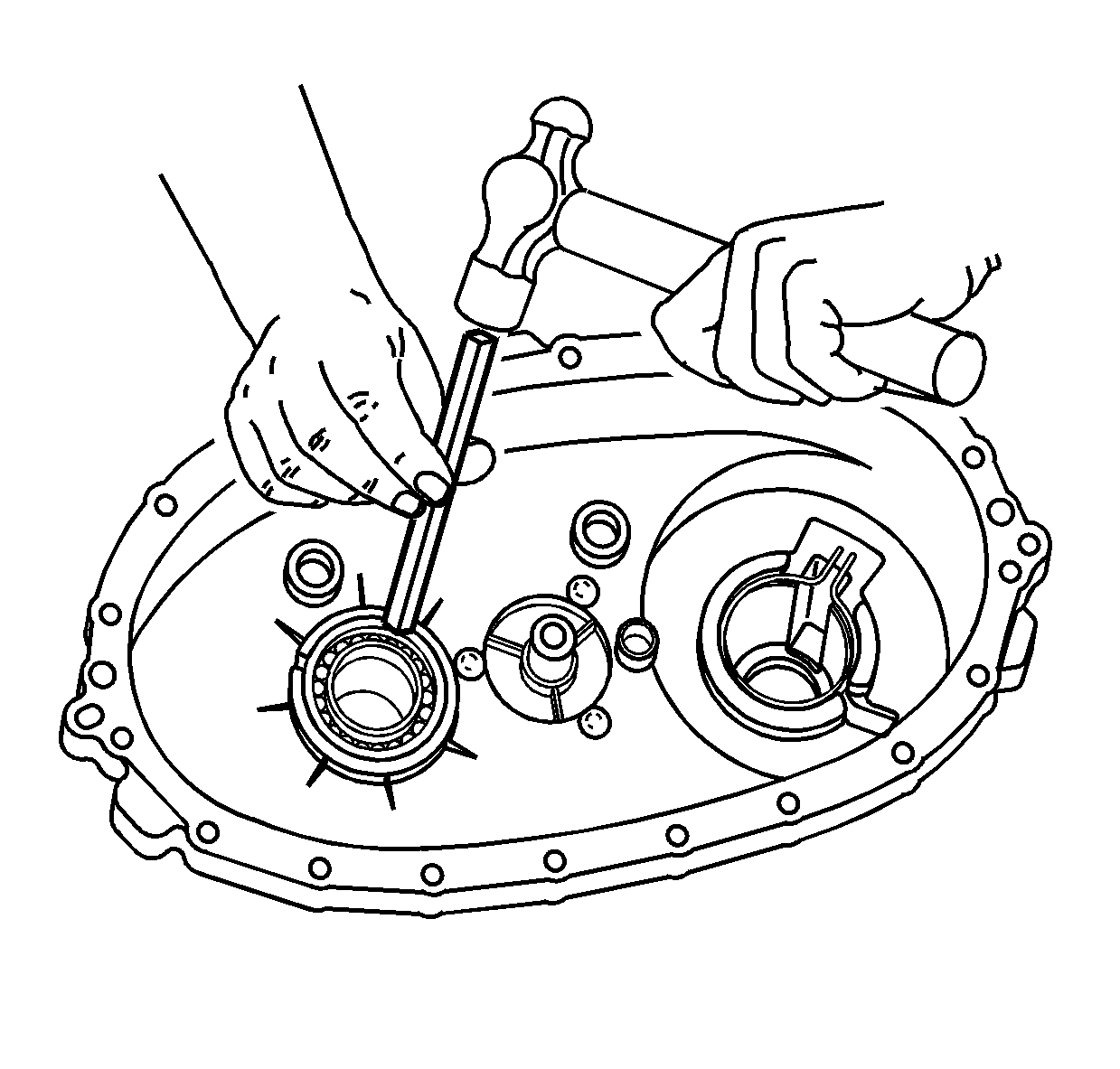
- Install the front output shaft rear bearing
in the rear case half.
| • | Use a hammer and a brass drift only on the outer bearing race. |
| • | Ensure the bearing is kept square to the bore while installing. |
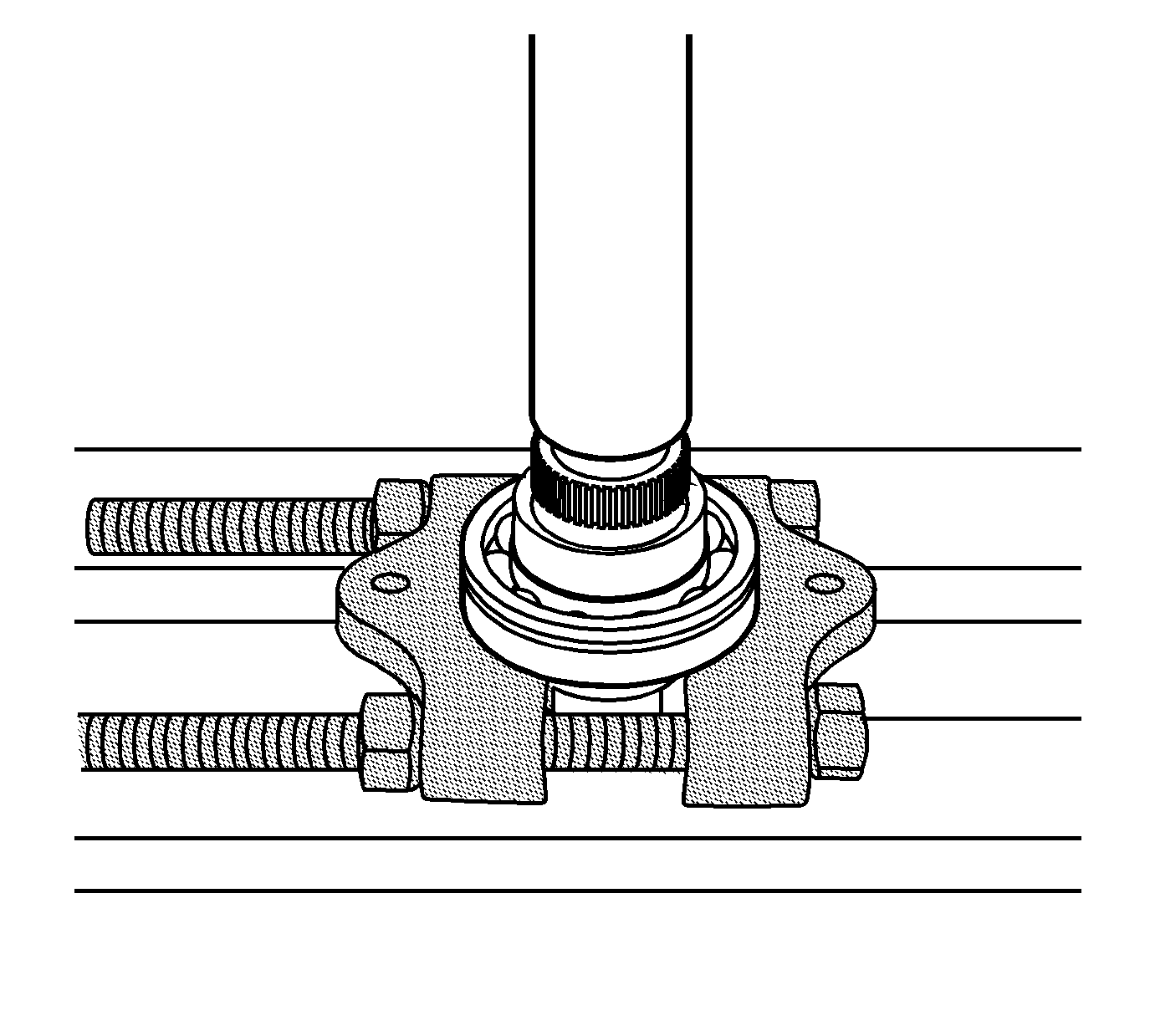
- Using a hydraulic press and the J 22912-B
, install the rear output
shaft bearing.
| • | The retaining ring groove on the bearing goes toward the input end or
forward. |
| • | Use a suitable press plate on the end of the rear output shaft. |
| • | Ensure the bearing is supported on the inner race. |
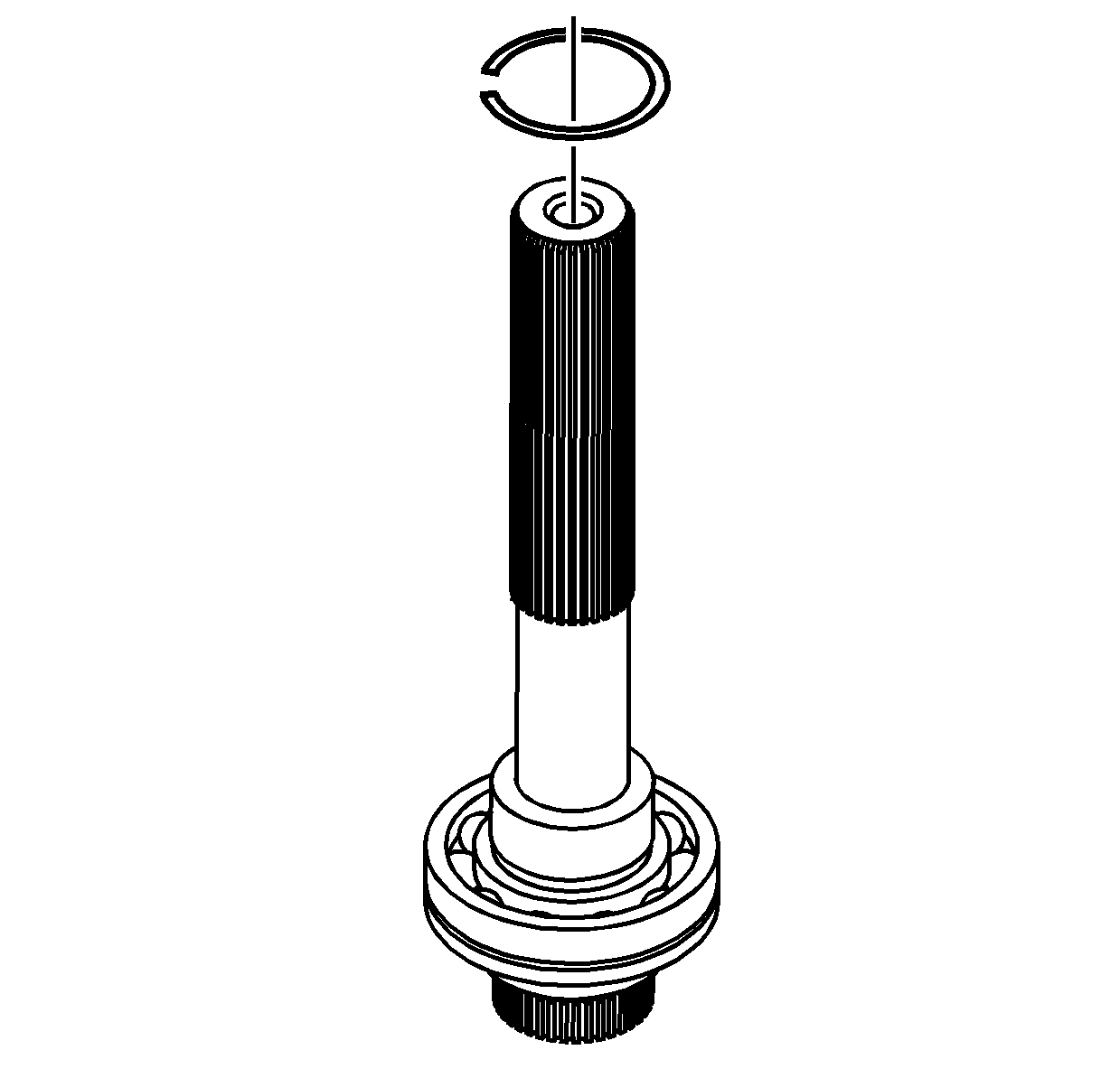
- Install a NEW retaining ring for the rear
output shaft bearing.
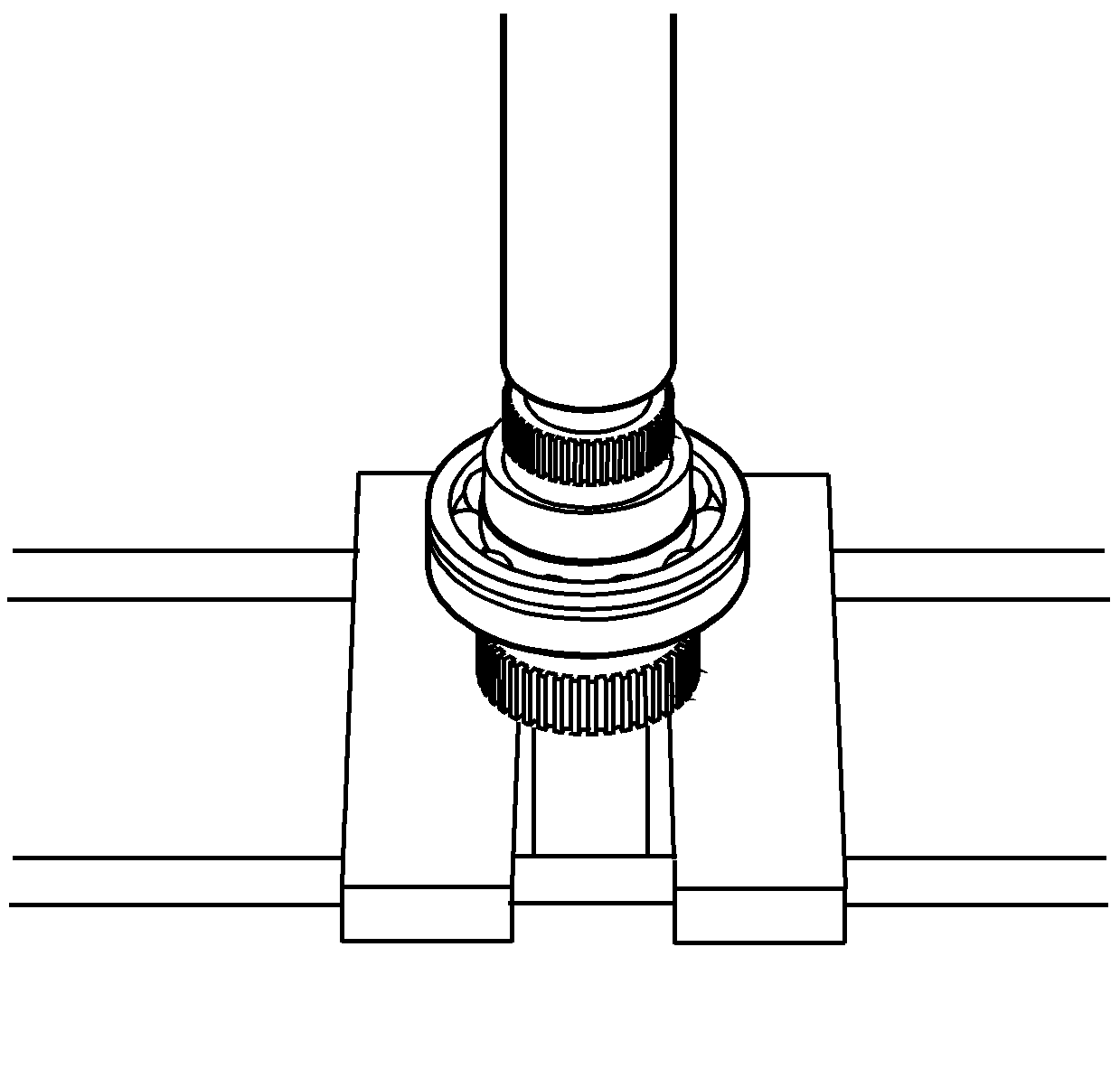
- Using a hydraulic press, install a NEW
speed reluctor wheel.
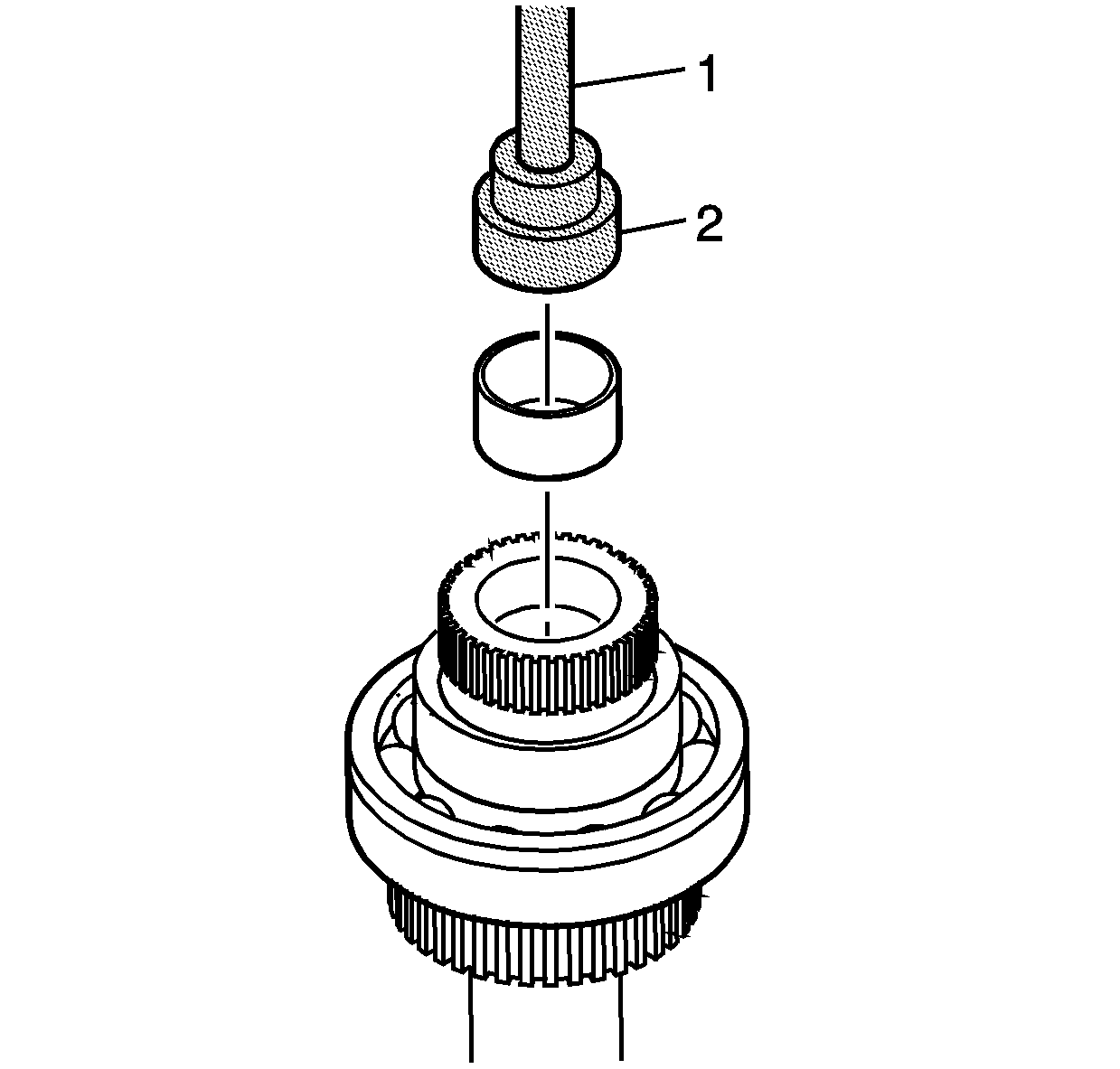
- Using J 42176
(1) and J 45757
(2), install the mainshaft rear support bushing in the rear output
shaft.
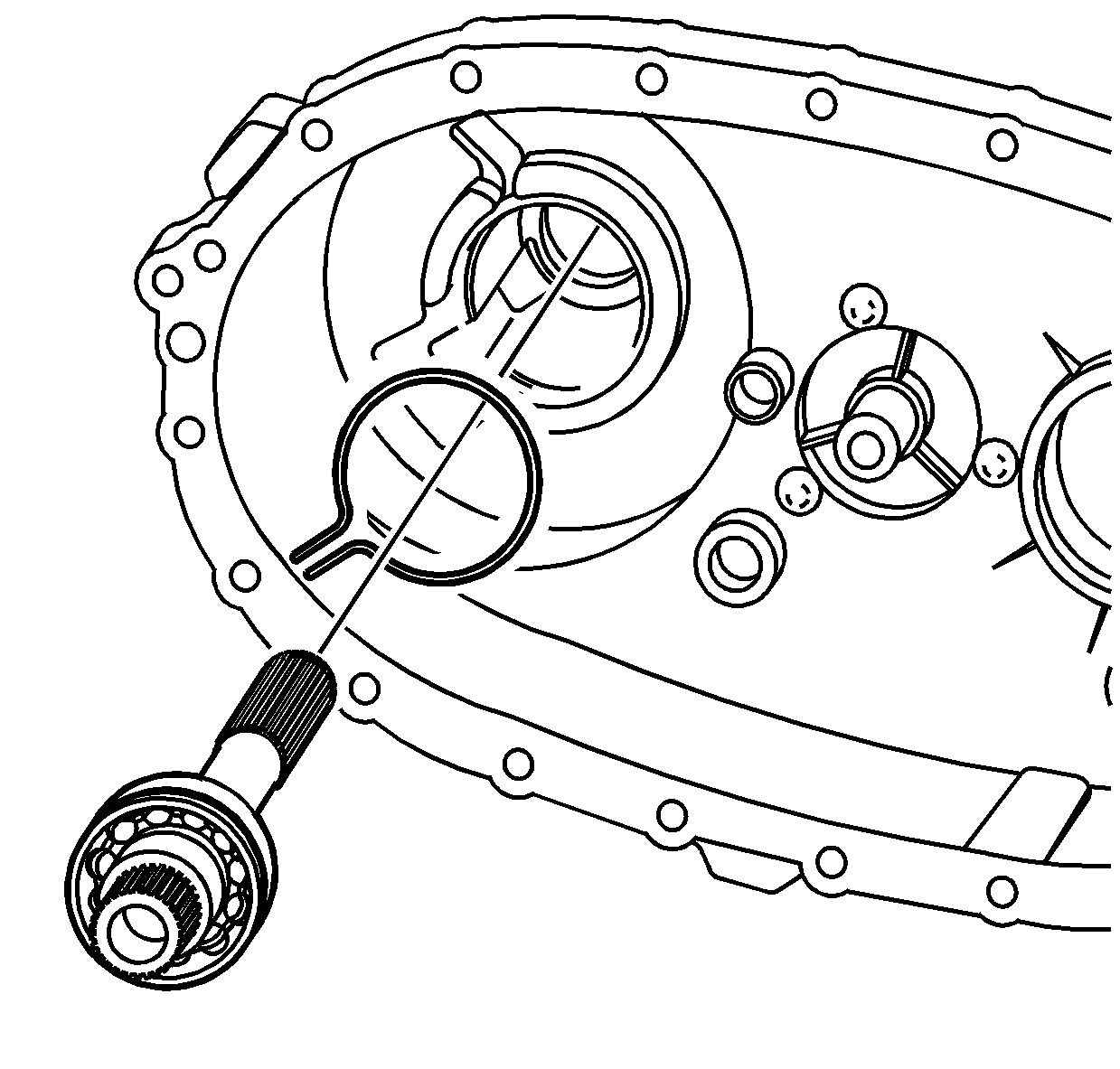
- Install the rear output shaft in the rear
case half.
| 54.1. | Spread the rear output shaft rear bearing outer retaining ring. |
| 54.2. | Install the rear output shaft bearing outer retaining ring until it is
seated in the bearing groove. |
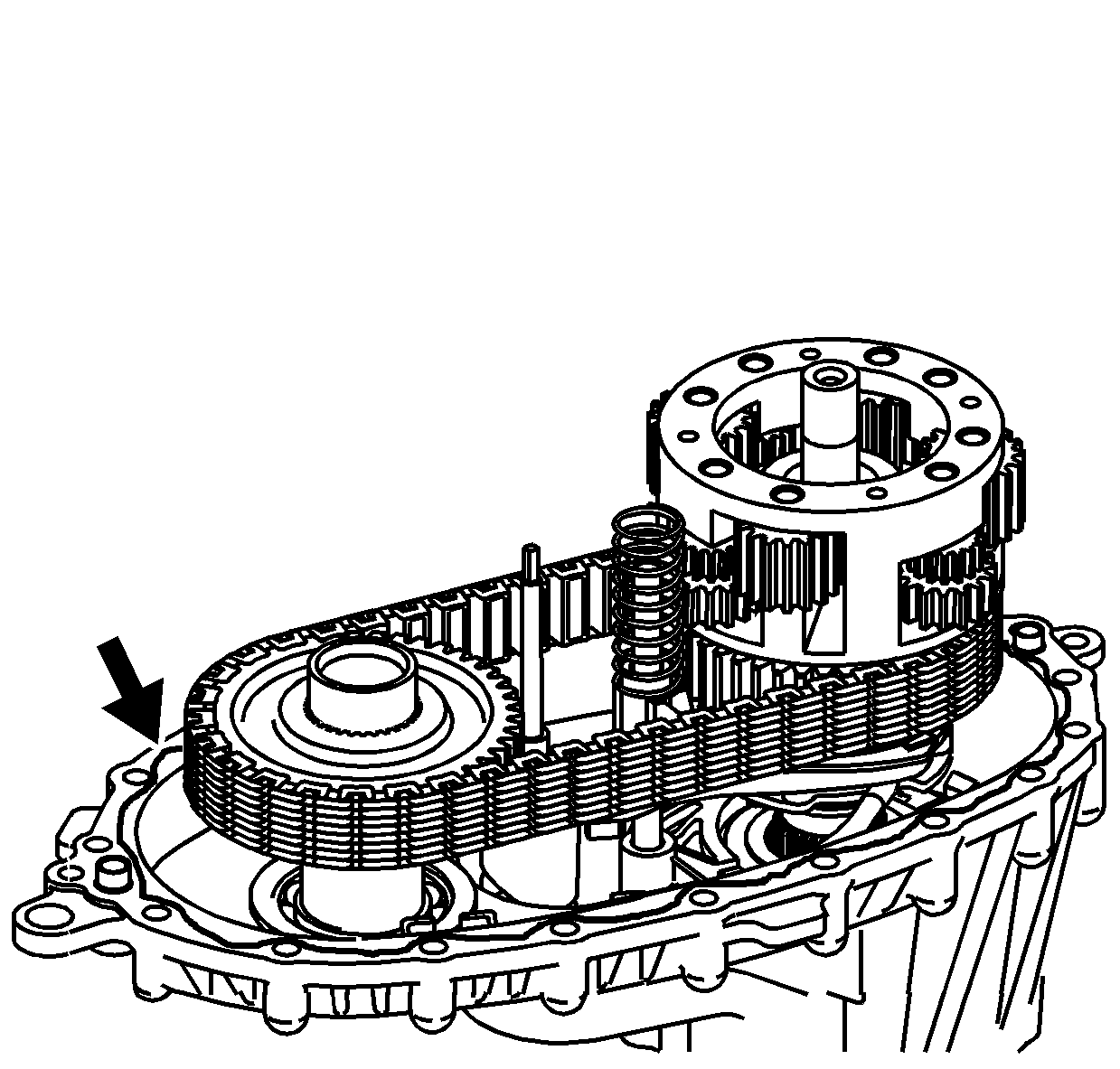
Important:
| • | Ensure that both the sealing surfaces on the front and rear case halves
are free of dirt, oil, and cleaning solvent. |
| • | Ensure the locating pins are installed in the case halves. |
- Install the locating pins in the front case and rear case half, if necessary.
- Apply a 3.175 mm (1/8 in) bead of RTV Sealant GM P/N 12345739
(Canadian P/N 10953541) or equivalent to the mating surfaces of the
front case half.
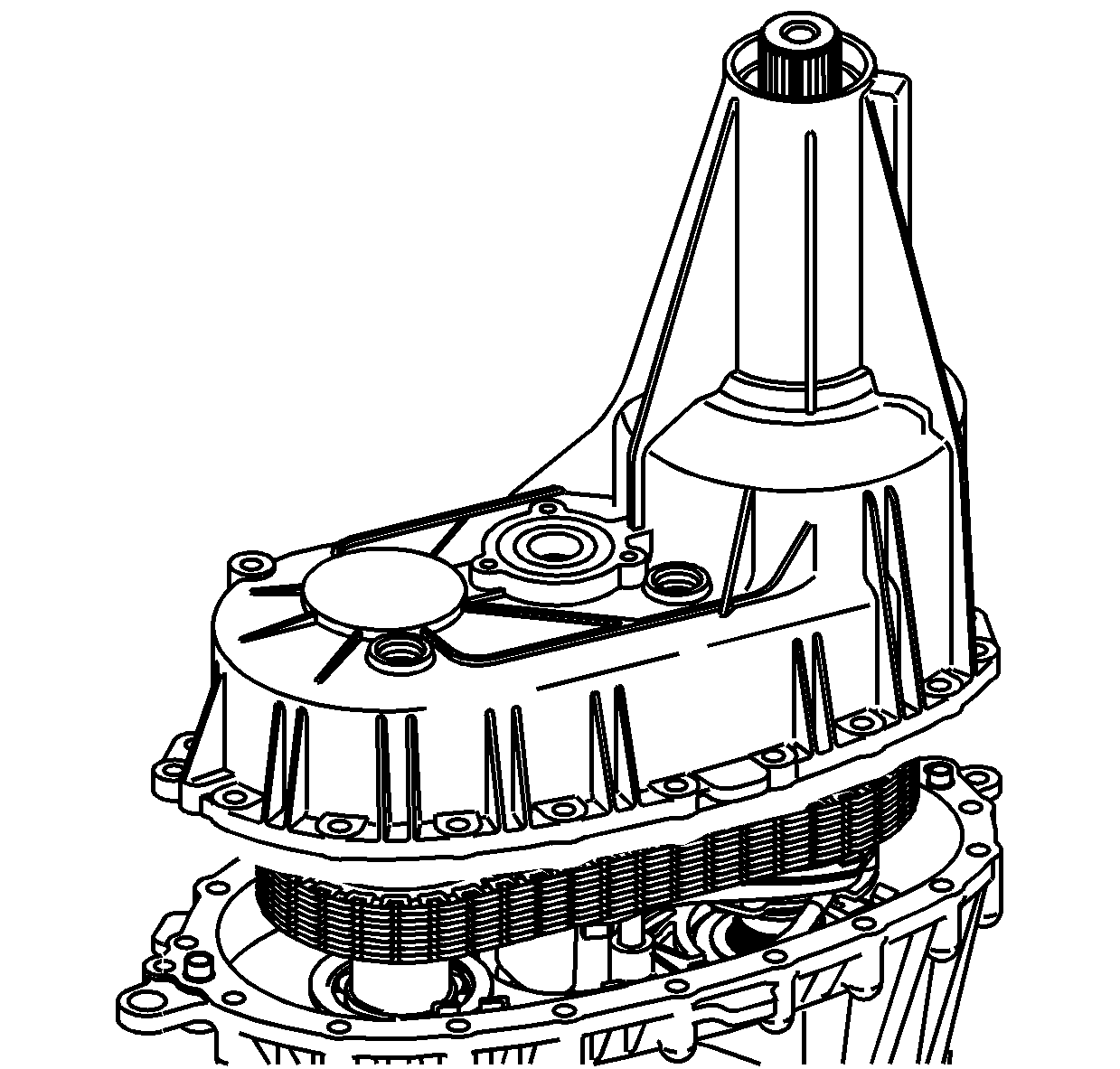
- Lower the rear case half into place.
The rear output may require rotating to align the teeth with the planetary
differential.
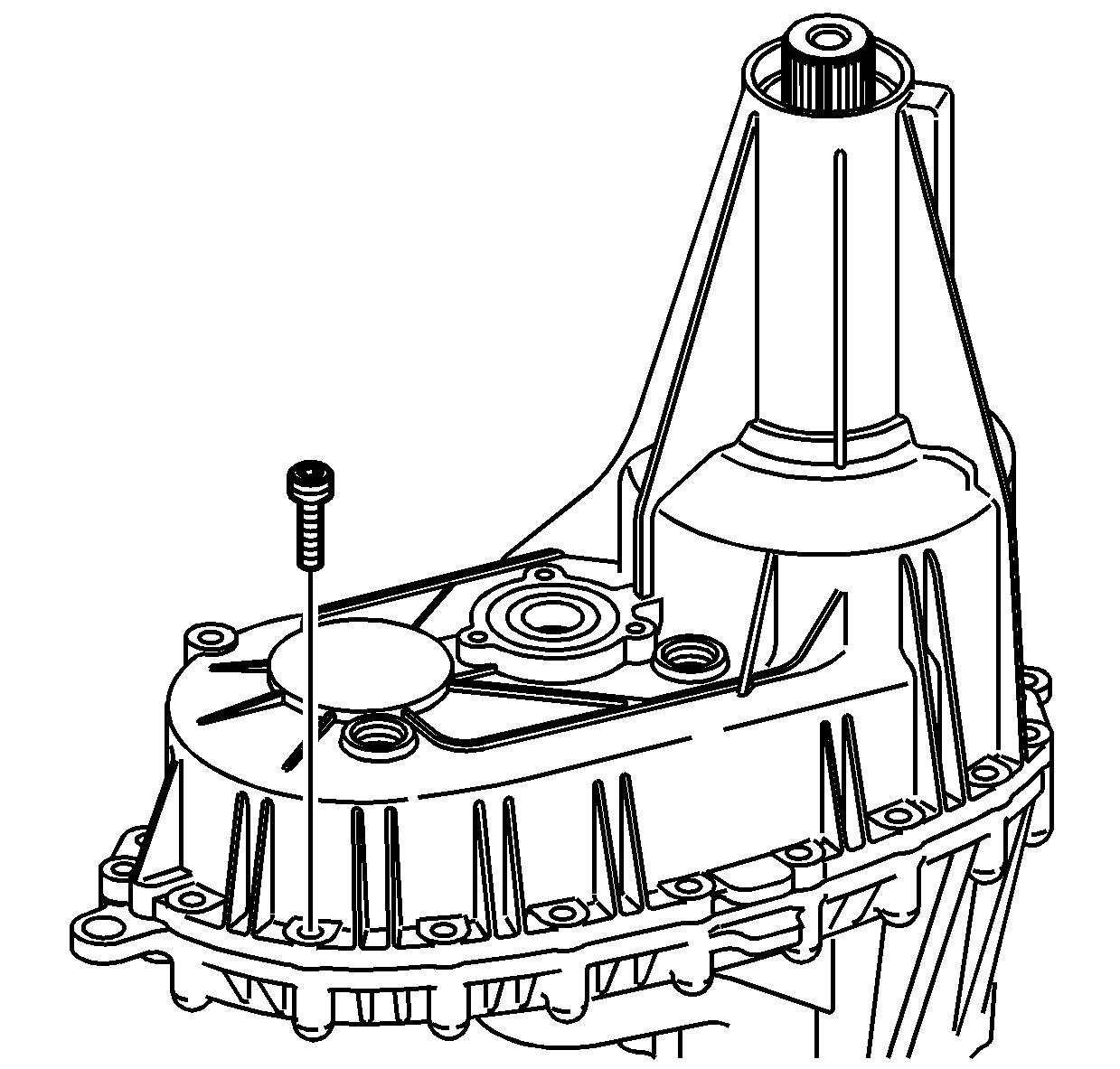
Notice: This component is made of magnesium. Proper assembly is required to
prevent damage. Ensure the magnesium transfer case housings are properly
insulated from all external steel components, or galvanic corrosion will occur.
New nylon coated case bolts and aluminum washers must be used. Use only aluminum
fill and drain plugs. Use only aluminum brackets under the case bolts. Ensure
new seals are installed that have a rubber insulated outside diameter and
have no tears or cuts. Extensive damage will occur if there is galvanic corrosion
between the magnesium and steel components.
- Inspect the nylon coating on the case bolts for cuts or tears.
- Replace the case bolts if there is any damage to the nylon coating.
Important: The case bolts are self-tapping. They
must be hand started. Do not use power assisted tools to install the bolts.
- Install the case bolts with washers, and the brackets.
Tighten
Tighten the case bolts to 21 N·m (15 lb ft).
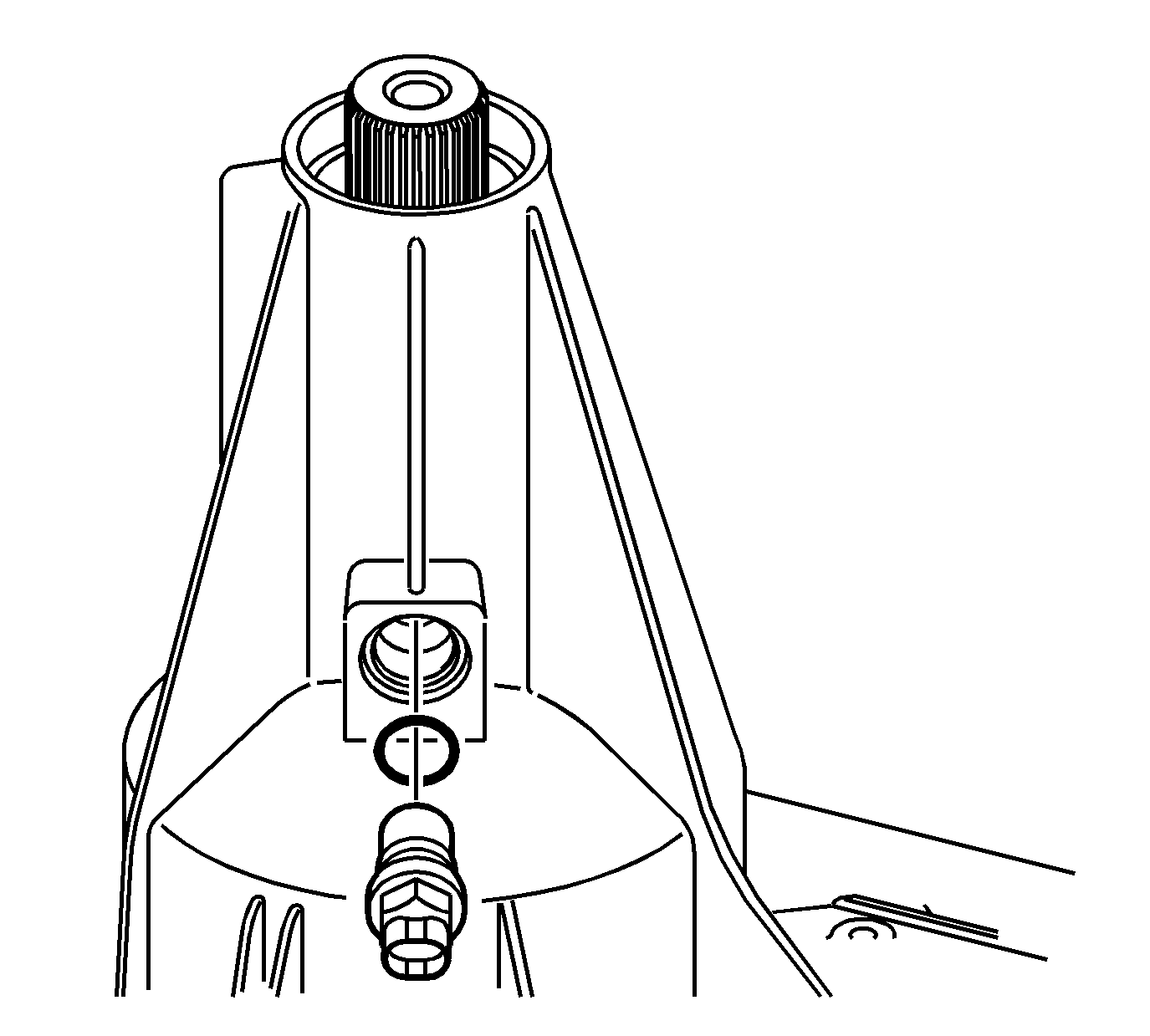
- Install the vehicle speed sensor with a
new O-ring seal.
Tighten
Tighten the speed sensor to 17 N·m
(13 lb ft).
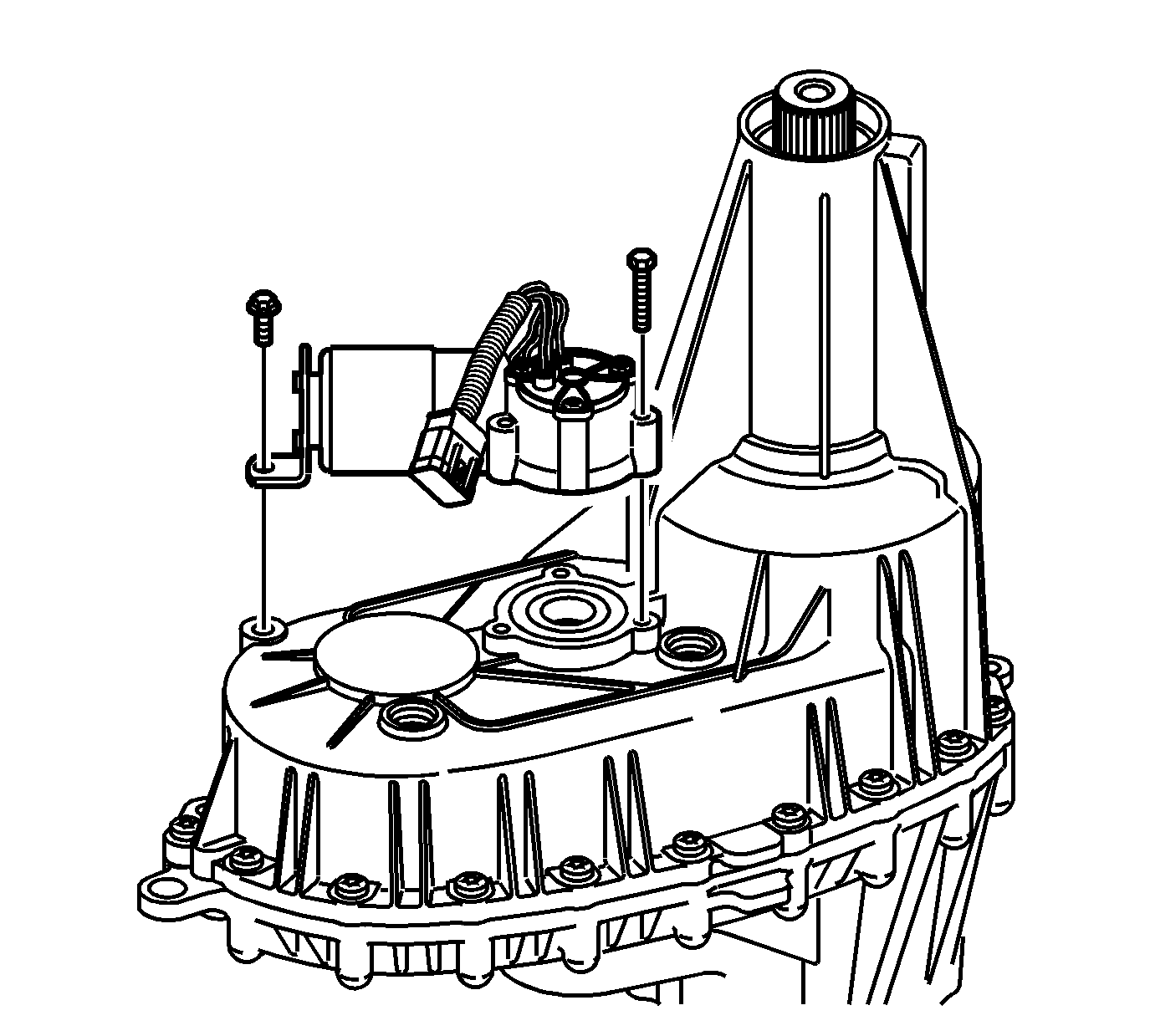
- Apply a 3.175 mm (1/8 in)
bead of RTV Sealant GM P/N 12345739 (Canadian P/N 10953541)
or equivalent to the sealing surface of the encoder motor assembly.
- Install the encoder motor assembly. Rotate the shift detent lever to
align to the encoder motor.
- Loosely install the encoder motor mounting bolts.
- Loosely install the encoder motor bracket bolt.
Tighten
| • | Tighten the encoder motor mounting bolts to 10 N·m (89 lb in). |
| • | Tighten the encoder motor bracket bolt to 10 N·m (89 lb in). |
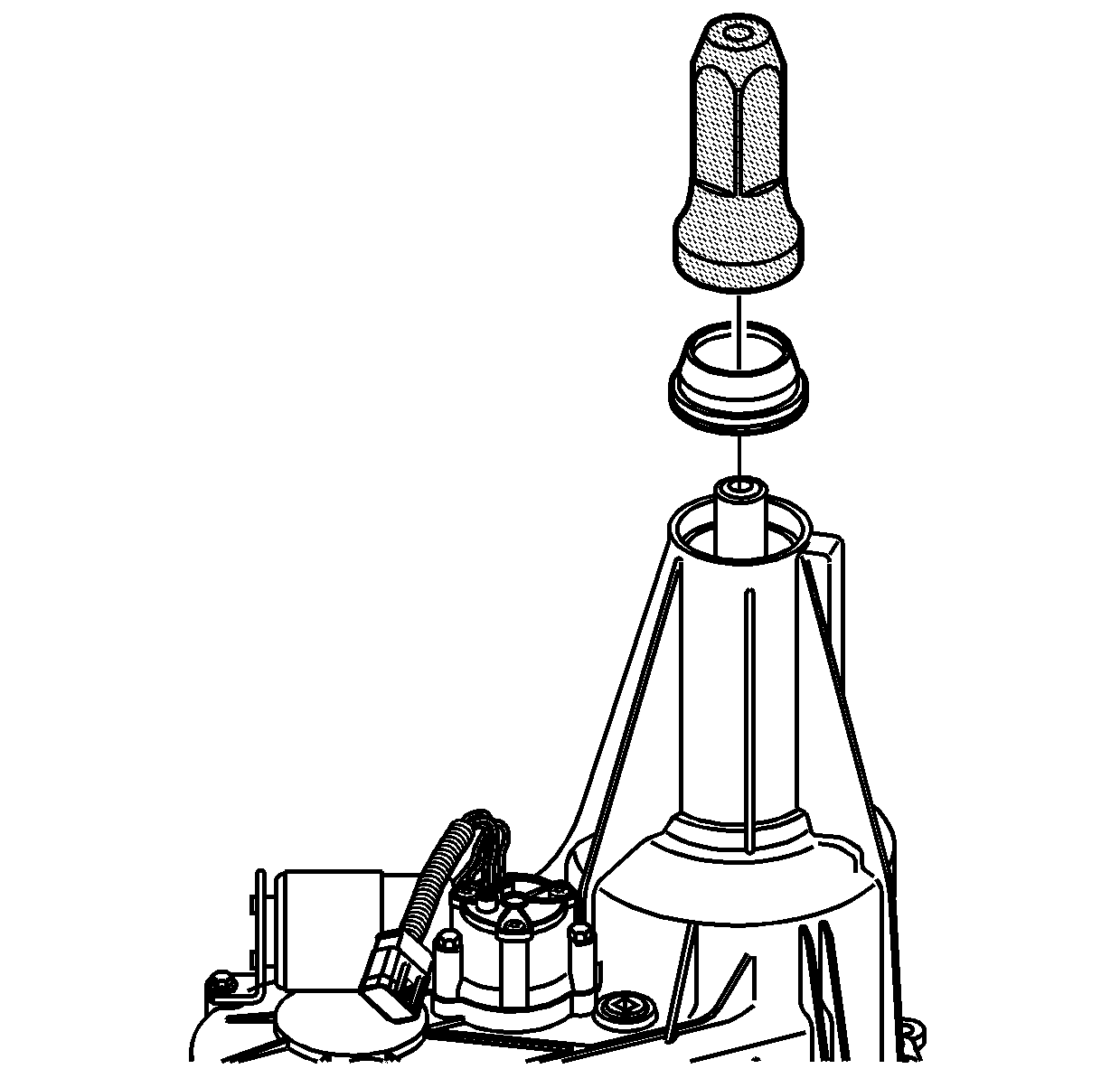
- Using J 45756
, install the rear output shaft seal.
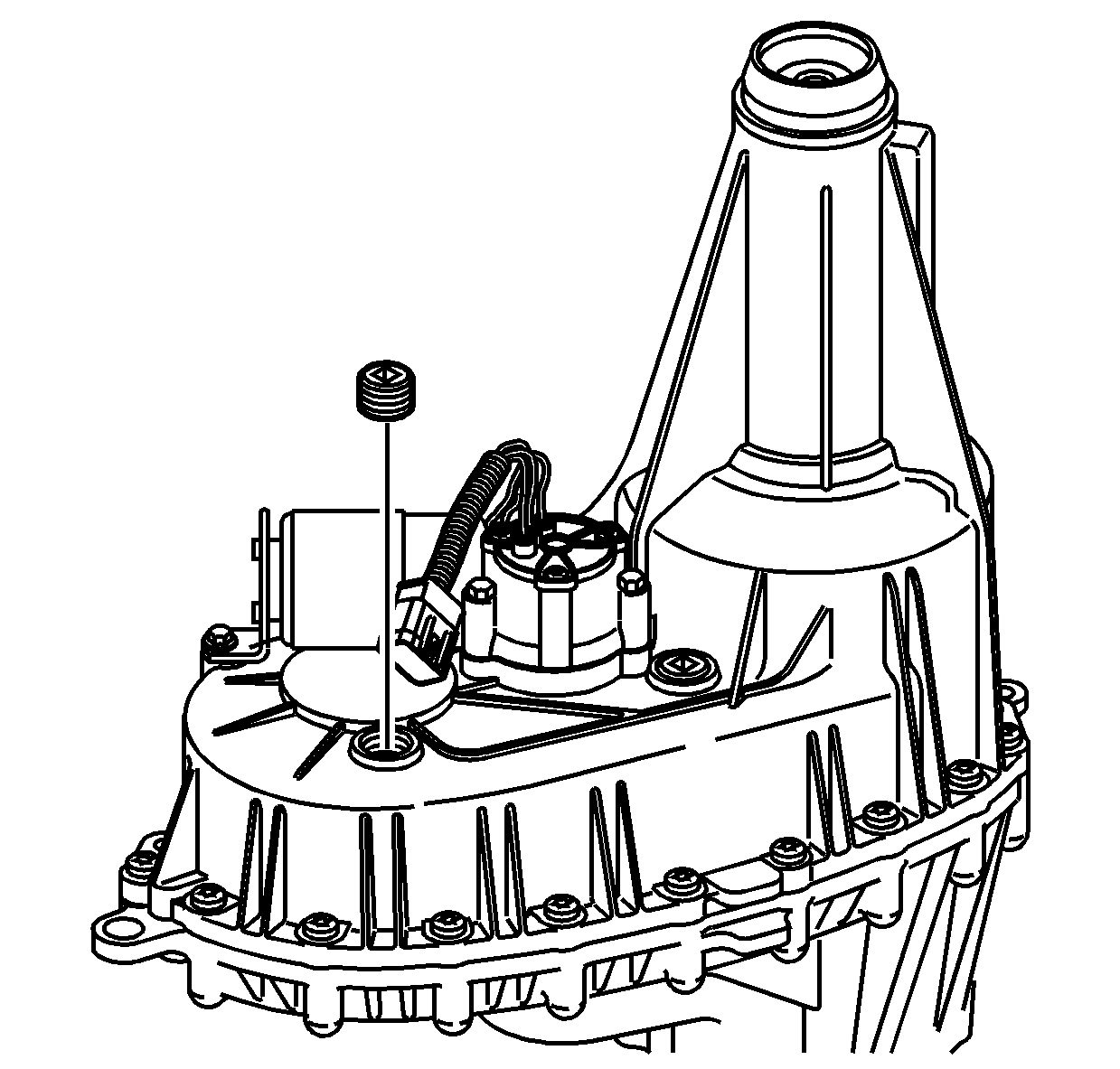
- Apply pipe sealant GM P/N 12346004
(Canadian P/N 10953480) to the threads on the drain plug and fill
plug.
- Install the drain plug and the fill plug.
Tighten
Tighten the drain plug and fill plug to 25 N·m
(18 lb ft).
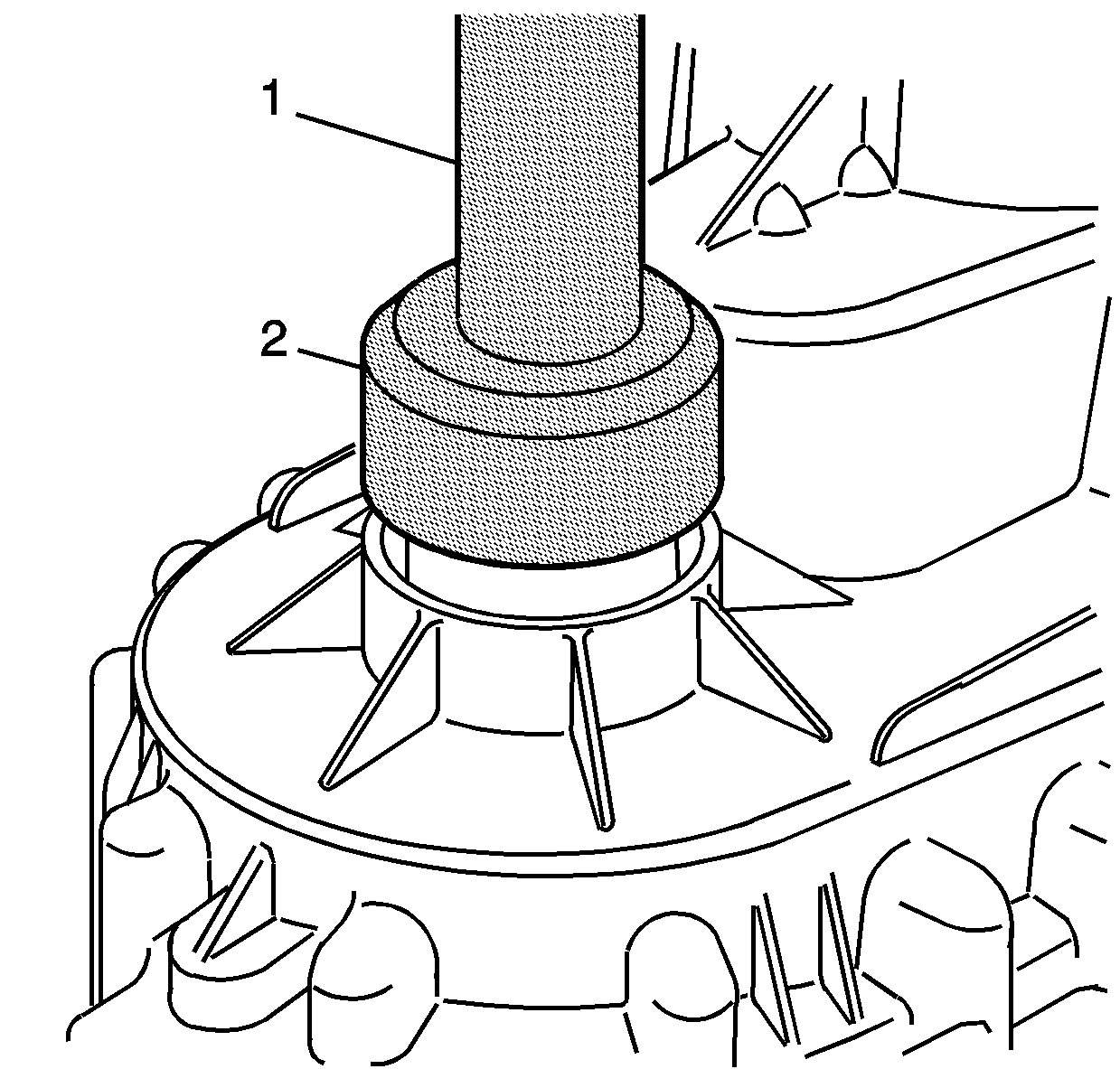
- Using the J 43484
(2) and the J 8092
(1), install the front output shaft seal.
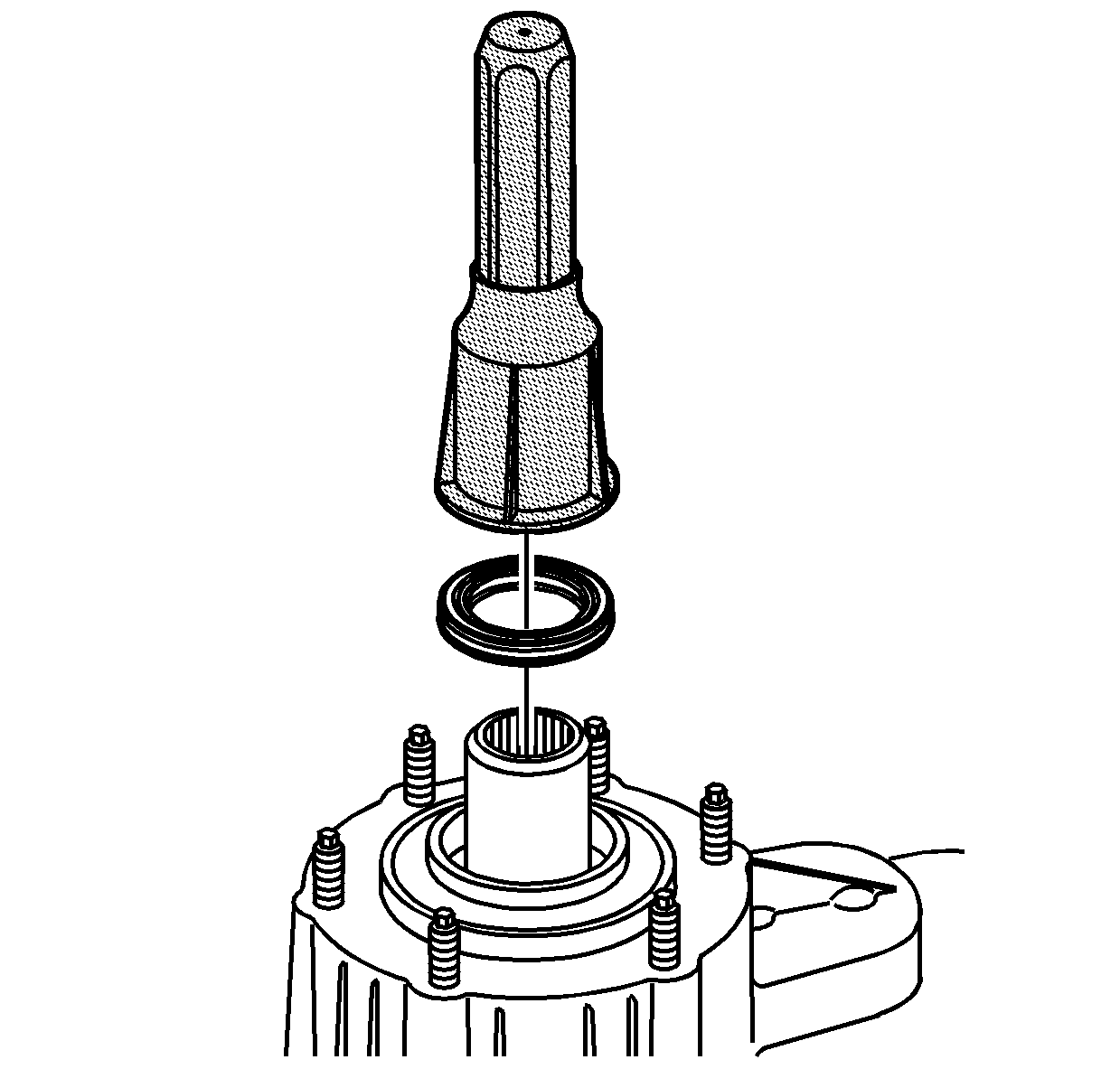
- Using the J 42738
, install the front input shaft seal.
- Remove the transfer case from the J 45759
.